Exploring Adobe Acrobat Pro and Adobe Sign Connections


Intro
Navigating through the expansive offerings of Adobe can be overwhelming for professionals accustomed to a range of software solutions. Adobe Acrobat Pro and Adobe Sign frequently emerge in discussions about document management and e-signatures. Understanding their relationship is not just informative; it's critical for businesses seeking streamlined workflows and efficient operations.
In this article, we will delve into how these two Adobe products interact, their distinct functionalities, how they can complement one another, and the pricing structures that accompany their usage. This examination aims to provide clarity and support for decision-making regarding software use in various professional contexts.
Software Category Overview
Purpose and Importance
Adobe Acrobat Pro serves as a robust tool for creating, editing, and managing PDF documents. Its features include the ability to annotate, combine files, and secure documents. On the other hand, Adobe Sign specializes in obtaining electronic signatures and managing signature workflows. The need for digital document and signature solutions has grown as businesses transition towards more remote operations. Thus, both products play pivotal roles in enhancing productivity and legal compliance in the digital workspace.
Current Trends in the Software Category
The document management sector has evolved rapidly. Recent trends show a significant shift towards cloud-based solutions, highlighting the increasing demand for accessibility and integration. Similarly, the rise of remote work has propelled e-signature tools into prominence. This makes understanding Adobe's offerings, including Acrobat Pro and Adobe Sign, crucial for tech-savvy business professionals looking for efficiency and reliability in their operations.
Data-Driven Analysis
Metrics and Criteria for Evaluation
When assessing the relationship and functionality of Adobe Acrobat Pro and Adobe Sign, there are several important metrics to consider:
- Ease of Use: User interface and learning curve.
- Integration Capabilities: Ability to work with other software solutions.
- Pricing Structure: Cost-effectiveness for businesses.
- Functionality: Available features and how they meet user needs.
Comparative Data on Leading Software Solutions
In examining similar products, it is effective to compare how Adobe's solutions stack up against alternatives in the market. For instance, tools like DocuSign and Nitro PDF may provide similar functionalities but differ in areas such as pricing and user support. Evaluating these metrics allows businesses to make an informed decision about which tool provides the best value for their operational needs.
"Understanding the functional relationship between Adobe products can enhance the productivity of any organization that relies on digital documentation and workflows."
Ultimately, recognizing how Adobe Acrobat Pro merges with Adobe Sign offers insight into optimizing workplace efficiency. This knowledge equips businesses to select the right tools that align with their operational demands.
Adobe Acrobat Pro Overview
Adobe Acrobat Pro holds significant value within the Adobe suite, functioning as a premier tool for creating, editing, and managing PDF documents. Its capabilities extend well beyond basic PDF handling, making it a vital asset for professionals across various industries. Understanding its core features and functionalities is crucial for users who aim to enhance productivity and streamline their document workflows.
Prelims to Adobe Acrobat Pro
Adobe Acrobat Pro is a comprehensive software solution designed for professionals dealing with documents. Its primary purpose is to create and manipulate Portable Document Format (PDF) files. Unlike its standard version, Acrobat Pro offers more extensive features tailored to users needing advanced document editing and management capabilities. This software is particularly beneficial for businesses that require high levels of accuracy in document handling and regulatory compliance. By employing Adobe Acrobat Pro, users can ensure that their documents are not only professional in appearance but also functional in their utility.
Core Functions and Features
Adobe Acrobat Pro encompasses a range of powerful functions:
- PDF Creation: Convert various file types into PDFs, ensuring that the original formatting remains intact.
- Editing Tools: Modify existing PDFs, including text, images, and links, allowing seamless updates without the need to return to the original file.
- Form Creation: Design interactive forms that users can fill out digitally, simplifying data collection processes.
- Collaboration: Facilitate reviews and approvals through shared comments and version control, enhancing team productivity.
- Security Options: Implement password protection, encryption, and permissions to safeguard sensitive information.
Leveraging these features, businesses can optimize their document flow, minimize errors, and maintain a high standard of quality in their outputs.
User Interface and Experience
The user interface of Adobe Acrobat Pro is designed for efficiency while remaining intuitive. Userscan easily navigate through its well-structured layout, which includes a toolbar that provides quick access to essential functions.
Main aspects of the interface include:
- Navigation Pane: Allows for quick movement between pages, comments, or file versions.
- Tools Center: Users can easily access various tools for editing, commenting, or signing documents without unnecessary searching.
- Customization Options: Users can tailor their workspace according to their preferences, enhancing their overall experience.
This user-focused approach makes Adobe Acrobat Pro not only powerful but also accessible, even for those who may not be highly tech-savvy. As a result, professionals can engage with their documents more effectively, significantly improving their workflow.
Understanding Adobe Sign
Adobe Sign is an essential tool in the realm of digital document management. Its role is pivotal in streamlining electronic signing, which is an integral aspect of modern business operations. Understanding this software provides insights into how companies can enhance efficiency by reducing paperwork and expediting approval processes. This section explores the various elements that make Adobe Sign not just a convenient solution, but a powerful component of electronic documentation strategies.
What is Adobe Sign?
Adobe Sign is a cloud-based e-signature solution that allows users to send documents for electronic signature. It simplifies the process of obtaining signatures, making it quicker and easier to finalize agreements. With Adobe Sign, contracts and other important documents can be signed from nearly any device, without the need for physical copies or in-person meetings. This capability is particularly valuable in today's remote work environment, where digital interactions are the norm.


Key Features of Adobe Sign
Adobe Sign offers a variety of features designed to enhance the user experience and improve workflow efficiencies. Some of the most notable features include:
- Mobile Compatibility: Users can sign documents on mobile devices, making it accessible anytime, anywhere.
- Integration Capabilities: Adobe Sign seamlessly integrates with other systems like Salesforce and Microsoft Office 365, which enhances its usefulness in existing workflow environments.
- Custom Workflows: Users have the ability to create customized signing workflows that fit their specific needs.
- Audit Trail: Adobe Sign provides an audit trail that tracks who signed a document and when, enhancing security and compliance.
- Templates: Users can create reusable templates to streamline the signing process for commonly used documents.
Use Cases for Adobe Sign
Adobe Sign can be utilized in a multitude of scenarios across various industries. Here are some prominent use cases:
- Sales Agreements: Sales teams can speed up the contract signing process, reducing the time from negotiation to final agreement.
- HR Documents: Companies use Adobe Sign to streamline onboarding by allowing new employees to sign contracts and policy documents electronically.
- Legal Contracts: Law firms leverage Adobe Sign for obtaining signatures on legal documents swiftly, ensuring they meet deadlines.
- Real Estate Transactions: Agents can send agreements to clients for signing online, making the process more efficient than traditional methods.
Understanding Adobe Sign is crucial for businesses looking to enhance their document management strategies. Its wide range of features and use cases emphasizes its significance in achieving operational efficiency.
Adobe Pro and Adobe Sign Integration
Understanding the integration between Adobe Acrobat Pro and Adobe Sign is essential for organizations that want to streamline their document workflows. These two tools serve different but complementary purposes in the realm of document management. Adobe Acrobat Pro focuses primarily on the creation, editing, and management of PDF files, while Adobe Sign is designed specifically for electronic signatures and digital transactions. When used together, they can create a robust system to enhance productivity and ensure compliance.
The integration of these two applications offers several benefits, including improved efficiency, better compliance with legal standards, and enhanced user experience. You have the ability to create, edit, and send documents for signing directly from Adobe Acrobat Pro. This functionality allows businesses to reduce the time spent managing documents and also minimizes errors that can occur with manual processes. Factors such as these underline the significance of understanding how to utilize both tools effectively.
Is Adobe Sign Included with Adobe Pro?
Adobe Sign is not automatically included with Adobe Acrobat Pro. When you purchase Adobe Acrobat Pro, you get a range of tools for PDF editing and management. However, Adobe Sign requires a separate subscription. Some plans may offer bundled services at a discounted rate, but users must verify this at the point of purchase. Understanding the subscription models is vital for organizations to allocate their budgets effectively while ensuring key functionalities are available.
Functionalities Available with Integration
The integration between Adobe Acrobat Pro and Adobe Sign provides several functionalities that benefit users. Some keyfeatures include:
- Seamless Workflow: Users can initiate signature requests directly from Adobe Acrobat Pro without needing to switch applications. This seamless workflow is critical in fast-paced environments.
- Bulk Sending: Sending multiple documents for signature can be accomplished in just a few clicks, which is efficient for businesses that require multiple agreements.
- Tracking and Notifications: Users can track the status of documents sent for signing. Notifications help users stay informed about when a document has been signed or if actions are required.
- Audit Trails: One of the most important features of Adobe Sign is the ability to maintain a digital trail that records every event related to a document. This is vital for compliance purposes.
Limitations of Adobe Pro Without Adobe Sign
Without Adobe Sign, users of Adobe Acrobat Pro face several limitations that can hinder their document management processes. These include:
- Inability to Sign Electronically: While users can create and manage PDFs, they lack the capability to send documents for legal e-signatures. This absence can cause delays in approval processes.
- Manual Process for Signing: Users may have to resort to printing, signing manually, and then scanning documents back into digital format. This method is not only less efficient but also increases the chance for errors.
- Limited Integration Options: Without Adobe Sign, users cannot leverage the more advanced functionalities that the integration provides, such as bulk sending, notifications, and tracking.
"The real value of Adobe's applications comes when they are used as an integrated solution, ultimately enhancing the way we manage documents."
In summary, while Adobe Acrobat Pro and Adobe Sign both offer significant individual functionalities, their integration creates a comprehensive solution for document management. This understanding is essential for professionals looking to optimize their workflows.
Comparative Analysis
Understanding the relationship between Adobe Acrobat Pro and Adobe Sign requires a thorough comparative analysis. This section helps readers identify the distinctive characteristics and overlapping features of both tools. In a professional setting, where efficiency and accuracy are paramount, knowing how these products relate can guide software selection and implementation. The comparative analysis also provides insights into choosing the right tool based on varying user needs and business goals.
Adobe Pro vs. Adobe Sign
Adobe Acrobat Pro primarily focuses on PDF creation and editing. It allows users to manipulate document formats, annotate, and export files. Adobe Sign, on the other hand, is centered around electronic signatures and document workflows. While both tools integrate well, the core functionalities differ significantly.
Adobe Acrobat Pro is ideal for document creation tasks requiring extensive editing and formatting capabilities. It excels in features like:
- PDF editing
- Content manipulation
- Annotations and comments
- Secure document handling
Adobe Sign simplifies the signing process by enabling users to send, sign, and manage documents electronically. Key features include:
- Easy electronic signatures
- Automated workflows
- Document tracking
- Integration with multiple applications
These distinctions make it crucial for users to clarify their specific needs before deciding which tool is more suitable for them.
Functionality Comparison
In terms of functionality, Adobe Pro generally offers a broader range of features for document handling. However, Adobe Sign provides specialized capabilities that enhance document management efficiency. Here are some important points:
- Editing Capabilities: Adobe Pro permits detailed editing which is not possible in Adobe Sign.
- Signature Features: Adobe Sign specializes in capturing signatures, while Adobe Pro lacks built-in functionality for electronic signing directly.
- Integration and Workflow: While Adobe Pro can manage documents, its integration with Adobe Sign allows users to bridge the gap between creating documents and getting them signed.
- User Experience: Adobe Pro is more complex due to its extensive features; Adobe Sign is streamlined for ease of use, particularly for those focusing on signing processes.
User experience can vary greatly based on the functional requirements of the task at hand.
Scenarios for Use
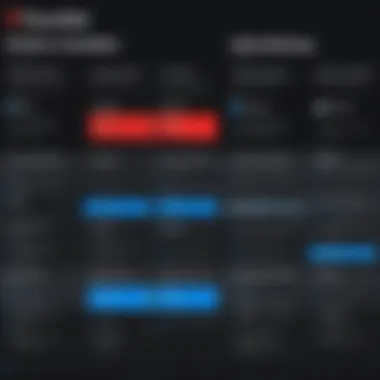

Both tools serve distinct purposes in the workplace. Recognizing when to utilize each can optimize efficiency. Scenarios include:
- Using Adobe Pro: If your job involves creating professional PDF reports and presentations, Adobe Acrobat Pro provides the necessary tools to not only create but also edit these documents extensively.
- Using Adobe Sign: For businesses requiring quick feedback and approvals, Adobe Sign makes it easy to send documents for signatures. It’s especially useful in scenarios that demand rapid turnaround, like contract approvals or onboarding processes.
The choice between Adobe Pro and Adobe Sign depends on the specific tasks. Assess your document workflows to determine which tool meets your needs best.
When examining Adobe Pro and Adobe Sign, consider the context and specific tasks each tool addresses. A clear understanding can lead to improved outcomes and streamlined processes.
Pricing and Licensing Structures
Understanding the pricing and licensing structures of Adobe Acrobat Pro and Adobe Sign is essential for users aiming to navigate their respective costs effectively. These elements greatly influence the decision-making process for businesses and individuals seeking to adopt either tool. By grasping how each product is priced and licensed, users can align their purchases with budgetary constraints and functionality requirements. This section details the cost implications of Adobe Pro, the pricing models of Adobe Sign, and the possibilities of combined licensing opportunities.
Cost Implications of Adobe Pro
When considering Adobe Acrobat Pro, potential users must assess not only the upfront cost but also the long-term value it brings. The pricing typically follows a subscription model which allows users to pay monthly or annually.
This is critical as it can affect cash flow, especially for small businesses. A monthly subscription provides flexibility but may be more expensive over time when compared to an annual plan. Conversely, the annual subscription tends to reduce costs but requires a greater upfront investment. Some users find it beneficial to evaluate their actual usage of features to ensure they select the most economical plan, based on their operational needs.
Moreover, the investment in Adobe Pro can lead to increased productivity through enhanced features such as PDF editing, document collaboration, and conversion utilities. Users should weigh these benefits against the initial and ongoing costs as part of their calculations.
Adobe Sign Pricing Models
Adobe Sign offers several pricing models tailored to various business needs. Generally, it provides three tiers: individual, team, and enterprise. Each of these models caters to different user scopes, from single users to large organizations. Here are the distinct features of each model:
- Individual: This model is designed for a solo user with basic e-signature needs. It’s cost-effective but may lack advanced features.
- Team: This option caters to a group of users. It includes more functionalities like usage tracking and advanced branding options, making it good for small to medium-sized businesses.
- Enterprise: Tailored for large organizations, this model includes customization options, greater security measures, and comprehensive user management features. Pricing in this tier can be negotiated based on the specific requirements of the organization.
It's wise to consider future scaling since switching between these models can be complicated and might incur additional costs.
Combined Licensing Opportunities
Integrating Adobe Pro and Adobe Sign can yield significant benefits. Many organizations look for combined licensing opportunities to optimize costs. By purchasing both software as a bundled package or under a single licensing agreement, users can often enjoy price reductions and simplified billing processes. This can lead to a unified approach for document handling, streamlining workflows and reducing the administrative burden.
However, it is essential to examine the licensing terms closely. Some combined licenses may include features and functionalities from both products that aren't available when purchased individually. Consider a potential savings as well as enhancements in functionality when evaluating these bundled offerings.
Businesses should also assess their specific needs before investing in combined licenses. In many cases, evaluating current software utilization alongside future requirements can provide clearer insight into whether a combined approach is the best path forward.
Deployment Options
Deployment options refer to the methods by which users can install and utilize Adobe Acrobat Pro and Adobe Sign within their organizational framework. Understanding these options is crucial for businesses looking to optimize their workflows. The different deployment strategies offer varying degrees of flexibility, control, and integration, which are vital for tailoring solutions to specific operational needs.
Installation of Adobe Pro
The installation process of Adobe Acrobat Pro can vary based on the deployment strategy chosen. Users can opt for a cloud-based solution or a traditional desktop installation.
- Cloud-based Installation:
- Desktop Installation:
- This method offers the benefit of immediate access to the software from any device with internet capability.
- Updates and maintenance are handled by Adobe, allowing users to focus on their core tasks rather than system upkeep.
- Cloud installation is ideal for businesses that prioritize collaboration and remote access.
- This method requires downloading the software directly onto individual machines.
- Organizations can maintain greater control over their software environment, including installation location and software versioning.
- While it may provide offline access, it necessitates manual updates and potentially more significant IT resources for management.
Regardless of the method chosen, businesses should assess their operational requirements to determine the best approach for implementation. Effective installation paves the way for a seamless user experience, unlocking the full potential of Adobe Acrobat Pro features.
Adobe Sign Integration Methods
Integrating Adobe Sign into existing systems is essential for a streamlined digital workflow. Various methods are available for this integration:
- API Integration:
- Third-Party Applications:
- Web-Based Integration:
- Businesses can leverage Adobe Sign's API to embed signing capabilities directly into their applications. This method enables custom workflows tailored to specific business processes.
- Adobe Sign offers integrations with popular platforms, such as Salesforce, Microsoft Dynamics, and many others. These integrations help ensure that users can send documents for signature directly from their routine platforms, enhancing user efficiency.
- Users can access Adobe Sign through any web browser, making it accessible for quick document signing without the need for heavy software installation. This method is especially useful for individuals or small teams that require rapid signing capabilities.
User Experience and Support
User experience and support are fundamental aspects to consider when evaluating Adobe Acrobat Pro and Adobe Sign. Understanding how users interact with these tools can significantly impact productivity and overall satisfaction. Both applications have distinct functionalities, but their integration and support frameworks play a crucial role in ensuring users can navigate their features effectively.
When examining user experience for Adobe Pro, one must consider elements such as usability, accessibility, and overall satisfaction with the software. A good user experience means that individuals can accomplish their tasks efficiently and with minimal frustration. Adobe Pro aims to provide intuitive navigation and a comprehensive toolkit suitable for various professional needs. This is particularly important for businesses where efficiency is paramount.
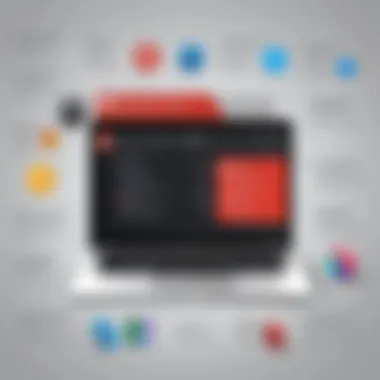

Support is also a critical factor. Users may encounter challenges or require guidance as they utilize Adobe’s products. Robust support mechanisms enhance user experience by providing timely assistance and resources. This might include tutorials, FAQs, and direct customer support that can help troubleshoot any issues.
Through these lenses, we can see how unsatisfactory user experience or insufficient support can lead to frustrations, decreased productivity, or even abandonment of the software. Thus, addressing both user experience and support is not only beneficial but essential for maximizing the effectiveness of Adobe Acrobat Pro and Adobe Sign.
User Feedback on Adobe Pro
User feedback on Adobe Acrobat Pro offers valuable insights into the software's strengths and weaknesses. Many users appreciate its comprehensive toolset that includes features for document editing, assembly, and sharing. The ability to convert files into multiple formats and its seamless integration with Adobe Sign are often noted as significant advantages.
However, some users express concerns about the steep learning curve associated with certain advanced features. Initial confusion may occur due to the extensive options available. Furthermore, users occasionally report performance issues, especially with larger files. These experiences can impact overall satisfaction.
Here are some common points from user feedback:
- Positive feedback about the editing tools, especially comparing to competitors.
- Praise for the intuitive design, despite complexity in some areas.
- Negative comments regard speed issues, particularly when handling large PDFs.
- Suggestions for improved online support resources, like detailed video tutorials.
Collectively, this feedback can inform Adobe's development priorities, encouraging enhancements that could make Adobe Pro even more user-friendly.
Community and Support Resources
The community surrounding Adobe Acrobat Pro and Adobe Sign serves as a vital support network. Users often turn to forums, blogs, and social media platforms to share experiences and tips. Websites, like Reddit, provide a space where professionals can discuss challenges and solutions. This community interaction fosters a collaborative environment that enriches the user experience.
In addition to community resources, Adobe also offers a range of support options:
- Adobe Help Center: Comprehensive articles and guides covering all aspects of the software.
- Tutorial Videos: Step-by-step videos that visually guide users through specific tasks.
- Forums: A community platform where users can ask questions and share solutions.
- Customer Support: Direct assistance through email or chat for personalized help.
By leveraging both community insights and official support resources, users can optimize their usage of Adobe Acrobat Pro and Adobe Sign, significantly enhancing their productivity and satisfaction.
A strong support system not only assists users but also builds loyalty and encourages ongoing engagement with the software.
Understanding user experience and support ultimately guides organizations in making responsible decisions regarding adopting and utilizing Adobe tools effectively.
Alternatives to Consider
In the realm of digital document management and e-signature solutions, Adobe Acrobat Pro and Adobe Sign are prominent players. However, a thorough understanding involves recognizing that alternatives exist. Exploring these alternatives is crucial for professionals who seek optimized workflows and may want to investigate solutions beyond the Adobe ecosystem. This exploration can reveal specific functionalities, unique pricing, and varied user experiences that are beneficial to individual and organizational needs.
Competitors to Adobe Pro
Adobe Acrobat Pro is widely recognized for its robust PDF editing and management features. Yet, several competitors offer similar capabilities, sometimes with unique advantages. Some notable alternatives include:
- Foxit PhantomPDF: This software provides a robust PDF editing experience and competitive pricing. It is known for its fast processing and user-centric interface.
- Nitro Pro: Nitro Pro allows for seamless PDF creation and editing with a focus on collaboration features suitable for teams. It appeals to users who prioritize integration with cloud storage solutions.
- PDF-XChange Editor: This option is favored for its lightweight design and powerful features, particularly its advanced OCR capabilities for converting scanned documents into editable PDFs.
- Smallpdf: A web-based solution providing numerous PDF tools, Smallpdf offers a simplified user interface targeting users who prefer online tools without extensive installations.
Each of these alternatives has distinct advantages, which can greatly influence the selection process based on specific requirements, such as budget and feature set.
Assessing Adobe Sign Alternatives
Similar to Adobe Acrobat Pro, Adobe Sign uses competitive e-signature solutions. Users should assess alternatives to Adobe Sign that can meet their signing and document workflow needs. Key alternatives to consider include:
- DocuSign: This is perhaps the most well-known e-signature solution. It boasts a wide array of integrations and a user-friendly interface, making it appealing for businesses of all sizes.
- HelloSign: Known for its simplicity, HelloSign offers essential e-signature functionalities with seamless integrations into various platforms, like Google Drive and Dropbox.
- SignNow: This platform provides flexible signing options and user-friendly features, catering to small businesses and enterprises alike.
- PandaDoc: Beyond e-signatures, PandaDoc offers a complete document management solution, which is beneficial for businesses that require proposals or contracts along with signature capabilities.
When analyzing these options, it is vital to consider factors like compliance with regulations, user adoption rates, and the scalability of solutions, ensuring they align with business objectives.
"The choice of software tools impacts efficiency and productivity in document workflows, making careful evaluation crucial."
In summary, evaluating alternatives to Adobe Pro and Adobe Sign can empower users to make informed decisions. Each competitor and alternative presents different features, benefits, and perhaps drawbacks that should be aligned with specific business or personal needs.
The End
The conclusion of this article is crucial as it encapsulates the essential elements discussed throughout the text. By recapping the major points and synthesizing the insights, it helps the reader understand the nuanced relationship between Adobe Acrobat Pro and Adobe Sign.
Understanding this relationship is not just about recognizing the differences in features but also about grasping how these tools fit into the broader context of professional documentation needs. Adobe Acrobat Pro serves as a powerful tool for creating, editing, and formatting PDF documents, while Adobe Sign enhances this experience by enabling efficient e-signature functionalities. This integration reflects a holistic approach towards document management and electronic signatures that is pivotal for businesses today.
Recapping Key Insights
To briefly restate the highlights:
- Core Functions: Adobe Acrobat Pro excels in document manipulation, offering features like text editing, page layout adjustments, and converting files into PDFs. On the other hand, Adobe Sign focuses on the electronic signing process, allowing users to send documents for secure e-signatures.
- Integration Importance: While Adobe Acrobat Pro includes robust tools for PDF editing, its capabilities are significantly enhanced when paired with Adobe Sign. This synergy simplifies workflow, cuts down turnaround time for document approvals, and improves compliance with legal standards.
- Pricing Considerations: Understanding the pricing structures of both tools is vital for organizations to align their investment with operational needs. A complete solution may involve combined licensing options that offer savings and streamlined service.
Implications for Software Selection
When making a decision about software for your workflow, consider the following aspects:
- Business Requirements: Assess the actual needs of your organization. If document creation is primary, Adobe Acrobat Pro might suffice on its own; however, when e-signatures are critical, integrating Adobe Sign becomes essential.
- Cost vs. Benefits: Evaluate the cost implications. The combined licensing opportunity often provides better value for money compared to purchasing each tool separately.
- User Familiarity and Support: Familiarity with Adobe products can ease the transition and implementation. Additionally, support communities and resources play a crucial role in successful adoption. Utilizing forums like Reddit can help connect users and share experiences.
In essence, understanding the relationship between Adobe Acrobat Pro and Adobe Sign allows users to make informed choices that align with their operational demands and strategic goals. By strategically selecting these tools, professional workflows can be optimized, fostering greater efficiency and effectiveness in document management.







