ADP Azure AD Integration: A Comprehensive Guide
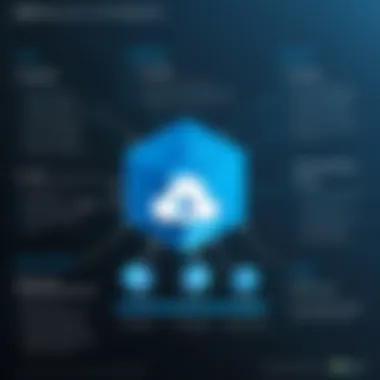

Intro
In the modern business environment, companies continually seek to enhance their operational efficiency and streamline processes. One way to achieve this is through software integration, which connects various systems for smoother functionality. This article dives into the integration of ADP with Azure Active Directory (Azure AD). This connection holds significant relevance as it not only boostes HR management but also enhances security and user authentication processes.
Integrating ADP with Azure AD offers a comprehensive approach for organizations to manage employee data and access permissions effectively. By marrying payroll processing and HR management with robust identity management solutions, businesses position themselves for greater efficiency and improved data security.
Software Category Overview
Purpose and Importance
The primary purpose of integrating ADP with Azure AD is to create a more cohesive ecosystem for managing employee information. ADP specializes in payroll, human resources, and various workforce management functions, while Azure AD provides an identity platform that secures user access to applications and services. This integration is important because it allows organizations to:
- Simplify user provisioning and de-provisioning processes.
- Enhance data security and mitigate risks associated with unauthorized access.
- Streamline administrative tasks leading to notable time savings.
- Improve user experience by minimizing passwords management frustrations.
Current Trends in the Software Category
The integration landscape is evolving rapidly. Several trends are shaping how businesses approach software solutions today.
- Cloud Adoption: More companies are transitioning to cloud solutions. ADP and Azure AD demonstrate how cloud-based services can enhance functionality and scalability.
- Focus on Security: Data breaches continue to challenge organizations. Integrating robust identity management solutions is paramount to secure sensitive employee information.
- Automation: Companies are utilizing automating to reduce manual tasks. The integration allows automatic updates of user information from ADP to Azure AD, saving HR teams valuable time.
Data-Driven Analysis
Metrics and Criteria for Evaluation
To evaluate the effectiveness of the ADP and Azure AD integration, organizations should consider metrics such as:
- Time saved in user management: Assessing the decrease in time taken to onboard or offboard employees.
- Error rates in employee data: Monitoring the accuracy of employee information as it flows between systems.
- User satisfaction: Conducting surveys to measure user experience post-integration.
Comparative Data on Leading Software Solutions
Looking at other software solutions may provide insights for those considering this integration:
- Workday vs ADP: While both solutions offer comparable HR management features, ADP integrates with Azure AD for enhanced security.
- Okta vs Azure AD: Both provide identity management, but integrating Azure AD with ADP allows for unique HR processing capabilities.
Intro to ADP and Azure AD Integration
Understanding the integration of ADP with Azure Active Directory is essential for businesses aiming to enhance their human resource management and security protocols. This integration serves as a bridge, connecting payroll systems with identity management. It enables organizations to centralize their operations, reduce administrative overhead, and ensure compliance. In a landscape where data security is paramount, having robust integration can be a differentiator for many firms.
Understanding ADP
ADP, or Automatic Data Processing, is a prominent provider of payroll and human resource management services. It offers various solutions ranging from payroll processing to employee benefits administration. Its software is widely used by companies for its efficiency and reliability. ADP’s core functionality revolves around automating payroll processes, which saves time and minimizes errors. This is particularly crucial for larger organizations where keeping track of employee data manually can be cumbersome.
By utilizing ADP, companies can efficiently handle various HR-related tasks. The platform supports compliance with regulatory requirements, which is vital in today’s business environment. Organizations can also leverage ADP’s analytical tools for better decision-making regarding employee management.
Overview of Azure Active Directory
Azure Active Directory (Azure AD) is Microsoft's cloud-based identity and access management service. It enables organizations to manage user identities and provide secure access to various applications, both on-premise and in the cloud. Azure AD is pivotal in modern IT environments, especially as businesses increasingly rely on cloud services.
Integrating Azure AD with ADP contributes to a streamlined authentication process. It allows for seamless single sign-on (SSO) capabilities, enhancing user experience. This means employees can access ADP's services without needing separate login credentials.
Azure AD enhances security through multi-factor authentication and conditional access policies. These features are designed to protect sensitive employee data from unauthorized access, which is a growing concern for businesses today. Ultimately, the combination of ADP and Azure AD provides a comprehensive solution that addresses both operational efficiency and security needs.
Importance of Integration
The integration of ADP and Azure Active Directory brings various significant benefits for organizations. This not only simplifies processes but also enhances security, improves user experience, and ultimately drives greater operational efficiency. Understanding the importance of this integration is crucial for businesses that aim to adapt to technological advancements while managing their human resources effectively.
Streamlining HR Operations
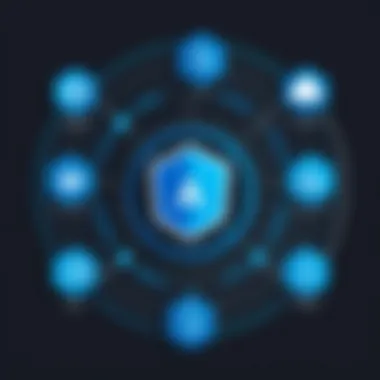

Integrating ADP with Azure AD can significantly streamline HR operations. Traditional HR processes often involve a range of manual tasks, which can lead to delays and inefficiencies. By automating these processes through integration, organizations can reduce administrative workloads
- Centralized Management: Integration allows HR teams to manage employee information from a single platform. This minimizes the risk of errors and ensures data is up-to-date across systems.
- Onboarding Efficiency: The process of onboarding new employees becomes quicker. With automatic data transfer, new hires can gain access to necessary tools and information without unnecessary waiting periods.
- Time Tracking: Accurate tracking of employee hours can be achieved seamlessly, leading to precise payroll processing and reduced disputes regarding time worked.
- Compliance: This integration can help ensure compliance with regulations by maintaining secure, organized records of employee information and activities.
Enhancing Security Protocols
Security is a paramount consideration in today's digital age, and integrating ADP with Azure AD enhances the security landscape of an organization.
- Single Sign-On (SSO): Implementing SSO allows users to access multiple applications with one set of credentials, reducing the risk of password fatigue.
- Multi-Factor Authentication (MFA): With Azure AD, organizations can leverage MFA for additional security layers, making it significantly more difficult for unauthorized access.
- Automatic De-Provisioning: When an employee leaves or changes roles, their access can be automatically adjusted or revoked, ensuring that sensitive information remains protected.
- Audit Trails: Integration allows for better tracking of user activity. This data can be essential for audits and compliance checks, boosting the overall security posture of the organization.
Improving User Experience
User experience plays a critical role in employee satisfaction and efficiency. A well-integrated system makes daily operations smoother for end-users.
- Faster Access to Applications: Employees benefit from quicker access to applications needed for their work. Reduced frustration from logging into multiple systems can enhance productivity.
- Consistent User Interface: Familiar user interfaces across various platforms create a more intuitive experience. Users can efficiently switch between systems without learning different navigation paths.
- Self-Service Opportunities: Employees can manage their own information, from updating personal details to requesting time off. This autonomy can lead to increased engagement and satisfaction.
Integrating ADP with Azure AD not only optimizes HR processes but also creates a secure environment that enhances user experience.
In summary, the importance of integrating ADP with Azure Active Directory lies in its ability to streamline operations, enhance security protocols, and improve overall user experience. Organizations that implement this integration can expect to see tangible benefits that impact both efficiency and employee satisfaction.
Technical Aspects of Integration
Integrating ADP with Azure Active Directory (Azure AD) requires a firm understanding of various technical aspects. These aspects are crucial for organizations intending to enhance their HR operations and security effectiveness. Successful integration not only streamlines employee management but also fortifies the overall security framework. The next sections will explore the essential methods of integration, authentication mechanisms, and data synchronization techniques.
Integration Methods
Organizations can employ several integration methods when merging ADP with Azure AD. Each method has its unique benefits and considerations. Some prominent integration methods are:
- API Integration: This technique involves using application programming interfaces (APIs) that facilitate seamless communication between ADP and Azure AD. APIs allow for real-time data transfers, enabling organizations to maintain up-to-date records without manual input.
- Single Sign-On (SSO): SSO simplifies user access by enabling employees to log in once and gain access to multiple applications. This integration enhances user experience, reduces password fatigue, and strengthens security protocols.
- Identity Federation: This method connects different identity systems. Organizations can leverage identity federation to link users across different platforms, facilitating unified access management.
- Middleware Solutions: This involves using intermediary software that translates requests between ADP and Azure AD. Middleware can help organizations with legacy systems, offering a bridge to modern cloud-based services.
Each of these methods provides unique approaches, accommodating the specific needs and constraints of various organizations.
Authentication Mechanisms
Efficient authentication mechanisms ensure secure access to sensitive HR data. With compliance and security in mind, organizations often deploy the following mechanisms:
- Multi-Factor Authentication (MFA): MFA adds an extra layer of security by requiring users to provide two or more verification factors. This significantly reduces the risk of unauthorized access.
- OAuth 2.0: This widely adopted authorization framework enables third-party services to exchange user data without exposing passwords. OAuth 2.0 facilitates secure interactions among applications without compromising user credentials.
- SAML (Security Assertion Markup Language): SAML is an open standard for exchanging authentication and authorization data between parties. It enables seamless SSO across different platforms while maintaining a secure connection.
Leveraging these authentication mechanisms helps safeguard sensitive information and demonstrates a commitment to security compliance.
Data Synchronization Techniques
Effective data synchronization is paramount for maintaining integrity and consistency between systems. Several synchronization techniques can be employed:
- Real-Time Synchronization: This allows data to reflect changes instantaneously between ADP and Azure AD. Real-time updates enable organizations to manage employee information dynamically, ensuring that records are always accurate.
- Batch Synchronization: This method involves periodic updates, transferring data at scheduled intervals. Although less immediate than real-time sync, batch processes can effectively manage large data sets without overwhelming system resources.
- Delta Synchronization: Delta sync processes only the changes made since the last synchronization. This technique conserves bandwidth and reduces resource usage, while speeding up the synchronization process.
Before selecting a synchronization method, organizations should assess their specific requirements, taking into account the volume of data and the urgency of updates.
Integrating ADP with Azure AD is not just a technical endeavor; it presents organizations with an opportunity to rethink how they manage HR data and security.
In summary, the technical aspects of integration are integral for optimizing HR processes and security measures. By exploring various integration methods, powerful authentication mechanisms, and effective data synchronization techniques, organizations can create a robust framework that maximizes both operational efficiency and data protection.
Implementation Process
The implementation process is a critical phase when integrating ADP with Azure Active Directory. This segment outlines the necessary steps, considerations, and best practices to ensure a smooth and efficient integration. A well-structured implementation process not only minimizes potential disruptions but also enhances the overall functionality of the integrated systems.
Pre-Integration Considerations
Before commencing the integration, several factors must be evaluated. These considerations establish a solid foundation for successful deployment:


- Assessment of Current Systems: Evaluate the existing HR systems and processes within the organization. Understanding the current workflows will help determine how ADP and Azure AD can be integrated effectively.
- User Requirements: Identify the needs of end-users. Gathering input from employees can provide insights into which features are most valuable. This understanding helps to tailor the integration to enhance user experience.
- Data Security: Review the security protocols currently in place. It is crucial to ensure compliance with regulations and protect sensitive information during and after the integration process.
- Technical Resources: Assess the technical resources available, including hardware and skilled personnel. Determining these resources helps to avoid bottlenecks in the integration phases.
- Timeline Expectations: Establish realistic timelines for the integration project. Consider potential challenges and plan for contingencies to mitigate risks.
Step-by-Step Integration Guide
The following steps provide a structured approach to integrating ADP with Azure AD:
- Plan the Integration: Outline the overall integration strategy, defining the scope, resources, and timelines required.
- Configure Azure AD: Set up the necessary configurations in Azure Active Directory. This may include determining which user attributes need to synchronize with ADP.
- Set Up ADP Access: Create and configure access credentials for Azure AD to communicate with ADP. This step is vital for authentication processes.
- Data Synchronization: Set up data synchronization between ADP and Azure AD. This may require custom scripts or out-of-the-box solutions depending on the organization's needs.
- Testing: Conduct thorough testing of the integration. Make sure all features are functioning as intended, and user accounts are syncing correctly without any data loss.
- Documentation: Compile documentation detailing the integration process. This serves as a reference for future support and can assist in onboarding new team members.
- User Training: Provide training sessions for end-users and administrators. An informed user base is crucial to maximizing the benefits of the integration.
- Go Live: Once all testing and training have been completed, launch the integrated services. Monitor the initial usage closely to address any issues promptly.
"A well-executed implementation process is crucial for maximizing the benefits of ADP and Azure AD integration. Understanding each step and preparing thoroughly can lead to significant operational improvements."
Integrating ADP with Azure AD is an extensive process that requires careful planning and execution. Addressing the considerations before beginning, alongside a detailed step-by-step guide, facilitates a successful transition and ultimately supports an organization’s goals.
Challenges in ADP Azure AD Integration
Integrating ADP with Azure Active Directory (Azure AD) presents notable challenges that organizations must address for successful implementation. Understanding these challenges is crucial for tech-savvy professionals and decision-makers who aim to harness the full potential of both platforms. The complexity of integration impacts not only technical performance but also user experience and overall operational efficiency.
Common Technical Issues
Technical issues are among the most frequent challenges faced during the integration of ADP and Azure AD. Minor errors in data configuration or settings can lead to significant disruptions in user access and data synchronization. These technical hiccups may emerge from the following aspects:
- Authentication Failures: For instance, if the Single Sign-On (SSO) settings are misconfigured, employees may face difficulties logging in, resulting in frustration and decreased productivity.
- Data Mapping Errors: Incorrect data mapping between ADP and Azure AD can lead to data integrity issues. If user attributes, such as job titles or department listings, are not aligned correctly, reports may yield inconsistent results.
- API Limitations: Each platform has specific API constraints, which can create limitations in functionality. Organizations may struggle if certain features in ADP or Azure AD do not support seamless data flow or interaction.
Addressing these technical issues requires thorough testing and continuous monitoring. Keeping an eye on updates from both platforms can also help in identifying potential issues early and mitigating risks effectively.
User Adoption Barriers
User adoption is critical for any successful integration, and with ADP and Azure AD, these barriers can substantially impact the overall effectiveness of the system. Common barriers include:
- Change Resistance: Employees might be accustomed to existing processes. Any change, including new login methods or altered workflows, can cause reluctance to adapt.
- Insufficient Training: Without proper training sessions, users may find it challenging to navigate the new system. This oversight can lead to confusion and decreased productivity.
- Perceived Complexity: If the integration creates a more complicated user experience, employees might favor older methods over embracing new technology.
To enhance user adoption, organizations should implement strategic change management practices. This can include comprehensive training sessions, regular feedback mechanisms, and clear communication on the benefits of the integration.
Effective solutions often rely on understanding user behavior and addressing concerns directly.
Navigating these challenges can lead to a smoother experience for both IT departments and end-users. By identifying common technical issues and actively engaging with users, organizations can enhance integration success and achieve operational efficiency.
Troubleshooting and Support
The integration of ADP with Azure Active Directory is potentially a transformative process for organizations. However, like any technology initiative, it can face hurdles. Thus, effective troubleshooting and sound support mechanisms are crucial. Addressing challenges promptly prevents prolonged downtimes and ensures business continuity.
Identifying Issues
Identifying issues in the integration process is the first and most vital step. Problems in system integration can arise due to various reasons such as network issues, configuration errors, or even user-related complications.
Some frequent symptoms of underlying issues include:
- Unexpected log-in failures: Users may find they cannot access ADP systems using their Azure AD credentials.
- Data sync errors: Employee data may not flow correctly from Azure to ADP.
- Access rights problems: Certain users may experience restricted access to crucial information.
To address these problems effectively, administrators must:\
- Gather Logs: Collect and review logs from both ADP and Azure AD to pinpoint discrepancies.
- Test Connectivity: Ensure that there are no network interruptions between the two platforms.
- Engage Users: Get feedback from affected users to identify common factors relevant to the issue.
By swiftly recognizing and diagnosing these issues, organizations can minimize disruption and ensure smooth operations.
Support Resources
Once issues are identified, access to robust support resources is essential. Both ADP and Azure AD provide a variety of support options, which organizations can leverage to facilitate a resolution quickly.


Key Support Resources Include:
- Documentation: Both platforms offer extensive documentation. This literature covers integration steps, configuration parameters, and troubleshooting.
- Community Forums: Online forums on platforms like Reddit offer peer support. This can be invaluable for troubleshooting where no official guidance may exist.
- Customer Support: Engaging the official support teams of ADP and Microsoft can provide specialized assistance. This often results in faster resolutions.
- Training and Webinars: Many organizations benefit from webinars and training sessions. These resources help teams stay updated on the latest changes and best practices.
By actively utilizing these support resources, organizations can navigate complexities, ensuring that the integration remains functional and benefits are fully realized.
Proper troubleshooting and access to reliable support resources are pivotal in sustaining the efficiency and effectiveness of ADP and Azure AD integration.
Best Practices for Successful Integration
Integrating ADP with Azure Active Directory is not merely a technical endeavor; it encapsulates a strategic initiative that can significantly reshape organizational workflows. Establishing best practices is imperative. A thoughtful approach to this integration enhances security, streamlines processes, and improves user experience across the board. Following clear best practices not only minimizes risks but also maximizes the benefits derived from this integration. Here are specific elements to consider:
- Define integration purpose clearly: Understand why this integration is undertaken. What specific challenges are being addressed? Clear goals will guide the implementation process.
- Engage all stakeholders: Inclusion of diverse perspectives from HR, IT, and management is vital. Each group's insights can influence decisions that affect overall success.
- Develop a comprehensive implementation plan: The plan should detail all phases of integration, from setup to post-launch evaluation. This reduces the likelihood of oversights during implementation.
- Ensure compliance with security standards: Compliance with ISO standards or frameworks like NIST can protect sensitive data and enhance security protocols throughout the process.
- Training programs for users: Effective training and resource allocation will help in easing the transition. Proper support can drive adoption and minimize user resistance.
Establishing Clear Objectives
Achieving alignment through clear objectives is essential to the success of your ADP and Azure AD integration. Initial objectives should be measurable and focused on outcomes. Key objectives might include:
- Enhancing operational efficiency: Identify processes that can be optimized through automation.
- Strengthening data security: Consider how authentication enhancements factor into overall security posture.
- Improving user management: Streamlining user access and reducing administrative burdens on HR teams.
Making objectives clear ensures all stakeholders understand the end goals and can track progress effectively. It also fosters accountability and encourages ongoing engagement with the integration process.
Continuous Monitoring and Improvement
The integration process does not end once the systems are operational. Continuous monitoring and improvement are critical to sustainable success. Key practices include:
- Regular audits: Conduct periodic assessments of the integration to identify any gaps or vulnerabilities. This assessment can help in strengthening security measures.
- User feedback mechanisms: Establish channels for ongoing user feedback. Understanding their experience can be invaluable for continuous improvement.
- Performance metrics: Define KPIs to evaluate the effectiveness of the integration. This data can drive decisions for future enhancements.
- Stay updated with new features: Keeping abreast of new developments within both ADP and Azure AD ensures that the organization can leverage the latest capabilities.
"Continuous improvement is better than delayed perfection."
Future Trends in ADP Azure AD Integration
As the digital landscape evolves, so does the integration between ADP and Azure Active Directory (Azure AD). Understanding the future trends in this integration is essential for businesses aiming to optimize their human resources and management processes. These trends provide insights into how technology will shape HR management, employee experience, and operational efficiency.
Evolving Technologies
The integration of ADP with emerging technologies plays a crucial role in advancing workforce management.
- Artificial Intelligence: AI is becoming integral in predicting employee needs, enhancing recruitment processes, and improving financial planning.
- Machine Learning: Data analysis driven by machine learning can uncover patterns in employee performance, helping companies make informed decisions regarding talent management.
- Cloud Computing: Most companies are migrating to cloud services for flexible and scalable solutions. The ADP and Azure AD integration will leverage cloud benefits by offering secure data management and storage solutions.
- API Integrations: With more solutions available in the market, using Application Programming Interfaces enables seamless data exchange between ADP and specialized HR tools.
Investing in these technologies ensures companies stay ahead in managing their personnel effectively. As automation becomes more advanced, the need for manual HR intervention will diminish, allowing HR professionals to focus on strategic tasks rather than routine ones.
Impact on Workforce Management
The integration of ADP with Azure AD impacts workforce management significantly, providing businesses with various advantages.
- Enhanced Data Security: Stronger authentication mechanisms protect sensitive employee information. This is critical as cybersecurity risks continue to grow.
- Improved User Access: Seamless single sign-on access simplifies the user experience, which leads to increased productivity and satisfaction among employees.
- Data-Driven Decisions: Access to real-time data allows HR professionals to make informed decisions. With analytics, businesses can monitor performance metrics and employee engagement effectively.
- Remote Work Adaptability: As remote work structures evolve, the integration supports hybrid work environments by ensuring employees maintain access to necessary tools regardless of their location.
Effective integration between ADP and Azure AD will shape how companies manage their workforce, creating agile and responsive HR departments.
In summary, evolving technologies and their impact on workforce management signify a shift in how HR operations function. By understanding these trends, businesses can prepare for the future, leveraging the advantages of ADP and Azure AD integration to foster a more productive and secure environment.
Finale
Understanding the conclusion of this article on ADP and Azure AD Integration is crucial. It ties together the various elements discussed throughout the piece, reinforcing the relevance of efficient integration in today’s business landscape. The journey through this exploration has highlighted multiple dimensions, from the technical capabilities to the broader operational benefits.
Recap of Key Points
- Integration Benefits: The integration of ADP with Azure AD facilitates streamlined HR operations, enhancing both security protocols and user experience.
- Technical Aspects: The article delved into the various methods of integration, the authentication mechanisms established, and the techniques for data synchronization.
- Implementation Challenges: Common technical issues and user adoption barriers were addressed, providing a practical perspective for organizations considering this integration.
- Best Practices: Emphasizing the importance of establishing clear objectives and continuous monitoring aids in achieving successful integration.
- Future Directions: The emerging technologies and their impact on workforce management shed light on the future landscape of ADP and Azure AD integration.
Final Thoughts on Integration
"Integration is not just a technical task; it is a strategic necessity in modern business operations."
The careful examination presented in this article serves as a useful guide for decision-makers and tech-savvy professionals aiming for successful implementation of ADP and Azure AD integration.







