Exploring Affordable PDF Editor Software Options
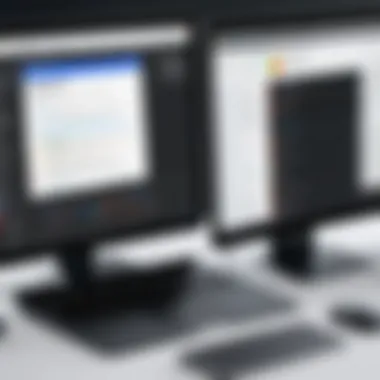

Intro
The use of PDF editor software has become essential in the digital workspace. Many professionals rely on these tools to modify, create, and manage PDF documents efficiently. Understanding the costs associated with these software solutions is crucial for businesses and individuals alike. This overview examines the various factors influencing pricing, the array of features available, and how to choose the right software without overspending.
Software Category Overview
Purpose and Importance
PDF editor software serves specific needs in document management. Its primary purpose is to facilitate the editing and sharing of PDF files, which are widely recognized for preserving formatting across different devices and platforms. Businesses often engage with PDFs for contracts, reports, and presentations. Consequently, the software plays a significant role in enhancing productivity and streamlining workflows. By offering features like text editing, annotation, conversion, and merging, these programs empower users to handle documents with precision.
Current Trends in the Software Category
The PDF editing software market has experienced notable trends in recent years. One such trend is the rise of cloud-based solutions, allowing users to access their tools from virtually any device with internet access. This flexibility aligns with the growing demand for remote work solutions. Another trend emphasizes user-friendly interfaces and integration with other applications. With many professionals seeking efficient tools, developers are focusing on simplifying user experiences while providing powerful functionalities.
Data-Driven Analysis
Metrics and Criteria for Evaluation
When evaluating PDF editor software, several metrics are critical. Price, of course, remains a primary concern, but it is not the sole factor. Performance metrics such as speed, reliability, and software compatibility must be considered. Furthermore, user reviews and ratings provide insights into the software’s functionality and effectiveness. Other aspects include the learning curve of the software, responsive customer support, and the availability of features that meet specific user needs.
Comparative Data on Leading Software Solutions
The market includes various options tailored to different user requirements. For instance, Adobe Acrobat Pro DC is often recognized for its comprehensive feature set, although it comes at a higher price. In contrast, options like Smallpdf and PDF-XChange Editor offer essential functionalities at competitive rates.
"Understanding the price-to-feature ratio leads to more informed and cost-effective choices when selecting PDF editor software."
When selecting software, it is advisable to consider both affordability and functionality. Trial versions may also offer an opportunity to evaluate the software before committing to a purchase. This approach allows users to assess which PDF editor aligns best with their individual needs, helping to avoid unnecessary expenditures.
Understanding PDF Editing Software
Understanding PDF editing software is pivotal in today’s digital landscape. As businesses and individuals alike rely on Portable Document Format (PDF) files for sharing and safeguarding information, the essence of effectively editing these documents cannot be overstated. This section takes a closer look at the definition and purpose of PDF editing software, alongside its common features and functionalities.
Definition and Purpose
PDF editing software refers to tools designed specifically for modifying PDF documents. Unlike standard word processors, PDF editors can manipulate the file format directly. These tools allow users to make changes to existing PDFs, whether it's altering text, adding images, or rearranging pages. The purpose of such software is to enhance productivity by enabling easy document management. In a professional setting, the ability to update, annotate, and interact with PDF files can significantly streamline workflows. Moreover, it provides a way to create final versions of documents that maintain formatting across various devices.
Common Features and Functionalities
Most PDF editors come equipped with an array of features tailored for diverse user needs. Here are some common functionalities:
- Text Editing: Users can modify existing text, change fonts, or adjust sizes within the document.
- Annotations and Comments: A robust annotation tool allows users to add notes, highlight text, or insert comments, fostering communication and collaboration.
- Page Management: This includes features for inserting, deleting, or rearranging pages, enabling users to customize their documents as needed.
- Form Creation and Filling: Many PDF editors can create interactive forms, allowing recipients to fill them out electronically.
- Conversion Tools: Users often require the capability to convert PDFs to and from other formats such as Word or Excel.
Important Note: While editing features are essential, users should also consider the software’s compatibility with various operating systems.
In summary, understanding PDF editing software is the first step towards choosing the right tool that meets one’s specific needs. By grasping the core functionalities and their purposes, users can make informed decisions in the ever-evolving world of document management.
Market Landscape of PDF Editors
The market landscape of PDF editors holds significant relevance in understanding the environments in which these tools operate. By examining this landscape, we can identify the competitive forces that influence pricing, innovation, and user preferences. Recognizing this context enables consumers to make better purchasing decisions based on a comprehensive view of what options are available and how they measure against each other. Price points can vary greatly, and being informed helps in finding tools that align with needs without falling victim to overpaying or compromising on necessary features.
Overview of the PDF Software Market
The PDF software market has evolved significantly over the years. Starting from basic viewing software, it has transitioned into a robust ecosystem that includes various editing tools, conversion applications, and cloud-based solutions. Today’s offerings encompass a wide range of capabilities from simple text editing to complex form creation and annotation features. The growth in this market can be attributed to several factors:
- Increased reliance on digital documents: As businesses move toward paperless processes, the need for effective document management tools rises.
- Legal and compliance requirements: PDF is universally accepted in legal scenarios, prompting organizations to adopt PDF editors that ensure adherence to policies.
- User-friendly advancements: Many software tools have become more accessible, allowing non-tech-savvy users to effortlessly navigate editing processes.
In the past, large corporations like Adobe dominated the space, yet recent years have seen a surge in startups and lesser-known brands offering competitive alternatives. This diversity creates a more affordable market, encouraging innovation and appealing to varied user demographics.
Demand Trends in PDF Editing Solutions


Understanding demand trends enables stakeholders to anticipate future developments and shifts in user behavior. Recent trends indicate an increasing appetite for features that foster collaboration, accessibility, and integrated solutions. Users are looking for functionalities such as:
- Cloud Integration: The ability to edit documents collaboratively in real-time via cloud platforms has gained traction. This feature supports remote work and team collaboration, fundamental in today’s work culture.
- Mobile Accessibility: As mobile devices become essential for daily tasks, PDF editors with mobile-friendly features are in high demand. Users now expect to carry out edits seamlessly across platforms.
- Security Features: Given the sensitive nature of many documents processed in PDF format, the demand for advanced security solutions is rising. Encryptions, password protections, and data-loss prevention are paramount.
"The versatility and robust features of PDF editors reflect a growing expectation from users for tools that not only enhance productivity but also ensure security and ease of use."
Another noteworthy demand trend is the subscription-based pricing model, appealing to organizations favoring flexibility. Users often seek cost-efficient solutions that do not require a large upfront investment, further reaffirming the diversity in pricing strategies within the market.
Factors Influencing PDF Editor Pricing
Understanding the factors that impact the pricing of PDF editor software is critical for making informed decisions. Various elements contribute to the overall cost structure of these tools, and recognizing them can help individuals and businesses choose the right product without overspending.
Development and Maintenance Costs
The development and maintenance costs of PDF editor software play a significant role in determining its pricing. Creating robust software requires skilled developers, extensive testing, and continuous updates to stay relevant. This process can involve significant financial investments in human resources and technology.
Additionally, ongoing support is essential for user satisfaction. Companies must allocate resources for customer support and software updates. These factors inevitably contribute to the final price users see. If a company spends more on development, the price often reflects it.
Market Competition and Pricing Strategies
The competitive landscape influences the pricing strategies that companies employ. In a market filled with numerous PDF editing options, pricing can vary widely. Companies can adopt multiple strategies to attract users. For example, some might offer lower pricing to gain market entry, while others focus on premium features justifying higher costs. Understanding these strategies can aid users in identifying the best value for their needs. As market conditions change, companies must adjust their pricing accordingly to remain competitive in attracting new customers.
"Price is often a reflection of perceived value; understanding this can help users recognize true worth."
Target User Segments and Pricing Models
Different user segments have unique needs and willingness to pay. Companies often tailor their pricing models to attract specific audiences. For instance, individual users might prefer subscription-based plans with lower upfront costs, while businesses may require more extensive features and are willing to pay a premium for them.
Some PDF editors utilize tiered pricing, allowing users to choose from basic, pro, and enterprise versions, depending on their requirements. This flexibility in pricing models helps cater to a diverse range of customers, ensuring that both individuals and organizations can find a suitable option that aligns with their budget. Understanding these segments allows potential buyers to evaluate the software that best fits their requirements.
Identifying Affordable PDF Editor Software
Identifying affordable PDF editor software is crucial for both individuals and businesses that require reliable document editing without breaking the bank. As budgets tighten and financial prudence becomes a priority, finding cost-effective solutions that do not compromise on functionality becomes imperative.
Many people underestimate the value of an affordable PDF editor. It is not just about price; it's about the combination of features that meet user needs. Clients need to understand what solutions are available and weigh their options carefully. This section examines what to look for in budget-friendly PDF editing software, providing the framework for making informed choices.
Criteria for Choosing Budget-Friendly Options
When selecting budget-friendly PDF editing software, a comprehensive evaluation of several criteria is essential:
- User Interface: A clean, intuitive interface saves time and enhances productivity. Look for solutions that allow for easy navigation without a steep learning curve.
- Core Features: Ensure that the software offers essential functionalities like editing text, adding annotations, and converting file formats. Additional features like OCR (Optical Character Recognition) can also enhance your experience.
- Customer Support: Affordable does not mean you have to sacrifice support. Consider options that offer efficient customer service to assist with any issues that may arise.
- Compatibility: The software should be compatible with various file types and able to function seamlessly across different platforms, from Windows to macOS and mobile devices.
- Trial Options: Look for software that offers free trials. This allows users to test the interface and features before making a financial commitment.
Comparison of Popular Low-Cost Solutions
Finding the right PDF editor can be overwhelming. Below is a comparison of some popular low-cost options that can fit different needs:
- Adobe Acrobat Reader DC: While the basic version is free, it offers limited functionality. Upgrading to the Pro version is relatively affordable and includes advanced features.
- PDF-XChange Editor: This software is known for its rich feature set at an affordable price. It includes editing, commenting, and markup tools.
- Foxit PhantomPDF: This is another robust solution that offers a wide range of tools. Its pricing plans cater to both individuals and businesses.
- Sejda PDF Editor: An excellent web-based option for those who prefer not to download software. It offers basic features for free, with a limit on usage, and paid plans for more extensive editing.
In summary, identifying affordable PDF editor tools involves a careful examination of features, costs, and usability. Users must consider their specific needs and evaluate which solutions best align with their requirements in a budget-friendly way.
Top Free PDF Editor Software Options
In the current digital landscape, the necessity for efficient PDF editing is paramount. Whether for personal use or professional tasks, PDF editors have become indispensable. However, not all users are prepared to invest in high-cost software. This section will explore the available free PDF editor software options, analyzing their significance, features, and limitations.
Free PDF editors offer a compelling value proposition. They grant users the ability to create, modify, and manipulate PDF documents without the burden of high costs. Understanding the options available is essential, especially for small businesses, students, or casual users who frequently engage with PDF files yet may not require the extensive functionalities of premium products.
Key Features of Free Solutions
Free PDF editors come with a variety of features that cater to the diverse needs of users. The most important functionalities typically include:
- Text Editing: Users can add, delete, or modify text within their PDFs. This is often the primary reason for using a PDF editor.
- Annotating Tools: Most free versions include basic annotation features such as highlighting, commenting, and adding shapes, which enhance the document's interactivity.
- Form Filling: Many free editors allow users to fill out forms directly within PDF documents, which is crucial for applications and other formal submissions.
- Document Merging and Splitting: Users can combine multiple PDF files into a single document or separate a large PDF into smaller files, providing greater flexibility.
- Conversion Capabilities: Some tools offer limited conversion options from PDF to other formats and vice versa. This capability saves time and helps users manage their documents effectively.


These features can fulfill the basic needs for most casual users and small businesses, making free PDF editors attractive options in many cases.
Limitations of Free PDF Editors
Despite their advantages, free PDF editors come with inherent limitations that users should keep in mind. Understanding these constraints is critical for making an informed choice:
- Limited Functionality: Free versions often do not include advanced features such as OCR (Optical Character Recognition), batch processing, and extensive editing capabilities, which can hinder more complex tasks.
- Watermarks: Many free PDF editors impose watermarks on documents, which can affect the professionalism of the final product.
- Size and Page Limits: There might be restrictions on the size of files that can be edited or the number of pages that can be processed at one time.
- Ad-Supported Interfaces: Some free editors rely on advertisements for funding, resulting in potentially distracting user experiences.
- Data Security Concerns: Users should be cautious about uploading sensitive documents to free services, as they may lack robust encryption and security measures.
In summary, while free PDF editors provide essential functionalities at no cost, they may not always meet the demands of users with more rigorous requirements. Those looking for advanced features should carefully weigh these limitations against their editing needs.
Review of Low-Cost PDF Editors
In the current digital landscape, the necessity for PDF editor software is irrefutable. Users demand robust functionalities without the heavy price tag often associated with leading applications. The importance of exploring low-cost PDF editors lies not just in affordability, but also in the capabilities these tools provide. A well-rounded assessment of available options can empower users to make informed choices based on their specific needs and budget constraints.
Detailed Analysis of Available Software
When assessing low-cost PDF editors, it is crucial to highlight several software options that have gained traction among users. Each product varies in features, usability, and price. Here are some notable examples:
- PDF-XChange Editor
- Sejda PDF Editor
- Foxit PhantomPDF
- Price: Offers a free version with essential features, while the paid version remains highly affordable.
- Features: Includes advanced editing tools, annotation capabilities, and OCR functionality.
- Price: Online access for free, with affordable premium plans.
- Features: Tasks include editing, splitting, and merging PDFs without watermarks in paid versions.
- Price: Competitive pricing strategy compared to leading industry names.
- Features: Comprehensive toolset for editing, organizing, and securing PDF documents, making it ideal for businesses.
For potential users, understanding these details helps in deciding which software aligns best with their requirements. Free trials can be beneficial, as they offer a chance to evaluate features before committing financially.
User Experiences and Testimonials
User experiences provide valuable insights that help gauge the software quality. For instance, many users of PDF-XChange Editor praise its intuitive interface, stating that it simplifies the editing process significantly. A typical comment might read:
"As someone who frequently needs to annotate documents, I found PDF-XChange Editor to be extremely user-friendly and affordable."
On the other hand, reviewers of Sejda often comment on the online tool's convenience. They appreciate not needing to download software, making it a quick solution for urgent edits. One user noted:
"I love that I can access Sejda from any browser. It’s a lifesaver for making quick changes without downloading anything."
These testimonials reveal a pattern of satisfaction rooted in both functionality and cost-effectiveness, reinforcing the stance that low-cost options do not have to sacrifice quality. By evaluating various feedback, users can develop a clearer picture of which PDF editor might suit their unique needs.
Long-Term Cost Considerations
Understanding the long-term costs associated with PDF editor software is essential for any organization or individual looking to invest in such tools. This aspect helps buyers not only to analyze the initial price tag but also to evaluate the sustainability of their choice over time. Long-term costs may include subscription fees, maintenance expenses, the price of upgrades, and even training costs associated with staff learning how to use the software. Therefore, this section aims to shed light on these various components, encouraging a comprehensive assessment that transcends the mere purchase price.
Total Ownership Cost of PDF Editors
The total ownership cost encapsulates all expenses incurred throughout the lifespan of the PDF editor. Initial costs may seem straightforward, but it is the ongoing costs that often catch users unaware. For instance, many PDF editors follow a subscription model that requires annual or monthly payments. Additionally, there may be fees associated with technical support and updates, which are crucial for keeping the software running smoothly and securely. As users consider their options, it is vital to examine these financial obligations carefully.
When assessing total ownership costs, users should consider elements such as:
- Subscription Fees: Regular payments required for ongoing access to the software.
- Upgrade Costs: Charges that may arise when a new version of the software is released.
- Training Costs: Expenses linked to training staff to use the software effectively.
- Maintenance Fees: Costs tied to keeping the software updated and functional over time.
By evaluating these factors, potential users can better understand the total economic burden of using a specific PDF editor.
Assessing Value for Money
Evaluating value for money in PDF editor software is crucial for ensuring that the investment yields satisfactory returns. Value is not simply about cheaper prices; it encompasses features, customer support, and the overall performance of the software. A comprehensive assessment should weigh these aspects against the ongoing costs highlighted earlier.
Users should consider:
- Functionality vs. Cost: Analyzing if the software's features align with the needs and expectations.
- Customer Support Availability: Assessing the quality and responsiveness of technical support options.
- User Experience: Understanding the ease of use and effectiveness of the software in various scenarios.

Ultimately, the goal is to find software that not only fits within budget constraints but also provides substantial functional returns, making the investment worthwhile in the long run.
"Evaluating long-term costs and value for money ensures that users are well-prepared to select a PDF editor that meets their needs without unexpected financial strain."
Ensuring that the chosen PDF editor genuinely delivers on its promised features and support can significantly enhance the user experience and justify the expense, making these considerations paramount.
Alternative Solutions to PDF Editing
The landscape of document management has expanded significantly over the years, and the increasing demand for PDF editing solutions has prompted users to explore alternative software options. These alternatives can offer unique functionalities or cost efficiencies that may align better with specific user needs. Understanding these alternatives is crucial for anyone looking to optimize their digital document workflows, as it enables a tailored approach to tasks involving PDF files. By analyzing other software types alongside PDF editors, users can make informed decisions that go beyond traditional software solutions.
Comparing PDF Editors with Other Software Types
When comparing PDF editors with other types of software, one must take into account the specific functionalities and advantages that various programs offer. For instance, word processors such as Microsoft Word allow for basic PDF editing but excel in document creation and formatting tasks. Other platforms, like Google Docs, provide collaborative features that can enhance team workflows when working on documents that might later be converted to PDFs.
Here are some comparisons:
- Features: Many PDF editors concentrate primarily on manipulating existing PDFs, while word processors offer extensive text editing capabilities.
- Collaborative Work: Cloud-based tools like Google Drive make real-time editing simpler for teams, unlike most PDF editors that require version control.
- Integration: Many productivity suites integrate features that allow seamless conversion to PDF format. With tools like Adobe Acrobat, some additional post-editing options are available.
The choice of software really depends on the task at hand. For instance, if the main goal is to create a new document and later save it as a PDF, a word processor would be ideal. Conversely, when a user needs to make annotations or fill forms in an already existing PDF, dedicated PDF editing software becomes necessary.
Understanding When to Use Specialized Tools
Specialized tools are designed for specific tasks and can be invaluable when the need arises. For example, dedicated PDF editing software includes features for form filling, document signing, and annotation that general software simply does not offer.
Determining when to use these specialized tools can significantly improve efficiency and outcomes. Consider the following factors:
- Task Complexity: If the task requires extensive manipulation of PDFs, such as adding or removing pages and extracting data, then specialized tools are often the best bet.
- User Requirements: If users need specific tools like optical character recognition (OCR) to edit scanned documents directly, specialized PDF editors provide that function.
- Collaboration Needs: In scenarios where multiple stakeholders need to review or comment on a document, using a PDF editor that supports these functions streams the process effectively.
Future of PDF Editing Software
The landscape of PDF editing software is evolving rapidly. Understanding the future of this technology not only helps consumers make wise choices but also prepares businesses for upcoming trends. Emerging tools and enhanced functionalities aim to meet the growing demands of users. With businesses and individuals increasingly relying on digital documents, the significance of robust PDF editors cannot be overstated. This section sheds light on the projected developments, allowing users to stay ahead in selecting appropriate solutions.
Emerging Trends and Technologies
Several key trends are shaping the future of PDF editing software. Here are some notable aspects:
- Cloud Integration: As remote work gains traction, cloud-based PDF editing solutions provide flexibility. Users can access documents from any device with internet connectivity. This increases collaboration among team members, making it easier to share and edit files in real time.
- Artificial Intelligence: AI-powered features are becoming standard in many PDF editors. Advanced text recognition and automatic formatting adjustments enhance user experience. This can reduce the time spent on tedious tasks.
- Cross-Platform Compatibility: Future software will likely ensure smoother transitions between devices. Users will prefer PDF editors that perform consistently across various operating systems, like Windows, macOS, and mobile platforms.
- Mobile Editing: With the rise of mobile device usage, PDF editors optimized for smartphones and tablets will gain popularity. This allows users to edit documents on-the-go with ease, meeting the demand for convenience in busy lifestyles.
"The future of PDF editing software will prioritize user experience and advanced functionalities, reflecting the global shift toward digital document management."
These trends indicate that PDF editing tools are moving toward being more user-friendly while integrating powerful features to cater to diverse user needs. Software that embraces these changes will likely thrive in the competitive market.
Forecast of Market Dynamics
As we look ahead, several factors will influence the market dynamics of PDF editing software:
- Increasing Demand: The necessity for effective digital communication will drive growth. A diverse range of industries, from education to legal, are utilizing PDF formats for their documents.
- Competitive Pricing Strategies: With numerous options available, software companies will adopt various pricing methods. Free and low-cost solutions are expected to flourish, influencing how traditional premium brands structure their offerings.
- User-Centric Development: Software developers will likely focus on collecting user feedback to improve functionality. This will create a cycle of continuous improvement based on actual user experiences.
- Integration with Collaboration Tools: As remote work becomes mainstream, PDF editing software will increasingly integrate with popular collaboration platforms like Microsoft Teams and Slack. This seamless integration will enhance productivity and streamline workflows.
End and Recommendations
In this article, we explored the layered costs associated with PDF editor software, providing insights that are vital for any individual or business considering such tools. By outlining various factors influencing pricing, user needs, and features, we hope to assist readers in navigating the often complex landscape of PDF editing software. The conclusions drawn here aim to refine the selection process, aligning it with specific requirements without unnecessary financial burden.
Understanding the pricing structures and the essential features can drastically impact decision-making. The emphasis on affordability is significant, especially for professionals who routinely manage documents but operate under budgets. The market dynamics and competition among PDF software providers establish a direct correlation between cost and value, inviting users to weigh options comprehensively.
Summarizing Key Insights
A few crucial insights can be highlighted to encapsulate the discussion:
- Market Diversity: The market for PDF editors exhibits a broad range of options, catering to varying needs and budget levels. Software like Adobe Acrobat offers extensive functionalities but typically at a premium. On the other hand, alternatives like Foxit PhantomPDF or more budget-friendly solutions can deliver adequate features at lower costs.
- Essential Features: It becomes apparent that not every user requires advanced features. Basic editing, commenting, and annotation may suffice for many tasks. Understanding personal or organizational needs will help in choosing a software that matches those needs without excess features driving up the cost.
- Long-Term Costs: Analyzing not only the initial pricing but also long-term costs, such as subscription fees or maintenance expenses, is critical. A cheaper option may lead to higher costs over time if it lacks necessary support or updates.
"Selecting the right PDF editor goes beyond just immediate costs; it's about aligning the tool with your ongoing work requirements and budget constraints."
Final Thoughts on Selecting Affordable PDF Editors
Making informed choices around PDF editing software involves a careful assessment of various elements. One must consider potential needs, current functionality, and future scalability.
- Research Thoroughly: Gather data on features and pricing. Utilize resources like user reviews on Reddit or detailed comparisons on tech blogs. Identifying user experiences can reveal hidden strengths or weaknesses in software solutions.
- Trial Versions: Many PDF editors offer trial periods. Testing software for suitability can prevent future dissatisfaction or wasted investment.
- Focus on Value: Prioritize software that may not be the cheapest but provides substantial value. A balanced approach with features that meet practical needs usually is a wiser choice.







