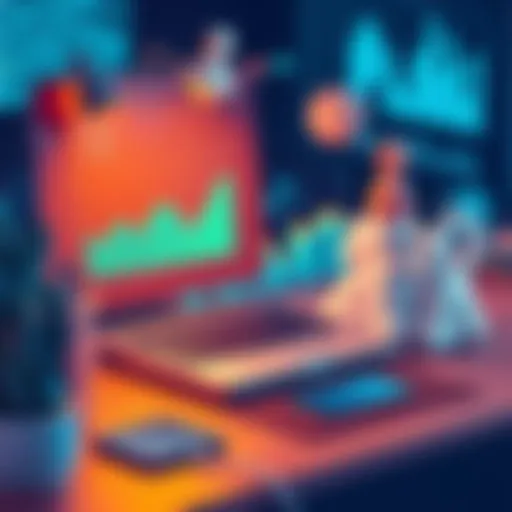Top Alternatives to ABBYY FineReader for OCR Solutions


Intro
As businesses and individuals alike navigate the digital landscape, the need for effective Optical Character Recognition (OCR) tools has never been more crucial. ABBYY FineReader has long stood as a titan in this field, renowned for its accuracy and robustness. However, as technology progresses and user needs evolve, alternatives are sparking interest. In an era that demands flexibility and innovation, exploring these options presents not just a search for substitutes, but an opportunity to find software that aligns more closely with specific requirements or preferences.
In this comprehensive guide, we will delve into the alternatives available in the OCR domain, evaluating various tools that promise similar or superior capabilities. By dissecting unique features, ease of use, and overall performance, this article aims to equip users with the knowledge necessary to make informed choices tailored to their distinct use cases.
First, we'll paint an overview of the software category and discuss its current landscape. Then, we'll conduct a data-driven analysis of the leading software solutions, assessing their strengths and weaknesses to help identify the best fit for diverse user needs.
Software Category Overview
Purpose and Importance
The primary purpose of OCR software is to convert different types of documents, whether they are scanned paper documents or PDFs, into editable and searchable data. This transformation is crucial in various sectors: from legal and healthcare to education and beyond. For instance, imagine a law firm that needs to sift through thousands of legal documents quickly. Having an efficient OCR system means they save time and reduce the risk of human error inherent in manual data entry. The importance is clear – the right software can enhance productivity and streamline workflows, making it invaluable in today’s fast-paced world.
Current Trends in the Software Category
Currently, the OCR software landscape reflects several key trends:
- AI Integration: Many modern OCR solutions are leveraging artificial intelligence to improve accuracy and adaptability. This is a game changer for industries that handle diverse fonts and layouts.
- Cloud-Based Solutions: As organizations increasingly move to the cloud, many alternatives are now providing online services that allow for remote access and collaboration. Software like Google Drive offers built-in OCR features that let users convert scanned documents into editable formats without needing a powerful local setup.
- Focus on Multi-Language Support: The world is more connected than ever. Emerging software tools are paying attention to the global audience by featuring multi-language support, making them more appealing to a broader user base.
These trends position the OCR software field as one in flux, constantly adjusting to technological innovations and user demands. As you explore alternatives to ABBYY FineReader, consider how these trends might align with your own needs or the specific context where you'll be employing the software.
Data-Driven Analysis
Metrics and Criteria for Evaluation
To evaluate the various alternatives to ABBYY FineReader effectively, a structured approach based on relevant metrics is essential. Here are several key factors that will guide our analysis:
- Accuracy Rate: The accuracy of text recognition is paramount. High-performing tools often post accuracy rates above 99%.
- User-Friendliness: A straightforward interface enhances productivity and reduces learning time, particularly for less tech-savvy users.
- Format Support: The ability to handle various file formats (e.g., PDFs, JPEGs, Word documents) adds to a tool’s versatility.
- Processing Speed: In environments where time is money, fast processing times can significantly impact workflows.
- Cost Effectiveness: Balancing features with budget constraints is an ongoing concern, so value for money will be assessed.
Comparative Data on Leading Software Solutions
In the push to find viable alternatives to ABBYY FineReader, we’ll look at software like Adobe Acrobat Pro, Tesseract, and Soda PDF. Each boasts unique robust functions that cater to different user needs.
"A thorough understanding of OCR options can mean the difference between a productive work environment and one bogged down by inefficiencies."
As we dive deeper, we will outline the specific strengths and weaknesses of each tool, presenting a clear picture of how they stack up against one another. This comparative analysis will provide a solid foundation for users seeking the OCR solution that best meets their operational goals.
Prelude to OCR Software
Optical Character Recognition (OCR) software has become a vital tool in today's fast-paced digital landscape. In an era where businesses and individuals alike are grappling with extensive amounts of data, every second saved in document processing can contribute significantly toward efficiency and productivity. The landscape is dotted with various OCR tools, each promising distinct advantages. Understanding these alternatives to ABBYY FineReader solidifies one's choice, ensuring it aligns with specific needs and aspirations.
Understanding Optical Character Recognition
OCR technology converts different types of documents, such as scanned paper documents, PDF files, or images captured by a digital camera, into editable and searchable data. The real magic lies in its ability to recognize text characters from images, much like how we visually perceive text. It’s fascinating to note that the process involves several stages, starting from image preprocessing, where noise may be filtered out, to feature extraction, where relevant characteristics of the text are identified for recognition.
Imagine a small boutique transforming scanned receipts into digital records. Not only does this method cut down on physical storage, but it also opens the door to easy access and retrieval. In our bustling digital environment, the significance of accuracy and speed in converting the written word into a digital format cannot be stressed enough. Whether for legal documentation or bookkeeping, OCR serves as the backbone, turning tedious paper trails into streamlined digital narratives.
Significance of OCR in Today's Digital Environment
In recent years, as businesses have adapted to increasingly digital workflows, the relevance of OCR has soared. It's not just about digitizing documents; it's about leveraging data effectively in the decision-making process. The COVID-19 pandemic catapulted many into remote working, leading to a demand for seamless collaboration tools, and OCR fits perfectly into this narrative. It allows a team sitting across the world to work with the same information quickly and efficiently.
In practice, organizations increasingly use OCR technology to automate data entry processes, allowing them to allocate human resources to more strategic tasks. According to studies, companies often see substantial reductions in time and costs after implementing OCR solutions. It’s no wonder that many businesses are compelled to seek reliable OCR tools, thus paving the path for a comprehensive understanding of alternatives to ABBYY FineReader.
"The ability to efficiently extract data from documents not only revolutionizes how we access information but also how we perceive it—and utilize it."
As we move forward in this exploration, it's crucial to align the choice of OCR software with both operational needs and budgetary constraints, ensuring any selected tool delivers on its promise without overwhelming users.
Overview of ABBYY FineReader
ABBYY FineReader is a heavy hitter in the realm of optical character recognition (OCR) software. As we plunge into this discussion, it’s crucial to recognize not only its significance but also how it sets the standard for OCR functionalities. This section will lay the foundation for understanding why some users might be exploring alternatives.


The importance of discussing ABBYY FineReader lies in its broad usage across various industries—from education to legal sectors—where documentation is the bread and butter. Businesses often rely on FineReader for digitizing contracts, invoices, and academic papers, therefore its reliability and accuracy can't be overstated. With features designed to streamline document workflows, FineReader also assists organizations in minimizing time spent on mundane manual entry tasks.
Core Features and Capabilities
ABBYY FineReader shines due to a plethora of features that make it a go-to tool for OCR tasks. Here’s a brief overview of some standout capabilities:
- Multilingual Recognition: FineReader supports a multitude of languages, which proves beneficial in multinational contexts where documents in various languages need processing.
- Document Comparison: The ability to compare various document versions helps in maintaining accuracy, especially critical in legal and financial environments.
- Conversion Options: Users can convert scanned documents into multiple formats, including Word, Excel, and PDF, providing versatile usability.
- Smart Image Preprocessing: The software intelligently improves image quality by correcting distortions, ensuring that the extracted data is as accurate as possible.
These core features place ABBYY FineReader in a unique position in the market, allowing for seamless transitions from physical to digital formats, thus supporting the fast-paced needs of businesses today. However, a closer look at its drawbacks might reveal some cracks in this otherwise sturdy edifice.
Limitations and Drawbacks
While ABBYY FineReader is hardly a slouch, there are a few limitations that can provide motivation for exploring other options:
- Cost Implications: For small to medium-sized businesses, the pricing attached to FineReader can present a financial burden, especially when usage might be sporadic.
- Learning Curve: New users may find the interface slightly daunting at first glance, making it less accessible for those who aren’t particularly tech-savvy.
- Dependency on Internet Connectivity: Some features might require a stable internet connection, which can be problematic in areas with unreliable service.
These aspects give potential users pause. For those who find themselves giving FineReader a second thought, understanding these limitations becomes essential.
Identifying the Need for Alternatives
As businesses and individuals continue to rely heavily on digital documents, the necessity for efficient and robust Optical Character Recognition (OCR) software becomes increasingly clear. While ABBYY FineReader is often lauded as a leader in this field, there are myriad reasons some users may find it necessary to seek out other options. Understanding these factors is crucial for anyone looking to enhance their document processing capabilities. Here, we'll delve into several key considerations that suggest it might be time for a change.
Cost Considerations
One of the most significant hurdles to using any software, including ABBYY FineReader, is the cost. For small businesses or freelancers who are watching their budget, this software can often feel like a luxury rather than a necessity. The licensing fees can quickly add up, especially when considering the need for updates and additional features. For individuals or companies with tight financial constraints, finding an alternative that maintains core functionalities without breaking the bank becomes paramount.
- Alternatives like Google Drive OCR offer free options that may not have all the features of FineReader, but can handle basic OCR tasks without additional costs.
- Readiris provides competitive pricing structures that appeal to budget-conscious users.
The prospect of significant savings can be persuasive, especially when the primary goal is to digitize documents effectively without the additional financial burden.
Functionality Gaps
Even though ABBYY FineReader has an impressive range of features, it’s not always a perfect fit for everyone. Personal and professional needs can vary widely; thus, it’s essential to evaluate whether there are functionality gaps that might hinder productivity. Users may find that certain features, such as integration with specific databases or cloud services, may fall short.
For example, consider the case where a legal professional requires a seamless integration with their case management system. ABBYY FineReader may not support this as well as alternatives such as Adobe Acrobat Pro DC, which offers robust features tailored for legal documentation.
Additionally, some users might find that they need features geared towards specific industries, like accessibility options in OCR that are not prioritized in FineReader. Finding alternatives that address these gaps ensures that the tools at hand align with the user’s requirements.
User Experience Challenges
The user experience is another vital area in which some may find ABBYY FineReader lacking. A steep learning curve or a complex interface can deter users from utilizing the software to its full potential. Individuals or teams that require straightforward functionality might feel overwhelmed by a software suite that is unnecessarily complicated.
The user journey should be seamless. Alternatives like PDFelement can offer more intuitive designs and user-friendly workflows, enabling users to accomplish their tasks without diving headlong into a steep learning process. A good user experience doesn't just save time; it enhances productivity and reduces frustration in digital tasks.
In the fast-paced world of document processing, efficiency is critical. Users must evaluate whether their current OCR tool serves them well or merely complicates their workflow.
As technology continues to evolve, the need for alternatives hinges on cost efficiencies, functionality requirements, and user experience. These elements highlight the ongoing necessity for users to critically assess the available options in the market, ensuring they select a solution that best fits their distinct needs.
Key Alternatives to ABBYY FineReader
In the pursuit of effective OCR solutions, the exploration of alternatives to ABBYY FineReader is essential. Many users find themselves at a crossroads where the need for comprehensive capabilities meets the limitations of a single software. By examining the alternatives, individuals can discover tools that not only match ABBYY FineReader's features but may exceed them in functionality or pricing. This segment of the article delves into several renowned and emerging OCR tools, shedding light on their unique aspects, benefits, and potential drawbacks. Each option brings its own flair to the table, inviting users to consider what closely aligns with their specific needs.
Adobe Acrobat Pro
Comprehensive Features
Adobe Acrobat Pro DC stands tall when it comes to offering a wide array of features tailored for document management. What sets it apart is its ability to seamlessly integrate OCR capabilities into a full-fledged PDF editor. This results in a robust tool that allows for editing, converting, and sharing documents. One of its standout features is the ability to create forms and collect responses — an added advantage that goes beyond simple text extraction. While the comprehensive toolset is great, some users might feel overwhelmed by the complexity it introduces, particularly if they're looking for a straightforward OCR solution.
User Experience
The user experience with Adobe Acrobat Pro DC has been frequently lauded for its intuitive, easy-to-navigate interface. This characteristic makes it popular among users who may not be very tech-savvy. Despite its complex back-end capabilities, the front-end remains user-friendly. However, the learning curve can still pose a challenge, especially for those unfamiliar with Adobe products. Furthermore, consistent updates improve usability over time, keeping the tool relevant in the ever-evolving tech landscape.


Cost Analysis
When it comes to pricing, Adobe Acrobat Pro DC operates on a subscription model — which is a double-edged sword. The cost structure might deter budget-conscious users; however, it does provide considerable value given the extensive feature set included. Also, many users appreciate the flexibility of monthly subscription options, allowing them to utilize the software as needed without committing to long-term agreements. Users often weigh this against a one-time purchase model common in other OCR alternatives, considering the ongoing updates and support the subscription entails.
Readiris
Unique Features
Readiris offers some features that serve as a beacon for those seeking more niche functionalities. Chief among these is its ability to recognize and extract text from images and even video files, a functionality that not many can boast. Additionally, its conversion options to various formats, including Word and Excel, make it a standout choice for professionals needing versatility in document handling. Nonetheless, there can be inconsistencies in accuracy, particularly with highly stylized fonts, which is worth noting.
Integration Capabilities
Another talking point for Readiris is its integration capabilities with various cloud storage services. This makes it easier for users to manage documents across platforms without much hassle. By linking directly to services like Dropbox or Google Drive, it streamlines user workflow significantly. However, some users have reported occasional issues with syncing that could impact productivity, especially in fast-paced environments.
Pricing Structure
When examining its pricing structure, Readiris is often perceived as a budget-friendly alternative when compared to ABBYY FineReader. With a one-time purchase option available, it appeals to those looking for a digital solution without hefty monthly fees. However, it's wise for users to weigh this against the potential need for additional features found in other pricier options.
PDFelement
Functionality Overview
PDFelement delivers solid core functionality that meets everyday OCR needs with ease. Its ability to convert, edit, and create PDFs makes it an appealing choice for small to medium-sized businesses. The highlight of its functionality is the batch process feature, allowing users to handle multiple documents simultaneously — a true time-saver. Nevertheless, it lacks some of the advanced editing tools that power users might seek.
Usability Insights
From a usability standpoint, PDFelement garners praise for its clean design and straightforward interface. Users can typically dive in without needing extensive training, enabling a smooth onboarding experience. Still, some found that various features are hidden beneath layers of menus, making certain tasks more tedious than necessary.
Competitive Pricing
When discussing competitive pricing, PDFelement holds its ground as a relatively affordable option compared to leading names like ABBYY. Users appreciate that its one-time purchase comes with a decent feature set included, which contrasts favorably against subscription-based pricing models. However, users should note that support and updates for the one-time purchase may not be as comprehensive as what subscription models offer.
OmniPage
Performance Analysis
OmniPage is known for its high accuracy rates and efficiency in processing documents. It boasts a high recognition rate for even the most challenging documents, which is a key factor driving its appeal among professional users. This performance is invaluable for businesses that rely on OCR for accuracy, such as legal or financial sectors. However, its reliance on powerful system resources could lead to slower speeds on older machines, something users might find frustrating.
Supported Formats
A robust aspect of OmniPage is its support for a multitude of file formats. Whether you're dealing with PDFs, images, or scans, OmniPage ensures you have options. This versatility allows users to adapt to various workflows with ease. However, this wide-ranging support comes with a learning curve, as some users may struggle initially with the more complex features.
Cost Benefits
In terms of cost, OmniPage tends to lean on the pricier side of the scale. Yet, the reliability and accuracy it brings can justify the expense for businesses that regularly process documents at scale. The idea of investing in a tool that minimizes errors and improves efficiency is a powerful consideration for potential users.
Google Drive OCR
Overview of Features
Google Drive OCR is often overlooked, but it presents a solid free option, laden with features catering to casual users. The integration with Google Workspace offers seamless access to a powerful suite of tools, making it easy to manage and organize files. However, its basic functionality might not accommodate the demands of power users seeking extensive editing options. Still, it's a great starting point for many.
Limitations to Consider
While accessibility is one of Google Drive OCR's greatest strengths, there are limitations. For instance, users often note that it struggles with poor quality images, leading to inaccuracies in the extracted text. This could be a dealbreaker for users needing high precision in their work. Furthermore, advanced features present in dedicated OCR software are often absent.
Accessibility
The accessibility of Google Drive OCR is a notable advantage, particularly for users already entrenched in the Google ecosystem. Its free nature makes it available to everyone, breaking down barriers for those looking to dip their toes into OCR technology. Nevertheless, it's essential for users to remember that while it's a great tool for personal use, businesses might find the lack of scalability a hindrance.
Comparative Analysis of Alternatives


In the quest for an effective OCR solution, a comparative analysis serves as a critical step. It highlights the similarities and differences across various software options, enabling users to make informed decisions based on their unique needs. Analyzing alternatives to ABBYY FineReader not only sheds light on their features and performance but also opens a window into pricing structures and user satisfaction. It’s not just about finding a tool; it’s about ensuring the tool fits well with individual or business requirements. This analysis lays the groundwork for understanding which software will serve users best in their specific contexts.
Feature Comparison
Comparing the features of different OCR software can reveal how well each tool meets the demands of various tasks. At the core, users often look for basic functionalities like text recognition, layout retention, and export options, but there’s much more to consider:
- Text Recognition Accuracy: How well does the software convert images into editable text? Some tools excel in identifying fonts and handling poor-quality images, while others might falter.
- Supported File Formats: Different OCR programs support varying file types—PDFs, images, and even scanned documents. This factor can significantly affect a user's ability to utilize the software effectively.
- Batch Processing: For busy professionals, the ability to process multiple files at once is a huge time-saver. Some software allows for this, while others are more manual.
- Integration with Other Tools: Many OCR applications offer integration with cloud services and document management systems. This capability can enhance efficiency and workflow.
When weighing these features, users ought to consider which ones align most closely with their specific needs. For instance, those frequently working with poor-quality scans might prioritize accuracy and layout retention, while project managers may lean towards batch processing capabilities.
Pricing Comparison
Pricing is another vital aspect to consider and can greatly influence the decision-making process. OCR software can come with a range of pricing models:
- One-time Purchase: Some tools charge a single fee, giving users full access without ongoing costs. This model might be suitable for smaller businesses or individuals who don’t need frequent updates.
- Subscription Model: Others have monthly or annual subscriptions, which can offer access to newer features and enhancements without extra charges. This can appeal to larger organizations with changing needs.
- Free Options: There are free OCR solutions available, though these may come with limitations in terms of features, customer service, and functionality.
It's wise to calculate the total cost of ownership over time, considering both initial costs and potential expenses for upgrades or support. Identifying whether the features justify their price is key to finding the right match that won’t break the bank or fall short of expectations.
User Satisfaction Ratings
User feedback often paints a clear picture of real-world effectiveness. Gathering insights from existing users can provide valuable context that goes beyond feature lists and technical specifications:
- Customer Reviews and Ratings: Websites like Reddit and various software review platforms offer a wealth of information. Users share their experiences, highlighting both pros and cons of different OCR tools.
- User Forums: Engaging in discussions on platforms such as tech-focused forums can yield practical insights from everyday users who share tips and recommendations based on their experiences.
- Professional Reviews: Insightful reviews from tech professionals often discuss performance, usability, and value for money.
User satisfaction ratings not only reflect how well a software meets expectations but can also reveal issues one might not find in standard product descriptions. It’s quite telling when the consensus among users is strong—positive or negative.
Overall, a comprehensive comparative analysis helps clarify the landscape of OCR alternatives, examining essential parameters that guide decisions on software selection. It paves the way for a transparent assessment of what each product can provide, ensuring users align their choices with personal or organizational needs.
Choosing the Right OCR Solution
Selecting the appropriate OCR (Optical Character Recognition) software can be a daunting task, especially with the array of choices available today. The decision goes beyond just picking the most popular option; it hinges on understanding what aligns best with your specific requirements. Different software brings unique strengths to the table, making the choice feel a bit like finding a needle in a haystack. This section outlines key factors to consider when choosing an OCR solution, ensuring that you find a tool that not only meets your needs but also enhances your productivity without unnecessary headaches.
Assessing Individual Needs
Before diving headfirst into the sea of OCR options, take a moment to reflect on precisely what you need. Not all users have the same requirements. For example, a small business might prioritize cost-effectiveness, while a large corporation might need high-volume processing capabilities. Here are some helpful questions to ponder:
- What types of documents will you be scanning? Different OCR software excels at different formats. Some tools handle scanned images of printed text better than handwritten notes.
- How much accuracy do you require? If you are dealing with sensitive legal documents, accuracy is paramount. On the other hand, for casual note-taking, you may not need a top-tier solution.
- What features are must-haves for your workflow? Consider whether you need the ability to convert files into editable formats or integrate with other software like cloud storage services.
By pinpointing your precise needs, you can narrow down your selection. This initial assessment saves time and effort in the long run.
Trial and Error Approach
Once you've identified your needs, a trial and error approach can be invaluable. Think of it as test-driving a car before you buy. Many OCR providers offer free trials or limited versions of their software that let potential customers experience the features firsthand. Here’s how to make the most of this:
- Choose a few contenders: Based on your needs assessment, select two or three alternatives to ABBYY FineReader. These should be the ones you find the most promising.
- Utilize trial versions: Don’t hesitate to fully engage with the trial software. Test them out with various document types and formats. Pay close attention to how well they meet your accuracy and feature requirements.
- Evaluate usability: Consider the user interface and overall user experience. A platform may have robust features, but if it's difficult to navigate, it can hinder productivity.
- Collect feedback: If working in a team, gather input from colleagues who will be using the software as well. Their insights can provide a fresh perspective or highlight potential problems you may not have considered.
By systematically trying out different OCR solutions, you not only find a match for your needs but also gain confidence in your choice. Sometimes the software that seems perfect on paper may not perform as well in practice. Thus, exposure to multiple tools can illuminate the best course of action.
"The difference between a successful and unsuccessful project often comes down to choosing the right tools for the job."
With a methodical approach to assessing your individual needs and a thorough testing phase, you’re setting the stage for success in selecting the ideal OCR solution tailored to your distinct requirements.
Epilogue
As we reach the end of our exploration into alternatives to ABBYY FineReader, it becomes clear that choosing the right Optical Character Recognition (OCR) solution is not just about picking a tried-and-true brand. It's about understanding the diverse landscape of tools that cater to different needs and use cases. The significance of this article lies in its effort to present a thorough evaluation of various options, helping users navigate through the often overwhelming choices available in the market.
When weighing the options, one must consider key aspects such as functionality, ease of use, and cost-effectiveness. As technology continues to evolve, so do the software solutions, often providing features that are beyond standard OCR capabilities—integrations, mobile compatibility, and even AI enhancements could be game changers.
It's essential to understand that the "best" option will vary depending on specific requirements. Some may prioritize speed and accuracy, while others might look for seamless integration with existing workflows. Therefore, a personalized approach is key.
Moreover, budget constraints can influence decisions significantly. Various alternatives may provide comparable features at a fraction of the cost. The analysis of this article serves as a starting point to rethink the relationship between cost and capability, urging readers to look beyond initial impressions.
Ultimately, the landscape of OCR solutions is rich and varied, full of potentials waiting to be explored. Engaging with trial versions and gathering feedback from peers can yield invaluable insights tailored to individual or organizational needs. This underscores the importance of taking a hands-on approach to find what fits best.
"The best OCR solution is the one that aligns seamlessly with your unique requirements and enhances your productivity."
Continuing this journey toward digital transformation relies on making educated decisions about technology investments. The right OCR tool can significantly streamline processes, increase efficiency, and enable users to leverage data more effectively. In the end, it’s about choosing wisely and considering future needs as much as current demands.
By delving into these alternatives, you can position yourself for enhanced performance and drive value from your OCR tasks, making technical proficiency your ally in the digital age.