Exploring Exceptional Alternatives to Adobe Audition


Intro
In the realm of audio editing, Adobe Audition has long been regarded as a powerful tool for professionals and enthusiasts alike. Yet, reliance on a single software can be limiting, especially for those seeking specific features or budget-friendly options. As the audio editing landscape continues to evolve, it is essential to explore alternatives that provide comparable capabilities without the constraints often associated with proprietary software. This article embarks on an in-depth examination of various software solutions available on the market, catering specifically to the needs of tech-savvy individuals and business professionals looking for tailored audio editing tools.
Software Category Overview
Purpose and Importance
The primary function of audio editing software is to facilitate the manipulation, enhancement, and production of sound recordings. This software serves crucial roles across various sectors, including music production, podcasting, film, and broadcasting. Comprehensive audio editing solutions allow for precise control over sound elements, enabling users to create polished and professional audio outputs.
In addition to the creative aspects, audio editing software can also streamline workflow processes, making it an essential tool for both solo creators and teams alike. The ability to edit and refine audio efficiently can directly impact the quality of final products and influence audience engagement.
Current Trends in the Software Category
The current landscape of audio editing software is marked by several trends that reflect advancement in technology and the evolving needs of users. Some of the notable trends include:
- Cloud-Based Solutions: With the rise of cloud technology, many audio editing applications now offer online capabilities, enabling users to collaborate in real time and access projects from any location.
- Integration with Other Tools: Software that integrates seamlessly with Digital Audio Workstations (DAWs), virtual instruments, and other plugins enhances productivity and opens up more creative possibilities.
- User-Centric Design: Increasingly, software developers prioritize user experience, leading to intuitive interfaces and more accessible functionalities.
- Accessibility Features: Many applications now focus on inclusivity, providing features that cater to users with different abilities, making audio editing more accessible.
These trends indicate a shift in how audio editing tools are being perceived and utilized, pushing developers to address the specific needs of modern audio professionals.
Data-Driven Analysis
Metrics and Criteria for Evaluation
When assessing alternatives to Adobe Audition, it is imperative to establish clear metrics and criteria for evaluation. Some critical factors include:
- Ease of Use: The interface should be intuitive enough for both newcomers and experienced users.
- Feature Set: Key functionalities such as multitracking, effects, and plugin support are vital.
- Performance: Software should demonstrate stable performance across various operating systems and hardware configurations.
- Cost-Effectiveness: A comparison of licensing options and overall value for the features offered should be considered.
- Support and Community: Availability of tutorials, forums, and customer support contribute to user satisfaction.
Comparative Data on Leading Software Solutions
In the exploration of alternatives, several software solutions stand out in the audio editing space:
- Audacity: An open-source tool known for its simplicity and zero cost. It is excellent for basic audio editing tasks.
- GarageBand: Exclusive to macOS, this software offers a balance of powerful features and ease of use, ideal for music creators.
- Reaper: Known for its flexibility, Reaper supports a wide array of plugins and customizations, suitable for advanced users and professionals.
By examining these options through a data-driven lens, users can make informed decisions tailored to their unique needs.
This comprehensive guide serves to illuminate alternatives that may not be widely recognized but could offer significant benefits depending on user requirements.
Understanding Audio Editing Software
In today's digital landscape, audio editing software plays a crucial role in how we create and produce audio content. Whether for podcasts, music, videos, or other forms of media, understanding audio editing software is fundamental for anyone looking to enhance their audio production capabilities. This article focuses on the pivotal elements that make audio editing software essential, benefits, and key considerations to guide users in making informed choices.
The Role of Audio Editing in Content Creation
Audio editing is more than just cutting and pasting sound clips. It involves adjusting audio quality, mixing different tracks, and adding effects to meet the desired outcome. A skilled audio editor can significantly elevate the quality of content, providing a polished and professional finish.
This importance cannot be overstated, especially in an era where high-quality audio significantly influences audience engagement. From improving clarity to minimizing background noise, audio editing is indispensable for creators aiming to make a lasting impact.
Key Features to Consider in Audio Editing Software
When selecting audio editing software, several features are worth considering to ensure that the chosen application meets individual needs. Key features include:
- Multi-track Editing
Multi-track editing allows users to work with multiple audio tracks simultaneously. This capability is vital for complex audio projects, such as music production or layered soundscapes. Users can mix various inputs, adjust volumes, and create harmonies seamlessly. Multi-track editing is popular because it enhances flexibility and creative control over the finished audio. - Effects and Plug-ins
Effects and plug-ins are crucial for transforming raw audio into something more polished. These tools help in adding depth, richness, or specific tones to the audio. For instance, reverb can create a sense of space, while EQ adjustments can make vocals stand out. The accessibility to diverse effects and plug-ins ensures that users can customize their audio editing processes, making this a beneficial feature of modern software. - Support for Various File Formats
In a world with myriad audio formats, having software that supports a wide range of file types is essential. This feature ensures that users can import and export audio without issues. Whether working with WAV, MP3, AAC, or others, this support expands the usability of the software. Many users prefer versatile options, as compatibility can streamline workflow. - User Interface and Usability
The user interface plays a critical role in how effectively a user can navigate and utilize an audio editing program. Intuitive layouts and easy navigation are key characteristics of a good interface. A well-designed user experience can reduce the learning curve for beginners and allow seasoned editors to work efficiently. Therefore, usability is an integral factor to consider when choosing audio editing software.
"The right audio editing software can transform a simple sound into an immersive experience."
Overview of Adobe Audition
Adobe Audition represents a significant player in the realm of audio editing software. Its robust feature set attracts both professionals and enthusiasts alike. As one of the flagship products from Adobe, it is renowned for its professional-grade capabilities, allowing users to manipulate audio with precision. From music production to podcasting, Adobe Audition is a versatile tool that supports multiple applications.
Understanding what sets Adobe Audition apart is critical for those considering alternatives. This section provides insights into its strengths and limitations, outlining the core aspects that make it a notable choice while simultaneously revealing its shortcomings.
Strengths of Adobe Audition
Professional-grade Features
Adobe Audition is celebrated for its professional-grade features, which provide extensive audio manipulation options. This software caters to those who need high-quality tools for audio post-production. Features such as spectral editing, multitrack sessions, and advanced noise reduction make it suitable for a variety of tasks. These functionalities are vital for any serious audio editing project, ensuring that users can achieve high-fidelity results.
Unique aspects such as the Adaptive Noise Reduction feature allow for real-time adjustments, which are advantageous when working in dynamic audio environments. This aspect makes Adobe Audition a preferred choice for audiophiles and professionals concerned with sound quality.
Integration with Other Adobe Products
A unique strength of Adobe Audition is its integration with other Adobe products. Users can seamlessly work between Photoshop, Premiere Pro, and After Effects. This interoperability facilitates a smoother workflow for multimedia projects, proving beneficial for those already embedded in the Adobe ecosystem.
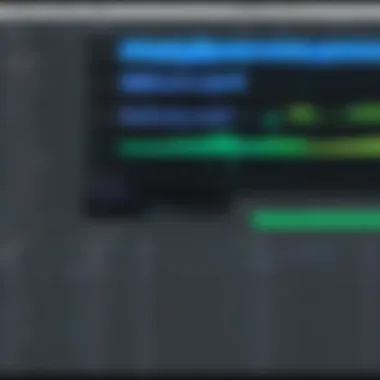

Additionally, features like Dynamic Link allow changes made in one Adobe application to reflect in others instantaneously. This characteristic can save significant time and effort during the editing process, enhancing productivity for creators involved in comprehensive multimedia projects.
Extensive Online Resources
Adobe Audition is supported by extensive online resources, including tutorials and community forums. The wealth of knowledge available aids users in enhancing their skills and troubleshooting issues. Platforms like Adobe’s own support forums provide quick access to help and collaborative problem-solving from other users.
The vast array of tutorial content covers everything from basic introductions to advanced techniques. This accessibility makes Adobe Audition appealing, particularly for professionals hoping to expand their expertise without spending additional time or money on external training courses.
Limitations of Adobe Audition
Subscription Model Costs
One of the most discussed limitations of Adobe Audition is its subscription model costs. Adobe operates on a subscription basis, which can lead to significant long-term expenses. Many users feel this approach limits access, especially for freelancers or small businesses operating within tight budgets.
While the subscription ensures users always have the latest updates, it can be challenging for users who prefer a one-time purchase model over ongoing costs. This aspect causes users to reconsider their commitment to Adobe Audition, especially when comparing it to free or lower-cost alternatives.
System Requirements
Adobe Audition has specific system requirements that may not be feasible for all users. The software demands a robust hardware configuration, which can restrict access for those with older equipment. The need for a high-performance system can lead to additional investment in hardware, which some users may wish to avoid.
This critical element can be a deterrent for potential users who might otherwise benefit from the software’s features, especially in budget-sensitive scenarios. Therefore, understanding system requirements is essential when evaluating software options.
Steep Learning Curve
Lastly, the steep learning curve associated with Adobe Audition can pose difficulties for new users. The complexity of the software requires a significant time investment to master, which can be intimidating. Users with limited experience in audio editing may find it challenging to navigate the extensive tools and options available.
While the professional-grade features are a strong selling point, they can also contribute to frustration for those unfamiliar with sophisticated audio software. This aspect may lead some users to opt for simpler alternatives that offer a more intuitive user experience.
Understanding both the strengths and limitations of Adobe Audition is essential for making informed decisions about audio editing software.
Notable Alternatives to Adobe Audition
In the realm of audio editing, exploring notable alternatives to Adobe Audition is vital. This analysis allows users to identify software that fits their specific needs, be it for professional or amateur projects. Each alternative comes with unique features and benefits. Understanding these distinctions helps in making informed choices, ultimately enhancing audio production quality.
Audacity
Free and Open-Source
Audacity, being free and open-source, offers a unique value proposition for users. These characteristics make it accessible to a wide range of individuals, from students to professionals. Users can modify and share the software, fostering a community of innovation. However, some may find that it lacks advanced features found in paid software. The broad accessibility allows many to start their audio editing journey without financial barriers.
Community Support
The robust community support surrounding Audacity is another significant advantage. Users can find numerous forums, tutorials, and resources to troubleshoot issues. This community-driven approach not only enhances user experience but also encourages collaboration among creators. On the downside, reliance on community-generated content can sometimes lead to variations in the quality of support received.
Basic Multitrack Editing Capabilities
Audacity’s basic multitrack editing capabilities serve as a fundamental tool for audio projects. It allows users to layer sounds and edit tracks simultaneously. This feature is especially beneficial for small projects or podcasts. Nevertheless, more complex needs may push users toward alternatives that offer enhanced capabilities for larger production needs.
Reaper
Affordable Licensing
Reaper stands out due to its affordable licensing model. This makes it an attractive choice for budget-conscious users without compromising on quality. Flexibility in licensing agreements suits both personal and commercial uses. The trial version, although limited in duration, provides potential users with a thorough understanding of its offerings at no cost.
Customizability
A key characteristic of Reaper is high customizability. Users can tailor the interface and features to fit their workflow, which can increase productivity. This adaptability appeals to both beginners and advanced users. Although customization can be overwhelming for newcomers, the payoff is significant for experienced editors.
Comprehensive Feature Set
Reaper's comprehensive feature set covers a wide range of audio editing needs, from recording to mixing. Advanced tools for effects processing and MIDI allow users to create detailed projects. This versatility ensures that it can cater to multiple genres and formats. However, new users might face a learning curve due to the plethora of options available.
GarageBand
Integrated with macOS
GarageBand is integrated seamlessly with macOS, making it a go-to solution for Mac users. This native compatibility ensures optimal performance and ease of use. Users can efficiently transfer projects between GarageBand and other Apple software, enhancing workflow. However, this integration may alienate Windows users looking for similar functionality.
User-Friendly Interface
The user-friendly interface of GarageBand sets it apart. It provides a straightforward layout that eases the learning process for newcomers. Features are arranged intuitively, allowing users to focus on their creativity rather than technical aspects. Some advanced users may find the simplified interface limiting when seeking detailed control over editing.
Suitable for Beginners


GarageBand’s design focuses on being suitable for beginners, making it ideal for novices. Users can produce quality recordings without extensive knowledge of audio editing. This accessibility encourages exploration and experimentation. Still, more seasoned audio engineers might outgrow its capabilities and require more advanced features over time.
Soundtrap
Cloud-Based Collaboration
Soundtrap thrives on cloud-based collaboration, which enables multiple users to work on projects in real-time. This aspect is particularly valuable for teams and remote collaborators. The ability to access projects from any device fosters flexibility and creativity. However, reliance on internet connectivity can hinder productivity in areas with unstable connections.
Accessibility on Multiple Devices
Another notable feature is accessibility on multiple devices. Soundtrap functions effectively on tablets, computers, and smartphones, making it versatile. This convenience appeals to users who are on the go or prefer using different devices for their work. There can be limitations in functionality depending on the device being used, which some might consider a drawback.
Subscription-Based Model
Soundtrap operates on a subscription-based model, allowing users to choose plans based on their needs. This can be beneficial for those who prefer flexible payment options without high initial costs. It also offers various tiers, accommodating different budgets. However, subscription fees can accumulate over time, potentially discouraging long-term users.
FL Studio
Focus on Music Production
FL Studio specializes in music production, making it a favorite among musicians and composers. It offers strong tools for beat-making and electronic music creation. This focus can be a major draw for those working primarily within these genres. However, users strictly looking for general audio editing features may find its capabilities somewhat niche.
Advanced Support
The advanced MIDI support provided by FL Studio is another strong point. This feature allows musicians to work with complex compositions seamlessly. It is essential for those incorporating MIDI into their projects. However, less experienced users might find the tools complex or intimidating without prior knowledge of MIDI workflows.
Extensive Sound Library
FL Studio boasts an extensive sound library, which is a valuable resource for sound designers and producers. Access to diverse samples and loops enhances creativity and productivity. It supports direct additions of new sounds easily, which is a considerable convenience. Yet, the vast array of sounds can be overwhelming for some users, leading to distractions or decision fatigue.
Exploring notable alternatives to Adobe Audition allows users to shortlist options that align with their specific audio editing requirements. Each software presents a distinct set of features and benefits, enabling users to match their needs with the appropriate tools, whether pursuing music production or simple audio editing.
Comparative Analysis of Features
When considering alternatives to Adobe Audition, the comparative analysis of features is essential. Users often seek solutions that fit specific needs. By examining various software options side by side, one can identify the distinct strengths and weaknesses of each. This comparison can reveal which tools offer the best functionality for audio editing tasks, be it for podcasts, music production, or other audio projects. An effective analysis sheds light on the unique selling points of each software, enabling a more informed decision in the quest for the perfect audio editing solution.
Feature Set Comparison
The feature set is a crucial aspect of any audio editing software. Different software platforms provide various tools that impact usability and production quality. For example, Audacity offers basic multitrack editing, which may suffice for many users. However, advanced users may need the comprehensive capabilities found in Reaper or FL Studio.
Here are some features to consider:
- Multi-track editing: Important for projects that involve multiple audio sources.
- Effects and plug-ins: Extensions that enhance functionality. Popular software allows integration with third-party plugins.
- File format support: A wide range of supported formats increases flexibility, allowing users to work with diverse audio files.
- User interface: A clear and intuitive interface reduces the learning curve and improves workflow efficiency.
Deciding what features are most important will depend on individual needs and the nature of the audio work being done.
Usability and Learning Curve
Usability is another significant factor when choosing audio editing software. Each software option has its own learning curve. For instance, GarageBand is designed for easy access, making it ideal for beginners. In contrast, FL Studio, with its advanced features, may pose challenges for those unfamiliar with professional audio editing tools.
Key considerations include:
- Ease of use: A more user-friendly interface can accelerate the editing process.
- Availability of tutorials: Software with extensive documentation and tutorials helps users tackle challenges effectively.
- Community support: Active forums and user communities can provide assistance and resources, crucial for troubleshooting and skill development.
Assessing usability helps users understand how quickly they can become proficient with the software. It is advisable to look into each program’s available resources.
"Choosing the right software based on features and usability can greatly enhance productivity and creativity in audio editing."
Cost Considerations
In the decision-making process for audio editing software, cost considerations play a crucial role. Users have diverse budgets and financial constraints, making it essential to analyze the pricing structures of various alternatives to Adobe Audition. Potential users should evaluate both the upfront costs and ongoing expenses, identifying which software fits their needs without straining their resources. A clear understanding of the costs can help users allocate their budget more efficiently while ensuring they secure the features they require.
Subscription vs. One-Time Purchase
One of the most significant divides in audio editing software pricing is between subscription models and one-time purchases. Subscription models often provide users with access to the latest updates and new features as they become available, typically on a monthly or annual basis. For example, users may opt for services like Soundtrap, which operates on a subscription basis, allowing for continuous updates without the worry of obsolescence. However, the cumulative cost of a subscription can be higher over time compared to a one-time purchase.
In contrast, one-time purchase options, like FL Studio, offer a more straightforward payment approach. Users pay once and gain access to the software indefinitely, though they may miss out on ongoing updates unless they upgrade to new versions. This model is beneficial for those who prefer to make a single investment rather than commit to recurrent fees.
Comparison of Pricing Models
When comparing various pricing models, users should consider the following elements:
- Initial Investment: How much does it cost upfront? This can determine whether users can afford the software immediately.
- Long-Term Costs: Over time, will the subscription fees or potential upgrade costs impact the budget significantly?
- Value for Features: Are the features offered worth the price? Users must assess whether the tools align with their editing needs.
- Trial Availability: Some software solutions, like Reaper, offer trial periods. This allows potential users to evaluate the software's capabilities without financial commitment.
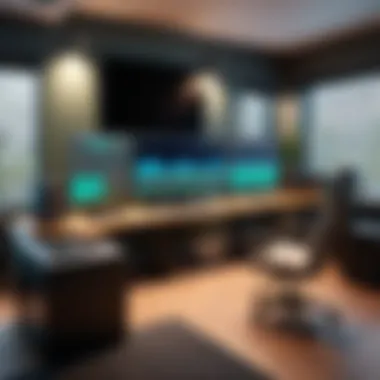

User Reviews and Experiences
User reviews and experiences play a vital role in understanding audio editing software like Adobe Audition and its alternatives. They provide insights that formal documentation often lacks. Feedback from users reveals real-world performance, usability issues, and unique features that might not be obvious from sales pitches or marketing content. Hearing from fellow users can save time and effort when choosing the right software.
In this section, we will delve into two critical aspects of user feedback: insights from audiophiles, who typically have high standards for sound quality, and anecdotes shared by professionals in the field. Their experiences can illuminate the subtleties of each software and help others make informed decisions.
Feedback from Audiophiles
Audiophiles often prioritize sound quality and functionality. They examine software critically, focusing on specific features that impact their audio editing work. For them, the choice of software is not just about convenience, but about achieving the best possible sound reproduction.
Here are some common feedback themes from audiophiles regarding alternatives to Adobe Audition:
- Sound Quality: Many emphasize the importance of audio fidelity. Users expect software to support high-resolution audio formats and deliver clear sound without distortion.
- Plugin Compatibility: Audiophiles frequently mention the importance of having access to a wide range of effects and plugins. Compatibility with industry-standard VSTs is often a deciding factor.
- User Experience: While advanced features are essential, ease of use remains significant. Despite audiophiles being knowledgeable, they appreciate interfaces that do not hinder workflow.
- Performance: Many reviews reflect on the software's stability during intensive projects. Audiophiles require solutions that can handle large files and complex sessions without crashes.
Some audiophiles prefer Reaper for its customizability and overall performance. Users note it's capable of handling large projects without significant lag, as well as offering a variety of plugins that enhance audio editing.
Anecdotes from Professionals
Professionals from various fields, such as music production, radio broadcasting, and film editing, share stories that highlight the practical benefits and challenges of different audio software. Their experiences provide context and depth to user reviews, making them more relatable and insightful.
Key points often arise in professional anecdotes:
- Project Suitability: Many professionals discuss how some software is more suited for specific tasks, like music production versus podcast editing. This distinction helps newcomers identify their needs.
- Learning Curve: Like audiophiles, professionals often note that a steep learning curve can be a barrier. They tend to prefer software that balances functionality and user-friendliness, making the transition smoother.
- Technical Support: Another important insight is the quality of customer support. Professionals often rely on timely assistance and frequent updates to ensure their software works optimally.
- Collaboration Features: In industries that require collaborative work, such as music production, professionals emphasize the need for robust sharing and collaboration tools.
Many professionals highlight GarageBand for its user-friendly features and accessibility, especially for beginners. They share numerous anecdotes of transitioning from GarageBand to more complex DAWs, illustrating how early experiences with software shape future knowledge and skills.
"User feedback is an invaluable resource when evaluating audio editing tools. Hearing from those who have navigated the software landscape offers insights that direct experience alone cannot provide."
Best Practices for Choosing Audio Editing Software
Selecting the right audio editing software is crucial. This decision affects content quality, workflow efficiency, and ultimately, user satisfaction. For tech-savvy individuals and business professionals, it is important to have clearly defined criteria. A systematic approach to evaluating different software options can help ensure that the choice aligns with specific audio editing needs.
Assess Your Needs
Before diving into different software options, it is essential to assess your specific needs. What type of audio projects do you typically work on? Set clear objectives regarding functionality, compatibility, and output format. Consider the level of experience as well. Novices may prefer user-friendly interfaces, while experienced users often seek advanced features.
Some key questions to contemplate include:
- What is the main purpose of your audio editing?
- Do you need support for multi-track editing?
- Are you working with various audio formats?
- Will collaboration with others be necessary?
These questions help pinpoint software that closely matches your requirements, laying the groundwork for better decision-making.
Trial Versions and Demos
Testing software before making a commitment is advisable. Many audio editing programs offer trial versions or demos. Utilizing these options allows you to interact with the interface and assess functionality. This hands-on experience can reveal whether the software’s features meet your expectations. Look for the following:
- Ease of use and navigation.
- Responsiveness in running tasks.
- Availability of useful help resources.
Feedback from others can also be beneficial. Online communities often discuss their experiences with trial versions. Engaging with such platforms may bring insights that lead to wiser choices. Adopting a pragmatic approach will ensure you understand how the software operates in a practical context.
Long-term Support and Updates
Lastly, consider the long-term viability of the software. Audio editing tools require regular updates to stay relevant and functional. Look for companies that prioritize customer support and consistently release new features or patches. This not only enhances performance but should also improve user experience over time.
Factors to evaluate include:
- Availability of customer support options.
- Frequency of updates and new feature releases.
- User community engagement and forums for additional help.
"Audio editing is not a one-time task. Choosing the right software should consider long-term support and evolving needs."
In summary, choosing audio editing software involves understanding personal or business requirements. By using trial versions and ensuring proper long-term support, users can make informed choices that enhance productivity and audio quality.
Closure
In any endeavor involving audio editing, understanding the necessary tools is crucial. This article synthesizes various alternatives to Adobe Audition, shedding light on their unique features and benefits. As the landscape of audio editing software expands, making informed choices becomes increasingly important. The options discussed here cater to a wide range of user needs, from beginner-friendly interfaces to robust professional-grade functionalities.
Summary of Findings
The exploration of alternatives such as Audacity, Reaper, GarageBand, and others offers valuable insights into available audio editing solutions. Key takeaways include:
- Variety of Features: Different software caters to different needs. For example, Audacity shines in its open-source offering, while GarageBand provides an integrated experience for Mac users.
- Cost-Effectiveness: Many alternatives present cost-effective solutions without sacrificing quality. For instance, Reaper offers a wealth of features at a fraction of the cost of premium software.
- User Base Dynamics: Each software has its own community, contributing to user support and shared learning resources. This is particularly evident in platforms like Audacity.
Having a comprehensive understanding of these tools enables users to select software that aligns with their specific audio editing requirements.
Encouragement for Informed Decision Making
In light of the findings presented, it is vital for users to thoroughly assess their audio editing needs. Consideration of factors such as desired features, budget constraints, and user experience is essential. Utilizing trial versions or demos can greatly assist in this process. Testing software firsthand allows potential users to understand their workflows better and determine which features they may need.
Investing time in research and demos will yield better long-term results. By making an informed decision, users can select the right audio editing solution, ultimately enhancing their content creation processes. The audio editing tools available today are numerous and diverse. Selecting the right one not only simplifies the editing process but also elevates the quality of the produced materials.







