Alternatives to SignUpGenius: A Detailed Comparison


Intro
In the realm of event management and volunteer coordination, SignUpGenius has long been a trusted option. However, its increasing usage has led to a demand for alternatives that offer varying features and flexibility. This exploration of those alternatives is particularly relevant for organizations that have diverse needs or wish to experiment with different tools.
This article will deliver a thorough overview of platforms that can effectively replace SignUpGenius, outlining their unique strengths and considerations. The focus will be on usability, pricing, and features to aid in the decision-making process for users.
Software Category Overview
Purpose and Importance
The primary purpose of software solutions in this category is to facilitate event organization and volunteer management. These tools streamline the process of gathering volunteers, scheduling events, and ensuring effective communication. As organizations evolve, the tools they use must meet changing demands efficiently. Whether managing a community event or coordinating a large-scale volunteer effort, having the right software can significantly impact success.
Current Trends in the Software Category
Two trends have emerged in event management software recently:
- User-Friendly Interfaces: More platforms aim to provide intuitive navigation, reducing the learning curve for new users. Many solutions employ modern design principles to enhance user experience.
- Integration Capabilities: There is a growing expectation for software to integrate seamlessly with other tools, such as email marketing services, social media platforms, and calendars. This connectivity simplifies workflow and enhances usability.
Data-Driven Analysis
Metrics and Criteria for Evaluation
When evaluating alternatives to SignUpGenius, consider the following metrics:
- Usability: How easy is the platform to navigate? Are features user-friendly?
- Pricing: What are the cost structures? Are there free trials or introductory offers?
- Feature Set: What key functionalities does the software offer? Does it meet your specific needs?
- Customer Support: How accessible and effective is the customer service?
Comparative Data on Leading Software Solutions
Several notable alternatives exist:
- Eventbrite: Recognized for its robust event management features, Eventbrite also provides ticketing and promotion tools. It is ideal for larger events requiring advanced selling options.
- VolunteerLocal: This platform specializes in volunteer coordination with unique features like shift management and reporting tools. It is particularly suited for nonprofit organizations.
- Timecounts: Known for its flexibility, Timecounts allows organizations to customize their volunteer onboarding and communication.
"Choosing the right software can save time and increase engagement, making it essential for organizations to assess various options thoroughly."
Prologue to SignUpGenius and Its Role
SignUpGenius has often become a cornerstone for those needing to manage events or coordinate volunteer efforts. Its versatility allows a wide range of uses from managing simple gatherings to more complex community service events. In this section, we will examine its overall impact, pointing out both its strengths and its perceived inadequacies.
Overview of SignUpGenius
SignUpGenius offers a user-friendly platform that simplifies the process of organizing events. Users can create sign-up sheets for different activities and invite participants via email. The platform has developed a reputation for its ease of use, which is particularly beneficial for non-profit organizations and schools that often rely on volunteers. Features like automatic reminders and scheduling options streamline the process significantly. However, it is vital to recognize some limitations that users might face as they navigate through the platform.
Purpose and Functionality
The primary function of SignUpGenius is to facilitate the coordination of events and volunteer opportunities. By allowing organizers to collect data on participant availability and confirmations, it optimizes scheduling efforts. Components like customizable sign-up forms and email notifications enhance the functionality, making it easier for both organizers and participants. Despite these advantages, it often lacks robust customization options and advanced integration capabilities, which can be a hinderance for organizations with specific needs. In this guide, we aim to explore alternatives that may offer more tailored solutions, addressing the various requirements users may encounter.
Need for Alternatives
As organizations and individuals increasingly seek efficient methods for managing events and coordinating volunteer efforts, the limitations of existing tools come into clearer focus. Though SignUpGenius is a popular choice, its constraints necessitate exploring alternatives that better suit specific needs. Understanding these alternatives is vital for making informed decisions in a landscape saturated with digital solutions.
Limitations of SignUpGenius
While SignUpGenius provides essential functionalities for event organization, it has limitations that can inhibit its effectiveness for some users. Notably, the user interface can be complex for those unfamiliar with digital tools. The navigation may not be intuitive, leading to confusion when trying to set up events or manage sign-ups.


Moreover, customization options are relatively limited. Users might find it challenging to tailor their sign-up pages to align with their branding or specific preferences. This lack of personalization can detract from the user experience. Additionally, the ability to integrate with other tools is often cited as inadequate. Seamless integration with platforms such as Zoom, Google Calendar, or project management software can enhance productivity and simplify workflows. Nevertheless, SignUpGenius does not consistently offer robust integration capabilities.
Diverse User Requirements
The distinct requirements of users underline the necessity for alternative platforms. For example, educational institutions may prioritize different features than non-profit organizations. Schools often require functionalities to manage both student and parent sign-ups, while non-profits might seek tools that facilitate volunteerism and donations.
Additionally, corporate users may require advanced analytics to track participation rates and engagement metrics. In contrast, smaller community groups may just need a simple, straightforward sign-up method. Given this spectrum of use cases, it becomes evident that a one-size-fits-all tool like SignUpGenius cannot adequately fulfill every organization's unique needs. Users might also seek flexibility in pricing, customization, ease of use, and specific functionalities that align with their operational frameworks.
"Understanding diverse user requirements is crucial for selecting the right platform. Each organization has its own goals, and the best alternative tools must cater to these specific demands."
By recognizing the importance of such diversity, users can foster better event coordination, enhancing their ability to achieve desired outcomes.
Features to Consider in Alternatives
When selecting an alternative to SignUpGenius, several features warrant careful consideration. Each platform comes with a set of functionalities that can either enhance or limit user experience. Thus, understanding these features is essential for making an informed decision.
User Interface and Experience
A user-friendly interface is fundamental. It can dictate how easily users navigate through the platform. An intuitive design coupled with a clean layout significantly enhances user experience. Potential users should seek platforms that prioritize usability. For example, the logical organization of information can make creations of sign-ups effortless. Moreover, mobile responsiveness is critical. In today’s world, many users access tools through smartphones or tablets. A seamless mobile experience can influence user satisfaction.
Customization Options
Flexibility in customization can set a platform apart. Different users have unique needs that may not be satisfied by generic templates. Therefore, alternatives should offer diverse options for personalizing sign-up forms. This could involve changing colors, fonts, and layouts or adding custom logos. Such features not only elevate the branding of events but also enhance the overall aesthetic appeal. Consequently, customization is not merely an aesthetic choice; it can significantly affect engagement levels.
Integration Capabilities
Integration with other tools and applications is another vital feature. A platform that works well with software commonly used in business or event management can streamline processes. For instance, connections with Google Calendar, Mailchimp, and CRM systems facilitate data management and communication. When considering alternatives, it is wise to evaluate how well they integrate with tools already in use. Efforts to unify different systems can reduce redundancy and boost overall efficiency.
Pricing Models
Affordability can strongly influence the choice of software. Different platforms come with diverse pricing structures, ranging from free plans with basic functionalities to premium options with extensive features. A clear understanding of these models will help users identify what fits their budget while meeting their requirements. It is also important to consider scalability. As organizations grow, their needs may change, and making sure a platform can adapt without incurring significant additional costs is essential.
"Cost is important, but it should not overshadow the functionalities that different platforms offer."
Alternative Platforms
In the landscape of event management and volunteer coordination, the exploration of alternative platforms is crucial. Each tool offers unique features and functionalities that can better align with diverse organizational needs. Understanding the alternatives to SignUpGenius not only broadens options but also empowers users to make informed decisions that enhance their operational effectiveness. This section will delve into several notable alternatives, examining their strengths, weaknesses, and suitability for various contexts.
VolunteerSpot
Key Features
VolunteerSpot stands out for its user-friendly design and robust features aimed at facilitating volunteer management. One of its key characteristics is its ability to handle multiple events simultaneously. This is particularly beneficial for organizations with frequent events or activities requiring extensive volunteer coordination. Its unique feature includes real-time updates of volunteer spots, allowing quick adjustments and timely notifications to participants. This helps avoid confusion and ensures smoother operations.
User Feedback
The feedback from users of VolunteerSpot is generally positive. Users often highlight the intuitive interface and ease of registration. This accessibility adds to its appeal, particularly for less tech-savvy individuals. Unique to this platform is its community support mechanism where users can share tips and strategies. However, some users note a learning curve when first using the system, which might pose a disadvantage for immediate deployment.
Ideal Use Cases
VolunteerSpot is especially suited for educational institutions and non-profits that require frequent volunteer engagement. Its design allows for seamless scheduling over multiple events, making it a popular choice among busy coordinators. The platform excels in situations where volunteers need to sign up for specific tasks at various times. However, it may not be the best option for larger organizations with more complex event management needs due to its simplicity.
When2meet
Overview
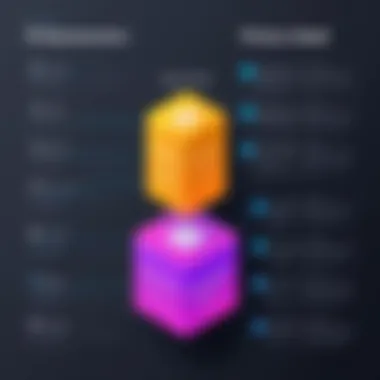

When2meet provides a simple, straightforward approach to scheduling. It allows users to find common availability among participants, effectively streamlining the planning process. One significant aspect of this tool is its ease of use; users can quickly create a poll and share it with others. This functionality makes it a helpful choice for informal gatherings or small meetings. The major drawback here is the limited features compared to more comprehensive tools, focusing primarily on scheduling without additional event management capabilities.
Strengths
The primary strength of When2meet lies in its simplicity. Users can quickly identify overlapping schedules, which eliminates back-and-forth communications. It’s particularly popular for casual events where formality is not necessary. Its unique aspect is the visual grid that shows availability, providing immediate clarity on who is free when. However, it lacks more advanced options for user engagement or notifications, which can limit its effectiveness in larger settings.
Limitations
Despite its strengths, When2meet has notable limitations. It lacks advanced features for event planning, making it inadequate for more complex scheduling needs. Furthermore, users report concerns about data security and privacy, as the tool does not offer substantial protection measures for shared information. This may dissuade organizations that prioritize confidentiality.
Doodle
Functionality
Doodle shines in its scheduling functionality, allowing users to propose multiple dates and times for events. Participants can indicate their availability on an easy-to-read interface. This is especially beneficial for coordinating meetings with large groups where finding a common time can be challenging. A unique feature of Doodle is its integration with calendar applications, making planning seamless. However, its reliance on user's input for availability can often lead to delays if not all participants respond promptly.
User Experience
The user experience of Doodle is generally positive. Its straightforward design ensures users find it easy to navigate. Participants do not require an account to respond, which lowers barriers to engagement. However, some users express frustration with the occasional ads that appear, slightly detracting from the overall experience.
Integration Options
Doodle offers various integration options, including Google Calendar and Outlook, allowing users to manage their schedules more efficiently. This integration is a significant advantage for those looking to streamline their event planning process. However, its functionality can be limited in cases where an organization uses less common calendar platforms, creating potential compatibility issues.
Eventbrite
Event Management Features
Eventbrite is a comprehensive solution for event management, offering a wide range of features such as ticketing, registration, and promotional tools. This versatility is its key strength, making it appealing for both free and paid events. One unique aspect is the customizable event pages, which allow organizers to create a unique branding experience. However, smaller organizations may find some of these features redundant for their simpler needs.
Pricing Structure
The pricing structure of Eventbrite can vary significantly based on the features utilized. For free events, there are no fees. However, for paid events, a service fee applies. This can be a disadvantage for organizers looking for budget-friendly options. It's essential to evaluate whether the advanced capabilities justify the costs for your specific needs.
Best Practices
When using Eventbrite, it is crucial to engage in promotional best practices to maximize attendance. Utilizing social media integrations and email invitations can greatly enhance visibility. A well-crafted event description and high-quality visuals also contribute to success. However, event organizers must ensure they do not overlook the platform's analytics, which provide insights for future improvements.
Calendly
Usage Scenarios
Calendly is widely used for scheduling one-on-one meetings, but it also has broader applications in event management. Its primary strength lies in its ability to automatically detect availability among participants, which saves time. Unique to this platform is the feature allowing users to set their scheduling preferences, enhancing personalization. Its simplicity can be a disadvantage in more complex scenarios, where additional features may be preferable.
Comparison to SignUpGenius
When compared to SignUpGenius, Calendly excels in ease of use, particularly for individual meeting scheduling. It provides an immediate view of available times, allowing for quicker decisions. However, it may not be as suitable for larger events, where participant engagement and management become more complex. SignUpGenius might be better for extensive volunteer activities needing detailed management.
Customer Support
Calendly offers various support options, including a knowledge base and email support. The easy access to resources makes troubleshooting relatively straightforward. Nevertheless, some users express a desire for live chat options, as email responses may not be as immediate. This aspect of customer support may be crucial for urgent scheduling issues, reflecting a potential drawback.
Comparative Analysis of Alternatives
A comparative analysis of alternatives plays an essential role in understanding the various options available to users of event management and volunteer coordination tools. This section of the article dissects key features and functionalities offered by platforms that serve as viable substitutes to SignUpGenius. By engaging in this analysis, users can make informed decisions based on their specific needs, preferences, and the tasks they need to accomplish.


When evaluating different platforms, a few critical elements should be considered. Firstly, features that enhance user experience are crucial. Users often seek tools that provide an intuitive interface, allowing seamless navigation and efficient functionality. Secondly, each platform's integration capabilities are significant; the tools might influence existing workflows, particularly in organizations. Thirdly, the pricing models must align with the users' budget constraints while offering adequate value for investment. Throughout the comparative analysis, understanding these unique benefits helps to illuminate which alternative may present optimum solutions for specific user cases.
Feature Comparison Chart
To aid in evaluating alternatives, a comprehensive feature comparison chart can be invaluable. This chart typically outlines the different attributes of each platform alongside user preferences. Here are some common features to consider:
- User Interface: How easy is it to navigate?
- Customization: To what extent can workflows be tailored?
- Integration: Does it work well with tools already in use?
- Pricing: Are there diverse packages available, and what do they include?
Here's a simple representation of a feature comparison chart:
| Feature | VolunteerSpot | When2meet | Doodle | Eventbrite | Calendly | | User Interface | Good | Average | Excellent | Good | Excellent | | Customization | Moderate | Low | High | Moderate | High | | Integration | Good | None | High | Excellent | Good | | Pricing | Free/Paid | Free | Free/Paid | Paid | Free/Paid |
This chart can be expanded or modified to include specific features that are most relevant to the users.
Gauging User Satisfaction
User satisfaction is an important factor when considering alternative platforms. Tools and solutions that provide real-world user feedback can guide prospective users toward their best options. Understanding users’ emotional responses to these tools can illuminate usability issues or highlight particular strengths.
Here are several key areas to explore when gauging user satisfaction:
- Reviews: Checking sites like Reddit or Facebook can reveal honest user experiences.
- Feedback Forms: Platforms often provide avenues for users to submit feedback directly.
- Surveys and Polls: Conducting these can offer deeper insights into user sentiment.
"User feedback is paramount in forging expectations and shaping future developments of any platform."
By focusing on these aspects, users not only assess how each platform measures up but also feel more empowered in their decision-making process.
Choosing the Right Option
When searching for alternatives to SignUpGenius, the significance of selecting the right platform cannot be overstated. This choice goes beyond mere functionaility; it can impact the effectiveness of event management and volunteer coordination significantly. Each alternative presents various features, usability, and pricing, which aligns with different user needs. By knowing these elements, users can find the software that enhances their organizational workflow.
Assessing Specific Needs
Every organization or individual has unique requirements. Assessing specific needs is the first step in this process. Factors like event size, frequency, and types of volunteer work should be taken into consideration. For instance, a nonprofit organization planning annual fundraising events may prioritize features such as donor tracking and communication tools. Conversely, a school organizing short-term volunteer opportunities might focus on simple scheduling and reminders.
To effectively assess these needs, consider the following:
- User base: Understand who will be using the platform. Are they tech-savvy or prefer simplicity?
- Common tasks: Identify the most frequent tasks. Do you often create events, or is coordination with volunteers the priority?
- Integration requirements: Determine whether existing tools, like Google Calendar or CRM systems, need to align with the new platform.
These kinds of evaluations ensure the chosen platform effectively meets demands, ultimately improving operational efficiency.
Trial Periods and User Testing
Successfully selecting a platform also involves trial periods and user testing. Many software options offer limited-time trials, allowing organizations to explore key functionalities without a financial commitment. This phase is crucial. It provides insight into both the interface and performance of the platform in real-world situations.
During trial periods, consider these aspects:
- Ease of use: Is the platform intuitive? Can users navigate it without assistance?
- Responsiveness: How well does the software perform under actual event conditions? Is the system reliable when events are created?
- Customer support: Evaluate the responsiveness of support teams. Are they accessible and knowledgeable?
Gather feedback from team members who interact with the platform during the trial. This direct input guides the final decision, offering a clearer picture of whether the software aligns with the initial assessment of needs. Effective trial periods lead to satisfactory long-term solutions, shaping successful volunteer coordination and event management strategies.
The End
In the modern landscape of event management and volunteer coordination, having flexible and suitable tools is essential. This article illustrated various alternatives to SignUpGenius, allowing for a thorough exploration of noteworthy platforms that provide unique benefits. The conclusion ties together the insights gathered throughout the discussion, emphasizing the relevance of these alternatives for users with different requirements.
Recap of Alternatives
The alternatives discussed, such as VolunteerSpot, When2meet, Doodle, Eventbrite, and Calendly, each present their own sets of features and advantages. Understanding the diversity in their offerings allows users to make informed decisions based on specific contexts. For instance, VolunteerSpot is praised for its volunteer management capabilities, while Doodle shines in scheduling events with multiple participants. Eventbrite stands out for comprehensive event management features, and Calendly is noted for its simplified appointment scheduling. Each platform serves its niche effectively, thus expanding the choices available to anyone seeking solutions beyond SignUpGenius.
Final Recommendations
When choosing an alternative, users must consider their particular needs. Assessing factors like user experience, customization, and pricing models can lead to significantly better decisions. Personally testing platforms through trial periods is also advisable, allowing for firsthand experience with their functionalities. It is vital to ensure that the tool matches the requirements of your events or volunteer activities efficiently. Overall, informed decision-making will equip users with the right tools, ultimately enhancing the effectiveness of their event organization efforts.







