Utilizing Amazon Cloud for Personal Use: A Comprehensive Guide


Intro
As technology continues to evolutionize, clouds are becoming vital for personal and professional uses. Among the available options, Amazon Cloud stands out for its flexibility, scalability, and wide range of services. This guide aims to equip individuals with the necessary tools and knowledge to utilize Amazon's cloud services effectively. Understanding the features, benefits, and best practices will enable users to optimize their experience, ensuring that they make the most out of what Amazon Cloud has to offer.
Software Category Overview
Purpose and Importance
Amazon Cloud services serve various purposes, primarily focusing on data storage, accessibility, and security. These services matter significantly for personal applications, as they allow individuals to store files, photos, and important documents securely. The capacity to access these files from multiple devices makes personal organization simpler and more efficient. Furthermore, the security features provided by Amazon bolster user confidence in maintaining personal data's integrity and safety.
Current Trends in the Software Category
In recent years, the trend has been towards integrations and automations within cloud services. Users are more inclined towards platforms that not only offer storage but also facilitate collaboration and sharing of experiences. The rise of remote work has increased the need for reliable cloud solutions for document editing, project managing, and real-time collaboration. Amazon Cloud has responded to these demands by providing tools that support Personal users' diverse needs.
Data-Driven Analysis
Metrics and Criteria for Evaluation
When assessing cloud services, one must consider several metrics:
- Storage Capacity: Assessing how much data can be stored is crucial.
- Cost: Understanding pricing structures can help to assess value for money.
- Security Features: Features like encryption and two-factor authentication are important.
- Ease of Use: A user-friendly interface encourages better utilization.
Comparative Data on Leading Software Solutions
Evaluating leading software solutions against Amazon Cloud reveals important insights:
- Google Drive: Known for its collaboration features, it lacks certain robust security measures available in Amazon.
- Dropbox: Offers easy file sharing, but pricing can become a concern when storage needs rise.
- Microsoft OneDrive: Integrates well with the Microsoft ecosystem but may not be as effective in storage flexibility with larger files compared to Amazon.
Prelims to Amazon Cloud
Cloud computing has revolutionized the tech landscape, providing individuals and organizations with flexible and scalable resources. Understanding Amazon Cloud is essential to leverage its capabilities effectively. It is the platform that supports a wide array of services, ranging from storage to computing power. This article aims to guide users through key elements and considerations of Amazon Cloud, specifically focusing on personal use.
Understanding Cloud Computing
Cloud computing refers to the delivery of computing services over the internet, which includes storage, processing, and networking. At its essence, cloud computing allows users to access technology resources without managing physical servers.
There are several key attributes of cloud computing that enhance user experience:
- On-demand self-service: Users can provision resources as needed automatically.
- Broad network access: Services are accessible from various devices through the internet.
- Resource pooling: Providers serve multiple users from the same physical infrastructure.
These attributes make it easy for individuals to utilize powerful services without extensive technological expertise.
Overview of Amazon Web Services (AWS)
Amazon Web Services, or AWS, is one of the leading cloud computing platforms globally. It offers more than 200 fully featured services from data centers worldwide. AWS provides a variety of tools for both personal and professional use, establishing a reliable framework for tasks such as storage, computing, and data analysis.
In personal use scenarios, AWS can provide tremendous capabilities:
- Storage solutions: Services like Amazon S3 allow users to store and retrieve any amount of data, at any time.
- Computational power: Amazon EC2 offers scalable virtual server infrastructure, ideal for personal projects.
- Cost management: AWS has flexible pricing models that enable budgeting according to personal needs.
Understanding AWS is crucial. It not only empowers users but also opens up numerous possibilities for innovation and creativity in personal projects. By exploring these services, individuals can manage their data and computing needs effectively.
Benefits of Using Amazon Cloud for Personal Use
Using Amazon Cloud can provide significant advantages for personal users. Benefits range from cost savings to enhanced accessibility. The growing reliance on digital services in daily life makes this topic essential. Understanding these advantages can help individuals make informed decisions about how to utilize cloud solutions effectively.
Scalability and Flexibility
One of the critical benefits of Amazon Cloud is its scalability. With services like Amazon S3 and Amazon EC2, users can adjust resources based on their needs. Whether it's a small photo library or a more substantial data project, users don’t have to pay for unused capacity.
Flexibility is another essential element. Users can select different configurations and services without heavy commitments. If someone begins with light use and later needs additional space or processing power, adjustments are straightforward. This adaptability is especially useful for personal projects that vary in intensity over time.
"Scalability ensures users only pay for what they need, while flexibility allows for effortless adjustments to service levels."
Cost-Effectiveness


Cost-effectiveness is a hot topic when it comes to cloud services. Amazon Cloud reduces the need for physical storage solutions, which often come with high costs for hardware and maintenance. Instead of investing in new servers, users can capitalize on the pay-as-you-go model. This model means that users only pay for the resources they utilize.
Additionally, various pricing tiers cater to different needs and budgets. For instance, Amazon S3 offers a standard tier for frequent access and an infrequent access tier for lower-cost data storage. Understanding these pricing options can lead to excelsior savings over time.
Accessibility and Mobility
Accessibility presents another compelling benefit of using Amazon Cloud. Services are available from any location with internet access. This mobility enables users to manage and access their files easily, whether at home, at work, or while traveling. The importance of having data available on various devices cannot be understated, especially in an increasingly mobile world.
Moreover, Amazon's platform provides a unified service where all access points are centralized. Users can enjoy seamless integration between their devices, making data retrieval efficient and user-friendly. This feature is critical for individuals who need to share information quickly or work on the go.
Exploring Amazon Cloud Services for Individuals
Amazon Cloud services are pivotal for individuals looking to enhance their digital lives. The increasing reliance on cloud storage and computing solutions has made it essential to understand these services. Whether for personal projects, data backups, or even computational tasks, Amazon's offerings provide various tools to meet diverse needs.
Adopting Amazon Cloud services can simplify many tasks. Users can access, store, and manage data from virtually anywhere. It takes away the complications of physical storage and promotes efficient data handling. The flexibility offered allows users to upscale or downscale services based on requirements. This adaptability is crucial for individuals who may not need consistent resource use over time.
Amazon S3: Overview and Usage
Amazon Simple Storage Service (S3) is a widely recognized solution for data storage. It provides a scalable and durable infrastructure for storing files. Users can store any amount of data, and it ensures the safety of that data. S3 is ideal for individuals needing reliable file storage without the burden of managing physical hardware.
One significant feature of S3 is its accessibility. Users can access their files over the Internet from any device. Additionally, it supports various file formats, and users can upload documents, images, or even backups effortlessly. Users can organize files in a bucket structure, making it easier to manage large datasets.
S3 also allows users to set permissions on stored files. This feature is valuable for individuals who need to share data selectively. By configuring access control lists, users can ensure that only authorized individuals access sensitive information. It enhances privacy while leveraging cloud capabilities.
Amazon EC2: Cloud Computing Power
Amazon Elastic Compute Cloud (EC2) provides robust computing resources. Individuals can use EC2 to run applications, perform tasks, and access server-grade capabilities without the need for physical servers. This is particularly beneficial for those who need temporary computing tasks.
Setting up an instance in EC2 is user-friendly. Users can choose various operating systems, storage capacities, and configurations. This customization addresses different personal use cases efficiently. For instance, a user may set up an EC2 instance to host a personal website or run a small application. This avoids the necessity of owning and maintaining hardware.
Moreover, EC2's pricing model is advantageous. Users pay only for the computing power they actually use. Its flexibility aligns well with personal projects that may not require continuous high resources. The available documentation and support make navigating this service straightforward.
Amazon Glacier for Data Archiving
Amazon Glacier is a storage service designed specifically for data archiving. It is suitable for individuals looking to store infrequently accessed data at a minimal cost. For example, personal photo libraries or old video files can be archived using this solution.
The primary benefit of using Glacier is its cost-effectiveness. It provides very low pricing compared to regular storage solutions. However, retrieving data from Glacier does take longer, which is acceptable for archival needs. Users can choose from various retrieval options, ranging from expedited to standard retrieval durations.
Additionally, Glacier allows users to create vaults to organize archived data. This promotes a structured approach to data management. Individuals can also apply tags to help categorize data efficiently. Overall, Glacier serves as a valuable resource for anyone needing long-term data storage without constantly accessing the files.
"The ability to utilize cloud solutions like S3, EC2, and Glacier not only transforms personal data management but also enhances productivity and accessibility," says an industry expert.
Security Considerations
The topic of security in the realm of cloud computing is paramount, especially when it involves personal data and sensitive information. As more users shift towards using Amazon Cloud for their personal projects and data storage, understanding the critical aspects of security becomes essential. With various data privacy regulations, compliance requirements, and potential threats emerging in today's digital landscape, being informed about security measures enables users to safeguard their information effectively.
Data Privacy and Compliance
Data privacy addresses how personal information is collected, stored, and processed. For individuals using Amazon Cloud services, it is crucial to comprehend how their data is managed. The implications of GDPR, CCPA, and other regulations affect how cloud providers operate regarding data handling. Amazon is committed to maintaining compliance, offering transparency on its practices, but users must also educate themselves about their responsibilities.
When engaging with services like Amazon S3 or Amazon EC2, it is vital to implement appropriate settings and configurations to protect your data. This includes utilizing features, such as bucket policies in S3 or adjusting security groups in EC2. Failure to adhere to these guidelines could not only lead to data leaks but also result in legal repercussions.
"Understanding data privacy is not just about compliance; it’s about building trust with users and ensuring that their information is handled with care."
Best Practices for Data Security
Establishing robust data security practices is crucial for any individual utilizing Amazon Cloud. Here are several essential strategies:
- Enable Multi-Factor Authentication (MFA): Adding an extra layer of security to your account prevents unauthorized access, even if login credentials are compromised.
- Regularly Update Encryption Methods: Utilizing encryption both in transit and at rest is necessary to protect sensitive information. Implementing Amazon’s server-side encryption for S3 or using Virtual Private Cloud (VPC) for EC2 instances helps ensure data remains secure.
- Conduct Regular Security Audits: Regular evaluations of security policies, configurations, and access logs can uncover vulnerabilities and allow for timely action.
- Limit Access Permissions: Apply the principle of least privilege to user permissions. Ensure users have only the access necessary for their roles. This minimizes the risk of unintentional data exposure or intentional misuse.
- Use AWS Identity and Access Management (IAM): IAM allows you to create and manage AWS users and groups, as well as define permissions for your resources, ensuring better control over who can access what.
Following these practices can significantly reduce risks and provide greater confidence in using Amazon Cloud services for personal needs.
Pricing Models and Cost Management
Understanding the pricing models and cost management strategies within Amazon Cloud is vital for personal users. By effectively managing costs, users can avoid unexpected charges and optimize their usage based on their specific needs. Cloud computing can be surprisingly affordable, but it requires conscious monitoring and control. Knowing how to navigate the pricing structure can result in significant savings and a better overall experience.
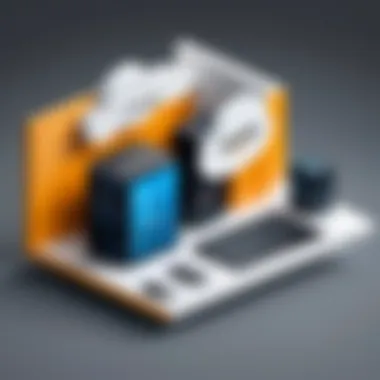

Understanding AWS Pricing Structure
Amazon Web Services employs a pay-as-you-go pricing model, meaning users pay only for the services they use. This structure is beneficial as it allows flexibility and can lead to lower costs if managed carefully. There are several components that define the pricing structure, such as:
- On-Demand Pricing: Ideal for infrequent usage. Users pay for compute capacity by the hour or second.
- Reserved Instances: This option is helpful for users with predictable workloads. Users can reserve instances for a one- or three-year term and save up to 75% compared to on-demand pricing.
- Spot Instances: Users can bid on unused capacity, which offers substantial savings for non-critical tasks.
The pricing models vary across services, hence understanding what each service entails, including data transfer fees, storage costs, and additional service charges is crucial. Users must familiarize themselves with the specific costs associated with services like Amazon S3 or Amazon EC2, as these will affect their overall spending.
Budgeting for Personal Use
Effective budgeting for Amazon Cloud services starts with a clear comprehension of both usage patterns and needs. Individuals should evaluate how often they will use the services they are interested in. It’s useful to:
- Estimate Usage: Predicting how much storage and compute power is necessary will aid in making informed financial decisions.
- Set Limits: Establishing a budget with hard limits can help prevent overspending. AWS can send notifications based on specified thresholds to warn users.
- Consider Future Needs: As personal projects grow, computing demands may increase, so it's wise to factor future growth into budgeting.
By proactively planning expenditures, users can harness the advantages of Amazon Cloud without incurring excessive costs.
Tools for Cost Monitoring
Monitoring costs in AWS is essential for maintaining control over cloud expenses. There are several tools available to assist users in tracking their expenses effectively:
- AWS Cost Explorer: This tool provides visualization of costs and usage patterns. Users can analyze spending trends over time.
- AWS Budgets: This service helps users create custom budgets for their usage. It sends alerts if costs exceed predetermined limits.
- Third-party Tools: Applications like CloudHealth and Cloudability can also be utilized for tracking and analyzing AWS costs. These tools often offer additional features such as optimization recommendations.
Utilizing these tools can help maintain transparency and control over spending.
By incorporating these elements into their strategy, individuals can ensure that they make the most out of their Amazon Cloud experience while keeping costs manageable.
Integrating Amazon Cloud into Daily Life
Integrating Amazon Cloud services into daily life can streamline numerous personal tasks and enhance productivity. This section examines the practical applications of cloud technology that can be particularly beneficial for individual users. The merger of cloud services with everyday activities opens up avenues for organization and accessibility. By understanding how to embed these solutions into your routine, you can make the most of digital capabilities and foster personal growth and creativity.
Using Cloud for Personal Projects
Utilizing Amazon Cloud services like Amazon S3 or Amazon EC2 for personal projects can improve project management significantly. For instance, if you are working on a photography project, you can upload high-resolution images to Amazon S3 to ensure easy access and secure backup. This approach allows you to organize images by folders, manage version control, and set access permissions easily.
Benefits also extend to collaborative efforts. When working on projects with others, shared access via Amazon Cloud can facilitate seamless interaction. Each collaborator can view, edit, or create new files in real time. Thus, enhancing the overall workflow and ensuring that everyone stays on the same page during the project.
- Enhanced organization: Files can be sorted into categories.
- Secure backups: Prevents data loss.
- Collaboration: Team members can access and modify work simultaneously.
Sharing and Collaborating with Amazon Cloud
Sharing and collaborating through Amazon Cloud services emphasizes their capability to support teamwork and individual sharing needs. Amazon Drive or Amazon WorkDocs provide platforms for sharing documents and collaborating on projects. Through these services, users can invite others to access files or folders, which can be crucial in scenarios ranging from academic projects to family planning.
One significant advantage is the ability to comment on documents directly, which facilitates feedback without the need for multiple emails or messages. This feature can lead to more focused discussions and streamline the decision-making process. Additionally, maintaining all documents within the Amazon Cloud ensures that all working files are current and accessible no matter if the users are working from home or on-the-go.
Consider the following factors for effective sharing and collaboration:
- Set clear permissions: Control who can view or edit your files.
- Utilize version history: Maintain oversight on changes made by collaborators.
- Engage in real-time discussions: Keep communication within the platform to enhance efficiency.
Integrating cloud services effectively can significantly increase organizational efficiency and productivity in personal projects.
Case Studies and Practical Examples
Understanding the practical applications of Amazon Cloud services is essential for individuals seeking to enhance their lives through technology. Case studies illustrate real-world implementations, showcasing how specific services deliver value. They provide insights into the challenges users faced, the solutions they designed, and the outcomes achieved. This section aims to highlight key benefits and considerations, enabling prospective users to grasp the potential benefits of the Amazon Cloud for personal use.
Individuals Benefiting from Amazon Cloud
Many individuals have successfully utilized Amazon Cloud services for a range of personal tasks. For instance, photographers often use Amazon S3 (Simple Storage Service) to back up high-resolution images. This service allows them to store vast amounts of data securely, accessible from any internet-connected device.
Benefits include:
- Reliability: Amazon S3 offers robust data durability, which means files are safe from loss.
- Easy Access: Users can retrieve their images anytime, enhancing productivity.
- Cost Efficiency: Paying only for the storage used, photographers save on hosting expenses compared to traditional solutions.
Another example can be seen among writers and researchers. They can leverage Amazon WorkDocs for collaborative projects. This service facilitates document sharing and real-time editing, allowing teams to work effectively, even while apart.
Moreover, individuals working on personal projects benefit from Amazon EC2 (Elastic Compute Cloud). For example, someone learning to code can deploy applications using EC2 at minimal cost while gaining practical experience.


Small Business Use Cases
Small businesses are utilizing Amazon Cloud services to streamline operations, reduce costs, and enhance customer service. A common use case is the deployment of e-commerce stores through AWS's capabilities. For example, a local retailer might use Amazon Lightsail to launch their online shop easily. This practical solution provides a simple way to manage traffic and store customer data securely.
Another pertinent case involves small businesses using Amazon RDS (Relational Database Service) for managing sales data.
Advantages include:
- Scalability: As a business grows, RDS handles increased data loads without a significant increase in resources.
- Security Features: Built-in security controls protect sensitive customer information.
Furthermore, social media marketing agencies commonly rely on Amazon SNS (Simple Notification Service) for communication with clients and real-time updates. This enhances engagement and keeps clients informed about changes or promotions rapidly.
The practical examples of individual users and small businesses illustrate the transformative power of utilizing Amazon Cloud services. Such insights not only demonstrate the varied applications but also underscore the flexibility and scalability of solutions available today, adapting to fluctuating needs.
Challenges and Limitations
In the realm of cloud computing, particularly when considering services like Amazon Cloud, understanding challenges and limitations is vital. These hurdles can impact user experience and the effectiveness of solutions implemented. This section will discuss specific issues that may arise, along with strategies to navigate them. Being aware of potential pitfalls allows users to proceed with caution and make informed decisions regarding their personal use of Amazon Cloud.
Common Issues with Amazon Cloud
Utilizing Amazon Cloud Service can be transformative, yet it does not come without its challenges. Below are some of the more frequent issues faced by individuals:
- Internet Dependence: Most functionalities hinge on a stable internet connection. Disruptions here can lead to data access issues.
- Data Transfer Costs: Sending large amounts of data to and from Amazon S3 incurs costs. Unexpected charges can arise if proper monitoring is not in place.
- Complexity of Configuration: Setting up services, especially for more advanced features, can be daunting. Users with limited technical expertise may find it challenging to configure settings correctly.
- Downtime: Although AWS has a high uptime guarantee, outages do happen. This can lead to temporary loss of access to data or services.
- Vendor Lock-in: Once a user fully integrates into Amazon's ecosystem, migrating to another provider can be complicated.
"Understanding the issues with Amazon Cloud is essential for effective personal use and ensuring smooth operations."
Navigating Technical Hurdles
Dealing with technical hurdles in Amazon Cloud can be a significant stumbling block, especially for those new to the space. Below are recommended strategies to address common technical challenges:
- Use Documentation: AWS provides extensive documentation and user guides. Familiarizing oneself with these resources can help navigate setup and configuration issues more efficiently.
- Community Support: Engaging with forums on Reddit or Q&A sections can provide help. Often, other users have faced similar issues and can offer valuable solutions.
- Leverage Tutorials: There are numerous online tutorials available that break down processes step by step. Whether on platforms like YouTube or tech-focused websites, these resources can be instrumental in overcoming technical challenges.
- Experiment in a Safe Environment: Set up test environments to experiment with different services. This minimizes risks associated with configuration mistakes.
- Seek Professional Help: For those feeling overwhelmed, hiring a consultant may simplify the learning curve and ensure a smoother transition.
In summary, challenges and limitations when using Amazon Cloud are multifaceted. However, by understanding the common issues and technical hurdles, users can approach solutions with greater confidence and effectiveness.
Future of Cloud Computing for Personal Use
The future of cloud computing holds significant implications for personal users. As technology advances, understanding the landscape of cloud services becomes increasingly crucial. The evolution of cloud features continues to cater not only to businesses but to individuals seeking effective solutions for personal storage, sharing, and task management. With Amazon Cloud being a leader in this area, knowing what to expect from its ongoing development can help users optimize their experience.
Emerging Trends in Cloud Technology
Several trends are reshaping how individuals interact with cloud services. First, the shift towards greater artificial intelligence integration is notable. AI tools are increasingly becoming standard components of cloud offerings, enhancing data analysis and automation. For instance, Amazon's integration with machine learning allows users to derive insights from their personal data more efficiently.
Next, there is a growing emphasis on serverless computing. This approach eliminates the need for users to manage the infrastructure and enables easier deployments of applications and services. Users can leverage this technology without requiring extensive technical knowledge, which lowers the barrier of entry for personal projects.
Finally, edge computing is gaining traction. By processing data closer to where it is generated, latency is reduced, which can significantly improve user experience in real-time applications, like gaming or streaming.
Preparing for Changes in Usage Patterns
As personal usage patterns evolve, adapting to these changes is important for maximizing the benefits of Amazon Cloud. Individuals are increasingly relying on mobile devices, which has altered how they store and access data. Cloud services must ensure seamless integration across devices. Amazon Cloud provides tools that facilitate this kind of continuity.
Moreover, the emergence of remote work significantly affects how people utilize cloud services. For many, cloud storage and applications have become fundamental for everyday productivity. Users must adapt to new tools that optimize remote collaboration. Adopting services like Amazon Chime, for communications, alongside storage solutions like Amazon S3 allows enhanced efficiency.
Epilogue
The conclusion serves as a critical wrap-up of the discussion about utilizing Amazon Cloud for personal purposes. Understanding this topic is crucial for individuals looking to harness the vast potential of Amazon Web Services in their daily lives. The comprehensive guide has laid out various important aspects, from the advantages of cloud computing to practical use cases, security measures, and pricing strategies. These elements collectively underline why Amazon Cloud stands out as a favorable option for personal use.
Among the key points explored are the benefits of scalability and flexibility, which supply users with the ability to adjust their resources according to their needs. This adaptability makes Amazon Cloud suitable for varied personal projects, whether they involve data storage or powerful computing tasks. Cost-effectiveness is another pivotal consideration; many users appreciate that Amazon's pricing structure enables them to utilize robust services without overspending, provided they monitor their usage carefully.
Moreover, security considerations cannot be overlooked. Individual users need to remember that data privacy is paramount. Adopting best practices for securing data helps build user confidence in using services like Amazon S3 or EC2.
"A well-structured approach to cloud services allows individuals to optimize their workflows and improve productivity."
As we reflect on the future of cloud computing for personal use, emerging trends suggest growing integration between technology and lifestyles, thus fostering innovations in functionalities and services. Staying informed about these trends will better prepare users for adjustments in usage patterns going forward.
In summation, utilizing Amazon Cloud presents both opportunities and challenges. However, with the right knowledge and tools, individuals are positioned to leverage these services effectively. By implementing the insights gained from this guide, users can elevate their personal data management and enhance overall efficiency in their daily lives.
Recap of Key Points
- Scalability & Flexibility: Adjust resources as needs change.
- Cost-Effectiveness: Utilize powerful services without excessive spending.
- Security: Focus on data privacy and best practices.
- Future Trends: Stay informed on emerging technologies and their implications.
Final Thoughts on Amazon Cloud for Individuals
Amazon Cloud not only offers robust technological solutions for individual users but also empowers them to manage their data more effectively. With a range of services tailored for personal projects and collaboration, it opens up possibilities that extend beyond traditional usage. Individuals should embrace this opportunity to optimize their digital lives while continuing to practice good security habits. Overall, understanding how to make the best use of Amazon Cloud can facilitate personal growth and productivity.







