Aomei Backupper Free: Features and Utility Review


Intro
In the realm of digital data management, the importance of reliable backup solutions cannot be overstated. Data loss can arise from multiple causes, including hardware failures, accidental deletions, or even malware attacks. As such, a robust backup strategy is essential, and this is where software like Aomei Backupper Free comes into play. This article will delve into the features and functionalities of Aomei Backupper Free, evaluating its capability to cater to diverse user needs. As we explore, we will examine its ease of use, performance in comparison to other available tools, and its overall value for both personal and business users.
Software Category Overview
Purpose and Importance
Backup software serves a critical role in the protection of vital information. Aomei Backupper Free is designed to simplify the process of creating backups and restoring systems when needed. This software addresses the challenges users often face, such as managing large amounts of data, ensuring integrity after system failures, and maintaining accessibility. Its importance lies not only in data preservation but also in allowing users to recover swiftly, thereby minimizing potential downtime.
Current Trends in the Software Category
With the increasing reliance on digital assets across various sectors, backup software is adapting to meet evolving needs. Emerging trends include cloud integration, scalability for business environments, and user-friendly interfaces. Aomei Backupper Free aligns with these trends by offering cloud backup options, ease of use, and a responsive design. Keeping abreast of these trends is vital for potential users in making informed decisions regarding the right software for their specific requirements.
Data-Driven Analysis
Metrics and Criteria for Evaluation
When evaluating backup software, several key metrics should be considered. These include:
- User Interface: How intuitive is the design and navigation?
- Backup Speed: How efficiently can the software perform backups?
- Recovery Options: What restoration methods are available, and how user-friendly are they?
- Additional Features: Are there features like incremental backups, scheduling, or storage management?
Assessing Aomei Backupper Free on these criteria provides a comprehensive understanding of its utility.
Comparative Data on Leading Software Solutions
To appreciate Aomei Backupper Free's standing in the market, it is valuable to compare its performance against other backup solutions. Tools such as EaseUS Todo Backup and Macrium Reflect often appear in discussions regarding reliable backup software. Each has its strengths and weaknesses, and understanding these differences can guide users in selecting the most suitable option for their needs.
"Backup solutions like Aomei Backupper Free play an indispensable role in data protection strategies."
Exploring these elements will yield vital insights into how Aomei Backupper Free can fulfill its promises for both personal and professional users, solidifying its role as a reliable data management tool.
Overview of Aomei Backupper Free
The importance of understanding Aomei Backupper Free lies in its role as a user-friendly backup and recovery software. In today's data-driven world, the loss of important files can be catastrophic. Therefore, having a reliable backup solution is not just a convenience, but a necessity. Aomei Backupper Free provides a comprehensive approach to data management with features tailored for both personal and professional use.
Prelims to Aomei Backupper Free
Aomei Backupper Free was developed to address the growing need for effective backup solutions for various computing environments. It targets users who require efficient ways to protect their data without incurring high expenses. Easy to use, even for those with minimal technical knowledge, it simplifies the backup process while delivering powerful capabilities. Its design allows users to perform complex tasks with just a few clicks, making data protection accessible to all.
Key Features
Data Backup Options
The Data Backup Options feature is central to the functionality of Aomei Backupper Free. It allows users to choose among full, incremental, and differential backups, catering to different needs and preferences. Full backups provide a complete snapshot, making restoration straightforward. Incremental backups save only the changes since the last backup, conserving storage space and backup time. The characteristic flexibility in choosing the type of backup is a significant benefit, making it a popular choice among users who prioritize efficiency and customization.
A unique aspect of Data Backup Options is the attention to user convenience. Options like scheduling automate the backup process, reducing the risk of forgetfulness. While beneficial, users must be aware that storing incremental backups may require careful management to avoid excess data, which can take up significant space over time.
System Clone Functionality
The System Clone Functionality allows users to create a complete copy of their operating system. This feature is vital for those looking to upgrade their hard drive or switch to a new machine. The seamless nature of this process is one of the highlights of Aomei Backupper Free. Users find this functionality beneficial as it enables a quick transition, minimizing downtime and simplifying the upgrade experience.
This cloning function's unique characteristic is its capability to handle system upgrades without loss of data, making it a favored tool for businesses and advanced computer users. However, the cloning process does require adequate storage, so users must ensure they have the necessary space available beforehand.
Disk Imaging Capabilities
Disk Imaging Capabilities are another cornerstone of Aomei Backupper Free. This feature allows users to capture an image of the entire disk, including partitions and system files. This image can then be used for recovery in the event of hardware failure or data corruption. The key characteristic of this feature is its thoroughness—capturing the entire disk means complete recovery can take place if needed.
This disk imaging feature is particularly useful for IT professionals or businesses managing multiple machines. A potential downside could be the time it may take to create a disk image, especially on larger drives. Nonetheless, having a complete digital representation of disks ensures higher reliability in data recovery scenarios.
File Synchronization Features
File Synchronization Features enable users to keep files updated across multiple locations. This aspect of Aomei Backupper Free is essential for those who work on different devices or wish to maintain consistency across backups. The ease with which files can be synchronized contributes to a streamlined workflow, which users appreciate.
A unique attribute of these synchronization features is real-time synchronization, which ensures that any file changes are immediately updated in the backup. This is valuable for users who cannot afford any data loss. However, users must evaluate their network capacity as continuous synchronization may consume bandwidth and resources.
System Requirements
Understanding the System Requirements for Aomei Backupper Free is crucial for ensuring a smooth installation and optimal performance. Generally, the software runs on a variety of Windows operating systems, including Windows 7, 8, 10, and 11. It requires a minimum of 1 GB RAM and sufficient free disk space to accommodate backups. This wide compatibility makes it accessible for many users, both at home and in the workplace.
Installation and Set Up
The Installation and Set Up of Aomei Backupper Free is pivotal in maximizing its usability. A smooth installation process prepares the software for effective operation. Moreover, the initial configuration greatly influences a user's experience and the software's performance. This section will explore how to properly install and set up the software, ensuring optimal functionality for users.
Installation Process
Installing Aomei Backupper Free is a straightforward process that requires minimal time and technical knowledge. The first step involves downloading the installer from the Aomei website. Once the download is complete, open the installer. Users can follow the prompts on the screen.
It’s important to ensure the installation location has adequate space. The setup will show options regarding the installation path. Users can accept the default path or choose a preferred folder. It is essential to avoid installing in a location with limited space to prevent issues after installation.

Initial Configuration
Once Aomei Backupper Free is installed, the initial configuration takes place. This includes crucial settings, which define how the software will operate for the user. The configuration comprises several key elements that enhance both the reliability and convenience of backups.
Selecting Backup Locations
The selection of backup locations is a significant aspect of the initial setup. This choice directly influences the effectiveness of data protection. Users have the option to back up files to local drives, external drives, or cloud storage.
A key characteristic of selecting backup locations is flexibility. This feature allows users to choose where they feel most secure storing their data. For personal users, local or external drives may suffice. However, businesses often prefer cloud storage for its accessibility and redundancy.
One unique feature of Aomei Backupper Free is the ability to select multiple destinations. This allows for creating backups in different locations simultaneously, enhancing data protection. However, users must consider the disadvantages of using multiple backup locations, such as increased complexity in managing backups.
Schedule and Frequency Settings
Setting schedules and frequency for backups is equally important. This feature automates the backup process, reducing the risk of forgetting to run a backup manually. Users can decide whether to schedule daily, weekly, or monthly backups according to their needs.
A fundamental aspect of schedule and frequency settings is automation. This ensures that backups are executed regularly without user intervention. Regular backups can significantly minimize data loss chances, making this feature extremely beneficial.
A unique feature is the incremental backup scheduling. Users can set the software to perform full backups at specific intervals while allowing incremental backups to take place daily. This method reduces the volume of data that must be backed up each time, saving both time and storage space. However, users should consider that relying solely on incremental backups may pose risks if the initial full backup is compromised.
Functionality and User Experience
Functionality and user experience are critical when selecting backup software. These aspects determine how effectively users can manage their data and recover lost files. Aomei Backupper Free stands out for its intuitive design and practical features. In this section, we will look into the elements that contribute to a positive experience with the software. We'll highlight its user interface, ease of navigation, and performance metrics, emphasizing their importance in the overall user journey.
User Interface Design
The user interface of Aomei Backupper Free is designed to be user-friendly. It employs a simple layout that focuses on usability rather than unnecessary complexity. The home screen presents essential functions clearly, allowing users to quickly locate the backup options they need. This design reduces the learning curve for new users, which is especially beneficial for those who might not be tech-savvy.
Moreover, the software utilizes a consistent color scheme and easily recognizable icons. These design choices enhance user comprehension and reduce errors when navigating through the application. Consequently, users can perform tasks more efficiently, which is vital when dealing with critical data backups.
Ease of Navigation
Navigating through Aomei Backupper Free is straightforward. Users can access different functions with minimal clicks, which enhances productivity. The main dashboard allows for quick movement between backup, restore, and sync functions. Combining features like drag-and-drop for file selections increases usability.
The clear categorization of options also aids users in finding what they need without frustration. This streamlined approach to navigation means that users can focus on data security rather than becoming lost in overly complicated menus. Overall, an intuitive navigation system contributes substantially to a satisfying user experience.
Performance Metrics
Performance metrics are crucial in understanding the efficiency of Aomei Backupper Free. This section focuses on two key areas: backup speed and resource consumption during backup.
Backup Speed
Backup speed is a significant factor for many users. Aomei Backupper Free offers competitive backup speeds, allowing users to create backups without excessive wait times. Fast backup processes save time and minimize interruptions, especially for professional environments that require regular data protection.
The software's ability to back up large files efficiently is a standout feature. This characteristic is beneficial for users handling vast amounts of data. However, while speed is a high point, it is important to monitor the initial setup to ensure optimal performance.
Resource Consumption During Backup
Resource consumption during backup is another essential metric to consider. Aomei Backupper Free is designed to be light on system resources. This means users can continue their work with minimal impact on performance while backups are running.
The software is optimized to utilize a balanced amount of CPU and RAM, which helps maintain the overall functionality of the system. While some programs might slow down the computer significantly during operation, Aomei Backupper Free allows for smooth multitasking. This efficiency makes it a favored choice among users who require reliable backup solutions without sacrificing system performance.
Backup Options Detailed
Understanding the backup options available within Aomei Backupper Free enhances its usability and effectiveness. Backup methods form the core of any reliable data protection strategy. The ability to select the right type of backup is essential for ensuring that valuable data is safely stored and recoverable in times of crisis. Each option provided by Aomei offers distinct advantages and is suited for different scenarios based on user needs and system requirements.
Full Backup
A full backup involves creating a complete copy of all selected data at once. This method offers the most comprehensive security since every file is saved, providing a reliable point of restoration. The process can be time-consuming and requires significant storage space, but it guarantees that users capture the data at a specific point in time.
- Advantages:
- Considerations:
- Ensures complete data integrity.
- Simplifies the restore process, as everything is available in one file.
- Takes longest time to complete compared to other methods.
- Requires more storage resources.
"Full backups are like taking a photograph of your system. It's a snapshot you can refer back to when needed."
Incremental Backup
Incremental backups are designed to save changes made since the last backup was performed, whether that was a full or incremental one. This option is efficient and saves both time and storage compared to a full backup. When a user relies on incremental backups, they must remember to regularly make full backups to maintain a complete backup set.
- Advantages:
- Considerations:
- Faster backup process due to only copying changed data.
- Less storage space required compared to full backups.
- Restoration requires the last full backup and all incremental backups since that point.
- Loss of one incremental backup may affect the entire backup chain.
Differential Backup


Differential backups serve as a middle ground between full and incremental backups. This option saves changes made since the last full backup. Unlike incremental backups, each differential backup includes all changes, making the restoration process more straightforward, as it needs only the last full backup and the most recent differential backup to restore.
- Advantages:
- Considerations:
- Easier restoration process than incremental backups.
- Balances time efficiency with storage requirements.
- Requires more storage than incremental backups, especially as time passes since the last full backup.
Sector-by-Sector Backup
The sector-by-sector backup method copies each sector of the hard drive regardless of whether they contain data or not. This approach captures everything, including empty space, making it valuable for full disk imaging. Users seeking to duplicate an entire system, including operating system files and settings, may prefer this method.
- Advantages:
- Considerations:
- Provides a complete image of the disk, ideal for total system backups.
- Particularly useful for restoring systems on different hardware.
- Time-consuming and requires significant storage.
- Less practical for regular backups of standard user files or folders.
Restoration and Recovery Options
In the realm of data management, restoration and recovery options hold significant weight. Aomei Backupper Free recognizes this importance by providing robust tools designed to facilitate recovery in various scenarios. These features are crucial for ensuring data integrity and minimizing downtime in both personal and business contexts. This section delineates how Aomei Backupper Free empowers users through its restoration capabilities, enhancing user confidence in maintaining data security.
Restore from Backup
Restoring from backup is the cornerstone of any reliable backup solution. Aomei Backupper Free offers a streamlined process for users to retrieve their data from backup sets. This function is essential when facing data loss events due to accidental deletions, hardware failures, or cyberattacks. The restore process is generally straightforward. Users select the backup they wish to restore from, specify the destination, and execute the restore. The software supports various formats, making it flexible for different user needs.
Moreover, Aomei Backupper Free allows users to choose between restoring the entire system or specific files and folders. This flexibility caters to different recovery scenarios, ensuring users can tailor their approach based on their specific requirements.
Disk Restore
The disk restore feature is particularly valuable for instances where entire disks are compromised. This option enables users to restore complete disk images, allowing for a seamless recovery experience. Aomei Backupper Free can recover disks to the original state, which is beneficial in restoring system configurations and application setups.
When performing a disk restore, users can select either a backup from a local source or recover from cloud storage if previously configured. It is crucial to ensure that the target disk is either empty or that its contents are no longer needed, as the restoration process will overwrite existing data on the disk. The simplicity of this option reduces the potential for operational downtime, which is vital for business continuity.
File Recovery
File recovery is a feature that deals directly with individual files that may have been lost or corrupted. Aomei Backupper Free provides a method for users to recover specific files without the need to restore entire backups. The software can scan backup images for specific files, enabling targeted recovery.
This can be particularly beneficial in situations where only a few files are needed from a backup. It saves time and conserves resources, allowing for an efficient restoration process. Users can easily navigate through the available backup images to find the exact files they wish to restore. This granularity in file recovery ensures that users aren't compelled to go through lengthy processes unnecessarily.
In summary, restoration and recovery options are invaluable for users of Aomei Backupper Free. These features ensure that data can be efficiently retrieved without loss of time or excessive effort.
With these options, Aomei Backupper Free stands out as an adaptable tool for both individuals and professionals, ensuring data remains accessible and secure.
Security Features
In the context of data management software, security features are vital for protecting sensitive information against unauthorized access and data loss. This becomes especially important in a world where cyber threats are increasingly sophisticated. Aomei Backupper Free emphasizes security through its robust options, helping users ensure their data is safe during both backup and recovery processes.
Encryption Options
Aomei Backupper Free provides users with encryption options to secure their backup files. This feature plays a crucial role in preventing unauthorized access to data. When users select encryption, they create a level of protection that enhances the confidentiality of their backups. The encryption process uses algorithms that convert data into unreadable codes, making it accessible only to individuals who possess the specific password or key.
The software allows users to choose the encryption strength. For instance, users can opt for 256-bit AES encryption, signaling a high level of security. This ensures that even if backup files are intercepted, they remain protected by a robust layer of security.
"Encryption is more than just a tech feature; it's a fundamental step toward ensuring data privacy in today's digital landscape."
Setting up encryption is straightforward. Users can select this option during the backup configuration. The software will prompt them to create a strong password, which is crucial for both accessibility and security. Therefore, choosing an appropriate password becomes a critical consideration in safeguarding backups.
Password Protection
In addition to encryption, Aomei Backupper Free offers password protection as a secondary layer of security. This feature restricts access to backup files directly, ensuring that individuals who try to restore or view the backups must provide the correct password. Password protection acts as a gatekeeper, adding another hurdle for unauthorized users to overcome.
The implementation of password protection is simple and user-friendly. During the backup setup, users can enable this option and set a unique password. It is recommended to choose a strong, unique password that combines letters, numbers, and special characters. This minimizes the likelihood of brute-force attacks and enhances overall data security.
Comparison with Similar Software
In the realm of data backup solutions, understanding how Aomei Backupper Free stands alongside its competitors is crucial for users. This section delves into a comparative analysis with other software in the market, focusing on user experience, pricing, strengths, and weaknesses. By examining these elements, potential users can make informed decisions based on their specific needs and preferences.
Competitor Analysis
Ease of Use Comparison
Ease of use is a defining factor for backup software as it directly influences user engagement and recurring use. Aomei Backupper Free features an intuitive interface that simplifies the backup process. Users can execute tasks like file backup, system cloning, and disk imaging with just a few clicks. This accessibility is a key characteristic that makes it stand out among similar tools.
For example, some competitors may offer comprehensive features but lead to confusion due to their complex layouts and convoluted navigation. Aomei Backupper Free, with its clear layout, streamlines operations, resulting in a less frustrating experience for users. Conversely, occasional limitations in advanced customization options may arise, which could affect power users looking for in-depth control of their backups.
Pricing and Plans
Pricing is another significant consideration when evaluating backup software. The fact that Aomei Backupper Free is available at no cost offers a competitive edge, especially for individuals and small businesses managing budgets. Free software often lacks advanced features found in premium versions, but the offerings in Aomei Backupper's free version, including basic backups and cloning, provide substantial value.


Some users might note that to access more advanced options, such as automated backups or advanced file recovery, an upgrade might be necessary. This decision can present a dilemma. However, Aomei's pricing structure for premium versions remains competitive relative to other products that also charge monthly or yearly fees.
Strengths and Weaknesses
When comparing Aomei Backupper Free with alternative software, certain strengths and weaknesses become clear.
- Strengths
- Weaknesses
- User-Friendly Interface: Makes it accessible for users of all skill levels.
- Versatile Backup Options: Supports various backup types like full, incremental, and differential.
- No Cost for Basic Features: A value-oriented choice, especially for individuals or small businesses.
- Limited Advanced Features: Certain functionality requires upgrading.
- Occasional Performance Variability: Performance might slow under intensive tasks.
By analyzing Aomei Backupper Free against the backdrop of similar software, one can appreciate its unique positioning within the market and evaluate its potential as a reliable tool for data backup and recovery.
User Reviews and Feedback
User reviews and feedback play a crucial role in understanding the practical effectiveness of Aomei Backupper Free. While technical specifications and features provide an overview, user experiences reveal how the software performs in real-world situations. This section helps readers consider aspects such as reliability, ease of use, and customer support based on firsthand experiences from actual users. Moreover, exploring user feedback assists in identifying both the strengths and weaknesses of the software, guiding potential users in making informed decisions.
Customer Satisfaction Levels
Customer satisfaction levels for Aomei Backupper Free vary among users. Many users appreciate its comprehensive features and intuitive interface. According to user reviews, the backup and restore processes are often described as straightforward. Users frequently report positive experiences regarding the speed of backups and the effectiveness of restoration processes. While some users praise the wide array of options — including file synchronization and disk imaging — they highlight an overall satisfaction with the reliability of the software.
However, some users have shared mixed feedback about specific functionalities. Although straightforward in many respects, certain advanced features can be less intuitive for the average user. This distinction can affect overall satisfaction ratings, with some users finding it challenging to fully utilize these features without additional guidance. Knowledge of community input can provide deeper insights into what to expect.
Common User Issues
Common user issues with Aomei Backupper Free can vary based on individual expectations and usage scenarios. While many users find the software effective, there are notable concerns that are frequently mentioned:
- Installation Problems: Some users experienced difficulties during the installation phase. Issues may arise due to system compatibility or other software interfering with the installation process.
- Backup Failures: A handful of users reported instances where backups did not complete successfully. These failures could stem from conflicting settings or hardware issues.
- User Interface Confusion: Not all users find the interface user-friendly. New users, in particular, may feel overwhelmed by the number of options available, which can lead to confusion in navigating the software's features.
- Limited Documentation: There are complaints regarding insufficient documentation or help resources, which can hinder new users from troubleshooting issues effectively.
A comprehensive understanding of these common issues can help potential users prepare and navigate any challenges they might encounter. It also highlights the need for improved support and clear documentation to enhance user experience.
"User feedback serves as a critical lens through which the effectiveness and functionality of software can be assessed, enabling informed decisions for potential users."
Ongoing Support and Updates
In the ever-evolving landscape of software applications, ongoing support and updates play a crucial role in sustaining product integrity and user satisfaction. Aomei Backupper Free is no exception in this regard. Understanding the importance of software updates helps users maintain an optimal experience and ensures their data remains secure.
Regular software updates are significant for several reasons. They not only introduce new features but also address any bugs or vulnerabilities that may have been discovered. For backup software, these aspects are essential. A program that is frequently updated can provide users with enhanced security measures and improved functionality that adapt to user needs and market trends.
Moreover, frequent updates signal that a company is committed to its software. This commitment translates into trustworthiness, which is a key consideration in software for data management and backup. Users can feel more secure knowing that their software vendor actively supports and improves the application.
Frequency of Updates
Aomei has demonstrated a noteworthy approach when it comes to the frequency of updates for Aomei Backupper Free. The updates are generally regular and responsive to both user feedback and emerging data security threats. Users can expect periodic enhancements that not only fix existing issues but also roll out new features tailored to user demands.
In the competitive world of backup applications, the ability to adapt quickly to changes is paramount. Without a robust update strategy, users risk relying on a product that may not provide effective solutions in the face of new challenges. Consequently, Aomei's proactive updating policy represents an essential aspect of its overall service offering.
Customer Support Access
Providing effective customer support is fundamental in ensuring user satisfaction. Aomei Backupper Free offers several channels for users to access support when needed. This helps ensure users can resolve issues efficiently, maintaining their trust in the software and its functionalities.
Help Documentation
The Help Documentation for Aomei Backupper Free is an excellent resource for users. It serves as a centralized knowledge base, detailing step-by-step guides, FAQs, and troubleshooting tips. This aspect is particularly beneficial for users new to backup solutions, as it allows them to navigate the software more effectively.
One key characteristic of the Help Documentation is its clarity. Information is presented in a straightforward manner, which is advantageous for users of varying tech proficiency levels. The documentation is also regularly updated to reflect the latest software changes, ensuring all content is relevant and accurate. Overall, having access to comprehensive help documentation empowers users to leverage the software's full potential without unnecessary frustration.
Community Forums
Community Forums provide users with an independent platform for discussion and problem-solving. These forums allow users to share experiences, seek advice, or troubleshoot issues collaboratively. The strength of community forums lies in their accessibility; users can readily find discussions on similar scenarios they may encounter.
A significant advantage of community forums is the vast pool of knowledge accumulated from real users. They can offer unique insights and solutions that formal support channels may not cover. However, it's important to note that the information provided in forums can range from highly accurate to less reliable.
To sum up, Aomei Backupper Free’s ongoing support, through both frequent updates and accessible customer service options, enables users to maximize their experience with the software. This commitment to user satisfaction is pivotal in establishing long-term reliability in data management solutions.
End
The conclusion serves as a pivotal element in this article. It encapsulates a comprehensive evaluation of Aomei Backupper Free, synthesizing the findings from various sections on features, usability, and comparisons with competitors. This section provides the reader with clarity on the software’s overall worth for data management and backup.
The significance of this summary lies in offering a concise understanding of how Aomei Backupper Free stands against other solutions available in the market. Additionally, it emphasizes the software’s main strengths and potential limitations, which can inform potential users' decision-making processes. A well-articulated conclusion not only wraps up the narrative but also highlights key benefits and considerations that readers should weigh when selecting software for their backup needs.
Final Thoughts on Aomei Backupper Free
Aomei Backupper Free emerges as a robust solution for various users requiring reliable backup functionality. Its usability and variety of features make it a compelling choice among free backup software options. Users appreciate its intuitive interface, allowing for quick execution of backups and restores. The specific capabilities of full, incremental, and differential backups cater to different needs, enhancing its adaptability.
Despite its free nature, Aomei Backupper Free does not skimp on essential elements like security features including encryption and password protection. This positions the software as a serious contender for anyone looking to safeguard their data. However, it is crucial for users to explore the available features in depth to ensure they are optimizing the software for their particular use case. Overall, the program has great potential for both novice and advanced users, offering effective solutions for data protection.
Recommendations for Potential Users
For potential users considering Aomei Backupper Free, several recommendations can help in maximizing its effectiveness:
- Understand Your Needs: Before diving in, assess your specific backup needs. Know whether you require full system backups or specific file recovery features.
- Explore Backup Types: Familiarize yourself with the different backup types available, including full, incremental, and differential backups. Choose the one that aligns with your data habits and restore requirements.
- Engage with the Community: Utilize platforms like Reddit and dedicated forums to engage with other users. Sharing experiences can provide insights that may enhance your understanding of the software.
- Stay Updated: Keep an eye on software updates and new features. Regular updates not only improve functionality but also enhance security.
- Test the Limitations: It might be beneficial to test the software within its full capabilities to understand its strengths and weaknesses before relying on it for critical data.
In summary, Aomei Backupper Free has valuable offerings for those seeking a reliable backup solution. By considering the above recommendations, users can better navigate the software’s features and extract maximum value from their experience.







