App Layout Innovations for Enhanced User Engagement


Intro
In the world of mobile applications, an app layout goes beyond mere aesthetics. Understanding how users interact with interfaces shapes not only the look but also functionality. As more users engage with apps daily, the need for optimal app layouts becomes paramount. An effective design can enhance user satisfaction, ultimately leading to higher retention rates.
Successful app layouts are not just about arranging visual elements. They must reflect user behavior and expectations. This article explores various approaches to app layout design, factoring in user engagement, industry trends, and successful examples. It sets the stage for deeper insights into the practicalities of layout planning.
Software Category Overview
Purpose and Importance
App layouts play a crucial role in user experience. They facilitate smooth navigation and ensure that users can quickly find the information they seek. A thoughtfully crafted app layout can reduce confusion and frustration, leading to improved usability.
The importance of app layout extends to branding as well. An aligned visual identity can build trust and recognition, making users more likely to return. As users become accustomed to fluid and responsive interfaces, any disjointed layout can deter engagement.
Current Trends in the Software Category
In recent years, several trends have emerged in app layout design. Among these, minimalism stands out. This approach emphasizes simplicity, often featuring ample white space and fewer distractions to guide user focus.
- Dark Mode: Many apps now offer a dark mode option, catering to users' preferences for less intense lighting conditions.
- Vertical Scrolling: This design trend has gained traction due to mobile users’ natural behavior to scroll vertically. It allows for intuitive browsing.
- Adaptive Layouts: Flexibility in layout ensures consistency across different screen sizes. Responsive designs can enhance user experience.
"A well-structured layout is as important as the content itself; users must easily navigate to find what they need."
Data-Driven Analysis
Metrics and Criteria for Evaluation
To gauge the effectiveness of an app layout, various metrics should be considered. These may include:
- User Retention Rates: An increase indicates that users find the layout functional and appealing.
- Session Duration: Longer sessions suggest engaging content or layout.
- User Feedback: Direct feedback can highlight strengths and weaknesses in layout.
Comparative Data on Leading Software Solutions
Analyzing leading apps can provide valuable lessons in layout optimization. For instance, user-friendly apps such as Instagram and Spotify prioritize intuitive navigation and visually appealing designs, setting benchmarks for engagement.
By examining these apps, designers can glean insights on balancing aesthetic appeal with functionality. Tailoring layouts to specific user needs promotes higher engagement levels. Understanding these principles allows for more effective app design, contributing to success in a competitive market.
Prolusion to App Layout Concepts
In the realm of digital design, the concept of app layout plays a crucial role in enhancing user experience. Effective layout design is not merely a matter of aesthetic appeal; it serves as the backbone of user engagement. Good layouts guide users, making their journey through an application intuitive and satisfying. They affect how easily users can navigate the app, find information, and complete desired tasks. Therefore, understanding app layout concepts is essential for any developer or designer aiming to create impactful user interfaces.
Defining App Layout in the Digital Context
App layout refers to the arrangement of visual and interactive elements within an application. This includes buttons, navigation menus, images, and textual information. The goal of an effective app layout is to create a seamless flow of interactions that aligns with user behavior and expectations. For instance, a well-defined grid or modular design can help structure content logically, thus enhancing usability. When an app layout is intuitive, users can find what they need without unnecessary confusion or frustration.
Importance of Effective Layouts for User Engagement
The significance of effective layouts cannot be overstated. First, they significantly impact user retention rates. A pleasant and easy-to-navigate design can urge users to engage more deeply with the app, leading to longer session durations.
Key considerations for developing effective layouts include:
- Clarity: Users should immediately understand how to interact with various elements.
- Consistency: Similar functions should appear similarly across the app, which aids user recognition and familiarity.
- Accessibility: Layouts should accommodate users of all abilities or preferences, ensuring inclusivity.
"An effective app layout is not just functional but also fosters an emotional connection, enhancing overall user satisfaction."
By prioritizing these elements, developers can significantly improve user engagement and ensure their applications are not only used but also loved by users. Each layout decision affects how users perceive the app, making it critical to approach layout design with thoughtfulness and strategy.
Understanding User Needs and Behavior
In the realm of app development, understanding user needs and behavior is critical. This knowledge directly informs design decisions, shaping how users interact with an application. Effective app layouts foster engagement, leading to better user satisfaction and retention. Developers and designers must approach this task with the awareness that user behavior is not static; it evolves with changing technology and preferences. Thus, continuous research and adaptation are necessary to meet these needs.
Researching Target Audiences
Researching target audiences provides essential insights into who users are and what they seek from an app. It involves a range of methodologies including surveys, focus groups, interviews, and observational studies. By segmenting users based on demographics, interests, and behaviors, designers can create tailored experiences that resonate deeply with specific groups. For instance, a finance app targeting millennials may prioritize sleek aesthetics and intuitive navigation, whereas a health app for seniors may focus on larger text and simpler interactions.
Benefits of this research include:
- Identifying pain points: Understanding the challenges users face allows for targeted solutions.
- Designing for usability: Knowledge of user behavior drives decisions that enhance overall usability, ensuring that features align with how users think and navigate.
- Improving engagement metrics: When layouts match user expectations, engagement naturally increases.
Analyzing User Experience Data
Analyzing user experience data is a vital component of understanding behavior patterns. Metrics such as session duration, bounce rates, and task completion rates offer quantitative insights into how effectively an app meets user needs. Tools like Google Analytics and heatmaps provide a clearer picture of user interactions within the app. Designers can observe which areas attract attention and which features are neglected.


Additionally, qualitative data from user feedback and usability testing adds another layer of understanding. This feedback is invaluable for:
- Identifying issues: By pinpointing where users struggle, developers can refine their designs.
- Testing assumptions: Data analysis allows teams to validate design hypotheses and pivot if necessary.
- Guiding future updates: Continuous analysis helps keep the app aligned with user preferences, adapting to their evolving needs.
"User behavior is not uniform; it reflects the diversity of user backgrounds and preferences. Tailoring designs to these factors enhances engagement significantly."
In summary, delving into user needs and behaviors is foundational in creating apps that are not only functional but also engaging. By combining thorough audience research with meticulous data analysis, designers can craft layouts that fulfill requirements and establish lasting user relationships.
Core Principles of App Layout Design
Designing an app’s layout is a complex task. At its core, the layout serves as the foundation for user interaction. Effective app layout design can greatly impact user engagement, satisfaction, and ultimately, retention. Core principles provide a framework for creating visually appealing and functional layouts. These principles guide designers in making informed decisions that enhance user experience. Understanding and applying these principles is essential for anyone involved in app design.
Visual Hierarchy and Its Importance
Visual hierarchy is the arrangement of elements to show their importance. It helps users navigate content easily. When users open an app, they need to understand where to focus their attention. Visual hierarchy achieves this by using size, color, contrast, and spacing effectively. Information should flow naturally, leading users from one element to another.
For example, larger fonts usually indicate more important information. On a news app, headlines may be prominently displayed at the top, while minor details are in smaller text. This approach aids in quicker comprehension of content and helps prioritize actions users are meant to take. Attention should be drawn to primary features or calls to action to increase user engagement.
Consistency in Design Elements
Consistency is key in app layout design. Users appreciate a coherent experience. When similar elements are used throughout the app, users learn faster. Consistency in colors, fonts, buttons, and icons fosters familiarity and confidence in using the app. It decreases the learning curve, allowing users to become proficient without frustration.
For instance, if a button labeled "Submit" is styled one way on one screen, it should remain the same across the application. Discrepancies can confuse users and may lead to abandonment. Maintaining a style guide helps ensure all design elements align with overall branding and usability standards.
Utilizing White Space Effectively
White space, often referred to as negative space, is the unused area around design elements. While many designers fear empty space, utilizing white space effectively can enhance readability and focus. Proper use of white space prevents clutter, guiding users' eyes to key elements without distraction.
In a crowded app interface, users may feel overwhelmed. However, by strategically placing white space, designers can create a sense of balance. Elements can breathe, making interactions feel less stressful. For example, spacing out buttons or text fields on a registration screen can lead to a more engaging experience.
"The right use of white space can greatly improve the overall usability of an app."
Layout Types and Their Applications
The choice of layout type plays a critical role in determining how users interact with an application. Different layouts create various opportunities to enhance user engagement and simplify navigation. Selecting the right layout must consider the content being presented and the intended audience. Each layout type has unique strengths and provides distinct benefits. Here, we break down three prominent layout types: grid-based, modular, and card-based layouts.
Grid-Based Layouts
Grid-based layouts are known for their structure and organization. They present content in a predictable grid format, making it easy for users to scan and locate information quickly. This layout type supports visual consistency. It allows designers to maintain uniform spacing, which helps in building a harmonious interface.
Benefits of Grid-Based Layouts:
- Simplicity in Design: By relying on rows and columns, designers can arrange diverse content types efficiently.
- Enhanced Responsiveness: Grid systems facilitate easier adaptation for different screen sizes, which is vital in today’s multi-device landscape.
- Clear Visual Hierarchy: This layout naturally leads the user’s eye across the content.
However, designers must ensure that grids do not become too rigid. It is essential to allow some flexibility to accommodate unique content types or user-generated elements.
Modular Layouts
Modular layouts take a step beyond traditional grids by organizing content into discrete modular sections. Each section, or module, can contain varied media formats, text, images, or even interactive components. This flexibility allows for a tailored approach to displaying content that meets specific user needs.
Key Considerations for Modular Layouts:
- Dynamic Arrangement: Modules can be rearranged based on user preferences or engagement metrics.
- Scalability: This layout type is well-suited for applications that plan to expand or feature diverse content categories.
- User-Centric Design: By allowing modules to be customized, users can prioritize the information most relevant to them.
The main challenge is to maintain a connected narrative throughout the modules. Properly aligning visual elements and ensuring logical flow across modules is crucial to prevent confusion.
Card-Based Layouts
Card-based layouts have gained significant popularity due to their versatility and visual appeal. This design organizes content into cards, which are visually distinct sections that can contain varying types of media. Each card can act almost independently, making the overall interface feel modern and engaging.
Advantages of Card-Based Layouts:
- Visual Engagement: The use of imagery or animations within cards captures user attention effectively.
- Easy Interaction. Users can interact with individual cards without feeling overwhelmed by the entire page content.
- Efficient Information Display: Cards can adapt to showcase different elements dynamically, such as text updates or changes in visual content.
Nonetheless, it's important to establish a clear relationship between the cards. If cards are unrelated, users might struggle to grasp the overarching theme of the content.
"The right layout type can be the defining element of a successful app, steering user interactions and engagement."
Incorporating these layouts into an app design strategy is essential for achieving goals in user experience and engagement.
Designing Intuitive Navigation Systems
Intuitive navigation systems are crucial in app layout design as they dictate how users interact with the application. An effective navigation architecture enhances user experience by making it easier for users to find the content or features they need. A poorly designed navigation system may confuse users and lead to frustration, resulting in disengagement and abandonment of the app. Additionally, understanding how users think and behave when looking for information plays a significant role in determining navigation structures. Thus, integrating seamless navigation that responds to user needs fosters engagement and satisfaction.
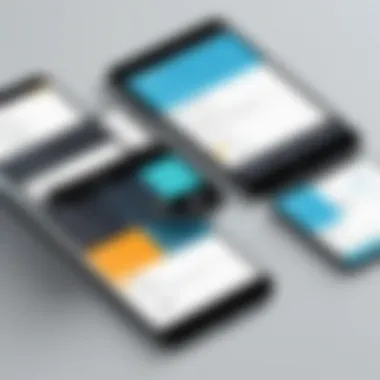

Types of Navigation Structures
There are several types of navigation structures that app designers can implement, each serving unique purposes and user demographics. Here are the primary types:
- Hierarchical Navigation: This type organizes content in a tree-like structure. Users start at a top-level category and drill down to access subcategories. This is useful for large apps with various content types.
- Tab Navigation: Seen often in mobile apps, this type allows quick access to different sections of the app from a fixed location. Tabs should be clearly labeled and limited in number to avoid confusion.
- Hamburger Menus: This type hides menu options behind an icon, allowing for a clean interface. However, it can make navigation less discoverable.
- Bottom Navigation Bars: Ideal for mobile, bottom navigation uses icons to depict actions. Users can access main destinations easily without having to scroll.
Selecting an appropriate structure requires understanding the app’s purpose and the target audience's behavior. Each offers distinct advantages and considerations.
Best Practices for Navigation Design
Adopting best practices in navigation design can greatly improve user engagement and satisfaction. Here's a list of key practices to consider:
- Clarity: Use simple and straightforward language for navigation links, which reduces the cognitive load on users.
- Consistency: Keep navigation elements consistent throughout the app. A uniform layout builds familiarity and trust.
- Prioritize Accessibility: Ensure navigation is usable for everyone, including those with disabilities. Consider implementing voice commands or screen reader compatibility.
- Feedback Mechanism: Provide users with feedback for interactions, such as highlighting selected items or displaying animations. This reaffirms that their actions are registered.
- Testing: Regularly conduct usability tests to gather user feedback on navigation ease. Use this data to make iterative improvements.
"A well-designed navigation system is not just a feature; it is the backbone of user experience."
By applying these principles and understanding the various navigation structures available, designers can create intuitive navigation systems that improve user engagement and overall satisfaction.
Integrating Visual and Functional Elements
Integrating visual and functional elements is vital for achieving optimal user engagement in app designs. This topic focuses on merging aesthetics with usability, guiding the development of interfaces that are not only visually appealing but also practical in their operation. An app layout that effectively blends these two aspects can significantly enhance user satisfaction and retention. Key considerations in this integration involve understanding the user experience, ensuring navigation is intuitive, and maintaining a consistent design language across the interface.
Balancing Aesthetics with Usability
Balancing aesthetics and usability is a cornerstone of successful app design. A visually stunning app can draw users in, yet if the functionality is lacking, the users may quickly become frustrated.
- User-Centric Design: It's essential to prioritize the user experience while designing. This means thoroughly understanding user expectations and incorporating their preferences into the layout. Users often appreciate clean designs that allow them to achieve their goals without unnecessary distractions.
- Visual Clarity: The layout should provide clarity. Use visual elements like icons and images to enhance user comprehension. However, do not overload the interface; excessive decorations can divert attention from key functional elements.
- Task-Orientation: Each layout element should serve a purpose—a button should be easy to find and understand. If users can effortlessly navigate the app and complete tasks, engagement will naturally improve.
The Role of Colors and Typography
Colors and typography are crucial in shaping the user interaction experience. These elements significantly affect users' perceptions and actions within the app.
- Color Psychology: Colors evoke emotions. Choose hues that align with the brand identity and desired user response. For example, blue is often viewed as calming while red can signify urgency. Incorporating these psychological aspects can guide users through desired actions.
- Readability: Typography plays a critical role. Selecting font styles that are easily readable on screens enhances accessibility. Use a limited number of fonts to avoid visual clutter and ensure consistency.
- Contrast and Visibility: Ensure there's adequate contrast between text and background. High visibility contributes to better readability and comprehension, reducing frustration and improving overall user experience.
Integrating these visual and functional elements requires thoughtful planning and consideration about the end-user. As technology evolves, it becomes increasingly important to stay updated with trends while keeping usability at the forefront.
"A design isn’t finished until somebody is using it."
Consider the continual feedback loop between design implementation and user interaction as a means to create truly engaging applications.
Industry Trends in App Layout Design
Understanding industry trends in app layout design is crucial for creating user interfaces that are not only functional but also appealing. Trends can shape user expectations and dictate the best practices to follow. For businesses and app developers, staying updated on these trends is essential for maintaining relevance and audience engagement in a competitive market.
Flat Design vs. Skeuomorphic Design
Flat design and skeuomorphic design represent two contrasting approaches to app layout design. Flat design opts for minimalism, removing excessive embellishments and 3D effects. The result is a clean interface that allows users to focus on functionality and content. Colors are often bold and bright, creating a visually appealing and modern aesthetic.
On the other hand, skeuomorphic design incorporates elements that mimic real-world objects. This approach can provide users with a familiar context, making navigation intuitive. However, it may feel outdated compared to contemporary design practices. Both styles have their merits, but choosing between them depends on the target audience and the app’s purpose.
Benefits of Flat Design:
- Simplicity: A clean look helps direct the users’ attention where it’s most needed.
- Performance: Fewer graphics can lead to quicker load times.
- Mobile Responsiveness: Flat designs often work better across various devices due to their straightforward layout.
Considerations for Skeuomorphic Design:
- User Familiarity: Users might find skeuomorphic designs easier to navigate due to their real-world similarities.
- Emotional Connection: This style can create an emotional response through familiar visual cues.
Dark Mode Considerations
Dark mode is a growing trend among app design. It not only allows for a visually appealing aesthetic but also offers several benefits for users. In environments with low light, dark mode can reduce eye strain. It can also enhance battery performance on OLED screens.
While integrating dark mode, developers should consider the current color palette. Colors must maintain contrast to ensure readability.
"Implementing dark mode represents a user-centric design choice that aligns with contemporary digital preferences."
Key Points to Keep in Mind When Designing for Dark Mode:
- Contrast is Key: Ensure that text and important elements stand out against the background.
- Test for Both Modes: Design with flexibility in mind by testing usability in both light and dark settings.
- User Preferences: Consider offering users the option to toggle between light and dark modes for optimal comfort.
Successful Examples of App Layouts
The discussion of successful app layouts is crucial in understanding how design choices affect user engagement. By examining successful applications, we can identify key elements that contribute to a positive user experience. Successful designs often lead to increased user retention, higher satisfaction rates, and ultimately, better business outcomes. It is not only about aesthetics but also about usability and functionality. Designers can learn from both the successes and failures of popular applications.


Case Studies of Popular Applications
Lets look at a few case studies where app layout has played a significant role in their success.
- Airbnb: The layout of Airbnb focuses on visual appeal and ease of navigation. Users can quickly filter searches and view images of available properties, which enhances engagement. Utilizing a grid-based layout helps users find and compare options easily.
- Spotify: The app uses a card-based system for playlists and recommended songs. This design choice allows for an intuitive browsing experience, making it easy for users to discover new music. The layout promotes exploration, which keeps users engaged for longer periods.
- Amazon: Amazon’s modular layout allows users to see featured products while scrolling. This design ensures that users are continuously exposed to potential purchases. Clear call-to-action buttons facilitate quick access to essential features, improving the shopping experience.
These examples confirm that a well-thought-out layout can significantly enhance user interaction, leading to favorable outcomes for both users and businesses.
Lessons Learned from Failures
Understanding failures in app layouts can be as informative as studying successes. Analyzing what went wrong in certain applications reveals critical design principles that must be adhered to.
- Facebook's Initial Layout: Early versions of Facebook had a cluttered interface, which confused new users. Over time, Facebook simplified its layout to improve user experience, showcasing the necessity for clarity and simplicity.
- Flickr: Flickr's complex navigation structure made it difficult for new users to utilize its features effectively. The original design didn't account for user familiarity, leading to frustration. Streamlined navigation was later adopted to improve usability, showing that understanding user needs is essential.
- Rdio: This music streaming service struggled with its layout, making it hard for users to find content. Rdio eventually ceased operations, primarily due to its inability to engage users effectively. This illustrates that comprehending user behavior is vital in design iterations.
These lessons highlight that poor app layout can lead to significant user disengagement. By recognizing these pitfalls, designers can avoid similar mistakes. Regular user feedback and adaptability to changing trends are key components for success in app layout design.
Tools and Resources for Design
The role of tools and resources in app layout design cannot be overstated. In a field that is constantly evolving, having the right tools ensures that designers can create layouts that are not just functional but also engaging. This section discusses why these tools are critical for achieving optimal user engagement and how they contribute to the layout design process.
Effective design tools aid in visualizing concepts before implementation. They allow for experimentation with different layouts, color schemes, and user interactions, essentially serving as a sandbox for designers. The use of specialized software can streamline workflows, reduce time spent on mundane tasks, and enable more focus on creativity and problem-solving.
Moreover, resources such as design guidelines and case studies provide invaluable insights. They help designers learn from past successes and failures, ensuring that they apply learned lessons to new projects. In this way, tools and resources help bridge the gap between theoretical knowledge and practical application.
"The right tools not only enhance creativity but also amplify efficiency."
Software Solutions for Layout Design
When it comes to layout design, various software solutions stand out. Adobe XD, Sketch, and Figma are among the most notable options. Each of these tools offers unique benefits:
- Adobe XD enables intuitive vector design and offers a collaborative environment for teams, making it easier to gather feedback.
- Sketch is favored for its simplicity in creating pixel-perfect designs and its extensive plugins that enhance functionality.
- Figma stands out for its cloud-based approach, allowing seamless collaboration among designers and stakeholders in real time.
Utilizing these tools not only simplifies the design process but also encourages creativity through their unique features. Various templates and libraries can save time, allowing designers to focus on crafting engaging user experiences.
Prototyping and Testing Tools
Prototyping and testing are indispensable steps in the app layout design process. Tools like InVision and Marvel facilitate the transition from static design to interactive prototypes. These platforms allow designers to simulate user interactions, making it easier to identify issues before coding begins.
Testing tools, such as UserTesting and Lookback, provide crucial feedback on user experiences. Such tools help gather insights directly from users, enabling designers to refine their layouts based on real-world interactions.
Harnessing the full potential of prototyping and testing tools can lead to more user-centered designs. These resources ensure the final product resonates well with the audience's needs, enhancing overall engagement.
Best Practices for Implementation
In today’s digital landscape, implementing app layout strategies effectively can significantly enhance user engagement. Best practices for implementation serve as a foundation that guides designers in creating user-friendly interfaces. These practices not only contribute to a superior user experience but also reflect positively on brand perception. By adhering to well-established practices, developers can navigate common pitfalls, resulting in cleaner, more compelling layouts.
Iterating Based on User Feedback
An essential component of app development is iterating based on user feedback. Collecting data from users on how they interact with an app provides invaluable insights. This can involve analyzing behavior through usability testing or surveys. Frequent engagement with users allows for adjustments that cater directly to their needs and preferences.
- Collect In-Depth Feedback: Using tools like Google Forms or Typeform can facilitate the collection of user insights. Understanding what users like or dislike about an app layout can guide necessary modifications.
- Conduct Usability Testing: Usability testing can reveal real-time issues users face. Having users navigate the app during testing sessions highlights areas needing improvement. It is crucial to observe not just the final outcome of their journey, but also the process.
- Incorporate Changes Gradually: Overhauling an entire layout based on feedback may lead to further confusion. Instead, implement changes incrementally. Monitor the subsequent user responses to gauge effectiveness before making additional adjustments.
- Analyze Metrics: Utilize analytic tools such as Google Analytics to track user interactions. Observing which elements are frequently accessed or ignored helps in making informed design decisions.
"User feedback is essential in ensuring that the app evolves and meets user expectations effectively."
Staying Current with Trends
Remaining current with design trends is vital for maintaining app relevance. The digital realm evolves rapidly, and keeping abreast of novel approaches can foster innovative solutions. This does not mean copying trends, but rather adapting them in a way that aligns with the specific app goals and user needs.
- Follow Industry Leaders: Observe leading applications in your niche. Analyze their design choices and consider how those can be adapted to fit your app's context.
- Participate in Design Communities: Engaging on platforms like Reddit or in design forums offers exposure to fresh ideas and critiques that can inspire new layouts. Joining communities also aids in catching trends early.
- Regularly Update Knowledge: Attend webinars, workshops, and conferences related to app design. The insight gained from industry experts can provide direction for implementing effective layout strategies.
- Experiment with New Technologies: Continuous advancement in design software frequently introduces new features aiding layout creation. Familiarizing oneself with programs like Figma or Adobe XD can enhance design capabilities and efficiency.
By integrating user feedback and staying aligned with current design trends, developers can create robust app layouts that not only engage users but also adapt to their evolving preferences. This dynamic approach ensures that the app remains relevant and user-centric.
The End and Future Considerations
In the realm of app design, the significance of the conclusion cannot be understated. It serves as an opportunity to reflect on the insights gained from previous sections and outline future approaches that can enhance user engagement. As the digital environment evolves, the need for adaptable app layouts suited to emerging technologies becomes increasingly important.
Importance of Epilogue in App Layout Design
This concluding section synthesizes key elements discussed throughout the article. It urges designers to revisit their work with a critical eye, recognizing that user engagement is a continuous process. Optimizing layouts is not merely a project completion task; it requires ongoing adjustments based on user feedback and changing trends.
- User-Centric Adaptations: Understanding user behavior and preferences should be at the forefront of any redesign effort. Regularly gathering feedback through surveys or usability tests can unveil areas for improvement.
- Integration of New Technologies: Advances in tech, such as AR and AI, offer fresh opportunities for innovative layouts. Designers must be open to integrating these elements to meet user needs more effectively.
- Cross-Platform Consistency: Users often interact with apps across various devices. Therefore, maintaining a consistent layout that adapts seamlessly to different screen sizes enhances usability. The importance of responsive design cannot be stressed enough.
Future Considerations
Looking toward the future, several important considerations should guide app layout strategies:
- Emerging Trends: Stay abreast of evolving design trends and methodologies. For instance, the growing popularity of voice user interfaces (VUIs) may necessitate reassessing traditional layouts.
- Personalization: Apps that offer personalized experiences are more likely to retain users. Future layouts should incorporate adaptive elements based on individual user behavior and preferences.
- Accessibility: A growing emphasis on inclusivity means that designers must prioritize accessibility in their layouts, ensuring that apps are usable for a diverse audience.
"Design is not just what it looks like and feels like. Design is how it works." – Steve Jobs



