Application Building: Key Insights for Developers
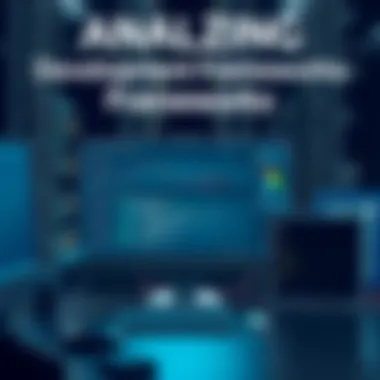
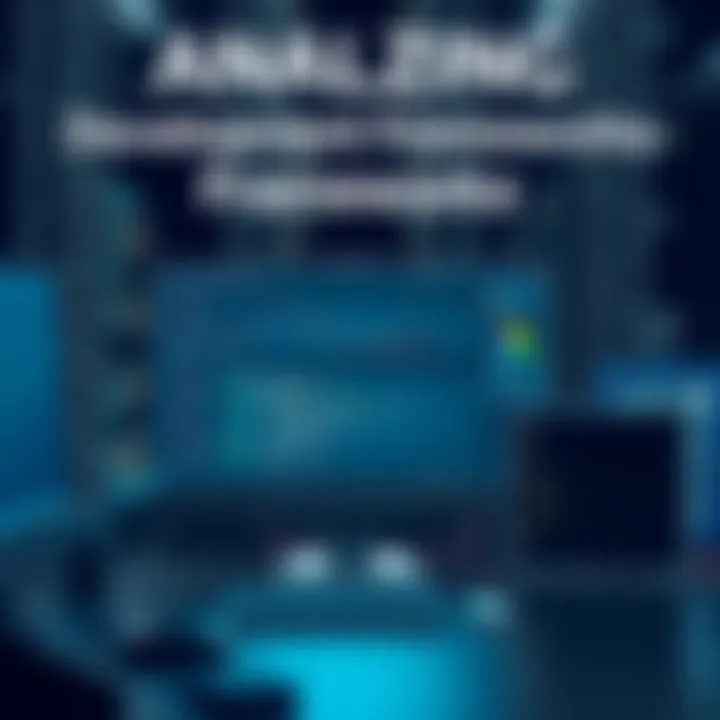
Intro
In the realm of software development, application building stands as a cornerstone, pivotal for delivering functionality that meets users' needs. Each phase of building an application plays a vital role, from conception and architecture through to testing, deployment, and ultimately, maintenance. In this guide, we will traverse the landscape of application development methodologies, tools available today, and best practices adopted by industry veterans. The aim is to provide a comprehensive roadmap for tech-savvy individuals and IT professionals alike, helping them navigate their software projects with confidence and insight.
Software Category Overview
Purpose and Importance
Applications have become omnipresent in our lives. They serve countless purposes, from simplifying daily tasks to enhancing business efficiency. Whether it's a mobile app designed for quick access to services or a complex enterprise software solution that streamlines operations, the significance cannot be overstated. Understanding the category of software one is developing helps in tailoring solutions that are effective and user-friendly.
Many firms are discovering that investing in application development is not just an optional endeavor but crucial for staying competitive in an increasingly digital marketplace. The demand for seamless user experiences pushes developers to emphasize agile methodologies, ensuring quick adaptations to user feedback and market changes.
Current Trends in Application Development
The software development landscape is ever-changing, influenced by technological advancements and shifting user expectations. Below are some of the current trends shaping application development:
- Low-Code Development: Platforms like OutSystems and Mendix are gaining traction, enabling developers to create applications with minimal hand-coding. This approach accelerates development times significantly.
- Cloud-Native Applications: Companies are leveraging cloud solutions for scalability and ease. Services like AWS and Google Cloud facilitate the deployment and management of applications efficiently.
- AI and Machine Learning Integration: More applications are embedding AI to enhance user engagement and functionality. Tools such as TensorFlow are making it easier for developers to implement machine learning algorithms.
- Focus on Security: As cyber threats grow, security is taking a front seat. Developers are adopting practices that ensure data protection and compliance with regulations.
Data-Driven Analysis
Metrics and Criteria for Evaluation
Evaluating application performance necessitates a set of clear criteria and metrics. Metrics help gauge not only the functionality but also the overall user satisfaction and system performance. Common evaluation measures include:
- User Engagement Rates: Time spent on application and interaction frequency.
- Load Time and Performance: How quickly an application responds under peak loads.
- Error Rate: Frequency of system errors that users encounter.
These metrics help in making informed decisions, steering the directions of future updates or necessary maintenance.
Comparative Data on Leading Software Solutions
When considering application development tools, it's prudent to compare leading software solutions to identify the best fit for individual requirements. Tools like Microsoft Azure DevOps provide an all-in-one experience for managing the development cycle, while Jira focuses heavily on project management, enabling teams to track progress effectively. Furthermore, GitHub supports collaboration by hosting code repositories, acting as a bridge among development teams.
"Choosing the right stack can save time and headaches later on. Think ahead to streamline development."
Analyzing the success rates and user feedback of these tools can further guide your decision-making. For a detailed comparison, websites like G2 and Capterra offer extensive reviews and insights from actual users.
As we delve deeper into each of these sections, readers will gain a clearer understanding of the innovative practices characterizing application building today and how best to adopt them within their workflow.
Understanding Application Building
Application building refers to the process of creating software applications that serve various purposes and functions. Understanding this concept is critical for anyone involved in software development, whether they are developers, project managers, or business analysts. It encompasses a wide range of elements, processes, and technologies that are essential for developing functional, efficient, and user-friendly applications.
Defining Application Development
Application development is the systematic approach to creating software applications that meet specific business or user needs. This realm covers everything from mobile application development to complex enterprise solutions. At its core, application development involves several stages, including planning, designing, coding, testing, and deploying the application. Each of these stages necessitates a thoughtful approach to ensure the end product functions as intended.
The importance of a clearly defined application development process cannot be overstated. A well-structured methodology helps align the development team’s efforts with business goals. It ensures that all stakeholders are on the same page right from the outset, which minimizes the risks of scope creep and project delays. This clarity results in applications that not only meet specifications but are also delivered on time and within budget.
Importance of Application Building
The significance of application building in today's technology-driven landscape is profound. Applications are the backbone of modern businesses, whether for internal operations or customer-facing services. Here are some key benefits of understanding application building:
- Enhanced Efficiency: Poorly built applications can lead to inefficiencies that hinder productivity. Understanding application development can help outline best practices that streamline workflows.
- Better User Experience: A focus on user-centric design throughout the building process leads to applications that are intuitive and user-friendly, crucial for retaining users.
- Adaptability and Scalability: With a solid grasp of application building principles, organizations can create solutions that adapt to changing needs and scale with growth. This flexibility is vital in today’s fast-paced business environment.
- Cost Management: By anticipating challenges and adhering to a clear development strategy, teams can foresee and manage costs more effectively, minimizing waste.
Overall, understanding application building is essential for ensuring that applications not only fulfill their intended purpose but also provide value to the users and organizations that deploy them. In a landscape where technology evolves rapidly, having a foundational knowledge in this area fosters informed decision-making and strategic planning for future projects.
'The quality of an application reflects the quality of the development process itself.'
This statement underscores the importance of mastering application building — it is not merely about coding but about creating an efficient, effective, and engaging product through careful planning and execution.
The Software Development Life Cycle
The Software Development Life Cycle (SDLC) is a structured approach to developing software applications. It serves as a roadmap for teams, helping them navigate the journey from initial concept to completed product. The significance of the SDLC cannot be overstated; it ensures that development projects remain organized, predictable, and efficient. By breaking down the complex process of software creation into distinct phases, teams can address challenges and optimize their efforts effectively.
The benefits of following a defined SDLC approach include improved project management, enhanced communication among team members, and a clearer focus on project requirements. Additionally, a well-implemented life cycle can minimize risks and reduce the likelihood of project failure. Understanding the SDLC is vital for tech-savvy individuals, business professionals, and IT experts alike, as it lays the foundation for successful application development.
Planning Phase
The planning phase marks the beginning of the SDLC. This stage is imperative, as it sets the direction for the entire project. In this phase, the project team identifies business objectives, assesses feasibility, and gathers requirements from stakeholders. This might involve industry research, competitor analysis, and discussions with end users. A thorough planning phase not only clarifies the goals but also identifies risks and constraints.
During this phase, teams often create a project roadmap that outlines timelines, milestones, and resource allocation. Tools like Gantt charts come handy, allowing teams to visualize their plans. In summary, investing time and thought in the planning phase can save significant headaches later on in the project.
Design Phase
Following the planning phase, the design phase transforms requirements into specifications. This is where the team thinks through what the end product will look like and how it will function. During the design phase, it is crucial to consider user experience, technical architecture, and system interfaces. Teams typically create design documents that detail the user interface, data models, and system components.
The design phase can be broken down into high-level and detailed designs. High-level design gives a framework of the system architecture, while detailed design dives into specifics of each component. Attention to detail here lays the groundwork for a successful implementation phase. Failing to get this right can lead to fundamental issues down the line.
Implementation Phase
The implementation phase is where the rubber meets the road. Developers write code based on the design specifications established earlier. This is a crucial time for collaboration, as developers may need to work alongside designers, data architects, and testers to ensure alignment with project requirements. It's important to follow coding standards and best practices during implementation to maintain quality and ease future maintenance.
Version control systems like Git often play a significant role at this stage, allowing teams to track changes and collaborate seamlessly. Regular code reviews and pair programming can further enhance the quality of the codebase. Every snippet of code matters; the implementation phase can make or break a project.
Testing Phase
In the testing phase, the application is thoroughly evaluated to identify and eliminate defects. Various types of testing, including unit testing, integration testing, and system testing, are performed to ensure that the software meets its intended requirements. This stage is not merely a formality; it serves to catch bugs that could impact user satisfaction.
Continuous feedback loops are essential during this phase. Testers work closely with developers to communicate findings, fostering a culture of collaboration and learning. It’s about building confidence in the product. Any overlooked issue in this phase can lead to increased costs and disgruntled users post-deployment.
Deployment Phase


Once testing is complete, the deployment phase kicks in. Here, the application is made live for users. Deployment strategies can vary greatly depending on project needs. For instance, teams can choose rolling updates, blue-green deployments, or feature toggles.
Successful deployment involves training end users and ensuring support systems are in place. The goal is to transition users smoothly to the new system without disrupting their workflow. Informing stakeholders and preparing for any immediate post-launch issues is also vital. A well-executed deployment can significantly impact user adoption and satisfaction levels.
Maintenance and Updates
The software development life cycle doesn’t end upon deployment. Continuous maintenance and updates are needed to keep the application relevant and functioning optimally. During this phase, teams monitor the system for any bugs, performance issues, and user feedback.
Regular updates are crucial; they can involve patching vulnerabilities, improving performance, and introducing new features based on user needs. It’s also essential to stay informed about changes in technology that might affect the application. Neglecting this phase can quickly render even the best application obsolete.
Key Methodologies in Application Development
When diving into the realm of application development, understanding the methodologies behind it is essential. These methods frame the entire process and guide teams through challenges, ensuring efficient collaboration and effective outcomes. Choosing the right methodology can mean the difference between a project that drags on endlessly and one that meets deadlines with a sense of accomplishment. Here, we’ll explore three major methodologies: Agile, Waterfall, and DevOps practices, each offering unique approaches suited to different project demands and team dynamics.
Agile Development
Agile development is all about flexibility and responsiveness. In the traditional sense, projects often followed a linear path, but Agile breaks that mold, allowing teams to adapt as they progress. This iterative approach emphasizes collaboration, customer feedback, and small, incremental improvements over rigid planning.
Key benefits of Agile include:
- Responsive to Change: Since Agile thrives on short cycles, teams can pivot quickly when new requirements emerge. Adaptations based on real-time feedback help in fine-tuning the application effectively.
- Enhanced Collaboration: It promotes teamwork. Everyone gets involved, not just developers but also stakeholders, which fosters a shared vision.
- Frequent Releases: Delivering smaller pieces of the application often allows for quicker releases and enables users to start utilizing features sooner.
In essence, Agile encourages a culture of continuous improvement, which can lead to innovative solutions. Its iterative nature often resonates well with tech-savvy professionals, who appreciate not just the end product but the journey of crafting it.
Waterfall Model
On the opposite end of the spectrum, we have the Waterfall model. It represents a more traditional approach to application development. Essentially, it follows a sequence of phases—requirements, design, implementation, verification, and maintenance. It’s a linear model where once a phase is completed, it’s difficult to go back without significant adjustments.
Characteristics of the Waterfall model include:
- Clear Structure: This methodology has a clear path, making it easier for teams to understand their tasks at each stage. It’s ideal for projects with well-defined goals and limited scope for changes.
- Extensive Documentation: Each phase is thoroughly documented, providing a clear historical record of decisions made and changes implemented. This can be crucial for regulatory environments, such as healthcare or finance, where traceability is a legal necessity.
- Test-Driven: Testing only happens after the implementation phase, which can be a double-edged sword. On one side, it allows for a holistic testing approach; on the downside, if major flaws appear, it’s much harder to fix them once the project has progressed.
While the Waterfall model offers simplicity, it’s essential to assess whether it's appropriate for a given project. It typically works well for projects that require a lot of stakeholder compliance and have fewer variable factors.
DevOps Practices
DevOps is not just a methodology; it’s a cultural shift that enhances collaboration between software developers and IT operations. This practice focuses on shortening the development life cycle while delivering high-quality software consistently.
Key aspects of DevOps include:
- Continuous Integration/Continuous Deployment (CI/CD): The practices of CI and CD enable teams to automate and streamline the process of pushing code changes to production. This leads to faster release cycles and reduces the risk of human error.
- Collaboration and Feedback: With DevOps, inter-departmental teams communicate and collaborate seamlessly. This reduces silos and enhances shared accountability—everyone is responsible for the product from start to finish.
- Monitoring and Automation: Continuous monitoring tools provide insights into application performance, allowing teams to proactively address issues before they impact users. Automation frees up developers to focus on writing code rather than struggling with routine tasks.
By adopting DevOps, teams can achieve a quicker time to market, meeting user demands more effectively while maintaining application quality. It reflects a commitment to ongoing improvement and responsiveness, which are vital in today's fast-paced tech landscape.
"The key to successful application development is not just about writing code but also about fostering a culture that drives collaboration and innovation."
In sum, selecting the right methodology in application development is a pivotal decision that shapes the project's trajectory. As technology evolves, so too do these methodologies, blending and adapting to meet new challenges and opportunities, ensuring that developers are not just building applications, but crafting digital experiences.
Technology Stack Considerations
Choosing the right technology stack is a pivotal aspect of application building. This stack influences many dimensions of a project, including performance, scalability, and overall productivity. A well-thought-out technology stack not only helps in addressing current technical requirements but also establishes a foundation for future enhancements.
When talking about technology stacks, it's imperative to remember the harmony between frontend and backend technologies. This balance is key to achieving seamless user experiences and robust data management. For example, using JavaScript frameworks such as React or Angular for the frontend alongside a backend like Node.js creates a synergistic environment that promotes efficient data handling.
Choosing Programming Languages
Selecting the appropriate programming language is tantamount to setting the tone for your application's development. Different languages offer distinct strengths and weaknesses, which directly affect how efficiently a project can be delivered.
Consider Python, known for its readability and vast libraries. It's quite suitable for AI and data-heavy applications. On the other hand, Java boasts a reputation for robustness and portability, making it a favorite for enterprise-level applications.
When you’re deciding on a language, think about the following:
- Project requirements: What are you building?
- Team skills: What are the strengths of your developers?
- Community support: A well-supported language can save headaches down the line.
Database Selection
Databases serve as the bedrock for data handling in applications. The choice between relational databases like MySQL or PostgreSQL and NoSQL databases such as MongoDB significantly influences data integrity and flexibility.
Relational databases thrive in structured environments where ACID properties are critical, like banking systems. In contrast, NoSQL is suitable for applications with unstructured data, enabling scalability and faster data retrieval.
Here are notable factors to consider when selecting a database:
- Data Structure: How do you plan to structure your data?
- Scalability Needs: Will your data grow exponentially?
- Performance: How fast can the database handle queries?
Frameworks and Libraries
Frameworks and libraries play integral roles in streamlining development processes. They offer ready-made solutions, allowing developers to focus on unique aspects of their applications without starting from scratch.
For instance, using frameworks such as Django for Python or Ruby on Rails can significantly accelerate your development timeline. These frameworks come packed with features that emphasize security, database migrations, and much more.
Moreover, libraries like jQuery for JavaScript or TensorFlow for Python can bolster application capabilities without reinventing the wheel.
While picking frameworks and libraries, it helps to check:
- Project Scope: Does the framework align with your project intent?
- Community and Documentation: Is there sufficient support?
- Flexibility and Customizability: Can it be adjusted to fit your unique requirements?
In short, making informed choices around your technology stack not only facilitates smoother development cycles but also ensures that the application is mature and ready to adapt to future demands.
"The tech stack is not just a choice of technologies, but a catalyst that shapes the entire application lifecycle."
For deeper insights, you may want to check resources such as Wikipedia or Britannica.


Choosing the right tech stack, languages, databases, frameworks, and libraries can pave the way for a smoothly functioning application that stands the test of time.
User Experience and Interface Design
User Experience (UX) and Interface Design are not just add-ons in the software development process; they are fundamental in shaping how users interact with applications. In an increasingly digital world, the success of an application hinges on how well it caters to the end user's needs. It's crucial to create a user-friendly environment that enhances usability and satisfaction, ultimately influencing user retention.
Importance of User-Centric Design
User-centric design is all about putting the user first in every step of the application development process. This means that the designers and developers must consider the users' behaviors, needs, and preferences from the very beginning. Here are some key reasons why focusing on user-centric design matters:
- Enhanced Usability: When applications are designed with the user in mind, it often results in more intuitive interfaces. This reduces the learning curve and allows users to achieve their goals swiftly and efficiently.
- Increased Engagement: A well-designed UI keeps users involved, minimizing frustration and enhancing satisfaction. Users are more likely to continue using applications that offer a seamless and enjoyable experience.
- Accessibility: User-centric design considers accessibility, ensuring that applications are usable by people of all abilities. This not only broadens the potential audience but also meets legal requirements in many jurisdictions.
- Reduced Support Costs: When applications are intuitive, the need for user support diminishes. Well-designed interfaces lessen the likelihood of users encountering issues that could lead to frustration.
- Brand Loyalty: Users appreciate brands that care about their experience. Providing a positive UX fosters loyalty and can differentiate an application in a crowded market.
As such, investing time in understanding user requirements and pain points can lead to significant long-term benefits for the application.
Tools for Design Prototyping
Translating ideas into tangible products requires effective prototyping tools. In the realm of UX/UI design, these tools can serve multiple purposes, from initial wireframes to high-fidelity prototypes. Here are some key tools that developers and designers commonly use:
- Figma: An all-in-one design tool that allows collaborative design and prototyping. It’s especially handy for remote teams.
- Adobe XD: This tool offers robust features for designing, prototyping, and sharing interactive experiences. It supports collaboration and integrates well with other Adobe products.
- Sketch: Known for its vector-based design, Sketch is popular among designers for web and mobile applications. It enables easy collaboration through plugins and integrations.
- InVision: Primarily focused on prototyping, InVision provides tools for creating interactive mockups that help stakeholders visualize the end product.
- Marvel: This tool simplifies prototyping and enhances accessibility for all skill levels, making it great for teams that may not have extensive design backgrounds.
Utilizing these tools efficiently can streamline the design process and ultimately lead to a more user-oriented final product.
"Design is not just what it looks like and feels like. Design is how it works." – Steve Jobs
In closing, a clear focus on user experience and effective prototyping tools cannot be overemphasized in application development. The interplay of user-centered design principles and the right software enables developers to deliver products that resonate with users, driving adoption and engagement.
Testing and Quality Assurance
In the realm of software development, testing and quality assurance (QA) play a pivotal part. They are not just afterthoughts but integral components of the entire application building process. Ensuring that the software functions as intended before it reaches the user minimizes risks and boosts satisfaction. The primary goal is to deliver a product that meets user expectations and performs reliably in various environments.
Testing is a systematic approach to evaluating the software’s functionality, performance, and security, while QA encompasses the overall process of ensuring quality throughout the development lifecycle. The relationship between testing and QA underscores the importance of thorough checks and balances, as the success of an application hinges on how well it operates under real-world conditions.
Key benefits of incorporating robust testing and QA practices include:
- Early Detection of Issues: Finding bugs early in the process saves time and money, decreasing the likelihood of significant problems cropping up later.
- Enhanced Reliability: Thorough testing ensures that users can rely on the application to work smoothly, thus maintaining a good reputation for the development team.
- User Satisfaction: A lack of bugs correlates strongly with user satisfaction. When an application behaves as expected, users are far more likely to appreciate the product.
Testing isn’t only about identifying defects; it’s about validating the overall user experience. Each piece is crafted to enhance the final output, leading to a well-rounded and robust product.
Types of Testing
There are various types of testing that can be employed to ensure quality assurance in software development. Understanding these can be crucial to apply the right methods as per application needs and complexities.
Some of the prominent testing methods include:
- Unit Testing: Focuses on individual components or functions. It can quickly pinpoint issues in specific sections of the code.
- Integration Testing: After unit testing, integration testing checks how various modules work together, ensuring they function correctly when combined.
- System Testing: Involves testing the complete system as a whole to ensure that it meets specified requirements.
- User Acceptance Testing (UAT): Conducted with real users to verify that the software meets their needs and is ready for deployment.
- Performance Testing: Assesses how the application performs under load, ensuring it can handle user demands.
Each of these testing types addresses different facets of quality assurance and together, they create a comprehensive approach to managing application quality.
Automated vs Manual Testing
Automated testing and manual testing are two sides of the same coin, each with its own advantages and disadvantages. The choice between them largely depends on the specific circumstances of the project.
Automated Testing
Automated testing employs tools and scripts to test applications, allowing for rapid execution of tests and coverage of large codebases without human intervention. The benefits include:
- Speed: Automated tests can run many times faster than manual tests, making it practical to run extensive test suites frequently.
- Reusability: Once created, automated tests can be reused across multiple projects.
- Consistency: Reduces the risk of human error, as tests are executed in a controlled, repeatable manner.
Manual Testing
On the flip side, manual testing allows for human intuition and discernment. Testers can uncover issues that automated scripts might not catch, especially with regard to user experience. Here are some positives:
- Human Insight: Testers can provide feedback on user interaction, which isn’t measurable by automated tests.
- Flexibility: Manual testing can easily adapt to changes in application design or user requirements, making it useful in less predictable environments.
Each method has its place, and often a hybrid approach that leverages both automated and manual testing provides the most comprehensive quality assurance coverage.
Integrating both testing techniques can lead to a solid defense against unforeseen bugs and instabilities, upholding the integrity of the software during its operational cycle.
For those looking for detailed criteria on testing, resources like Wikipedia provide extensive material. Business professionals and IT teams often refer to platforms like Software Testing Help for practical insights and evolving methodologies. More in-depth educational references can be found on .gov and .edu domains as well.
Deployment Strategies
The way we roll out applications can’t be tossed aside—it’s a crucial piece of the software development puzzle. Deployment strategies aren’t just about hitting the ‘go live’ button; they encompass planning, testing, and ensuring that what you’ve worked on runs smoothly once it’s out there for users. Choosing the right approach sets the stage for overall success or failure of the project.
Continuous Integration and Delivery
Continuous Integration (CI) and Continuous Delivery (CD) are buzzwords floating around a lot these days, yet they stand for vital practices in today’s fast-paced tech environment. CI allows developers to frequently merge their code changes into a shared repository, where automated builds and tests are run. This practice is like a regular health check for your application, ensuring that new additions don’t introduce bugs or regressions.
With CD, the focus shifts to making sure that the software can be released at any time. By leveraging CI tools, every change made can be automatically delivered to a production-like environment. Think of it like preparing your favorite meal—the more you practice, the better it gets, and you can whip it up anytime.
"Deployments should happen in a predictable manner, pushing changes effortlessly from development to production."
Benefits of employing CI/CD include:
- Reduced costs: Fewer manual processes cut down on resources.
- Faster time to market: With quick iterations, products can be launched sooner.
- Improved quality: Catching issues early means a more stable and reliable product.
- Greater efficiency: Automation reduces repetitive tasks, allowing teams to focus on more important work.
However, organizations need to plan carefully to avoid stumbling blocks. Various factors can influence the CI/CD implementation, like team size, existing infrastructure, and the complexity of the application.
Cloud-Based Deployments
Gone are the days when deploying meant finding a suitable server, installing software, and praying nothing breaks. With the advent of cloud technologies, deployment strategies have evolved. Cloud-based deployment methods provide flexibility and scalability that traditional hosting can’t match. It’s like having a magic toolbox; depending on your needs, you can select what works best for your situation.


Whether it’s AWS, Azure, or Google Cloud Platform, these services allow developers to deploy applications in a fraction of the time compared to traditional methods. You can spin up environments, handle large amounts of users, and adapt on the fly, making decisions based on real-time data.
The merits of cloud deployments extend to:
- Cost efficiency: Pay-as-you-go models mean you only cover what you use.
- Scalability: As traffic fluctuates, resources can be dynamically adjusted without hassle.
- High availability: Ensure your application is up and running around the clock.
- Simplicity: Cloud tools often come with built-in support for CI/CD, making implementation smoother.
Nevertheless, there are some considerations to keep in mind, including security concerns, compliance with regulations, and potential vendor lock-in that could complicate moves to another platform.
As organizations navigate the shifting landscape of application development, the importance of robust deployment strategies can’t be overlooked. They not only define the release process but also shape user experiences, influencing whether your software succeeds or fades into obscurity.
Post-Deployment Considerations
In the realm of software development, the journey is far from over once the application has been launched. Post-deployment considerations represent a crucial phase that greatly influences the long-term success of any application. This stage is about ensuring that the application operates smoothly and meets user expectations. Failing to focus on post-deployment can lead to a myriad of issues that affect user satisfaction and, ultimately, the product's viability in the competitive landscape.
Having a plan for this phase is just as important as the initial development. Key factors include monitoring application performance and engaging with user feedback.
Monitoring Application Performance
Once your application goes live, it’s vital to keep an eye on its performance metrics. Regular monitoring allows teams to address problems before they snowball into a larger crisis. Metrics such as load time, uptime, error rates, and transaction processing speeds should be monitored continuously to get a clear picture of application health.
You can utilize various tools for effective performance monitoring. For instance, Application Performance Management (APM) tools like New Relic or Dynatrace can provide detailed insights. They help track metrics like response times and database queries, highlighting bottlenecks with alarming precision. These insights not only facilitate immediate troubleshooting but also inform future enhancements. If a sluggish response time is observed, investigating the underlying cause — whether it is database optimizations or server issues — can yield significant performance boosts.
Some areas of focus when monitoring performance include:
- Infrastructure Monitoring: Ensuring servers and networks are optimized
- User Experience Analytics: Observing how users interact with the app
- Error Tracking: Finding and addressing bugs promptly
By keeping tabs on these areas, teams can ensure their applications not only function as intended but also provide a reliable experience for users.
User Feedback and Iteration
Another pivotal aspect of post-deployment considerations is gathering user feedback. Once the application is in users' hands, it’s essential to listen. Feedback provides invaluable insights into user behavior and expectations. This information can highlight features that are working well but also point out pain points that need addressing.
To gather this feedback effectively, various methods can be employed:
- Surveys and Polls: Tools such as Google Forms or SurveyMonkey make it easy to create questionnaires
- User Reviews: Encourage users to leave reviews on platforms like Reddit or social media
- A/B Testing: Conduct experiments to see how changes affect user interactions
Once feedback is collected, the iterative process begins. This involves analyzing the data and determining actionable steps. For example, if users find a particular feature confusing, improvement iterations can target those areas. Implementing user-centric changes can greatly enhance the overall experience, fostering loyalty and increasing retention rates.
Older systems often fall into the trap of ignoring user input post-launch. However, engaging with users builds a sense of community and trust, essential for sustained growth. Remember, feedback should lead to iterations; the more you adapt and evolve your application based on real-world use, the better it will serve its intended purpose.
"The greatest satisfaction comes from creating something that truly resonates with your audience."
In sum, post-deployment considerations ensure that applications not only meet user needs at launch but also adapt over time. Monitoring performance and iterating based on user feedback not only solidifies the application's standing in the market but also paves the way for successful updates and future projects.
Emerging Trends in Application Development
In the fast-paced world of technology, staying abreast of emerging trends in application development is crucial for organizations striving to maintain a competitive edge. With rapid advancements in tools and methodologies, understanding these trends not only offers insight into current best practices but also informs future decisions that can significantly affect business outcomes. Companies that adapt to shifting paradigms in development can fast-track their efficiency, reduce costs, and improve overall product quality.
Low-Code and No-Code Platforms
Low-code and no-code platforms have transformed the landscape of application development. With these solutions, individuals who might lack extensive programming knowledge can create basic web and mobile applications. Why does this matter? It democratizes software development, allowing more voices in the design process and speeding up project timelines.
- Benefits include:
- Increased Development Speed: Low-code tools streamline the process, accelerating application delivery.
- Enhanced Collaboration: Business and IT professionals can work side-by-side, fostering better communication and understanding of project requirements.
- Cost Efficiency: Organizations can cut development costs significantly by reducing the need for large development teams.
However, there are important considerations as well. Relying on low-code platforms can lead to difficulties in customization and scalability once projects grow in complexity. Ensuring proper governance around these tools is essential to avoid potential pitfalls down the line. Always ask, "Will adopting these tools align with our long-term strategy?"
Artificial Intelligence in Development
Artificial intelligence is fundamentally reshaping application development. By integrating AI into software solutions, developers can enhance user experience, streamline workflows, and predict future needs based on data-driven insights. This has profound implications for efficiency and user satisfaction.
- Key areas of impact:
- Enhanced User Experience: AI can personalize applications, tailoring functionalities based on user behavior and preferences.
- Automated Testing: AI tools can perform repetitive testing tasks, freeing developers to focus on more complex problems.
- Predictive Analytics: Utilizing AI, applications can analyze user data to offer insights and anticipate user needs before they arise.
"The future belongs to those who prepare for it today." - Malcolm X
While the incorporation of AI opens up vast opportunities, it’s not without its challenges. Concerns around data privacy, security, and algorithm bias need addressing. Businesses should consider how they can leverage AI while ensuring they uphold standards for ethical use and compliance.
In summary, the trends of low-code/no-code platforms and artificial intelligence present invaluable tools for enhancing application development. Organizations willing to adapt, learn, and invest in these emerging technologies stand to benefit significantly, positioning themselves as leaders in a constantly evolving market.
Finale
In wrapping up this comprehensive guide, it's key to highlight the importance of the conclusion section, not just as an endnote, but as a pivotal element that ties together the various strands of the discussion on application building. The conclusion serves as a recap that reinforces the insights shared throughout the article, making it easier for tech-savvy readers to grasp the collective knowledge accumulated in preceding sections.
One can't overlook the benefits derived from a well-structured conclusion. For readers, it acts as a framework for reflection, allowing them to revisit the critical methodologies, technologies, and strategies discussed. Beyond mere summarization, conclusions in each section of application development facilitate concrete next steps, aiding developers and business professionals in navigating their future projects with clarity and confidence. Consider the following essential elements when drawing lessons from this article:
- Key methodologies: Recap the Agile, Waterfall, and DevOps approaches and their unique contributions to application development.
- Technological stacks: The discussions around programming languages, database choices, and frameworks offer a roadmap for effectively selecting tools for different types of projects.
- User experience: The importance of centering design around user needs can’t be overstated, as it directly impacts the application’s success.
By assimilating all these discussions, readers are not only better informed but also equipped to make thoughtful decisions moving forward in their IT careers or ventures.
"A good conclusion does not just reiterate the findings but amplifies their significance."
Recap of Key Concepts
As we reflect on the core themes presented, a few fundamental points echo:
- Software Development Life Cycle: The phases involved, from planning to deployment and maintenance, are interconnected, highlighting that each stage is crucial in achieving desired outcomes.
- Methodologies: Understanding Agile versus Waterfall isn't merely academic; it holds real implications for how teams operate and deliver products. Each framework has scenarios where it truly shines.
- User-centric design: Emphasizing user experience guarantees applications serve real needs, elevating user satisfaction and engagement.
These elements tell a story of application development that goes beyond mere technical execution; they delve into the philosophical underpinnings that make software not just functional but also impactful.
Future of Application Building
Looking ahead, the landscape of application development is poised for transformative shifts. Emerging trends signal where technology is heading and, thereby, offers insight into future practices:
- Low-Code and No-Code Platforms: These tools are democratizing application building, enabling individuals without deep programming expertise to create functional applications. This trend may usher in a new era of innovation, where more voices contribute to tech development.
- Artificial Intelligence: As AI continues to evolve, its role in development is expected to expand, offering more sophisticated functionalities like predictive analytics and even automated coding assistance, which can drastically enhance productivity.
- Enhanced Integration: As cloud technologies develop, the integration of different platforms and services becomes seamless, fostering an environment where applications can thrive in interconnected ecosystems.
Understanding these trends equips developers and stakeholders to adapt and prepare for a future shaped by rapid technological advancements. Engaging with these shifts does not only mean keeping pace with technological change but embracing a mindset that values flexibility and innovation.







