Streamlining Appointment Booking with WordPress Solutions


Software Category Overview
Purpose and Importance
In today's fast-paced world, businesses demand streamlined appointment booking and scheduling processes that cater to both customer convenience and operational efficiency. WordPress solutions offer a versatile platform where various plugins allow businesses to tailor their booking systems to suit unique needs. Effective scheduling software is not just about managing appointments; it is about understanding the intricate dance between customer satisfaction and resource management. A well-optimized system leads to reduced no-shows, increased customer engagement, and ultimately, enhanced revenue.
Businesses operating in diverse sectors—be it healthcare, education, or beauty services—stand to benefit significantly by adopting WordPress solutions. They can avoid the pitfalls of double bookings, miscommunication, and administrative burdens that often accompany traditional scheduling methods.
Current Trends in the Software Category
With the continual evolution of technology, there are compelling trends shaping the landscape of appointment booking and scheduling solutions. Recently, integration capabilities have surged to the forefront. Features like syncing with calendars, payment gateways, and automated reminders are becoming essential components of robust scheduling systems.
As consumers increasingly embrace digital solutions, businesses are compelled to enhance their online presence, making it crucial to adapt to evolving customer expectations. For instance, mobile-friendly booking interfaces are in high demand, as users now seek convenience that matches their lifestyles.
Adoption of artificial intelligence is also crafting new norms in scheduling, like predictive scheduling that helps anticipate peak times and automate bookings based on historical data.
Data-Driven Analysis
Metrics and Criteria for Evaluation
When evaluating WordPress scheduling solutions, certain metrics must be kept in mind to ensure the chosen software fits the business's needs effectively. Here are some critical areas to consider:
- User Experience: The interface should be intuitive and user-friendly, allowing customers to navigate easily.
- Customization Options: Flexibility in design and function must be available, aligning with specific business requirements.
- Integration Capabilities: The software should blend smoothly with existing systems like email marketing tools or CRM solutions.
- Reporting Functionality: Data analytics features that provide insights into booking patterns, customer behavior, and operational efficiency can drive informed decision-making.
Comparative Data on Leading Software Solutions
When considering various WordPress plugins suited for appointment scheduling, here’s how some of the leading solutions stack up:
- Amelia: An all-in-one booking plugin that caters to various industries. Its main strength lies in its simplicity and pre-built integration with Google Calendar.
- Bookly Pro: Highly customizable, and offers SMS notifications and a robust booking management panel, making it popular among service-based businesses.
- Simply Schedule Appointments: A user-friendly option ideal for freelancers and small business owners looking for straightforward solutions without getting lost in complexity.
- WP Simple Booking Calendar: Focuses on visual calendar interfaces, making it easy for customers to see availability, catering especially to accommodation and rental services.
Overall, the right scheduling plugin not only addresses the functional needs but also enhances user engagement, ultimately leading to better customer relationships.
"In the realm of appointment scheduling, technology and user experience must work hand in hand to create seamless interactions that harness the power of data and customer insight."
By understanding these factors and trends, businesses can truly tap into the potential of WordPress solutions, thereby optimizing their booking processes.
Understanding Appointment Booking
In the contemporary landscape of business operations, understanding appointment booking is crucial. This process involves not just the act of scheduling a meeting with clients or customers, but also the implications of how that scheduling is executed. With many consumers expecting efficient and user-friendly booking experiences, companies must be on the ball if they want to keep their clientele satisfied. Businesses that grasp this concept are often the ones that flourish. Efficient scheduling can serve as a differentiator; it provides a competitive advantage in crowded marketplaces.
The Importance of Efficient Scheduling
Efficient scheduling is not merely about filling up a calendar. It’s about respect—respect for everyone's time. When appointments run smoothly, stress levels decrease for both the provider and the client. A well-organized schedule contributes to improved customer satisfaction and loyalty. It also allows businesses to maximize resources. By reducing gaps in the schedule, companies can make better use of their human resources, leading to higher productivity.
Key benefits of efficient scheduling include:
- Increased Customer Retention: When clients can easily book appointments and feel valued during their interactions, they are likely to return.
- Time Management: Efficient systems help in managing time better, preventing overbooking and conflicts.
- Enhanced Profitability: Filling your schedule without double bookings equals more income, which is always a plus for a business.
- Brand Reputation: An organized booking system reflects well on a business, impacting its public perception positively.
Challenges in Manual Appointment Management
While the benefits of a streamlined appointment booking system are plentiful, there are also notable challenges that arise from manual management. First and foremost, consider the errors that can occur. Typos or misunderstandings regarding time zones can lead to missed appointments or confusion, causing both frustration and lost business opportunities.
Additionally, manual systems often lack integration with other necessary tools like calendars and email systems. This can complicate workflows; clients may need to receive multiple follow-up emails confirming appointments. Moreover, it can be cumbersome for employees who have to balance various appointment requests through various channels—maybe some via email and others over the phone.
Here are some common hurdles:
- Inefficiency: Time-consuming processes plague manual booking methods, which could be better spent on other tasks.
- Limited Accessibility: If clients can't view real-time availability, they may abandon the booking process altogether.
- Client Frustration: A clunky manual system may lead to a poor user experience, making clients less likely to rebook.
"The greatest risk is not taking one; in a world that is changing really quickly, the only strategy that is guaranteed to fail is not taking risks." - Mark Zuckerberg
Role of Technology in Scheduling
In today’s fast-paced world, the role of technology in scheduling cannot be overstated. For businesses, effective appointment booking and management is not merely a task — it's a vital component of operational efficiency. Many firms today are realizing that paper calendars and manual processes simply cannot keep up with the demands of modern customers. Instead, they are turning to tech-based solutions to streamline processes, reduce errors, and enhance customer satisfaction.
Overview of Software Solutions
The landscape of software solutions for appointment booking offers a plethora of options, catering to a wide variety of needs. These systems range from simple plugins to comprehensive scheduling platforms that can handle multiple locations, staff, and services.
When weighing different options, consider features like:


- User-friendly interface: A clear, easy-to-navigate UI saves time and reduces frustration for both staff and customers.
- Flexibility: The ability to customize the software to fit your business model is no small matter. Look for tools that offer templates and adaptable features.
- Integration capabilities: Ensure that your chosen solution can integrate seamlessly with existing tools, such as invoicing and CRM systems. This will save a lot of headaches down the line.
- Analytics and reporting features: Powerful software should provide insight into appointment trends, operational bottlenecks, and service uptake through reliable data reporting.
Furthermore, with the rise of businesses offering remote services, online scheduling capabilities have become essential. This allows customers to book via their smartphones or computers at their convenience, minimizing frustration and enhancing their experience.
How Software Automates Processes
One of the prime benefits of appointment scheduling software is its automation capabilities. Without doubt, automation saves countless hours and eliminates manual workloads. Consider the traditional way of handling appointments. Often, it would require tons of back-and-forth communication, handwritten notes, and, occasionally, a missed appointment due to confusion or oversight.
Now, let’s look at some ways software can automate these processes:
- Automatic reminders: Customers receive reminders via email or text, reducing missed appointments. That’s a win-win because it ensures that clients show up while freeing staff to handle other tasks.
- Self-service booking: By allowing clients to book their appointments directly, businesses reduce administrative overhead. This gives customers a sense of control as they can choose time slots that suit them best, without the need for direct interaction.
- Real-time updates: Changes in schedules can be communicated instantly. If a client’s appointment needs rescheduling, the system automatically updates and notifies all affected parties, minimizing confusion.
"The future of efficient scheduling is not just in tools, it's in the seamless integration of technology that enhances user experience and operational effectiveness."
Thus, technology doesn’t only smooth out the scheduling processes; it entirely transforms how appointments are managed. The overall impact is felt widely — from increased customer satisfaction to improved operational metrics.
WordPress as a Booking Platform
In the realm of scheduling and appointment management, WordPress has established itself as a pivotal platform. Its adaptability and vast ecosystem of plugins make it a favored choice for businesses aiming to streamline their booking processes. Here, we'll explore why WordPress stands out in this domain, examining its features, merits, and the unique benefits it brings to the table.
Why Choose WordPress for Scheduling
Choosing WordPress for scheduling and booking isn't merely a matter of preference; it's about leveraging a powerful platform that can meet a variety of business needs. Here are a few compelling reasons:
- Customizability: With thousands of themes and plugins available, WordPress allows businesses to tailor their booking systems to fit their specific needs without starting from scratch.
- User-Friendly Interface: Even for those who aren’t tech-savvy, WordPress offers an intuitive user interface that simplifies the process of setting up a booking system. Navigating the backend doesn’t require a degree in computer science.
- SEO-friendly: As an essential part of digital presence, a WordPress site is built with SEO in mind, allowing businesses to enhance their visibility in search engines. This can be crucial for attracting new clients.
- Community Support: The WordPress community is vast. An engaged user base means you can find answers quickly to any questions, making it easier to troubleshoot or enhance your scheduling system.
- Integration Capabilities: WordPress seamlessly integrates with a wide variety of tools and services, including payment gateways, email marketing platforms, and calendar systems. This flexibility means your booking solution can be as comprehensive as necessary.
These features collectively position WordPress as a versatile and reliable platform for any business looking to manage appointments effectively.
Advantages of Using WP Plugins
While WordPress itself provides a solid foundation for a booking platform, the true magic happens when you incorporate specialized WP plugins. These plugins take basic booking functionalities and enhance them dramatically. Here’s what they bring:
- Automation of Booking Tasks: Plugins can automate the entire booking process, from confirmations to reminders. This reduces no-shows and enhances the customer experience by ensuring all parties are informed without manual intervention.
- Customization Options: Plugins like Bookly and Amelia allow you to customize booking forms, availability settings, and even payment options. Businesses can create experiences that reflect their brand identity and respect their unique operational workflows.
- Advanced Reporting Tools: Many plugins offer analytics and reporting features, helping you to track booking trends, customer behavior, and overall performance. This data is invaluable for refining practices and understanding client needs.
- Mobile Optimization: Given the increasing reliance on mobile devices, plugins ensure that booking systems are responsive and easy to navigate on smartphones and tablets.
The integration of specialized plugins not only upgrades basic functionalities but also transforms the booking experience into a comprehensive solution that can adapt as business needs evolve.
"The right tools empower businesses to navigate complexities effortlessly, enhancing customer satisfaction and driving growth."
In short, WordPress, combined with appropriate plugins, offers a robust solution for appointment scheduling, tailor-made to meet the demands of tech-savvy individuals and businesses eager for efficiency. As we dive deeper into customizing your booking system, remember, the foundation you lay with WordPress and its plugins will set the tone for future success.
Selecting the Right WP Appointment Plugin
Choosing an appropriate WordPress appointment plugin can significantly influence how smoothly your scheduling operates. This selection shapes not only how appointments are booked but also impacts overall customer satisfaction and operational efficiency. It is essential to look beyond mere functionality; you should also consider ease of use, customization options, and integration capabilities. Each plugin can offer a different balance of these benefits, catering to varying needs from simple booking systems for small businesses to more intricate solutions for larger enterprises.
Some key considerations to bear in mind involve not only what features a plugin offers but how it aligns with your business objectives. You want a plugin that is not just a tool, but a strategic partner in your management system.
Key Features to Consider
When evaluating different WordPress appointment plugins, it’s crucial to focus on specific features that are instrumental to your operations. Here are some vital aspects:
- User-Friendly Interface: The ease with which both staff and clients can navigate the system can affect booking rates. A cluttered interface can lead to confusion, while a straightforward layout encourages more engagement.
- Customization Options: Tailoring the plugin to fit your brand's identity can enhance user experience. Look for options to personalize colors, logos, and text to maintain brand consistency.
- Payment Integration: If your business model includes payments at the time of booking, ensure the plugin supports various payment gateways. Being able to process transactions seamlessly is essential.
- Multi-Calendar Functionality: For organizations managing multiple staff or services, the ability to sync various calendars into one interface is invaluable. This helps avoid double bookings and keep everything organized.
- Mobile Compatibility: With more people using mobile devices, choosing a plugin that is optimized for mobile use can boost engagement. An interface that is easy to use on a smartphone is a major plus.
Adopting a plugin that tick all the boxes for these features could markedly enhance your scheduling process.
Comparative Analysis of Popular Plugins
Now, let's take a look at some popular WordPress appointment plugins, each with its strength and weaknesses.
WooCommerce Appointments
WooCommerce Appointments takes the cake for users already entrenched in the WooCommerce ecosystem. Its primary strength lies in integrating seamlessly with the WooCommerce platform, allowing businesses to manage appointments alongside other products and services. This means if you already run an e-commerce site, adding appointment booking can be done without much hassle. A standout feature is its flexibility to adapt to various business types; whether it's a consultancy or a salon, it can fit.
However, this plugin could become cumbersome for simpler setups since it comes with many features that some users may not need. It also may require some learning curve for new users unfamiliar with WooCommerce.
Bookly
Bookly emerges as a user-friendly option for businesses that want an intuitive setup without too much fuss. One of its notable features is the integration of SMS notifications which can significantly enhance user engagement. Clients can receive reminders, thus reducing no-shows. The customization possibilities are extensive, enabling you to fit the plugin snugly within your existing website aesthetics.
On the periphery, Bookly could present limitations in its free version, potentially pushing teams to invest in the premium model for more advanced functionalities.
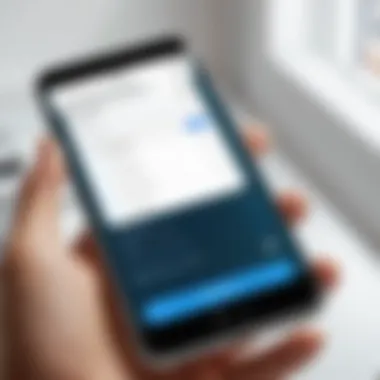

Amelia
Amelia shines due to its robust features designed for appointment-centric businesses. This plugin takes an all-in-one approach, offering a calendar interface that is easy to navigate for both users and administrators. One of Amelia’s unique features is the 'services and employee management' which allows businesses to configure employee schedules and service offerings effectively. This level of granularity makes it a top choice for companies needing precise control over their appointment system.
Nevertheless, Amelia's extensive features may be slightly overwhelming for smaller enterprises just dipping their toes into appointment management.
The right WP appointment plugin can turn a cumbersome scheduling process into a seamless experience for both customers and staff.
In summary, selecting the correct WordPress appointment plugin comes down to identifying unique business needs and weighing them against the offerings of each option. Whether you choose WooCommerce Appointments, Bookly, or Amelia, understanding their particular advantages and limitations will empower you to make a well-informed choice that aligns with your operational goals.
Customizing Your Booking System
When it comes to appointment booking, customization is not just a nice-to-have; it's vital for making a platform work seamlessly for users and businesses alike. A tailored booking system not only reflects your brand's unique identity but also ensures that clients feel comfortable navigating the booking process. This gives businesses a competitive edge in a saturated market.
User Interface and Experience
The user interface (UI) is the first point of contact for users engaging with your booking system. A clean, intuitive UI significantly enhances user experience (UX). Poor design can lead to frustration, causing potential clients to abandon their bookings altogether. Here are some essential considerations for optimizing the UI:
- Simplicity: Keep the design clean and straightforward. Users shouldn't spend their time figuring out how to navigate through options.
- Aesthetics: Use a color scheme and fonts that align with your branding. This creates a sense of familiarity.
- Navigation: Ensure that buttons to book an appointment are prominently displayed. Clear labeling is crucial. If users can’t find the next step, they will likely give up.
Incorporating Branding Elements
In a world crowded with selection, how do you stand out? Incorporating branding elements into your booking system can set you apart. This extends beyond just visual aspects—branding permeates the entire user experience.
- Logo and Color Palette: Use your business’s logo and color palette within the booking system. These elements reinforce identity and recall.
- Tone and Language: The wording used in prompts, reminders, and confirmations should reflect your company’s voice. If your brand is friendly, let that friendliness shine through the text.
- Consistent Imagery: Featuring images that are consistent with your marketing materials creates a cohesive experience, making users feel like they are truly engaging with your brand each step of the way.
Mobile Responsiveness and Accessibility
In today's world, more and more people are booking appointments on their mobile devices. Thus, ensuring that your booking system is responsive isn't merely desirable; it’s essential.
- Responsive Design: Your booking system should adjust seamlessly to different screen sizes. This flexibility means that users can easily book an appointment whether they are on a laptop, tablet, or smartphone.
- Touch-Friendly Features: Large buttons and simple gestures (like swiping) improve the usability on mobile devices. Users should be able to book without the hassle of zooming in or squinting.
- Accessibility Considerations: Keep in mind users with disabilities by ensuring that your booking interface complies with Web Content Accessibility Guidelines (WCAG). This includes text alternatives for images and ensuring that users can navigate using a keyboard.
"Design is not just what it looks like and feels like. Design is how it works." – Steve Jobs
In summary, customizing your booking system is a multifaceted endeavor that requires attention to user interface, branding, and mobile responsiveness. All these elements combined create a comprehensive solution that not only meets user needs but elevates their experience, ultimately leading to greater satisfaction and repeat business.
Integrating Calendar Systems
Integrating calendar systems is pivotal for businesses aiming to streamline their appointment booking processes. It allows for a seamless exchange of information between various scheduling tools, which can enhance productivity significantly. When users can synchronize their booking platforms with calendars like Google Calendar or Outlook, it minimizes the risks of overbooking and scheduling conflicts. This synchronization also provides clients and service providers with real-time updates, ensuring that everyone is on the same page.
Moreover, integrating calendar systems creates a unified scheduling experience, merging personal and professional commitments in one view. This not only aids in time management but can also lead to improved customer satisfaction as clients appreciate the clarity of their appointments. To tap into these benefits fully, it’s essential to consider the tools available to achieve this integration effectively.
Syncing with Google Calendar
Syncing with Google Calendar is often seen as a game-changer in the realm of appointment management. The ability to link a WordPress scheduling system with Google Calendar has several advantages:
- Real-time Updates: When an appointment is booked or canceled, it automatically reflects in Google Calendar, ensuring that both the client and service provider have the latest information.
- Ease of Use: Most users are already familiar with Google Calendar, making it an intuitive option for managing their schedule.
- Notifications: Users can set reminders and get alerts about upcoming appointments, which can help in reducing no-shows.
This integration also supports two-way sync. Changes made in Google Calendar can push back to the WP booking system, which helps keep everything cohesive. The setup process typically involves installing a relevant plugin that connects to Google Calendar’s API. Users often find it straightforward and beneficial, thus streamlining their workflow considerably.
Connecting to Outlook and Other Tools
Just like Google Calendar, connecting to Outlook is crucial for businesses that lean heavily on Microsoft’s ecosystem. Outlook offers effective tools for scheduling and organizing appointments, so having it synced with a WP booking plugin serves multiple purposes:
- Cross-Platform Efficiency: Professionals who use different devices can access their Outlook calendars effortlessly, keeping their appointments and meetings in check.
- Enhanced Collaboration: For those working in team environments, syncing appointments can improve collaboration efforts as teams can see when colleagues are available for meetings or client interactions.
- Mobility Options: With Outlook’s mobile app, clients can manage their bookings, changes, and updates while on the go.
When considering plugins for Outlook integration, select options that enable smooth data transfer. Most reputable plugins offer built-in capabilities for connecting with Outlook, allowing users to focus more on their work rather than the technical aspects of scheduling.
Integrating calendar systems, such as Google and Outlook, not only improves scheduling efficiency but also enhances user experience, ensuring that clients remain engaged and informed.
By leveraging these integrations, businesses can transform their booking processes into a more organized, responsive, and customer-friendly experience.
Maximizing User Engagement
Maximizing user engagement is essential for any appointment booking system, particularly when utilizing WordPress solutions. Engaged users are more likely to follow through with bookings, return for subsequent appointments, and refer others to your services. In today’s fast-paced digital landscape, capturing a user’s attention and keeping it can be a real juggling act. Here are a few core elements, benefits, and considerations to bear in mind when attempting to elevate user engagement in the context of scheduling.
Strategies for Reminders and Notifications
Reminders and notifications serve as critical tools for maintaining engagement and reducing no-shows. Research suggests that timely reminders can cut down appointment cancellations by as much as 60%. Consider the following strategies:


- Automated Reminders: Utilize your WP appointment plugin’s ability to automatically send reminders. This can be via email or SMS, reducing the burden on both your staff and your clientele. A reminder could be set to go out 24 hours before the appointment, allowing ample time for users to adjust their plans if necessary.
- Customizable Messaging: Craft personalized messages for your reminders. A template that includes the user’s name and specific appointment details adds a touch of warmth that can boost engagement. For instance, instead of a generic note, say something like: "Hello, Sarah! Just a quick heads up about your appointment with Dr. Smith tomorrow at 3 PM." This small detail can make all the difference.
- Follow-Up Notifications: After an appointment has concluded, consider a follow-up message thanking the user for their visit. This not only keeps the lines of communication open but also sets the stage for re-engagement. Encouraging them to rebook another session via a direct link in the notification can streamline the process for your users.
Feedback Mechanisms for Improvement
In addition to strategies for reminders, implementing feedback mechanisms is crucial for refining your booking system and enhancing user engagement. Feedback allows for a continuous loop of improvement that can lead to greater user satisfaction. Here’s how to create effective feedback channels:
- Post-Appointment Surveys: After each appointment, send a short survey asking clients to evaluate their experience. Questions could range from logistics (e.g., ease of scheduling) to quality of service. Keeping the survey brief increases the likelihood of responses.
- Direct Communication Channels: Provide options for users to reach out directly if they have concerns. This could be through a dedicated email address, contact form, or even a chatbot on your website. Showing responsiveness can foster trust and a sense of community.
- Analyzing Trends: Regularly review the feedback you’ve gathered to spot trends and common pain points. If several users mention issues with a particular feature, it might be high time to reconsider that aspect of the booking interface. Engaging with users about how their feedback is shaping improvements can reinforce their value.
"Taking user feedback to heart not only enhances your service but also cultivates a loyal customer base eager to return and spread the word about your business."
Ensuring Data Security and Privacy
In today's digital landscape, where online appointment booking is increasingly becoming the norm, the importance of data security and privacy cannot be overstated. As businesses and service providers collect sensitive information from clients—be it names, contact details, or payment information—the onus falls on them to ensure that such data remains secure.
When implementing a WordPress solution for scheduling, it is imperative to have robust data protection mechanisms in place. Not only does this safeguard your clients' sensitive information against data breaches, but it also fosters trust and confidence in your services. A security lapse can lead to dire consequences, including reputational damage and legal ramifications.
Key Considerations for User Data Protection
When setting up your booking system, prioritize these essential considerations:
- Encryption: Ensure that all data transmitted between users and your server is encrypted. Using HTTPS is a must. This adds a layer of protection, making it difficult for malicious entities to intercept information.
- User Authentication: Implement robust user authentication measures. Multi-factor authentication (MFA) can significantly diminish the risks of unauthorized access.
- Regular Updates: Keep your plugins and WordPress core updated. Developers often release updates that address security vulnerabilities.
- Data Minimization: Only collect data that is necessary for booking. Reducing the amount of personal data you store limits the scope of damage in case of a breach.
- Backup Mechanism: Regularly back up your data. In case of a breach or unwanted changes, having backups ensures access to previous versions of your information.
"Data security isn’t just about technology; it’s also about process and permissions."
By being vigilant in these areas, services not only comply with data protection standards but also promote customer loyalty.
Compliance with Legal Standards
Navigating the myriad of regulations regarding data privacy can be daunting. However, ensuring compliance with legal standards is not merely a checkbox exercise—it is crucial for business integrity. Various laws govern how consumer data should be handled, and these can vary by region.
- General Data Protection Regulation (GDPR): For businesses operating in or with clients in the European Union, GDPR outlines strict guidelines on data collection, usage, and storage. Under this regulation, clients have the right to access their data and even request deletion under certain circumstances.
- California Consumer Privacy Act (CCPA): For service providers catering specifically to California residents, CCPA establishes similar requirements as GDPR, emphasizing transparency in data practices.
- Health Insurance Portability and Accountability Act (HIPAA): For appointments involving sensitive health information, compliance with HIPAA is crucial. This act mandates secure management of personal health information.
Hence, ensuring compliance not only protects users but shields businesses from potential lawsuits and penalties. Being proactive in understanding and applying relevant legislation strengthens your commitment to user trust and security.
Analyzing Performance and Feedback
In the world of appointment booking, an often underestimated yet critical aspect is the evaluation of performance and the assimilation of feedback. It’s like the compass guiding a ship through rocky waters; without it, navigating the complexities of scheduling can become a shot in the dark. This section explores why focusing on performance metrics and feedback can revolutionize your appointment system, particularly through the lens of WordPress solutions.
With the right data at your fingertips, businesses can transform their approach to appointment management. Not only does this foster a more organized scheduling process, but it also leads to an improved customer experience. The dual focus on performance and feedback ensures that system administrators don’t just react to issues as they arise but proactively seek ways to optimize the entire appointment booking process.
Metrics to Track for Scheduling Efficiency
Metrics serve as the lifeblood of performance analysis. Without a proper understanding of what to measure, any effort in streamlining your appointment booking can be as aimless as throwing darts blindfolded. Here are a few key metrics to focus on:
- Booking Conversion Rate: This metric reflects the percentage of visitors who convert into confirmed bookings. A low conversion rate may indicate that the booking process is cumbersome or confusing.
- No-show Rate: An excessive number of missed appointments could be symptomatic of ineffective reminders or a misalignment with customer expectations. Analyzing this metric can lead to improvements in how clients are reminded and engaged.
- Average Booking Time: Measuring the time it takes from the moment a customer begins their booking until confirmation provides insights into the efficiency of your booking system. If this time is growing unreasonably long, it could indicate a need for system optimization.
- Client Feedback Scores: Collecting feedback post-appointment via surveys allows you to gauge customer satisfaction. A simple star rating can highlight areas requiring improvement.
Tracking these metrics regularly not only reveals trends but also uncovers actionable insights that can be implemented swiftly. However, it's essential to ensure that these metrics are seen not just as numbers but as valuable indicators of user behavior. Regular assessment promotes a culture of continuous improvement.
Utilizing Feedback for Future Improvements
Feedback is the gift that keeps on giving. Collecting and applying customer input can illuminate the path forward in refining your appointment scheduling processes. Here are steps to effectively utilize feedback:
- Create Feedback Loops: Engaging clients with follow-up surveys or direct communications post-appointment allows you to gather vital insights. Asking targeted questions about their booking experience can yield rich data for improvement.
- Analyze Trends: Once feedback is collected, comb through the data to identify patterns. For instance, if multiple clients mention a specific issue with a time slot being unavailable frequently, that should prompt a reevaluation of your scheduling capabilities.
- Act Upon Feedback: Quickly implement improvements based on recurring feedback. If clients express the need for a mobile-responsive booking experience, taking swift action can enhance overall satisfaction and retention.
- Communicate Changes: After implementing improvements, let clients know that their feedback resulted in positive changes. This builds goodwill and strengthens customer loyalty.
"Feedback is not a critique; it’s a bridge to better service."
By adopting a strategy focused on collecting and acting upon feedback, businesses can significantly enhance their scheduling effectiveness and lead to greater user engagement. Ultimately, this iterative process can position your appointment management practice not only as effective but also as dynamic, adapting to meet myriad client needs as they arise.
Future Trends in Appointment Scheduling
As we navigate through an era increasingly colored by technology, understanding the evolving landscape of appointment booking becomes paramount. Future trends in appointment scheduling not only paint a picture of what’s on the horizon but also set the stage for how businesses can effectively adapt to remain competitive. These trends highlight innovations, customer expectations, and the integration of tools that can transform a basic scheduling system into a dynamic, comprehensive solution that promotes efficiency and improves user satisfaction.
Emerging Technologies to Watch
The future of appointment scheduling is being shaped by several cutting-edge technologies that are emerging rapidly. Here are some key advancements worth noting:
- Artificial Intelligence (AI): AI is set to revolutionize how appointments are managed. AI-driven chatbots can handle bookings 24/7, reduce waiting times, and provide personalized customer service. For instance, a salon might use a chatbot to suggest services based on past bookings.
- Voice Recognition: Integrating voice technology like Google Assistant or Amazon’s Alexa can simplify the booking process. Users can speak their requests rather than navigate through a website or app. This can enhance user experience and cater to those less tech-savvy.
- Machine Learning: Leveraging machine learning can help in predicting user preferences, optimizing scheduling based on historical data. A hospital, for example, could use this to remind patients of the best times based on appointment histories, resulting in fewer no-shows.
- Blockchain Technology: As privacy concerns rise, blockchain can provide a safe way to handle sensitive data related to appointments. This level of security might appeal to sectors such as healthcare, where data integrity is critical.
"Staying ahead in appointment scheduling means embracing new technologies that not only streamline operations but also enhance the customer experience."
Predictions for WP Scheduling Solutions
Looking forward, there are several predictions regarding how WordPress scheduling solutions will evolve:
- Increased Customization: With more businesses recognizing the need to stand out, future WP booking plugins will likely focus on offering more customization options. This could involve everything from personalized themes to tailor-made functionalities that cater to specific industries, like real estate or wellness.
- Improved Integrations: WordPress will likely continue enhancing the integration capabilities with various third-party tools. This means smoother connections with CRM software, social media platforms, and payment gateways. For instance, bridging a scheduling plugin with tools like Salesforce or HubSpot could streamline customer interactions.
- Adaptation to Mobile Platforms: As mobile usage grows, WP scheduling solutions will be designed with mobile users in mind. Enhanced responsiveness, faster loading times, and simpler interfaces will cater to an audience accustomed to booking at their fingertips.
- Focus on User Analytics: Future scheduling systems will likely involve robust analytics tools that could provide insightful data on user behavior. Businesses will be better equipped to understand peak booking times, customer preferences, and operational inefficiencies, allowing them to tailor their services accordingly.
- Connection to Virtual Experiences: The rise of virtual appointments is another trend influencing scheduling solutions. WP booking plugins may soon incorporate features that support video calls directly, making it easier for users to book online consultations seamlessly.
In essence, the future of appointment scheduling, particularly within the WordPress ecosystem, is bright. By keeping an eye on these emerging technologies and predictions, businesses can position themselves to not only meet the changing demands of customers but also exploit new opportunities for efficiency and growth.







