Top Apps for Crafting Stunning Aesthetic Videos


Intro
In today's digital landscape, the ability to create aesthetically pleasing videos is not just an asset but often a necessity. From influencers to businesses, visually engaging content has become crucial in capturing audience attention. As technology improves, so do the applications available for crafting videos. This creates a diverse toolkit from which to choose.
This article examines various software options aimed at delivering high-quality video content. We look deeply at their features, usability, and the contexts in which they operate. Whether for personal use, marketing, or professional projects, this guide will help the tech-savvy reader identify the right tools.
Software Category Overview
Purpose and Importance
Video creation applications serve many purposes, from social media content to corporate training videos. The importance of these tools cannot be overstated. A well-made video can convey messages quickly and effectively, enhancing outreach and engagement. The right application not only simplifies the editing process but also ensures that the final product aligns with the creator's vision.
Current Trends in the Software Category
Recent trends show a shift toward user-friendly interfaces and powerful editing features. Many apps are adopting AI-driven functions to assist users in enhancing their videos. Live streaming capabilities and integration with social media platforms are also becoming standard features. As mobile video consumption continues to rise, applications that cater to mobile-first users are gaining traction.
Data-Driven Analysis
Metrics and Criteria for Evaluation
Evaluating video creation applications requires a nuanced approach. Important metrics include:
- User Interface: How intuitive is the software?
- Features: What editing tools are available?
- Output Quality: What resolution can the app handle?
- Support Services: Is there help available for users?
These criteria help in assessing the overall effectiveness of each application for different users.
Comparative Data on Leading Software Solutions
When comparing leading software, it is important to consider user feedback. Surveys and reviews can offer insights into performance:
- Adobe Premiere Pro: Known for its comprehensive features, great for professionals.
- Final Cut Pro: Highly rated for Mac users with a focus on speed and efficiency.
- iMovie: User-friendly for beginners, useful for simple projects.
- Filmora: Offers a balance between simplicity and powerful tools for intermediate users.
Each option brings unique strengths to the table, catering to various needs and expertise levels.
"The right video editing software can amplify your storytelling and engage your audience effectively."
Prelims to Video Creation Applications
The advent of video creation applications has transformed the landscape of content generation. These tools enable users to produce visually appealing videos that can capture their audience's attention effectively. In an age where visual content reigns supreme, understanding the significance of these applications is crucial. Individuals and businesses alike rely on high-quality visuals for marketing, social media engagement, and personal projects.
The Importance of Aesthetic Quality
Aesthetic quality plays an essential role in video content. This aspect encompasses factors such as color grading, shot composition, and visual coherence. A well-crafted video not only attracts viewers but also enhances the overall message. The aesthetic quality aids in establishing a brand identity, evoke emitions, and ensuring that content resonates with the intended target audience. This is particularly paramount in marketing; poor-quality visuals can detract from the perceived value of a brand or product.
In addition, aesthetic quality contributes to the professionalism of the project. High-quality videos foster a sense of trust and reliability. Users are more likely to engage with content that appears thoughtfully designed and produced. Investing time in the aesthetics of a video can lead to longer view durations and increased viewer retention. For instance, the simple application of filters or transitions can elevate a basic video into an engaging narrative.
Trends in Video Content Consumption
Current trends reveal a significant shift towards video content across multiple platforms. Social media networks like Facebook and Instagram prioritize video posts, suggesting that users engage with video more than static images. A report from Wyzowl indicates that over 80% of consumers prefer to see videos from brands. This underscores the urgency for creators to adopt video editing applications to not only keep up but also to stand out in a crowded digital marketplace.
Moreover, the growing popularity of short-form video content, found notably in platforms like TikTok, has led to a demand for apps that can quickly produce high-quality edits. As viewers' attention spans dwindle, the ability to craft aesthetically pleasing and effective video narratives becomes a key skill. Content creators must align their projects with the evolving preferences of their audience to maintain relevance.
Key Features of Video Editing Apps
The significance of key features in video editing applications cannot be understated. Aesthetic videos require not only creativity but also the right tools that enhance user experience. Effective apps possess functionalities that streamline the editing process, thereby enabling users to shape their vision efficiently. The focus on these features leads to a better understanding of which applications fit different creative needs.
User Interface and Experience
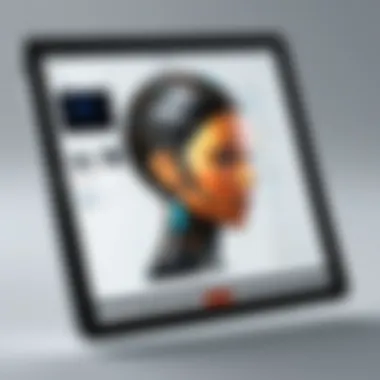

A robust user interface is critical in video editing applications. A clean, intuitive design allows users to navigate easily through various tools and options. This ease of use substantially reduces the learning curve for new users. For instance, applications like Adobe Premiere Pro offer customizable workspaces, letting users arrange their panels as per their workflow. This can enhance productivity and lead to more creative output.
Moreover, good user experience (UX) integrates assistive features such as drag-and-drop file uploading, real-time previews, and shortcuts for editing functions. These elements make the editing process feel more natural and fluid, allowing creators to focus on the content rather than struggle with complicated technicalities.
Audio and Visual Enhancements
Enhancing audio and visual quality is a hallmark of advanced video editing applications. Features such as color correction, dynamic range adjustments, and sound mixing tools transform basic footage into captivating visual narratives. For example, DaVinci Resolve is widely recognized for its color grading capabilities, enabling users to achieve cinematic looks.
Also, audio features like noise reduction and soundtrack integration set a professional tone. Tools that allow layering and fine-tuning of both audio and visual elements ensure that the final product resonates with the intended audience. Users should examine if the application supports multi-track editing, which can significantly enhance the richness of video content.
Exporting and Sharing Options
Exporting options play a crucial role in the utility of video editing applications. A flexible export function can save users valuable time. Users expect intuitive settings that allow them to choose resolution, file format, and compression levels for various platforms. Applications like Final Cut Pro offer direct export to social media platforms, which simplify sharing and increase efficiency.
Additionally, being able to work with multiple formats is essential. Users should consider apps that support a range of export formats, catering to diverse needs—from high-quality productions for film festivals to quick edits intended for social media. This versatility ensures that creators can distribute their work in the most effective way possible.
"The right set of features can elevate a basic video into a powerful storytelling tool."
In summary, understanding the essential features of video editing applications helps users make informed decisions. An optimal blend of user interface, enhancement tools, and export options forms the backbone of effective video editing software. This understanding is imperative for creatives looking to produce high-quality aesthetic videos.
Comprehensive Review of Leading Applications
A comprehensive review of video editing applications plays a crucial role in guiding users towards the tools that best fit their needs. With countless options available, it becomes necessary to discern key features, usability, and overall performance of different applications. This section delves into specific applications, highlighting their unique strengths and weaknesses, thereby paving the way for informed decision-making.
Application One: Overview and Features
Application One, known as Adobe Premiere Pro, is a prominent editing tool favored by professional videographers and content creators alike. This application stands out due to its extensive range of editing features. Users can utilize multi-track editing, advanced color correction tools, and a robust set of effects and transitions.
Key Features:
- Multi-Camera Editing: Allows seamless editing from multiple camera angles.
- Integration with Adobe Creative Cloud: Facilitates smooth workflows with other Adobe products.
- Customizable Workspace: Users can tailor their interfaces to enhance productivity.
Adobe Premiere Pro is suitable for both high-end projects and everyday video editing, making it versatile.
Application Two: Overview and Features
Next, we have DaVinci Resolve, a powerful application known for its color grading capabilities. It caters to both amateur creators and seasoned professionals. The free version offers a generous set of tools, making it accessible for those just starting out.
Key Features:
- Advanced Color Correction: Exceptional tools for color grading and correction, allowing precise control.
- Fairlight Audio Tools: Built-in audio editing tools to refine sound alongside visuals.
- Fusion Visual Effects: Offers compositing tools directly within the software.
DaVinci Resolve excels in post-production, especially in projects demanding strong visual narratives.
Application Three: Overview and Features
Filmora, by Wondershare, is another notable application aimed at those seeking an easier entry point into video editing. It is user-friendly and ideal for casual users or beginners. Filmora includes many templates and effects that streamline the creative process.
Key Features:
- Drag-and-Drop Interface: Simplifies the editing experience, making it accessible for beginners.
- Royalty-Free Music Library: Users can enhance their videos with a variety of licensed audio options.
- Rich Text and Titles: Offers diverse font choices and animated text options.
Filmora is particularly appealing for users who want quick and pleasing results without extensive learning curves.
Application Four: Overview and Features
Finally, we examine Final Cut Pro, crafted exclusively for Apple users. This professional-grade software integrates seamlessly with macOS, making it performant and efficient. Final Cut Pro is renowned for its magnetic timeline and robust features tailored for high-end video production.


Key Features:
- Magnetic Timeline: Streamlines editing by automatically adjusting clips.
- 360-Degree Video Editing: Supports immersive content creation for modern viewers.
- High Dynamic Range (HDR): Allows for vivid production quality.
Final Cut Pro is perfect for those in the Apple ecosystem, delivering unparalleled tools to meet advanced editing needs.
In summary, each of these applications offers unique features catering to various user needs. From Adobe Premiere Pro's professional capabilities to Filmora's ease of use, understanding these tools can empower users to choose wisely.
Cost Analysis of Video Editing Applications
Understanding the cost structure associated with video editing applications is crucial for any potential user. This analysis delves into the financial aspects of these tools, helping you navigate through options while evaluating their value based on your needs. By looking at both free and paid variants, we can identify which applications provide the best return on investment. Moreover, reporting on licensing models sheds light on long-term financial implications, guiding users to make informed decisions.
Free vs. Paid Options
When opting for video editing applications, one can find several free options that cater to basic needs. OpenShot and DaVinci Resolve are examples. These free tools provide enough features for casual users. They often include basic editing functionalities, audio enhancements, and limited visual effects. However, free versions can fall short when tackling more complex projects.
Paid applications, like Adobe Premiere Pro or Final Cut Pro, typically offer a comprehensive suite of professional features.
Key advantages of paid options include:
- Advanced Features: Such as 360-degree editing or professional color grading.
- Customer Support: Paid applications often come with solid technical support.
- Regular Updates: Paid tools frequently receive updates, enhancing performance and adding features.
While free applications can suffice for novice users or one-time projects, investing in a paid application is often justified for individuals or businesses aiming to produce high-quality, professional content.
"Investing in the right video editing software can significantly influence the outcome of your creative projects."
License Models and Their Implications
Video editing applications come with various licensing models. Understanding these can inform your budget and application suitability. Here are the most common licensing types:
- Subscription: This allows users to pay a monthly or yearly fee. Applications like Adobe Premiere Pro use this model. It provides access to the latest features but may become costly over time.
- One-Time Purchase: Software such as Final Cut Pro requires a one-off payment. While the initial investment is higher, you retain access without ongoing fees.
- Freemium: Applications may be free to use with optional paid features. It allows users to start for free while adapting to more complex needs as their skills grow.
By examining these models, users can choose a financial strategy that aligns with their usage patterns and project requirements. Careful consideration of the licensing implications will also help in avoiding unexpected costs or limitations on software functionality as your editing needs evolve.
Technical Requirements and Compatibility
Understanding the technical requirements and compatibility of video editing applications is essential for anyone looking to craft aesthetic videos. Various factors play a critical role in determining how well software performs on a particular device. Compatibility issues can lead to frustrations, such as crashes or slow performance, undermining the effort put into video production. Therefore, knowledge of both operating system requirements and hardware specifications is paramount.
Operating System Compatibility
The first consideration is the operating system compatibility, which varies from application to application. Most video editing applications are designed to work seamlessly with popular operating systems such as Microsoft Windows and macOS. However, some applications also support mobile operating systems like iOS and Android.
When selecting a video editing app, it is crucial to check whether it is compatible with your operating system version. Outdated operating systems may not support the latest features or updates of the applications. In essence, operating system compatibility dictates not only performance but also features that can be utilized.
Keep note that most professional-grade video editing software often lacks support for older versions of operating systems leading to unnecessary upgrades or system changes.
Hardware Specifications Needed
After ensuring that the software is compatible with the operating system, one must also consider hardware specifications. Video editing, especially at higher resolutions, requires significant computational power. Users should assess their device's RAM, processor, and graphics card.
- RAM: For basic editing, 8GB of RAM is often sufficient; however, 16GB or more is recommended for 4K editing.
- Processor: A multi-core processor, such as the Intel i7 or AMD Ryzen series, will offer better performance than entry-level processors.
- Graphics Card: A dedicated GPU can significantly enhance rendering times and overall editing experience, especially with applications utilizing GPU acceleration.
The combination of a compatible operating system and robust hardware specifications will ensure a smooth video editing experience. This should not be overlooked; it lays the foundation for creativity and productivity.
By addressing these technical requirements from the onset, users can avoid common pitfalls, enabling them to focus on the more creative aspects of video production.
User Experiences and Testimonials
User experiences and testimonials play a crucial role in understanding the efficacy and appeal of video editing applications. This section emphasizes the value of real-world feedback, which provides insights into how these applications perform under various conditions. Users, especially those who are tech-savvy or professionals, often share their experiences on platforms such as forums, social media, and review sites. Analyzing this feedback helps potential users identify strengths and weaknesses of specific applications based on the collective wisdom of people who have utilized them in practical scenarios.


The importance of user experiences cannot be overstated. First, they provide context to features often highlighted by marketers. Users articulate not only how an app performs but also whether it meets their creative requirements. Second, this feedback often uncovers common challenges that may not be well-documented in official materials. Lastly, testimonials can indicate overall satisfaction levels, assisting in the decision-making process when selecting a video editing tool.
Case Studies of Successful Video Projects
Examining case studies of successful video projects illustrates the practical application of various video editing applications. Through these examples, readers can see how particular features helped achieve aesthetic goals. For instance, a marketing agency might discuss their use of Adobe Premiere Pro for a campaign video. They could detail how the software's color grading tools enabled them to craft a visually cohesive story that resonated with the target audience.
Such documented cases provide valuable insights into how professionals approach video creation. They may highlight the challenges faced and the specific features of an application that helped to overcome these hurdles. By showcasing diverse success stories across different industries, readers can glean practical tips and best practices that may enhance their own projects.
Common User Feedback on Features
Common user feedback on features presents a rounded view of what individuals appreciate or critique in video editing applications. Generally, users tend to discuss their experiences regarding usability, performance, and the effects of various enhancements.
For example, many users commend features like drag-and-drop functionality and intuitive timelines which simplify the editing process. Others may emphasize the importance of audio synchronization and how it impacts the overall quality of the final video. An extensive list of frequent comments might include:
- Positive Feedback:
- Negative Feedback:
- Smooth performance and rendering speeds.
- Variety of filters and effects that enhance visual appeal.
- Strong community support and rich resources for learning.
- Certain applications may experience lag with large files.
- Limited export options in free versions.
- A steeper learning curve for advanced tools.
By reviewing common feedback, prospective users can not only set realistic expectations but also choose applications that align strongly with their needs and workflows. This user-generated content serves as a dependable guide for making informed choices in a crowded market.
Future Trends in Video Editing Applications
The future of video editing applications promises significant advancements that will redefine how content creators approach their craft. Understanding these trends is crucial for both individuals and organizations aiming to harness the full potential of visual storytelling. As technology continues to evolve, so too do the capabilities of video editing tools. These transformations will not only enhance the aesthetic quality of videos but also streamline the editing process, making it accessible to a broader audience.
The Rise of Artificial Intelligence in Video Editing
Artificial Intelligence (AI) is set to revolutionize video editing. The integration of AI algorithms into these applications is enabling features like automatic scene detection, intelligent color correction, and even automatic editing based on established styles. This means users can spend less time on mundane tasks and focus on creativity instead.
AI-driven applications can analyze vast amounts of data, learning from user preferences and styles. For example, applications such as Adobe Premiere Pro have begun deploying AI features, like Adobe Sensei, that automate routine processes, allowing users to generate high-quality video edits in less time. This shift significantly lowers the barrier to entry for novice editors, giving them tools that previously required years of experience to master.
However, this trend also highlights the need for ethical considerations. As AI gains more influence in creative fields, it raises questions about originality and the role of human editors. Finding a balance between machine learning capabilities and the unique touch that human editors provide will be essential in developing future applications.
Predicted Developments in User Interface Design
The ongoing evolution of user interface design in video editing applications aims to enhance usability and provide a more intuitive experience. As technology continues to integrate into daily workflows, applications like Final Cut Pro and DaVinci Resolve are expected to lead the charge in developing seamless user interfaces, focusing on simplicity and efficiency.
- Simplification of Complex Tasks: As tools become more advanced, many applications will strive to simplify complex editing features. This can be achieved through streamlined menus and customizable workspaces that cater to various user preferences.
- Collaboration Features: The future will also witness a strong emphasis on collaborative tools, allowing multiple users to edit the same project in real time. This is especially relevant for businesses and studios working with remote teams.
- Responsive Design for Various Devices: Another anticipated development is the optimization of editing software for various devices. Users will increasingly seek to edit on tablets and smartphones without sacrificing functionality.
The future of user interface design is set to create environments where both novice and professional editors can efficiently produce high-quality videos.
Ending and Recommendations
As we draw our exploration of video editing applications to a close, it is essential to revisit the significance of selecting the right tools for crafting aesthetic videos. Each video editing software we discussed holds its own merits, tailored to meet different needs and preferences. This conclusion will not only summarize key findings from the article but also offer guidance on how to make an informed decision when choosing your editing application.
Summarizing Key Findings
Throughout this article, we examined several notable applications, focusing on their unique features, usability, and overall impact in various contexts.
- Diverse Features: Each application showcased a range of tools designed for enhancing video quality. Features like filters, transitions, and custom settings allow for personalization.
- User Experience: Application interfaces vary significantly. Some are intuitive and beginner-friendly, while others cater to more experienced users, offering advanced functionalities.
- Cost Considerations: The analysis of free versus paid options revealed that while free applications can be sufficient for simple tasks, premium versions often provide more robust features, better support, and regular updates.
- Compatibility: Recognizing the need for compatibility with different operating systems and hardware configurations is vital. Not all applications function seamlessly across all devices.
By synthesizing these findings, a clearer understanding emerges regarding the landscape of video editing applications.
Selecting the Right Application for You
When it comes to choosing the right video editing application, several factors come into play:
- Purpose of Your Videos: Determine if you are creating content for personal enjoyment, professional use, or social media. Different applications may serve different needs.
- Budget: Assess what you are willing to invest. Free applications might be ideal for personal projects, while professional work might require a paid solution.
- Desired Features: Make a list of features that are essential for your video projects. If audio editing is critical, ensure your chosen application excels in that area.
- Skill Level: If you are new to video editing, look for applications that offer an intuitive interface and plenty of tutorials.
- Community and Support: Consider applications with active user communities or strong customer support.
Each of these factors plays a crucial role in ensuring that your video editing experience is not only efficient but also enjoyable.
Selecting the right tool is a foundational step that influences the outcome of your aesthetic video projects. With careful consideration and thoughtful exploration of the options, you can find an application that caters to your unique needs and elevates your content.







