Appy Pie vs Competitors: A Detailed Analysis


Intro
In today’s digital landscape, the ability to create applications without extensive coding knowledge is a powerful asset for businesses and individuals alike. A growing number of no-code platforms have emerged, each claiming to streamline the app development process. Appy Pie is among the most recognized names in this space. However, its effectiveness can vary based on user needs and priorities.
Understanding how Appy Pie stacks up against competing platforms is crucial for making an informed decision. This article will provide an exhaustive comparison of Appy Pie with its alternatives, examining features, pricing structures, user experiences, and customer support offered by each platform.
Software Category Overview
Purpose and Importance
The primary purpose of no-code app development platforms is to democratize software creation. These platforms aim to empower users—regardless of technical expertise—to develop, customize, and deploy applications quickly. This is particularly relevant in a world where digital solutions are increasingly vital for business success. As organizations strive for agility, the importance of streamlined app development becomes clear.
Current Trends in the Software Category
No-code development is witnessing a substantial uptick in interest. Users are drawn to these platforms for several reasons:
- Speed of Development: Rapid application development meets the needs of fast-paced business environments.
- Cost Efficiency: Reduced reliance on developers can lower overall expenses related to app creation.
- Inclusivity: More individuals can partake in the app development process, enhancing creativity and innovation across teams.
Data shows a significant rise in the number of businesses adopting no-code solutions. Understanding these trends is essential for consumers to recognize what to expect from platforms like Appy Pie and its competitors.
Data-Driven Analysis
Metrics and Criteria for Evaluation
To conduct a meaningful comparison between Appy Pie and its alternatives, a set of established metrics and criteria must be utilized. Important factors include:
- Feature Set: Features like drag-and-drop builders, template variety, and integration capabilities are pivotal.
- Pricing Models: Understanding costs relative to features can highlight value.
- User Experience: An intuitive interface can significantly impact the accessibility of the platform.
- Customer Support: The level of assistance available can be a deciding factor for many users.
Comparative Data on Leading Software Solutions
An examination of key data points reveals the strengths and weaknesses of each platform. For example, while Appy Pie offers an extensive range of templates, competitors like Adalo provide unique design customization options. Both platforms, however, need to be evaluated on user feedback regarding ease of use and technical support satisfaction rates.
"In the world of app development without code, choosing the right platform is a strategic decision that can impact a project's success."
In the sections to follow, we will delve deeper into each of these areas, providing clarity on Appy Pie's position among its competitors. This systematic approach will guide potential users in navigating the complexities of no-code development platforms.
Prelims to App Development Platforms
In today’s technology-driven landscape, the demand for mobile applications has skyrocketed. Businesses and individuals alike are eager to harness the power of apps to enhance their offerings and engage with users. The emergence of app development platforms has transformed the way applications are created. This article explores the significance of these platforms, particularly focusing on Appy Pie and its competitors, shedding light on core elements, benefits, and key considerations.
App development platforms facilitate the creation of applications without requiring extensive coding knowledge, making them accessible to a broader range of users. This include entrepreneurs, small businesses, and even large enterprises. The benefits are manifold:
- Speed: Developing an app traditionally can be time-consuming. No-code platforms drastically reduce development time, allowing faster market entry.
- Cost-Effectiveness: Hiring skilled developers can be expensive. No-code solutions often come with a lower price tag, enabling businesses to allocate resources elsewhere.
- Ease of Use: These platforms usually feature intuitive interfaces. Users can design and deploy applications using drag-and-drop features, which simplifies the process.
Understanding the various aspects of app development platforms is crucial for potential users to make informed decisions. Selecting the right platform depends on factors like functionality, usability, and the specific needs of the target audience. This discussion sets the stage for a deeper exploration of Appy Pie and its alternatives.
Understanding No-Code Development
No-code development refers to the practice of building applications without writing traditional code. Instead, users leverage visual interfaces and pre-built templates to create functional apps. This approach democratizes app development, making it accessible for anyone, regardless of their technical background.
The core philosophy behind no-code development is to empower users. By removing barriers related to coding expertise, organizations can innovate more rapidly. Teams from different departments, such as marketing or operations, can now participate in app creation, utilizing their insights without needing a technical team at every step.
Moreover, no-code platforms regularly update their features and functionalities, ensuring that users can keep up with changing technologies and user expectations. This adaptability is essential as businesses seek tools that not only meet current demands but also anticipate future market trends.
The Rise of Appy Pie
Appy Pie is a notable player in the no-code application development space. Launched in 2013, it has grown significantly, branded as a user-friendly platform for building mobile apps. The rise of Appy Pie coincides with a notable shift in how businesses think about technology and software development.
With a promise of simplicity, Appy Pie allows users to create applications in a matter of minutes rather than weeks or months. This ease of use is appealing for many businesses needing to adapt quickly to market changes. By offering essential features for app development—such as drag-and-drop functionality, a variety of templates, and integration options—Appy Pie has positioned itself as a go-to choice for non-technical users looking to create robust apps.
As the platform continues to innovate, it remains essential to compare Appy Pie with other competing solutions to understand better its advantages and possible limitations. This comparison will help users identify if Appy Pie is the right fit for their app development needs.
Overview of Appy Pie
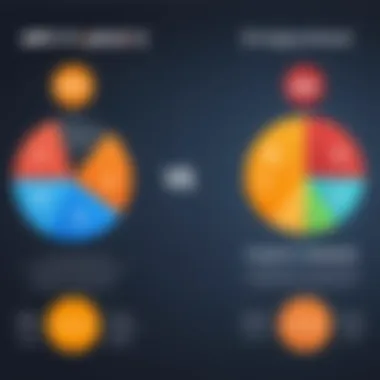

The section on Appy Pie serves a pivotal role in understanding the landscape of no-code app development. This platform has emerged as a leading solution for individuals and businesses looking to create applications without needing extensive programming knowledge. By showcasing its core features, user experience, and pricing structure, this overview provides insights that can inform potential users about whether Appy Pie aligns with their objectives.
Core Features
Appy Pie boasts several key features that cater to both novice and experienced app developers. These include:
- Drag-and-Drop Interface: This user-friendly design allows users to create apps effortlessly. No coding skills are required, making it accessible to a wider audience.
- Multi-Platform Availability: Users can publish apps across multiple platforms, including Android, iOS, and web browsers, which maximizes reach and functionality.
- Integration Capabilities: Appy Pie provides seamless integration with various third-party tools and services. This enhances the app’s capabilities through APIs and widgets.
- Template Library: Access to a wide selection of templates simplifies the app design process. Users can customize templates to suit their specific needs quickly.
- Real-Time Updates: Apps can be updated without going through the app stores again, ensuring users always have the latest features available.
These features streamline the app development process, positioning Appy Pie as a comprehensive tool for modern digital needs.
User Interface and Experience
The user interface of Appy Pie is designed for efficiency and ease of use. The layout is straightforward, allowing users to navigate between different functionalities without difficulty. Important considerations of the user experience include:
- Intuitive Navigation: Clear menus and visual guides facilitate a smooth onboarding process for new users.
- Responsive Design: The platform adjusts well across devices, ensuring a consistent experience whether on a desktop or mobile.
- Supportive Resources: Appy Pie offers tutorials and customer support to assist users in overcoming challenges, enhancing the overall experience.
Appy Pie's approach to user interface design reflects an understanding of its audience, making technology more approachable for everyone.
Pricing Structure
Understanding the pricing structure of Appy Pie is essential for users. It employs a tiered pricing model that caters to different budget levels and requirements. Main points include:
- Free Tier: Ideal for users wanting to explore the platform without commitment. This plan, however, offers limited features.
- Basic Plans: Aimed at small businesses, these plans provide essential features at a competitive price.
- Advanced Plans: These are designed for larger businesses or professionals needing advanced functionalities and more comprehensive support.
- Customization Options: Users also have the option for custom pricing based on specific needs, which adds flexibility and adaptability.
The pricing structure is competitive, yet users must evaluate their specific needs when choosing a plan.
"With Appy Pie, you can create apps in minutes without any coding skills, which is a game-changer for small businesses."
In summary, Appy Pie offers a robust platform that emphasizes usability and practicality. Its features, user interface, and pricing structure highlight why many individuals and businesses consider it a viable option in the no-code app development space.
Competitors in the No-Code App Development Space
The landscape of no-code app development is both varied and competitive. As more businesses realize the value of streamlined app creation, the need for diverse platforms to address different user needs grows. Each tool comes with its own strengths and weaknesses. Understanding these differences is crucial for users looking to make informed decisions. Not only do competitors offer similar functionalities, but they also provide unique features that may cater to specific project requirements.
Evaluating these competitors allows potential users to see where Appy Pie stands. This is important not only for the immediate needs of app development but also for long-term goals. Each platform may affect scalability, user flexibility, and integration capabilities differently.
Comparing Major Alternatives
Several major alternatives to Appy Pie exist in the no-code app development space. Each of these platforms stands out for various reasons, making them worth considering.
- Adalo: Adalo focuses on user interface design simplistically and effectively. It allows users to create visually striking apps without coding. Features like drag-and-drop components are common, offering intuitive design experience.
- Bubble: Bubble is known for its comprehensive capabilities, especially for more complex applications. It supports database functionalities and user management, appealing to developers looking for depth in their creations.
- Glitch: Glitch emphasizes collaboration, allowing multiple users to work on a project simultaneously. This platform is beneficial for teams and increases productivity through shared coding efforts and feedback.
- Thunkable: Thunkable excels in cross-platform functionality. Users can build apps that work seamlessly on both Android and iOS. This feature represents a significant advantage for businesses targeting wider audiences.
In-Depth Comparison with Competitors
In the fast-evolving realm of no-code app development, conducting an in-depth comparison with competitors is pivotal. Such evaluations provide potential users with a well-rounded understanding of the available platforms and allow them to navigate their choices with clarity. Each platform comes with its own set of features, integration capabilities, and price points which deserve a focused examination.
When assessing competitors, it is important to consider specific elements, such as ease of use, scalability, and community support. These factors can significantly affect the user experience and, ultimately, the success of an app. By juxtaposing Appy Pie with its noteworthy alternatives, this comparison reveals strengths and shortcomings that can serve as vital decision-making tools. Below, we analyze key competitors to Appy Pie, detailing their unique features and usability.
Adalo: Features and Usability
Adalo stands out in the no-code sector with its user-centric design. The platform simplifies the app creation process through its intuitive drag-and-drop interface. Users can easily build user interface elements and connect databases without writing a single line of code. This ease-of-access may appeal to non-technical users looking to produce functional apps quickly.
Adalo also excels in its ability to create both web and mobile applications. It supports user authentication and data manipulation, which makes it a robust choice for businesses needing versatile solutions. However, some users note that the limitation on the number of records in the free plan can be a drawback for projects that require substantial backend data management.
Bubble: Advanced Functionalities
Bubble is another leading contender here. It offers extensive functionalities that allow users to create complex applications. This platform provides a robust back-end management system along with versatile API integrations. Bubble excels with its ability to customize app logic and workflow, making it uniquely suited for projects demanding advanced features.
However, with power comes complexity. Users might find the learning curve steeper than other no-code platforms, primarily because it requires an understanding of how to configure workflows and design pages effectively. Businesses aiming to launch detailed applications may find the investment in time worthwhile.
Glitch: Collaborative Development
For teams that prioritize collaboration in app creation, Glitch provides an environment that fosters real-time teamwork. It's designed for developers who work together on coding projects, granting easy access to shared codebases. It’s particularly useful for those keen on refining their coding skills while developing applications.
The appeal of Glitch lies in its community-driven aspects, enabling users to remix projects and learn from others. However, it may not be as user-friendly for those without technical background, making it less suitable for non-coders or beginners.
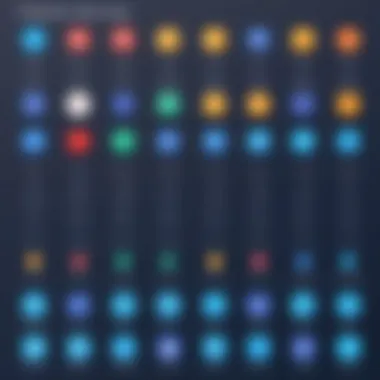

Thunkable: Cross-Platform Functionality
Thunkable prides itself on its cross-platform capabilities, allowing users to develop applications for both Android and iOS simultaneously. This is an immense advantage for developers looking to reach a wider audience quickly. Its straightforward interface is designed with beginners in mind, striking a balance between usability and versatility.
Users can integrate various functionalities like GPS, camera access, and push notifications easily. Despite its strengths, some users have mentioned limitations in advanced customization and functionality compared to more sophisticated platforms. Yet, for many projects, Thunkable provides a solid foundation with great potential for broader outreach without the need for extensive programming knowledge.
"An in-depth look at the features and usability of each competitor empowers users to make informed decisions, directly impacting their project’s success."
In summary, evaluating the strengths and weaknesses of platforms like Adalo, Bubble, Glitch, and Thunkable against Appy Pie ensures a clearer understanding of what each offers. This comparative analysis is essential for users to pinpoint the options that best align with their app development needs.
Feature Comparison Matrix
The feature comparison matrix serves as a crucial tool in evaluating Appy Pie alongside its alternatives. This matrix highlights key attributes across multiple platforms, allowing potential users to identify essential features, benefits, and limitations. Users can analyze functionalities that matter most to them, such as customization options, integrated tools, and ease of use. A well-constructed matrix can illuminate how well each option aligns with user needs and goals.
Using a feature comparison matrix allows for quick and effective decision-making. It condenses information into a visual format, facilitating an at-a-glance understanding of where platforms excel or fall short. Furthermore, it helps uncover strengths and weaknesses that may not be immediately apparent through other review methods.
Various aspects should be considered when creating a feature comparison matrix, including:
- User-Friendliness: How easy is the platform to navigate? Are the tools intuitive?
- Customization Options: To what extent can users tailor their applications?
- Integration Capabilities: Can the platform connect with other applications that users already utilize?
- Support: What level of customer support is available?
- Scalability: Is the platform able to grow with the user’s needs?
Overall, a feature comparison matrix is fundamental in discerning the most suitable no-code app development solution based on individual or organizational requirements.
Functionality Breakdown
In this section, we will explore the functionality breakdown of Appy Pie against its counterparts. Understanding specific functionalities is pivotal for making an informed choice. Appy Pie is known for distinct features such as:
- Drag-and-Drop Builder: It offers a user-friendly interface to design apps without coding.
- Third-Party Integrations: Connects seamlessly with various services and platforms.
- App Publishing: Facilitates quick publishing to major app stores.
When compared to competitors, functionalities such as data management and analytics tools can provide significant advantages or drawbacks. For example, platforms like Bubble might offer more extensive back-end capabilities, catering to users needing complex workflows.
Pricing Comparison Chart
A comprehensive pricing comparison is vital when considering any service. Appy Pie offers several pricing tiers, accommodating various budgets and needs. Typically, pricing can vary based on features included:
- Free Trial: Limited features for new users to test the platform.
- Basic Plan: Access to essential services at a low cost.
- Professional Plan: Enhanced features for business-oriented needs.
- Enterprise Plan: Comprehensive solutions for larger organizations.
In contrast, competitors may adopt different pricing models, such as a one-time fee or subscription-based services. Examining these pricing structures helps in recognizing hidden costs or long-term commitments that may not be obvious at first glance.
User Experiences from a Community Perspective
User experiences play an essential role in evaluating any app development platform. They provide insights not just into how a service performs, but also into how it fits within real-world usage and expectations. In the context of Appy Pie and its alternatives, understanding user experiences helps potential adopters make informed decisions that can impact their projects significantly.
When users share their experiences, they often highlight specific aspects such as ease of use, functionality, and support. These attributes can determine the success of a product in a competitive environment. Positive case studies and constructive testimonials give potential users a clearer picture of the platform's capacity to meet their needs.
Community feedback can lead to enhancements in features and support offered by companies. Thus, companies that prioritize user experience are more likely to gain trust and loyalty from their audience.
In summary, analyzing community perspectives provides invaluable insights that can guide users in their selection of app development tools, like Appy Pie.
Case Studies
To further illustrate the impact of user experiences, case studies provide structured narratives that reveal how individuals and organizations have utilized Appy Pie and its competitors. For instance, consider a small business that aimed to launch a mobile application quickly. They chose Appy Pie for its no-code interface and were able to develop a functional app within a few days.
This case showcases the effectiveness of Appy Pie for straightforward projects. Users praised the platform for its intuitive design and ease of integration with social media. However, it also revealed limitations, such as scalability when the app began to attract more users, prompting a discussion about potential alternatives like Adalo or Bubble for more extensive needs.
Such case studies illustrate both positive outcomes and potential drawbacks. They enable prospective users to align their expectations with real-world applications of the platform, thus making informed decisions.
Testimonials and Reviews
Testimonials and reviews are another critical component of community experiences. Feedback from users offers first-hand accounts of their journeys. For Appy Pie, many users express satisfaction with how easily they could create apps without coding knowledge.
Some common points highlighted in these testimonials include:
- User-Friendly Interface: Many users appreciate how simple it is to navigate the platform.
- Versatility: Users note the range of templates and tools available to customize their apps.
- Customer Support Efficiency: Reviews often point to positive interactions with support teams, citing prompt response times.
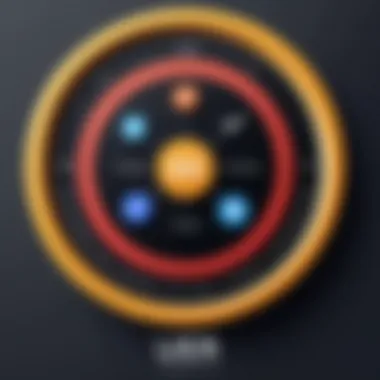

However, not all feedback is positive. Some users express frustration with limitations in functionality for more complex projects. These contrasting views are valuable for potential users, offering a well-rounded understanding of what to expect from the platform.
Customer Support Analysis
Customer support is a crucial aspect of any app development platform. In the fast-paced realm of technology, effective support can significantly enhance user experience. For potential users of Appy Pie, understanding the support options available helps in deciding if this platform is suitable for their needs. The focus on customer support indicates commitment, reliability, and readiness to address user concerns. This analysis will delve into the channels of support offered by Appy Pie and evaluate their response times and effectiveness.
Support Channels Offered
Appy Pie provides multiple channels for customer support, which is essential for addressing the diverse needs of its users. These channels include:
- Live Chat: This is typically available during business hours, allowing users to get immediate assistance from support agents. It can be an excellent way for users to resolve issues quickly.
- Email Support: For less urgent questions, users can send an email detailing their issues or inquiries. This method allows for clear documentation of the problem but may result in slower response times.
- Help Center: Appy Pie has a comprehensive help center containing articles, FAQs, and video tutorials. This resource can be valuable for users who prefer self-resolution methods or need guides on specific tasks.
- Phone Support: This option allows for direct communication, which can be crucial for complex problems. However, availability may vary, and users should check if it aligns with their needs.
Choosing the right support channel depends on the urgency and complexity of the issues faced by users. The availability of varied channels can accommodate different user preferences, making it essential for handling diverse queries effectively.
Response Times and Effectiveness
While various support channels exist, the effectiveness of customer support largely hinges on response times. Users have shared experiences that indicate the speed and efficiency of support can differ. Here are some observations:
- Live Chat Response: Generally, users report quick responses via live chat, with many receiving answers within minutes. This speedy communication can be invaluable in a business setting, where time is often of the essence.
- Email Support Response: Feedback suggests that email responses can vary significantly. Users often wait hours or even days to receive assistance, which may not meet the expectations of those facing urgent issues.
- Phone Support: This method proves effective for those requiring immediate conversations. However, response times can still depend on the call volume and time of day.
In terms of effectiveness, users have generally reported satisfaction, particularly with live chat. Many have highlighted that support agents often provide clear and relevant answers, which enhances their overall experience. Nevertheless, like any service, there can be inconsistencies in performance.
"A reliable support system not only assists in problem resolution but also builds customer loyalty."
Security Features and Compliance
In today’s digital landscape, security features and compliance are paramount for any app development platform, including Appy Pie and its alternatives. With the increasing frequency of data breaches and emerging privacy regulations, users must prioritize security when selecting a platform. Such measures not only protect sensitive information but also enhance user trust, a crucial factor in app development. Therefore, understanding the nuances of security policies and regulatory compliance can greatly influence a developer's choice of platform.
Data Protection Policies
Data protection policies outline the measures a platform employs to safeguard user data. These policies are critical for any no-code development tool. Appy Pie’s approach focuses on comprehensive data encryption and secure access controls. By encrypting data, the platform ensures that information remains unreadable to unauthorized users. Furthermore, regular security audits help detect vulnerabilities, which is essential for continuously improving security.
Key elements of Appy Pie’s data protection policy include:
- Data Encryption: Encrypting data both at rest and in transit minimizes risks associated with unauthorized access.
- Access Controls: Implementing role-based access ensures that only authorized personnel can access sensitive information.
- Regular Audits: Conducting regular audits helps to identify potential security risks and ensure compliance with standards.
These features contribute to a safer environment for app development, enabling users to focus on building their applications without excessive worry.
Compliance with Regulations
Compliance with regulations is another vital aspect for app development platforms. This compliance ensures that platforms adhere to legal standards concerning data handling and privacy. Appy Pie claims compliance with several regulations, including the General Data Protection Regulation (GDPR) and the California Consumer Privacy Act (CCPA).
Understanding the importance of regulatory compliance includes:
- GDPR: This regulation sets guidelines for the collection and processing of personal information from individuals within the European Union. Compliance assures users that their data is handled with care, fostering trust.
- CCPA: This act provides California residents with specific rights regarding their personal information. Compliance ensures that users can access, delete, and manage their data.
In evaluating any no-code platform, compliance with such regulations cannot be overlooked. It ensures that user rights are upheld and reduces legal risk for developers.
"Adhering to data protection policies and regulatory compliance is a necessity in the current app development environment."
Ultimately, understanding the security features and compliance measures of Appy Pie and its alternatives is essential for anyone interested in no-code development. Making an informed decision based on security considerations can lead to the successful development of robust applications.
Final Thoughts: Making the Right Choice
Selecting the right app development platform is a crucial decision for any business or individual looking to create an application. As explored throughout this article, various factors come into play when comparing Appy Pie with its alternatives. Understanding the unique features, pricing, user experience, and support options can significantly influence which platform best meets specific needs. This final section synthesizes key insights, allowing readers to make an informed choice regarding their app development journey.
Key Takeaways
- Feature Evaluation: Appy Pie offers a robust range of features, but it's essential to assess what specific functionalities matter most for your project. Alternative platforms may provide unique features that better align with certain needs.
- Pricing Insights: While Appy Pie presents a competitive pricing structure, consider overall value for the investment. Some competitors may offer additional features at similar or lower price points.
- User Support Importance: Quality customer support can make a significant difference, especially for no-code development. Assess response times, available support channels, and user feedback on the support experience.
- Security and Compliance: Pay attention to security measures and regulatory compliance options provided by each platform. This is vital to safeguard user data and maintain trust.
- Future-Proofing: Look for platforms that are not only current but adaptable to future trends in app development, ensuring your investment remains relevant.
Who Should Choose Appy Pie?
Appy Pie is a great choice for small to medium-sized businesses or individuals who need to deploy an application quickly without extensive coding knowledge. Its intuitive interface allows users, regardless of technical expertise, to create functional apps effectively. Businesses focused on outreach and customer engagement might find Appy Pie’s features particularly beneficial, such as its marketing tools and app promotion capabilities.
However, larger enterprises or those needing highly customizable solutions may need to consider advanced alternatives like Bubble or Thunkable, which can offer more scalable functionalities.
Future Trends in No-Code Development
No-code development is poised for innovation as technology advances. Some emerging trends include:
- Integration of AI and Automation: Platforms are likely to incorporate AI tools that streamline development processes, enhance user experience, and automate repetitive tasks.
- Increased Collaboration Features: As remote work becomes standard, enhancing collaboration among team members during app development will be key for future platforms.
- Cross-Platform Development: There is a growing demand for applications that function seamlessly across different devices and operating systems. Future no-code platforms will likely improve on existing capabilities for cross-platform functionality.
- Focus on User-Generated Content: Platforms may adapt features that support user-driven content creation and community engagement.







