Enhancing Project Management: Asana and Jira Integration


Intro
The integration of Asana and Jira represents a significant evolution in project management tools. As organizations prioritize efficiency and collaboration, the seamless interaction between these platforms can transform workflows. This analysis seeks to uncover the synergy between Asana and Jira, examining their features and benefits, while offering actionable insights for professionals aiming to harness this integration for optimal project outcomes.
Software Category Overview
Purpose and Importance
In today's fast-paced business environment, effective project management tools are crucial for success. Asana and Jira serve different but complementary functions. Asana excels in task management and project tracking, promoting team collaboration. Jira, on the other hand, is tailored for software development and issue tracking, making it indispensable for technical teams. The integration of these tools enables businesses to streamline processes, ensuring different departments can work in tandem rather than in silos.
Current Trends in the Software Category
Recent developments highlight a noticeable shift towards integration between various project management and collaboration platforms. Companies are increasingly looking for solutions that not only simplify project oversight but also enable real-time communication among teams. The rise of remote work has further accelerated the demand for adaptable tools that can seamlessly integrate into existing workflows. Statistically, tools like Asana and Jira have seen an increase in user adoption, as organizations recognize the need for holistic approaches to project management.
Data-Driven Analysis
Metrics and Criteria for Evaluation
To fully understand the effectiveness of Asana and Jira integration, it is essential to consider several key metrics:
- User Satisfaction: Feedback from users regarding functionality and ease of use.
- Collaboration Efficiency: How well teams can work together across tools.
- Time Management: Reduction in time spent on task assignment and tracking.
- Project Delivery: Metrics on on-time project completions.
Comparative Data on Leading Software Solutions
When evaluating the landscape of project management tools, Asana and Jira consistently stand out as leaders. Data suggests that teams using both tools report improved collaboration, greater project clarity, and a higher rate of task completion. For instance, companies utilizing Asana have seen a 20% increase in project delivery speed when compared to those that rely solely on traditional management methods. Meanwhile, Jira remains a staple for IT departments, largely due to its focus on agile methodologies and customizable workflows.
Effective project management software can be the difference between success and failure in achieving project goals. Seamless integration allows teams to maximize their potential.
By using both Asana and Jira in tandem, organizations can leverage the strengths of each platform, resulting in more effective project management and a better alignment of business goals.
Understanding Asana and Jira
In the realm of project management tools, understanding Asana and Jira is essential for teams looking to enhance their workflow. Both platforms serve distinct purposes but offer complementary functionalities. This section lays the groundwork for exploring how leveraging their integration can lead to greater efficiency and collaboration.
Asana primarily focuses on task management and team collaboration. It provides a user-friendly interface that allows teams to create tasks, assign responsibilities, and track progress. With features like project timelines and dashboards, Asana enables teams to visualize their work better. This clarity in task assignments and project status is crucial to ensure that all team members are aligned with their goals.
On the other hand, Jira offers robust issue tracking and agile project management capabilities. It is particularly favored in software development environments where bug tracking and sprint planning are vital. Jira’s flexibility in creating customizable workflows allows organizations to tailor it according to their specific needs. For technical teams, this adaptability is a significant benefit that helps maintain focus on delivering quality products.
Integrating Asana with Jira presents a strategic advantage. By enabling seamless data flow between the two, teams can effectively manage their tasks while also addressing the intricacies of issue tracking. This integration helps create a cohesive environment where team collaboration is enhanced, and project visibility is improved.
Evaluating the distinct features of both tools can lead to informed decisions on their usage. Understanding how each platform can serve particular functions within a project management framework is important for maximizing resources. As organizations move towards more integrated systems, recognizing the strengths of Asana and Jira can aid in building better project management strategies.
"A solid understanding of the tools available for project management can greatly influence a team's success in executing their objectives."
Key Features of Asana
Asana is a robust project management tool that caters to the needs of teams and individuals alike. Its key features allow users to create, track, and manage tasks with great efficiency. Understanding these features is essential for anyone looking to leverage Asana effectively, especially in integration with Jira.
Task Management
Asana’s task management capabilities are at the heart of its functionality. Users can create tasks quickly, assign them to team members, and set deadlines with ease. This structure promotes accountability, ensuring that everyone knows their responsibilities.
In addition, Asana allows for subtasks to be created under main tasks. This provides clarity and helps break down projects into manageable pieces. The priority tags and due dates also help teams focus on what is important. This is especially useful when teams operate in Agile or fast-paced environments.
Tracking progress through task completion helps teams remain aligned. Visual indicators like progress bars give immediate insight into where a project stands. Therefore, well-defined task management in Asana contributes significantly to overall project efficiency.
Project Tracking
Project tracking in Asana enhances transparency for every project phase. Teams can easily see who is doing what and when. This visibility is crucial for projects that involve multiple stakeholders. The visual project timeline feature allows teams to view the sequence of tasks, providing a clear roadmap to completion.
Furthermore, Asana offers reporting tools that enable users to generate insights and track key metrics. This data helps in evaluating team performance and identifying areas that need attention. For organizations looking to improve efficiency, these tracking features are invaluable. They inform decision-making and highlight risks early on, avoiding potential bottlenecks.
Team Collaboration Tools
Asana excels in promoting team collaboration. With features like comments, file attachments, and mentions, it facilitates communication directly within tasks. This ensures that relevant information is always accessible, reducing the need to switch between tools.
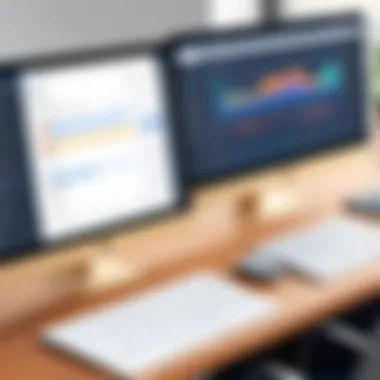

Moreover, team members can collaborate in real-time. The capability to tag colleagues in specific tasks ensures that everyone stays informed on updates or changes, enhancing collective awareness. Teams can also utilize templates for recurring projects, streamlining the setup process and ensuring consistency.
Key Features of Jira
Jira stands out as a leading project management tool, particularly for teams that follow agile methodologies. Understanding its key features is crucial for organizations seeking enhanced performance and efficiency. Each feature contributes distinctly to project oversight and team coordination, facilitating smoother workflow and execution. The integration of Asana with Jira can further leverage these functionalities for better collaboration.
Issue Tracking
One of the primary functions of Jira is its robust issue tracking capability. This feature allows teams to create, manage, and prioritize tasks effectively. Users can define issues, set statuses, categorize them, and assign responsibilities. This level of clarity is essential, especially in complex projects where multiple tasks are interconnected. Furthermore, by utilizing labels and filters, teams can quickly pinpoint issues that require immediate attention.
By integrating Asana, teams can also have a more visual representation of their tasks, aligning these with Jira's detailed tracking. This combination enables improved accountability by ensuring that everyone is aware of their responsibilities.
Agile Project Management
Jira's agile project management capabilities allow organizations to adopt agile practices seamlessly. It supports Scrum and Kanban methodologies, providing templates and tools to facilitate sprint planning and backlog management. Teams can visualize progress through boards, track time spent on tasks, and gather insights via burndown charts.
This structured approach helps organizations respond to changes efficiently. When integrated with Asana, the agile methodology becomes even more accessible, as teams can convert tasks in Asana into issues in Jira swiftly. This integration ensures that agile practices are maintained, even when using different platforms for various workflows.
Customizable Workflows
Another significant feature of Jira is its customizable workflows. Organizations can tailor workflows to fit their specific processes. This not only enhances productivity but also provides flexibility in managing tasks. As teams evolve, workflows can adapt easily without significant disruptions.
Integrating Asana allows teams to better visualize these workflows, ensuring a cohesive understanding among team members. Mapping out the journey of a task from inception to completion becomes simplified. When project management tools align effectively, they streamline operations and minimize confusion.
Jira's features provide a strong foundation for project management, but integrating them with Asana enriches the overall experience and enhances collaborative efforts.
In summary, the key features of Jira—issue tracking, agile project management, and customizable workflows—form the backbone of effective project management. Understanding and utilizing these features allows organizations to improve their operational efficiency and responsiveness to changes.
Benefits of Integrating Asana with Jira
Integrating Asana with Jira represents a strategic move for organizations aiming to enhance their project management capabilities. This integration allows for streamlined workflows, improved communication, and more efficient reporting practices. By understanding these benefits, professionals can unlock the full potential of both platforms.
Enhanced Workflow Management
Asana and Jira serve distinct but complementary functions in project management. While Asana excels in task organization and team collaboration, Jira shines in issue tracking and agile project management. When integrated, teams can synchronize their efforts more effectively.
For instance, tasks in Asana can be automatically updated based on actions in Jira. This ensures that every team member stays informed about progress without navigating through multiple systems. Moreover, the integration allows teams to customize workflows according to their specific needs. This creates flexibility and responsiveness in project management, which is essential in today’s fast-paced environment.
Improved Communication
Communication is often a challenge in project management, especially when teams use multiple tools. The integration of Asana with Jira fosters clearer communication channels. It bridges the gap between development and project management teams. With real-time updates from both platforms, members can stay aligned on objectives and priorities.
In addition, this integration encourages collaboration by allowing direct feedback on tasks and issues. Teams can discuss a task’s status directly within Asana and link it to a specific Jira issue. This not only reduces email clutter but also streamlines discussions.
"Improved communication is not just about channels; it's about ensuring everyone is on the same page."
Streamlined Reporting
Reporting is another significant benefit of integrating Asana with Jira. Each platform offers robust reporting tools tailored to different aspects of project management. Combined, they provide a fuller picture of project status and team performance. For example, managers can utilize the reporting features in Jira to identify development bottlenecks while using Asana’s reporting tools to gauge task completion rates.
This alignment of data allows for more accurate forecasting and resource allocation. Teams can generate reports that reflect both the progress of tasks and the status of issues in real time. This capability helps in making informed decisions based on up-to-date statistics rather than outdated reports.
Considerations for Implementation
When organizations decide to integrate Asana with Jira, a structured approach is essential. The implementation phase can define highly productive workflows, leading to successful project outcomes. Understanding key considerations ensures the integration yields its intended benefits.
Assessing Team Needs
Before embarking on the integration journey, it's important to assess the specific needs of the team. A thorough analysis helps in determining how both tools can complement each other effectively. This can involve several key actions:
- Conducting surveys: Gather insights from team members regarding their current challenges in project management.
- Identifying project types: Not all teams use project management software in the same way. Understanding the types of projects, be it agile or traditional, can influence how they use Asana and Jira together.
- Setting priorities: Recognize what must be improved first. Whether it’s tracking tasks or improving communication, focusing on priority areas helps in tailoring the integration.
Integration Tools Overview
The successful integration of Asana and Jira requires appropriate tools. These integration tools act as the bridge between the two platforms, ensuring seamless communication and data flow. Common tools for this are:
- Unito: Syncs tasks and issues between Asana and Jira, allowing real-time updates across platforms.
- Zapier: Automates tasks between the two tools with various triggers and actions.
- Automate.io: A useful platform for those who want simple automations between Jira and Asana.


Utilizing these tools, managers can set up workflows that allow tasks to be created in one system and reflected in the other. This automation can significantly reduce manual errors and enhance efficiency.
Change Management Strategies
Integrating two systems often leads to resistance among team members. Managing this change is crucial for successful implementation. Effective change management should include:
- Communication: Clearly explaining the benefits helps alleviate concerns.
- Training sessions: Providing adequate training ensures team members feel comfortable navigating both platforms.
- Feedback loops: Creating avenues for team members to voice their experiences encourages continuous improvement.
Utilizing these strategies can foster a smooth transition, encouraging users to embrace the integrations fully and effectively.
"Without effective change management, even the best-integrated systems can fail to achieve their potential."
Implementing Asana and Jira integration can significantly streamline operations, but it depends on meticulous planning and execution. By assessing team needs, utilizing the right tools, and managing changes effectively, organizations can optimize the benefits of both platforms.
Best Practices for Using Asana with Jira
Integrating Asana with Jira can offer significant enhancements to project management workflows. Best practices play an essential role in leveraging the benefits that come with this integration. It helps teams to achieve improved collaboration, clearer objectives, and enhanced productivity. Understanding these practices is crucial for maximizing the potential of this powerful combination.
Establishing Clear Objectives
Establishing clear objectives is foundational when using Asana in conjunction with Jira. Without specific goals, teams may face ambiguity about what they want to accomplish. Clear objectives promote focus and alignment. Start by defining what you wish to achieve through this integration. Is it to improve task visibility, streamline communication, or enhance tracking capabilities? By articulating these objectives, teams can prioritize their efforts effectively.
Once objectives are defined, it is essential to communicate them to all team members. This ensures everyone is on the same page. Rather than vague statements, providing measurable outcomes will help gauge progress. For example, increasing task completion rates by 20% in a quarter may serve as a concrete objective. Setting timelines for these goals aids in maintaining momentum and accountability.
Training and Support Resources
Training is a crucial component of successfully integrating Asana with Jira. Teams need to be equipped with the right knowledge and skills. Comprehensive training sessions should cover the functionalities of both platforms. It is helpful to tailor training programs to various user roles. For instance, project managers may need different insights compared to developers.
In addition to formal training, providing ongoing support resources is vital. This can include:
- User manuals: Detailed guides demonstrating how to navigate the integration.
- Tutorial videos: Visual aids that walk users through specific processes.
- FAQs: Address common inquiries that might arise during the transition.
Creating a culture of continuous learning will encourage teams to explore features actively and seek assistance when needed. Platforms like Reddit and specialized forums can be great places to share tips and troubleshoot issues collectively.
Regular Workflow Assessments
Conducting regular workflow assessments is a best practice that should not be overlooked. These assessments help identify bottlenecks, clarify processes, and improve overall efficiency. Set aside time at regular intervals—perhaps monthly or quarterly—to review how Asana and Jira are integrating and serving your objectives.
When assessing workflows, consider the following points:
- Analyze task completion rates and communication effectiveness.
- Review the integration of data between Asana and Jira for accuracy.
- Gather feedback from team members regarding their experiences.
This reflective approach allows for adaptive changes to be made, ensuring that the processes remain relevant and effective. Moreover, it fosters a culture of continuous improvement. By engaging team members in discussions during these assessments, you can build a sense of ownership and accountability in the workflow.
"Regular assessment is key to maintaining efficiency and ensuring the tools are supporting your objectives effectively." - Anonymous
Common Challenges and Solutions
Integrating Asana with Jira can lead to more efficient project management. However, it is crucial to recognize the challenges that may arise during this process. Understanding and addressing these barriers ensures smooth adoption and maximizes the potential benefits of integration. Tackling these issues proactively not only enhances team productivity but also fosters a conducive environment for collaboration among team members.
Overcoming User Resistance
User resistance is a common challenge when introducing any new tool or system. This is especially true for a combination like Asana and Jira, where users might feel uncertain about changes to their established workflows. To address this, it is important to communicate the advantages clearly. By emphasizing how the integration improves collaboration and simplifies task tracking, stakeholders may become more open to adopting the new system.
Involving users in the integration process can also help. This can mean gathering insights on current workflows or encouraging feedback on system customizations. Providing training sessions goes a long way. Not only does this equip team members with the necessary skills, but it also builds confidence in using the new features effectively.
Some additional steps to reduce user resistance include:
- Change Champions: Identify influential team members who embrace the change and can advocate for it among peers.
- Gradual Implementation: Roll out the integration in phases, allowing users to adapt more comfortably rather than overwhelming them with sudden changes.
- Monitoring Feedback: Actively soliciting input during and after implementation can help identify pain points, showing users that their thoughts matter.
Managing Data Synchronization Issues
Data synchronization is another critical challenge when merging Asana and Jira. Misalignment in data can create confusion and undermine productivity. To mitigate these risks, it is essential to establish clear protocols for data flow between the two platforms right from the start.
First, selecting the right integration tool can make a significant difference. Tools like Unito or Zapier can facilitate smooth synchronization between Asana and Jira. It is vital to configure these tools to match how teams handle tasks and issues.
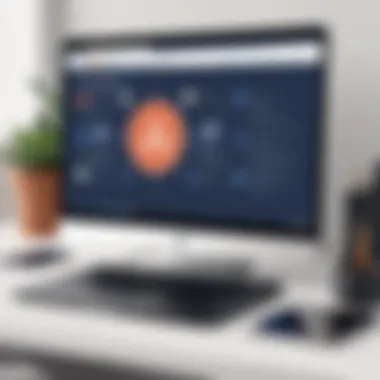

Establishing routine checks to ensure the data remains in sync is beneficial. Regular audits can help identify discrepancies early. Team members should also be educated on the proper use of both systems to prevent manual errors in data entry.
Additionally, consider the following strategies to manage synchronization issues:
- Documentation of Processes: Keep a detailed record of the integration processes and workflows. This not only serves as a reference but also aids in training new users.
- Cross-Functional Teams: Encourage collaboration between teams that primarily use Asana and Jira. Their combined insights can lead to better practices in managing data.
- Feedback Loop: Create a system where users can report synchronization issues quickly, leading to timely resolutions.
Addressing user resistance and data synchronization is pivotal for successful integration of Asana with Jira, ultimately enhancing project management efficiency.
Case Studies of Successful Integration
The integration of Asana and Jira offers significant benefits, as seen in various real-world applications. Case studies provide evidence of effectiveness, showcasing practical uses, advantages, and potential pitfalls of combining these two platforms. This section will highlight key examples, offering insights into how different industries leverage this integration to enhance their project management frameworks. Case studies serve not only as inspiration but also as practical guides for those considering similar strategies.
Tech Industry Examples
In the fast-paced tech industry, companies often face unique challenges related to collaboration and task management. Integrating Asana with Jira enables teams to streamline operations effectively. For instance, a prominent software development firm, known for its agile methodologies, adopted this integration to synchronize tasks across teams.
Key benefits for this firm included:
- Real-time visibility: Teams could track tasks in Asana while developers managed bugs and issues in Jira. This alignment ensured everyone had a clear understanding of project status.
- Increased accountability: Assigning tasks in Asana made it easier for team members to know their responsibilities within different stages of development.
- Quicker feedback loops: Integrating comments and updates from both tools allowed for immediate responses to changes or requirements.
By analyzing this case, it's clear that the synergistic integration not only boosts productivity but also cultivates a culture of collaboration and accountability among cross-functional teams.
Non-profit Sector Applications
The non-profit sector often operates under tight budgets and time constraints, necessitating efficient project management tools. One non-profit organization focusing on environmental conservation successfully utilized Asana and Jira integration to manage various initiatives.
Their approach involved:
- Coordinated campaigns: Asana helped manage outreach efforts while Jira tracked software development for their fundraising platform.
- Enhanced communication: Regular updates in Asana kept staff informed of developments, while Jira allowed technical teams to quickly address issues.
- Resource optimization: Tracking tasks ensured that limited resources were allocated rightly, avoiding duplication of efforts.
This case demonstrates that integrating Asana and Jira can enhance coordination, allowing non-profits to maximize their impact effectively.
Future Prospects of Asana and Jira Integration
As organizations increasingly rely on technology, the integration of software tools like Asana and Jira presents a compelling opportunity. This section explores future prospects of this integration, emphasizing its implications for project management.
Evolving Project Management Trends
Project management is not static. As digital tools evolve, so do the methodologies and approaches used by teams. The shift towards agile practices is prominent. More teams adopt iterative and flexible strategies. Integrating Asana with Jira aligns with this trend. By merging Asana's user-friendly interface with Jira's robust issue tracking, teams can enjoy the benefits of both worlds. Enhanced real-time collaboration and improved communication are key outcomes.
Moreover, there is a growing focus on data-driven decision-making. Leaders require insights to make informed choices. Integrating these platforms can enable deeper analytics and project visibility. Teams can track progress and adjust priorities effectively, resulting in higher productivity. This alignment caters to contemporary demands for transparency and accountability in project management.
Potential Innovations in Workflow Automation
Automation remains a vital trend across industries. The future may bring significant innovations in workflow automation between Asana and Jira. Seamlessly integrating these platforms can lead to enhanced automation capabilities. Manual data entry and updates can become tasks of the past. Automated synchronization of tasks, updates, and status changes can streamline workflows.
Consider how integration can minimize duplicate work. For instance, when a task is updated in Asana, a corresponding ticket in Jira could be updated automatically. This leads to reduced errors and faster responses. Businesses can shift focus from mundane tasks to strategic initiatives, fostering overall growth. The potential for customized automation rules gives managers control over their processes, further enhancing efficiency.
"The integration of Asana and Jira is not just about combining tools; it's fundamentally about transforming how teams work together."
Culmination
The conclusion of this article serves as a vital component in understanding the integration of Asana with Jira and its practical implementations. It highlights the essential takeaways from the previous sections, emphasizing the synergies between these two platforms. These insights are not merely theoretical, as they echo the benefits that organizations can achieve through this integration.
Summarizing Key Insights
When considering the amalgamation of Asana and Jira, several key insights emerge. First, the cohesive task management functionalities of Asana complement the robust issue tracking abilities of Jira. This combination allows teams to navigate projects seamlessly, tracking progress with clarity and precision.
Moreover, understanding the customizable workflows in Jira alongside Asana's project tracking capabilities leads to better resource allocation and efficiency. Notably, fruitful communication channels established through these tools can significantly enhance teamwork, ensuring everyone is aligned toward common goals.
A few strategic insights worth noting include:
- Enhanced visibility: Teams gain a comprehensive view of project status, avoiding silos of information.
- Increased accountability: By utilizing features from both platforms, team members can clearly understand their roles and responsibilities.
- Data consolidation: Integrated reporting provides teams with valuable analytics that inform decision-making processes.
Encouraging Informed Software Selection
Selecting the right software solutions is foundational to successful project management. Professionals must carefully evaluate the distinct features of Asana and Jira. Understanding each platform's strengths allows organizations to customize their approach according to specific project needs.
Factors to consider include:
- Team Structure: Does the team prioritize agile methodologies? Jira might serve better in this case.
- Project Complexity: For simple project management, Asana's intuitive design could be preferred.
- Integration Capabilities: How well do the tools integrate with existing systems?
Ensuring the alignment of software capabilities with team goals facilitates a more productive environment. It is critical for organizations to remain agile in their choices, adapting to changes in team dynamics and project requirements. This level of discernment is paramount for leveraging the full potential of Asana and Jira in unified workflow management.







