Maximizing Asset Management with Microsoft Access Tools
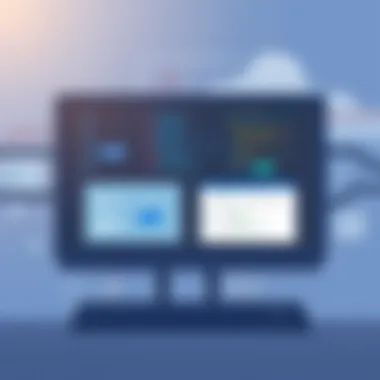

Intro
In today's fast-paced business environment, effective asset management is not just a luxury; it's a necessity. Companies are constantly seeking ways to maximize returns on their investments while minimizing expenditure. Integrating a robust database solution like Microsoft Access into asset management practices provides a pathway to achieve these goals, making operations more streamlined and transparent. The dynamics of keeping track of various assets—from IT equipment to real estate—demand efficiency and precision, two areas where Access shines. This article aims to unpack the multifaceted relationship between asset management strategies and Microsoft Access, providing executives and IT specialists with the knowledge to navigate this integration successfully.
Software Category Overview
Purpose and Importance
At its core, asset management is about overseeing a company's assets to make sure they contribute optimally to its goals. Microsoft Access enables businesses to create and manage databases that are crucial in this respect. With its user-friendly interface and capabilities, it allows professionals to track physical assets, maintain records of maintenance schedules, and analyze asset performance effectively. The importance of this integration cannot be overstated; when handled correctly, it leads to increased efficiency, reduced costs, and improved decision-making based on informed analyses.
Current Trends in the Software Category
As digital transformation sweeps across industries, utilizing software solutions like Access is increasingly becoming the norm for asset management. More organizations are adopting data-driven approaches, empowered by real-time analytics that provide insights into asset utilization patterns and lifecycle costs. Key trends shaping the landscape include:
- Cloud Integration: Many firms are migrating their Access databases to the cloud, ensuring that critical data is accessible anywhere, anytime.
- Mobile Accessibility: With the rise of remote work, having mobile access to asset databases has become essential. This allows for on-the-go updates and checks, increasing flexibility and responsiveness.
- Automation: The integration of automation tools within Access assists in routine data updates, reducing the potential for human error and saving time in asset tracking processes.
Data-Driven Analysis
Metrics and Criteria for Evaluation
To evaluate the success of an asset management strategy using Microsoft Access, companies must focus on specific metrics. Key performance indicators might include:
- Utilization Rate: This measures how effectively an asset is being used compared to its potential capacity.
- Maintenance Cost: Tracking the costs associated with maintaining an asset over time helps in assessing its return on investment.
- Depreciation Rate: Understanding how quickly assets lose value informs better purchasing and disposal decisions.
Comparative Data on Leading Software Solutions
When exploring database solutions, it’s essential to understand how Microsoft Access stacks up against other leading players. While Access is increasingly popular for small to medium-sized enterprises, larger corporations might lean towards robust systems such as Oracle or SAP for complex needs. Consider the following:
- Microsoft Access: Best for ease of use and cost-effectiveness, particularly for small teams.
- Tableau: Offers superior data visualization but can be more complex to implement.
- Oracle Database: Ideal for large enterprises with extensive resources but comes at a higher price point.
Understanding these comparisons helps businesses make informed decisions about which solution aligns best with their asset management objectives.
"The use of a suitable database, like Microsoft Access, can help you see the bigger picture in asset management, integrating information in a way that sets the stage for clearer insights and strategies."
By embracing a robust database solution, organizations position themselves to not just keep pace but also thrive in an increasingly competitive landscape. This approach not only enhances asset management strategies but also contributes to overall business success.
Foreword to Asset Management
Asset management is the systematic process of developing, operating, maintaining, and selling assets in a cost-effective manner. This process is vital for both private and public sector organizations. With the worlds increasing complexity, the stakes have never been higher; organizations must keep a keen eye on their assets to ensure longevity and even profitability. In this article, we peel back the layers of asset management by exploring how Microsoft Access could be the jewel in the crown for effective asset management practices.
Understanding asset management goes beyond merely keeping track of inventory or listing properties. It’s about optimizing value and achieving organizational goals through careful planning and execution. The goals are clear: improve efficiency, reduce risks, and enhance decision-making capabilities. Importantly, in a landscape where change is the only constant, organizations must adapt their asset management strategies.
Definition and Objectives of Asset Management
Asset management can take many forms, depending on the type of assets involved, which can range from physical goods to intangible property. Essentially, it is about ensuring the right assets are available at the right time and in the right condition to meet organizational objectives. The primary objectives include:
- Maximizing Asset Value: Regular evaluation of assets to identify areas for improvements.
- Risk Management: Protecting the organization from potential losses through risk assessment and mitigation strategies.
- Budgeting and Resource Allocation: Using informed data to allocate resources efficiently and ensure operational continuity.
Investing in a solid asset management strategy is akin to laying a sturdy foundation; without it, organizations risk facing turbulent waters ahead.
Key Components of Asset Management
The effectiveness of asset management relies heavily on several key components:
- Asset Identification: Knowing what assets you have is the first step. From machinery to software licenses, each asset should be recorded accurately.
- Lifecycle Management: Understanding each asset's lifecycle—from acquisition to disposal—helps organizations anticipate needs and keep costs in check.
- Performance Monitoring: Continuously assessing the performance of each asset keeps organizations agile. Regular audits can reveal inefficiencies that need addressing.
- Data Management: The backbone of any asset management strategy is reliable and up-to-date data. It ensures that informed decisions are being made based on accurate information.
In this digital age, the integration of technology and database solutions, such as those provided by Microsoft Access, allows businesses to streamline these components effectively. Thus, the importance of understanding asset management cannot be overstated as it lays the groundwork for optimizing organizational growth and operation.
Understanding Microsoft Access
In the realm of asset management, leveraging the right tools is paramount for efficiency and effectiveness. Understanding Microsoft Access is essential, as it acts as a bridge between traditional asset management practices and modern database solutions. This section dives into the significance of Microsoft Access, illustrating key elements, benefits, and pivotal considerations for using this database tool.
Overview of Microsoft Access as a Database Tool
Microsoft Access serves as a vital asset for organizations looking to streamline their asset management processes. It is more than just a database; it's a comprehensive platform that allows users to create, manage, and analyze data without needing extensive programming skills. This accessibility makes Access an attractive option for small businesses and large enterprises alike.
One of the significant benefits of utilizing Access is its ability to handle a remarkable amount of data efficiently. It enables users to design a customized database tailored to their specific needs, accommodating everything from basic information tracking to complex asset management requirements.
Moreover, when businesses integrate Access into their operations, they gain valuable capabilities such as:
- User-Friendly Interface: The graphical user interface helps even those with minimal technical skills to navigate and operate the database easily.
- Data Management: Access allows for the organization of data into tables, which can be related, providing a structured approach to asset management.
- Importing and Exporting Data: Users can easily import data from various sources and export it to formats that suit their reporting needs.
Access can also facilitate collaboration between team members, enabling multiple users to work on the database simultaneously, which is crucial for communication and workflow efficiency in asset management processes.
Core Features of Microsoft Access
Understanding the core features of Microsoft Access is critical, especially for tech-savvy professionals invested in asset management. These features not only enhance the usability of the software but also support data integrity and analytical functionality.
- Tables: At the heart of any Access database are tables. These are where the data is stored in a structured format. Users can define fields, set data types, and create relationships between tables to reflect real-world connections among assets.
- Queries: Access allows users to perform queries, which are essential for extracting specific information or insights from the broader dataset. It can perform simple queries or complex operations depending on user needs.
- Forms: Forms are an important feature for data entry. They provide a user-friendly way to input data into tables, helping reduce entry errors and improving data collection efficiency.
- Reports: Reporting capabilities are robust in Access. Users can generate informative reports that summarize asset data, highlight key metrics, and facilitate decision-making at all business levels.
- Macros and VBA: For advanced users, Access offers macros and Visual Basic for Applications (VBA) to automate repetitive tasks, thereby enhancing productivity. This is particularly useful for managing regular updates or batch processing assets.
- Integration: Access seamlessly integrates with other Microsoft tools such as Excel and Word, making it easier to utilize data across different platforms without hassle.
In summary, Microsoft Access is not merely a data repository; it is a versatile tool equipped with features designed to empower users in asset management. Understanding these elements can lead to better decisions, smarter strategies, and ultimately, more effective asset management practices.
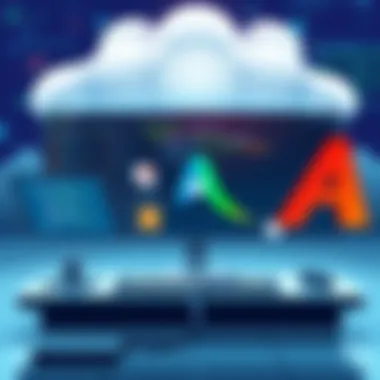
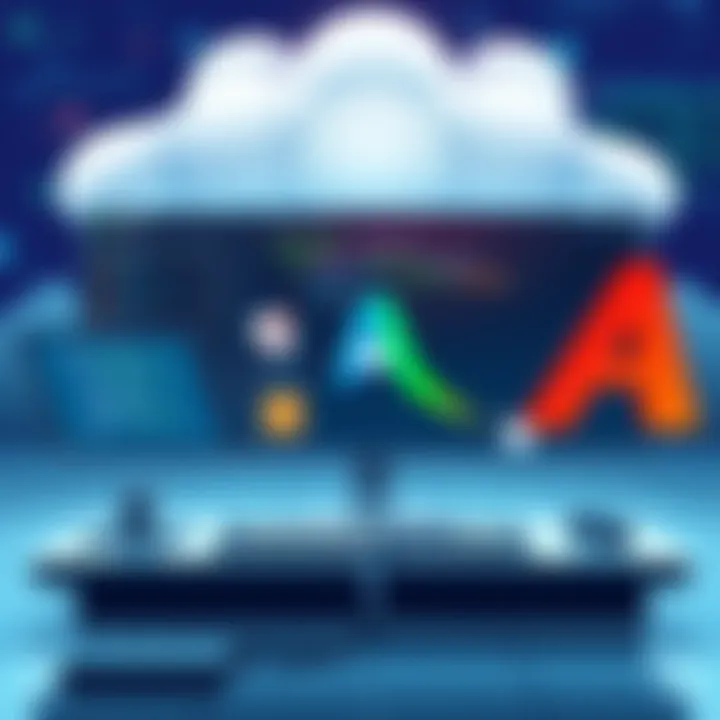
Connecting Asset Management and Access Database
The integration of asset management practices with Microsoft Access is a topic worth its weight in gold. At its core, this connection allows businesses to streamline their asset tracking processes while also tapping into the numerous features offered by Access. Understanding how these two elements interact can significantly improve the efficiency of managing assets, while reducing potential errors and costs associated with manual systems.
Integrating Asset Tracking with Access
When it comes to asset tracking, harnessing the power of Microsoft Access enables organizations to consolidate important data in one spot. This reduces the time spent on searching multiple spreadsheets or documents, which can become a headache faster than a cat can lick its ear. A well-integrated asset tracking system does not just serve as a database; it becomes the backbone of decision-making processes.
By using Access to create a user-friendly interface, businesses can:
- Easily input and update asset information. With custom forms, inserting new data or making modifications is a walk in the park.
- Generate real-time reports. This means that decision-makers can access powerful insights without the tedious wait associated with traditional systems.
- Track asset lifecycle. Knowing where an asset stands in its life cycle—from acquisition to disposal—ensures a more strategic approach to asset management.
Integrating asset tracking with Access is not merely about technology; it’s also about connecting the dots in an organization’s operational workflow.
Customizing Access for Asset Management Needs
Once an organization has decided to use Access for asset management, the next logical step is customization. Not every business operates under the same umbrella, and Access allows for tailoring functionalities to fit unique requirements. In fact, customizing Access can transform it from a standard database tool into a unique solution tailored just for your organization’s needs.
Some of the customization options include:
- Creating Tailored Forms: Custom forms can guide users through data entry, ensuring everyone provides necessary data without missing a beat.
- Setting Up Alerts: Alerts can be programmed to notify users when assets are nearing their end-of-life or require maintenance—no one wants a machine breakdown due to neglect.
- Developing Queries: Queries can be constructed to filter and analyze data, allowing asset managers to view insights at a glance. This can facilitate quicker decision making, which is essential in today’s fast-paced business landscape.
By customizing Access, businesses enhance their ability to manage assets more effectively. Ultimately, it’s about ensuring that the tool fits the operation, instead of forcing the operation to fit the tool.
"The right tool combined with thoughtful customization leads to enhanced productivity and smarter decision-making."
In summary, the connection between asset management and Access offers substantial benefits that make asset tracking more efficient and effective. Businesses that leverage this connection not only optimize their processes but also create a more strategic approach to managing their assets.
Designing an Asset Management Database in Access
When it comes to managing assets effectively, having a well-structured database is paramount. Designing an asset management database in Microsoft Access brings both clarity and organization to the process. This design helps users keep tabs on various assets, ensuring that nothing slips through the cracks. It's essential for businesses to recognize that a thoughtful layout can streamline operations, reduce errors, and enhance overall efficiency.
One key benefit of utilizing Access for asset management is its user-friendly interface. Users don’t need to be database experts to create functional tables and queries. However, it’s imperative to focus on specific elements when designing this database to maximize its potential. Aspects such as data types, normalization, and table relationships play critical roles in crafting a robust database.
Creating Tables for Asset Inventory
The foundation of any effective database lies in its tables. In the context of asset management, creating tables for asset inventory is an important first step. Each table should represent a different type of data, ensuring clarity and ease of access. For example, separate tables for different asset classes—such as machinery, IT equipment, and vehicles—can help in organizing information systematically.
When designing these tables, it’s vital to incorporate relevant fields. Essential data might include:
- Asset ID: A unique identifier for each asset.
- Asset Name: The name or description of the asset.
- Date of Acquisition: When the asset was bought or acquired.
- Value: The cost or current market value of the asset.
- Condition: A status field indicating whether the asset is new, used, or requires maintenance.
Providing these fields allows for comprehensive data capture, which aids in making informed decisions later on. For example, if a business needs to know which vehicles are due for an inspection, having a dedicated 'condition' field becomes not just useful but necessary.
Establishing Relationships Between Tables
Once you’ve set up your tables, establishing relationships between them is crucial. This ensures that the data is interconnected and can be easily accessed without redundancy. In an asset management database, for instance, a relationship between the 'Assets' table and an 'Expenditures' table might exist, detailing costs associated with each asset.
The relationships can be categorized broadly:
- One-to-One: Where one record in a table corresponds to one record in another. An example could be pairing an asset with its maintenance log.
- One-to-Many: This is typical in asset management. For instance, one asset may have multiple service records.
- Many-to-Many: Less common but applicable in scenarios where several assets might share common attributes, like multiple assets owned by different departments.
To establish these relationships in Access, use the Relationships tool. This feature allows users to visually connect tables and enforce data integrity, making it easier to manage relationships and enforce rules on how data interacts. When relationships are established correctly, they yield a more dynamic reporting capability, facilitating better analysis and forecasting.
In summary, designing an effective asset management database in Access requires a well-thought-out approach to tables and relationships. These foundational steps pave the way for a more organized and efficient asset management process, making it easier for businesses to navigate their resources effectively while minimizing chances for errors.
"Design isn't just what it looks like and feels like. Design is how it works." - Steve Jobs
By masterfully crafting your database design, you unlock the potential of your asset management strategy, ensuring that your business runs smoother and more effectively.
User Interface and Navigation for Asset Management
When it comes to managing assets efficiently, the user interface (UI) and navigation of your database cannot be overlooked. An intuitive and well-structured UI streamlines data entry and retrieval, allowing users to focus on analysis rather than fighting with the software. In this context, Microsoft Access provides tools that simplify the creation and management of a seamless user experience. This article section will detail the significance of building forms for data entry and generating reports for in-depth asset analysis.
Building Forms for Data Entry
Forms serve as the gateway for users to interact with the database. A well-designed form can enhance data integrity and make the entering process much smoother. Instead of working directly with tables, which can often resemble a crowded mess, forms present a clean interface, guiding users through required fields while preventing errors.
Here are some advantages and considerations when crafting forms in Access:
- User Guidance: Forms can include hints or instructions that assist users in entering the correct data. This can be particularly important when dealing with complex asset attributes that might be confusing.
- Dropdowns and Selection Lists: Implementing dropdown menus or checkboxes helps maintain consistency in your data entries. For example, if you're tracking computer equipment assets, a dropdown can list predefined categories such as "laptops," "desktops," or "servers."
- Validation Rules: Forms can incorporate validation rules to restrict data input, ensuring accuracy. By informing users when they input incorrect data—like a text string in a numerical field—you save time on corrections later.
- Accessibility: When creating forms, consider accessibility features, allowing users with disabilities to navigate seamlessly. Ensure that your forms comply with guidelines such as the Web Content Accessibility Guidelines (WCAG).
In designing effective forms, keep in mind the concept of simplicity. Avoid clutter and ensure that essential fields are prioritized. This way, even those who may not be tech-savvy can maneuver comfortably.
Creating Reports for Asset Analysis
While forms facilitate data entry, reports are crucial for analyzing the gathered information. Reports in Access can be tailored to display asset information in a way that meets decision-makers' needs. A solid report not only presents data but also highlights trends and insights that can drive strategic decisions.
When creating reports, consider the following:
- Customization: Tailor report templates to match your organization's branding. Including logos and consistent formatting can enhance professionalism.
- Visual Aids: Charts and graphs can significantly bolster a report’s clarity. Instead of sifting through rows of numbers, stakeholders can quickly grasp key insights from a well-illustrated chart.
- Filtering and Sorting: Use sorting options to allow users to focus on specific assets, perhaps by category or value. Filtering helps in drilling down to pertinent information with ease.
- Schedule Automatic Updates: If your asset management practices involve regular reviews, consider setting reports to update automatically. This ensures stakeholders receive the latest information without needing to manually generate reports constantly.


"A comprehensive report does not merely present data; it tells a story that can steer organizations toward better asset management practices."
Benefits of Using Access for Asset Management
When it comes to asset management, the choice of database solution can make or break a company’s efficiency and productivity. Microsoft Access stands out among various options due to its inherent benefits, which can significantly optimize the management of assets. Understanding these benefits is paramount for decision-makers looking to streamline operations while maintaining accuracy and effective oversight.
Cost-Effectiveness of Microsoft Access
Microsoft Access presents itself as a cost-effective solution for businesses, especially for small to medium-sized enterprises (SMEs). One of the primary reasons for its appeal is the relatively low cost of acquisition and its compatibility with existing Microsoft Office tools. This integration means businesses can utilize Access without incurring substantial costs for additional training or software, reducing barriers to entry.
Moreover, compared to more complex databases, Access requires less maintenance and lower overhead costs. You won't need a whole army of IT professionals to manage it, which saves money in the long run. For businesses just starting, investing in Access rather than high-end database solutions provides immediate savings. The ability to use Access in the cloud via Microsoft 365 further enhances its affordability, as it allows access to functionalities without hefty upfront expenses.
Another point to consider is the built-in templates that Access offers, which can jumpstart asset management efforts without needing to build everything from scratch. Instead of spending time and resources designing a tracking system, companies can adapt these templates to fit their needs.
Scalability and Flexibility of Access Solutions
While often perceived as suitable for smaller projects, Microsoft Access can scale effectively with business growth. It supports a decent amount of data, making it flexible enough for various asset types and management needs. Imagine a shipping company that starts with a handful of transport vehicles. As the company grows, so does the need to keep track of a larger fleet and inventory. Access allows for this transition smoothly.
The flexibility of Access is also apparent in its user-friendly interface, which can be tailored to specific needs without exhaustive coding. This customization enables organizations to modify features on the fly, integrating different asset classes or functionalities as required. By doing this, Access remains relevant to the organization's needs while adapting to market demands.
In addition, businesses can easily link Access to other databases or software tools they might be using, keeping workflow integration straightforward and efficient. This ability to communicate with other systems means organizations don’t have to lock themselves in but can use Access as part of a larger ecosystem.
"Cost efficiency is not just about saving money; it's about maximizing resources to their fullest potential."
For more insights on Microsoft Access and asset management strategies, visit Wikipedia on Asset Management and check Microsoft's official Access page.
Challenges and Limitations of Access for Asset Management
When businesses delve into asset management using Microsoft Access, it’s crucial to recognize potential hurdles. Understanding challenges and limitations not only helps in making informed decisions but also optimizes the effectiveness of the database solutions employed. This section explores significant factors regarding the utility of Access in asset management, ensuring organizations can strategically navigate around pitfalls.
Database Size Constraints
One of the primary limitations of Microsoft Access is its database size. Access databases have a maximum size limit of 2 GB per database file. For small to medium-sized operations, this capacity often suffices. However, for larger enterprises, where asset inventories can swell, this restriction can become a bottleneck. Businesses may encounter issues with data storage, management, and retrieval as they approach this limit.
Most issues arise when an organization starts noticing performance lags or encountering errors that are directly related to exceeding size constraints. This can lead to critical failures in asset tracking and could disrupt operations, impacting decision-making processes. Organizations need to be proactive when it comes to monitoring database sizes, considering strategies such as regular archiving of old or unused data to manage this effectively.
Considerations to Manage Size Limitations:
- Implement Regular Data Cleanup: Establishing routines to routinely assess and purge unneeded records can keep the database within manageable limits.
- Use Sub-databases: If constraints are an issue, businesses may choose to split data into multiple Access databases, allowing for segmented tracking of different asset categories.
- Assess Upgrade Options: Companies should explore migration to more robust systems like SQL Server or other database solutions when forecasts indicate growth beyond Access's capabilities.
Performance Issues with Large Datasets
As organizations begin to utilize Access for extensive asset management, performance can degrade significantly with large datasets. When the number of records climbs into the thousands, slow query responses become increasingly frustrating. Users may find themselves waiting longer for data retrieval, especially when complex queries are involved.
This situation can trigger a domino effect; frustration may lead to improper data management practices, inaccuracies can increase, and even minor errors might spiral into serious consequences. Moreover, as Access utilizes file-based architecture, simultaneous multi-user access could lead to lock contention, hampering real-time data updates.
Approaches to Mitigate Performance Issues:
- Optimize Queries: Regularly revisiting and optimizing database queries can help in improving retrieval speed, potentially enhancing user satisfaction and productivity.
- Indexing: Efficiently setting up indexed fields significantly reduces search times and enhances the performance of common queries.
- User Training: Ensuring users understand best practices for database interactions can prevent unnecessary loads and improve overall efficiency.
"Navigating through challenges in utilizing Access for asset management doesn't just mitigate risks, but also sharpens an organization’s overall operational strategy."
In summary, while Microsoft Access presents viable solutions to asset management, understanding its limitations is paramount. It’s about striking the right balance and ensuring that these tools serve business needs effectively, without introducing unwarranted risks into data management practices.
Best Practices for Effective Asset Management with Access
In today's fast-paced business environment, a solid framework for managing assets is crucial. Leveraging Microsoft Access can be a game-changer for companies seeking to track and optimize their resources efficiently. To achieve the best results, adhering to best practices becomes essential for the effective utilization of Access in asset management. Here, we will delve into two pivotal components: regular database maintenance and training users for optimal utilization.
Regular Database Maintenance
Regular maintenance of your Access database is not merely a suggestion—it's a downright necessity. Neglecting upkeep can lead to deteriorating performance and compromised data integrity. Regular checks reduce the risk of operational hiccups, allowing businesses to maintain reliable asset records.
Here are some core maintenance practices that should become a staple in your organized routine:
- Backup Data Frequently: An ounce of prevention is worth a pound of cure. Consistently backing up data ensures that you can recover from losses due to corruption or accidental deletions.
- Compact and Repair Database: Over time, databases can become bloated. Utilizing the compact and repair feature in Access helps to reduce file size and improve performance, clearing away unnecessary data fragments.
- Audit for Redundant Data: Keeping an eye out for duplicate entries or inconsistencies isn’t just a good habit but a must. Regular audits guarantee that information remains accurate and reliable.
"Maintaining a clean and efficient database feels like giving your assets a fresh coat of paint—they tend to shine brighter!"
- Update Queries and Macros: As asset management needs evolve, so do database capabilities. Regularly updating queries and macros ensures your database remains responsive to changing business needs.
Having a dedicated schedule for these maintenance tasks can go a long way in ensuring your Access database serves its purpose effectively. Formulating a simple checklist can help track these crucial activities, keeping everything in tip-top shape.
Training Users for Optimal Utilization
Another indispensable aspect of effective asset management with Access is ensuring that users are well-trained. After all, a tool is only as good as the person wielding it.
Training sessions should focus on the following areas:
- Understanding the Database Structure: Users must grasp the layout of tables, queries, and relationships. Knowing how these elements interconnect allows them to navigate the database more effectively.
- Inputting and Updating Data: Clear guidelines help ensure that data entry is consistent and accurate. Training programs should include demonstrations on how to enter, modify, and delete asset information.
- Generating Reports: Users should know how to generate reports to provide insights and aid decision-making. Familiarity with Access's reporting features can unlock significant value by facilitating asset tracking and evaluation.
- Troubleshooting Common Issues: Familiarizing users with potential database issues and how to resolve them empowers them to act confidently and swiftly.
Incorporating feedback mechanisms into the training sessions can further enhance user experience. By addressing pain points, businesses can refine their training programs to better suit user needs.


Each of these training elements can lead to a more competent and efficient user base, driving optimum utilization of the database.
Case Studies: Successful Implementation of Access in Asset Management
When businesses look to optimize their asset management, the path to success can often be found in real-world examples that illuminate the benefits and practicalities of using Microsoft Access. Examining case studies reveals the versatility of Access in different organizational contexts, offering invaluable lessons for others considering its implementation. By analyzing specific instances of success, professionals can draw insights on how to effectively harness the database's features, manage asset portfolios, and make informed decisions that enhance operational efficiency.
The importance of exploring these case studies lies in showcasing tangible outcomes that can be achieved by small to medium enterprises as well as larger organizations. This section aims to highlight crucial elements, demonstrate the benefits, and address considerations surrounding the successful integration of Access in asset management, effectively bridging the gap between theoretical framework and practical application.
Examples from Small to Medium Enterprises
Small to medium enterprises (SMEs) often operate with limited resources yet face the same challenges as larger organizations when it comes to asset management. One notable case is that of a regional equipment rental company that was struggling with inefficient tracking of its assets like generators and construction tools. The manual tracking methods were time-consuming and prone to errors, which ultimately led to losses.
To address these issues, the company adopted Microsoft Access to create a tailored asset management system. Their Access-based solution allowed for the creation of dynamic forms for streamlined data entry. Employees were able to input asset information promptly, reducing human errors and improving the accuracy of their inventory data. Reports generated directly from Access helped management in making informed procurement decisions based on real-time asset utilization.
The results were significant:
- Enhanced Efficiency: Streamlined processes led to quicker turnaround times in asset allocation.
- Cost Savings: The insight provided by new reports facilitated better decision-making, thereby optimizing spending.
- Increased Accountability: By centralizing all asset data in Access, the company could easily track who was using what equipment, improving accountability and minimizing loss or damage.
In another instance, a local educational non-profit organization used Access to manage its resources more effectively. By creating a database that categorized assets such as computers and educational materials, the organization was able to allocate resources more efficiently while maintaining transparency with funding agencies.
Innovative Approaches in Larger Organizations
Larger organizations, often dealing with high volumes of assets, typically require more sophisticated methods of management. One compelling example is a national retail chain that faced the challenge of maintaining an extensive inventory across multiple locations. Each store managed its assets separately, resulting in discrepancies and inefficiencies.
This retailer implemented Access to create a centralized asset management system that connected all locations. By utilizing macros to automate repetitive tasks, they drastically reduced the time spent on data entry and report generation. Moreover, they developed customized queries within Access that provided insights into asset turnover rates—information that was crucial for effective inventory management.
Some key takeaways from this implementation include:
- Centralized Database: The unified approach allowed for a real-time view of all assets, enhancing collaboration between stores.
- Automation of Processes: By automating many time-consuming tasks, employees could focus on more strategic initiatives.
- Data-Driven Decisions: The improved reporting capabilities assisted upper management in evaluating asset performance and making timely decisions regarding inventory replenishment.
Through these examples, it’s clear that Access can be a game changer for both small and large enterprises. The experiences of these organizations underscore the significance of leveraging technology in managing assets effectively. By adopting Access, businesses can not only streamline their operations but also gain a strategic advantage in their respective industries.
"In the toolkit of asset management, Microsoft Access reigns supreme, offering solutions tailored to every size and scale."
As the world of asset management continues to evolve, it is crucial for businesses of all sizes to remain adaptable. These case studies illustrate that with careful planning and execution, even the most basic database tool can become a cornerstone of successful asset management.
Future Trends in Asset Management and Database Integration
As we look toward the horizon of asset management, it’s clear that database integration will play an increasingly crucial role. Companies are on the lookout for ways to not only streamline operations but also enhance data-driven decision-making. Future trends hint at a transformation that aligns with the rapid pace of technological change. This section explores relevant elements pertaining to these future trends, the benefits they may yield, and the important considerations for professionals navigating this landscape.
The Role of Automation in Asset Management
Automation is making waves across various industries, and asset management is no exception. Automating routine tasks can significantly reduce human error and free up team members to focus on high-value activities.
For instance, when an organization integrates its asset management system with automated workflows, it can efficiently track asset usage, maintenance schedules, and even alerts for overdue tasks. Consider the following benefits:
- Efficiency Boost: Automation cuts down the time spent on data entry and report generation.
- Real-Time Updates: Automation can provide instant updates on asset status, ensuring that data reflects current conditions accurately.
- Cost Reduction: By minimizing manual interventions, companies can save money in the long run.
Additionally, organizations can tap into predictive analytics through automation, enabling them to anticipate asset lifespan and potential failures. Think of it this way: instead of waiting for machinery to break down, businesses can take proactive measures to replace parts or schedule maintenance, thereby reducing costly downtimes.
Emerging Technologies Impacting Database Solutions
As new technologies emerge, they are fundamentally altering the tools available for asset management. Cloud computing, for instance, allows businesses to store data centrally rather than relying on hardware that sits on-site. This shift offers several advantages:
- Accessibility: Employees can manage assets from anywhere, enhancing flexibility and responsiveness.
- Scalability: Companies can easily scale their operations up or down, according to operational needs.
- Integration Capabilities: With cloud-based platforms, integration of various asset management solutions becomes smoother, facilitating comprehensive data analysis.
Another interesting technology shaping the landscape is the Internet of Things (IoT). By connecting physical assets through IoT devices, organizations gain unprecedented visibility into asset performance and location. This connectivity can lead to:
- Enhanced Decision-Making: Businesses can gather data in real-time, leading to timely and informed decisions.
- Improved Asset Tracking: Knowing the exact location and status of assets reduces losses and optimizes inventory management.
Furthermore, artificial intelligence is playing a pivotal role in data analysis. AI algorithms can identify patterns that a human often does not see, leading to:
- Predictive analytics on asset behavior: Understanding when an asset is likely to fail or require maintenance.
- Resource Allocation: Ensuring that the right resources are deployed to the right assets at the right times.
Epilogue
In summary, the future of asset management bridged by database integration is redefining how businesses operate. Embracing automation and leveraging emerging technologies like cloud computing, IoT, and AI can lead to enhanced efficiency, cost-effectiveness, and strategic insights, positioning organizations to thrive in a competitive landscape. As innovations continue to develop, keeping an eye on these trends and integrating them thoughtfully will be key for forward-thinking professionals navigating asset management today.
Culmination
In the ever-evolving landscape of asset management, the integration of Microsoft Access database solutions emerges as a crucial element for businesses aiming to optimize their asset tracking processes. The importance of this conclusion lies not just in summarizing the journey thus far but in emphasizing the transformative benefits Access brings to asset management.
One key takeaway is that Microsoft Access serves as a versatile tool, suitable for both small enterprises and larger organizations. Its user-friendly interface, coupled with powerful features, makes it accessible to tech-savvy professionals and novices alike. Furthermore, the customizability of Access allows businesses to tailor their databases to meet specific asset management needs, enhancing efficiency and accuracy in tracking their assets.
Moreover, understanding the challenges associated with using Access—such as performance concerns with large datasets—enables users to strategize effectively, mitigating potential drawbacks. Organizations that invest in targeted training for their staff can maximize the advantages of Access, ensuring that database solutions align seamlessly with asset management objectives.
To sum up, this article has unpacked the vital connection between asset management and Microsoft Access, offering insights that businesses can apply practically. Embracing Access not only streamlines data management but also contributes to informed decision-making processes, ultimately fostering growth and sustainability.
Summary of Key Insights
- Integration Advantages: Microsoft Access simplifies the intricate processes of asset tracking, blending seamlessly with existing operational workflows.
- Cost-Effectiveness: The software is more affordable than many enterprise-level solutions, providing substantial capabilities at a lower cost.
- Ease of Customization: Users can adjust various elements of their databases to align closely with their specific asset management strategies.
- Training & Maintenance: Ongoing education and regular database upkeep are fundamental in fully harnessing the potential of Access.
- Scalability: While challenges exist, Access remains a scalable solution, accommodating growth and shifts in asset management needs over time.
Final Thoughts on Access and Asset Management
Navigating the balance between technological innovation and practical application is vital for success in asset management. Therefore, Microsoft Access stands as a robust ally for businesses striving to streamline their asset management practices.
The takeaway here is clear: investing in Access is not just about implementing a database; it’s about empowering organizations with the tools needed for proactive asset management.





