Exploring the AutoCAD LT Free Trial: Key Insights

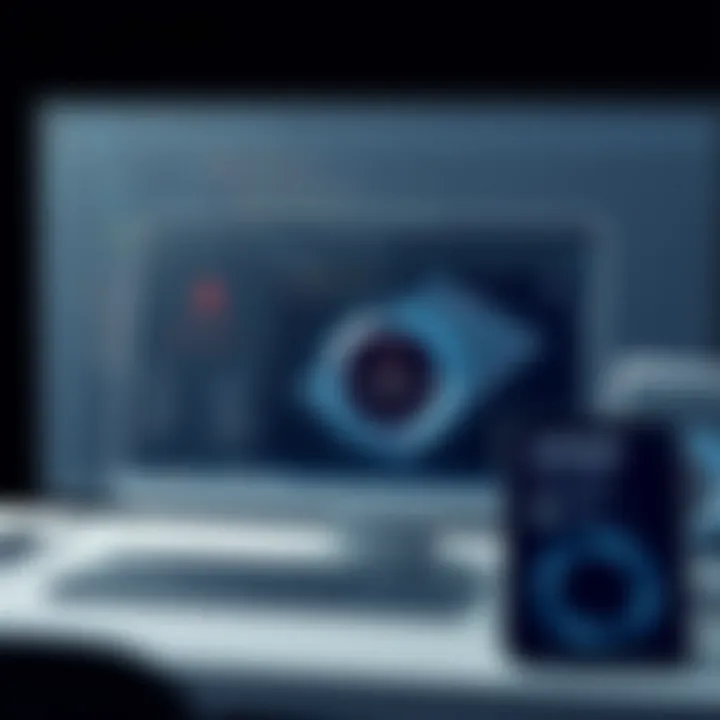
Intro
In today's fast-paced world, technology propels almost every industry, and design software has become a mandatory tool for professionals. Among these tools, AutoCAD LT, a simplified version of its predecessor, AutoCAD, stands out as a go-to software for 2D design and drafting. Its free trial offers users a glimpse into its robust features without financial commitment.
This article explores the AutoCAD LT free trial in depth, showcasing what potential users can expect. Whether you're a seasoned designer or just starting your journey into the realm of CAD (Computer-Aided Design), understanding the nuances of this trial can significantly influence your software selection process.
Let's embark on a detailed exploration of the AutoCAD LT free trial, unpacking its features, potential limitations, and best practices for a fruitful trial experience.
Understanding Autocad LT
Understanding Autocad LT is paramount for individuals contemplating a leap into the world of computer-aided design (CAD). This software serves as a cornerstone for many professionals, particularly in architecture and engineering. It simplifies complex design tasks, allowing users to invest their creativity without getting bogged down by unnecessary manual labor. By familiarizing oneself with Autocad LT, users can appreciate the nuances that set this software apart, shaping their overall experience and productivity.
Overview of Autocad LT
Autocad LT is a streamlined version of its full-fledged counterpart, Autocad. Designed mainly for 2D drafting and layout, this software delivers the essentials without the intricate features that can overwhelm rookies or even seasoned professionals looking for a simpler interface. With a focus on efficiency, Autocad LT empowers users to swiftly produce accurate drawings, making it a favoured choice among small businesses and freelancers. There’s a clear emphasis on simplicity, giving it the appeal to those who might find the full Autocad version a bit too robust. Users can expect familiar tools like dimensioning, annotation, and drawing tools which cater to a variety of design needs.
Key Features of Autocad LT
Autocad LT packs quite the punch with a variety of features designed to enhance the user experience. Some of the significant features include:
- 2D Drafting: The core of Autocad LT lies in its ability to provide precise 2D drafting tools, whether users are creating architectural plans or detailed engineering drawings.
- Collaboration Tools: Users can easily share files with colleagues or clients, streamlining the feedback process. The ease of collaboration boosts collective productivity.
- Templates and Design History: The software offers a myriad of downloadable templates and keeps a record of design history, allowing users to revert to previous states when needed.
- Automated Tools: Features like the tool palette help in automating repetitive tasks, which often saves time and helps keep projects moving smoothly.
What’s more, the intuitive interface ensures that even newcomers can find their way around without breaking a sweat. This makes Autocad LT not just a tool but an asset for anyone serious about drafting.
Comparison to Full Autocad Version
While Autocad LT is a popular choice for many, it does have its limitations when compared to the full Autocad version. The latter boasts features that are advantageous for more complex design workflows. Notable distinctions include:
- 3D Modeling: Full Autocad enables users to create 3D models, a feature absent in Autocad LT. This means those needing to visualize designs in three dimensions are at a disadvantage with LT.
- Advanced Customization: Autocad allows for deeper customizations and the integration of LISP routines, which can significantly optimize tasks for experienced users.
- Higher Software Performance: With full Autocad, users can expect better performance and stability, particularly when handling larger projects or more complicated designs.
- Support for Point Clouds: This feature is exclusive to the full version, allowing users to work with vast amounts of data from 3D scans.
In summary, choosing between Autocad LT and the full version largely depends on the specific needs of the user. For straightforward drafting tasks, Autocad LT may suffice; however, for those requiring advanced features, the full version is the way to go.
The Significance of Free Trials in Software Selection
In today’s fast-paced digital landscape, the process of selecting the right software can often feel more daunting than finding a needle in a haystack. Free trials emerge as a beacon for those navigating this complex terrain, especially for tools like AutoCAD LT, where the stakes are significant. By allowing potential users to engage directly with software offerings, free trials not only illuminate the functionality of the product but also bolster informed decision-making.
Benefits of Trying Before Purchasing
One of the primary advantages of free trials is the opportunity to test drive a software solution without any financial commitment. When you step into the world of AutoCAD LT, this trial period serves multiple purposes:


- Hands-On Experience: Users can interact with the software’s interface and tools, giving them a real taste of how it operates in practical scenarios. This is especially crucial in technically driven fields like architecture or engineering.
- Feature Exploration: The trial allows individuals to explore the various features that AutoCAD LT offers—like 2D drafting, annotation tools, and cloud collaboration—before they make a sizable investment.
- Error Prevention: Choosing the wrong software can lead to wasted funds and time. A trial helps illuminate the potential pitfalls upfront, helping users avoid making a regrettable purchase. It’s much like trying on shoes before you buy them; you want to ensure they fit just right.
Ultimately, these benefits encourage a low-risk exploration of software capabilities, ensuring that the tools chosen align with professional needs and workflows.
Assessing Software Fit
Diving a bit deeper, assessing whether a software aligns with personal or organizational needs is another significant facet that free trials facilitate. Here’s how they play a pivotal role:
- Compatibility Check: Users can determine if Autocad LT integrates well with existing software systems. The trial experience can reveal potential issues much quicker than relying solely on user reviews or product descriptions.
- Usability Confirmation: What works in theory may not always translate into practice. The trial allows users to gauge if the software is intuitive enough for their daily tasks, or if it presents too steep a learning curve. After all, time is of the essence in any design project.
- Feedback Loop: Engaging with the software can also highlight specific functionalities that are or aren’t conducive to the way an individual or a team works. This self-assessment facilitates a match between capabilities and expectations, ensuring a harmonious integration into their workflow.
In a nutshell, the significance of free trials cannot be overstated; they serve as a vital checkpoint that empowers users to make choices rooted in real-world application—an indispensable resource in the quest for the ideal design software.
How to Access the Autocad LT Free Trial
Accessing the Autocad LT free trial is crucial for potential users who want to evaluate the software before making a commitment. Taking advantage of a trial allows users to explore features and functionalities, which can be pivotal in determining if it's the right fit for their projects. Moreover, diving into the software firsthand can illuminate any strengths or shortcomings that could affect user decisions down the line. With technology advancing every day, ensuring you have access to the tools that suit your needs becomes a necessity rather than a luxury.
Understanding the registration and download process for the trial is essential. This section will guide readers through the steps, ensuring a seamless transition from consideration to actual use.
Registration Process
The registration process for the Autocad LT free trial is generally straightforward. Begin by visiting the official Autodesk website. You don't want to waste time wandering through maze of links; stick to the main site for the smoothest navigation. After locating the trial section, you need to provide some personal information, like your name and email address. This data helps create a user profile, allowing Autodesk to tailor your experience.
Here are a few pointers to keep in mind while registering:
- Use a Valid Email Address: This is the key point of contact for Autodesk. Double-check for typos to ensure you receive all relevant correspondence.
- Select the Right Version: Sometimes, the system may offer multiple options. Make sure to choose Autocad LT specifically to avoid confusion later.
- Read the Terms and Conditions: It might seem tedious, but knowing what the trial entails can prevent misunderstandings.
Once completed, keep an eye on your inbox. You should receive a confirmation email. If you don’t see it within a few minutes, check your spam or junk folder—sometimes that’s where important info ends up.
Download Instructions
After successfully registering, the next step is downloading Autocad LT. This part could be slightly different based on your operating system, but don’t fret. Here’s the general drill to get you up and running.
- Follow the Download Link: After registration, you will be guided to a download page. There, click on the button that says 'Download'.
- Choose Your Operating System: Whether you’re on Windows or macOS, select your appropriate version. This ensures compatibility and smoother installation.
- Review System Requirements: Before you hit that download button, check if your machine meets the required specifications. It’s a good idea to prevent potential performance issues down the line.
- Execute the Installer: Once the downloading is complete, locate the installer file in your downloads folder. Double-click it to launch the installation wizard. Follow the prompts; it’s generally an easy process but worthwhile to keep a lookout for options or configurations that might suit your preferences.
- Open and Activate: Once installed, open the software and follow the activation prompts using the credentials you created during registration.
These steps create a path for a smooth entry into the world of Autocad LT. Taking the time to properly register and download the software will ensure you can maximize your trial experience.
Trial Features and Capabilities
When diving into the Autocad LT free trial, understanding the trial features and capabilities becomes crucial for users seeking clarity in their software choices. This segment lays bare the tools available during the trial period, painting a clear picture of what to expect. Knowing these features can not only enhance the user's experience but also facilitate a better evaluation of the software's suitability for specific needs.
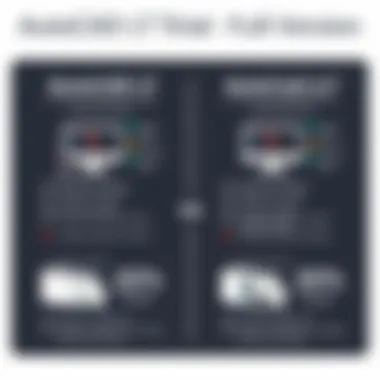

Available Tools During the Trial
During the trial period, users gain access to a selection of tools that reflect much of what the paid version has to offer. This is pivotal for understanding how well Autocad LT integrates into one's workflow. Some of the tools included are:
- 2D Drafting and Design: Users can create sophisticated 2D drawings with precision using various drafting tools. This includes lines, arcs, circles, and polygons that help in sketching out architectural or engineering elements.
- Annotations and Dimensioning: The ability to add notes, dimensions, and annotations enhances communication on designs—vital for ensuring that everyone is on the same page regarding project requirements.
- Block Functionality: Users can create and reuse blocks, which saves time and maintains consistency across projects. This tool makes it easier to manage repetitive components in designs.
- Layer Management: The trial version provides access to a robust layer management system, allowing users to organize different elements of a drawing effectively. This feature is essential for larger projects with multiple design aspects.
In short, the trial equips users with a set of powerful tools, aligning closely with what one might expect in a professional environment, enabling meaningful exploration of Autocad LT's capabilities.
Limitations of the Free Trial
Despite the alluring features available in the trial, users should also be aware of certain limitations that might affect their experience:
- Time Limit: The trial is typically restricted to a limited period—usually 30 days. This means users must quickly assess the software's fit for their needs within this timeframe.
- Watermarked Outputs: Any creation made during the trial may come with watermarks, which can hinder usability for presentation purposes. This might lead to challenges in sharing designs without compromising professionalism.
- Support Availability: Trial users often have limited access to customer support or resources that full subscribers enjoy. This can be a hindrance when navigating complex features or troubleshooting issues.
- No Access to Premium Features: Autocad LT might have advanced features not included in the trial. Users who rely on these advanced functionalities may find that their trial experience does not reflect the full potential of the software.
Overall, being informed about these limitations is essential for trial users. This knowledge can help them strategize their use of Autocad LT during the free trial, ensuring they extract the maximum benefit from their time with the software.
"Understanding both the capabilities and limitations of a trial version can save time and lead to better investment decisions in software."
With this understanding, users are better equipped to approach the Autocad LT free trial, ensuring that they make the most of what is on offer while preparing for any challenges that may arise.
User Experience with Autocad LT Trial Version
Navigating the world of design software can feel overwhelming, especially when trying to find the right tool that fits both needs and budget. The user experience during the Autocad LT trial is a crucial element that directly impacts one's decision regarding the software's overall suitability. Understanding the nuances of this experience can significantly influence both current and future projects. Each aspect of the trial period offers opportunities for users to explore tools, functionalities, and workflows that might align perfectly with their design tasks.
Common User Feedback
User feedback during the trial period often highlights the necessity of hands-on experience. Many trialists express appreciation for the ability to test out features without commitment. Some common points raised include:
- Intuitive Interface: A lot of users remark on the ease of navigating through the interface, especially those who have had previous experiences with other design software. Users frequently comment that getting started takes less time than anticipated, allowing them to jump into creating designs swiftly.
- Functionality: Many find that Autocad LT meets their needs admirably—especially for 2D drafting work. The tools needed for basic drafting tasks are often praised for their precision and effectiveness. Users rave about how familiar functionalities make the transition smoother.
- Support Resources: Comprehensive learning materials and support documents available from Autodesk contribute to positive feedback. Users mention how they find ease in accessing tutorials through the software help menu which significantly enhances their learning curve.
Despite favorable impressions, some feedback also surfaces concerning unexpected limitations, which can help further refine the understanding of the overall user experience.
Potential Challenges During Trial Use
While many users find the Autocad LT trial to be enlightening and conducive to their design needs, there are hurdles that some face. It is important to consider these challenges to paint a complete picture of the experience. Common issues reported include:
- Limited Features: Users early on often express disappointment with the absence of certain functionalities that the full version offers. Those planning to use 3D modeling or advanced rendering often find themselves limited, which affects their assessment of the software's capability.
- Time Constraints: The trial period, typically ranging around 30 days, can feel rushed for users handling large projects. Many don’t fully explore all available features in the limited timeframe, leading to potentially missing out on understanding how Autocad LT can best serve their needs.
- Learning Curve: New users might experience a steep learning curve if they're not familiar with CAD software. Some novice designers find themselves lost when attempting to utilize more advanced tools, which can lead to frustration.
In summary, while many users emerge from their trial with positive experiences and a clear understanding of how Autocad LT can aid their work, challenges do exist that could hinder make-or-break decisions. These testimonies highlight the importance of engaging fully with the available resources and assessing personal limits to effectively evaluate the software's fit for their specific projects.


Post-Trial Considerations
Once the excitement of exploring the Autocad LT free trial has settled, the aftermath of this experience brings forward some crucial considerations. Understanding what to do after the trial can significantly influence your decision-making process toward purchasing or seeking alternatives. This section delves into evaluating the overall experience, making informed decisions about next steps, and exploring other software options that might better fit your needs.
Evaluating Overall Experience
After the trial period, it’s essential to take stock of what you’ve experienced. Grab a notepad and jot down your thoughts. What features did you find most beneficial? Was the interface user-friendly enough for your projects? Engaging in this self-reflection can help you distinguish the value Autocad LT brought to your work compared to the effort it took to learn the software.
- Pros: Did the tools available meet your expectations? Were you able to complete your designs efficiently?
- Cons: Were there hurdles that made your work cumbersome, or specific features you felt lacking?
It’s not just about liking or disliking the software; evaluate how it complements your workflow in real-world situations. Gathering feedback from peers who might have collaborated using the software can also enrich this assessment. Understanding the return on investment considering how it improves productivity or leads to potential savings is vital, especially in a highly competitive field.
Deciding on Next Steps
Once you've evaluated the software, what comes next? This is where your earlier considerations morph into informed decisions. There are a few paths you could take:
- Purchase Autocad LT: If the free trial met your needs and you found it advantageous, moving forward with a purchase may be logical. Ensure you're familiar with available pricing structures and any available discounts or promotions.
- Extend the Trial: Sometimes, a bit more time might be necessary to fully determine the softare’s fit for your requirements. Check if there's an option to extend the trial for a limited time.
- Seek Additional Training: If you found the tool difficult to navigate initially, consider investing in online courses or tutorials. Platforms like LinkedIn Learning or Udemy often feature courses on Autocad, which provide structured learning paths to increase your efficiency.
- Explore Other Software: If the fit isn't right, it may be time to investigate alternatives. Thinking critically about what you want and need from design software leads to more satisfying choices in the long run.
Alternative Software Options
If you decide that Autocad LT isn’t quite your cup of tea, several alternatives are worth considering. Each has unique features and benefits that might better suit your workflow:
- SketchUp: Well-known for its ease of use in 3D modeling, especially among architects and designers focusing on conceptual work.
- DraftSight: A solid contender offering a familiar interface and comprehensive 2D CAD drawing capabilities.
- LibreCAD: An open-source solution that caters to basic drafting needs without the frills that sometimes overwhelm beginners.
- BricsCAD: This software includes solid modeling, sheet metal design, and is also compatible with many existing AutoCAD files—making migration a little smoother if you decide to switch.
Always remember, the best tool is the one that seamlessly integrates into your way of working, satisfies your demands, and helps you reach your objectives efficiently.
Closure
In wrapping up our exploration of the Autocad LT free trial, it's crucial to recognize the significance of thoroughly evaluating trial software before making any long-term commitments. Free trials serve as a window into the software's capabilities, offering users a chance to assess functionality in real-world scenarios. This period allows aspiring users to determine if Autocad LT meets their design and drafting needs without immediate financial commitment.
Summary of Key Insights
Throughout this article, we have dissected the various aspects associated with the Autocad LT free trial. Here are some key takeaways:
- Impressive Features: The trial provides access to a suite of robust features that cater particularly to 2D drafting and design, without the complexities of the full version of Autocad.
- User Feedback: Users have reported a generally favorable experience, appreciating its intuitive interface and significant productivity enhancements.
- Limitations in Scope: Some users may find the limitations of the trial, such as access duration and specific features, to be a hurdle. Knowing these upfront helps set realistic expectations.
- Decision-Making: The trial gives insightful groundwork for deciding whether to proceed with a purchase or explore alternative software options that are better suited to individual needs.
Final Recommendations for Users
For those considering or currently utilizing the Autocad LT free trial, here are some practical recommendations:
- Maximize the Trial Period: Dive deep into the software capabilities. Familiarize yourself with the tools and functionalities available during the trial to make an informed decision.
- Gather Feedback: If part of a team, encourage colleagues to test the software too. Collective opinions can provide valuable insights into its utility in your specific context.
- Document Experiences: Keep a record of what features you found useful and any challenges you encountered. This will aid in your decision-making process.
- Consider Alternatives: If you find that Autocad LT doesn’t meet all your needs, take some time to look into other options like BricsCAD or SketchUp that might serve your design requirements better.
Engaging in the free trial can be viewed as a dress rehearsal—it's your chance to showcase how well the software aligns with your project requirements before any final curtain call on expenditure.
- Consult Resources: Access forums, user groups on platforms like Reddit or official websites to gather more insights that can enhance your trial experience.
The Autocad LT free trial undoubtedly offers a bridge between need and solution. By approaching it thoughtfully, users can ensure they make decisions that align well with their design aspirations.







