Comprehensive Guide to Avast Online Security for Chrome
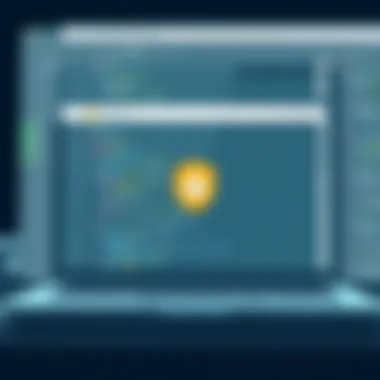
Intro
In an age where digital threats loom large, online security is not just an option; it’s a necessity. Amid the myriad of extensions available for enhancing browser security, Avast Online Security for Chrome stands out as a robust choice. Tailored for both individuals and businesses, it offers several features aimed at ensuring the safety of personal data and enhancing privacy while browsing. Understanding the ins and outs of this extension not only helps users navigate online hazards but also makes them more informed consumers of technology.
As every tech-savvy individual or business professional knows, the landscape of online security is ever-changing. New threats appear on the horizon almost daily, and staying one step ahead is crucial. This exploration into Avast Online Security will dissect its purpose, importance, and current trends in browser security extensions, alongside a thorough evaluation of its functionalities. By linking these aspects, readers can draw their own conclusions about whether this tool suits their needs.
"Digital safety is like an insurance policy; you hope you never need it, but when push comes to shove, you’ll be glad you have it."
Let’s dive into the intricacies of this software to provide clarity and empower users to guard their personal space online.
Prologue to Avast Online Security
In today's digital world, protecting oneself from online threats is as crucial as locking your front door at night. That's where Avast Online Security steps in for users of the Chrome browser. This extension is something like a guard dog, tirelessly keeping a watchful eye on your online activities. With the plethora of online security solutions available, understanding what Avast offers can enhance your browsing experience significantly.
Overview of Online Security Solutions
Online security is not just a luxury—it's a necessity. Malware, phishing attacks, and various cyber threats are lurking around every digital corner. Avast Online Security provides a shield against these threats, acting fast to neutralize risks before they become issues. But here’s the kicker: not all security solutions are created equal.
Choosing the right solution involves understanding various factors, including effectiveness, ease of use, and how well it integrates with devices and browsers. Avast stands out by offering a comprehensive solution tailored for Chrome users. Its ability to block malicious sites, guard against data breaches, and maintain user privacy makes it a strong contender in the online protection game.
Moreover, solutions like Avast are evolving. They aren't just reactive anymore. They use sophisticated algorithms and user behavior analysis to anticipate threats. This proactive stance is what sets them apart in a crowded market. So, whether you're a casual surfer or a business professional dealing with sensitive information, Avast is worth considering.
The Relevance of Browser Extensions
When it comes to enhancing online security, browser extensions play a pivotal role. They act as added layers of defense directly within your web browser, providing immediate security without needing to rely solely on standalone software.
Avast Online Security for Chrome is particularly relevant because it seamlessly integrates into the browsing experience. With just a few clicks, users can enjoy the benefits of heightened security without a steep learning curve.
It's essential to recognize that many threats arise during routine browsing activities—clicking on seemingly innocent links or entering personal information on websites. This is where the browser extension shines, as it can alert users in real-time about potential threats.
Additionally, the accessibility of these extensions means users are more likely to engage with security measures consistently. With Avast, you are not just getting a tool; you are gaining peace of mind. The convenience offered by browser extensions like this serves to empower users in taking control of their online safety.
"The best security is the one that users don’t even notice while ensuring their online safety."
This encapsulates the essence of Avast Online Security. As you delve further into the features of this extension, you will see its relevance is rooted in practicality and user-centric design. Whether for individual or professional use, understanding how this tool fits into the broader landscape of online security is crucial in today’s internet ecosystem.
Understanding Avast Online Security Extension
Avast Online Security for Chrome is a tool that promises to furnish users with an added layer of protection while they navigate the vast waters of the internet. In today’s digital landscape, where threats lurk at every corner, understanding how this extension functions can significantly enhance one's online security posture. This section sheds light on the fundamental aspects of Avast Online Security, scrutinizing its specific elements and the benefits it can yield for users. The extension is particularly relevant for those looking to boost their digital presence against a backdrop dominated by cyber threats and privacy concerns.
Key Features of Avast for Chrome
Real-time Protection
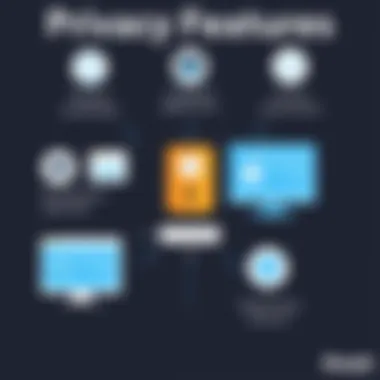

Real-time protection is a crucial feature that sets Avast Online Security apart from many other tools. It serves as the first line of defense against instantly emerging threats. When you browse the web, this functionality continuously scans websites for any potential malicious content, effectively neutralizing threats before they can inflict damage. One standout characteristic is its ability to update definitions frequently, keeping pace with the rapidly evolving threat landscape. This aspect makes real-time protection a popular choice among savvy internet users, as they can navigate websites with peace of mind.
Moreover, it works seamlessly in the background, ensuring minimal disruption while offering maximum security. However, there might be instances where users experience lag due to the scanning process, which could slightly impact browsing speed; yet, the trade-off seems worth it for enhanced safety.
Phishing Protection
Phishing protection is another pivotal feature embedded in Avast Online Security. It actively scrutinizes the websites you visit and determines whether they might be impersonating legitimate sites to steal personal information. The distinct advantage lies in its ability to halt you before you unknowingly divulge sensitive data. The core characteristic of this feature is its alert system that warns users about potentially harmful sites—something that many users might not realize before it's too late.
This proactive approach is immensely beneficial in an era where phishing attempts are becoming increasingly sophisticated. However, there are times when legitimate sites might be mistakenly flagged, leading to some frustrating moments for users trying to access them. Finding that balance between stringent security measures and user accessibility is an ongoing challenge for developers in this field.
Website Safety Alerts
Website safety alerts constitute another valuable component of Avast Online Security. This feature provides real-time notifications about potential threats associated with the sites being accessed. The alerts are designed to preemptively inform users about unsafe sites before they interact with them.
The hallmark of website safety alerts is their capacity to identify links and sources based on a massive database that evaluates the safety level of various URLs. This database is regularly updated and allows users to make informed decisions before proceeding.
While this feature is undoubtedly beneficial, the occasional false alert can lead to unnecessary worry or inconvenience when navigating the internet. Users may want to double-check alerts, but becoming too cautious can hinder the browsing experience.
User Interface and Ease of Use
Navigating through the Avast Online Security interface is generally straightforward for most users. The layout is simple, making it accessible for those who might not possess extensive tech skills. The installation does not require a Ph.D. in cyber technology to complete, which is a redeeming quality for those who are less tech-savvy. The ease of integration with Chrome is notable, as it slots right into the browser without any fuss.
Utilizing this extension means that essential features like managing notifications and adjusting settings are easily accessible. The user-friendly design facilitates a smoother experience, allowing users to focus more on safe browsing rather than grappling with complicated settings. Moreover, a well-organized help section can assist users navigating obstacles they might encounter.
In summary, Avast Online Security proves to be more than just a digital barrier; it’s a comprehensive security companion for individuals aiming to protect their online footprint. By dissecting these elements, users can gain insights into what makes this extension a noteworthy choice in the crowded market of online security options.
Installing Avast Online Security on Chrome
Installling Avast Online Security onto Chrome is not just a good idea, it's almost essential for anyone aiming to beef up their online defenses. With cyber threats popping up like dandelions in a well-watered yard, users need some solid tools at their disposal. This section digs into the nitty-gritty of getting Avast up and running, so you can surf the web without constantly looking over your digital shoulder. We’ll go over the installation steps in detail and also delve into some key configurations that can make a world of difference in your security posture.
Step-by-Step Installation Guide
Getting your Avast Online Security extension installed in Chrome is a straightforward process—much like piecing together a jigsaw puzzle; once you know where to start, the rest falls into place. Here's how to get that done:
- Open Google Chrome: Fire up your browser. Make sure it's the most current version to avoid any bumps along the road.
- Visit the Chrome Web Store: Navigate to the Chrome Web Store using the address bar. This is your one-stop shop for browser extensions.
- Search for Avast Online Security: Type “Avast Online Security” in the search bar at the top left. The results should pop up faster than a jack-in-the-box.
- Click on the Avast Extension: Find the Avast extension in the results and click on it. You’ll be taken to a page that highlights features and reviews from other users.
- Add to Chrome: Hit the "Add to Chrome" button. You might see a prompt asking for permissions needed for the extension to work properly. Don’t fret; this is standard practice.
- Confirm the Installation: A dialog box will appear, summarizing what the extension needs access to. If you’re cool with that, click "Add Extension."
- Wait for the Download: The extension will download and install itself. You’ll notice a little icon pop up on the top right of your browser once it’s ready.
- Log in or Create an Account: If you're already an Avast user, log in with your credentials. If not, you might want to create an account to take full advantage of the features.
Configuring Settings for Optimal Security
After the extension is in place, it’s vital to configure the settings for a tailor-made experience. Here’s why: not all users face the same level of risk; hence, their security settings must reflect that.
- Accessing Settings: Click the Avast icon in your Chrome toolbar and then select "Settings."
- Enable Real-time Protection: This gives you continuous monitoring for threats, such as phishing and malicious downloads, acting as your digital bodyguard.
- Website Safety Alerts: Turn on alerts that notify you when entering potentially dangerous sites. This option adds an extra layer of caution while browsing.
- Customize Privacy Settings: Adjust how your data is tracked online. You might prefer more anonymity, so look for options that limit tracking cookies or third-party data sharing.
- Set Up Browser Cleanup: Make sure the cleanup tool is active to handle any unwanted extensions or toolbars that might sneak in and slow you down.
The settings may feel a bit overwhelming at first, but taking the time to customize them according to your needs can pay off tenfold in the long run. A properly configured extension runs like a well-oiled machine, safeguarding your online activities without giving you too much to worry about.
Important Note: Regularly check for updates to both the extension and your Chrome browser. Keeping everything updated ensures that you’re equipped with the latest protection mechanisms available.
By following these steps, you’ll end up with not just a functioning extension, but a robust fortress for your online venture.
Benefits of Using Avast Online Security
Avast Online Security for Chrome comes with a plethora of advantages tailored to enhance the online safety of users. It is not merely about fortifying one's browsing experience from malicious threats; it encompasses a holistic approach to digital security. The importance of this segment lies in understanding how these advantages contribute to a safeguarded web interaction. Here is a closer examination of the key benefits.


Comprehensive Protection Against Threats
One of the most significant benefits Avast offers is its broad spectrum of protection against various online threats. Users can often find themselves in a minefield of potential hazards, ranging from phishing scams to malware attacks. Avast employs advanced algorithms to sift through potential threats in real-time. The following elements are crucial in its protective armor:
- Malware Detection: Avast scans and identifies malware attempting to infiltrate your system, blocking it before it can cause any harm.
- Phishing Protection: With many scams masquerading as legitimate sites, Avast ensures suspicious URLs are flagged before you enter sensitive information.
- Website Safety Ratings: Before you enter a site, Avast provides real-time safety ratings, giving a comprehensive view of the security level of the page you’re considering visiting.
Avast turns your browsing experience into a more secure journey, constantly guarding against evolving threats. This proactive defense is indispensable in today’s rapidly changing digital landscape.
User Engagement and Experience
User engagement remains at the heart of any successful digital tool, and Avast recognizes this. It paves the way for a seamless experience that doesn't compromise security. Walking that tightrope requires a careful balance between robust security features and user-friendly operation. Key facets include:
- Intuitive Interface: Even less tech-savvy users can navigate through Avast without getting lost in confusion. The design is straightforward, making it friendly for all.
- Customizable Settings: Users can tailor the extension's settings according to their browsing habits and preferences, ensuring a security posture that feels just right.
- Frequent Updates: Avast regularly updates its database and security measures, keeping the user informed about new threats and necessary adjustments needed.
These features help users feel more in control of their environment, leading to higher engagement rates with the tool and more effective security practices.
Compatibility with Other Security Solutions
In many scenarios, users utilize more than one security tool for comprehensive protection. Avast Online Security pairs well with various other cybersecurity tools without conflict, providing a fortified layer to your defenses. Here's what makes it notably compatible:
- Integration Ease: Avast works harmoniously with other firewall and antivirus programs, ensuring data doesn't get stuck between different solutions.
- Complementary Features: By combining features, such as VPNs or additional security extensions, users can create a more potent security network. This is advantageous for those with sensitive data, such as professionals in finance or health sectors.
- Flexibility: It can adapt to various operating systems and configurations, creating a versatile defense against diverse threats.
With Avast Online Security for Chrome, users are not merely equipping themselves with a single line of defense but rather constructing a multilayered fortress designed to thwart a myriad of online threats.
Limitations and Potential Drawbacks
When it comes to understanding any software, especially security-related tools, recognizing limitations and potential drawbacks is just as essential as highlighting their benefits. While Avast Online Security for Chrome presents numerous features that enhance user safety, it is critical to address the areas where the tool might fall short. This discussion helps users make balanced decisions, weighing the pros and cons of its adoption within their security arsenal.
False Positives and Over-blocking
One notable concern with any security extension is the phenomenon of false positives, where websites or content are erroneously flagged as dangerous. Users might come across a perfectly safe website that gets marked as suspicious by Avast's algorithms. This can lead to frustration, especially for individuals who rely heavily on various online resources for work or education.
Avast employs specific criteria to monitor sites, which means overzealous filtering can occur. For example, if a user tries to access a newly launched ecommerce platform, it might not yet be recognized as safe, resulting in an over-blocking scenario. This could not only hinder the user's experience but would also mean a potential loss of trust in the technology protecting them. Users may find themselves constantly needing to override blocks, which could undermine the very security they aimed to enhance with the extension.
Performance Impact on Browsing
Another area to scrutinize is the performance impact on browsing speed and experience. Although Avast aims to provide real-time protection, the added security checks can occasionally slow down page loads. This performance dip can be particularly palpable during the initial connection to websites or while attempting to download content. In a fast-paced digital environment, where time is often measured in fractions of seconds, a slowdown can affect productivity.
Several users have reported feeling that the browsing experience, once fluid, becomes sluggish with the extension active. This dilemma might force users into a balancing act: choosing between heightened security and optimal browsing efficiency. Moreover, business professionals, who depend on fast, secure connections for operations, could find these delays problematic.
While Avast Online Security can bolster digital safety, it's equally important to monitor its effectiveness and ensure that it aligns with personal or organizational needs.
Comparative Analysis with Other Security Extensions

In the vast landscape of digital security, understanding how different tools stack up against each other is paramount. When it comes to online protection, users often find themselves overwhelmed by choices. That’s where comparative analysis comes into play. This section draws attention to how Avast Online Security fares against its competitors, providing insights that help users make informed decisions. The goal is not merely to sing praises of Avast but to scrutinize its position relative to others and demonstrate practical considerations for selecting the right security extension.
Avast vs. Competitors: A Comparative Overview
The tech realm is teeming with various security solutions. Popular names like Norton, Kaspersky, and Bitdefender present a spectrum of offerings, each with its unique flair. Comparing these with Avast does not just highlight differences in features but also nuances in user experiences and real-world applications. Below are some of the core aspects to consider:
- Feature Set: Avast includes features like real-time protection and phishing alerts. Others may slightly edge it out with added functionalities, such as VPN services bundled in.
- User Interface: While Avast boasts a user-friendly interface, some competitors might offer a more streamlined experience, appealing especially to less tech-savvy users.
- Performance Impact: Avasting Online Security is generally lightweight, but reviews suggest that some users notice a minor drop in browsing speed when using it during extensive online activities. In contrast, competitors like Bitdefender are often lauded for their minimal performance overhead.
- Pricing: Avast typically has a free version with essential tools, while others may require a more significant investment upfront but offer extensive 24/7 support and premium features.
When compiling user reviews and case studies, one can gather valuable insights regarding the actual performance and satisfaction levels of these tools. Discussions on platforms like Reddit or tech forums often shine a light on user perspectives not reflected in marketing materials.
Unique Selling Points of Avast
So, what makes Avast stand out in a crowded marketplace? It’s all about the unique selling points, or USPs, that this extension offers:
- Comprehensive Free Version: Unlike some of its rivals, Avast provides a remarkably robust free version that appeals to those who want solid protection without shelling out cash.
- User-Friendly Design: Many users appreciate the intuitive layout that makes navigation seamless, a boon for those who may not have the technical know-how.
- Frequent Updates: Regular updates ensure the software stays relevant against new threats. Avast showcases a commitment to user security and ongoing improvement.
- Privacy-Focused Features: Avast goes to great lengths to protect user data, often integrating features that ensure enhanced privacy, such as automatic cookie permissions handling and clear privacy policy settings.
In summary, while Avast Online Security holds its ground firmly in this competitive landscape, potential users are advised to consider their specific needs and weigh the pros and cons of each option accordingly. Making an informed choice can prevent future headaches and enhance online security significantly.
User Feedback and Community Perspectives
Understanding the role of user feedback and community insights is crucial in evaluating any software, and this is no exception for Avast Online Security for Chrome. This segment sheds light on why it matters to delve into reviews and discussions surrounding this specific extension. Feedback from actual users often highlights the nuances that official documentation won’t cover, offering an authentic view of how the extension operates in real-world scenarios.
Moreover, user perspectives can guide potential adopters to better navigate both the triumphs and pitfalls of Avast Online Security. Given that this tool is a component of an individual’s broader digital defense mechanism, hearing from fellow users is invaluable. Does Avast truly live up to its claims? This isn’t merely a question for the marketing team; it’s one that current users can answer based on their experiences.
Analyzing User Reviews
User reviews serve as the cornerstone of community insights regarding Avast. They can reveal patterns in performance, usability, and satisfaction levels that formal evaluations may overlook. For instance, some reviews may praise the extension’s ease of use and efficient protection against phishing attempts, while others may point out issues such as false alarms or concerns about the impact on browsing speeds.
- Positive Highlights: Users often appreciate features like real-time protection and website safety alerts. Many find that these functions offer an added layer of security that enhances their online experience.
- Areas of Concern: Many reviews also express frustration with false positives, which can lead to unnecessary alerts and hinder user productivity. Notably, some mention that certain legitimate sites may be flagged as unsafe, causing inconvenience.
The End: Evaluating Avast Online Security
As we draw our exploration of Avast Online Security for Chrome to a close, it's imperative to take stock of the critical insights and observations derived from our discussion. This conclusion isn’t just a wrap-up; it's a chance to reflect on how this particular tool stands in the broader context of online security, understanding both its strengths and shortcomings.
Summarizing the Key Takeaways
First and foremost, Avast Online Security extension presents a formidable front against digital threats. Here are the salient points to remember:
- Robust Protection: It offers a suite of features, including real-time threat detection, phishing protections, and website safety alerts. This means users can confidently browse, knowing their activities are protected against potential pitfalls.
- User-Centric Design: The interface is straightforward, making it accessible to both tech-savvy users and those less familiar with technology, thus catering to a wide audience.
- Community Feedback: Analyzing user reviews disclosed that many appreciate Avast not just for its performance but also for the active community that provides support. It's a real boon, especially for individuals who might not be inclined to seek assistance through other channels.
- Limitations to Consider: While the benefits are pronounced, users should also be aware of the potential drawbacks like false positives and some impact on browsing speed. Understanding these limitations allows for a more balanced view.
These points encapsulate the essential aspects of Avast Online Security, giving readers a well-rounded perspective on its functionality and relevance.
Recommendations for Users
When it comes to leveraging Avast Online Security effectively, here are a few recommendations:
- Customize Your Settings: Tailoring the security settings can lead to a more personalized experience. Users should explore the configuration options to optimize their level of protection based on their needs.
- Stay Informed: Regularly check for updates from Avast—being updated means staying one step ahead of potential security threats. Cyber threats are constantly evolving, and staying informed is critical.
- Engage with the Community: As previously mentioned, taking part in community forums or user groups can enhance knowledge about Avast’s features and how to use them properly.
- Balance Caution with Risk: While it’s crucial to have robust security measures, users should also be conscious of the balance between security and performance. Assess how the extension affects browsing speed and adjust settings as necessary.
- Evaluate Regularly: Users should periodically reevaluate their security needs. As new threats emerge and personal browsing habits change, reassessing the effectiveness of Avast can ensure a more secure online environment.
In summary, Avast Online Security for Chrome is an effective tool for users aiming to bolster their online safety. By understanding both the robust features and possible limitations, users can make informed decisions that suit their unique browsing needs. This extension, when correctly utilized, can act as a steadfast guardian against the unpredictable world of online threats.







