AWS Lightsail Pricing Explained: A Comprehensive Guide
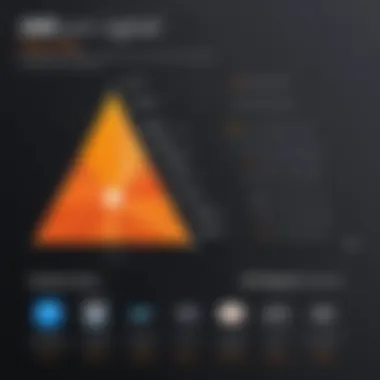

Intro
AWS Lightsail is a cloud computing service produced by Amazon Web Services, designed mainly for simplified cloud management. It offers a variety of tools and features aimed at developers, small businesses, and individuals looking to deploy applications or host websites without delving into the complexities of traditional cloud offerings.
This article targets tech-savvy individuals and professionals in IT and business, who want to understand the pricing structures associated with AWS Lightsail. Analyzing the pricing models will provide insights into how users can effectively leverage Lightsail to meet their specific needs, whether for personal projects or enterprise-level implementations.
Software Category Overview
Purpose and Importance
AWS Lightsail's purpose is to facilitate easy access to cloud services with predictable pricing. This solution is important because it eliminates the typical confusion surrounding cloud pricing which can often deter potential users. Businesses and individuals have the chance to utilize virtual servers, databases, and storage solutions, making it a valuable tool for launching new applications and managing existing ones.
Current Trends in the Software Category
Recent trends show a shift towards simplified services in cloud computing. As enterprises demand more straightforward pricing and user-friendly interfaces, offerings like AWS Lightsail have gained traction. The increasing emphasis on managing cloud costs effectively signifies a need for platforms that can deliver performance without excessive complexity. Lightsail addresses this need, positioning itself as an attractive option for those navigating the cloud landscape.
Data-Driven Analysis
Metrics and Criteria for Evaluation
When evaluating AWS Lightsail pricing, several metrics are essential. These include:
- Monthly Cost: Understanding the flat-rate pricing model is vital for budgeting purposes.
- Performance Specifications: Evaluating CPU, memory, and storage within different plans.
- Scalability Options: Assessing whether the service can grow with business needs.
- Customer Support Levels: Determining available assistance and resources for users.
Comparative Data on Leading Software Solutions
In comparison to solutions like Microsoft Azure and Google Cloud, AWS Lightsail provides a more streamlined and predictable pricing model. For example, Lightsail's plans typically start with a low monthly cost that includes various resources, while other services may impose variable costs based on usage and additional features. This predictability often appeals to startups and small businesses focusing on budget control.
"AWS Lightsail distinguishes itself with its simplicity and straightforward pricing, making it a preferred choice for those entering cloud computing."
The insights provided in this analysis will guide users in making informed decisions regarding their cloud solution needs.
Prelims to AWS Lightsail
AWS Lightsail presents a streamlined approach to cloud computing, offering a balance between accessibility and functionality. Understanding its role is essential for tech-savvy individuals and IT professionals navigating cloud services. Unlike more complex services like Amazon EC2, Lightsail simplifies the user experience. This makes it an attractive option for small businesses, developers, and those who require a dependable platform without the need for extensive expertise.
The platform combines compute, storage, and networking capacity into bundled plans. These are easy to understand and budget for. This aspect is particularly beneficial for businesses looking for predictable expenses rather than fluctuating costs commonly associated with traditional cloud services. Furthermore, the user interface is straightforward, making deployment and management less daunting for those new to cloud solutions.
Additionally, AWS Lightsail supports various applications, from simple websites to complex web applications. Its pricing model is designed with transparency in mind, allowing users to easily identify costs associated with different resources. Users gain significant insight into how to optimize their spending through understanding this pricing structure.
To sum up, AWS Lightsail is important because it democratizes access to cloud computing. It equips businesses with the necessary tools without overwhelming them with complexity. Users can focus on the essential tasks of growing and innovating, rather than getting lost in a maze of cloud options.
Understanding Lightsail's Pricing Structure
Understanding the pricing structure of AWS Lightsail is vital for businesses and individuals who aim to utilize cloud resources effectively. The clarity in pricing models enables users to predict their spending accurately, ultimately impacting their budgeting and resource allocation strategies. The pricing structure resonates with both technical and non-technical audiences, ensuring everyone comprehends their financial commitment when migrating to the cloud.
In this section, we will dissect the components of Lightsail's pricing model, revealing its benefits and considerations. Grasping these concepts equips users with the knowledge to make empowered decisions, maximizing their investment.
Overview of Pricing Models
AWS Lightsail offers flexible pricing models, catering to various needs and preferences. There are primarily two types of pricing arrangements: monthly and hourly.
- Monthly Pricing: This model provides a fixed monthly rate based on the selected instance type and size. It is advisable for users with stable workloads, as it allows predictable budgeting and management of resources.
- Hourly Pricing: This option is better suited for users needing resources for shorter periods. Pay-as-you-go capabilities enable users to manage costs effectively while implementing a more dynamic resource allocation.
Understanding these models fosters a deeper comprehension of how AWS Lightsail fits within broader cloud pricing frameworks. Knowing which model aligns with your requirements can lead to significant savings.
Monthly Pricing Plans
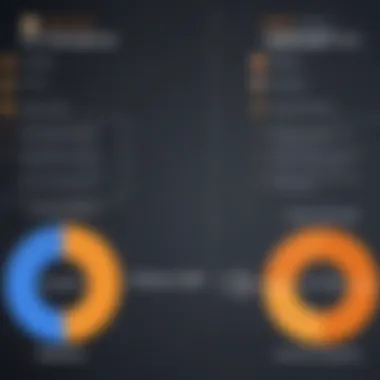

The monthly pricing plans of AWS Lightsail provide a structured approach to budgeting. Users can select from a variety of instances, each with predetermined features and costs. These plans often include a combination of CPU, RAM, storage, and data transfer capabilities.
Some examples include:
- Basic Plan: This is often the entry-level option, suitable for simple hosting needs or small applications. It combines affordability with essential resources.
- Standard Plan: A step-up from the basic offering, this plan enhances CPU and storage capacities, ideal for growing applications.
- Advanced Plans: Targeted towards larger applications requiring significant resources, these plans offer robust instances and additional features, justifying the higher costs.
Overall, the monthly pricing scheme is appealing for users focusing on long-term deployments without unexpected charges.
Hourly Pricing Options
Hourly pricing provides an agile alternative for users who have fluctuating demands for computing power. This allows for precise cost control, especially beneficial for development, testing, or temporary projects. Users are charged per hour of usage, making it a flexible option for various scenarios.
- Temporary Projects: Ideal for short-term applications or limited-time events. Users can spin up instances as needed and shut them down once tasks are complete, reducing unnecessary expenses.
- Testing and Development: Developers can utilize this model to build and test applications without a long-term commitment, thus allowing for experimentation without financial strain.
Components Influencing Pricing
Understanding the components influencing pricing is crucial for users eager to optimize their expenditures on AWS Lightsail. Each element plays a significant role in determining how much one pays for services, thus impacting the overall experience with this cloud solution. Users must consider these factors carefully, as they can lead to significant differences in monthly or hourly bills. Here, we will delve into four key components: instance types and sizes, data transfer costs, storage options, and load balancing along with additional costs.
Instance Types and Sizes
The selection of instance types and their sizes directly affects both performance and pricing. Lightsail offers a variety of instance types, each tailored for different workloads. For instance, users can choose from general-purpose instances, optimized instances for specific needs, or options suitable for development purposes.
Instances come in different sizes, which represent varying degrees of CPU power, memory capacity, and networking performance. These sizes range from smaller instances for basic web applications to larger, more powerful instances suitable for heavy workloads or applications requiring high availability. Choosing the right instance size can lead to better performance at a reasonable cost. However, selecting too large an instance can unnecessarily inflate expenditures. Understanding the specific needs of your application will help you select the most efficient instance for your needs.
Data Transfer Costs
Data transfer costs can quietly accumulate, becoming a significant line item in your AWS Lightsail bill. Each instance typically includes a set amount of data transfer per month. For example, most pricing plans allow a certain volume of outgoing data, after which additional charges apply.
It is important to understand the limits of data transfer and the implications of exceeding them. AWS also provides different pricing based on the region in which data is transferred. You must consider not just the volume of data but also how often resources will communicate across networks and possibly incur extra charges.
Here are a few points to consider regarding data transfer costs:
- Included Amount: Know how much data is included in your plan.
- Overages: Familiarize yourself with the additional rates charged for excess data transfer.
- Regional Pricing: Understand that costs can differ based on the region selected for your Lightsail instance.
Storage Options and Pricing
Storage options are another essential factor influencing pricing in AWS Lightsail. Users must consider how much storage their applications will need and the speed at which they require that storage to operate effectively. Lightsail provides block storage options, which can be added to instances as needed.
Block storage pricing typically depends on the total amount allocated to your instance rather than the actual utilized capacity. Therefore, it is essential to clearly delineate your storage requirements. AWS Lightsail also offers a mechanism for scaling storage separately from instances, allowing for greater flexibility without directly impacting the instance price.
Load Balancing and Additional Costs
Load balancing is vital for ensuring high availability and efficient resource use. AWS Lightsail offers load balancers as separate components that can be added to your configuration. Using a load balancer incurs additional costs. This service helps in distributing incoming traffic evenly across instances, improving performance and fault tolerance.
While load balancing incurs a cost, it is often worth the investment for applications expecting high traffic or needing to maintain availability during peak times. Be aware that any additional services, like snapshots or backups, can also contribute to higher overall costs. Therefore, it's critical to analyze the combined costs of these services to maintain budgetary control.
Comparative Analysis of AWS Lightsail Plans
Understanding the comparative analysis of AWS Lightsail plans is vital for users who are considering AWS Lightsail as a cloud solution. The plan you choose can significantly impact overall costs and performance. Analyzing the available options helps in making an informed decision. It offers insight into how different plans serve distinct needs based on user requirements and project specifications.
Basic Plans vs. Advanced Plans
When evaluating AWS Lightsail’s pricing structure, it is essential to distinguish between basic and advanced plans. Basic plans offer a starting point for users who are new to cloud computing or have limited needs. These plans are typically more affordable, making them accessible to small businesses and individual developers. Basic instances usually feature lower computing power and memory but provide sufficient resources for simple applications and small websites.
In contrast, advanced plans enhance performance and storage capabilities. They provide more memory and CPU power, catering to applications with higher demands. These plans are better suited for larger projects, where reliability and performance are critical.
The differences between these plan types can be summarized as follows:
- Cost: Basic plans are cheaper but come with limited resources. Advanced plans require a higher budget but provide enhanced capabilities.
- Usage: Basic plans might suffice for basic web hosting or development environments, while advanced plans are ideal for traffic-intensive applications.


Choosing the right plan is crucial. A user who opts for a basic plan might face limitations as their needs grow, leading to potential migration challenges later. Thus, businesses should align plan selection with their growth strategy.
Use Cases for Different Pricing Tiers
Identifying specific use cases for different pricing tiers can optimize costs while ensuring adequate performance. For instance:
- Basic Tier Use Cases:
- Advanced Tier Use Cases:
- Small business websites that experience low traffic can utilize basic plans efficiently.
- Development and testing environments, where costs need to be kept minimal.
- Educational projects and personal blogs where high performance is not a priority.
- E-commerce platforms that require high availability and performance under load.
- Applications that demand substantial computational power for tasks such as data analysis and ML models.
- Businesses planning to scale quickly should consider advanced plans from the start.
Understanding these use cases helps businesses allocate resources efficiently and budget more accurately. It allows for preparedness against unforeseen scaling needs, ensuring smooth transitions as projects evolve.
"Choosing the right AWS Lightsail plan is not just about cost savings; it is about aligning the plan with your project’s goals and expected traffic."
Cost Management Strategies
Cost management strategies are essential when using AWS Lightsail. These strategies encompass a range of methods and tools that help users control their expenses while maximizing the benefits of cloud computing. Effective cost management ensures that organizations do not exceed their budgets and that they invest wisely in cloud resources.
One of the key elements involves understanding resource usage. When users are aware of how their resources are being utilized, they can make informed decisions. Monitoring and adjusting resource allocation can directly impact monthly bills. Therefore, organizations must prioritize efficient resource management to optimize their operational expenditures.
Monitoring Resource Usage
Monitoring resource usage is critical for maintaining cost efficiency within AWS Lightsail. Users should regularly review their usage metrics to ensure optimal performance without overspending. AWS provides various tools and dashboards that help users track resource utilization and identify underused resources.
By analyzing this data, organizations can make adjustments. For instance, if an instance is consistently underutilized, it may be a candidate for downsizing. Conversely, overutilized instances might indicate a need for an upgrade.
Key metrics to monitor include:
- CPU utilization
- Memory usage
- Network throughput
Regular monitoring helps detect anomalies that could suggest cost inefficiencies. Staying proactive in addressing these inefficiencies can lead to substantial savings.
Utilizing Cost Estimators
Cost estimators are valuable tools for planning and budgeting cloud expenditures. AWS provides a Pricing Calculator that allows users to estimate potential costs based on their configurations. This tool can help organizations model various scenarios, including different instance types, storage options, and data transfer limits.
Using cost estimators assists organizations in:
- Forecasting monthly expenses
- Comparing costs between different AWS services
- Making informed decisions on resource allocation
By simulating various configurations using these tools, users can predict expenses more accurately and adjust their strategy based on expected needs while avoiding unplanned costs.
Budgeting for AWS Lightsail
Budgeting for AWS Lightsail involves setting financial limits and planning for future expenses. An effective budget should include all anticipated costs related to cloud services. This includes monthly subscriptions, data transfer fees, and additional services such as backups or load balancing.
To create an effective budget:
- Analyze current usage patterns and costs.
- Set realistic financial goals.
- Incorporate contingencies for unanticipated charges.
AWS Budgets can also help manage this process. This tool allows users to create custom budgets based on their preferences and receive alerts when nearing their limits. By adhering to a well-thought-out budget, organizations can better control their spending and ensure they obtain maximum value from their investment in AWS Lightsail.
Performance Metrics and Pricing Correlation
Understanding the relationship between performance metrics and pricing is crucial for users of AWS Lightsail. As businesses and individual developers look for cost-effective cloud solutions, analyzing performance can lead to more informed purchasing decisions. Pricing may seem straightforward, but different instances offer varying levels of performance. This correlation can significantly impact both operational efficiency and overall costs in the long run.
Assessing Performance Across Instances


When evaluating AWS Lightsail instances, performance metrics become essential in assessing their capabilities. Key performance indicators such as CPU utilization, memory usage, and network throughput help users determine the best instance type for their needs.
- CPU Utilization: A higher CPU utilization rate indicates better processing power for tasks. Users must ensure their chosen instance type can handle peak loads without degradation.
- Memory Usage: Instances with more RAM allow for smoother performance for memory-intensive applications. Understanding one's application requirement is key.
- Network Throughput: The data transfer rate affects load times and user experience significantly. A lower throughput can lead to bottlenecks, impacting application efficiency.
By comparing these metrics across different instances, users can align their selections with project requirements. This practice avoids unnecessary overspending on resources that may not yield proportional gains in performance.
Impact of Instance Size on Performance
The instance size on AWS Lightsail directly influences performance in several ways. Larger instances generally provide better performance, but assessing the right fit is essential for optimizing costs.
- Cost vs. Performance Trade-off: Larger instances come with higher costs, but they provide better performance. Organizations need to analyze if the performance gains justify the additional expense.
- Scaling Needs: As projects grow, scaling to a larger instance may become necessary. Users should consider future requirements and select a size that anticipates growth, thus avoiding frequent upgrades and the associated costs.
- Use Case Specificity: Performance requirements vary based on the application type. For example, a web server may need less power than a data-processing application. Identifying specific use case requirements will guide the optimal instance size selection.
The balance between instance size and performance directly affects operational efficiency. This understanding allows users to mitigate risks of underperformance or overprovisioning, consequently achieving a calculated approach to cloud costs.
"Choosing the right instance size is not just about current needs but anticipates future growth and potential budget constraints."
In summary, comprehending performance metrics and how they correlate to pricing helps users navigate the AWS Lightsail landscape effectively. Making educated decisions based on metrics can lead to better resource allocation and overall value.
Common Help Sections About AWS Lightsail Pricing
Understanding frequently asked questions about AWS Lightsail pricing is crucial for users who want clarity and confidence in their decisions. This section addresses the common inquiries that arise from both new and experienced users. Engaging with these questions sheds light on pricing components, potential hidden costs, and how AWS Lightsail's pricing stacks against Amazon EC2. Navigating these nuances can lead to better cost management, allowing users to maximize their investment in cloud services.
What is included in the pricing?
AWS Lightsail pricing typically encompasses several essential features. When you opt for a plan, the cost includes the virtual instance, associated operating system, and a fixed amount of data transfer. Specific inclusions are as follows:
- Virtual private servers (instances) with options for different sizes and performance capabilities.
- Pre-configured applications like WordPress, as well as other software stacks.
- A set amount of data transfer per month. Exceeding this limit incurs additional charges.
- Storage for snapshots and backups of instances.
- Static IP addresses for your instances, facilitating easy access.
AWS Lightsail aims to simplify the pricing model, offering bundled services designed for user convenience.
Are there any hidden fees?
Transparency is a critical aspect of AWS Lightsail's pricing. However, users must remain vigilant about potential additional costs that can arise. While Lightsail is structured to mitigate unclear expenses, some users may overlook certain factors. Potential additional charges include:
- Data transfer exceeding the limits included in your plan.
- Storage costs for securing additional snapshots beyond the provided amount.
- Advanced features like additional load balancers or database options that might not be included in the default plan.
In essence, while AWS Lightsail strives for clarity, it is advisable for users to review their usage patterns to avoid unpleasant surprises on billing statements.
How does Lightsail pricing compare to EC2?
When comparing AWS Lightsail to Amazon EC2, several distinctions emerge regarding pricing, flexibility, and target user base. Lightsail offers simpler, predictable pricing tailored for small to medium-sized projects. In contrast, EC2 delivers a more flexible but complex pricing model suited for diverse enterprise applications. Key points of comparison include:
- Pricing Structure: Lightsail has straightforward monthly or hourly plans, while EC2 offers numerous pricing models like on-demand, reserved, and spot instances, each with distinct pricing variations.
- Ease of Use: Lightsail appeals to users seeking an uncomplicated user interface, making it ideal for those without extensive cloud knowledge. EC2 may present a steeper learning curve due to its flexibility.
- Performance Scaling: EC2 allows for dynamic scaling according to demand, which is invaluable for large-scale applications. Conversely, Lightsail scales within predefined tiers, which may restrict growth for larger projects.
Ultimately, the choice between AWS Lightsail and EC2 hinges on project requirements and budget considerations. Users must assess their specific needs to determine which service aligns better with their operational goals.
Final Thoughts on AWS Lightsail Pricing
Understanding the intricacies of AWS Lightsail pricing is essential for anyone considering this platform for their cloud computing needs. The ability to navigate various plans and components allows users to tailor their services according to unique requirements. In doing so, businesses can optimize their cloud strategy, effectively managing costs while leveraging the benefits of AWS's infrastructure.
Assessing Value for Money
When examining the value for money within AWS Lightsail, it is important to view it through the lens of the features and benefits each pricing plan offers. Compared to other cloud solutions like EC2, Lightsail provides a more straightforward pricing model. Each instance is bundled with a specific amount of data transfer, storage options, and compute power at a predictable monthly or hourly rate. This simplicity can lead to significant cost savings.
Moreover, users should consider the impact of scale. As businesses grow, their cloud needs may change. AWS Lightsail offers flexibility, allowing for easy upgrades to more powerful instance types. Thus, what starts as a basic plan can transition smoothly into a more advanced tier as demands increase. This scalability ensures that businesses pay only for what they use while maintaining the ability to adapt.
"AWS Lightsail provides a straightforward, cost-effective entry point for cloud infrastructure, ideal for small to medium-sized businesses looking to minimize complexity."
Long-term Budgeting Considerations
Long-term budgeting is a critical element when it comes to cloud services like AWS Lightsail. Organizations need to take into account projected growth, operational scalability, and fluctuating resource requirements. Creating a budget that anticipates these factors can prevent unexpected costs and ensure that financial resources are allocated effectively.
One useful strategy is to leverage the built-in cost estimation tools provided by AWS. These tools can help predict future expenses based on historical usage data. Additionally, utilizing monitoring solutions can help capture real-time performance metrics. Keeping an eye on these metrics allows for proactive adjustments to usage patterns, ensuring the organization can remain within budget.
Regularly reviewing the pricing plans is also advisable. As AWS continues to evolve, new plans or features may offer improved pricing structures that could better fit your needs. Aligning business objectives with the current pricing landscape helps in securing the best possible value.







