Comparing Basecamp and Slack: Key Insights for Teams


Intro
In the world of modern workspaces, efficient project management and communication tools are paramount. Basecamp and Slack have emerged as frontrunners, each serving distinct purposes that can enhance team productivity. While Basecamp focuses on project management and organization, Slack specializes in real-time communication. This article will delve deep into the strengths and weaknesses of these two platforms, aiming to help organizations choose the best tool fitting their unique needs.
Understanding these tools requires a nuanced look at their features, user experiences, and pricing models. By examining each platform’s core functionalities, we can gather insights into which tool may best serve the specific requirements of various teams and projects. Throughout this exploration, we will address key factors that influence software selection within professional environments, ensuring a comprehensive understanding of both Basecamp and Slack.
Prologue to Project Management and Communication Software
In today's fast-paced business world, the efficient management of projects and team communication is crucial. Organizations rely heavily on software tools to enhance productivity and streamline collaboration. Understanding the role of these tools can significantly influence how teams operate and achieve their goals. This article aims to explore two prominent platforms: Basecamp and Slack. However, a foundational knowledge of project management tools and communication software is necessary to appreciate their strengths and limitations fully.
Defining Project Management Tools
Project management tools serve as essential aids for teams managing various tasks and projects. They help organize resources, track progress, and document results. These tools typically include features such as task assignment, deadline management, and progress tracking. By offering a centralized platform for team collaboration, they facilitate clear communication regarding objectives and responsibilities. Effective project management tools enable teams to break down projects into manageable tasks, promoting accountability and streamlined workflows. The choice of a suitable project management tool can directly impact overall productivity and the success of a project.
The Role of Communication Software
Communication software has become indispensable in modern teamwork. It allows real-time interactions, fostering collaboration regardless of geographical barriers. With features like instant messaging, video calls, and file sharing, communication software enhances transparency within teams. This tool can lower response times and accelerate decision-making, essential for projects requiring quick feedback. For many organizations, effective communication software is as valuable as project management tools, if not more so. Without it, teams can struggle to synchronize efforts, leading to miscommunication or project delays.
Importance of Integration
Integration between project management and communication software is vital for a seamless workflow. When these systems work together, they create an interconnected environment that reduces friction. For example, a project management tool that integrates with a communication platform allows teams to receive updates and task notifications in real-time directly via chat communications. This synergy prevents information silos and ensures that everyone stays on the same page. Moreover, the ability to link various tools enhances productivity and offers a comprehensive solution for teams navigating complex projects. Investing in tools that can integrate effectively will help businesses maximize their operational efficiency.
"The right tools can transform a team’s potential into success, not just by facilitating processes but by enhancing communication and collaboration."
Overview of Basecamp
Understanding Basecamp is crucial within the context of project management and communication tools. It serves as a significant option for many teams seeking an integrated approach to managing projects and collaborating effectively. Basecamp provides numerous features designed to facilitate the planning, execution, and monitoring of various tasks in a streamlined manner. By diving into its structure and functions, users can assess how Basecamp aligns with their specific project management needs.
Key Features of Basecamp
Basecamp is known for its simplicity and user-friendliness. It offers several key features, including:
- Project Organization: Each project has a dedicated space including to-do lists, schedules, document sharing, and discussions, which helps teams stay organized.
- Due Dates and Notifications: Users can assign due dates to tasks, and notifications ensure that team members are informed of deadlines and updates.
- Message Boards: This feature promotes transparent communication within teams, where members can post ideas or feedback relevant to projects.
- Automatic Check-ins: A unique feature that prompts team members for updates at scheduled intervals.
- File Sharing: Teams can upload and manage files easily, ensuring that necessary documents are readily available.
These features focus on promoting accountability and engagement among team members, ensuring everyone is aligned with the project’s goals.
Usability and Interface Design
Basecamp's interface has been designed to minimize complexity. The layout is intuitive, providing easy navigation between projects and tasks. The main dashboard presents a clear overview of all active projects, allowing users to quickly access any ongoing work. Furthermore, Basecamp utilizes drag-and-drop functionalities, making it easy to manage tasks and files. The overall design philosophy emphasizes user experience, ensuring that even those less technically savvy can use the platform effectively.
Pricing Structure


The pricing model of Basecamp warrants attention as it significantly impacts its accessibility. Basecamp offers a flat pricing structure, allowing unlimited users at a single monthly rate. This straightforward approach contrasts with many competitors who charge per user. As of now, Basecamp’s pricing is set at $99 per month. This might be considered costly for smaller organizations; however, it can be cost-effective for larger teams needing collaboration tools without escalating per-user fees. The company also provides a 30-day free trial, allowing prospective users to explore its functionality before committing to subscription.
Understanding these aspects of Basecamp equips individuals and organizations with the knowledge needed to evaluate if it fulfills their project management and communication needs effectively.
Overview of Slack
The importance of understanding Slack within the context of project management and communication tools cannot be overstated. As remote work continues to gain traction, efficient communication has become an essential factor in team cohesion and productivity. Slack has established itself as a leading platform in this space by providing features that address the dynamic needs of today’s digital workspaces. This section explores the key aspects of Slack—its features, usability, and pricing—offering insights that cater to tech-savvy individuals and business professionals alike.
Key Features of Slack
Slack's functionality is built around seamless communication and collaboration. Here are some of its essential features:
- Channels: Users can establish channels for different teams or projects. This organization helps in keeping conversations focused and relevant.
- Direct Messaging: Enables private conversations between users, facilitating quick exchanges away from public channels.
- Integrations: Slack supports hundreds of integrations, allowing users to connect applications like Google Drive, Trello, and GitHub, thus centralizing workflows.
- File Sharing: Files can be shared directly through the platform, making collaboration on documents simple and efficient.
- Search Functionality: A powerful search tool allows users to find past messages and files quickly, saving time and increasing productivity.
These features position Slack not only as a communication tool but as a hub for integrating various aspects of project management and operational tasks, helping teams to work smarter.
Usability and Interface Design
When evaluating usability, the design of Slack plays a significant role in user adoption and satisfaction. Slack offers a clean, modern interface that is intuitive and easy to navigate.
The layout includes a sidebar for channels and direct messages, simplifying access to conversations. Notifications keep users informed of important updates without being intrusive, maintaining focus on ongoing discussions.
Additionally, Slack allows for customization through themes and notification settings. Users can modify their interface to best fit their preferences, which contributes to a personalized experience. In testing, an overwhelming number of users reported that the interface is user friendly and meets their needs without a steep learning curve.
Pricing Structure
Understanding Slack's pricing model is crucial for organizations considering this platform. Slack offers a freemium model, where basic features are available for free, catering to small teams or individuals wanting to test the service.
- Free Version: Limited to searchable messages, integrations, and channels. Perfect for exploring Slack’s functionality.
- Pro Version: Offers advanced search, unlimited integrations, and enhanced security features. This tier is most suitable for teams aiming to scale and utilize Slack's full capabilities, priced on a monthly basis.
- Business+ and Enterprise Grid: Tailored for larger organizations, these plans include compliance support, advanced management tools, and additional integrations. The pricing varies based on the specifics of the organization’s needs.
Comparative Analysis of Basecamp and Slack
The comparative analysis of Basecamp and Slack holds significant importance in understanding how these tools serve distinct functions within the realm of project management and communication. It is crucial to assess these platforms not only in isolation but also in terms of their interactions, usability, and effectiveness. This assessment aids decision-makers in selecting the tool that aligns most effectively with their operational needs and team dynamics.
User Experience Comparison
When tackling user experience, one must consider the navigation, accessibility, and overall satisfaction of using each platform. Basecamp is known for its simplicity and straightforward design. Users often appreciate how it centralizes information, tasks, and communication in one coherent location. The learning curve is minimal, especially for teams that prioritize straightforward project management strategies.
In contrast, Slack offers a more dynamic interface that excels in fostering real-time communication. Its channels allow users to organize discussions by topics or projects, which can enhance productivity. However, this complexity can also overwhelm some users, particularly those who are less tech-savvy. Feedback indicates that while Slack is invaluable for immediate messaging, the cluttered design can detract from the focused work environment users desire.
"User experience in Microsoft teams often depends on individual preferences and the specific context in which these tools are employed."
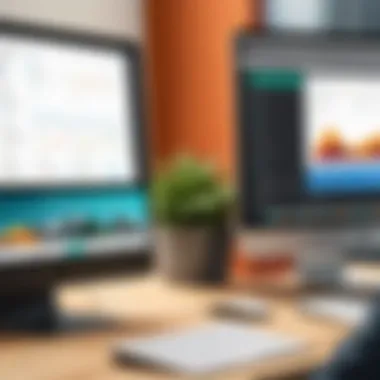

Feature Set and Functionality
The functionalities provided by Basecamp and Slack differ substantially based on their intended uses. Basecamp incorporates a variety of features targeted at project management, including to-do lists, milestone tracking, calendar integration, and document storage. These elements work cohesively to enhance collaboration among team members by ensuring everyone is aware of tasks and deadlines.
On the other hand, Slack is geared towards enhancing communication rather than management. Features include direct messaging, file sharing, and extensive integrations with apps like Google Drive, Trello, and Zoom. This broad feature set makes Slack a powerful tool for fostering collaboration through dialogue. However, the lack of inherent project management features can lead teams to rely on additional software, which may complicate workflows.
Integration with Other Tools
Integration capabilities are vital to the functionality of both Basecamp and Slack. Basecamp offers a range of integrations with popular applications, including Zapier, which helps automate workflows between Basecamp and other tools. While these integrations enhance usability, the options are somewhat limited compared to those offered by Slack.
Slack, being designed for communication, has a superior integration landscape. It partners seamlessly with various third-party applications, providing users with a more customized experience. Slack's integrations enhance its capacity to support remote work or hybrid teams. This superior adaptability makes it a preferred choice for teams that utilize multiple tools in their daily operations.
Target Audience Considerations
Understanding the target audience for Basecamp and Slack is an essential aspect of evaluating these software tools. Businesses and professionals often have distinct needs that influence their choice of project management and communication software. The effectiveness of these tools hinges on their ability to meet specific requirements of varying team dynamics and organizational structures.
Different organizations have unique cultures, workflows, and objectives. Therefore, when choosing a tool, it is critical to consider who will be using it and how they will benefit from its features. Tailoring the tool to fit the audience enhances its utility and boosts team productivity.
Basecamp for Small to Medium-Sized Businesses
Basecamp is particularly well-suited for small to medium-sized businesses. These organizations often face resource constraints, making simplicity and ease of use paramount. Basecamp's straightforward interface allows teams to quickly adapt without the need for extensive training. Its core functionalities facilitate project organization, task assignment, and deadline tracking, which are crucial for getting projects off the ground efficiently.
One of the standout features for small businesses is Basecamp's pricing model. The flat fee structure allows budgeting teams to predict costs without worrying about variable pricing based on user count. This helps small teams manage their finances more effectively, which is a critical factor in decision-making for smaller companies.
The collaborative features of Basecamp cater to nimble teams who need to maintain a high level of communication and cohesion, even as they juggle multiple projects. Its user-friendly design promotes teamwork by providing a shared space for discussions, project updates, and file sharing, thus helping small businesses to stay organized and focused.
Slack for Remote Teams and Businesses
On the other hand, Slack proves instrumental for remote teams and larger organizations that require a robust communication platform. With the shift towards remote work, Slack has become a go-to tool for teams spread across various locations. Its real-time messaging capabilities and integrations with other tools echo the needs of these diverse teams effectively.
Remote businesses benefit from Slack's structured channels, which help in organizing discussions by topics, projects, or departments. This organization fosters clarity and efficiency in communication, which is crucial for teams that might not interact face-to-face. Additionally, Slack's ability to integrate with various applications enables teams to streamline their processes, making it an excellent choice for businesses reliant on multiple tools.
Moreover, Slack facilitates quick and informal conversations, allowing teams to remain agile. This informal style of communication can lead to increased engagement and faster resolutions for issues, ultimately benefiting project timelines and team dynamics. For larger teams or those with complex hierarchies, Slack supports an adaptable communication style that fits various professional cultures.
"Choosing the right tool hinges on understanding the team's composition and workflows. Basecamp serves small groups effectively, while Slack thrives in dynamic remote environments."
Real User Experiences and Case Studies
Understanding the real-world applications of Basecamp and Slack provides valuable insights into their practical effectiveness. User experiences and individual case studies highlight the advantages and limitations of each platform. This section aims to capture the essence of how these tools influence productivity, collaboration, and overall project management in various settings.
User feedback helps prospective users gauge what they can expect from either software. It also sheds light on issues that might not be apparent during initial evaluations. Businesses can benefit significantly by learning from the experiences of others who have integrated Basecamp or Slack into their daily operations.


Feedback on Basecamp
Feedback on Basecamp typically showcases its strength in simplicity and organization. Users often appreciate how Basecamp’s straightforward interface allows teams to manage tasks effectively without overwhelming options. Many report that their project timelines improved after adopting this tool because it centralizes communication around tasks and projects.
Common positive remarks about Basecamp include:
- User-friendly interface: Teams find it easy to navigate through discussions, files, and tasks.
- Clear project organization: Users like how Basecamp helps in structuring projects clearly.
- Effective to-do lists: Many indicate that the to-do lists keep projects on track and ensure accountability.
However, some users raise concerns regarding its limitations in communication features compared to dedicated chat applications. Feedback suggests that while Basecamp is suitable for project management, it may not fully replace the need for real-time discussions.
Feedback on Slack
Slack receives high praise for its communication capabilities, particularly among remote teams. Users frequently comment on its robust messaging features, which include channels, direct messaging, and integration with numerous other tools. The ability to share files quickly and search through past conversations is also highlighted.
Positive points mentioned include:
- Versatile integrations: Slack connects easily with other essential tools like Google Drive and Trello, enhancing workflow.
- Real-time collaboration: Users enjoy the quick back-and-forth communication, making it suitable for fast-paced environments.
- Customization options: Teams can create channels based on projects or topics, improving organization.
On the downside, Slack can become chaotic with extensive messaging, which might hinder productivity for large teams. Some users feel overwhelmed by the volume of notifications and threads, suggesting that effective management is crucial to fully capitalize on Slack's capabilities.
Closure: Selecting the Right Tool
Selecting the appropriate project management and communication tool is not trivial. The decision shapes how teams collaborate, manage tasks, and streamline workflows. This section emphasizes the importance of aligning software capabilities with specific business needs. Different organizations have unique requirements that depend on their size, culture, and workflows. Thus, the discussion in this article serves as a framework for evaluating the options.
Aligning Tools with Business Needs
To find the right tool, one must begin with understanding organizational goals. Both Basecamp and Slack have distinct strengths. Basecamp is designed for project management with a focus on simplicity and task tracking. It is ideal for project-centric organizations where task organization is key. On the other hand, Slack shines in real-time communication, making it suitable for teams relying on instant interaction.
Consider the following when aligning tools with business needs:
- Team Size: Larger teams may benefit from Slack’s scalability, while smaller teams might find Basecamp sufficient.
- Nature of Work: If projects require extensive documentation and tracking, Basecamp could be a better fit. Conversely, for teams needing quick updates and dynamic discussions, Slack is preferable.
- Integration Requirements: Evaluate how well each tool integrates with existing systems. Slack offers broad integrations with numerous apps, which could enhance productivity. Basecamp has fewer integrations but offers robust internal tools.
Understanding these aspects can effectively guide users in selecting the tool that supports their unique working environment and productivity goals.
Final Recommendations
After considering the evaluations between Basecamp and Slack, some recommendations stand out based on specific needs. For teams requiring a comprehensive project management solution with features like task assignments, due dates, and client access, Basecamp is likely to serve them well.
- Use Basecamp if you prioritize:
- Structured project management.
- Document sharing and file storage.
- Client collaboration on projects.
For teams focused on enhancing communication and real-time collaboration, Slack would be a better option.
- Choose Slack if you need:
- Instant messaging and channel organization.
- Extensive integration with tools like Google Drive or Trello.
- API capabilities for customizing workflows.







