Top Android Editing Apps for Every User


Intro
In an age dominated by smartphones and tablets, Android editing software stands at the forefront of content creation. Whether you’re a novice looking to tidy up your Instagram photos or a seasoned video editor crafting cinematic masterpieces, selecting the right tools is crucial. With a plethora of options available, navigating the landscape of Android editing apps can feel like looking for a needle in a haystack. This guide provides a detailed examination of the best software options tailored for different skill levels and creative needs.
The beauty of mobile editing lies in its accessibility. Unlike traditional desktop applications, Android software allows users to edit on-the-go. The ability to make quick adjustments while you capture fleeting moments transforms how creators approach their work. As the market continues to evolve, these applications are also becoming increasingly sophisticated, offering capabilities that rival those of more established desktop software.
Before diving deeper into the specific software options available, it’s essential to understand what sets these applications apart. Factors such as user interface, available features, compatibility, and community feedback contribute significantly to the overall experience. With that said, let’s look into the landscape of Android editing software.
Software Category Overview
Purpose and Importance
The primary purpose of Android editing software is to enhance creative expression. From basic photo edits to advanced video effects, these applications cater to a wide audience. They enable users to turn their raw footage or images into polished content that tells a story, whether for personal memories, social media engagement, or professional work.
The importance of choosing the right software cannot be overstated. A user-friendly interface can make the learning curve less steep for beginners, while advanced features can unlock new potential for professionals. As they say, "The right tool for the job makes all the difference."
Current Trends in the Software Category
The Android editing software space is not static; it evolves continuously as technology advances and user demands shift.
- AI Integration: Many applications are beginning to incorporate AI tools that simplify editing.
- Cloud Collaboration: As remote work becomes more common, the need for collaborative features is on the rise.
- Cross-Platform Accessibility: Users expect seamless transitions between devices, meaning software must function both on smartphones and desktops.
- User-Centric Design: Modern applications emphasize a simple, intuitive layout that doesn't require a degree in rocket science to navigate.
"Innovation is the name of the game. Users want powerful features that don’t come with a degree requirement."
Data-Driven Analysis
Metrics and Criteria for Evaluation
To sift through the multitude of options, certain metrics must be evaluated. Key criteria include:
- User Experience: Is it easy to navigate?
- Feature Set: Does it meet your specific editing needs?
- Performance: How well does it function on various devices?
- Community Support: Are there tutorials and user communities available?
- Cost: Is it budget-friendly without sacrificing quality?
Comparative Data on Leading Software Solutions
When viewing the competitive landscape, several solutions stand out based on user feedback and expert reviews. Popular options include
- Adobe Premiere Rush: Tailored for video, it offers powerful features in a compact format.
- KineMaster: Known for its layered editing capabilities, ideal for more complex projects.
- PicsArt: Exceptional for photo editing, boasting a plethora of creative tools.
By understanding these nuances, users can better match their specific needs and aspirations with the software that provides the best fit.
Understanding Editing Software for Android
In today’s visually driven landscape, where content reigns supreme, understanding editing software for Android is like holding a key to a treasure chest. The capabilities of these tools can elevate simple photographs or videos into captivating pieces of art. As we delve into this realm, it becomes clear that the significance of editing software extends beyond merely altering visuals; it transforms the way we communicate, express ideas, and share stories.
The Importance of Editing Software
Editing software plays a pivotal role in content creation across a variety of platforms and mediums. For casual users, it offers an accessible entry point into the world of digital creativity. With intuitive interfaces and guided functionalities, even those with minimal tech expertise can produce striking results.
For professionals, however, these tools are not just aids; they are essential components of the production pipeline. Top-notch editing software caters to a range of skills, making it suitable for anyone from the novice photographer to the seasoned video editor. Consider how a mobile application allows someone to edit a video during their daily commute, harnessing creativity on-the-go. This flexibility showcases the growing need for powerful, mobile-centric editing solutions.
Furthermore, as social media becomes an ever more prominent venue for self-expression and business outreach, the relevance of quality editing software skyrockets. Distinctive and engaging content stands out in the crowded digital marketplace. Moreover, social media algorithms often favor eye-catching, well-edited posts. Thus, choosing the right software is crucial for maximizing visibility and impact.
Key Features to Consider
When assessing Android editing software, certain key features often emerge as crucial to user experience and content quality. Here are a few elements to keep at the forefront of your considerations:
- User Interface: A clean, intuitive layout is vital for smooth navigation. A cluttered or unintuitive interface can hinder creativity and productivity.
- Editing Tools: Look for flexibility and variety in tools. A solid editing app should offer everything from basic cropping and filters to advanced color grading and layering options.
- Support for Multiple File Formats: Ensure the software accommodates various media formats, especially if you aim to work with different types of content, be it photos, videos, or audio.
- Export Options: Efficient exports are essential for seamless sharing. Pay attention to the resolution options available and how easily files can be shared to social platforms.
- Collaboration Features: If you're part of a team, consider whether the software allows for easy collaboration. Cloud integration can be a game changer, facilitating feedback and adjustments in real time.
"The right editing software helps not just in making edits; it also enhances the way content is perceived and engaged with."
By thoroughly understanding what editing software can offer, users can make informed decisions that best align with their creative needs. Whether it's harnessing the software's capabilities to refine a casual project or using it as an essential instrument in a professional toolkit, the understanding of editing software for Android lays the groundwork for creative success.


Popular Editing Software for Android
When it comes to editing on the go, Android platforms offer a treasure trove of software options for both amateurs and professionals alike. Popular editing software is not just about the tools it provides; it’s about how these tools empower users to express creativity, enhance their content, and streamline their workflow. With the rise of social media and mobile content creation, the demand for effective and versatile editing software has skyrocketed. This section delves into the core categories of editing software available on Android, ensuring that readers from all walks of life can find a tool that suits their needs.
Software for Photo Editing
Photo editing apps on Android have become a staple for many users. These apps allow individuals to transform mundane snapshots into striking images with just a few taps. Adobe Lightroom is one of the frontrunners in this category, offering professional-grade features that can often feel like having a mini-lab in your pocket. The app supports RAW photos, provides detailed color and exposure adjustments, and comes with a robust set of preset filters. This is particularly beneficial for users aiming for polished visuals, whether for personal albums or Instagram feeds.
On the other hand, lighter options like Snapseed cater well to casual users. Its intuitive interface allows for quick edits without overwhelming newcomers. Features such as selective editing and curve adjustments enable users to achieve impressive results without the steep learning curve.
Software for Video Editing
Video editing software for Android has evolved dramatically. One standout option is KineMaster. It's designed with a variety of powerful tools, such as multi-layer video editing, chroma key features, and precise frame trimming. Users can easily assemble professional-looking videos while on the go, which is ideal for content creators who need to make quick edits before posting. The app's interface is user-friendly, making it accessible even to those new to video editing.
Another notable contender is FilmoraGo. It combines simple editing tools with stylish templates and effects, making it suitable for quick social media clips. Users can add music, titles, and transitions with minimal hassle, and it also includes a wealth of stock footage and music to enhance projects.
Software for Audio Editing
Editing audio on a mobile device is another game where the right software can make all the difference. Apps like WaveEditor provide a wide range of features, including support for many audio formats, effects, and tools for mixing. This is advantageous for professionals looking to edit podcasts or music tracks, even while traveling.
Conversely, Lexis Audio Editor is a great choice for those needing a straightforward solution for quick edits. It allows users to record, cut, and merge audio clips, all while keeping the interface clear and uncomplicated.
In-depth Reviews of Top Editing Software
When it comes to editing software for Android, diving deep into the specifics can spell the difference between a half-baked project and a polished masterpiece. In-depth reviews shed light on each software’s performance, unique features, and user experiences that may not be on the surface. This tailored analysis not only saves users precious time but also ensures they pick the right tool for their level of expertise. As the Android market is just booming with editing options, understanding these nuances becomes crucial for anyone serious about their craft.
Adobe Lightroom
Adobe Lightroom stands tall as a titan among photo editing applications on Android. It’s not just a simple app; it's a full-fledged powerhouse that caters to both novices and seasoned photographers alike. The mobile version brings an array of professional features, making on-the-go editing a cinch. With intuitive touch controls, users can navigate through various adjustments swiftly.
Key Features:
- Advanced Editing Tools: Lightroom offers comprehensive tools for exposure, contrast, color balance, and more.
- Presets and Profiles: Users can apply pre-created settings with a single tap or create their own for consistency across projects.
- Seamless Cloud Integration: Syncing edits and images across devices is a breeze, ensuring access at your fingertips.
Considerations
While it's handsomely feature-rich, novice users may find the initial learning curve a bit steep. Still, once users get the hang of it, the possibilities are endless. If someone dares to dig deep, the results can be stunning.
KineMaster
KineMaster deserves a prominent mention in the realm of mobile video editing software. This app is akin to having a mini studio in your pocket. It features layered editing, allowing users to manipulate video clips just as they would use software like Adobe Premiere on a desktop.
Key Features:
- Multi-Layered Video Editing: Users can add multiple layers to their videos, from images to sounds, making the process innovative.
- Instant Preview: What you edit can be previewed in real time, streamlining the creative flow.
- Voiceovers and Effects: The software allows for direct audio recording which can enhance storytelling dramatically.
Considerations
However, for those who are just dipping their toes into video editing, KineMaster may feel a tad overwhelming due to its extensive features. Nonetheless, serious creators will find it invaluable.
FilmoraGo
FilmoraGo has garnered a reputation for being user-friendly while still harboring powerful tools. This app aims to make video editing accessible to everyone—from hobbyists to serious content creators. Its simplicity does not compromise its capabilities.
Key Features:
- One-Click Themes: Users can apply themes and effects to their videos, making crafting unique content a matter of just a few clicks.
- Music Library: With a vast array of soundtracks readily available, creators can set the tone for their videos with ease.
- Export Options: Users can export videos to different platforms, ensuring compatibility with various social media channels.
Considerations
Despite its advantages, some features are locked behind a paywall which may frustrate users looking for full access without burning a hole in their pockets. Overall, it's an excellent entry-level option.
PowerDirector


PowerDirector is another heavy hitter in the Android editing software arena. For those who crave a full-bodied editing experience wrapped in a compact interface, PowerDirector delivers. Its design facilitates both complexity and ease, making it suitable for various skill levels.
Key Features:
- Slow Motion and Reverse Video: These effects allow for creative expressions that can elevate standard video content.
- Voiceover Effects: Adding your voice to a project can be achieved directly through the app, providing a straightforward way to personalize videos.
- Collage Effect and PIP: Users can create standout content by placing multiple videos or images on a single frame seamlessly.
Considerations
However, the free version comes with a watermark on exported videos, and some advanced features require a subscription. Like FilmoraGo, it’s a fantastic tool for both novices and those ready to explore more granular editing options.
"In-depth reviews are not just about preferences; they're about matching the right tool to the right user, ensuring an engaging and fruitful editing journey."
Ultimately, these selections and features can sway an individual’s experience, and understanding them can empower users to make informed choices fitting their specific needs.
Comparative Analysis of Editing Software
In the bustling world of digital editing, selecting the right software can make or break a project. This section serves as a compass, guiding readers through the intricate landscape of Android editing tools. The comparative analysis emphasizes not just the attributes of various software, but also highlights how these distinctions can influence an editor's output and efficiency. Understanding subtle variances in software capabilities is key for any tech-savvy individual, whether you're a business professional managing content or an independent creator looking to enhance your portfolio.
User Interface and Experience
A user-friendly interface is paramount in editing software. It’s the difference between navigating a well-marked trail in a forest versus wandering aimlessly. Good software should offer an intuitive layout, allowing users to access tools effortlessly. Potentially, a clear and straightforward layout keeps frustration at bay, letting creativity flow.
When comparing interfaces, consider:
- Navigation ease: Are the tools easily accessible? Does the layout feel cluttered or clean?
- Customization options: Can users tailor the workspace to their preferences?
- Learning curve: How steep is it for new users? An effective software package should aid users in grasping features without burning the midnight oil.
Software like KineMaster puts significant thought into user experience, offering a responsive design tailored for touch interfaces. This aspect alone often influences decision-making for both casual and professional users.
Performance and Speed
The speed and performance of editing software can be a dealbreaker. In a world where every second counts, speed can determine the flow of productivity. A sluggish application can decrease creativity and motivation. Comparing performance requires focusing on aspects like:
- Render times: How quickly does the software process effects and transitions?
- Responsiveness: Does the software react promptly when editing? Lagging can be a killer in delicate projects requiring precise editing.
- Resource management: Efficient editing software should ideally run smoothly even on mid-range devices, making it accessible to a broad audience.
For instance, comparing Adobe Lightroom and its ability to manage high-resolution images shows varying results. Lightroom tends to excel in handling larger files without a hitch, which can save time and frustration for users dealing with extensive photo libraries.
Pricing Structures and Value
Cost plays a crucial role in decision-making. Users need to evaluate whether a software's offerings justify its price tag. Pricing structures can vary widely, from one-off purchase models to subscription-based services that usually include regular updates and features. Thus, a careful assessment of value is essential. When comparing, consider the following:
- Free vs. Paid versions: What features are locked behind paywalls? In some cases, free versions may suffice for basic tasks, while advanced features may be worth the investment.
- Trial opportunities: Many software companies offer a period where users can explore functionalities without commitment. This trial can be an invaluable tool for determining usability and satisfaction.
- Long-term costs: How does subscription renewal fit into the budget over time? It’s critical to weigh potential long-term expenses against one-time purchases to understand the true cost of use.
For example, apps like PowerDirector provide a robust free version, but users eager for more editing effects must pay for a premium experience. Understanding this can aid in making a well-rounded decision, focusing on both immediate needs and future requirements.
Ultimately, effective comparative analysis of editing software arms users with crucial knowledge, empowering them to make informed decisions while navigating this competitive landscape.
Emerging Trends in Mobile Editing Software
The landscape of mobile editing software is evolving rapidly. With each passing day, new trends are shaping the way users interact with their content creation tools. Recognizing these trends is crucial for anyone looking to enhance their editing abilities, whether they're casual users or seasoned professionals. The advancements in technology, coupled with our increasing reliance on smartphones for content creation, are driving these changes. This section focuses on emerging trends that are not just fads but essential components that can significantly elevate the editing experience.
Artificial Intelligence in Editing Tools
Artificial intelligence is making waves in the realm of mobile editing, transforming the entire approach to content creation. From enhancing image quality to automating tedious editing tasks, AI is becoming an indispensable ally for users.
- Smart Enhancements: AI algorithms analyze your images or videos and suggest improvements. For instance, a software might automatically adjust brightness and contrast based on the content and surrounding colors. This makes it easier, especially for beginners, to achieve professional-looking results without spending hours fiddling with settings.
- Object Recognition: Some editing tools can identify objects or people in images and allow for targeted edits. This feature can save users a lot of time, especially when working on projects that require precise adjustments.
- Content-Aware Editing: This capability allows users to remove unwanted elements from images seamlessly. AI fills in the gaps, ensuring the result looks natural.
Artificial intelligence doesn't just streamline the editing process; it makes high-level editing accessible to all skill levels. For many users, this could mean less time spent learning complex tools and more time spent creating.
Cloud Integration and Collaboration
As our world becomes increasingly interconnected, the need for cloud integration in editing software cannot be overstated. Cloud services offer unprecedented flexibility and ease of use that have revolutionized how we approach editing.
- Access Anywhere: Cloud integration means you can access your projects from any device that has internet connectivity. Whether you're at home, in a café, or on a business trip, your work is just a few clicks away.
- Seamless Collaboration: Many editing tools now allow multiple users to work on the same project simultaneously. This feature is particularly beneficial for teams, enabling real-time feedback and decision-making. Gone are the days of sending files back and forth through email. Instead, team members can comment and make edits directly on the project, enhancing communication and efficiency.
- Automatic Backups: Using cloud storage minimizes the risk of losing your hard work. Many software solutions automatically backup your projects as you work, giving peace of mind that your creations are safe.
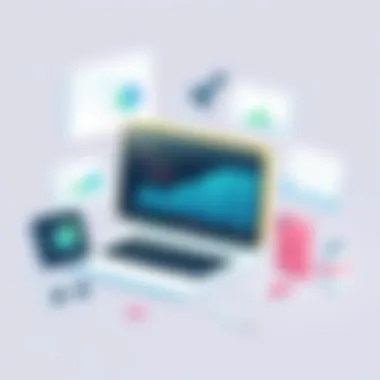

"The advancement of AI and cloud services in editing tools signifies a shift towards greater accessibility and teamwork in content creation, empowering both novice and expert users alike."
For further reading on these cutting-edge trends, you might find useful insights on Wikipedia, Britannica or browse discussions on Reddit regarding the latest software options.
User Perspectives on Editing Software
Understanding user perspectives on editing software is crucial for anyone looking to navigate the ever-evolving landscape of mobile applications. It provides a round view of what works, what doesn't, and what users truly value in their editing tools. Different users, whether they are professional creators or casual hobbyists, have varying needs and expectations. Hence, their experiences offer rich insights that go beyond technical specifications or marketing claims.
By examining these perspectives, we gain clarity on individuality in editing styles, preferences, and challenges. Knowing how users interact with the software informs future innovations and selections of new tools. Users’ feedback not only sheds light on specific functionalities worth considering but also sets a course for the direction in which these applications should progress.
Case Studies of Professional Users
Professional users approach editing software with a distinct perspective rooted in efficiency and quality. For example, take a professional photographer who relies heavily on mobile editing. The individual prioritizes color accuracy, nuanced filters, and robust layer management systems. In a recent case, a photographer using Adobe Lightroom Mobile found that its ability to handle RAW image formats was a game-changer in post-processing. The seamless integration with desktop software and the rich toolkit available directly through the app allowed for quick yet high-quality edits, demonstrating how crucial functionality can be for professionals.
Another case can be observed with video creators using KineMaster. A professional videographer noted that the multi-layer timeline and real-time video editing capabilities set it apart from competitors. They mentioned that the intuitive interface helped speed up the editing process for client work, emphasizing the need for tools that enhance productivity without compromising on features.
Through these case studies, key themes emerge: reliability, performance, and enhanced capabilities are paramount for professionals. They require software that evolves with their needs, enabling creative workflows rather than hindering them.
Feedback from Casual Users
On the flip side, casual users often have different priorities. These users generally seek tools that are straightforward and don’t require a steep learning curve. For instance, someone looking to edit vacation photos may opt for Snapseed. Feedback from such users often highlights the importance of usability and accessibility. A casual user shared their experience, stating:
"I just want something that lets me quickly brighten my photos without a headache. Too many options can be overwhelming."
This sentiment underscores a vital point: ease of use is a significant factor for everyday users. They appreciate editing software that allows for quick fixes and fun filters rather than professional-level adjustments. Casual users benefit from features like pre-set filters and automatic enhancements, which simplify the editing process altogether.
Moreover, they express concerns about subscription models. Many casual users are unlikely to subscribe to services that don’t offer a free tier or trial, preferring apps that provide clear one-time purchases or free versions with solid functionality. Thus, their feedback often underscores the balance between quality and affordability.
Choosing the Right Editing Software
Selecting the right editing software for Android can make all the difference in how effectively you can create and share your content. In a market that offers numerous tools, understanding your unique needs and how each software meets those is crucial. The right software not only enhances your workflow but can also elevate the quality of your final product.
When considering which editing software to choose, think about what you really need. Are you a casual user just looking to spruce up some family photos? Or are you a professional content creator looking for advanced features? Each user has distinct requirements that play a significant role in deciding on the software.
Furthermore, the elements that are important to one person might not even matter to another. For instance, some may prioritize ease of use and a simplified interface, while others might focus on the depth and range of features available.
It's also vital to consider your long-term editing goals. Choosing software that can grow with you, adapting to an evolving skill set, may save you the hassle of switching platforms later on. As technology continues to progress, finding software that remains current with trends and updates can be a key factor in your decision-making process.
Evaluating Individual Needs
Before diving into the software options, take a moment to assess your specific requirements. Think about the types of projects you typically engage in, as this will guide you toward software that complements your style. This could include:*
- Photo Editing: Are you looking to enhance visuals with filters, or do you need advanced retouching tools?
- Video Editing: Will your projects involve simple cuts and transitions, or are you planning elaborate sequences that might require more intricate software?
- Audio Editing: If sound quality is paramount, you may need software with robust features for mixing and mastering.
In addition, consider the interface and user-friendliness of the software. If you're not tech-savvy, an intuitive layout will help you complete tasks without running into a wall. Conversely, those with more experience might crave the extensive features that could ramp up their productivity. Also, always reflect on how the software supports collaboration, especially if you frequently work with others.
Software Trials and Demos
Many editing software options offer trial periods or demo versions which can be invaluable. Taking these software for a spin before committing can provide you with a clearer sense of their potential. During the trial, you can explore the interface, test features, and get a feel for how well the software operates on your device.
Excluded software trials could lead you to make a potentially rash decision. There's a vast chasm between reading about features and experiencing them first-hand. Being able to manipulate tools, and even stumble through a few hiccups, gives you insight into the software's real-world durability.
End
Ultimately, the decision around which Android editing software to choose can be distilled down to understanding your needs and expectations. Make sure you give yourself ample time to evaluate different trials, and don’t shy away from reaching out to support teams if you have questions. The right software could significantly enhance your editing experience, from concept to execution.
Concluding Thoughts on Android Editing Software
As we wrap up our journey through the landscape of Android editing software, it's crucial to reflect on the insights gathered and their relevance for users at all levels. The breadth of tools available in today’s market not only caters to casual hobbyists but also to seasoned professionals looking to push the boundaries of their creativity.
The importance of selecting the right editing software cannot be overstated. An ideal application seamlessly aligns with an individual's specific needs, whether they require high-level photo manipulation or effortless video editing. Each piece of software brings its unique flair and capabilities to the table, meaning users must consider their skills, the types of media they typically work with, and the intended output.
Here’s a summary of key elements to consider:
- User Experience: The interface should be intuitive, allowing for a smoother workflow. Users shouldn’t waste time navigating confusing menus or encountering clunky features.
- Performance and Speed: An effective editing tool must handle large files and rendering tasks without lag. A smooth experience can drastically enhance productivity, making this a non-negotiable factor.
- Feature Set: Different users prioritize different features. For instance, professional videographers might need extensive audio editing capabilities while photographers could be more focused on color correction tools.
- Versatility Across Devices: The ability to edit not just on smartphones but also sync with tablets and PCs brings convenience. This flexibility is increasingly important in today’s fast-paced world where cross-device functionality is prized.
"The right tool can make the difference between a good piece of content and a great one. Choose wisely."
Keep exploring, experimenting, and fine-tuning your editing approach with the tools at hand. Whether you are crafting a casual vlog or a high-stakes commercial project, the right software can elevate your work and bring your vision to life.







