Top Receipt Management Apps for Small Businesses


Intro
In a world increasingly driven by digital solutions, tracking receipts becomes essential for business owners. The management of receipts does not merely serve as a financial record; it ensures compliance, aids in financial analysis, and simplifies tax preparations. Insufficient receipt organization leads to overwhelming clutter and potential losses, making a comprehensive solution vital. Considerable time can be wasted on manual tracking methods, hence, efficiently designed software becomes an invaluable tool for any business.
Software Category Overview
Purpose and Importance
The primary purpose of receipt tracking software is to automate the often tedious task of collecting and organizing receipts. As businesses grow, managing expenses effectively is crucial to maintaining financial health. Receipt tracking applications help in categorizing these documents, making them easily accessible for audits and reporting. Moreover, they can enhance productivity. Instead of sifting through piles of papers, business owners can focus on core operations and strategy development.
Tracking software also plays a pivotal role in ensuring accuracy in financial reporting. Inaccuracies could lead to misunderstandings about a company's financial status, impacting key business decisions. Therefore, the importance of having a robust application to track receipts is clear.
Current Trends in the Software Category
Several trends shape the landscape of receipt tracking software today. Cloud-based solutions are leading the charge, allowing businesses to access data from various devices at any time. This flexibility offers enhanced collaboration among team members. Furthermore, artificial intelligence is making strides in this field, providing features like automatic data extraction from receipts. This development minimizes the necessity for manual data entry, significantly reducing both time and error.
Additionally, integration with accounting software has become a common trend. Applications such as QuickBooks and Xero allow users to seamlessly sync their receipt data, making accounting processes smoother. As the market expands, users can expect more personalized features tailored to distinct business needs.
Data-Driven Analysis
Metrics and Criteria for Evaluation
To determine the best apps for tracking receipts, specific metrics must be employed. These include:
- Ease of Use: The application should feature a user-friendly interface that allows users to navigate without confusion.
- Integration Capabilities: Compatibility with other finance-related software is essential for a streamlined workflow.
- Mobile Functionality: The ability to access and manage receipts from mobile devices is crucial, especially for those on the go.
- Cost-Effectiveness: Analyzing pricing structures and value for money is vital for small to medium-sized businesses.
- Customer Support: Reliable customer service can enhance the user experience and resolve issues effectively.
Comparative Data on Leading Software Solutions
A comparative analysis of popular receipt tracking applications can provide invaluable insights. Applications such as Expensify, Shoeboxed, and Receipt Bank stand out in the market. Here’s a brief overview:
- Expensify: Known for its intuitive interface and robust mobile app. It allows users to scan receipts and automatically categorize expenses.
- Shoeboxed: This app excels in converting receipt images into digital data, permitting easy access and organization. Its additional features include a monthly subscription for receiving a physical receipt shoebox.
- Receipt Bank: Focused on small businesses, it offers integration with various accounting platforms. It simplifies receipt processing and data extraction through advanced technology.
When deciding on the right app, examining user reviews and experiences can also contribute to a well-informed choice, marrying personal needs with software capabilities.
Keeping track of business receipts need not be a daunting task. Utilizing effective applications can simplify the entire process, leading to enhanced efficiency and accuracy in managing finances.
Foreword to Receipt Management
Receipt management is a critical component for the integrity and efficiency of business operations. For small to medium-sized enterprises (SMEs), keeping track of financial transactions through receipts is not just an administrative task but a necessity for strategic decision-making and compliance with legal requirements. Businesses that maintain precise records not only meet accountability standards but also enable better financial forecasting and resource allocation.
Importance of Receipt Tracking for Businesses
Tracking receipts offers significant advantages that impact several areas of business management. Firstly, it enhances financial visibility. By organizing receipts, businesses can monitor their expenditures closely, identifying trends or unexpected spikes in spending. This insight can lead to more informed budgeting and investment decisions.
Moreover, efficient receipt management simplifies tax preparation. Accurate records reduce the complexity of filing and ensuring compliance with tax regulations.
Another key factor is expense reimbursement. For organizations with employees who incur costs on behalf of the company, a systematic approach to receipt tracking can streamline reimbursements, reinforcing trust and morale.
Challenges in Traditional Receipt Management
Traditional methods of handling receipts, such as filing paper documents, present various challenges. Physical storage takes up space and makes it harder to locate documents when needed. Moreover, documents are prone to fading, damage, or loss, which complicates the recovery of accurate financial records.
Additionally, human error is a notable risk. Manual entry of data can lead to mistakes that skew financial reporting or complicate audits. The processing time for paper receipts is another drawback, as businesses may find themselves investing more hours in clerical work instead of strategic initiatives.
Criteria for Selecting a Receipt Tracking App
Choosing the right receipt tracking app is essential for any business needing to manage its expenses efficiently. The selection process should not be arbitrary but instead focus on specific characteristics that align with the business's needs. A thoughtful selection promotes not just efficiency but also enhances accuracy in accounting and budgeting. Understanding these criteria can help businesses avoid common pitfalls associated with receipt management.


Core Features to Consider
When assessing receipt tracking apps, examining core features is vital. Users should look for apps that allow easy capturing of receipts. This can be done through scanning with a smartphone camera. Another essential feature is the ability to categorize expenses, which helps in organizing receipts based on various criteria like client, project, or date.
It is also beneficial if an app can automatically extract relevant data from receipts. Manual entry can be error-prone, so automating this process can make maintenance much easier. Functionality to sync with accounting software like QuickBooks or Xero is another feature that can simplify overall financial management, giving a clearer overview of a business's financial health.
User Interface and Experience
An intuitive user interface (UI) is critical for adoption and long-term use of a receipt tracking app. If an app is difficult to navigate, users may find it frustrating and may not utilize its full potential. The design should be clean, and features should be easily accessible.
Consider how quickly users can perform tasks. An app that requires excessive clicks to access information may slow down productivity. Additionally, ensuring that the app is mobile-friendly allows users to manage receipts on-the-go, fitting into the fast-paced routine of business professionals.
Integration Capabilities
The ability to integrate with other tools is a crucial criterion. Receipt tracking apps should connect seamlessly with various accounting and financial software. This integration minimizes data entry errors and creates a unified view of financial data.
Check if the app can link to cloud storage solutions and email applications. This capability can enhance efficiency when sharing documents or extracting data for reports. Using a app that supports integration means users won't need to constantly switch between platforms, streamlining the workflow and saving time.
Cost Effectiveness
Finally, analyzing the cost-effectiveness of the apps is important. Some apps have a freemium model, where basic features are free, but advanced features require payment. Others may operate on a subscription basis. It's important to evaluate whether the features provided justify the cost.
Businesses should also consider long-term financial implications. A more expensive application may save time and reduce errors, which translate into cost savings in other areas. Therefore, it is worthwhile to assess how much value an app adds compared to its price.
Selecting the right receipt tracking app involves evaluating core features, providing a satisfactory user experience, incorporating essential integration capabilities, and ensuring cost effectiveness.
Deciding on a receipt tracking app involves careful consideration of these elements. The right app not only meets business needs but also facilitates efficiency and accuracy in managing receipts.
Overview of Leading Receipt Tracking Apps
Receipt tracking apps are vital tools for businesses looking to streamline their financial management processes. In the digital age, the traditional methods of handling receipts—like piling up physical slips or using spreadsheets—are increasingly inefficient and prone to errors. Enhanced by technology, these applications offer a plethora of features designed for ease of use, accuracy, and integration with other business systems.
The significance of analyzing leading receipt tracking apps lies in understanding how they can alleviate common challenges faced by business owners. One must consider several factors, including functionality, user-friendly interfaces, and integration capabilities with existing tools such as accounting software. By examining these apps, businesses can determine which solution aligns best with their operations and needs, ultimately paving the way for more effective expense management.
App One: Features and Benefits
App One, known as Expensify, is a highly regarded tool that automates receipt tracking and expense management. Its core features include the ability to scan receipts using a mobile device, which automatically inputs data into the system. This eliminates manual entry errors and saves time. Furthermore, Expensify offers integration with popular accounting software, such as QuickBooks and Xero, fostering a seamless financial workflow. Users can also set up custom expense categories and generate reports, providing valuable insights into spending patterns.
App Two: Features and Benefits
App Two, named Shoeboxed, takes a different approach by offering users the option to send their physical receipts directly to the company. The receipts are then digitized and organized for easier tracking. It includes features such as cloud storage and the ability to create business expense reports, allowing for comprehensive financial oversight. Additionally, Shoeboxed supports various expense categories, making it useful for different industries ranging from small businesses to larger enterprises.
App Three: Features and Benefits
App Three, which is Smart Receipts, caters particularly to freelancers and independent contractors. It enables users to create PDF invoices from scanned receipts, which streamlines the billing process. With Smart Receipts, users can add notes or custom categories and generate analytics to monitor spending. This app stands out with its simple interface and accessibility across multiple devices, ensuring flexibility for users on the go.
App Four: Features and Benefits
App Four, known as Receipt Bank, distinguishes itself with its strong focus on collaboration. Ideal for teams, it allows multiple users to access and manage receipts, with role-based permissions for security. Receipt Bank integrates easily with accounting platforms and offers features like automatic data extraction from receipts. This capability significantly reduces the time employees spend on accounting tasks while improving accuracy.
App Five: Features and Benefits
App Five is known as Wave, which offers a free solution for small businesses looking to manage their receipts efficiently. The app includes features for scanning receipts, tracking expenses, and managing invoices—all in one platform. Wave’s integration with its accounting software further enhances its appeal, providing a comprehensive financial solution without the cost, making it ideal for budget-conscious businesses.
By understanding the various features and benefits of these leading apps, business owners can make informed decisions on which tools best suit their specific requirements. Each of these applications addresses receipt management challenges while offering distinct functionalities that cater to diverse user needs.
Comparative Analysis of Receipt Tracking Apps
A comparative analysis of receipt tracking apps is crucial for understanding which tools best suit the needs of business professionals. As businesses increasingly rely on technology for financial management, evaluating these apps helps identify key differences in functionality, user experience, and overall value. In this section, we will delve into three main elements vital for comparison: features, user reviews, and the advantages and disadvantages of each app.


Feature Comparison
When assessing receipt tracking applications, examining their features is a fundamental step. Different apps offer varying functionalities that can significantly impact their usefulness. Key features to consider include:
- Optical Character Recognition (OCR): This technology allows users to scan and extract data from receipts. Apps with robust OCR capabilities help reduce manual data entry.
- Expense Categorization: Some apps provide the ability to categorize expenses automatically. This streamlines the accounting process and helps in tracking spending habits.
- Integration with Accounting Software: Effective receipt tracking apps often integrate seamlessly with platforms like QuickBooks, Xero, or FreshBooks, enhancing overall efficiency.
- Reporting and Analytics: Access to comprehensive reports and insights helps business owners analyze their spending patterns and prepare for tax season.
Understanding these features allows users to choose an application that aligns with their specific requirements and operational practices.
User Reviews and Satisfaction Ratings
User feedback serves as a valuable indicator of an app’s performance and reliability. Analyzing user reviews provides a clearer picture of how each app functions in real-world situations. Consider this when evaluating:
- Usability: Are users finding the app easy to navigate? Intuitive designs lead to higher satisfaction ratings.
- Customer Support: How responsive is the customer service? Effective support can make a significant difference, especially during critical times like tax season.
- Performance: Does the app crash frequently, or does it operate smoothly during transactions? Stability is less often mentioned in sales pitches but is a top priority for users.
Collecting user reviews from various platforms, such as Reddit and Facebook, can yield insights into each app's real-world performance.
Pros and Cons of Each App
Every app has its strengths and weaknesses. Highlighting these can guide businesses toward making informed decisions. It's essential to evaluate:
- App One:
- App Two:
- App Three:
- Pros: Excellent OCR features and strong integration capabilities.
- Cons: Higher cost compared to its competitors.
- Pros: User-friendly interface and solid reporting features.
- Cons: Limited customer support options during peak hours.
- Pros: Affordable pricing and good expense categorization.
- Cons: Some issues reported with data syncing.
By analyzing these pros and cons, businesses can better match their needs with the right app, ultimately enhancing their receipt management process.
Practical Tips for Effective Receipt Management
Receipt management is more than just collecting paper slips; it is a crucial aspect of financial organization for businesses. By implementing effective receipt management strategies, companies can save time, reduce errors, and ensure compliance with tax regulations. This section highlights several practical tips to help manage digital receipts efficiently.
Organizing Digital Receipts
Keeping digital receipts organized is essential for quick access and retrieval. Using a consistent naming convention can significantly improve organization. For instance, naming files with the date and vendor's name makes it easier to locate specific receipts later. Additionally, categorize receipts by type, such as expenses related to travel, supplies, or utilities. This structured approach helps streamline the accounting process.
Utilizing cloud storage solutions such as Google Drive or Dropbox can also enhance accessibility and keep receipts safe from physical damage. Furthermore, ensure that backups are created routinely to prevent data loss.
Regular Audits of Receipt Records
Conducting regular audits of receipt records is vital to maintain financial integrity. Schedule audits monthly or quarterly to compare receipts against financial statements. This practice helps identify discrepancies and ensures that all expenses are accounted for.
During these audits, check for missing receipts, incorrect amounts, and unauthorized transactions. Keeping an audit trail enhances accountability and can simplify tax preparation.
"Regular audits are a proactive approach to financial management and can prevent potential issues in future reporting."
Leveraging Automation
Automation can revolutionize how businesses manage receipts. By utilizing receipt tracking apps such as Expensify or Shoeboxed, businesses can automate the data entry process. These apps often include features like scanning and uploading receipts directly from a mobile device, which minimizes manual work.
Moreover, consider integrating accounting software like QuickBooks or Xero with the chosen receipt app. This connection allows for automatic syncing of financial data, which can enhance accuracy and save time.
Understanding Financial Compliance
Understanding financial compliance is crucial for businesses, especially in today’s regulatory landscape. It ensures that companies adhere to laws and regulations governing their financial practices. Not only does this maintain the integrity of a business, but it also fosters trust among customers and stakeholders. Failing to comply with these regulations can lead to serious consequences, including hefty fines and legal penalties. Moreover, it can adversely affect the company’s reputation and operational capabilities.
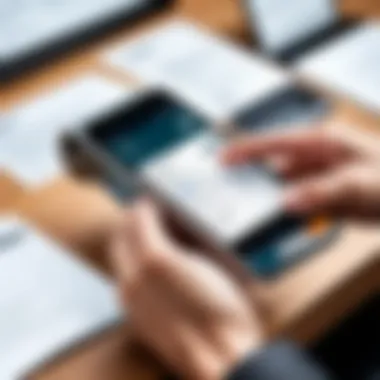

Legal Requirements for Receipt Retention
Legal requirements for receipt retention can vary based on jurisdiction. Generally, businesses must keep receipts for at least a certain period, often three to seven years, depending on the tax laws applicable in their region. This requirement is critical for various reasons:
- Audit Preparedness: Regulatory bodies may audit businesses to ensure compliance with tax obligations. Having all necessary receipts organized and accessible helps in preparing for such audits.
- Tax Deductions: Proper receipt retention aids in accurately claiming deductions during tax season. Without valid receipts, businesses risk losing out on potential savings.
- Proof of Expenditures: In disputes or legal matters, receipts serve as official proof of financial transactions, safeguarding a business's interests.
In summary, understanding the specific legal requirements for keeping receipts is essential in managing compliance effectively. It provides clarity and reduces the risk of missteps in financial practices.
Tax Implications of Receipt Management
The tax implications of receipt management are significant. Accurate receipt tracking directly affects how businesses file taxes and claim deductions. Each receipt provides essential information about expenses, which can reduce taxable income.
Some considerations include:
- Eligible Deductions: Not all expenses are deductible; businesses must understand which can be claimed and ensure they have associated receipts.
- Record Keeping Standards: Different tax authorities may have varying standards for how long receipts should be kept. Businesses must stay informed about these to avoid non-compliance.
- Tax Audits: In the event of an audit, having complete and well-organized receipts can prove essential. They provide evidence of legitimate business expenses that support filed tax returns.
Effective receipt management not only aids in compliance but also optimizes tax strategies for businesses leading to potential savings.
In summary, both legal compliance and tax implications emphasize the importance of robust receipt management practices. These aspects are vital for maintaining a successful and legally compliant business.
Future Trends in Receipt Management Apps
The landscape of receipt management is evolving rapidly. In this section, we will examine some future trends that will shape how businesses manage and track their receipts. Understanding these trends is essential for professionals who aim to stay ahead in a competitive market. By integrating advanced technologies into receipt management apps, companies can enhance efficiency, accuracy, and overall user satisfaction. The trends we discuss here will not only influence the operations of small to medium-sized enterprises but also redefine how businesses interact with their financial data.
Rise of AI and Machine Learning
Artificial intelligence (AI) and machine learning are becoming integral components of receipt management applications. These technologies can automate various processes, significantly reducing manual input. With AI, apps can accurately scan and categorize receipts, saving time and minimizing human errors.
- Automation of Data Entry: Machine learning algorithms can learn from past data entries. As a result, they improve over time, getting better at recognizing receipt formats and data fields.
- Predictive Analysis: AI can analyze spending trends and offer insights that help businesses make informed financial decisions. This proactive approach allows for better budgeting and forecasting.
- Fraud Detection: Advanced algorithms can identify anomalies in receipt submissions. This ensures that businesses can flag suspicious activities promptly, protecting them from potential financial loss.
The adoption of AI-driven features not only enhances operational efficiency but also boosts user confidence in the accuracy of data managed by these applications.
Cloud Storage Solutions
Cloud storage solutions are transforming how businesses store and access their receipt data. The shift from traditional storage to cloud-based systems provides numerous advantages.
- Accessibility: Cloud storage enables users to access their receipt data from anywhere and at any time. This flexibility is crucial for businesses with employees working remotely or across different locations.
- Scalability: As businesses grow, their storage needs can expand quickly. Cloud solutions offer scalable storage options that can adapt to a company’s requirements without requiring extensive infrastructure investments.
- Data Backup and Recovery: Storing receipts in the cloud minimizes the risk of data loss due to physical damage or hardware failure. Cloud providers typically offer robust backup options and recovery solutions, ensuring that vital financial records are secure.
"Cloud storage can be a game changer for businesses. It elevates the management of receipts beyond the limitations of traditional methods."
Incorporating cloud technology into receipt management apps reflects a broader trend towards digital transformation. For businesses, this means not just improved efficiency but enhanced collaboration and operational resilience.
In summary, the future of receipt management applications is poised for innovation. AI and machine learning will streamline processes and enhance data accuracy, while cloud storage solutions will provide improved accessibility and security. Embracing these trends gives businesses a competitive edge as they navigate an increasingly digital world.
The End and Final Recommendations
In this fast-paced business environment, the ability to effectively manage receipts is paramount. The conclusion and final recommendations serve as a critical touchpoint for business owners who seek to optimize their expenses and maintain regulatory compliance. Understanding the nuances in each software helps in selecting a tool that not only accommodates current needs but also anticipates future requirements.
A receipt tracking app can streamline processes, reduce manual errors, and provide essential insights into spending habits. These tools have evolved to include features such as automatic scanning, organization, and report generation, making them invaluable for businesses of all sizes.
Choosing the Right App for Your Needs
Selecting the right app involves careful evaluation of specific requirements. Begin by identifying the core functionalities that are most relevant to your business. Consider factors such as:
- Ease of Use: Look for an app with a user-friendly interface that minimizes training time.
- Scalability: Make sure the app can grow with your business, adapting to increasing volumes of receipts.
- Integration: Check if the app connects with your existing accounting or financial software for streamlined reporting.
Some businesses may prioritize automation, where receipt scanning and categorization are handled by the app. Others may find manual oversight necessary for accuracy. It is also vital to consider the level of customer support provided. Good support can make a significant difference when challenges arise.
Next Steps Towards Implementation
Once you have selected an app, the next steps are crucial to effective implementation. Start by creating a structured plan that outlines how the app will be integrated into your daily operations. Here are key action items to consider:
- Onboarding: Ensure all employees who will use the app are trained adequately. Tutorials or hands-on sessions can be beneficial.
- Data Migration: If moving from a previous system, plan how historical data will be transferred into the new app.
- Testing: Before a full rollout, run a pilot program with a small group to identify any potential issues.
- Feedback Loop: Establish regular check-ins to gather user feedback and make adjustments as necessary.
By undertaking these steps, businesses can maximize the efficiency gained from receipt tracking apps. Transitioning to a new system may seem daunting, but the long-term benefits of accurate financial tracking and reporting far outweigh the initial investment in time and resources.







