Top Mobile Cloud Storage Solutions: A Detailed Guide


Intro
In an increasingly mobile world, the demand for efficient and reliable cloud storage solutions has skyrocketed. As users rely on smartphones and tablets for both personal and professional tasks, having access to cloud storage that optimizes performance on these devices becomes paramount. This guide aims to dissect various cloud storage platforms, focusing on their unique features, user experiences, and pricing models to help users make well-informed decisions regarding their storage needs.
Software Category Overview
Purpose and Importance
Cloud storage serves not only as a virtual vault for important files but also facilitates smooth collaboration in both social and professional settings. For mobile users, the right cloud storage solution can enhance productivity by allowing users to sync, back up, and share data seamlessly across devices. These features diminish the risks associated with data loss, especially when relying on limited device storage.
Furthermore, data accessibility is crucial. Users need to access their files quickly, irrespective of whether they are at home, in the office, or on the go. Hence, mobile-optimized cloud storage plays a vital role in addressing these demands, ensuring users remain connected and productive.
Current Trends in the Software Category
The cloud storage landscape is evolving rapidly. Key trends that are currently shaping this market include:
- Integration with Artificial Intelligence: Many providers are incorporating AI to enhance user experience. Features may include smart organization, automated backups, and improved search functionalities.
- Emphasis on Security: With increasing threats to data privacy, solutions are focusing on robust security measures such as end-to-end encryption, biometric access, and more rigorous compliance with data protection regulations.
- Cross-Platform Compatibility: Users expect seamless operations across various platforms. Leading services ensure that their applications perform consistently, regardless of whether accessed from Android, iOS, or web browsers.
Data-Driven Analysis
Metrics and Criteria for Evaluation
When evaluating cloud storage solutions for mobile devices, several key metrics and criteria come into play:
- Storage Capacity: Users must assess how much space they require versus what is offered by the service.
- User Interface: A well-designed mobile interface enhances user experience and overall satisfaction.
- Pricing Models: Understanding tiered pricing based on usage and features can greatly influence the selection.
- Customer Support: Access to responsive customer support can be a game changer in resolving issues efficiently.
Comparative Data on Leading Software Solutions
It is useful to analyze some prominent cloud storage solutions that cater effectively to mobile users. Here are brief insights into each:
- Google Drive:
- Dropbox:
- OneDrive:
- Storage Capacity: Offers 15GB for free, with paid plans starting at an affordable rate.
- User Interface: Simple and intuitive, making it easy for users of all levels.
- Security Features: Strong security protocols in place, including two-step verification.
- Storage Capacity: Provides 2GB of free storage; additional space available through referrals.
- User Interface: Clean design, but may be slightly less intuitive for new users.
- Collaboration Tools: Excellent file-sharing features and real-time collaboration.
- Storage Capacity: Offers 5GB free; integrates well with Microsoft 365.
- User Interface: Seamless integration across Microsoft products for enhanced user experience.
- Security Features: Provides robust encryption and advanced sharing options.
By analyzing these options, users can better understand how to choose a cloud storage solution that aligns with their needs, specific tasks, and mobile usage.
"Selecting cloud storage for mobile devices requires careful consideration of various factors. This decision can significantly impact user experience and productivity."
Preface to Cloud Storage
Understanding cloud storage is crucial in today’s digital landscape. Many persons rely on mobile devices for daily tasks, whether for personal or professional use. Cloud storage allows users to store, access, and manage files anywhere, provided an Internet connection is available. It eliminates the need for physical storage devices, which can be easily damaged or lost.
Defining Cloud Storage
Cloud storage refers to storing data on remote servers managed by a cloud service provider. Users can upload and save their files on these servers instead of relying on local storage like hard drives. This means users can access their data from different devices like smartphones, tablets, or computers. Providers like Google Drive, Dropbox, and iCloud offer such services, providing a space to secure data and enhance accessibility.
The Importance of Mobile Cloud Storage
Mobile cloud storage is especially relevant given the widespread use of smartphones. Many professionals and individuals utilize mobile devices for work, communication, and entertainment. Mobile cloud storage not only allows access to files from any place but also promotes collaboration. Multiple users can work on documents concurrently, share files quickly, and back up important data automatically. This ease of access contributes to increased productivity and seamless communication.
"Cloud storage provides flexibility and security that local storage cannot match. It allows peace of mind while managing important documents on the go."
Furthermore, security measures that cloud storage providers implement, such as encryption, enhance data safety against unauthorized access. Mobile cloud storage transcends traditional physical storage limitations and connects users in a way that promotes efficiency and modern collaboration.
Key Features of Mobile Cloud Storage Solutions
The realm of mobile cloud storage has witnessed considerable growth. To navigate this landscape, it is essential to understand the key features that define effective mobile cloud storage solutions. These features not only enhance the user experience but also determine the overall utility of the service. By evaluating various platforms, users can identify what best meets their needs and preferences.
User Interface and Experience
A compelling user interface is critical for mobile cloud storage. Users rely on intuitive navigation to quickly access their files from their devices. The design should not only be visually appealing but also functional, enabling seamless file uploads and downloads. Simplicity in layout often boosts efficiency, allowing users to manage their data with ease. Mobile applications must minimize unnecessary steps in actions like sharing or accessing files.
Additionally, the user experience is enhanced with well-integrated search functionality. As storage increases, finding specific files can become cumbersome. Thus, an effective search tool is an integral part of a satisfying user interface.
Storage Capacity Options
When choosing cloud storage, storage capacity is paramount. Different users have diverse needs, making it crucial that providers offer gradual increments in storage. Many leading providers, like Google Drive and Dropbox, allow users to start with free tiers before moving to paid plans as their data storage needs expand. This flexibility is beneficial for personal users and businesses alike.
Storage options also need to address the nature of files stored. For instance, multimedia files, such as videos and high-resolution images, demand more space. Consequently, a good cloud service should provide customizable storage options to adjust based on user demands.
File Sharing and Collaboration Tools
In today's interconnected world, the capacity to share files swiftly is essential. Cloud storage solutions must facilitate efficient file sharing among users. Features such as link sharing, defined access levels, and real-time collaboration enhance productivity. Taking Microsoft OneDrive as an example, it integrates well with Microsoft Office applications, allowing users to co-edit documents effortlessly.
Moreover, the ability to manage permissions on shared files is vital. Users should easily assign different access rights, whether they wish to allow others to view, edit, or comment on their content. This capability fosters collaboration without compromising security.
Cross-Platform Compatibility
Another significant consideration is cross-platform compatibility. Users may switch devices between Android, iOS, or even Windows. Therefore, cloud storage solutions need to ensure seamless integration across various platforms. Services that function efficiently on multiple operating systems provide flexibility to users, allowing them to access files regardless of their device.
This cross-platform approach is especially relevant in a business context, where employees may use different devices. The need for universal accessibility cannot be overstated.


Overall, the key features of mobile cloud storage solutions laid out above help users select the right storage option. Each feature contributes to an effective and user-friendly experience, which is important for both casual users and professionals.
Evaluating Security in Cloud Storage
In the digital age, securing data has become a paramount concern. Evaluating security in cloud storage is critical for ensuring that sensitive information remains protected. This section aims to unpack the various security measures that mobile cloud storage providers can employ, highlighting their significance in safeguarding data integrity and confidentiality.
Encryption Standards
Encryption is the cornerstone of data security in cloud storage. It involves converting readable data into a code to prevent unauthorized access. There are two main forms of encryption standards: at rest and in transit.
- Data at Rest refers to the data that is stored, while Data in Transit pertains to data being moved between devices or servers.
- Advanced Encryption Standard (AES) is widely recognized for its robustness, often using 256-bit keys, making it extremely difficult for unauthorized parties to gain access.
Many reputable storage solutions, such as Google Drive and Dropbox, implement these encryption methods to ensure that your files are only accessible to you and approved users. When choosing a cloud storage provider, check for clear notes on their encryption policies. This assurance can significantly impact your confidence in both the service and your overall data privacy.
User Authentication Methods
User authentication serves as the first line of defense against unauthorized access in cloud storage. Effective authentication methods go beyond simple passwords.
Some common methods include:
- Two-Factor Authentication (2FA): This adds an extra layer by requiring a secondary form of verification, typically through a mobile device.
- Biometric Authentication: This utilizes unique biological traits, such as fingerprints or facial recognition, which enhances security by linking access directly to users.
Selecting a cloud storage service that supports robust authentication options is vital. A compromised password can result in significant data breaches, but additional authentication layers can mitigate these risks dramatically.
Data Loss Prevention Mechanisms
Data loss prevention (DLP) mechanisms play a vital role in maintaining data integrity. These technologies help in preventing the unauthorized transfer of data outside the organizational network. They work by:
- Monitoring Data Transfers: Observing how data moves and alerting when suspicious activities are detected.
- Implementing Access Controls: Limiting who can access specific files or folders based on their role within the organization.
- Automation of Security Policies: Policies can be automated to shield sensitive data proactively by preventing it from leaving the cloud storage without appropriate permissions.
Robust DLP measures can help organizations avoid the severe consequences of data breaches. When evaluating a cloud storage service, look for firms that provide comprehensive DLP features, as this can enhance not only security but also compliance with data regulations.
The emphasis on security in cloud storage solutions is not merely a precaution; it is an essential facet that determines the viability of using such services for business and personal data management.
In summary, evaluating security in cloud storage encompasses a thorough assessment of encryption standards, user authentication methods, and data loss prevention mechanisms. Mobile users should prioritize these security aspects when selecting a storage solution to ensure their important data remains safe.
Popular Cloud Storage Options for Mobile Users
In the rapidly evolving landscape of technology, finding the right cloud storage solution for mobile users is crucial. As smartphones become an integral part of our daily lives, the demand for efficient and accessible storage options has surged. This section focuses on popular cloud storage services designed specifically for mobile environments.
Understanding the features and benefits of these services is important for users who rely on their mobile devices for storage and file sharing. Each platform offers distinct advantages and caters to various user needs, making it essential to evaluate each option carefully.
Google Drive
Overview
Google Drive stands out as a widely used cloud storage solution. It integrates seamlessly with other Google services like Gmail and Google Docs, creating a cohesive experience for users. This integration is a key reason for its popularity. Users appreciate having their files accessible from various devices without any complicated setups. However, the free storage limit can be restrictive for users storing large files or many photos.
Main Features
Google Drive provides a range of features that enhance user experience. One notable characteristic is its collaborative tools, allowing multiple users to edit documents in real-time. This is especially advantageous for teams working remotely. The powerful search functionality also sets Google Drive apart, making file retrieval straightforward. Still, privacy concerns have emerged due to Google's data practices, which some users may find troubling.
Target Audience
Google Drive appeals to students, professionals, and anyone needing easy file sharing. Its user-friendly interface and compatibility with various devices make it an excellent option for those who prioritize collaboration and integration with other tools. However, individuals seeking maximum storage space for free may consider other options.
Dropbox
Overview
Dropbox is another popular cloud storage solution known for its simplicity and effectiveness. It offers a clean interface, making file management intuitive. Users find that Dropbox simplifies the process of sharing large files, often eliminating email size limitations. However, its free tier offers limited storage that may not meet everyone's needs.
Main Features
Dropbox's strengths lie in its file synchronization technology. Changes made on one device are instantly updated across all other devices linked to the account. This ensures users always access the latest version of their files. On the downside, Dropbox's reliance on third-party applications can be seen as a weakness for some users who prefer all-in-one solutions.
Target Audience
This platform seems ideal for freelancers, creative professionals, and teams needing efficient file sharing and collaboration. The straightforward interface appeals to users who want to focus on productivity rather than navigating complex software. Nevertheless, there's little free storage for those who need substantial space for creative projects.
Microsoft OneDrive
Overview
Microsoft OneDrive is a cloud storage service that tightly integrates with the Microsoft Office suite. This integration serves a vital role for users who frequently work within programs like Word and Excel. Its strong connection to these commonly used applications is a key selling point. However, some users might find it less capable if they do not utilize Microsoft products.
Main Features
OneDrive offers several unique features, including personal vaults for sensitive files that offer additional security layers. It also includes automatic photo uploads for users who prioritize backups. However, the interface has not undergone significant changes recently, which might feel outdated to some tech-savvy users.
Target Audience
Primarily, this service caters to professionals within corporate settings who already rely on Microsoft products. It is an efficient choice for users possessing a Microsoft 365 subscription, giving them increased storage benefits. For casual users not immersed in Microsoft's ecosystem, it might appear less appealing.
iCloud
Overview
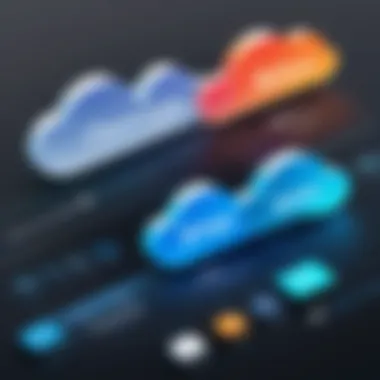

Apple's iCloud is tailored for users within the Apple ecosystem. This cloud storage solution works harmoniously with devices like iPhones, iPads, and Macs. With features like iCloud Drive and seamless backup options, it is a dependable choice for Apple aficionados. However, those using non-Apple devices may encounter difficulties.
Main Features
iCloud offers automatic syncing of files across Apple devices, which is beneficial for staying organized. It also provides users with tools for sharing photos and documents easily. Nonetheless, users often cite limited free storage as a significant drawback, as well as potential issues when trying to access files outside the Apple ecosystem.
Target Audience
This platform predominantly attracts Apple users looking for a seamless integration experience. It suits families sharing data or individuals backing up vital information. However, for users with mixed-device environments, iCloud may lack flexibility.
Box
Overview
Box notably emphasizes its enterprise-level solutions. It combines efficient file storage with robust collaboration tools. Many users appreciate its emphasis on security, appealing to organizations needing data protection. However, its focus on business use may limit appeal to casual users.
Main Features
Box boasts excellent integration with other business applications, making it ideal for organization and productivity. Its impressive security features include advanced encryption and access controls. Yet, those looking for a straightforward personal file storage solution may find it complex.
Target Audience
Primarily, Box caters to businesses and teams with collaboration needs. It offers the depth required for organizations but can overwhelm individual users seeking simple storage solutions. Overall, it serves a specific niche well but might miss broader appeal.
Cost Analysis of Cloud Storage Services
Understanding the financial aspects of cloud storage is crucial for mobile users seeking to optimize their digital storage solution. The cost analysis of cloud storage services encompasses multiple factors including pricing models, storage tiers, and overall value for money. It is essential to evaluate both free offerings and paid plans to identify which option aligns best with your storage needs and financial constraints. Beyond the surface cost, potential hidden expenses or limitations must also be considered to avoid unexpected financial burdens down the line.
Evaluating the cost involves analyzing how much storage each service offers in relation to its price. This section highlights key components of pricing strategies, demonstrating how users can maximize their investment in cloud storage without compromising on quality or access.
Free Tier Services
Many cloud storage providers offer free tier services, which allow users to store a certain amount of data without incurring any costs. This can be a viable option for those who have minimal storage needs or want to test a service before committing financially.
- Google Drive: Offers 15 GB of free storage shared across Google services.
- Dropbox: Provides 2 GB for free, allowing easy entry into their ecosystem.
- Microsoft OneDrive: Users receive 5 GB of free space with options to increase through referrals.
- iCloud: Apple’s service starts with 5 GB of free storage, mainly for Apple device users.
- Box: Grants 10 GB of free storage which is useful for collaborative work.
The appeal of free tiers lies in their risk-free nature. Users can evaluate features, interface, and ease of use without financial commitment. However, limitations such as restricted storage space and lack of advanced features can hinder long-term use. Users should consider whether the free offering meets their current needs or if they will likely need to upgrade soon.
Subscription Pricing Models
When free tiers no longer meet user expectations or demands, subscription pricing models come into play. Each provider has its pricing structure that typically includes monthly and annual plans. Understanding these models is fundamental to making an informed decision.
- Tiered Storage Options: Most services offer multiple levels, where the base plan might start at a low price but increases significantly with higher storage capacities. For example, Google Drive distinguishes between basic, standard, and premium tiers.
- Variable Costs: Be aware of the potential for increased costs based on usage. Some services may charge for exceeding allotted storage, or for additional features such as enhanced security or team collaboration capabilities.
- Annual Discounts: Opting for an annual subscription often results in cost savings compared to paying monthly. Many services incentivize users with discounted rates for upfront payments.
Common Use Cases for Mobile Cloud Storage
Mobile cloud storage solutions have wide applicability across different sectors of life. Understanding the various use cases is essential for maximizing their potential. This section highlights the significance of cloud storage for individuals and organizations. Each use case reflects specific needs and benefits, providing insight into why adapting mobile cloud storage is worthwhile.
Personal Use Cases
For personal users, mobile cloud storage serves as a versatile tool. Individuals often require reliable means to store memories, documents, and critical information. Key benefits include:
- Accessibility: Users can access files from any device, making it easy to keep information handy when needed.
- Backup Solutions: Regular backups protect personal data against loss due to device malfunctions.
- File Organization: Cloud storage aids in maintaining an orderly online filing system with folders and tags.
Many people opt for services like Google Drive or Dropbox to manage their photos, videos, and documents efficiently. This system also allows for easy sharing of photos with family or keeping travel itineraries organized. Personal users find that mobile cloud storage is pivotal in everyday life, as it simplifies tasks and enhances data security.
Business Use Cases
In professional settings, mobile cloud storage takes on a strategic role. Businesses require cohesive solutions to ensure team productivity. Some critical elements include:
- Collaboration: Tools for real-time editing and sharing enhance teamwork, especially in remote environments. Services such as Microsoft OneDrive facilitate this collaborative approach.
- Data Security: Business data is sensitive. Robust security features in cloud storage platforms protect company information against unauthorized access.
- Cost Efficiency: With subscription models, companies can scale storage needs based on demand without incurring excessive hardware costs.
For businesses, mobile cloud storage enables a flexible work environment and efficient data management that can streamline operations. This adaptability is crucial as work patterns evolve.
Educational Use Cases
In the education sector, mobile cloud storage plays a vital role for students and educators alike. It supports effective learning through various means:
- Resource Sharing: Educators can easily share materials and resources with students, facilitating improved access to learning materials.
- Project Collaboration: Students can work on joint projects without geographic limitations, thanks to tools like Box.
- Organizational Tools: Students can categorically store notes, assignments, and research materials, ensuring they stay organized throughout their studies.
In summary, mobile cloud storage aids educational initiatives, enabling easier access to resources and collaborative platforms that enhance learning outcomes. Each case highlights the importance of mobile cloud storage in daily and professional settings, presenting opportunities for effective data management.
Comparative Analysis of Top Cloud Storage Providers
In today’s digital age, selecting the right cloud storage provider can be a daunting task, especially with so many options available. This section aims to present a thorough comparative analysis of the leading cloud storage services. Understanding the differences among these providers is crucial for both personal and business users who rely heavily on mobile access to their data.
Importance of Comparative Analysis
A comparative analysis involves examining multiple cloud storage options side by side. This is important because it helps to highlight specific features, strengths, and weaknesses of each service. By investigating various elements such as storage capacity, user interface, and security protocols, users can make informed choices based on their particular needs.
Moreover, a well-rounded comparison will shed light on how these providers cater to the requirements of different user demographics, including individuals, small businesses, and large enterprises. By analyzing these factors, one can appreciate the subtle nuances that set each provider apart.
Feature Comparison Table
Creating a feature comparison table enables users to visualize the differences among services at a glance. Below is a simple example of a feature comparison among Google Drive, Dropbox, Microsoft OneDrive, iCloud, and Box:


| Feature | Google Drive | Dropbox | Microsoft OneDrive | iCloud | Box | | Free Storage | 15 GB | 2 GB | 5 GB | 5 GB | 10 GB | | Maximum File Size | 5 TB | 50 GB | 100 GB | 50 GB | 15 GB | | Offline Access | Yes | Yes | Yes | Yes | Yes | | Collaboration Tools | Strong | Moderate | Strong | Basic | Strong | | Cross-Platform Support | Yes | Yes | Yes | Yes | Yes |
This table provides a quick reference to see how these various providers stack up against each other in terms of features relevant to mobile users.
Strengths and Weaknesses
Each cloud storage provider has its own strengths and weaknesses.
- Google Drive:
- Dropbox:
- Microsoft OneDrive:
- iCloud:
- Box:
- Strengths: Massive free storage, excellent collaboration features, integrates with other Google services.
- Weaknesses: Privacy concerns over data usage.
- Strengths: Simple user interface and strong sharing capabilities.
- Weaknesses: Limited free space compared to competitors.
- Strengths: Excellent for Windows users, tight integration with Microsoft Office.
- Weaknesses: Limited third-party app integration.
- Strengths: Seamless integration with Apple ecosystem.
- Weaknesses: Limited compatibility with non-Apple devices.
- Strengths: Strong focus on security and file governance.
- Weaknesses: Considerably less free storage when compared to other options.
Understanding these aspects allows users to assess which provider aligns best with their individual or organizational needs. Considering features and drawbacks will assist in uncovering the service that not only meets user expectations but also delivers optimal performance in a mobile context.
"Selecting the right cloud storage service involves more than just looking at price; it's about understanding how each service fits into your workflow and security needs."
This comparative analysis thus serves a vital role in guiding potential users towards making a choice that reflects their requirements and future growth.
Tips for Effective Use of Mobile Cloud Storage
When using mobile cloud storage, effective management and utilization of the service are crucial. With various platforms offering a lot of features, it’s essential to know some operational strategies. These strategies can enhance user experience, improve productivity, and ensure better security. So, let’s discuss the important aspects of making the most out of cloud storage on mobile devices.
Organizing Files and Folders
Organization is the backbone of efficient use of mobile cloud storage. When files and folders are well-arranged, retrieval becomes easier. Users often face a dilemma of how to categorize their digital files. Here are some tips:
- Create a Clear Folder Hierarchy: Start with broad categories and then delve deeper. For instance, if you have photos, create subfolders for events, trips, or timelines.
- Consistent Naming Conventions: Utilize a systematic method for naming files. This makes searching straightforward. Use dates or relevant keywords in the file names.
- Regularly Clean Up Files: Set aside time every month to go through your storage. Delete files you no longer need, and archive important ones. This prevents clutter and makes the cloud easier to navigate.
Maintaining an organized cloud storage setup saves time and stress.
Regular Backup Strategies
Backups are a critical aspect of using mobile cloud storage. Regularly backing up data ensures that you're safeguarded against loss, whether due to accidental deletion or app errors. Here are elements to consider for effective backup strategies:
- Automate Backups: Most cloud storage services offer automated backup settings. Activate this feature to ensure that your files are consistently updated without manual intervention.
- Schedule Backups: If automation isn't possible, set a reminder to backup manually. A weekly or monthly schedule helps ensure that important files are never at risk of being lost.
- Use Multiple Locations: Relying on just one cloud service can pose risks. Consider backing up data on another platform or an external drive. This strategy reduces the risk of total data loss.
“Data loss can happen at any time; having a backup strategy can save your valuable information.”
In summary, implementing these tips will streamline your experience with mobile cloud storage. An organized environment enhances your efficiency while regular backups protect your critical data. Both are necessary for maximizing the potential of cloud storage applications.
Feel free to explore more about cloud storage on Wikipedia or join discussions on Reddit to gather more insights about best practices.
Future Trends in Cloud Storage for Mobile
In today's fast-paced technological landscape, understanding future trends in cloud storage for mobile is crucial. It provides insight into how businesses and professionals can adapt to evolving needs. As mobile devices continue to dominate our daily operations, cloud storage must keep up with advancements. There are important elements to consider, such as the integration of new technologies, changes in user expectations, and the demands for increased security measures.
Notably, the benefits of remaining informed about these trends contribute to strategic decision-making. Businesses can plan budgets more effectively, while users can choose solutions that align with their security and performance desires. This section will explore the most significant emerging technologies and the increasing emphasis on security measures, both shaping the future of mobile cloud storage.
Emerging Technologies
Cloud storage for mobile is constantly evolving. Key emerging technologies influence how these platforms operate. These advancements can enhance performance, user experience, and storage capabilities.
- AI Integration: Artificial intelligence is expected to play a significant role in cloud storage. AI can help manage and optimize data. This includes automated file organization, smarter search functionalities, and predictive storage capabilities.
- Edge Computing: As mobile devices handle more data, edge computing allows processing to occur closer to the data source. This reduces latency and improves access speeds. For mobile users, quicker response times can enhance overall productivity.
- Blockchain Technology: This technology provides decentralized storage solutions. It enhances data integrity and security. By using blockchain, mobile cloud services can offer users assurance that their data is protected against tampering.
- Machine Learning: Similar to AI, machine learning can analyze user behavior to improve service delivery. Adaptation based on usage patterns can lead to tailored recommendations, which can optimize storage usage.
These technologies not only enhance the functionality of existing platforms but also pave the way for new solutions. Users may expect more innovative features that cater to their specific requirements as these technologies become mainstream.
Increasing Security Measures
Security remains a top concern for users and businesses when it comes to mobile cloud storage. As the landscape evolves, so do the potential threats. Addressing these issues necessitates significant advancements in security measures.
- End-to-End Encryption: This ensures that data is encrypted during upload and download, adding a layer of protection against unauthorized access. Users looking for privacy find this crucial.
- Multi-Factor Authentication (MFA): MFA is becoming standard practice in cloud services. Users are required to provide multiple proofs of identity before accessing their storage. This significantly reduces the risk of unauthorized access.
- Regular Security Audits: Service providers are implementing frequent audits of their systems to identify vulnerabilities. These assessments can prevent potential breaches.
- Data Loss Prevention Tools: Systems designed to detect and prevent potential data leaks are becoming essential. Organizations can avert breaches by monitoring and controlling data access.
- Compliance with Regulations: Increasingly, cloud storage services are adhering to regulations such as GDPR or CCPA. This shows users that their data is being handled under established legal frameworks.
These security measures are vital. Implementing them not only protects user data but also enhances trust in cloud storage providers. As more professionals and businesses embrace mobile cloud storage, prioritizing security becomes indispensable.
End and Recommendations
In the digital age, selecting the right cloud storage solution for mobile devices is crucial. This decision impacts not only the way users store and manage their data but also how efficiently they collaborate across platforms. As mobile usage continues to rise, understanding the nuances of each cloud storage option becomes increasingly important.
One key element to consider is ease of use. Users should look for intuitive interfaces that simplify file organization and sharing. A good user experience means less time learning how to navigate the platform and more time focusing on productive tasks.
Another important consideration is security. Mobile devices are often more susceptible to loss or theft, making it essential for cloud storage services to offer robust security measures. This includes strong encryption standards and multi-factor authentication to ensure data safety.
Cost is also a significant factor. Many services provide free tiers, which may suit individual users or small businesses. However, understanding the limitations of these free offerings is necessary. Subscription pricing models should be analyzed for value against features, ensuring the choice aligns with specific needs.
Choosing the Right Solution
To choose the best cloud storage option for mobile, users should conduct a methodical review of their specific requirements. Here are some factors to consider:
- Storage Needs: Assess how much space is needed. Users should analyze their current usage and predict future growth.
- Collaboration Features: If collaboration is essential, look for services that streamline sharing and editing among team members.
- Integration with Other Tools: Check if the cloud storage solution integrates well with other applications already in use.
- Device Compatibility: Ensure that the service works seamlessly across all mobile devices and operating systems.
When analyzing different services, utilize comparative charts and user reviews. This helps identify strengths and weaknesses relevant to individual cases.
Final Thoughts
Making an informed choice about mobile cloud storage enhances overall productivity and provides peace of mind concerning data management. As users navigate through various options, prioritizing essential features such as security, ease of use, and cost-effectiveness will yield the best long-term benefits. In a rapidly evolving digital landscape, investing time in research can lead to significant improvements in efficiency and collaboration. Ultimately, the right cloud storage solution not only safeguards valuable data but also empowers users to harness its full potential in their daily lives.







