Top Computer Inventory Software Solutions Reviewed
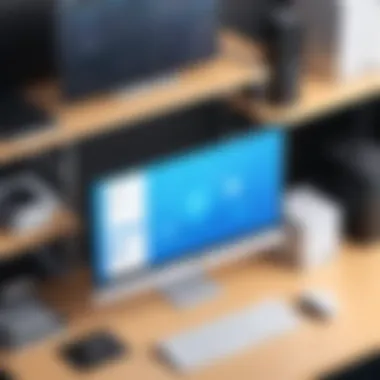

Intro
Managing computer resources efficiently is crucial for both individuals and organizations. The ability to track software, hardware, and associated assets can lead to better decision-making and increased productivity. This necessity has driven the growth of computer inventory software, designed specifically to streamline inventory management processes. In this article, we will delve into the landscape of computer inventory software, highlighting essential features and user experiences. By understanding the variety of solutions available, readers will be empowered to choose the most suitable software for their unique needs.
Software Category Overview
Purpose and Importance
Computer inventory software serves multiple purposes. At its core, it helps maintain an organized registry of hardware and software assets. This allows users to oversee their resources, maintain compliance with licensing agreements, and facilitate timely updates. Furthermore, it provides invaluable insights into usage patterns and asset allocation, allowing businesses to optimize their inventory and reduce unnecessary costs.
In a competitive market environment, staying informed about asset performance is vital. Effective management minimizes the risks of downtime, enhances security protocols, and ensures regulatory compliance. For large organizations, the volume of assets can be overwhelming. This makes a dedicated software solution imperative for sustained operational efficiency.
Current Trends in the Software Category
The computer inventory software landscape is ever-evolving. With advancements in technology, several trends are emerging that redefine inventory management:
- Cloud-based Solutions: Many software products now offer cloud integration, allowing remote access and real-time updates. This trend enhances collaboration among teams, particularly in hybrid or remote work settings.
- Integration with Other Tools: Compatibility with other IT management tools is becoming a standard requirement. This integration allows for seamless data flow between inventory management, procurement, and helpdesk operations.
- AI and Automation: Applied developments in artificial intelligence allow for predictive analytics and efficient resource allocation. Automation reduces manual data entry, saving time and minimizing errors.
As these trends continue to influence the market, businesses must remain adaptable to leverage the newest technologies.
Data-Driven Analysis
Metrics and Criteria for Evaluation
When assessing computer inventory software, several metrics should be considered to determine its effectiveness and suitability. These include:
- User-Friendliness: The interface should be intuitive, allowing for easy navigation and data management.
- Customization Options: Organizations may have specific requirements; hence, the flexibility to customize software is essential.
- Reporting Capabilities: Advanced reporting tools help users analyze performance, track trends, and facilitate informed decision-making.
- Support and Training: Strong customer support and training resources can significantly enhance the user experience, particularly during the implementation phase.
Comparative Data on Leading Software Solutions
To provide a clear perspective on available products, a comparative analysis can highlight both strengths and weaknesses among leading software solutions. This analysis can encourage readers to make informed decisions based on their individual or organizational requirements.
"Choosing the right computer inventory software can optimize asset management while maximizing productivity."
As the market continues to evolve, new contenders for the best computer inventory software emerge regularly. By keeping up with the latest offerings, users can find solutions that not only meet their current needs but also adapt to future challenges.
Understanding Computer Inventory Management
Computer inventory management refers to the systematic process of overseeing and handling various assets, specifically computer hardware and software. Within the context of this article, grasping the significance of effective inventory management lays the groundwork for selecting the right software solutions. As organizations increasingly rely on technology, managing hardware and software resources has never been more crucial. This is not simply about knowing what is available; it involves strategic oversight that can enhance efficiency, reduce costs, and improve decision-making.
Definition of Computer Inventory Software
Computer inventory software constitutes programs designed to monitor and manage the inventory of computer resources. These programs provide capabilities to track hardware assets, software installations, licenses, and maintenance schedules. One primary function is to maintain an accurate record of all assets, allowing businesses to easily locate devices, assess their condition, and manage upgrades. This software often includes tools for reporting and analysis, which assist in identifying trends and areas for improvement.
Importance of Inventory Management
The importance of inventory management is multifaceted. First, it significantly influences the operational efficiency of an organization. Effective inventory management helps prevent redundancy, minimizing unnecessary costs, and avoids situations where resources are under-utilized or forgotten.
Additionally, it plays a critical role in compliance and auditing processes. Businesses often face regulations regarding data and asset management. Maintaining accurate records simplifies compliance with these regulations, ensuring that audits can be handled more seamlessly. Furthermore, as technology evolves, organizations must manage their assets wisely to remain competitive. This includes understanding when to upgrade hardware or renew software licenses, thus fostering growth and innovation.
Challenges in Inventory Tracking
Inventory tracking is not without its challenges. One significant issue is the difficulty in maintaining updated records, especially in large organizations with frequent changes in hardware and software. When updates are not performed regularly, it leads to discrepancies between recorded and actual inventory.
Another challenge lies in integrating inventory software with existing systems. Businesses must ensure that their inventory management tools can effectively communicate with other applications and databases. Otherwise, the usefulness of the software diminishes.
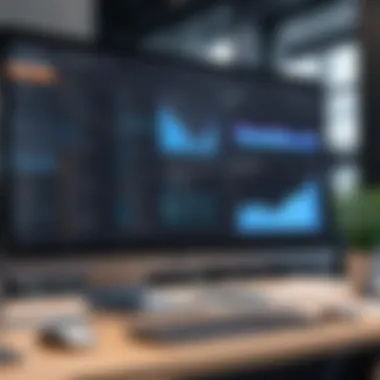

Lastly, training staff to use these systems effectively can also pose difficulties. Without proper understanding and support, employees may not leverage the full potential of the inventory management software.
Overall, understanding computer inventory management is the first step toward realizing the benefits of having the right software solutions in place.
Key Features of Effective Inventory Software
Understanding key features of effective inventory software is essential for anyone looking to optimize their inventory management systems. These features not only enhance user experience but also ensure accurate and efficient tracking of assets. A thoughtful selection of software with the right functionalities can significantly improve operational efficiency and decision-making in a business.
User-Friendly Interface
A user-friendly interface is crucial in inventory software. It allows users to navigate the system with minimal training. If the software is intuitive, employees can adapt quickly, which reduces downtime. Tasks such as tracking stock levels or generating reports become straightforward. The layout should be clean, with clear menus and easy access to core functionalities. This aspect benefits not just the IT professionals but also every team member involved in inventory management.
Real-Time Tracking Capabilities
In today's fast-paced business environment, real-time tracking capabilities become increasingly important. This feature helps companies monitor their inventory as it moves throughout the supply chain. Being able to update stock levels instantly prevents discrepancies and stockouts. Moreover, it allows for quick response to market demands. Companies can improve their operational strategy and minimize waste by using accurate data. As a result, they can make informed decisions rather than relying on outdated information.
Advanced Reporting Tools
Advanced reporting tools in inventory software are essential for strategic planning. These tools allow users to analyze trends and patterns in their inventory usage. With detailed reports, companies can identify which products are popular and which are not moving as expected. This insight enables better purchasing decisions and inventory optimization. Additionally, effective reporting can aid in forecasting future needs, making it an indispensable feature for growing businesses.
Integration with Other Systems
The ability to integrate with other systems is a significant feature of functional inventory software. Many businesses operate with multiple software solutions, including accounting and supply chain management systems. Seamless integration allows for data sharing among these platforms. This not only saves time but also reduces errors associated with manual data entry. When inventory management software communicates effectively with other systems, companies can achieve a more cohesive approach to their operational processes.
Criteria for Selecting Computer Inventory Software
Choosing the appropriate computer inventory software can significantly affect operational efficiency and resource management in any organization. The correct software meets the unique needs of a business while providing the flexibility to adapt to changing demands. Understanding the criteria for selection is crucial for making a well-informed decision.
Assessing Business Needs
Before selecting software, it is vital to assess the specific needs of the business. Each organization has different requirements based on its size, industry, and operational workflow. One must consider factors such as the number of assets to be tracked, the complexity of reporting needed, and any regulatory compliance requirements.
For example, a startup may require basic functionality for inventory tracking, while a larger enterprise may need advanced features like network monitoring or audit trails. Additionally, consulting with team members involved in inventory processes can provide insights into practical needs. This user-centered approach ensures that the selected software aligns with real-world applications for enhanced usability.
Budget Considerations
Budget constraints play a critical role in software selection. Knowing the financial limits beforehand helps narrow down choices to viable options. It is essential to account not only for the purchase price but also for recurring costs such as subscriptions, training, and maintenance fees. Some software options may look affordable initially but can become expensive due to hidden costs or scalability issues.
Clearly defining the budget allows for a better cost-benefit analysis. Organizations should evaluate the potential return on investment by considering how the software can improve efficiency and productivity. Often, the most suitable software is not merely the least expensive but the one that offers the best overall value.
Scalability and Flexibility
As businesses evolve, their software needs will likely change. Therefore, choosing an inventory management solution that is scalable and flexible is crucial. Scalability ensures that the software can grow alongside the organization, accommodating more users and additional inventory as required.
Flexibility, on the other hand, allows for customization of features to suit specific workflows and processes. This can be vital for businesses in rapidly changing industries where adaptability is key to maintaining competitiveness. When assessing potential software, inquire about its capacity for updates, integration with existing systems, and options for customization to ensure longevity and relevance.
"The right computer inventory software should not only meet today's needs but also adapt to tomorrow's challenges."
Top Computer Inventory Software Options
The choice of computer inventory software is crucial for businesses and individuals. It can greatly affect how effectively inventory is managed. The right software not only enhances tracking but improves overall productivity. Selecting the best inventory software requires careful consideration of various options available in the market. In this section, we will look at several leading software choices, highlighting their strengths and specific details that make them suitable for a diverse range of users.
Comparison of Leading Software
When evaluating inventory software, it is important to make a side-by-side comparison. This approach helps to clarify the unique offerings of each software solution. Key aspects that are often compared include pricing structures, features, usability, support, and scalability. Each of these elements can determine how well a particular software fits into a business ecosystem. Honing in on these specific criteria allows users to make informed decisions that align with their operational goals.
Detailed Product Reviews
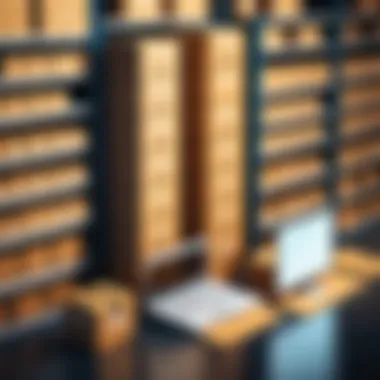

Software A: Features and Pricing
Software A presents an extensive range of features that cater well to both small and large organizations. Its pricing model is competitive. This is important because budgets often constrain software choices. One of the key characteristics of Software A is its comprehensive reporting tools, which allow users to generate various inventory reports with ease. This can lead to better decision-making based on precise data. Additionally, Software A includes a unique feature known as "real-time analytics." This offers immediate insights into inventory levels, which is an advantage for organizations needing swift responses.
Software B: Features and Licensing
Software B stands out in terms of flexibility in licensing. It offers monthly, annual, and lifetime licenses, making it adaptable for different business structures. A significant characteristic is its cloud-based architecture, allowing access from anywhere. This is increasingly relevant in today's remote work environment. One unique feature of Software B is its integration capabilities with existing systems, such as ERP or CRM software. While this is a positive aspect, some users may find initial setup to be complex, representing a potential drawback in the onboarding process.
Software C: Usability and Support
Software C emphasizes an intuitive user experience. This can be very beneficial for staff who may not be technically proficient. The key characteristic of Software C is its robust customer support. This ensures that users can find help when needed, reducing downtime during transitions. Its unique feature includes a user-friendly dashboard that gives users easy access to key inventory metrics at a glance. However, some may find that while the interface is simple, it lacks advanced functionalities that more tech-savvy users might expect.
Each software solution reviewed above has distinct advantages and potential drawbacks. Weighing these elements based on specific business needs is essential for selecting the right computer inventory software.
Implementation Strategies
Implementation strategies are critical in the process of integrating computer inventory software into any organization. This section outlines not only the importance of these strategies but also highlights specific elements essential for success. Effective implementation can significantly enhance the return on investment, facilitate smooth transitions, and improve overall productivity. Without proper strategies, organizations might face disruptions, leading to inefficiencies and increased operational costs.
Preparing for Software Deployment
Preparation is the cornerstone of successful software deployment. Before the actual deployment of inventory software, organizations must conduct a detailed assessment. This involves determining existing inventory processes, identifying gaps, and outlining the specific requirements for the new system.
- System Requirements: Ensure that both hardware and software prerequisites are met. This includes evaluating server capacities, storage needs, and network configurations.
- User Access: Define the different user roles and permissions needed within the software. Not every user will require the same level of access, and identifying these roles early can streamline the setup process.
- Data Migration: Review existing data management practices. Plan how data will be imported into the new system while ensuring data integrity and security.
Training Staff and Users
Training is an indispensable aspect of the implementation strategy. A well-trained staff ensures better utilization of the software, leading to improved efficiency and lower error rates. Training should be comprehensive and tailored to various user levels.
- Initial Training Sessions: Organize group sessions to introduce fundamental features of the software. Focus on navigation, key functions, and best practices.
- Ongoing Support: Provide continued access to resources, such as user manuals and FAQs. Consider establishing a helpdesk for employees to ask questions and report issues.
- Feedback Mechanism: Implement a system for collecting feedback about the training process. This ensures that training remains relevant and adjusts to user needs.
Monitoring and Evaluation
Post-deployment monitoring and evaluation must be an ongoing process. This strategy involves not only tracking the performance of the inventory software but also assessing user satisfaction and engagement.
- Performance Metrics: Establish key performance indicators (KPIs) related to inventory management efficiency. Regularly review these metrics to identify trends and areas for improvement.
- User Engagement: Conduct surveys and interviews to gauge user satisfaction. Understanding the user experience can uncover issues that require immediate attention.
- Adjustment Plans: Be flexible and ready to make adjustments based on the data gathered during monitoring. Implementing minor tweaks can significantly enhance the software's functionality and user experience.
"A well-structured implementation strategy can make a significant difference in the long-term success of inventory management software."
Incorporating these strategies into the deployment process of computer inventory software is not just about facilitation; it also involves understanding the long-term benefits of effective management. By taking these steps, organizations can ensure that they derive the maximum value from their investment in technology.
Future Trends in Inventory Software
Inventory management is evolving rapidly, and understanding future trends in this area is crucial for businesses and professionals looking to stay ahead. The landscape of computer inventory software is shifting, influenced by emerging technologies, new methodologies, and shifting workplace dynamics. These trends not only signify improvements in functionality but also present significant benefits, such as enhanced efficiency, accuracy, and adaptability. By acknowledging these developments, organizations can better align their processes and tools with market demands, ensuring they use the most effective solutions.
Emerging Technologies
As technology advances, several emerging innovations are shaping the future of inventory software. Technologies such as blockchain, the Internet of Things (IoT), and advanced data analytics are becoming integrated into inventory management systems. These tools provide greater visibility and control over inventory assets, allowing businesses to track items in real-time.
- Blockchain: This technology helps secure transactions and improve transparency throughout the supply chain. It can combat counterfeit goods and enhance traceability.
- IoT devices: Smart sensors collect data about inventory levels and location, providing insights that enable timely restocking and less waste.
Greater automation is another trend. Many companies are adopting automated systems for their inventory management processes. Automated inventory counts reduce the chance of human error. These systems can alert managers about shortages or surpluses, allowing for more informed decision-making.
Impact of Artificial Intelligence
Artificial intelligence (AI) is increasingly influential in how inventory software operates. AI can analyze vast amounts of data quickly, letting firms optimize inventory levels and turnover rates. With predictive analytics, businesses can forecast demand more accurately, reducing the risk of overstocking or stockouts.


- Forecasting: AI algorithms can track historical data and identify patterns. This functionality enables companies to predict future inventory needs based on trends.
- Decision-making: AI-powered inventory tools offer recommendations on stock replenishment and management strategies.
Implementing AI in inventory management can also lead to significant cost savings. Businesses can streamline their operations and allocate resources in a more effective manner, leading to higher profitability and a better understanding of market behavior.
Adapting to Remote Management Solutions
The rise in remote work has prompted a reevaluation of how inventory management is conducted. Companies must adapt their systems to allow for effective remote management while ensuring data is accessible and secure. Employees working from various locations should have access to real-time inventory data to maintain productivity.
- Cloud-based Solutions: These systems allow users to access inventory information from anywhere, facilitating collaboration and real-time updates.
- Mobile Applications: Inventory management apps enable managers to oversee stock and make decisions on the go, increasing operational flexibility.
Adapting to these remote management solutions can improve business continuity. Having reliable and accessible inventory data helps organizations remain responsive in a fast-changing market environment. Overall, the future trends in inventory software suggest a shift toward more intelligent, connected, and adaptable systems that cater to modern business needs.
"The integration of technology in inventory management fosters not just efficiency but also empowers organizations to respond swiftly to market changes."
By understanding these trends, businesses can effectively tailor their inventory management strategies to ensure they remain competitive.
Case Studies: Successful Implementation
Case studies serve as crucial tools in understanding the practical application of computer inventory software. They illustrate real-world scenarios that emphasize how these systems can be effectively implemented in different business environments. By examining specific cases, readers can gain insights into the operational challenges faced, solutions adopted, and the outcomes achieved. This section highlights not just successes but also the learning opportunities companies encountered during their implementation journeys.
Understanding these implementations helps businesses identify factors that can influence their software selection and deployment, ensuring efficacy and alignment with organizational goals. It also provides benchmarks for measuring the potential performance of various software options in real time.
Case Study One: Business A
Business A, a mid-sized retail company, recognized the need to optimize their inventory management due to rapid growth. They faced significant challenges like misplaced items, excess stock, and difficulties in tracking inventory across multiple locations. Seeking a solution, they evaluated various computer inventory software options and selected SAP Business One for its integrated features and user-friendly interface.
The implementation process began with a comprehensive assessment of their existing systems and workflows. Business A adopted a phased rollout, first testing the software in one location. Training sessions were conducted for employees, focusing on how to make use of real-time tracking capabilities and reporting tools. Employees had varying levels of tech experience, which required tailoring the training approach to address different comfort levels with technology.
After implementation, Business A observed significant improvements. Inventory accuracy increased by 40%, leading to better stock management. Reports generated by the software provided actionable insights, allowing for smarter purchasing decisions. Financial metrics also improved as waste decreased, and sales increased due to the timely availability of products. However, they noted that regular staff training remained essential for sustaining these gains and ensuring all employees effectively utilized the software.
Case Study Two: Business B
Business B was a technology firm struggling with asset management. As their employee base grew, tracking laptops, desktops, and peripherals became cumbersome. They decided to implement Asset Panda, a cloud-based inventory management tool designed for asset tracking and accountability.
The company chose a comprehensive approach by engaging all departments to understand their asset tracking needs. This collaboration helped in customizing their use of Asset Panda. Focus groups were established to provide feedback on the software during the testing phase, which contributed to a smoother adoption across the board.
Upon full implementation, Business B experienced a 50% reduction in lost or misplaced equipment. The software offered enhanced visibility into asset life cycles, which helped in planning upgrades and replacements efficiently. User feedback indicated satisfaction with the capability to integrate with existing systems, which streamlined their operations even further.
However, they faced initial resistance from employees reluctant to embrace the new tools. Addressing this concern head-on, management communicated the long-term benefits illustrating how the new system simplified their daily tasks.
In summary, case studies like these provide instructive viewpoints on how computer inventory software can transform business operations. Each example showcases distinct challenges and solutions, offering valuable lessons for companies contemplating such investments.
Finale
In closing, understanding the importance of selecting the right computer inventory software cannot be overstated. This article has explored various facets of inventory management, from defining the software to discussing its essential features. Evaluating the needs of your business is critical; each organization has unique requirements that shape the software selection process.
One must consider factors like compatibility, ease of use, and implementation strategies while making a choice. The case studies presented show successful implementations in real-world scenarios, reinforcing the effectiveness of well-chosen tools. Choosing the appropriate software will lead to improved efficiency, organization, and productivity.
"Selecting the right inventory software can create significant operational advantages."
Recap of Key Insights
Throughout this article, we highlighted several key insights that are vital for anyone looking to invest in computer inventory software.
- Importance of Inventory Management: Efficient tracking helps in reducing costs and optimizing resources.
- Features of Effective Software: A user-friendly interface and real-time tracking capabilities enhance usability.
- Selection Criteria: Assessing business needs and considering budget limitations are paramount for effective implementation.
By synthesizing these points, readers gain a clearer understanding of how computer inventory software can fit into their operational strategies.
Final Thoughts on Selecting Software
Aspects to consider when selecting inventory software include not only the features and functionalities but also the scalability and adaptability to future needs. The trend toward remote management highlights the need for software that is not only effective but also versatile in today's ever-changing technology landscape. Being informed on these factors strengthens your decision-making process.
Ultimately, investing time in selecting the right computer inventory software pays off in the long run by streamlining operations and providing a solid foundation for inventory management.







