Top CRM Systems That Work Well with Mailchimp


Intro
In today’s fast-paced digital landscape, effective customer relationship management (CRM) is not just a luxury; it’s a necessity. Businesses, both small and large, are constantly on the lookout for tools that not only manage their customer interactions but also enhance their marketing strategies. When integrated with powerful marketing platforms like Mailchimp, the right CRM can drive serious growth.
With so many options on the market, identifying the optimal CRM solutions that play well with Mailchimp can feel like searching for a needle in a haystack. This comprehensive guide aims to illuminate the various CRMs that integrate seamlessly with Mailchimp, providing insights into their functionalities, strengths, and overall utility. By leveraging these insights, individuals and organizations can streamline their operations and enhance customer engagement, ultimately resulting in better business outcomes.
Let’s dive into the world of CRM solutions and their symbiotic relationship with Mailchimp.
Software Category Overview
Purpose and Importance
CRMs serve a critical function in managing customer relationships. They bring together diverse data on customer interactions, sales history, and marketing outreach. This data not only helps in personalizing communications but also assists in identifying potential opportunities for increasing sales and improving customer satisfaction.
Integrating a CRM with Mailchimp has its own set of benefits. For instance, it enables users to execute targeted email marketing campaigns based on customer behavior patterns. In essence, CRMs with Mailchimp integration help businesses maintain a single view of the customer, facilitating effective communication and marketing strategies.
Current Trends in the Software Category
The landscape of CRM software is evolving rapidly. There are several compelling trends influencing the industry:
- AI Integration: Many modern CRMs now utilize artificial intelligence to provide insights that help in predictive analytics, lead scoring, and customer segmentation.
- Customization: Businesses are looking for tailored solutions that adapt to their unique needs, leading to a rise in customizable CRM platforms.
- Cloud-Based Solutions: The demand for cloud-based CRMs is skyrocketing due to their ease of use and accessibility from anywhere.
- Data Security: With privacy concerns growing, reliable data security features are essential for any CRM solution.
Understanding these trends allows businesses to stay ahead of the curve and choose a CRM that not only meets their current needs but is also future-proofed against evolving market dynamics.
Data-Driven Analysis
Metrics and Criteria for Evaluation
Navigating through the plethora of CRM solutions can be tricky. However, defining the right metrics can help simplify this process. Here are some key criteria to consider when evaluating CRMs that integrate with Mailchimp:
- User Interface: A straightforward user interface can dramatically shorten training time and increase user adoption.
- Integration Capabilities: The ease at which the CRM integrates with Mailchimp is crucial.
- Cost: Determine if the pricing model aligns with your company’s budget; consider both upfront and ongoing costs.
- Customer Support: Evaluate the quality of customer support available from the provider, as this could be vital during implementation.
- Reporting Tools: Look for robust reporting features that allow for in-depth analysis of customer interactions and marketing campaigns.
Comparative Data on Leading Software Solutions
Based on these metrics, let’s briefly compare some popular CRM platforms that integrate cleanly with Mailchimp:
- HubSpot CRM:
- Zoho CRM:
- Salesforce:
- User-Friendly: Intuitive interface
- Cost: Free basic version available with upgrade options
- Integration: Seamless connection with Mailchimp
- Customization: Highly customizable options for varied business needs
- Reporting: Strong analytics capabilities
- Integration Capabilities: Extensive integration options beyond Mailchimp
- Scale: Suitable for businesses of all sizes
By analyzing these solutions and their capabilities, businesses can scrutinize their options and select a CRM that aligns with both their immediate and long-term goals.
Preamble to CRM and Mailchimp Integration
In today’s fast-paced digital landscape, businesses are increasingly reliant on technology to manage their customer relationships and marketing efforts. Customer Relationship Management (CRM) systems have become vital tools for organizations, helping them streamline processes and deepen engagement. At the same time, platforms like Mailchimp are revolutionizing how businesses connect with their audiences through targeted email marketing campaigns. When these two powerful systems are integrated, the result can be a game-changer for marketing strategies and operational efficiency.
Understanding the Importance of CRM Systems
A Customer Relationship Management system is more than just a database. It functions as the backbone of customer interaction for many businesses, providing a centralized place to manage customer information, sales leads, and marketing efforts. By categorizing and analyzing customer data, CRMs enable companies to understand their clients' needs better, tailor communications, and enhance overall service.
For instance, imagine a small business that uses a CRM to track customer purchases and preferences. By leveraging this data, the business can offer personalized promotions that speak directly to the interests of its clientele. This not only fosters loyalty but also maximizes the return on marketing investment.
The Role of Mailchimp in Digital Marketing
Mailchimp is a heavyweight in the realm of email marketing. It provides businesses with the tools to create and send email campaigns that are visually appealing and optimized for engagement. Moreover, Mailchimp's analytics capabilities allow users to track the performance of their campaigns, providing insights into customer behavior and preferences.
Utilizing Mailchimp means that companies can reach out directly to customers with customized messages. For example, a sporting goods store might send tailored emails featuring promotions on running shoes to a segment that’s shown interest in fitness gear. This targeted approach tends to yield higher engagement and conversion rates, positioning Mailchimp as an essential asset in digital marketing.
Benefits of Integrating CRM with Mailchimp
Integrating Mailchimp with a CRM can substantially enhance marketing efforts, offering a variety of benefits that include:
- Centralized Data Management: By synchronizing customer data between the two systems, businesses have a complete view of customer interactions and history, which informs better decision-making.
- Segmentation and Targeting: Integration enables more sophisticated audience segmentation, allowing marketers to send highly targeted campaigns based on specific customer behaviors or characteristics.
- Automated Workflows: Many modern CRMs offer workflows that can trigger actions in Mailchimp, such as sending welcome emails to new customers automatically.
- Performance Insights: The merger grants marketers access to detailed analytics, helping them understand which strategies are working and which are not.
As businesses look to enhance their marketing practices, an integrated approach combining CRM functionalities with Mailchimp's robust email capabilities can provide a seamless and effective solution. This synergy not only improves efficiency but also drives better customer engagement and, ultimately, growth.
Top CRM Solutions Compatible with Mailchimp
When we talk about blending CRM with Mailchimp, it’s crucial to grasp why certain systems rise to the occasion. A proper customer relationship management tool can do a lot more than just keep a record; it can transform your engagement strategy. Think of CRMs as the backbone of marketing endeavors, allowing businesses to cater their outreach efforts. Integrating with Mailchimp only amplifies that effect, making communication with customers smoother and far more effective.
Choosing the right CRM doesn't just enhance email campaigns but also enriches customer interactions. By utilizing data effectively, businesses can deliver personalized experiences that resonate with their audience. The sync between CRM and Mailchimp isn’t just about managing contacts; it’s about forging lasting connections based on trust and meaningful engagement.
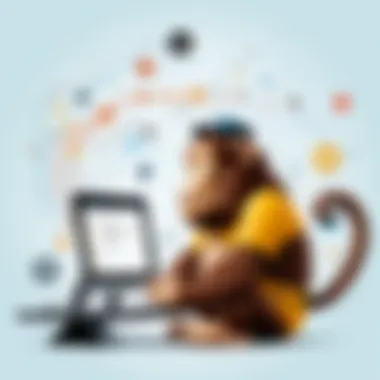

Now, let's dive into some top-notch CRM solutions that seamlessly integrate with Mailchimp, breaking down each one’s unique qualities:
Salesforce: A Leading CRM Powerhouse
Key Features
Salesforce boasts a range of features that put it in the limelight. One notable characteristic is its flexibility. You can tailor the solution to your specific industry needs. This means users can build custom dashboards or workflows based on their preferences. Another vital aspect is scalability. As a business grows, Salesforce grows with you, straight down to the way customer records are managed.
A unique feature is its AppExchange, which provides thousands of third-party applications, allowing for enhanced capabilities. The benefit of this is immense—businesses can customize their experience without starting from scratch.
Integration Capabilities
When it comes to integration, Salesforce doesn’t fall short. Mailchimp connects quickly and efficiently with its API, ensuring that your email marketing and CRM data are consistent. Users can easily bring leads from Mailchimp into their Salesforce environment, keeping everything in sync.
But one thing to note is that this depth of integration may initially seem daunting for beginners, particularly those unfamiliar with tech-heavy tools. The trade-off for advanced features often comes with a learning curve.
Use Cases
Salesforce shines not just in features but also in practical use. Small businesses benefit from its ability to centralize customer information, while larger enterprises leverage its robust analytics for data-driven decisions. Many users have reported a marked improvement in lead conversion rates, thanks to its intricate tracking features.
However, some users find that the depth of capabilities can make it overwhelming if they're not well-versed in CRM systems.
HubSpot CRM: User-Friendly and Effective
Core Features
HubSpot CRM stands out for its user-friendliness. Designed for those who may not have technical experience, its intuitive interface allows users to navigate easily. The core feature that attracts many is its free version, which provides solid CRM capabilities without requiring upfront investment.
A notable unique feature is the built-in pipeline management, helping businesses visualize their sales processes. While it’s straightforward, businesses might outgrow the free version quickly as their needs expand.
Benefits of Integration
Integrating HubSpot with Mailchimp brings efficiency to marketing efforts. Things like syncing contacts seamlessly means that businesses spend less time managing data and more time strategizing their outreach campaigns. Users rave about the easy flow of information, which helps in crafting targeted email campaigns.
On the flip side, the integration may lack the advanced functionalities that some power users might desire to fully exploit their marketing potential.
User Feedback
User feedback is generally positive, with many applauding HubSpot for its customer support resources and user community. The accessible documentation and forums help users troubleshoot common issues. However, as businesses scale, some users feel that it may not always keep up with complex CRM demands.
Zoho CRM: An All-in-One Solution
Unique Selling Points
Zoho CRM is praised for being an all-in-one solution, which means that it covers a wide array of business needs. One key distinguishing point is its affordability, particularly for small businesses and startups. With a competitive pricing structure, it includes features like lead management, workflow automation, and analytics, which suits various business sizes right out of the box.
Its integrated suite of applications sets it apart, allowing operations like project management and social media marketing to be managed in one place. Still, the range of options can overwhelm less tech-savvy users.
Integration Process
Zoho's integration with Mailchimp is straightforward. Users can automate workflows such as turning a Mailchimp sign-up into a lead in Zoho. This synchronization helps businesses stay organized while keeping customer data in one location.
However, the integration process can vary depending on the configurations of the user’s account setups. Those with niche requirements might find the standard process limiting.
Customer Examples
Numerous small businesses have successfully used Zoho to streamline their marketing strategies, especially when reaching new customers through Mailchimp. For instance, companies have reported improved website engagement after aligning their email outreach with Zoho’s data insights. Yet, specific case studies aren't always available, making it hard to gauge the effectiveness across different sectors.
Pipedrive: Tailored for Sales Teams
Distinct Features
Pipedrive is primarily built for sales-driven organizations, focusing on sales pipeline management. The standout characteristic here is its visual sales pipeline, enabling teams to manage leads and tasks efficiently at a glance. Furthermore, its automation features relieve teams from manual entry tasks, letting them focus on strategy.
One unique aspect is the activity reminders, helping teams stay on their toes and ensuring no lead falls through the cracks. But depending on the team's size, the simplicity can feel too basic for larger operations.
Mailchimp Integration
The integration between Pipedrive and Mailchimp ensures that marketing and sales stay on the same page. It automates synchronizing leads and tracking email performance too. Such features are excellent for teams wanting to harmonize their messaging across platforms.
However, businesses may find that while the integration is excellent for straightforward tasks, it could be lacking in more advanced features some might expect from a more complex CRM system.
Success Stories
Several companies report increased conversion rates thanks to Pipedrive’s streamlined sales process. A notable success story involves a fast-growing startup that aligned their sales pipeline with Mailchimp campaigns, bringing a tangible improvement to their sales cycle. Still, the narrow focus may not serve all aspects of customer relationship management adequately.
Insightly: Project Management and CRM Combined
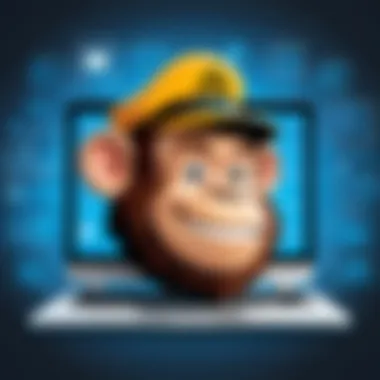

Key Offerings
Insightly presents itself as a hybrid tool, combining CRM with project management features. The key offering here lies in its ability to manage relationships while keeping projects on track, thus allowing for an all-encompassing view of both customers and tasks. The timelines and milestones integrated into the CRM can be particularly engaging for project-focused teams.
However, the combination can sometimes lead to a more cluttered interface, especially for users who prefer a pure CRM experience.
Integration Benefits
Integrating Insightly with Mailchimp allows project managers to understand how their contacts interact with marketing efforts. This triangulation enriches data insights, helping teams adjust their tactics in real-time.
Yet, because its functionality straddles both project management and CRM, some users might find the merging of functions a bit complex to navigate.
Case Studies
Case studies from organizations that adopted Insightly show improved transparency in customer interactions. One case highlighted a mid-sized firm that used the tool to track both customer engagement and project updates, resulting in better accountability and faster decision-making. That said, some businesses find that the learning curve might be steeper than expected when getting accustomed to the dual functionalities.
Evaluating CRM Options for Mailchimp Users
Choosing the right CRM solution that works with Mailchimp is a task that involves some thoughtful consideration. Not all CRMs offer the same level of compatibility or features that support email marketing effectively. Evaluating these options is key for businesses looking to enhance their marketing strategies while maintaining a grip on their customer relationships. Factors like ease of use, pricing structures, and scalability significantly impact users when considering which CRM best aligns with their Mailchimp needs.
Factors to Consider When Choosing a CRM
Ease of Use
When it comes to Ease of Use, the main goal is to make sure that users can navigate the CRM without feeling overwhelmed. A complex system can drain time, leading to mistakes and frustration. A key characteristic of an easy CRM system is intuitive design – menus and options should be logically placed, making them easy to find.
For instance, CRMs with a drag-and-drop interface for managing contacts and campaigns are often preferred. This not only saves time but also caters to users who may not be tech-savvy. While sophisticated features are nice, if it takes a rocket scientist to figure them out, they won’t be very helpful.
Pricing Structure
Pricing Structure is another critical aspect. Many businesses, especially small ones, operate on tight budgets and cannot afford high monthly fees or unexpected costs. A clear, tiered pricing structure allows users to choose a plan that aligns with their needs without feeling cornered into spending more than necessary.
Additionally, some CRMs offer a free basic version, which can be quite beneficial for testing the waters. However, keep an eye on what features are missing in these free versions, as they may lack essential functions that your email marketing strategy needs.
Scalability
Scalability is about planning for growth. As a business evolves, its needs change, and so does its customer base. A scalable CRM solution can grow along with a business, accommodating a larger number of contacts and more complex data without a hitch.
Key here is flexibility; a good CRM should allow users to add features as they require them, rather than forcing a whole system overhaul. For example, add-ons for analytic capabilities or enhanced email marketing tools should be available, ensuring the CRM adapts with the business.
Comparing CRM Features with Mailchimp Needs
Email Marketing Tools
For Email Marketing Tools, the integration with Mailchimp can make all the difference. The ability to seamlessly import contacts, segment audiences, and track email performance is invaluable. CRMs that provide built-in email templates and automation workflows can really supercharge your marketing efforts.
The uniqueness of having these tools in one place streamlines the process, so users can design, send, and analyze campaigns without hopping between platforms. Nonetheless, businesses should evaluate the quality and capability of these tools closely, as subpar features can lead to lackluster marketing outcomes.
Contact Management
Contact Management in a CRM must align with the way Mailchimp organizes its contacts. This feature should allow for clear tagging, segmentation, and grouping of contacts to ensure that targeted emails reach the right people. An effective CRM will not just store contact data; it will help users glean insights from that data to inform marketing strategies.
One potential downside can be the requirement for extensive manual data entry, which can be tedious and error-prone. Hence, systems that automate contact sync between the CRM and Mailchimp are preferred, as they reduce the burden on users.
Analytics and Reporting
Analytics and Reporting tools are essential for evaluating the success of marketing initiatives. A CRM that integrates with Mailchimp should provide clear insights on open rates, click-through rates, and customer engagement metrics. This information helps businesses understand what works and what doesn’t in their email marketing campaigns.
Having a unique analytical dashboard that provides real-time insights can be a game-changer, enabling quicker adjustments in strategy. However, businesses should be aware of how complex these reporting features can be; if they require deep expertise to interpret, that may overshadow their potential benefits.
Case Studies of Successful CRM and Mailchimp Integration
Understanding how businesses implement CRM systems and integrate them with Mailchimp can shed light on the practical advantages of such combinations. These case studies serve as tangible proof points, illustrating how various organizations have leveraged this integration effectively. The importance lies in the real-world applications—showing readers what actually works. Rather than relying solely on theoretical insights, case studies demonstrate the genuine benefits and challenges that come along with integrating these powerful tools. They highlight various strategies leading to enhanced customer engagement, improved workflow, and ultimately, greater revenue.
Small Businesses Enhancing Engagement
Small businesses, often wearing multiple hats, rely heavily on efficient tools to reach their audiences. Take, for instance, a local coffee shop that decided to integrate Zoho CRM with Mailchimp. By doing so, the shop could collect customer preferences through its CRM system—from favorite drinks to visiting patterns.
Once this data was captured, they crafted personalized email campaigns through Mailchimp that resonated with their customers. The results spoke volumes: a 35% increase in email open rates and a substantial uptick in foot traffic during weekends. This case illustrates a clear takeaway—understanding customer behavior can significantly enhance engagement when messages feel tailored and specific.
Key Takeaways from Small Business Case Study:
- Personalization: Targeted email campaigns can lead to higher engagement.
- Data Utilization: Using CRM data effectively creates a relevant marketing approach.
- Increased Foot Traffic: Improved engagement can translate into higher sales.
Large Enterprises Optimizing Marketing Campaigns


On a larger scale, a multinational software company integrated Salesforce with Mailchimp to optimize their email marketing strategy. The integration allowed their marketing team to segment audiences based on a multitude of variables—from geographic location to software usage patterns.
Here, the enterprise utilized Mailchimp for A/B testing different subject lines and content formats. This brought insights on what resonated with various segments. Over six months, they noted a staggering 50% increase in click-through rates. The ability to pivot and refine tactics based on feedback was crucial for them—something that only effective CRM integration can deliver.
Lessons from Large Enterprise Case Study:
- Segmentation: Detailed audience segmentation can drive better results.
- Testing Strategies: A/B testing aids in honing marketing tactics effectively.
- Data-Driven Decisions: Continuous feedback from campaigns leads to smarter decisions.
"Integrating CRM with Mailchimp is not merely a trend; it’s a fundamental shift in how businesses connect with customers in a meaningful way."
Challenges of Integrating CRM with Mailchimp
Integrating a Customer Relationship Management (CRM) system with Mailchimp isn’t as smooth of a ride as one might think. Although the benefits are significant, there are several hurdles that can make the process a bit bumpy. Understanding these challenges is essential for businesses that want to leverage the full capability of their customer data and enhance marketing efforts.
Issues like technical difficulties and data synchronization can really dampen an otherwise promising integration. This article delves into these obstacles while providing solutions to ease the process, ensuring that you can remain focused on your marketing goals with minimal hiccups.
Technical Difficulties and Solutions
Every integration project can run into technical glitches, and marrying your CRM with Mailchimp is no exception. From API configuration issues to inconsistent software updates, organizations often find themselves scratching their heads over unexpected roadblocks. Here are some common challenges:
- API Integration Problems: Sometimes, the APIs provided by CRM systems and Mailchimp don't play nicely together. This can lead to incomplete data transfers and integration errors.
- Customization Limitations: Users often want bespoke features that might not be supported by either platform, leading to clashes in the functionalities expected.
"The best way to solve problems is to anticipate them before they arise."
Solutions
- Thorough Testing: Before rolling out the integration, conduct rigorous testing in a controlled environment. This can help identify any possible issues early, so they can be addressed.
- Consult Documentation: Every reliable software will have a wealth of documentation. Spend time reading through the integration guides provided by both Mailchimp and the CRM in question.
- Technical Support: Leverage the technical support offered by these platforms. Their teams can often offer tailored guidance that caters specifically to your setup.
- Utilizing Middleware: Platforms like Zapier can act as a bridge to handle the integration, simplifying the connection between the two systems.
Data Synchronization Issues
Data synchronization is another contentious issue when integrating CRM with Mailchimp. When merging two datasources, ensuring consistency and accuracy across both platforms is paramount. Inaccurate synchronization can lead to:
- Data Inconsistencies: If changes in one platform aren’t reflected in another, it could lead to marketing strategies based on outdated information, restricting the effectiveness of campaigns.
- Customer Engagement Risks: Mismanaged data can lead to double-exposures, wrong segmentation, or even inappropriate messaging, which could tarnish your brand’s reputation.
Solutions
- Real-time Updates: When setting up the integration, select options that allow for real-time data transfer to remove lag between updates.
- Periodic Audits: Regularly audit the integrations to confirm that both systems reflect the most recent customer data.
- Clear Protocols for Data Entry: Establish consistent guidelines for data entry processes. Ensure your teams are trained on these practices to mitigate the risk of incorrect data input.
In summary, while integrating CRM systems with Mailchimp can have its share of challenges, recognizing the potential difficulties allows businesses to adopt preemptive strategies. Taking the time to understand these challenges not only equips the user with valuable knowledge but also ensures that the integration process is as seamless as possible.
Future Trends in CRM and Marketing Automation
The realm of Customer Relationship Management (CRM) and marketing automation is evolving at breakneck speed. As businesses adapt to the increasing complexity of customer expectations, understanding future trends in this area becomes paramount. Integrating these systems effectively can enhance operational efficiency and improve customer engagement.
Emerging Technologies Impacting CRM
Several emerging technologies are reshaping the landscape of CRM and marketing automation. Here are some noteworthy advancements:
- Blockchain Technology: Often associated with cryptocurrencies, blockchain is making waves in CRM too. It offers unprecedented security and transparency for customer data management. By using blockchain, businesses can safeguard sensitive information, giving clients peace of mind regarding their data.
- Voice Recognition: With the rise of smart assistants, businesses are now exploring voice technology for CRM. This trend allows for hands-free data entry and quick access to information, making interactions faster and smoother.
- IoT (Internet of Things): The integration of IoT devices can drive CRM capabilities further. Smart devices provide real-time data about customer behavior, enabling personalized marketing strategies that resonate more deeply with users.
Each of these technologies presents opportunities for improving customer relations, creating tailored experiences, and optimizing marketing efforts. For instance, by leveraging IoT data, businesses can anticipate customer needs before they arise.
The Role of AI in CRM and Mailchimp Integration
Artificial Intelligence (AI) stands to redefine the way businesses approach CRM and their integration with Mailchimp. AI functionalities can streamline processes, enhance analysis, and improve customer interactions significantly. Consider the following aspects:
- Predictive Analytics: AI can analyze historical data to predict customer behavior. This predictive capability allows companies to tailor their campaigns based on anticipated needs, boosting effectiveness.
- Personalized Marketing: Integrating AI with CRM and Mailchimp can help create highly personalized communications. AI systems can segment audiences and help craft messages that feel uniquely catered to each recipient, elevating engagement rates significantly.
- Chatbots and Virtual Assistants: By incorporating AI-driven chatbots into CRMs, businesses can provide real-time support and insight to customers. This not only enhances the customer experience but also alleviates manual service workloads for teams.
"The seamless integration of AI into CRM strategies acts as a catalyst, driving innovation and efficacy in customer engagement practices."
As the landscape evolves, organizations that embrace these technologies will likely distinguish themselves from their competitors. Understanding these trends not only readies businesses for the future but also enhances current practices to meet increasingly sophisticated demands.
Staying ahead in the CRM game requires awareness and adaptation to these changing dynamics. In turn, this leads to greater resilience and responsiveness to market changes, ultimately fostering stronger customer relationships.
Finale: Making an Informed Choice
As we wrap up this exploration of CRM solutions that integrate seamlessly with Mailchimp, it's crucial to reflect on how the right choice can shape your digital marketing landscape. Choosing a CRM isn't just about selecting software; it's about strategically enhancing your customer engagement, streamlining processes, and driving measurable growth. The decision process should depend on both your business model and what specific needs your digital marketing efforts entail.
Summarizing Key Takeaways
The integration of CRM systems with Mailchimp unfolds several benefits for businesses, but several key factors need close consideration.
- Enhanced Customer Insights: A well-selected CRM can provide a panoramic view of customer interactions, giving you actionable insights.
- Improved Communication Strategies: Automation features allow for personalized communication, which often translates into better engagement rates.
- Efficiency Gains: Integrated solutions minimize the time spent on manual data entry and ensure that you're operating with the latest information without lifting a finger.
- Scalability: As your business expands, an effective CRM will grow with you. Opt for systems that can be tailored to encompass additional functionality as your demands increase.
"A CRM benefits the business as a bridge connecting customer data with marketing strategies, helping to keep your finger on the pulse of customer needs and expectations."
Recommendations for Users
To make an informed choice, take these points into account:
- Assess Your Needs: Consider your existing systems and how a new CRM can complement or replace them. Are your priorities in sales tracking or customer interaction?
- Trial and Testing: Before settling in on a CRM, take advantage of free trials where possible. This hands-on experience can illuminate features and user interfaces that align best with your team’s workflow.
- Integration Process: Evaluate how easy it would be to integrate with Mailchimp. Compatibility should not just be an afterthought, but a core element of your decision.
- Community and Support: A robust support system can be a lifesaver. Look for solutions that offer strong customer service and user communities that can provide shared insights.
With these considerations front of mind, you'll be better positioned to find a CRM that not only integrates with Mailchimp but also enhances your overall marketing strategy. Ultimately, a thoughtful decision can foster deeper connections with your audience and empower your business to reach new heights.







