Top Flowchart Creation Programs Reviewed and Compared
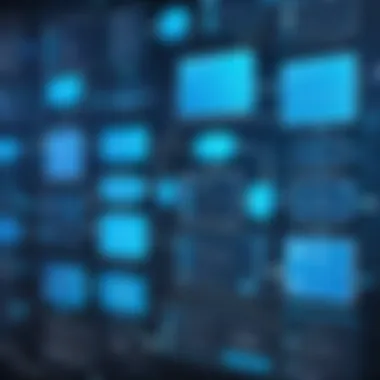

Intro
The need for flowchart creation tools has become paramount in various fields, ranging from business to education. Flowcharts serve as visual representations of processes and ideas, helping individuals and teams quickly grasp complex information. This article provides a detailed examination of the landscape surrounding flowchart creation software, featuring a comparative analysis that can help users identify the most suitable options for their specific needs.
Software Category Overview
Purpose and Importance
Flowchart creation software has a clear purpose: to allow users to design and visualize information. Whether detailing a workflow, project timeline, or organizational structure, flowcharts simplify understanding and communication. For businesses, this clarity fosters more efficient decision-making. In academic environments, students benefit from the ability to present concepts visually, enhancing their learning experience.
Current Trends in the Software Category
The software market has seen increasing sophistication in the offerings for flowchart creation. Modern tools now incorporate collaborative features, enabling multiple users to contribute in real-time. Cloud-based solutions like Lucidchart and Draw.io offer accessibility, while advanced analytics tools, such as Microsoft Visio, provide deeper insights into processes. Furthermore, integrating Artificial Intelligence capabilities is becoming a trend, allowing for automatic suggestions and enhanced user experience.
Data-Driven Analysis
Metrics and Criteria for Evaluation
When evaluating flowchart programs, several metrics come into play:
- Usability: How friendly is the user interface? Can novices navigate the tool effectively?
- Features: What specific functionalities does the software offer? Does it include templates and customization options?
- Pricing: Does the pricing structure cater to different user needs, such as one-time purchases or subscriptions?
- Integration: How well does the software integrate with other tools commonly used in business or educational environments?
Comparative Data on Leading Software Solutions
In this section, we will present a comparison of prominent flowchart creation tools:
- Lucidchart: Known for its intuitive interface and extensive template library. It supports collaboration and integrates well with various business applications.
- Microsoft Visio: A robust solution favored by many enterprises due to its advanced features and integration with Microsoft applications.
- Draw.io: A free alternative that offers ample functionalities, suitable for users on a budget, with notable flexibility.
- SmartDraw: Combines simplicity and power, boasting thousands of templates and symbols, ideal for quick diagram creation.
"Selecting the right flowchart software can significantly impact productivity and clarity in communication."
The choice of a flowchart creation tool should depend on specific user needs and context. As we discuss these programs, keep in mind your particular requirements and how each solution aligns with them. This analysis aims to equip you with the necessary insights to make an informed decision.
Prelims to Flowcharts
Flowcharts are visual representations that simplify complex processes. They convert intricate ideas into easily digestible formats, making them indispensable in numerous environments. In this article, the objective is to examine the best programs available for creating flowcharts. Understanding flowcharts is critical, as they serve to enhance communication, facilitate problem-solving, and streamline workflows. With a firm grasp on their definitions and importance, readers can appreciate the value of effective flowchart programs.
Definition of a Flowchart
A flowchart is a diagram that illustrates a sequence of steps in a process. Each step is represented by a specific shape, with arrows indicating the order of operations. Common shapes include ovals for start and end points, rectangles for actions, and diamonds for decisions. Flowcharts are often employed in various fields, including software development, project management, and educational settings. They support clarity, allowing stakeholders to visualize critical pathways without needing extensive text explanations.
Importance of Flowcharts in Various Fields
The significance of flowcharts extends across numerous domains:
- Business Operations: They clarify workflows, reduce redundancies, and foster accountability. Employees can identify who is responsible for each step in a process, leading to more efficient team dynamics.
- Education: For educators and learners, flowcharts provide a means to structure information in a logical manner. They aid in lesson planning and promote comprehension among students when navigating complex topics.
- Software Development: Developers utilize flowcharts to design algorithms or understand software processes before coding. This visual aid helps ensure that the resulting product aligns with specified requirements.
Flowcharts enhance communication across all levels of an organization, making them a vital tool for effective management.
As we proceed through this article, the exploration of flowchart programs will include features, functionalities, and their relevance to different user profiles. This knowledge will empower readers to select the most suitable tools for their specific needs.
Factors to Consider When Choosing Flowchart Software
Selecting a suitable flowchart software is more than just picking a program. You need to consider several factors that can significantly affect your experience and productivity. The right software can streamline your workflow, enhance collaboration, and ensure clarity in your presentations. Understanding these factors empowers users to make informed choices based on their specific needs.
Usability and User Interface
Usability should be a top priority when evaluating flowchart software. A program with intuitive navigation can save time and reduce frustration. Users should look for drag-and-drop features, clear menus, and customizable toolbars that facilitate easy access to most-used functions.
A well-designed user interface can make complex diagrams simple. New users will benefit from software that provides templates or starter kits. These aid in visualizing structure without starting from scratch. Consider a program that offers tutorials or guided sessions to enhance user capabilities.
Additionally, responsiveness matters. Software that quickly adjusts to user inputs ensures a smoother workflow. Thus, investigating the responsiveness of the interface can lead to a more satisfying experience.
Compatibility with Other Tools
In today’s interconnected environment, compatibility is essential. Flowchart software should blend seamlessly with other tools you already use, such as Microsoft Office, Google Workspace, or project management platforms. This integration promotes efficiency by allowing users to import and export charts without hassle.
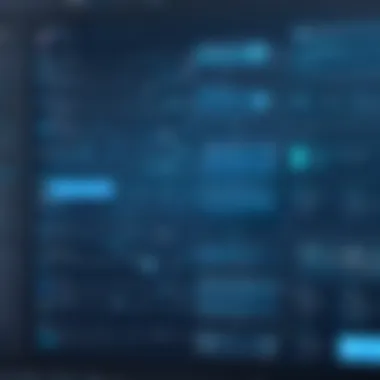

Moreover, users should check if the software supports various file formats. For instance, compatibility with PDF, PNG, or SVG formats enables easy sharing and printing. Integration with cloud services for storage and access is also advisable, ensuring documents are available anytime and from any location.
Cost and Licensing Options
The cost of flowchart software ranges greatly. Therefore, it is essential to assess your budget and the software’s value. Some programs offer generous free tiers or trial versions that allow users to gauge functionality before committing financially.
Licensing models vary. Some software operates on a subscription basis, while others may offer a one-time purchase option. Assess your long-term use strategies. Will you need ongoing support and updates? If so, a subscription may be more beneficial in the long run. Always read through licensing agreements to understand usage limits, especially for team use or educational purposes.
In summary, when evaluating flowchart software, focus on usability, integration with existing tools, and pricing models. These components directly influence your experience and productivity, leading to effective diagram creation and collaboration.
Overview of Popular Flowchart Programs
In a landscape saturated with software options for flowchart creation, evaluating popular programs is essential. This section offers an overview of key flowcharting tools available today, focusing on their unique capabilities and specific advantages. Understanding these aspects can help potential users distinguish between programs tailored to their needs.
Microsoft Visio
Key Features
Microsoft Visio stands out for its extensive range of features that aid in creating complex flowcharts. Among its capabilities, the ability to create dynamic diagrams using customizable shapes is particularly attractive. Users benefit from access to a library of templates, making the creation process more efficient. Furthermore, Visio integrates well with other Microsoft Office products, enhancing workflow.
However, some may find its rich features overwhelming, especially if they require only basic flowchart functionality.
Pricing Structure
The pricing structure of Microsoft Visio can be quite complex. It typically offers a subscription model, with monthly or annual fees that vary based on the level of access. This structure can be cost-effective for corporate users who need multiple licenses, but for occasional users, the cost may seem steep. There are also one-time purchase options available, albeit for a higher initial payment, which may deter some potential users.
Best Use Cases
Microsoft Visio is best suited for larger organizations or departments that require detailed flowcharts. Its robust features make it ideal for documenting intricate business processes. However, casual users or students might find the learning curve too steep for their basic needs.
Lucidchart
Collaborative Features
Lucidchart shines in its collaborative capabilities. Users can work together in real-time, making it an excellent choice for teams. Each contributor can view updates instantly, fostering a more dynamic working environment. The intuitive design simplifies collective contributions, which many teams find beneficial, especially when brainstorming new ideas.
Nevertheless, collaborative features can become cumbersome if too many users are editing simultaneously, potentially leading to confusion.
Integrations
Another notable aspect of Lucidchart is its integration with various platforms like Google Drive and Microsoft Teams. This connectivity allows users to embed diagrams directly within other applications, enhancing usability. Ease of sharing and exporting diagrams across different formats is a significant advantage, which streamlines project workflows.
Despite these strengths, reliance on internet connectivity is a limitation for users wishing to access their work offline.
Target Audience
The primary audience for Lucidchart includes professionals in tech-oriented fields and educational institutions. Its collaborative focus attracts teams from various disciplines, including engineering and project management. However, some less tech-savvy users may find the platform challenging despite its straightforward interface.
Creately
Diagram Types
Creately offers a variety of diagram types, from traditional flowcharts to more specialized charts. This diversity appeals to users looking for versatility in their charting tools. With pre-made templates available, users can quickly adapt diagrams to suit specific needs, which enhances productivity.
However, the breadth of options may overwhelm new users who are less familiar with flowchart creation.
Ease of Use
One of the key characteristics of Creately is its focus on user-friendliness. The interface is designed to be intuitive, making it accessible even for those with minimal experience. The drag-and-drop functionality simplifies the diagramming process significantly, allowing users to create visuals without extensive training.
On the downside, while ease of use is a strength, some advanced features may require a learning period, which can frustrate users who need immediate results.
Drawbacks
Creately's drawbacks chiefly include occasional performance issues and limitations in its free version. Users have reported slow loading times, and the free tier restricts features significantly. For those requiring a full-featured experience, transitioning to a paid plan is necessary.


SmartDraw
Templates and Customization
SmartDraw is particularly noted for its extensive library of templates. These templates provide a strong starting point for users, making it simple to design professional-looking flowcharts quickly. Users can also customize these templates to better fit their specific needs.
But, customization can be somewhat limited by available design options, which may not suffice for more detailed projects.
Accessibility
Accessibility is another strong suit of SmartDraw. The software is available as a web application, making it usable across different devices. This flexibility means users can create or edit diagrams from virtually anywhere. Such accessibility makes it appealing for business professionals who are often on the move.
The drawback here is that users may encounter functionality limitations when using mobile platforms compared to desktop applications.
Common Users
SmartDraw is well-suited to diverse user groups, including business professionals and educators. Its design caters to individuals seeking a straightforward solution without overwhelming features. However, those requiring more technical depth may find it lacking.
Draw.io
Open-source Advantages
Draw.io is favored for its open-source model. Users can access the software completely free, making it highly appealing for startups or students. The ability to host diagrams locally or on cloud platforms provides users with additional flexibility.
However, being open-source, it may not offer the same level of customer support as paid competitors, leaving users to troubleshoot issues independently.
User Feedback
User feedback for Draw.io has generally been positive, highlighting its versatility and ease of integration with other tools like Google Drive. Many appreciate the ability to incorporate diagrams smoothly into their existing workflows.
Conversely, some users have noted a steep learning curve when trying to access more advanced features, which could deter those seeking immediate usability.
Limitations
Despite its strengths, Draw.io has limitations. Some users report that its interface can be cluttered, which can detract from the overall experience. Additionally, while it is powerful, those looking for highly specialized features might find it lacking compared to more dedicated paid software.
Comparison of Features Across Programs
In the landscape of flowchart creation tools, a thorough comparison of features becomes essential for users aiming to identify a program that aligns with their specific needs. Not all flowchart software offers the same capabilities, and the effectiveness of a program can directly impact productivity and the clarity of the diagrams produced. A well-informed comparison allows users to assess the capabilities each software provides, enabling them to determine which best addresses their requirements. Critical elements to consider include the range of feature sets, diverse pricing models, and the extent of user community support available.
Feature Sets and Functionalities
When evaluating flowchart programs, the feature set and functionalities play a critical role. Features such as drag-and-drop functionality, template availability, and customization options can significantly enhance the user experience. Some software may offer advanced capabilities like real-time collaboration and integration with other applications such as Google Drive or Microsoft Office, which can streamline workflows and improve productivity. Moreover, cloud storage options are crucial as they allow users to access their work from multiple devices.
Additionally, the types of diagrams supported by each program can vary. Some may focus solely on flowcharts, while others provide options for organizational charts, mind maps, or network diagrams. Understanding these functionalities helps potential users select a program that accommodates their needs, whether that is for simple visual representations or complex process illustrations.
Pricing Models and Value for Money
Pricing models and value for money are significant considerations when choosing a flowchart program. Different software comes with varied pricing structures, including one-time purchases, subscriptions, or freemium models. Users must assess not only the upfront cost but also what features are bundled with each pricing tier. For example, a more expensive option may offer superior functionalities that justify the investment compared to cheaper alternatives with limited features.
Users should also consider the return on investment by examining how effectively the software enhances their workflow and productivity. The goal should be to find a balance between features and affordability. Engaging in a detailed comparison on pricing can help identify solutions that provide long-term savings while still meeting all necessary functional demands.
User Community and Support
The user community and support associated with flowchart software can significantly affect user experience. The presence of a vibrant community indicates a wealth of shared knowledge and resources. These communities often provide forums, video tutorials, and user-shared examples that can enhance learning and troubleshooting.
Moreover, the level of customer support offered varies widely across programs. Some companies provide real-time chat, phone support, or detailed documentation, while others may have limited assistance. Having robust support can help users resolve issues swiftly and maintain momentum in their projects. Therefore, assessing both the user community engagement and the company’s support services is crucial for ensuring a smoother experience when using flowchart programs.
"Choosing the right flowchart software extends beyond just features. It’s about understanding how these tools fit into your broader workflow and workflow needs."
In summary, conducting a detailed comparison of features across various flowchart programs is vital. It ensures users make informed decisions regarding which tool will serve their unique purposes effectively, providing value and support necessary for successful diagram creation.
User Experiences and Testimonials
User experiences and testimonials play a crucial role in the evaluation of flowchart creation programs. They provide insights that go beyond technical specifications and marketing claims. By focusing on real users' feedback, potential buyers can better understand how a program performs in practical scenarios. This section aims to highlight the importance of user perspectives while discussing both business case studies and feedback from educational institutions.


Case Studies from Businesses
Businesses often require flowcharts for various purposes, including process mapping, project management, and workflow optimization. These tools serve as visual aids that can simplify complex processes and enhance communication among team members.
A notable case study involves the software development firm, Tech Innovations. The company adopted Microsoft Visio for creating detailed process diagrams. Users reported that the intuitive interface allowed teams to collaborate effectively, which improved project turnaround times. They appreciated the wide array of templates and the ability to easily integrate Visio with other Microsoft products.
Feedback collected from Tech Innovations highlighted that after implementing Visio, the time spent on creating and updating flowcharts reduced by about 30%. This efficiency gain translated to better resource allocation and savd both time and money.
Similarly, another company, Healthcare Solutions, utilized Lucidchart for mapping patient care workflows. Their case study illustrated that the real-time collaboration feature enabled different departments to contribute simultaneously, resulting in a more comprehensive view of the workflow. The ability to share diagrams easily across various devices further facilitated real-time discussions.
These case studies indicate that user experiences can reveal how specific features enhance productivity and collaboration, shaping the broader understanding of a tool's effectiveness in a business environment.
Feedback from Educational Institutions
Educational institutions also utilize flowchart software, particularly for project-based learning and administrative tasks. Students and educators benefit immensely from tools that simplify complex concepts through visual representation.
For instance, the University of Creative Arts adopted SmartDraw to aid students in designing flowcharts for their project submissions. Feedback indicated that users found SmartDraw's templates particularly helpful. Students reported that the structured approach enabled them to lay out their thoughts clearly, making presentations more effective. The school noted an increase in student engagement when using flowcharts for assignments and projects.
Moreover, a high school in New York integrated Draw.io into its curriculum for teaching basic programming concepts. Teachers noted that students grasped the flow of programming logic more easily when represented visually. Feedback highlighted that students' comprehension scores improved after incorporating flowcharts into lessons. This change demonstrated the importance of user experience in the educational context, reflecting how effective flowchart software can enhance learning outcomes.
Future Trends in Flowchart Software
Understanding the future trends in flowchart software is crucial for users aiming to stay ahead in a rapidly evolving digital landscape. The advancement of technology influences how professionals create, share, and utilize flowcharts. It is not just about creating diagrams anymore; it reflects on productivity, collaboration, and strategic planning. As industries adapt to new challenges, integrating modern trends in flowchart software can provide substantial benefits, improving workflow efficiency and increasing user satisfaction.
Adoption of Artificial Intelligence
Artificial Intelligence (AI) is making significant inroads into flowchart software. AI mechanisms enable software to offer smart suggestions for diagram elements, thereby simplifying the design process. This leads to a more intuitive user experience. For instance, users can input text, and AI can automatically generate relevant flowchart shapes and connections based on common practices.
Moreover, AI can analyze usage patterns and recommend templates that fit users’ specific needs. Businesses and professionals can, therefore, save time on routine tasks and focus on critical decision-making. Tools like Lucidchart are already integrating AI to enhance user engagement, making it a growing trend in the market.
The value of AI in enhancing error detection is another point worth mentioning. Programs can predict potential mistakes in flowchart logic, providing real-time corrections that promote accuracy and clarity in communication.
Integration with Other Tools
The ability to integrate flowchart software with other applications is becoming a primary requirement for both businesses and individuals. Users demand flexibility to connect their preferred design tools, project management software, and communication apps to streamline their workflows. Software such as SmartDraw and Microsoft Visio have started to meet these demands by providing APIs and integration features.
Integration helps team members collaborate more effectively by allowing real-time data sharing. For instance, if a business uses Trello or Asana, integrating these platforms with flowchart software enables users to visualize project timelines and milestones directly through flowcharts.
Furthermore, cross-platform integration enhances the functionality of flowcharts. By connecting software with data visualization tools like Microsoft Power BI, users can create dynamic flowcharts that update automatically based on real-time data inputs. This feature not only increases productivity but also mitigates errors that can arise from manual updates, making the understanding of processes much clearer.
"The ability to integrate flowchart software with existing tools is a game-changer in modern project management and workflow design."
In summary, the future of flowchart software will likely revolve around AI adoption and integration with other tools. These trends promise enhanced user experiences, improved collaboration, and increased operational efficiencies.
The End
The conclusion serves as a critical component of this article, summarizing the essential points discussed in prior sections. Here, we recognize that flowchart creation programs have varied functionalities and cater to distinct user needs. It is necessary to encapsulate the findings and provide actionable insights that reinforce the importance of selecting the right software for effective visual communication.
Flowcharts are not only tools for organization but also bridges that connect ideas to execution in various contexts. Their versatility makes them indispensable in sectors like business and education. Hence, understanding the features and limitations of each program ensures that users leverage the best solutions for their specific situations.
Here are the main benefits of exploring the flowchart software landscape thoroughly:
- Enhanced Clarity: The right tools simplify complex information into digestible visual formats.
- Improved Collaboration: Programs with collaborative features facilitate teamwork, which is crucial in dynamic work environments.
- Cost Efficiency: Weighing pricing structures can lead to significant savings, especially for organizations with budget constraints.
In summary, this conclusion solidifies the understanding that flowchart programs are integral in various fields. In navigating the array of options, careful evaluation can lead to better organizational effectiveness and streamlined communication.
Summary of Key Findings
The exploration of flowchart creation software revealed several key findings that inform decision-making:
- Diverse Options: The market offers multiple software, each with distinct strengths such as user-friendliness, integration capabilities, and pricing.
- Target Audience Alignment: Different programs cater to specific audiences; for instance, educational institutions might gravitate toward user-friendly interfaces, while businesses may prioritize advanced features and collaboration tools.
- Technological Trends: Emerging trends like the integration of artificial intelligence and enhanced collaboration tools are setting new standards for flowchart software development.
Overall, clarity around these aspects assists users in selecting a program that aligns with their unique requirements.
Recommendations for Users
Based on the analyses conducted throughout the article, the following recommendations are proposed for users considering flowchart creation:
- Assess Your Needs: Before choosing software, clearly define the primary purpose of using flowcharts. Different programs serve various functions, so understanding your needs is crucial.
- Trial Versions: Whenever possible, utilize free trials or demos to familiarize yourself with the user interface and features of the software. This practical experience is invaluable in making informed choices.
- Evaluate Collaboration Features: For team environments, prioritize flowchart programs that enhance collaboration, allowing multiple users to contribute effectively.
- Consider Long-term Costs: Look beyond initial pricing to understand licensing models and any additional costs that may arise down the line.
- Stay Updated with Trends: Keep an eye on future developments in flowchart software. Engaging with user communities can provide insights and help in adapting to new features quickly.
By following these recommendations, users can confidently navigate the available options and select the most suitable flowchart creation program.







