Discover the Top Free 3D Home Design Software
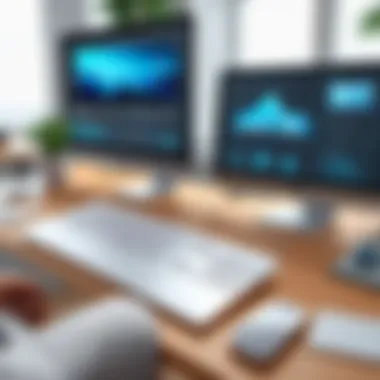

Intro
In today’s digital landscape, home design software is easily accessible and essential for both professionals and enthusiasts. Whether you are a seasoned architect or a homeowner looking to spruce up your living space, the right tools can significantly enhance the design process. Free 3D home design software offers a valuable entry point for various users, allowing for creativity without the initial investment of premium options. This article examines the top free 3D home design software options available, providing insights into their features and usability.
Software Category Overview
Purpose and Importance
3D home design software serves a critical function in modern architecture and interior design. This software enables users to visualize their projects, making it easier to create detailed floor plans and three-dimensional models. With various tools at one’s disposal, users can easily simulate different design elements such as furnishings, colors, and materials.
The importance of utilizing effective software cannot be understated, as it aids in making informed decisions that resonate with personal tastes and practical needs. Free options can democratize the design process, allowing anyone to draft and explore their ideas without financial constraints.
Current Trends in the Software Category
The trend towards free software solutions is more pronounced today than ever, reflecting broader shifts in consumer behavior and software accessibility.
- User Friendly Interfaces: Many free programs now place emphasis on simple, intuitive interfaces that cater to novice users. This attracts individuals who previously might have been intimidated by professional-grade tools.
- Integration Capabilities: Several software options allow for integration with other platforms. This enables designers to use additional tools for rendering or project management seamlessly.
- Cloud Features: Many design software packages now offer cloud-based solutions, facilitating collaboration. This allows multiple users to access and edit designs from different locations.
Data-Driven Analysis
Metrics and Criteria for Evaluation
When evaluating free 3D home design software, several key metrics are pivotal, including:
- Ease of Use: How simple and intuitive the software is for beginners.
- Feature Set: The range of tools available, including design elements, sharing options, and templates.
- Support and Community Resources: The availability of tutorials, forums, and user support is crucial for users needing assistance.
- Compatibility: How well the software functions across different devices and operating systems.
Comparative Data on Leading Software Solutions
There are several notable free 3D home design software solutions available today:
- SketchUp Free - Known for its user-friendly design features, SketchUp is a favorite for both novices and skilled users alike. It offers extensive community resources for learning.
- Roomstyler 3D Home Planner - This tool excels in ease of use, with a drag-and-drop interface. Perfect for quick designs, it offers a variety of virtual furniture from real brands.
- Sweet Home 3D - With a straightforward interface, Sweet Home 3D stands out for its ability to view designs in both 2D and 3D simultaneously.
"Choosing the right software can vastly improve project outcomes and user experiences. "
Overall, understanding these aspects informs users about how to select the right tools for their specific needs, ensuring productive and satisfying design experiences.
Prelims to 3D Home Design Software
3D home design software represents a significant shift in how we conceive and create living spaces. These tools empower users, ranging from homeowners to professional designers, to visualize their ideas before making any physical changes. This capability is paramount in today’s design landscape as it allows for more informed decisions. Users can experiment with layouts, color schemes, and furniture arrangements in a virtual environment, which can lead to greater satisfaction with the final results.
The relevance of 3D home design software cannot be overstated. In an age where visual representation is key in facilitating communication, it plays a crucial role in architectural planning and renovation projects. It allows users to bridge the gap between creativity and functionality by providing an interactive platform to manipulate design elements. Thus, this software saves time and resources, ultimately enhancing the design process.
Defining 3D Home Design Software
3D home design software is essentially a digital platform that facilitates the creation of three-dimensional models of buildings and interior spaces. It typically includes tools for drawing, rendering, and providing realistic visualizations. Such software can cater to various tasks, including layout planning, decorating, and building material selection.
The functionality offered by these programs varies widely. Some are user-friendly and targeted towards beginners, while others are complex applications intended for skilled professionals. Regardless of the target audience, the primary goal remains the same: to provide a simulated visual representation of design concepts, which aids in decision-making and refinements.
The Importance of 3D Visualization
3D visualization is pivotal in modern design due to its ability to convey intricate details that flat designs cannot. This aspect of design allows for an immersive experience where users can engage with their projects on a deeper level. For instance, seeing a space in three dimensions enables users to better understand proportions and spatial relationships.
Moreover, 3D visualization aids in identifying potential issues early in the design process. Users can detect design flaws or spatial limitations before they commit to physical alterations, thus preventing costly mistakes.
"Good design communicates clearly, whether or not it is successful. The challenge lies in creating designs that not only look good but also serve their intended purpose."
From a marketing perspective, visual presentations can attract potential buyers and investors. In real estate, showcasing a property through 3D designs can evoke interest and facilitate sales. Similarly, these visuals are invaluable for architects and designers when presenting concepts to clients.
In summary, the importance of 3D home design software lies in its ability to enhance creativity, safeguard investments, and facilitate communication. As a result, understanding this software is essential for anyone involved in home design.
Criteria for Evaluating 3D Home Design Software
Determining which 3D home design software best suits a user's needs requires a careful examination of several distinct criteria. Before diving into specific tools, it is vital to understand these evaluation factors. User interface and experience, feature set and functionality, as well as compatibility and accessibility are significant elements to consider. Each plays an important role in ensuring that the software is not just useful but also practical for a range of needs.
User Interface and Experience


The user interface is the first point of contact for any software. An intuitive layout can greatly influence productivity. With many users being new to 3D home design, the ease of navigation becomes essential. A clean interface allows for faster learning curves. Additionally, tools that prioritize user experience tend to offer better finding features, minimizing confusion.
When evaluating software, consider factors such as:
- Simplicity: Is the layout user-friendly?
- Navigation: How easy is it to find tools or features?
- Visual Clarity: Are the design elements aesthetically pleasing, promoting focus?
Prioritizing user experience ensures that individuals can convert their design concepts into reality without wrestling with the software.
Feature Set and Functionality
The next vital aspect is the software’s feature set. A good design program should balance basic and advanced tools, catering to different skill levels. Essential functionality may include:
- 3D Modeling Tools: Do they allow for detailed customization of elements?
- Rendering Options: Can the user visualize final designs effectively?
- Collaboration Features: Are there ways to share or collaborate on designs with others?
For users working on significant projects, features like project management tools or material databases can be beneficial. Evaluating these features should align with specific project requirements. Knowing what tools are necessary will help guide the decision process effectively.
Compatibility and Accessibility
Lastly, compatibility and accessibility should not be overlooked. Software that runs well across multiple operating systems can offer more flexibility. Users may work on various devices, so it’s crucial to check compatibility with Windows, macOS, or even mobile platforms like iOS and Android.
Considerations include:
- Cross-Platform Use: Can designs be accessed from different devices?
- Cloud Storage Options: Is there an online backup to prevent data loss?
- Internet Connectivity: Does the software require constant internet access?
Compatibility ensures that a designer has the tools at their disposal without restrictions, enhancing the overall design experience.
Accessing the right 3D home design software means balancing all these criteria for a fruitful design process.
Overview of Popular Free 3D Home Design Software
Understanding the landscape of free 3D home design software is crucial for anyone embarking on home design projects. It allows users to visualize their ideas and concepts without financial constraints. This overview covers several popular programs, shedding light on their unique offerings and how they can cater to diverse user needs. Each software has distinct characteristics that make it suitable for specific tasks, whether for professional designs or personal renovations.
SketchUp Free
Key Features
SketchUp Free is known for its intuitive interface and robust 3D modeling capabilities. One key feature is its cloud-based platform, allowing users to access their designs anywhere with an internet connection. The simplicity in design tools makes it particularly easy for beginners to create basic floor plans and 3D models quickly. A unique aspect is the extensive library of pre-made models available for import, which speeds up the design process. However, this cloud reliance may pose issues for those with limited internet access.
Pros and Cons
The main advantage of SketchUp Free is its accessibility. Users can start designing right away without any download requirements. Its collaboration features allow multiple users to work on a project in real-time, enhancing teamwork and feedback processes. That said, it has limitations. Users will find fewer advanced features compared to its paid version, which might disappoint professional designers seeking comprehensive tools. Also, the free version comes with limitations on export options.
Best Use Cases
SketchUp Free excels in educational settings and for individuals new to design. It's excellent for creating quick 3D concepts. Hobbyists and DIY enthusiasts can also benefit from its user-friendly design process. However, for more complex architectural projects, users might eventually need to consider upgrades as the software might not provide all necessary tools for more detailed work.
Floorplanner
Key Features
Floorplanner offers a user-friendly interface aimed at simplifying the design process. A standout feature is its ease of creating 2D layouts that can be effortlessly converted into 3D visuals, making it very intuitive. Another key characteristic is its drag-and-drop functionality that enables users to experiment with room layouts without hassle. Users also appreciate the built-in library of furniture, which aids in visualizing space effectively.
Pros and Cons
One significant advantage is that Floorplanner allows for quick and straightforward design creation. Its online platform means no downloads are needed, thus saving time for users. However, like many free options, it has limited customization features compared to its premium counterparts. Some users may find the overall design capabilities lacking for complex projects.
Best Use Cases
Ideal for real estate professionals or home stagers, Floorplanner provides quick visualizations for property listings. It's also recommended for home improvement enthusiasts conducting DIY projects. The software is not as suited for architectural firms wanting detailed drawings or high-end modeling, due to its limitations in tools and features.
Planner 5D
Key Features
Planner 5D stands out with its rich visual interface, blending 2D and 3D capabilities seamlessly. Notably, it supports both desktop and mobile devices, which provides flexibility for users. Key features include an extensive furniture catalog and the ability to customize elements in the design process. Additionally, it supports virtual reality viewing, which brings designs to life, offering a unique perspective.


Pros and Cons
One of the major advantages is its visualization tools. Users can create highly detailed designs and experience them in 3D. This visual depth can significantly help in decision-making. However, Planner 5D can be resource-heavy, which might be an issue for users with lower-spec devices. The free version also limits the number of custom designs unlockable without payment, which may frustrate dedicated users.
Best Use Cases
Perfect for home decorators looking to visualize their spaces, Planner 5D can be very helpful in interior design projects. Its VR capability makes it suitable for providing immersive experiences to clients or family, thereby having a strong appeal in presentation settings. However, for large residential or commercial projects, its limitations may necessitate a more advanced tool.
Roomstyler 3D Home Planner
Key Features
A highlight of Roomstyler is its focus on user engagement through an easy-to-use interface. Users can easily drag and drop items into their design, and experiments with layouts are quick to execute. The software also features a large community-generated library of objects, which provides a diverse selection of items for use. Importantly, users can generate photorealistic images of their designs, greatly aiding visualization.
Pros and Cons
The primary advantage of Roomstyler is it creates a highly engaging user experience by simplifying the design process. Its community-driven content means users have access to a wide variety of design elements. On the downside, the software may lack intricate design tools found in other platforms, which can limit its utility for professional designers. A further challenge is the performance, as some users encounter slow load times.
Best Use Cases
Roomstyler is valuable for homeowners looking to furnish and design their living spaces without deep technical knowledge. It's a great tool for amateur designers and hobbyists. However, those in need of precision and extensive features for architectural plans might find it lacking.
Sweet Home 3D
Key Features
Sweet Home 3D provides a downloadable option, which is appealing for users who prefer offline design. Its core feature includes a straightforward interface that makes it easy to create floor plans and 3D views. The software’s import capabilities allow users to bring in additional models for enhanced customization. Additionally, it includes features for creating detailed layouts feasible for actual construction purposes.
Pros and Cons
The significant advantage of Sweet Home 3D lies in its versatility for offline work. It allows users to design without needing an active internet connection, which is crucial for some. However, the user interface may seem less intuitive to those accustomed to cloud-based tools. Users might also face challenges in navigating its more advanced features.
Best Use Cases
Ideal for users wanting intricate designs and detailed floor plans, Sweet Home 3D is particularly suitable for renovation projects. Its offline capabilities also make it a reliable option for professionals needing stability during their design process. However, those seeking quick and casual designs may prefer more straightforward, online-based alternatives.
Pros and Cons of Free 3D Home Design Software
When considering free 3D home design software, it is important to weigh the pros and cons. This analysis helps users make informed decisions based on their specific needs and preferences. Understanding both advantages and limitations ensures that users can select the software that best aligns with their goals.
Advantages of Free Software
Cost-Effectiveness
Cost-effectiveness is often the most attractive feature of free software. Users can access powerful design tools without any financial commitment. This characteristic is essential for individuals or small businesses that may have limited budgets.
In free software, the unique feature is its ability to provide essential design tools at no cost. This allows users to explore their creative ideas without worrying about expenses. However, while cost-effective, there is a need to be aware of the potential trade-offs in features.
Access to Basic Features
Another key advantage is the access to basic features. Most free 3D home design software provides fundamental tools such as room layout, furniture placement, and simple visualizations. For many users, these capabilities are sufficient to achieve their design objectives.
Access to these basic features can make the software a beneficial choice for amateurs or those new to home design. They can learn and experiment without feeling overwhelmed. Nevertheless, limitations may arise when users require advanced functionalities.
Ease of Use for Beginners
Ease of use is particularly vital for beginners. Many free software options are designed with user-friendly interfaces. This ensures that new users can quickly familiarize themselves with the tools.
For example, tutorials and guided walk-throughs often accompany free software. This unique feature facilitates a smoother learning curve, helping novices to develop their skills. However, the simplicity might not satisfy more experienced designers who seek advanced features.
Limitations of Free Software
Restricted Features
A significant limitation of free software is restricted features. Users may find that many advanced functionalities are locked behind paid versions. This can impact the overall design process for those looking for comprehensive capabilities.


While restricted features provide a basic platform, users may find it frustrating if their specific needs are not met. The lack of advanced tools might hinder creativity and limit the scope of possible designs.
Limited Customer Support
Limited customer support is another critical concern for users of free software. When seeking assistance, users often find themselves navigating through forums or community-based help, which can lack immediacy.
The unique characteristic of limited customer service means that users might not receive direct, personalized help. This can be a disadvantage for those who encounter specific problems or require assistance with certain features, as timely solutions may not be readily available.
Potential for Watermarked Designs
The potential for watermarked designs is a often overlooked drawback. Some free software places watermarks on output designs, which can detract from the professionalism of the work.
This condition affects the overall presentation and usability of designs, especially for users intending to showcase their work for clients or on public platforms. While free, the presence of watermarks may not align with professional standards, impacting user satisfaction.
In summary, while free 3D home design software offers several advantages, such as cost-effectiveness, access to basic features, and ease of use, these benefits come with notable limitations that may affect users' creativity and overall experience. Understanding these pros and cons is crucial for making informed choices in home design.
When to Consider Upgrading to Paid Versions
When selecting 3D home design software, one may start with free versions. However, there comes a point where the limitations of these tools may become apparent. Determining when to upgrade to a paid version involves evaluating specific factors that can enhance your design experience and project outcome. The goal of this section is to provide clarity on when it is best to consider making the investment in more robust software.
Identifying Your Needs
Before moving to paid software, one must reflect on personal needs and goals. Consider what you specifically require from the software. Is it advanced 3D modeling tools, realistic rendering options, or specialized features for landscaping? Here are some critical points to help identify your needs:
- Project Complexity: If your designs have grown more complex than basic layouts, it is likely time to seek additional features.
- Collaboration Needs: For teams working on projects together, paid versions often offer better sharing and collaboration capabilities.
- Tools and Features: Advanced features such as virtual reality support or extensive furniture libraries may only be available in premium versions.
- Future Expansion: Consider how your needs might grow in the future. A scalable solution can save time and effort later.
Evaluating Cost vs. Benefits
Once you have identified needs, the next step involves weighing the cost against the benefits. Investing in a paid version should reflect a tangible improvement in your workflow or design quality. Consider these elements:
- Pricing Structure: Different software have varying pricing models. Some may charge a monthly fee, while others offer a one-time purchase.
- Feature Comparison: Create a list comparing the features of free versus paid software. Determine if the extra features justify the additional cost.
- Ongoing Support: Paid versions often come with comprehensive customer support. If you anticipate needing help, this can be a worthwhile investment.
- Time Efficiency: Evaluate whether the enhancements will save you substantial time on projects, helping you to work more efficiently.
Ultimately, transitioning to paid software is a strategic decision influenced by both individual and project needs. Assessing this thoughtfully can maximize your success in home design.
Tips for Effective Use of Design Software
Using 3D home design software effectively can significantly enhance the quality of your projects. The right techniques can streamline the design process, saving you both time and frustration. This section will provide tips that can elevate your experience with such tools.
Learning Through Tutorials
Tutorials are vital resources when embarking on a journey with any design software. They cover fundamental concepts and advanced features alike, enabling users to fully exploit what their tools offer. These lessons can be found in various forms, such as video demonstrations, written guides, or interactive workshops. Utilizing these tutorials allows users to learn at their own pace and revisit complex topics as needed. Search platforms like YouTube or dedicated design forums can yield numerous tutorials tailored for specific software, such as SketchUp or Planner 5D.
Using Templates Wisely
Templates provide a structured starting point for your designs. They can save significant time and ensure that you adhere to industry standards. Moreover, many free software options offer pre-designed templates for various building types, such as residential homes or office layouts. However, it is crucial to modify these templates to suit your personal vision. Relying too heavily on them can lead to generic designs. Understanding how to customize these elements will give your projects a unique touch while still leveraging the efficiency templates provide.
Engaging with Online Communities
Connecting with online communities can drastically enhance your design skills. Platforms such as Reddit and various Facebook groups are excellent places for users to share insights, showcase their work, and seek feedback. Active engagement in these communities opens doors to new perspectives and tips that formal resources may not cover. Be willing to share your designs, ask specific questions, or contribute solutions to others' challenges. This collaborative spirit can facilitate learning and foster camaraderie amongst fellow design enthusiasts.
"Engagement is the key to growth. Connecting with others can provide unexpected insights into your design process."
Implementing these tips not only enhances individual skill sets but also builds a network of support that is invaluable in professional growth.
The End
In this article, we explored the landscape of free 3D home design software. This topic holds significant importance for individuals seeking to visualize their home projects without incurring high costs. Free software options enable users to experiment with their designs, learn essential design principles, and engage in creative activities without financial pressure.
Recap of Key Points
- Diverse options: We covered several popular free tools, including SketchUp Free, Floorplanner, Planner 5D, Roomstyler 3D Home Planner, and Sweet Home 3D. Each tool offers unique features that cater to different user preferences and project requirements.
- Evaluating Software: It is important to evaluate software based on user experience, functionality, compatibility, and accessibility. These criteria help users find the best tool for their design needs.
- Pros and Cons: Free software provides cost-effectiveness and accessibility but often lacks advanced features, customer support, and customization options. Recognizing these advantages and limitations allows users to make informed decisions.
- Upgrading considerations: Not every project can be completed within the constraints of free software. Understanding when to upgrade to paid versions is crucial for users looking for advanced capabilities.
- Using Software Effectively: Utilizing tutorials, templates, and online communities enhances the learning process and makes design tasks more efficient.
Final Thoughts on Choosing Free Software
Choosing the right free 3D home design software depends on individual needs and project goals. On one hand, these tools offer remarkable opportunities for beginners to enter the world of design. On the other hand, advanced users may find the limitations constraining. Always consider the specific functionalities that align with your objectives.
Ultimately, selecting the right software involves a balance between available features and personal requirements. Explore the options available, test several tools, and prioritize your project needs. This approach will lead to a fulfilling and productive experience in your home design journey.
"Free software can be a gateway for new designs, but it is essential to recognize when the limitations hold you back from achieving your vision."
By carefully evaluating these resources, readers can confidently engage with 3D home design software that best suits their aspirations.







