Top Free Audio Editing Apps for Your iPhone


Intro
In today’s digital world, audio editing has become an essential skill. Whether for creating podcasts, music production, or simply trimming audio files, having the right tools can make a significant difference. iPhone users benefit from a wide range of free audio editing apps tailored to suit various levels of expertise and editing needs. This guide offers a detailed look at these apps, assessing their functionalities and overall effectiveness. By understanding the available options, users can find the right app to match their specific requirements.
Software Category Overview
Purpose and Importance
Audio editing apps serve multiple purposes across different fields. For professionals and enthusiasts alike, these apps provide the means to manipulate audio files with precision. Whether you are crafting a podcast episode, mixing music tracks, or adding sound effects to a video, audio editing is vital. A well-edited audio file can improve the listener's experience and enhance the overall quality of content.
Moreover, free audio editing apps give users a chance to experiment with audio manipulation without financial commitment. This opens doors for budding artists, podcasters, and content creators who might not have the resources for expensive software. Accessibility is hte key feature that allows for widespread adoption.
Current Trends in the Software Category
The landscape of free audio editing apps for iPhone is constantly evolving. Recent trends indicate a shift toward user-friendly interfaces and advanced features that cater to both amateurs and professionals. Many apps now integrate cloud storage options, allowing users to save and access their projects from any device.
Furthermore, there is a growing focus on collaborative features, enabling users to work together on projects from different locations. This trend is particularly beneficial for podcasters and artists who rely on teamwork to produce high-quality audio content.
"The right audio editing app can transform basic recordings into polished audio pieces that engage an audience."
Data-Driven Analysis
Metrics and Criteria for Evaluation
Evaluating audio editing apps involves several key metrics. The most critical criteria include:
- Usability: How intuitive is the app?
- Features: What editing tools and options does the app provide?
- Performance: How well does the app handle various audio formats?
- Support: Is there adequate help or resources for users?
These factors contribute to the overall effectiveness of an app and determine its suitability for different tasks. Users should consider their specific needs when selecting an app based on these criteria.
Comparative Data on Leading Software Solutions
In assessing leading audio editing apps, we can draw comparisons on their functionalities. Many apps, such as GarageBand and Audacity, offer robust features, while others like Ferrite Recording Studio excel in simplicity and ease of use. By examining user reviews, download statistics, and feature lists, one can gain a clearer understanding of how these apps stack up against each other.
Overall, choosing the right free audio editing app on the iPhone requires careful consideration of these evaluations. Matching app capabilities with individual needs will ensure a smooth editing experience and high-quality results.
Preface to Audio Editing on iPhone
In a world increasingly dominated by audio content, mastering audio editing on the iPhone has emerged as a vital skill for many users. With the growth of podcasts, music production, and multimedia content, the ability to edit audio effectively enhances both personal projects and professional endeavors. Whether one is a musician wanting to polish tracks or a content creator looking to refine audio for videos, audio editing apps provide the tools needed for optimal results.
One crucial aspect of audio editing is its influence on the quality and clarity of sound. Editing can transform raw recordings into polished work that is more engaging for listeners. Cleaned-up audio, with proper timing, mixing, and effects, can elevate the overall listening experience. Additionally, these apps allow for creative expression, enabling users to experiment with sounds, layers, and effects.
The Importance of Audio Editing
Audio editing plays an essential role in content creation. It is not just about trimming audio or eliminating mistakes; it encompasses a broader range of possibilities. Users can add effects, adjust volumes, and layer tracks, allowing for enhanced storytelling or communication through sound. For professionals in fields like marketing or media, polished audio can make a significant difference in how their work is perceived.
Moreover, in a competitive environment, the ability to present sound that is clear and professionally crafted can be a key differentiator. Digital platforms do not tolerate poor audio quality, so mastering editing tools is necessary.
Overview of Free Audio Editing Apps
Users today have access to a variety of free audio editing apps on the iPhone. Each app caters to distinct needs and preferences, providing various features that can range from basic editing tools to advanced functionalities.
Some well-known apps include GarageBand, known for its intuitive interface and robust feature set. Other options, like Hokusai Audio Editor and Ferrite Recording Studio, offer specific tools that enhance editing capabilities.
These free applications are designed to be user-friendly. They enable users to conduct their projects without needing extensive technical knowledge. Importantly, many offer online communities where users can seek advice and share experiences. This sharing helps establish a culture of learning and improvement among aspiring audio editors.
Ultimately, the variety in available apps means that users can find a tool that aligns perfectly with their needs. As this article progresses, we will thoroughly examine numerous free apps, evaluating their features, usability, and overall performance.
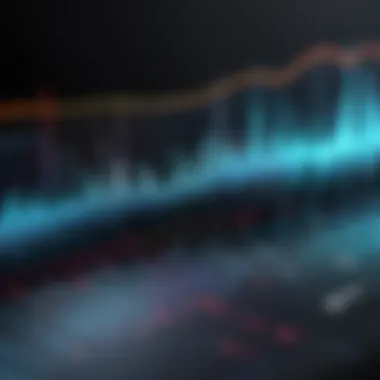

Criteria for Selecting Audio Editing Apps
Choosing the right audio editing app for iPhone can significantly impact your editing experience. It is crucial to consider several criteria to ensure that the app meets your specific requirements. Understanding these criteria not only empowers users to make informed choices but also allows them to optimize their audio projects efficiently.
User Interface and Experience
A user-friendly interface is essential for both beginners and advanced users. A clean design, with intuitive navigational elements, enhances efficiency in editing tasks. Users appreciate applications that minimize the learning curve, allowing them to focus on creativity rather than figuring out how to use the app. For instance, drag-and-drop functionality, easily accessible tools, and a well-organized layout contribute to an overall positive experience.
Moreover, aesthetically pleasing design elements can boost user satisfaction. If an app feels pleasant to use, it encourages prolonged engagement with the software, leading to better audio editing results.
Feature Set
The feature set of an audio editing app serves as the backbone of its functionality. Different users have varying needs, which is where a versatile feature set comes into play. Basic editing options, like cutting and trimming, should be present in all editing software. Additionally, more advanced features—such as multi-track support, effects, and the ability to adjust levels—appeal to those looking for finer control over their edits.
Some apps also offer built-in libraries of sounds and effects, enhancing the editing process without needing external resources. This integration can save time and effort, making the app more attractive to users who require a robust tool capable of handling multiple audio projects.
Performance and Compatibility
Performance is a crucial factor when selecting an audio editing app. Users should expect the app to run smoothly without lag or crashes, especially during intensive tasks. Furthermore, compatibility with various audio formats and integration with other applications can enhance its utility.
An app that supports popular audio formats, such as WAV, MP3, and AAC, is more flexible for users working on diverse projects. Compatibility with cloud storage solutions, such as Dropbox or Google Drive, can also facilitate easier file management, making the editing process more seamless.
The cumulative assessment of these criteria ensures that users select an audio editing app that meets not just their immediate needs but also supports their growth as audio editing skills and requirements evolve. Ensuring clarity on each of these aspects will guide users toward making a knowledgeable decision.
"The right tools can significantly boost productivity and creativity; understanding what to look for is essential."
In summary, focusing on user interface, feature set, performance, and compatibility allows users to identify applications that suit both basic and advanced audio editing tasks.
Top Free Audio Editing Apps for iPhone
Selecting the right audio editing app for iPhone can significantly affect the editing quality and efficiency. Each app comes with its unique set of features and capabilities. Understanding these can help users select the application that best fits their specific editing requirements, whether for personal projects, professional-grade production, or simply casual editing. The subsequent sections will delve into various applications, assessing them on their key features, usability, and overall pros and cons.
GarageBand
Key Features
GarageBand stands out due to its broad range of features that cater to both novices and experienced users. It includes multifaceted tools like smart instruments, pre-recorded loops, and a full-fledged audio track editor. One key characteristic is its seamless integration with other Apple devices, allowing easy transfer of projects. This makes GarageBand a popular choice for users looking for a professional-grade app without the costs associated with premium software. One unique feature is the ability to layer tracks easily, which provides depth to audio projects but may feel overwhelming for first-time users due to its complexity.
Usability
In terms of usability, GarageBand offers a relatively intuitive interface that can appeal to many iPhone users. It has a simple layout, but the depth of functions may require some learning to utilize fully. A beneficial aspect is its compatibility with various input devices, including MIDI. However, some users might find that the learning curve can be steep, particularly for those new to audio editing.
Pros and Cons
The pros of GarageBand include its extensive feature set and the quality of output it can achieve, especially for free software. Users appreciate the professional feel and the vast tutorials available online. On the downside, it might not be suitable for those looking for quick, simple edits or users who prefer a minimalist interface. The extensive range of options can be both a strength and a possible confusion point.
Audacity
Key Features
Audacity is a well-regarded audio editing option that offers solid functionality for free. Its main features include multi-track editing, noise reduction, and various audio effects like reverb and pitch alteration. The open-source nature of Audacity is appealing for many users, and this fosters a community that consistently enhances its capabilities. Unique features like the ability to edit audio with precision make it a valuable tool for serious editors.
Usability
Audacity can feel somewhat clunky on mobile devices, as its design is traditionally optimized for desktop systems. While it does provide various tutorials, new users may find its interface not as user-friendly compared to dedicated mobile apps. Still, for those accustomed to desktop audio environments, some aspects of functionality will feel familiar.
Pros and Cons
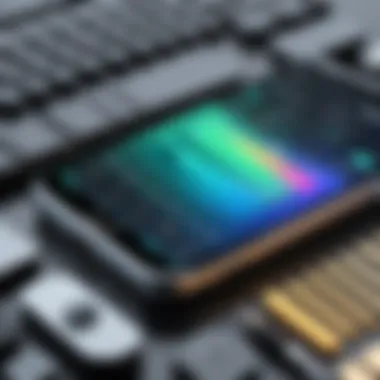

One significant pro is the functionality available in Audacity, which rivals that of paid software. Users can achieve high-quality edits without financial investment. The cons, however, include occasional performance lags on mobile devices and a complex interface that may deter casual users who seek simplicity and quick edits.
Hokusai Audio Editor
Key Features
Hokusai Audio Editor is known for its simplicity, allowing users to edit audio easily on-the-go. The app provides features like multi-track editing, effects, and basic noise reduction. Its distinctive layout promotes accessibility and makes it a popular choice among casual users. A key aspect is the ability to use a variety of clips and merge them fluidly, which is advantageous for basic podcasting or sound effects tasks.
Usability
The usability of Hokusai is particularly high, with an interface designed for touch navigation. Most basic functions are easily accessible, which is ideal for users who may not have prior editing experience. However, while it is intuitive, advanced users might miss more sophisticated editing features found in more robust applications.
Pros and Cons
The main advantage of Hokusai is its ease of use and quick learning curve. Users can start editing almost immediately without extensive tutorials. Conversely, it might not be comprehensive enough for those needing more professional features. This could limit its appeal for users aiming for detailed sound production.
Ferrite Recording Studio
Key Features
Ferrite Recording Studio offers a blend of recording and editing tools, making it optimized for podcasters and journalists. Key features include automatic ducking and robust effects capabilities. These traits cater specifically to spoken-word projects but might not be as adaptable to music-focused editing. The unique feature is its ability to handle large projects without significant lag, boosting its productivity.
Usability
Usability in Ferrite is designed with an effective workflow in mind. Users can record, edit, and produce all in one place. Its simple drag-and-drop interface is beneficial for quick editing but may take time to explore all functionalities.
Pros and Cons
The advantages include its specialized tools for podcasting, making it an excellent choice for media creators. On the downside, it may not have the depth required for complex music editing tasks, which could limit user base.
WaveEditor
Key Features
WaveEditor brings together a suite of tools that support various audio formats. Its key features consist of advanced editing capabilities such as audio restoration, multi-track editing, and an expansive array of effects and plugins. This application suits both novice and advanced editors. A unique attribute is its support for different audio formats, making it a versatile tool.
Usability
WaveEditor aims to provide a straightforward user experience, with a streamlined interface that promotes ease of sound manipulation. Users have commented on the capability to edit audio with minimal hindrance. However, while many features are beneficial, they may confuse users not familiar with audio terminology.
Pros and Cons
The positive aspects of WaveEditor include its comprehensive features and flexibility with file formats. Yet, some cons involve minor complexity for average users, especially those needing only basic editing tools. This could deter potential users looking for simplification.
Advanced Features in Free Audio Editing Apps
Exploring advanced features in free audio editing apps on the iPhone is crucial for users who seek to elevate their editing capabilities. Such features enhance the functionality of basic audio editing functions, allowing users to accomplish more complex tasks. When selecting an app, understanding these advanced elements can significantly impact user experience and output quality.
Multi-Track Editing
Multi-track editing is a fundamental feature that enables users to work with several audio tracks simultaneously. This capability is essential for those who create music or produce podcasts. It allows for the layering of different sounds, making it easier to mix and adjust various elements of a recording. This feature caters to sophisticated editing needs, such as balancing vocals with background music or adding sound effects.
The ability to visually manage multiple tracks facilitates a more organized editing process. Users can mute, solo, or adjust the volume of individual tracks. An intuitive interface for multi-track editing will help in managing complex projects without becoming overwhelmed.
Effect and Plugin Support
Support for effects and plugins is another significant consideration. The integration of audio effects, such as reverb or compression, can drastically improve the quality of the finished product. Effect support allows users to modify audio elements to achieve a professional sound.


Many free audio editing apps include pre-set effects or even customizable options to suit individual preferences. Plugin support is vital as it enables the incorporation of third-party enhancements. This extends the app's functionality beyond its native capabilities. Users should be aware of which formats and types of plugins are compatible with their chosen app, as this can affect the range of effects available for editing.
Export Options
When editing audio, export options are often overlooked but are crucial to ensure compatibility with different platforms. Proper export settings allow users to save their edited audio in various formats like MP3, WAV, or AAC. This versatility is vital for different use cases, whether sharing on social media, uploading to a podcast platform, or storing in a personal collection.
Moreover, the quality of the export is equally important. Users should look for apps that preserve audio quality during the export process. A clean and clear output ensures that the final product meets the expected standards, making the editing effort worthwhile.
"High-quality exports can significantly enhance the listening experience, making them essential for content creators and audiophiles alike."
User Perspectives and Reviews
Understanding user perspectives and reviews is crucial when evaluating free audio editing apps for iPhone. User feedback provides insights that are not always evident through technical specifications or marketing claims. It highlights real-world experiences that emphasize the usability, effectiveness, and reliability of an app. In an ever-expanding market where options seem endless, reviews act as a guiding beacon, directing users toward solutions that genuinely meet their needs. The importance of considering this feedback cannot be understated; it allows potential users to avoid common pitfalls and select apps that others have found useful.
User Feedback on Popular Apps
User feedback varies widely among different audio editing apps, but common themes emerge. For instance, GarageBand receives high marks for its intuitive interface and feature-rich offering. Many users admire its recording quality and extensive loop library. On the other hand, Audacity is praised for its robust editing capabilities but sometimes criticized for a steeper learning curve, especially for beginners.
- GarageBand
- Audacity
- Hokusai Audio Editor
- Ferrite Recording Studio
- WaveEditor
- Pros: Easy to navigate, suitable for beginners, rich in features
- Cons: Limited exporting options in some functionalities
- Pros: Powerful editing tools, supports various formats
- Cons: User interface may seem outdated and complex
- Pros: Simple design, effective for quick edits
- Cons: Missing some advanced features found in competitors
- Pros: Tailored for podcasters, offers in-app tutorials
- Cons: Some advanced features require a paid upgrade
- Pros: Versatile with multiple audio formats
- Cons: Performance can be laggy on older devices
This user feedback helps prospective users identify which app aligns with their editing needs and skill levels.
Common Issues Faced by Users
While feedback is generally positive, users often report some recurring issues across various audio editing applications. One of the most common complaints is related to stability and crashes. Users often express frustration when an app freezes or crashes, especially during critical moments like editing a complex project.
Another issue often reported is audio quality loss. While many apps are designed to maintain the integrity of audio files, users sometimes notice degradation in sound when exporting or compressing files.
Furthermore, some users find that features advertised may not be available in the free versions. Apps with freemium models often lack certain functionalities unless users upgrade to paid versions, which can create disappointment.
"Many users first try free versions; however, they soon find out that they need to upgrade to access essential tools."
Finally, compatibility issues with various file formats can hinder usability. Users might find themselves limited if their preferred format is not supported. Recognizing these common issues allows new users to anticipate challenges and seek solutions proactively.
End and Recommendations
The conclusion of this article holds significant weight as it synthesizes all key points discussed earlier. In the world of audio editing, making an informed decision can drastically enhance the editing experience and final output quality. Each app mentioned serves a distinct purpose and has features tailored to different user needs. Therefore, evaluating your own requirements and preferences becomes essential. This section will summarize these considerations, guiding users towards the best choices.
Choosing the Right App for Your Needs
When selecting an audio editing app, you should consider multiple factors. Start by assessing the intended purpose of your audio projects. Are you simply trimming clips for social media, or do you require advanced multi-track capabilities for professional projects? Understanding your goals will help narrow down your options.
Next, take into account the user interface. A clean and intuitive UI enhances productivity. Apps such as GarageBand excel here, offering a user-friendly design. On the other hand, some applications may feature advanced tools that require a steeper learning curve, which could be challenging for beginners.
Additionally, consider your device compatibility. Ensure the app runs smoothly on your iPhone model and operating system. Performance issues can be a hurdle for leisurely editing sessions. Look for options that are regularly updated to fix bugs and enhance functionality.
Also, don't ignore user reviews. Feedback from actual users can provide insights into any common issues. Explore platforms like Reddit or tech forums to gauge popular opinions about each app. This could help you avoid apps that might not meet your expectations.
Future Trends in Audio Editing Apps
The future landscape of audio editing on mobile platforms is promising. As technology advances, we can expect more AI-driven features that simplify the editing process. Machine learning algorithms might analyze audio, suggesting edits or automatically enhancing quality based on your preferences. This trend could enable users to focus more on creativity than technicality.
Moreover, the integration of cloud collaboration tools seems likely. This would enable multiple users to edit and comment on projects in real-time, fostering teamwork among musicians and producers. This feature is particularly appealing to those working remotely.
In addition, support for spatial audio may grow. With the increasing popularity of immersive sound experiences, audio editing apps might start incorporating tools to create and edit audio for 3D environments. This opens new avenues for content creators in industries like gaming and virtual reality.







