Top Free Decision Tree Software for Every User
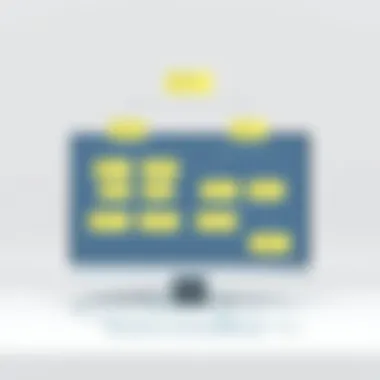
Intro
The world of decision-making is often riddled with complex variables and uncertain outcomes. In businesses, understanding these dynamics is crucial. That's where decision tree software steps in, transforming convoluted data into clear visual pathways that anyone can understand. By choosing the right software, users can make more informed decisions, whether in project planning, risk management, or data analysis.
This guide serves as a navigational tool for exploring the top free decision tree software available today. We will dissect the functions and features of each option, presenting their strengths and limitations to help you discern which tool aligns with your specific needs. From individuals to large corporations, we aim to deliver insights that benefit a wide range of users.
As we delve into this comprehensive analysis, we will also highlight practical applications of these tools in everyday workflows. Incorporating decision trees into your decision-making processes not only enhances clarity but also fosters a data-driven culture — an essential characteristic in today’s fast-paced digital landscape.
So, whether you’re a tech-savvy professional looking for the right fit for your analytics team or a student seeking a simple interface for a class project, this guide is tailored for you.
Prelims to Decision Trees
Decision trees are a powerful tool in data analysis, offering a visual representation of decisions and their possible consequences. They serve as a method for breaking down complex decision-making processes into simpler, more manageable parts. Understanding decision trees is crucial for anyone involved in data-centric roles, including business intelligence analysts, data scientists, and operations managers.
The importance of this concept cannot be overstated. In a world inundated with data, the ability to decipher information and make informed choices is a game changer. Decision trees facilitate this by transforming data into clear paths that guide users through various scenarios, allowing them to foresee potential outcomes and costs associated with each choice.
Understanding Decision Trees
A decision tree is structured like a flowchart, starting with a single node (the root) that branches out into two or more nodes. Each branch represents a possible decision or outcome, leading to further branches or terminal nodes that signify the final results. This graphical representation simplifies the otherwise cumbersome decision-making process and makes it easier to visualize different scenarios.
Here are some key elements that highlight why decision trees are so valued in analytical processes:
- Clarity: The visual appeal of a decision tree makes it easier to understand complex relationships within data. Rather than sifting through heaps of numbers, users can see the potential pathways and options at a glance.
- Insightful Analytics: They not only display data but also help in analyzing patterns, spotting opportunities, and identifying risks inherent in decisions. This predictive analytics capability is invaluable in project planning, resource allocation, and strategic development.
- Simplicity in Complexity: A well-constructed decision tree can distill multifaceted problems into straightforward visual elements, reducing cognitive load and aiding in better comprehension among team members.
Ultimately, grasping the mechanics of decision trees is vital for leveraging decision tree software effectively. With this foundation, users can better appreciate the functionality and applications of the various free decision tree software options evaluated later in this guide.
"In the world of data, visual representation can often make the difference between confusion and clarity."
For more comprehensive insights on decision trees, you might consider checking out resources available at Wikipedia or relevant academic publications.
Importance of Decision Tree Software
Decision tree software plays a crucial role in data analysis, decision-making, and predictive modeling. As businesses and individuals navigate complex data landscapes, using effective tools becomes essential to distill information into actionable insights. The significance of this software extends beyond mere functionality; it embodies an essential bridge between data and informed decisions.
Why Use Decision Trees?
Decision trees provide a visual representation of decisions and their potential outcomes, allowing users to comprehend intricate data relationships easily. These tools enable clearer thinking and help eliminate confusion. For instance, when faced with the question of which marketing strategy to implement, a decision tree can illustrate the potential success of each option based on historical data. Consequently, decision-makers can approach challenges in a structured way, dissecting the information with greater clarity.
Moreover, decision trees are versatile. They can be used for various applications, from analyzing customer preferences to optimizing supply chain logistics. This adaptability makes them invaluable for tech-savvy individuals and business professionals alike.
"A picture is worth a thousand words. In the world of data, a decision tree can be your best picture."
The Role of Software in Decision Making
Integrating decision tree software into your decision-making process can significantly elevate efficiency and accuracy. The software facilitates simulations and what-if scenarios, allowing users to experiment with different variables before making final decisions. For example, a business could model various pricing strategies to determine which pricing point leads to optimal profit margins. Without such software, the prospect of guessing or relying solely on instinct becomes risky.
Furthermore, the performance of decision trees improves with data inputs. Advanced software incorporates machine learning algorithms that adapt over time, refining predictions and recommendations based on new information. This capacity for learning is a game-changer, as it continually enhances the quality of outcomes produced by the software.
Criteria for Selecting Decision Tree Software
Selecting the right decision tree software is a pivotal step for anyone looking to leverage data for insights. With numerous options available, the challenge lies not just in finding software that is free, but also one that offers the features crucial for your unique needs. This section unpacks the essential criteria to evaluate when sifting through software choices, ensuring you make an informed decision that enhances your analytical capabilities.
Key Features to Look For
When evaluating decision tree software, certain key features should be on your radar. Below are aspects that can steer your choice:
- Visuals and Customization: An effective decision tree software should provide tools for creating easy-to-read visual representations. Look for customization options that allow you to alter colors, shapes, and layouts according to your project requirements.
- Algorithm Variants: The best decision tree software offers multiple algorithms for tree development, such as ID3, C4.5, or CART. This variety allows users to apply the most appropriate method for their dataset, enhancing accuracy.
- Data Handling Capacity: Evaluate how much data the software can handle effectively. Some applications may falter under the weight of large datasets, leading to performance lags or crashes.
"Choosing software without understanding its key features is like trying to navigate without a map. You might get lost!"
Usability and User Interface
A user-friendly interface can save time and efforts. The usability of decision tree software impacts how quickly individuals can analyze data without steep learning curves. Look for the following:
- Intuitive Design: A clean and uncomplicated interface helps prevent confusion. You should be able to create and modify trees without excessive clicks.
- Documentation and Support: Good software often includes helpful documentation and customer support. This aspect ensures you won’t be left in the lurch should a question or issue arise.
- Interactive Features: Features that allow user interaction—such as drag-and-drop mechanics for building trees—make the experience much more fluid and responsive.


Integration with Other Tools
The capacity for software to integrate with other tools is vital, especially in a business setting. When selecting software, assess:
- Compatibility with Existing Systems: Ensure that the software can connect with your current tools, such as Excel or SQL databases. Seamless integration reduces manual data entry and potential errors.
- API Availability: A robust API can allow for custom integrations or enhancements, increasing the software’s functionality.
- Data Import and Export Options: Look for options that enable easy importation and exportation of data. Ability to work with formats like CSV or JSON can be a significant plus.
By carefully considering these criteria, you can choose a decision tree software that not only fits your budget but also enhances your data visualization and decision-making processes. In the fast-paced world of data analysis, having the right tools can make all the difference.
Top Free Decision Tree Software Options
When wading through the vast ocean of decision tree software, it's crucial to have a lighthouse guiding your way. The realm of free decision tree software holds treasures for various users, and the options available can make navigating decisions a breeze or a headache, depending on what one chooses. This section discusses noteworthy free software options, each bringing something unique to the table.
Software One
Features
One standout feature of Software One is its intuitive interface. Users can quite literally drag and drop elements to construct their decision trees without feeling like they are scaling Everest. The software supports various file formats, ensuring that whatever data you’re dealing with can be integrated fairly smoothly. Its collaboration capabilities also allow teams to work side by side, albeit virtually. This is especially useful for businesses wanting to brainstorm effectively while on the clock.
Strengths
One of the key strengths of Software One is its flexibility in terms of analysis methods. It can tackle everything from predictive modeling to risk assessment, making it a jack-of-all-trades. Users frequently laud its comprehensive documentation, which serves as both a tutorial and a reference guide. Moreover, the community forum offers a chance to connect with other users, fostering a sense of camaraderie and shared learning.
Limitations
However, it’s important to note that Software One does carry certain limitations. While it excels in functionality, the steep learning curve can be a rough ride for the uninitiated. New users might find themselves needing to invest time in training to access the full spectrum of features. Additionally, it may have performance hiccups with very large datasets, which can be a dealbreaker for data-heavy projects.
Software Two
Features
Moving on, Software Two shines through its visualization tools. With a variety of templates available, users can select a style that resonates with their workflow. Additionally, this software prides itself on offering real-time data analysis, allowing users to tweak and visualize their decisions as they unfold. Not to mention, it integrates seamlessly with Google Sheets, which is a bonus for folks already in that ecosystem.
Strengths
Its greatest strength lies in the user-friendly design. Many users find navigating its features as easy as pie. The real-time feedback and performance metrics derived from each decision yield invaluable insights. This turns decision-making from guesswork into a science, making it particularly popular among business professionals.
Limitations
Yet, all that glitters isn't gold. Software Two's customization options can feel somewhat restrictive. While it does a great job with what’s provided, users seeking specific adjustments might find themselves hitting a wall. Furthermore, its dependency on the internet means that any connectivity issues can throw a wrench in the works.
Software Three
Features
Next up, Software Three has a knack for integration with machine learning models. This feature is not just a cherry on top; it’s a significant game-changer for those looking to automate and enhance their decision-making process. Its ability to handle data from diverse sources is an added benefit, making it a robust choice in today’s data-driven world.
Strengths
The software's greatest strength is perhaps its customizable algorithms that adapt to user needs. Users can tweak existing templates or create new ones, tailoring the software to their unique requirements. This adaptability is particularly appealing to data scientists and IT professionals who appreciate having the controls at their fingertips.
Limitations
Nonetheless, Software Three is not without its drawbacks. The steep system requirements can be a significant barrier for users with older hardware. Moreover, the initial setup process can come off as more complex than necessary, particularly for newcomers to decision tree analysis.
Software Four
Features
Last but not least, Software Four boasts multilingual support. This feature significantly broadens its access, allowing users from various linguistic backgrounds to navigate seamlessly. It also incorporates an automatic update feature, ensuring users always have access to the latest tools available, a relief to those wary of falling behind.
Strengths
The strength of Software Four lies in its community-driven improvement model. Users can actively suggest new features, which fosters a sense of ownership. Additionally, the software's modular approach allows users to add features as needed, enhancing its utility without overwhelming the user interface.
Limitations
On the flip side, the vast range of opportunities can make decision fatigue a real concern. Users may feel overwhelmed with options or updates, leading to analysis paralysis. Additionally, the reliance on community feedback means that not all requests may be addressed promptly, leaving users in a waiting game.


Comparison of Key Features
When evaluating free decision tree software, a side-by-side comparison of key features is paramount. It allows users to quickly identify which tools possess capabilities that align closely with their unique needs. The competitive landscape means there are many options, yet not every software package will serve every purpose. Thus, it becomes essential to consider several elements when making a choice.
Key Considerations
- Ease of Use: User-friendliness is crucial. A complicated interface can deter users from fully utilizing the software.
- Output Quality: The software should generate clear and visually appealing decision trees. Poor graphics can muddle the decision-making process.
- Integration Options: Compatibility with existing tools can significantly enhance workflow efficiency. Software that easily integrates with other platforms reduces friction in data handling.
- Customization Features: A customizable interface allows users to tailor the decision-making process to their specific needs. The ability to adjust settings and styles can make a significant difference in usability.
- Support and Resources: Access to help and tutorials can streamline the user experience.
Understanding these elements isn’t just about following trends or selecting the most popular tools. It’s about finding the best fit, the one that fills the gaps in workflow with minimal hassle. This comparison is a roadmap, guiding you to your ideal software without getting lost in the weeds.
"The right tool doesn’t just solve problems; it anticipates them."
Feature by Feature Analysis
A breakdown of features can be likened to peeling an onion; each layer reveals something essential about the software. Let's explore several key features in detail:
- Data Importing Capabilities: How well does the software handle data? Does it accept various file formats? The smoother the import process, the less time you waste on setup.
- Visualization Tools: Does the software provide a range of visualization options? Some applications may only offer basic tree structures, while others may include complex graphs.
- Collaboration Features: If you work in teams, how does the software manage collaborative efforts? Features like real-time updating and shared access can vastly improve group dynamics.
- Exporting Options: Can you export your decision trees easily? Options such as PDF, PNG, or integration with presentation tools can greatly enhance how you share your findings.
- Help and Community Support: Access to online forums and customer service can be invaluable, especially for free software where support options might be limited.
Ultimately, engaging in a feature-by-feature analysis not only informs potential users about capabilities but also equips them to engage with a variety of software available in today’s market. Understanding these features enables decision-makers to navigate their options with ease, ensuring they end up with a tool that truly meets their demands.
Real-World Applications of Decision Tree Software
Decision tree software represents a dynamic tool that can serve a multitude of purposes across various sectors. By providing a clear pathway for decision-making, these software options aid in visualizing complex choices. The use of decision trees spans industries such as finance, healthcare, customer service, and education. Understanding how decision tree software can be applied in real-world scenarios is essential for anyone looking to harness its full potential.
Business Use Cases
In the business realm, decision trees prove invaluable in a variety of situations. Companies can utilize them for:
- Strategic Planning: Firms often employ decision trees to analyze outcomes of different business strategies, weighing each option against potential risks and rewards. For instance, a retail company might assess whether to increase inventory based on projected sales data, considering different price strategies.
- Customer Segmentation: Marketing departments leverage decision trees to identify customer segments. By analyzing data such as purchase history and demographics, businesses can tailor their marketing approaches. Imagine a clothing brand crafting specific ads for different segments, thus optimizing ad spend and increasing conversion rates.
- Risk Assessment: Financial institutions often use decision trees to evaluate credit risks. They analyze various factors such as an applicant's credit score, income level, and employment history to predict loan repayment likelihood. This method helps to minimize losses and streamline loan approval processes.
These applications highlight not just efficiency but also clarity in decision-making, allowing businesses to focus on growth rather than guesswork.
Personal Use Cases
On a personal front, decision tree software opens up new avenues for individuals seeking to make informed choices. Consider some everyday examples:
- Career Path Decisions: Many people utilize decision trees to map out career options. By listing career goals, necessary qualifications, and potential job satisfaction levels, individuals can visualize their choices. This could look like a tree branching out from ‘Current Job’ to ‘Further Education’ or ‘Switch Industries.’
- Health and Wellness: For those on a journey to better health, decision trees can assist in dietary choices or fitness plans. For example, a person may use a decision tree to decide whether to follow a vegan diet based on personal health goals and lifestyle considerations, analyzing risks and benefits.
- Family Planning: Individuals or couples might utilize decision trees to weigh the implications of starting a family. They can outline variables such as financial readiness, emotional stability, and career impacts, helping to navigate the complexities surrounding this life-changing decision.
By engaging with decision trees, individuals can tackle personal quandaries clearly and methodically, often leading to more satisfactory outcomes.
In summation, the real-world applications of decision tree software—not only enhance decision-making but also help in demystifying choices in both business contexts and personal lives. This increases their usage in various facets of everyday problem-solving, making them critical tools for several stakeholders.
Integration and Compatibility
In today’s fast-paced digital landscape, decision tree software does not operate in a vacuum; rather, its value is amplified through integration with other tools and systems. Understanding how these software applications can mesh with existing processes is crucial for maximizing their effectiveness. When evaluating free decision tree software, users must consider compatibility with other platforms they currently utilize. This not only streamlines workflows but also enhances data sharing and team collaboration.
Benefits of Integration
Integrating decision tree software with other applications brings a myriad of advantages:
- Enhanced Efficiency: Users can avoid the repetitive task of data entry by syncing data across systems. This cuts down on errors and frees up time for more strategic decisions.
- Improved Decision-Making: By connecting decision trees to analytics software, users gain valuable insights that can inform their choices. Integrating with business intelligence tools consolidates data analysis tasks and decision-making processes into a unified workflow.
- Custom Workflows: Many businesses have unique processes. Integrating software allows customization to fit those processes, making the decision trees more relevant and tailored to specific needs.
Considerations for Compatibility
When looking at integration features, several considerations come into play:
- API Availability: A robust Application Programming Interface (API) enables third-party tools to communicate with the decision tree software seamlessly. Not all free software packages will offer this capability, so it’s worth investigating.
- Data Formats: Be aware of the file formats that the software can accept and export. This ensures that data flows smoothly between applications without the need for tedious conversions.
- User Experience: A smooth integration process should not compromise usability. The software should maintain user-friendly interfaces, so team members can adapt without a steep learning curve.
"The ease with which software can connect with other tools is often what distinguishes a good decision tree application from a great one."
By prioritizing integration and compatibility, tech-savvy individuals, business professionals, and IT experts can leverage decision tree software to its fullest potential. In addition to selecting software that meets core functionality needs, the ability to connect with existing systems is what can turn a powerful tool into an integral part of the organizational ecosystem.
Connecting with Other Software
Connecting decision tree software with other applications is paramount for developing a cohesive workflow. For instance, the ability to link with databases like SQL or cloud storage solutions like Google Drive can vastly improve data management and accessibility. Here are some common integrations to consider:
- CRM Systems: Integrating with customer relationship management systems helps teams analyze customer behavior patterns and inform strategies accordingly.
- Project Management Tools: Connection to platforms like Trello or Asana aligns decision-making processes with ongoing projects, promoting continuous adjustments based on changing conditions.
- Spreadsheet Applications: Software that connects with Excel or Google Sheets can simplify the analysis and distribution of results generated from decision trees.
To ensure effective connections, users should assess their team’s current software landscape and identify the tools that will provide the most significant overlap with the decision tree software chosen. Engaging in this thoughtful examination allows for thoughtful adjustments that can amplify productivity and visibility within decision-making processes.
User Experiences and Testimonials


When it comes to decision tree software, user experiences and testimonials can be the beacon that helps others navigate through the myriad of available options. Each user’s interaction with the software brings unique insights that could illuminate potential strengths or expose hidden pitfalls.
Real-world accounts lend valuable context to the software's features and usability, often more effectively than dry technical specifications ever could. These accounts aren’t merely anecdotal—they can function as important data points for prospective users, aiding them in assessing if the software meets their needs.
Insights from Users
Gathering insights from users often reveals common themes that resonate across varying industries and experience levels. These shared stories can highlight both the power and the limitations of the software, providing a well-rounded perspective.
- Feature Effectiveness: Many users express appreciation for specifc features that have a direct impact on their workflows. For example, a user might rave about an intuitive drag-and-drop interface that simplifies building tree diagrams, while another might lament the lack of advanced customization options.
- Ease of Use: Usability can make or break the experience with decision tree software. Feedback frequently points out that some programs are beginner-friendly, allowing newcomers to dive right in, while others may have a steeper learning curve.
- Integration Issues: Users may provide testimonials regarding the software's compatibility with other tools. A user might share their relief when they discovered that the software integrates seamlessly with platforms like Microsoft Excel, enhancing their data management capabilities. Conversely, a different user could caution others about frustrating compatibility issues with other key applications.
- Performance and Speed: Performance is another aspect that users often mention in their feedback. A testimonial might highlight how quickly the software processes complex data sets, while others may note lag times or crashes during intensive operations. Evaluating these experiences can help prospective users anticipate challenges they may encounter.
- Community and Support: Users often discuss their interactions with customer support. Feedback on prompt, helpful responses from the support team can encourage new users to take the plunge with particular software.
In summary, the importance of user experiences and testimonials cannot be overstated. They serve as the voice of the collective user base, shaping the narrative around free decision tree software. Looking into these insights provides a groundwork for making informed choices, ensuring that new users have the necessary information to select software that aligns with their unique requirements and objectives.
Common Challenges with Free Software
In the realm of decision tree software, opting for free versions can be a double-edged sword. While these tools provide valuable features without impacting the wallet, they often come with their own set of obstacles that users must navigate. Understanding these common challenges is crucial for maximizing the benefits of the software and making informed decisions, especially for tech-savvy individuals and business professionals who rely on these tools for data-driven decisions.
Limitations to Consider
When diving into free decision tree software, users may encounter various limitations that can hinder effectiveness. These include:
- Restricted Features: Many free versions of software operate with a limited feature set compared to their paid counterparts. This could mean anything from fewer algorithms available for analysis to limits on the number of decision branches or depth of trees.
- Usability Constraints: The user interface in free tools often lacks the polish of commercial products. Users may find themselves navigating clunky menus that detract from the user experience. Some free options may even lack sufficient help resources, leaving users grappling with functionality without clear guidance.
- Lack of Integration: Free software may not easily integrate with essential tools and platforms. This integration barrier can result in data silos and cumbersome workflows, detracting from overall productivity.
- Support Issues: Free software typically doesn’t come with ongoing support or updates, which can lead to challenges as industry standards evolve. Users may find themselves stuck with outdated software that fails to meet current needs or compatibility standards.
- Data Privacy Concerns: Often, free software relies on user data for its funding. This raises red flags regarding data privacy and security, which is something many users, particularly in business environments, need to consider carefully.
"While free software can sometimes feel like a handout from tech gods, beware of the fine print; limitations lurk where you least expect them."
Navigating these limitations requires a strategic mindset. Users should clearly assess their needs before settling on a software choice. Are advanced features critical? Do you need rapid support? Each answer should push toward either investing in a more robust paid solution or identifying a free tool that aligns closely with your requirements, despite its limitations.
The Future of Decision Tree Software
The world of decision tree software is ever-evolving, reflecting the rapid advancements in technology and the shifting needs of users across various fields. As industries move towards more data-driven strategies, the role of decision trees is becoming increasingly critical. This section delves into what the future holds for decision tree software, spotlighting trends and innovations that could reshape how organizations utilize these tools.
Trends and Innovations
Decision tree software is no longer just about visualizing choices and outcomes. It’s now integrating seamlessly with various technologies, becoming part of larger data ecosystems. Below are some trends worth noting:
- Artificial Intelligence Integration: AI-enhanced decision tree software can analyze vast amounts of data much faster than a human ever could. For instance, machine learning algorithms can refine decision paths based on historical data, making outcomes more predictive rather than just reactive. This not only saves time but also drives more accurate decision-making.
- Real-Time Data Processing: The demand for immediate insights has led to software that can process data in real-time. Imagine being able to adjust your decision trees on the fly during a project based on the latest information. This capability adds agility to rules and helps businesses respond swiftly to changes in their environment.
- User-Driven Customization: Many free decision tree software platforms are now allowing users to customize their interfaces and functionalities. This trend caters to the individual needs of businesses and users, ensuring that the tool can be tailored to address specific requirements. By providing these customization options, software developers are tapping into user experiences to enhance overall satisfaction.
- Cloud-based Solutions: As data storage moves to the cloud, decision tree software is following suit. Cloud-based platforms offer the advantage of accessibility, allowing users to engage with their decision models from anywhere in the world. This is particularly beneficial in a globalized work environment where teams may be spread across different regions.
- Cross-Platform Compatibility: Many software developers are shifting focus towards ensuring their tools can work across various platforms. This means compatibility with different operating systems, mobile devices, and other software tools. Such interoperability enhances the usability of decision tree software in diverse settings.
"As businesses continue to harness the power of data, having the right decision-making tools is essential to staying competitive in the market."
On the flip side, it’s important for users to be aware of potential pitfalls. Free software often comes with limitations, which can hinder capabilities when tackling more complex problems. For instance, while many options boast great features, they might lack comprehensive support or advanced functionalities that come with paid alternatives. Users should keep an eye on what they need and weigh those requirements against the software capabilities.
For further exploration on decision trees and related topics, consider visiting Wikipedia or engaging in discussions on platforms like Reddit.
In keeping up with these advancements, one can ensure that they are utilizing the most relevant tools available in the rapidly-changing digital landscape.
Finale
In wrapping up our exploration of decision tree software, it’s worth emphasizing the transformative potential these tools hold. From unraveling complex data patterns to enhancing decision-making efficiency, the benefits are vast. By providing a clear visual representation of choices, potential outcomes, and associated risks, decision tree software serves as a beacon for both seasoned professionals and novices alike.
Final Thoughts
Reflecting on the insights gathered throughout this article, it’s evident that adopting free decision tree software can open doors to better analytical practices. While selecting the right tool may seem daunting, focusing on critical usability, core features, and integration capabilities assists in streamlining your decision-making processes. The ability to visually traverse through data lends clarity in business strategies—ensuring that critical choices are not made in a vacuum.
Moreover, as our reliance on data continues to grow, leveraging these software solutions enables individuals and organizations to make informed decisions faster. It's much like having a compass while navigating through fog—you can hardly see the path ahead, but with the right guidance, you can still find your way forward.
In short, decision tree software not only reduces complexity but fosters a culture of analytical thinking. It’s vital to keep an eye on emerging trends and innovations in this space, as they will continually shape how businesses operate in the digital age. For those still on the fence about embracing these tools, consider this: the landscape of decision-making is evolving. Equipped with the right software, you can stay ahead of the curve, enabling agility and adaptability in a competitive environment.
"In today's fast-paced world, the ability to make quick yet informed decisions is paramount. Decision tree software makes this process not only feasible but also reliable."
As we venture into this age of data-informed decisions, anchoring your methods on solid software can make all the difference. Keep this guide in your toolkit, and you’ll be well-equipped to navigate your decision-making journey.
Further Reading and Tools
- Books:
- Online Courses:
- Communities:
- Official Documentation:
- "The Elements of Statistical Learning" by Trevor Hastie, Robert Tibshirani, and Jerome Friedman.
- "Data Science for Business" by Foster Provost and Tom Fawcett.
- Coursera – Offers courses on data analysis and machine learning that include decision trees.
- Udemy – Various courses focusing on decision tree software, often hands-on.
- Reddit – A hub for data science enthusiasts where you can learn and ask questions.
- Stack Overflow – A platform to troubleshoot coding issues and software queries.
- Visit the official websites of the decision tree software you are using. User manuals and feature guides are crucial for maximizing the tool's potential.
Remember, the path to mastering decision trees is paved with knowledge and collaborative exploration. Stay curious!







