Discovering the Top Grammar Checkers: In-Depth Guide
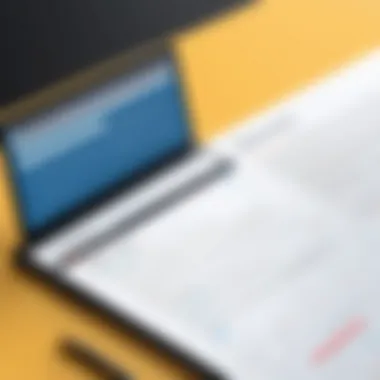

Intro
As digital communication becomes increasingly dominant, the necessity for accurate grammar has never been more pronounced. From students to professionals, the need for clear, concise, and error-free writing is a shared priority. As a result, the market for grammar checkers has seen significant growth. Various tools now promise to enhance writing skills, making one wonder which option is the best. This article aims to explore the top grammar checkers available, weighing their features, benefits, and limitations. Understanding this landscape is crucial for anyone seeking to improve their writing quality efficiently.
Software Category Overview
Purpose and Importance
Grammar checkers serve a critical role in refining written communication. Their primary purpose is to identify and correct errors in grammar, spelling, punctuation, and style. They act as a digital aid, enabling users to produce polished writing that meets professional and academic standards. This is especially important in a world where first impressions are often formed through written content, whether in emails, reports, or essays.
Using a reliable grammar checker can significantly enhance one's writing process, ultimately leading to clearer communication. For students, it may involve crafting essays with fewer mistakes. For professionals, it can mean delivering flawless reports or presentations.
Current Trends in the Software Category
The landscape of grammar checkers is evolving rapidly. Recent trends include:
- Integration with Other Tools: Many grammar checkers now integrate with platforms such as Google Docs, Microsoft Word, and even email clients, allowing users to access proofreading features seamlessly.
- AI and Machine Learning: Advanced algorithms powered by artificial intelligence are being utilized, enabling grammar checkers to provide more precise suggestions and context-aware corrections.
- Personalized Feedback: Some services now incorporate customizable settings, allowing users to adjust the level of correction based on their writing style or audience.
These trends reveal a shift towards more sophisticated tools tailored to individual needs, signifying a growth in sophistication and engagement within the writing assistance market.
Data-Driven Analysis
Metrics and Criteria for Evaluation
To determine the effectiveness of grammar checkers, a set of metrics is essential for evaluation. Key criteria include:
- Accuracy: The tool's ability to identify and correct errors without introducing new ones.
- User Interface: The design and ease of navigation, which significantly impact the user experience.
- Features: Availability of additional tools such as plagiarism detection, style suggestions, and vocabulary enhancement.
- Accessibility: The range of platforms on which the tool is available (web, desktop, mobile).
Comparative Data on Leading Software Solutions
When evaluating available grammar checkers, certain names often stand out based on their performance across the metrics outlined. Popular options include Grammarly, ProWritingAid, and Hemingway Editor. Each offers unique features that may cater to different user preferences:
- Grammarly: Known for its user-friendly interface and robust accuracy. It also provides genre-specific writing style checks.
- ProWritingAid: Offers in-depth reports and suggestions for improving writing style and structure, making it suitable for those aiming for comprehensive editing.
- Hemingway Editor: Focuses on readability and conciseness, often preferred by writers seeking to simplify their prose.
In assessing these options, users should reflect on their specific writing needs and choose a grammar checker that aligns best with their goals.
Understanding Grammar Checkers
Grammar checkers are essential tools in today’s writing landscape. They assist writers across various domains, ensuring clarity and coherence in their compositions. Understanding the nuances of these tools is crucial for both personal and professional writing endeavors. A well-functioning grammar checker not only identifies errors but also offers suggestions for improvement, thus enhancing the overall quality of the text.
Definition of Grammar Checkers
Grammar checkers are software applications designed to analyze written text for grammatical correctness. They automatically detect syntax errors, punctuation mistakes, and stylistic inconsistencies. The primary goal is to help users produce error-free writing that adheres to the rules of standard language conventions.
Some tools focus solely on grammar, while others encompass style, tone, and even plagiarism detection. High-quality grammar checkers utilize complex algorithms and linguistic databases to provide accurate feedback. This functionality is especially valuable for individuals who may lack formal training in grammar and syntax.
History and Evolution
The journey of grammar checking technology is quite intriguing. Initially, grammar checkers were rudimentary, often relying on simple rule-based approaches from the 1980s. Early software, like Grammatik, laid the groundwork but lacked depth and adaptability. As computer processing powers increased and programming techniques advanced, grammar checkers evolved into more sophisticated applications.
The rise of the internet and online writing platforms further revolutionized grammar checking tools. Companies like Grammarly and ProWritingAid entered the scene, offering comprehensive solutions that integrated with web browsers, writing software, and even mobile devices. The emphasis shifted from mere error detection to providing contextual recommendations that consider the writer's intent, tone, and audience.
Now, with the integration of artificial intelligence and machine learning, grammar checkers are continually improving. They learn from user interactions, becoming more accurate over time. This evolution emphasizes not only the significance of correct grammar but also the importance of style and readability in modern communication.
"Understanding grammar checkers is not just about fixing mistakes; it's about improving communication in a digital age."
Criteria for Selecting a Grammar Checker

Choosing the right grammar checker is essential for achieving clear, concise, and error-free writing. In today’s world, where written communication matters more than ever, this selection process gains significance. A grammar checker must not only be accurate but also adaptable to various writing styles and contexts. This section will explore the fundamental criteria that users should consider when selecting a grammar checker. By understanding these key elements, individuals can ensure they choose a tool that meets their specific needs and enhances their writing effectiveness.
Accuracy and Performance
Accuracy is arguably one of the most critical factors in selecting a grammar checker. This criterion directly impacts the user's ability to produce error-free content. High-quality grammar checkers must deliver precise suggestions without generating excessive false positives. Performance also encompasses the speed and reliability of the tool; it should operate efficiently without lags or crashes, especially when handling larger documents. In essence, a user should expect consistent results that align with the latest grammar rules and writing conventions.
User Interface and Experience
The user interface and overall experience with the tool can significantly influence how users interact with the grammar checker. A clean, intuitive interface enhances usability, allowing users to focus on their writing rather than struggling to navigate the software. A grammar checker should offer seamless integration with various writing platforms and applications like Microsoft Word or Google Docs. Furthermore, positive user experience includes clear feedback and easy access to explanations for suggested changes. A good user experience contributes to greater satisfaction and makes it easier for users to reach their writing goals.
Integration Capabilities
Today's writers often utilize multiple platforms and tools during their work. Thus, integration capabilities are an essential consideration. A top-notch grammar checker should easily integrate with various applications, including email clients, content management systems, and collaboration tools. This seamless interoperability allows users to maintain workflow efficiency without the need for tedious copying and pasting. Ultimately, the right grammar checker must fit seamlessly into the writer's existing ecosystem to enhance productivity and effectiveness.
Cost and Value Proposition
Cost is an inevitable consideration when selecting a grammar checker. Users need to weigh the features offered against their budgetary constraints. While some free options may suffice for casual users, professionals might find greater value in premium products that offer more advanced features. A solid value proposition involves assessing the return on investment provided by a grammar checker based on its functionality, support, and effectiveness. Evaluating different pricing structures, subscription models, or one-time purchase options can aid users in finding the best fit for their circumstances.
"Investing in a quality grammar checker not only refines your writing, but it also reflects professionalism and attention to detail."
These criteria provide users with important benchmarks when evaluating various grammar checkers. Each element plays a vital role in ensuring that the chosen tool aligns with the user's specific writing needs.
Market Overview of Grammar Checking Tools
Understanding the landscape of grammar checking tools is essential for anyone seeking to improve their writing skills or ensure content quality. This section delves into the various players in the market, highlighting their significance, functionality, and how they cater to different user needs.
The grammar checking market has expanded considerably in recent years. With a growing emphasis on digital communication, these tools are no longer just optional extras; they have become necessities for professionals, students, and content creators alike. The rise of remote working and the instant sharing of information through emails, social media, and online platforms have all contributed to an increased demand for effective grammar checks.
Key benefits of understanding the market include:
- Informed Decisions: By understanding the market landscape, users can choose tools that best fit their requirements.
- Feature Awareness: Knowing what is available can help individuals identify specific features that enhance their writing experience.
- Cost Efficiency: Exploring the various tools can lead to options that offer better pricing for similar or superior features.
This overview provides a roadmap to navigate the multitude of options available.
Popular Grammar Checkers
Among the most widely recognized grammar checkers are Grammarly, ProWritingAid, and Microsoft Editor. Each of these tools provides distinct functionalities tailored for diverse user needs.
- Grammarly: Renowned for its extensive vocabulary suggestions and style improvements, Grammarly also integrates seamlessly with various platforms, making it widely accessible.
- ProWritingAid: Beyond grammar checking, ProWritingAid offers style suggestions, readability statistics, and in-depth reports to assist writers comprehensively.
- Microsoft Editor: Built into Microsoft Word and Outlook, this tool focuses on integrated solutions for users in the Microsoft ecosystem, thereby simplifying writing processes for business professionals.
Each of these tools showcases specific strengths, contributing to their popularity in the market. Understanding their functionalities helps users select the right fit for their unique writing needs.
Emerging Alternatives
New entrants in the grammar checking industry are beginning to challenge established brands with innovative features and competitive pricing. Some notable emerging alternatives include Hemingway Editor and Ginger Software.
- Hemingway Editor: This tool emphasizes clarity and conciseness, offering suggestions to simplify complex sentences. Its focus on readability makes it ideal for writers aiming for straightforward communication.
- Ginger Software: With features like sentence rephrasing and multilingual support, Ginger caters to a broader audience. Its interactive style makes it a valuable tool for non-native English speakers.
As these alternatives gain traction, they further diversify the grammar checking landscape. Keeping an eye on these tools can provide users with fresh options that suit evolving writing habits and preferences.
In-Depth Review of Leading Grammar Checkers
The evaluation of specific grammar checking tools is crucial in this article. Not all grammar checkers offer the same functionalities and advantages suited to various users. A detailed assessment allows individuals and organizations to understand the strengths and weaknesses of each tool. This section aims to provide a clear look at how these popular grammar checkers perform, considering factors like accuracy, user satisfaction, and the specific features they bring to the table. Such an analysis helps readers grasp not only what features are available but also how they can directly impact writing quality.
Grammarly: Overview and Features


Grammarly stands out in the grammar checker market with its wide range of features. It is broadly recognized for its accuracy in grammar correction and style suggestions. Grammarly provides real-time feedback, which helps writers correct mistakes as they type. The tool offers advanced checks, including tone detection and clarity improvements.
In addition to grammar checks, Grammarly provides a plagiarism detection feature. This can be very beneficial for students and professionals alike, ensuring original content. The interface is user-friendly, allowing easy integration with various platforms like Microsoft Word and Google Docs.
ProWritingAid: Overview and Features
ProWritingAid offers more than just grammar checking; it provides comprehensive reports on writing style, readability, and structure. It is geared towards serious writers, providing in-depth analysis. ProWritingAid also offers integration features, making it suitable for both standalone use and as an add-on for programs like Google Docs.
The reports generated can indicate weaknesses in writing style and suggest improvements. ProWritingAid is ideal for those wishing to enhance their writing skills over time while maintaining a high level of accuracy in grammar checking.
Hemingway Editor: Overview and Features
Hemingway Editor takes a different approach compared to other tools. It primarily focuses on readability and style rather than just grammar. It highlights complex sentences, passive voice usage, and adverbs. This is particularly useful for those wanting to write clearlty and concisely.
While it does not check for advanced grammar errors, Hemingway can be valuable for editing and refining writing. Its straightforward interface permits quick adjustments without distraction. It is often preferred by professionals needing a tool that emphasizes clarity and straightforwardness.
Ginger Software: Overview and Features
Ginger Software differentiates itself with its translation features and personal trainer functionality. It supports grammar and spell checks, but it also offers sentence rephrasing suggestions. This feature can help users improve their language skills over time.
Ginger also includes a text reader which can aid in comprehension by providing audio feedback. The software is ideal for those who are non-native speakers or anyone looking to enhance their writing with more dynamic variations.
Microsoft Editor: Overview and Features
Microsoft Editor is integrated into the Microsoft 365 suite, making it very accessible for users of Word and Outlook. It provides grammar and style suggestions directly in the text as well as suggested edits. Its seamless integration can enhance productivity.
Although still evolving, Microsoft Editor provides an adequate level of grammar checking that appeals to a broad range of users. For individuals who already use Microsoft products, it offers a convenient option without requiring additional software installation.
In summary, the landscape of grammar checking tools varies greatly with specific features tailored for different users. Each tool has its unique benefits. Evaluating the options carefully can lead a user to find a solution that best fits their individual or organizational needs.
Comparison of Features Across Tools
In the landscape of grammar checking software, understanding the nuances of various tools becomes pivotal for users who aim for precise and polished writing. This section investigates the specific features offered by leading grammar checkers, allowing users to discern which tool aligns best with their personal or professional requirements. By examining the functionality and offerings of each platform, users can weigh the advantages and disadvantages. This analysis helps to ensure that choices made are not based on superficial brand recognition but rather on a clear assessment of capabilities and features.
Functionality and Tools Offered
The effectiveness of grammar checkers often hinges on the variety of features they provide. Users can expect an array of functionalities that include not just basic grammar corrections but also advanced style suggestions, plagiarism checking, tone detection and more. This section highlights a few key functionalities:
- Grammar and Spell Check: This is the core function of any grammar checker. A robust tool should identify and correct basic grammatical errors and spelling mistakes with high accuracy.
- Style and Tone Analysis: Features that evaluate the overall style and tone of writing are crucial, especially for business communications. Tools that provide suggestions to adapt language can enhance clarity and professionalism.
- Contextual Suggestions: Advanced grammar checkers use artificial intelligence to understand the context of sentences. This is important for avoiding common pitfalls that arise from homonyms or grammatically ambiguous phrases.
- Integration with Other Tools: Seamless integration with digital platforms like Google Docs, Microsoft Word, or web browsers can significantly improve user experience and workflow efficiency.
With the diverse functionalities available, users are encouraged to assess which features are non-negotiable for their specific needs.
User Feedback and Expert Opinions
User feedback is invaluable when assessing the utility of grammar checkers. Many platforms incorporate user reviews and expert analysis to refine their algorithms and features further. Here are some important considerations:
"What users find intuitive and helpful may differ from expert analyses, which often focus on functionality and performance metrics."
- User Experience: End-users frequently report on the ease of use and accessibility. A tool that can simplify complex tasks without overwhelming the user interface often ranks higher on preference scales.
- Accuracy Reports: Many reviews focus on the accuracy of the checks provided by the software, as errors can lead to misinterpretations or embarrassments.
- Customer Support: Feedback about support services can reveal how responsive and helpful the developing teams are when users encounter issues.
Carefully considering user feedback and expert reviews offers a broader perspective on the software’s performance and reliability. This can be a deciding factor for tech-savvy users who value precise and efficient writing tools.
By examining these factors in detail, individuals can make informed choices about which grammar checker will serve their needs best.
Limitations of Grammar Checkers


In the digital age, grammar checkers have become invaluable tools for writers, editors, and professionals. However, it is critical to recognize that these tools, despite their advancements, are not infallible. Understanding the limitations of grammar checkers can increase their efficacy and enhance the writing process. Acknowledging these shortcomings allows users to apply the technology more intelligently and complements their own skills.
Common Pitfalls
Grammar checkers often stumble over certain common pitfalls. For instance, they may flag correctly structured sentences as incorrect due to their reliance on algorithmic processes rather than an understanding of language nuances. This can lead to confusion and misinterpretations.
- Over-reliance on suggestions: Users may accept every correction without considering the context of their writing. This can render the text unnatural or even inaccurate.
- Limited vocabulary checks: Many grammar checkers primarily focus on basic grammar and punctuation. They might not address misused words that sound similar but have different meanings, such as "there" and "their."
The inability to recognize idiomatic expressions or cultural references often results in suggestions that do not fit the intended message. Furthermore, grammar checkers sometimes miss errors in tone or style, which can be crucial in formal writing contexts.
Understanding Contextual Errors
Contextual errors represent another significant limitation in grammar checking technology. These errors are complex and depend significantly on the surrounding text and the intended message.
- Misinterpretation of intent: Grammar checkers may misinterpret the author’s intention and provide incorrect suggestions. For example, a sentence meant to convey sarcasm might be flagged as incorrect due to its structure, although the phrase operates under different contextual rules.
- Ambiguity in language: In some instances, language is inherently ambiguous. While a grammar checker can identify incorrect grammar, it may fail to clarify what aspect of a sentence appears problematic. This can create barriers in understanding.
Moreover, the dynamic nature of language means that grammar rules evolve. Tools that are slow to adapt to these changes can suggest outdated corrections that hinder rather than aid effective communication.
Future of Grammar Checking Technology
The landscape of grammar checking technology is undergoing rapid changes due to advancements in artificial intelligence and machine learning. Understanding these shifts is vital for users who rely on these tools for both personal and professional tasks. As we look into the future, we can observe specific elements that will likely shape the development of grammar checkers, providing numerous benefits while also presenting considerations for users.
One significant aspect is the increasing accuracy of grammar checkers. AI and machine learning algorithms are now capable of learning from vast amounts of data. They can analyze sentence structures, styles, and common usage errors in context. This leads to recommendations that are not only correct technically but also stylistically appropriate for different writing styles.
Moreover, these technologies enable grammar checkers to provide personalized suggestions, adapting to individual writing habits and preferences. For professionals, this can mean a more streamlined editing process. For students, it allows for a learning mechanism that helps them understand their common mistakes.
AI and Machine Learning Impact
AI and machine learning significantly affect how grammar checkers operate. Their ability to analyze and learn from extensive language data sets creates a refined user experience. Machine learning models can recognize patterns and build contextual understanding over time. This advancement reduces the number of false positives—incorrect grammar flags that could distract users.
Furthermore, AI-enabled tools can analyze tone and formality. This means that writing can be adjusted not just for basic grammar but also for the emotive and contextual elements that vary between emails, academic papers, and casual messages. Users may find that their writing feels more authentic and suited to the audience. This impact extends to businesses where clear communication becomes essential, ensuring that all correspondence reflects the intended message accurately.
Trends to Watch
In the evolving field of grammar checking technology, several trends are noteworthy.
- Integration with other tools: As businesses and educational institutions continue to adopt collaborative software, grammar checkers are likely to integrate seamlessly with platforms like Google Docs, Microsoft Word, and even email clients. This enhances productivity by allowing users to edit as they write without switching applications.
- Voice recognition: The future might see a movement towards voice-to-text capabilities integrated with grammar checking. This development can aid those who prefer speaking to typing, allowing for hands-free writing that maintains grammatical integrity.
- Focus on multilingual support: As the workforce becomes more globalized, there's likely to be a shift towards grammar checkers that can understand and provide suggestions in multiple languages. This would help non-native speakers improve language proficiency while also aiding in cross-cultural communication.
- Emphasis on style and tone adjustments: Tools will not only check for syntactical correctness but also suggest changes that may enhance the writing style or adapt the tone to fit specific audiences.
- User-data privacy: With increased data security awareness, maintaining user privacy while using grammar checking tools will be essential. Future tools need robust mechanisms to ensure that user data is protected, especially given the sensitive nature of many documents that may pass through these applications.
The integration of AI and machine learning into grammar checkers is setting new standards for writing quality and efficiency, making these tools an essential part of effective communication.
In summary, the future of grammar checking technology promises enhancements that cater to the growing needs of users across various sectors. By staying abreast of these developments, individuals can better select tools that align with their writing requirements.
Culmination: Finding the Best Fit
Choosing the right grammar checker is more than a simple decision; it’s an impactful choice that can enhance writing skills and improve communication. This process involves understanding various tools and their capabilities, which has been detailed throughout the article. From evaluating features to grasping limitations, each step plays a vital role in ensuring effective and reliable selection.
Personal Needs and Preferences
Every user has distinct needs when it comes to grammar checking tools. Students might prioritize features that enhance learning, such as explanations for corrections and writing style suggestions. Conversely, professionals could seek integrated solutions that fit into their workflows, emphasizing collaboration and efficiency.
When assessing personal preferences, consider the following:
- User interface: A clean, intuitive design can significantly affect productivity.
- Feature set: Decide what features matter mosts, like plagiarism checking, style recommendations, or multilingual support.
- Budget: Determine willingness to invest. Free options might suffice, but paid tools could offer advanced functionalities.
Understanding personal needs helps filter the vast array of options effectively, ensuring the chosen tool aligns perfectly with specific writing objectives.
Making an Informed Decision
The decision-making process can be complex, especially with numerous grammar checkers available. An informed choice is not merely about selecting the most popular or expensive option. It entails analyzing different tools and reflecting on their performance.
In this respect, *consider the following steps to facilitate informed decision-making:*
- Research: Look into detailed reviews and expert opinions. Check platforms like Reddit and professional forums for diverse user experiences.
- Trial Versions: Utilize any available free trials to understand how a tool functions with your writing style.
- Evaluate Features against Personal Needs: Cross-reference capabilities of chosen tools against your outlined needs to pinpoint the best fit.
"Informed decisions stem from thorough analysis, aligning writing tools with unique user requirements is crucial for success."







