Top iPhone Security Apps for Data Protection 2023


Intro
In the current digital age, smartphones have become essential tools for personal and professional communication. With the convenience of iPhones comes a heightened risk to privacy and security. As cyber threats evolve, ensuring the security of sensitive information on devices becomes critical. Users need robust security applications capable of guarding against potential breaches, unauthorized access, and data theft. This comprehensive guide aims to assist iPhone users by examining the best security apps available. By understanding the various functionalities, benefits, and possible drawbacks of each application, users can make informed decisions to safeguard their information.
Software Category Overview
Purpose and Importance
Security applications are designed to protect personal data, privacy, and digital identity on iPhones. These tools not only defend against external threats such as malware and phishing attempts, but they also provide features like VPNs for secure internet browsing, password management, and even features for tracking lost or stolen devices. Their role is crucial in maintaining user trust and ensuring that personal information remains confidential in a world increasingly defined by data.
Current Trends in the Software Category
Recent years have witnessed notable trends in the realm of iPhone security apps. Enhanced privacy settings are becoming a norm, driven by consumer demand for greater control over personal data. Applications are increasingly utilizing artificial intelligence to predict and thwart security threats preemptively. Moreover, the integration of biometric authentication methods, such as Face ID and Touch ID, further enhances the security landscape. Furthermore, with the rising concern for various data protection regulations, users are favoring applications that prioritize compliance and transparency.
Data-Driven Analysis
Metrics and Criteria for Evaluation
Evaluating security apps requires careful consideration of several metrics and criteria. Factors such as user reviews, ease of use, features offered, frequency of updates, and support services are essential benchmarks. It's crucial for users to consider an app's ability to detect threats, safeguard personal information, and provide reliable customer support. Security effectiveness is further assessed through independent tests and certifications.
Comparative Data on Leading Software Solutions
When comparing leading security applications, several noteworthy solutions emerge. For example, Norton Mobile Security consistently ranks high due to its comprehensive malware protection abilities and intuitive interface. Likewise, Bitdefender Mobile Security offers robust features, including account privacy tools and web protection. Another strong contender, McAfee Mobile Security, distinguishes itself with features like anti-theft measures and storage optimization tools.
Some key comparisons include:
- Norton Mobile Security: Exceptional malware protection, good user reviews, regular updates.
- Bitdefender Mobile Security: Strong privacy features, real-time protection, cost-effective plans.
- McAfee Mobile Security: Comprehensive anti-theft options, device optimization, user-friendly interface.
By compiling such comparative data, users can navigate the plethora of security applications effectively, ensuring they choose the right app to meet their needs.
"The importance of protecting your digital footprint cannot be overstated. In an age where data is currency, safeguarding your information is paramount."
This guide will continue to delve into the specific applications and provide deeper insights into their functionalities and overall effectiveness.
Understanding Mobile Security
Mobile security is more vital than ever as smart devices become an integral part of daily life. The convenience of smartphones, particularly the iPhone, offers fantastic functionalities, but it also brings risks that can compromise personal data and privacy. Understanding mobile security is crucial to protect sensitive information from various threats.
As mobile technology evolves, cyber threats are also adapting. This section lays the foundation for readers to recognize the importance of using security apps and implementing proactive measures.
Importance of Security in Mobile Devices
Mobile devices store a wealth of information, including contacts, messages, and financial data. The prevalence of mobile apps enhances functionality but also opens avenues for unauthorized access. Therefore, understanding the significance of security in mobile devices is essential for every iPhone user.
Implementing robust security measures helps safeguard personal data, ensuring it remains confidential. Moreover, prioritizing security fosters user confidence when utilizing various applications and online services.
Common Threats to Mobile Security
Understanding the common threats is vital to devise effective protection strategies. The following three threats are particularly concerning for mobile security:
Malware and Viruses
Malware can infiltrate mobile devices through various means, often disguised as benign apps. Their main goal is to either steal data or corrupt the device. The unique feature of malware is its ability to silently execute harmful actions without user knowledge. This poses significant risks to personal information and can lead to serious data breaches. The complexity of malware has increased, making it more challenging to detect. Thus, employing security apps that specialize in malware detection is beneficial in guarding against these threats.
Phishing Attacks
Phishing attacks target users by imitating trusted entities through emails, messages, or fake websites. The primary characteristic of phishing is its deceptive nature, making it difficult for users to recognize false communications. Phishing can lead to unauthorized access to personal accounts and sensitive information, making it a popular yet damaging threat for mobile users. Protecting against phishing usually involves vigilance and the use of security applications that provide real-time alerts to suspicious links and messages.


Data Breaches
Data breaches occur when unauthorized individuals gain access to private data, either through compromised apps or networks. The key feature here is the potential exposure of vast amounts of data, which can have long-reaching effects on personal and professional lives. Data breaches can happen without the user's knowledge, which can leave them vulnerable to identity theft and financial loss. Consequently, security apps offering encryption and secure data storage become essential for minimizing impacts from potential breaches.
By recognizing these threats and understanding their implications, users can effectively navigate their mobile security landscape. This comprehension drives informed decisions regarding the implementation of effective security apps to mitigate risks and protect valuable information.
Key Features of Effective Security Apps
Effective security applications serve as a protective barrier for iPhone users. The ever-increasing threats to mobile security emphasize the need for applications that can efficiently safeguard personal data and privacy. When selecting the right app, it's crucial to understand the key features that can enhance the overall security experience. These features not only provide immediate protection but also contribute to long-term security strategies. Reviewing these characteristics helps users identify which applications suit their individual requirements and preferences.
Real-Time Threat Detection
Real-time threat detection is an essential feature of an effective security app. This capability allows the app to actively monitor for suspicious activities and potential threats. When a risk is identified, the app can notify users immediately, allowing quick responses to mitigate damage. This feature reduces the chances of a successful attack on personal data or sensitive information. iPhone users benefit from this feature by translating alerts into actionable measures, enhancing their security. Some well-known applications for iOS include Norton Mobile Security and Avast Security.
Data Encryption
Data encryption is another critical feature to consider. It converts information into a secure format that can only be accessed with a decryption key or password. For iPhone users, this means that even if their data is intercepted, it is of no value to unauthorized individuals. Proper encryption practices protect sensitive files and communication, making this feature indispensable. Leading security apps typically incorporate encryption protocols for on-device storage and cloud storage options, ensuring comprehensive data protection.
Privacy Protection Tools
Privacy protection tools are key in managing personal information and online behavior. These tools range from VPN services to tracker blockers, each serving a specific purpose in safeguarding user privacy. A VPN, for example, encrypts the user’s internet connection, making it difficult for hackers to access private data when using public Wi-Fi networks. Additionally, tracker blockers prevent websites and advertisers from collecting personal information. Effectively utilizing these features can significantly minimize privacy risks associated with online activities.
Secure Browsing Features
The ability to browse securely is paramount in an era where cyber threats are prevalent. Effective security apps provide secure browsing features which include safe browsing indicators, warnings about potentially dangerous websites, and ad-blocking capabilities. These elements work together to create a safer online environment, lowering the risks of accidentally visiting malicious websites. Furthermore, these features help minimize exposure to online ads that may harbor fraudulent content, thus streamlining a smoother browsing experience.
Top iPhone Security Apps of the Year
The emergence of various digital security threats underscores the significance of having robust security applications for iPhone users. The right security app not only protects personal data but also ensures peace of mind when interacting with digital platforms. This section delves into the top-rated iPhone security apps, offering insights into their unique features, user experiences, and overall effectiveness in combating security threats.
Overview of Recommended Apps
Several security apps stand out in the current landscape, each catering to different needs. Some of these applications offer comprehensive security features, while others focus on specific aspects such as data encryption or privacy management. Understanding these variations helps users choose the app that best fits their individual requirements. Here are some recommended apps:
- Norton Mobile Security: This app is well-regarded for its extensive features including malware protection, web protection, and secure VPN.
- McAfee Mobile Security: Known for offering a strong suite of tools including memory cleaner, anti-theft features, and a battery optimizer.
- DuckDuckGo Privacy Browser: Focuses on privacy-oriented browsing without tracking user activity online.
App One: Features and User Experience
Key Benefits
Norton Mobile Security offers an extensive range of security features. One key benefit is its real-time malware detection, which provides users with immediate alerts about potential threats. This aspect is particularly crucial as it allows immediate action to be taken before damage can be done. Additionally, the app includes a secure VPN, enhancing user anonymity while browsing. These features together create a protective shield that ensures user activities remain confidential.
Drawbacks
Despite its strengths, Norton Mobile Security does have notable drawbacks. Some users report that its interface can be overly complex for those who are less tech-savvy. Furthermore, it tends to require significant system resources, which can lead to slower performance on older devices. This can be disappointing, especially for users who prioritize a seamless experience.
User Ratings
User feedback on Norton Mobile Security is generally positive. Many appreciate its comprehensive feature set and effectiveness in protecting against security threats. However, some reviews highlight the challenges with customer support, suggesting that response times could be improved. These mixed ratings indicate the need for prospective users to weigh the app's strengths against its weaknesses.
App Two: Features and User Experience
Key Benefits
McAfee Mobile Security is another reliable option for iPhone users. One significant benefit is its anti-theft capabilities. With features such as remote wipe and locate device, users can minimize risks if their phone is lost or stolen. In addition, the app offers a memory optimizer, which enhances the device's performance while ensuring security measures are not compromised.
Drawbacks
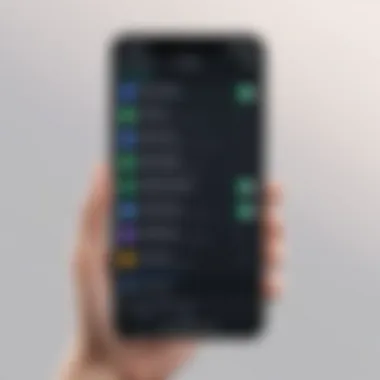

On the downside, McAfee can often bombard users with notifications, which some may find intrusive or distracting. This can detract from the user experience. Also, its premium features come at a cost, which may not be justifiable for some users when free alternatives exist.
User Ratings
Users generally express satisfaction with McAfee's protective abilities. Ratings often indicate appreciation for the anti-theft features. However, complaints about excessive notifications and pricing can affect overall satisfaction, portraying a mix of opinions.
App Three: Features and User Experience
Key Benefits
DuckDuckGo Privacy Browser takes a distinctive approach to mobile security by focusing on privacy. One of its main benefits is its lack of user tracking while browsing. This is influential for users cautious about their online presence. Moreover, it offers built-in tracker blocking, which prevents third parties from displaying ads based on user behavior.
Drawbacks
While DuckDuckGo excels in privacy, it does have limitations. For example, it often lacks some advanced security features found in comprehensive security suites. Users seeking extensive malware protection or device optimization may find it inadequate. Such limitations could lead to concerns for users looking for all-in-one solutions.
User Ratings
The reception of DuckDuckGo is predominantly positive, particularly among privacy-conscious individuals. Users commend its straightforward interface and effective blocking features. However, some have pointed out its shortcomings in broader security areas, leading to varied opinions on its overall usefulness.
"In an age where digital privacy is paramount, choosing the right security app is not just beneficial; it is essential for peace of mind."
Understanding the strengths and weaknesses of these security applications is central to making informed decisions. Each app presented here contributes distinctly to user security, making them worthy considerations in the evolving landscape of digital threats.
Comparative Analysis of Security Apps
In today's digital age, understanding the strengths and weaknesses of various security applications is crucial for users who prioritize data protection. A comparative analysis allows for a side-by-side examination of features, costs, and user experiences. This section aims to arm readers with essential insights into the options available, helping them make better choices regarding their mobile security.
Analyzing the effectiveness and usability of security apps can reveal not just the apparent differences but also the subtle considerations that impact user satisfaction and overall safety. Without a clear comprehension of these factors, individuals may overlook significant benefits or cost-saving opportunities. Thus, investing time into an informed comparative assessment becomes invaluable for both the average user and advanced tech enthusiasts.
Cost vs. Features Comparison
When selecting a security app for your iPhone, it is vital to balance cost against features. While some applications may appear expensive at first glance, they often offer capabilities that justify their price. Features such as real-time monitoring, advanced encryption, and extensive privacy tools play a crucial role in determining the overall value of a security application. Evaluating apps based on cost and features ensures you are not paying for unnecessary tools while also safeguarding essential aspects of your digital world.
In this regard, a few areas to consider include:
- Subscription Types: Some apps offer one-time purchases, while others operate on subscription models, which can affect long-term costs.
- Free Trials: Many security apps provide trial periods, allowing users to assess features before committing financially.
- Hidden Costs: Be cautious of apps that may charge for additional features not included in the base price.
By carefully analyzing all costs associated with an app versus the features offered, users can ensure they make a sound investment in their mobile security.
User Reviews and Feedback
User reviews can be an important predictive variable regarding the effectiveness of security applications. Examining feedback from other users reveals not only the advantages and disadvantages of a specific app but also trends in user satisfaction. High user ratings can imply that an app performs well against its competitors. Conversely, low ratings often uncover potential flaws or consistent issues in software performance.
Prioritizing user feedback over marketing materials is crucial. Here are some aspects to weigh when considering user reviews:
- Common Complaints: Details about common issues can shed light on weaknesses in functionality or usability.
- Praise for Features: Identifying features that users frequently commend can highlight areas where an app excels.
- Response from Developers: Engaging with user inquiries or complaints can indicate a company's commitment to customer service and continuous improvement.
To obtain well-rounded perspectives, explore platforms like Reddit or tech-oriented forums where detailed discussions often take place.
"User feedback can often reveal the hidden agendas of marketing, providing a clearer picture of any application’s real-life functionality."
This comparative analysis of costs, features, user reviews, and overall satisfaction is essential for choosing the right security app. Knowing the landscape helps users not only protect their devices better but also reduces unnecessary spending.
Choosing the Right Security App for Your Needs
Choosing the right security app is crucial for protecting sensitive information and ensuring peace of mind. Each user has unique requirements based on their usage patterns, personal data sensitivity, and even their understanding of technology. Hence, a customized approach to selecting a security application is essential.


Consider the diversity in functionality across different applications. Some may excel in real-time threat detection, while others might focus more on privacy management or secure browsing features. Evaluating these functionalities against your personal needs helps in making an informed decision. Security should not be an afterthought; it should integrate seamlessly into your daily digital interactions. Therefore, take the time to assess what features you genuinely need.
"A one-size-fits-all approach rarely works in technology, especially in the field of security. Each user's requirements merit careful analysis."
Assessing Individual Requirements
Individual requirements for a security app can greatly vary. Factors such as age, profession, and tech-savviness play a significant role. Beginner users may prioritize intuitive interfaces and guided processes. On the contrary, tech-savvy users might seek advanced features that provide enhanced control and customization options.
To assess your needs effectively, consider the following:
- Usage Intensity: How often do you access sensitive data? Frequent usage demands more robust security measures.
- Type of Data: Are you handling financial information or confidential business data? Certain apps focus specifically on safeguarding such sensitive information.
- Internet Habits: If you frequently use public Wi-Fi networks, prioritize apps that offer secure browsing and VPN capabilities.
Evaluating these points can lead you to an app that aligns closely with your security imperatives.
Trial Versions and Demos
Trial versions and demos are valuable tools in the selection process. Many security apps provide these options, allowing users to experience the software's features firsthand. A trial can often reveal strengths and weaknesses that written reviews may not disclose.
When utilizing trial versions, keep the following in mind:
- Explore Features: Take the time to test each feature offered. Look for ease of use and navigation.
- Technical Support: Evaluate the responsiveness of customer support during the trial. This may hint at the level of assistance you will receive as a paying customer.
- Performance Metrics: Observe how the app affects device performance. Some apps may slow down your device, impacting daily operations.
In summary, trials and demos serve as practical methods to evaluate how well a security app meets your specific needs before making a financial commitment.
Maintaining Security Beyond Applications
In the realm of mobile security, understanding that applications alone cannot fully safeguard your device is crucial. The threats to your data and privacy extend beyond the security features of an individual app. Therefore, maintaining security involves a multifaceted approach that includes proper device management and user behavior. Without these additional layers, even the best security apps may not offer complete protection. Users must be proactive, taking into account their actions as well as the inherent vulnerabilities present in their devices.
Regular Software Updates
Regular software updates play a vital role in mobile security. Each update often includes not just new features, but essential security patches that repair vulnerabilities. Failing to update your iPhone can leave it exposed to known threats.
It is important to enable automatic updates where possible, ensuring that your device is always equipped with the latest security measures. Additionally, checking for updates manually can be a good practice, especially when an urgent security flaw is reported. The notification for these updates often goes unnoticed, yet it is crucial to prioritize them.
Users should also be aware that updates can improve overall performance and enhance user experience. Thus, not only does updating improve security, but it also optimizes device function.
Safe Online Behavior
Equally as important as using security apps is practicing safe online behavior. The way users interact with the internet significantly impacts their overall security. Common practices include being cautious when clicking links in emails or messages, particularly from unknown sources. Phishing attacks cleverly disguise themselves, making it easy to fall victim.
Moreover, using secure connections is a must. Always look for "https://" at the start of a URL, indicating that the connection is encrypted. Using secure Wi-Fi networks and avoiding public Wi-Fi for sensitive transactions is also advisable.
Research indicates that a high percentage of data breaches stem from user error rather than technological flaws.
Establishing a mindset around security is essential. Users should be continuously educated about the risks they face and the tactics used by cybercriminals. Knowledge can significantly reduce vulnerability.
End
In the age of digital communication, concluding an article on iPhone security apps is critical. It wraps up the essential information provided, ensuring that the reader comprehends the significance of safeguarding their mobile devices. As we have explored throughout this guide, security apps are more than just tools; they are essential safeguards for personal data and privacy.
The importance of choosing the right security app cannot be understated. Each app serves its purpose, and knowing which features suit one’s individual needs is crucial. Factors such as data encryption, real-time threat detection, and secure browsing significantly impact how well an application can protect sensitive information. Therefore, carefully assessing these elements before making a decision is vital.
Moreover, regular evaluation of available applications is necessary. Technology evolves rapidly, and so do the threats posed to mobile devices. The landscape of security is not static. This means that iPhone users must remain vigilant and proactive in maintaining their digital safety.
Lastly, incorporating good online behavior practices, as discussed in earlier sections, alongside the use of security apps will enhance overall protection. No app can ensure complete safety; personal diligence plays a major role in preventing cyber threats. Thus, informed choices, regular app updates, and secure online habits lead to a safer mobile experience.
"Security is not a product, but a process." - Bruce Schneier
Final Recommendations
- Evaluate your needs: Identify what specific features are most important to you based on your lifestyle and usage.
- Research: Look for updated reviews and user experiences to gauge the effectiveness of each app.
- Try before you buy: Many apps offer trial versions, allowing for hands-on experience of their capabilities.
- Stay updated: Make it a habit to regularly check for app updates to ensure you have the latest security features.
- Practice safety: Alongside using security apps, always be cautious about online interactions and possible phishing attempts.
By following these recommendations, iPhone users can significantly increase their security and maintain control over their personal and sensitive information. A well-informed choice, complemented with diligent practices, lays the foundation for a more secure mobile experience.







