Top KPI Dashboards in Tableau for Enhanced Decision-Making
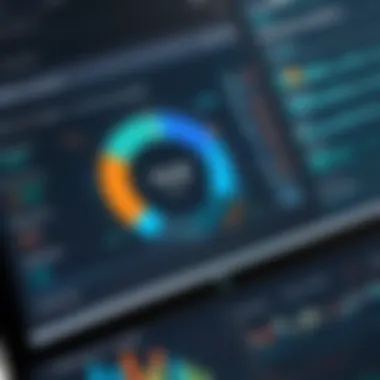

Intro
In the fast-paced realm of business today, making informed decisions often hinges on access to accurate and timely data. Key Performance Indicator (KPI) dashboards in Tableau serve as vital instruments for professionals and decision-makers, encapsulating complex datasets into visually digestible insights. By refining the way we interpret data, these dashboards can significantly influence strategy and operations. This exploration will delve into effective KPI designs tailored for distinct business needs, showcasing both current capabilities and future possibilities.
Software Category Overview
Purpose and Importance
KPI dashboards in Tableau play an essential role in performance tracking. They gather relevant metrics and visualize data in ways that are immediately understandable. This isn't just about aesthetics; it’s about creating actionable insight that drives results. For businesses, having an intuitive dashboard allows teams to pull in diverse metrics, from sales figures to operational efficiencies, all in one unified view. The beauty of Tableau lies in its ability to not only present data but also narrate a story through that data, making it easier to identify trends, highlight issues, and seize opportunities.
Moreover, KPI dashboards often become the cornerstone of organizational decision-making processes. They allow stakeholders to align goals, monitor performance, and course-correct when necessary, ensuring that the organization stays on track toward its objectives. The takeaway is clear: effective data visualization is no longer a luxury but a necessity.
Current Trends in the Software Category
As the digital landscape evolves, so do the expectations surrounding data analytics tools like Tableau. Today, the spotlight is on several key trends:
- Real-time Data Integration: Businesses increasingly demand live data feeds to make decisions swiftly. Dashboards can connect to various data sources, providing up-to-the-minute reporting.
- Mobile Optimization: With more professionals relying on mobile devices, dashboards are now being designed for mobile-first experiences, ensuring that critical insights are accessible anywhere.
- AI and Predictive Analytics: The rise of artificial intelligence is changing the game. Predictive analytics integrated within KPI dashboards allow companies to forecast trends based on historical data, providing a significant edge in strategizing.
These trends signify a shift towards more dynamic and responsive data solutions, reflecting the nature of contemporary business needs.
Data-Driven Analysis
Metrics and Criteria for Evaluation
Evaluating KPI dashboards requires a multilayered approach. Key metrics include:
- User Engagement: How often and how long users interact with the dashboard.
- Data Accuracy: Ensuring the information presented reflects real-time data.
- Loading Speed: Fast-loading dashboards are essential for user experience.
- Customization Options: The ability to tailor the dashboard to individual or business-specific needs enhances its utility.
When professionals assess these dashboards, they should consider both the quantitative metrics and the qualitative aspects, such as user experience and ease of navigation.
Comparative Data on Leading Software Solutions
When it comes to software for KPI dashboards, not all are created equal. While Tableau holds a strong position in the market, numerous other tools are vying for attention:
- Power BI: Known for its seamless integration with Microsoft products and ease of use.
- Looker: This tool stands out for its robust data exploration capabilities and the ability to run analysis directly from the cloud.
- Domo: Focused more on high-level corporate analytics, Domo offers a comprehensive view of business performance across multiple data streams.
In evaluating these different platforms, businesses must look not just at features, but also at factors like integration capabilities, support services, and overall cost.
"The best dashboard isn’t just about the numbers it produces; it’s about the insights it sparks that lead to informed decisions." - Industry Expert
In sum, building and exploring effective KPI dashboards in Tableau hinge on understanding the broader software landscape and the metrics that define their success.
The nuances of customization, real-time capability, and the overall design experience will continue to shape the dashboard segment as we venture further into this data-centric age.
Preamble to KPIs and Tableau
In today's fast-paced business environment, the significance of Key Performance Indicators (KPIs) cannot be overstated. Organizations, large or small, rely heavily on these metrics to measure their success and align with their goals. KPIs serve as a compass, guiding teams towards the right direction by providing measurable data on performance, efficiency, and progress. As we navigate through this article, we will explore the intricate relationship between KPIs and Tableau, a powerful data visualization tool that adds depth and clarity to the often overwhelming sea of data.
Understanding Key Performance Indicators
Key Performance Indicators are more than just fancy buzzwords tossed around in board meetings. They are pivotal indicators designed to reflect the success of specific business objectives. Without them, decision-makers would be like a ship without a sail, swayed by every passing wind.
When implemented correctly, KPIs can help organizations identify areas of success and pinpoint opportunities for improvement. For instance, a retail company might track the KPI of ‘sales growth’ to measure how effectively its strategies are working. If this number jumps, it’s a green light to double down on what’s working. If it stagnates or declines, it’s a wake-up call to reevaluate current practices.
In addition, KPIs can be categorized into leading and lagging indicators. Leading indicators, such as customer engagement levels, predict future performance, while lagging indicators reflect past performance, such as revenue totals. This combination allows businesses to not just look back but also anticipate what’s coming, giving them a strategic edge in their industry.
The Role of Tableau in Data Visualization
Tableau is a game changer in the realm of data visualization. It transforms raw data into intuitive, interactive dashboards that can be easily understood and acted upon. The interface is user-friendly, making it accessible even for those who might not consider themselves tech-savvy. With Tableau, data becomes a story that stakeholders can engage with, rather than a columnar maze of numbers that only data analysts can decipher.
Using Tableau enables organizations to bring their KPIs to life through compelling visualizations, such as bar graphs, pie charts, and line charts. By visually representing data, trends become apparent at a glance, saving valuable time in decision-making processes.
Furthermore, the capacity for real-time data monitoring gives businesses the agility they need in today’s fast-moving landscape. Imagine a marketing team tracking campaign performance as it happens, adjusting strategies in response to viewer engagement or sales spikes. This real-time access can make the difference between capitalizing on an opportunity and watching it slip away.
"The ability to visualize performance metrics creates a more informed workplace and fosters better strategic planning."
Through the integration of KPIs with Tableau’s robust visualization capabilities, organizations can create dashboards that not only present data but tell a story about performance, engagement, and growth. This union of KPIs and Tableau sets the stage for a powerful analytic framework that drives performance and touches virtually every aspect of business operations.
Importance of KPI Dashboards
KPI dashboards hold vital importance within the realm of business analysis. These dashboards serve as a powerful tool for viewing and interpreting key performance indicators, transforming raw data into actionable insights. Having a clear, visual representation of essential metrics enables decision-makers to track progress, gauge performance against goals, and swiftly adjust strategies when needed. The ability to consolidate complex data into a single, user-friendly interface makes KPI dashboards indispensable in today’s fast-paced business environment.
Executing Business Strategies
In the landscape of executing business strategies, KPI dashboards function akin to a well-oiled machine. They allow organizations to isolate specific goals and monitor the day-to-day performance towards achieving them. When teams have comprehensive metrics at their fingertips, they are more likely to stay aligned with the core objectives. Furthermore, tracking the metrics that matter provides a clear roadmap.
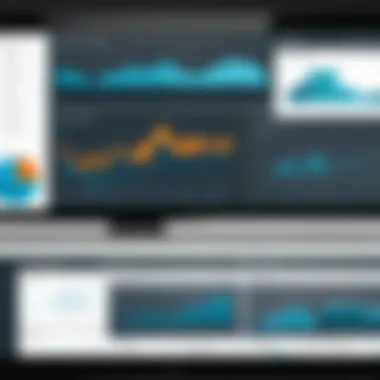

For instance, in a sales environment, sales conversion ratios, lead response times, and customer retention rates can all be monitored through KPI dashboards. This data facilitates informed conversations among stakeholders and engenders a culture of accountability. Daily, weekly, or monthly snapshots of performance nurture agility; if a particular strategy isn’t yielding the expected results, it can be tweaked in real-time.
Enhancing Decision-Making Processes
Decision-making without data is like sailing without a compass. KPI dashboards illuminate the path by presenting filtered and summarized data in a visually compelling manner. Instead of sifting through endless spreadsheets, executives can see everything from overhead costs to customer satisfaction ratings at a glance.
Moreover, the significance of real-time data is not to be overlooked. Decisions made with outdated or incomplete information can lead to missed opportunities or costly mistakes. With a KPI dashboard, stakeholders can analyze live data and identify trends as they unfold. This immediacy means decisions can be based on current conditions, enhancing overall responsiveness and minimizing risks.
Visual Storytelling with Data
Data, in its raw form, can be overwhelming and frustrating. KPI dashboards transform this data into visual stories. Good visualizations, whether through charts, graphs, or heat maps, simplify complex information and make patterns easier to understand. This visual storytelling aspect engages stakeholders effectively and pushes them toward comprehension rather than confusion.
A well-designed dashboard can evoke insights that would otherwise be lost in the noise of numbers. For instance, a marketing analytics dashboard that uses color-coded heat maps can reveal which campaigns are hitting the mark or falling short. When data is presented in an aesthetic yet informative manner, it drives users to take the necessary actions to optimize performance. As a result, visual storytelling proves an essential aspect of making data-driven decisions in any organization.
"In the end, it is not just about having data; it's about making sense of it."
In summary, the importance of KPI dashboards cannot be overstated. They enhance overall business strategy execution, refine decision-making processes, and facilitate the art of visual storytelling with data. By implementing effective KPI dashboards, organizations can significantly improve their insight generation, ultimately fostering a culture of data-informed decision-making that aligns with their strategic goals.
Key Features of Effective KPI Dashboards
When it comes to the world of data visualization, a well-designed KPI dashboard can either make or break the efficiency of data usage in an organization. Tapping into the power of tools like Tableau requires a solid understanding of the specific features that turn a standard dashboard into an effective beacon of insight. Simply put, the right features not only enhance user experience but also drive home the critical points for decision-making.
Clarity and Simplicity
One of the cornerstones of an effective KPI dashboard is clarity. The goal here is to deliver a clear message at a glance, without overwhelming the viewer with unnecessary details. Take for instance the design of a sales performance dashboard. If it's cluttered with an overload of graphics and data points, employees might miss the real story behind the numbers.
Effective clarity includes:
- Minimalistic design: Use whitespace to guide attention to key metrics.
- Straightforward labeling: Avoid jargon; utilize clear and concise language.
- Logical layout: Arrange information in a way that flows naturally, making it easy to track data points.
These elements can transform a dashboard from a mere collection of data into a fuel for strategic decisions. In today’s fast-paced environment, professionals often have only seconds to grasp an insight from the data. A clutter-free presentation cuts straight to the chase, allowing users to act swiftly on what matters.
Interactivity and Customization
In the realm of effective KPI dashboards, interactivity is indispensable. It encourages users to engage deeply with the data rather than just passively observe it. A dashboard that allows users to change parameters or timeframes fosters exploration and curiosity. Tableau's built-in features offer exceptional opportunities for this.
Key interactive features include:
- Drill-down capabilities: Users can click on high-level data points to explore more granular information.
- Dynamic filtering: Users can manipulate filters to view the data most relevant to their needs.
- Customizability: Allow individuals to modify their dashboards to align with personal or departmental goals.
Customization is a game changer as well. Not every executive needs to see the same data as a marketing analyst. Personalizing the view ensures that each stakeholder can focus on metrics that truly impact their role, enhancing overall productivity and satisfaction.
Real-Time Data Monitoring
Finally, real-time data monitoring represents the forefront of effective KPI dashboards. In this era, waiting for reports to be generated is akin to riding a horse in a race against cars. By integrating real-time data, organizations can react to market changes instantly, enhancing their agility.
Benefits of real-time monitoring include:
- Immediate insights: Teams can respond quickly to shifting trends, seizing opportunities as they arise.
- Proactive decision-making: Instead of waiting for monthly or quarterly updates, managers can make educated decisions driven by the most current information.
- Accountability: Teams can monitor their performance steadily, aligning effort with results in real-time.
"The best insights come from real-time data, allowing for a quicker response to market demands and challenges."
Investing in effective KPI dashboards with these features can revolutionize the way organizations harness data. They not only serve as tools for tracking performance but also as powerful allies in the strategic decision-making process.
Top KPI Dashboards in Tableau
KPI dashboards in Tableau are not just about displaying data; they’re about making sense of that data in a visual format that drives decisions and action. In this framework, users can keep track of various parameters that matter to their business or organization. By immersing in specific key performance indicators, these dashboards effectively translate numbers into narratives that stakeholders can understand and act upon.
Sales Performance Dashboard
A well-designed Sales Performance Dashboard is fundamental for businesses wanting to hone in on their sales metrics and boost their sales strategies. By focusing on precise indicators, companies can discern trends, identify opportunities, and steer their teams towards higher performance.
Key Metrics Included
One cannot understate the importance of Key Metrics in any sales dashboard. These metrics typically encompass figures like sales volume, average deal size, and conversion rates. Including these metrics allows for a clearer lens through which to view sales efforts.
Highlighting noteworthy characteristics, the simplicity of these metrics is crucial. They distill complex data into straightforward insights, which makes them easier to track and understand in a busy business environment. Furthermore, crucially, these metrics also serve to provide ongoing benchmarks for sales teams, guiding their efforts effectively.
A unique element of these key metrics lies in their ability to reflect performance in real-time. However, businesses must remain cautious about overloading dashboards with too much data—doing so might bury critical insights under unnecessary noise.
Visualizations Used
The type of Visualizations Used in Sales Performance Dashboards can significantly influence the interpretation of data. Utilizing line graphs for sales trends or bar charts for comparisons can illuminate shifts that might otherwise remain obscured in mere numbers.


One standout characteristic is their ability to provide instant visual feedback. This visual nature is not just an enhancement; it’s a necessity. In fast-paced sales environments, the right visualization can convey changes instantly, allowing teams to pivot as needed.
The downside arises when visualizations fail to engage the viewer. A poorly designed dashboard may lead to misinterpretations, and as such, clarity and maintenance of design should never be overlooked.
Marketing Analytics Dashboard
Delving into the Marketing Analytics Dashboard is a pivotal move for enterprises aiming to refine their marketing strategies. With a blend of real-time data and historical analysis, it becomes a bonafide powerhouse for decision-making.
Campaign Metrics Overview
The segment on Campaign Metrics Overview within the Marketing Analytics Dashboard plays a fundamental role in assessing promotional efforts. This overview typically includes metrics like ROI and lead conversion rates, providing marketers with concrete data to evaluate their strategies.
The key characteristic of this aspect lies in its ability to afford marketers immediate insight into campaign effectiveness. Adding depth, it helps in pinpointing successful initiatives while simultaneously highlighting those that falter.
One unique feature here is the granularity of data; marketers can drill down into specific campaigns, thereby isolating what works and what doesn't. Though sometimes, this can overwhelm users unless streamlined effectively in the dashboard’s presentation.
User Engagement Insights
Complementing the campaign metrics, the User Engagement Insights segment offers an invaluable view of how audiences interact with content. By tracking metrics such as click-through rates and page engagement time, businesses can gauge audience interest and adapt their strategies accordingly.
This characteristic plays a vital role in any marketing strategy, turning raw data into insightful behavioral patterns. The feedback loop from this aspect assists in real-time adjustments, ensuring marketing messages resonate deeply with target audiences.
However, it can also have its pitfalls, as overwhelming or misreading engagement data can lead to faulty conclusions about audience preferences.
Financial KPIs Dashboard
When it comes to financial oversight, the Financial KPIs Dashboard stands out as an essential tool. Managing cash flow and profitability can make or break a business, making a solid understanding of financial metrics indispensable.
Revenue Tracking Features
A focus on Revenue Tracking Features is critical within this dashboard, enabling organizations to monitor sales income against expenses effectively. Key characteristics include real-time updates and trend analysis that support better forecasting and budgeting.
The unique feature here is the ability to visualize revenue streams from various sources, allowing leaders to ascertain which channels yield the most profit. While advantageous, there's a risk in becoming too fixated on revenue numbers without considering broader market contexts.
Cost Monitoring Tools
Finally, Cost Monitoring Tools can’t be overlooked. They play a crucial role in controlling expenditures and ensuring that profits aren't just on paper but actualized in the bank account.
The key characteristic here is providing easy tracking of expenses grouped by various categories—like project type or departments—helping organizations maintain fiscal responsibility.
On the flip side, heavy reliance on these tools could cause businesses to focus excessively on cuts rather than investing in growth opportunities, which can stifle innovation in the long run.
Dashboards are the guiding light for data-driven decision-making; a well-structured one can unveil opportunities that go unnoticed.
In sum, the effectiveness of KPI dashboards in Tableau is not merely a reflection of their metrics or visualizations. It's about their ability to connect the dots between data and actionable insights. Understanding the critical elements within each dashboard type provides a powerful tool for businesses ready to embrace a data-driven culture.
Design Principles for Creating Dashboards
Creating effective KPI dashboards is not merely about throwing together graphs and numbers; it requires careful consideration of design principles that enhance usability and interpretability. A well-designed dashboard serves as a powerful tool for visualization, enabling decision-makers to quickly grasp key metrics and insights crucial for driving performance. Effective design principles lay the groundwork for creating interfaces that tell a story through data. Here, we will explore key elements vital for any compelling dashboard, the benefits they provide, and considerations to keep in mind.
Choosing the Right Visuals
When it comes to data visualization, selecting the appropriate visuals can make all the difference. The visual choice not only reflects the nature of the data but also impacts how effectively the audience can comprehend it. For example, when comparing different categories, bar charts can provide clear insights about the differences, while line graphs are better suited for showing trends over time.
Some visuals to consider include:
- Bar Charts: Ideal for categorical comparisons.
- Line Graphs: Effective for trends over time.
- Pie Charts: Useful for showing proportions but should be used sparingly.
- Heat Maps: Great for depicting data density.
Moreover, keeping it straightforward is crucial. Too many visuals can overwhelm the viewer, detracting from the central message. Striking a balance between variety and clarity achieves the best results.
Color Theory in Data Presentation
Color is not merely an aesthetic choice; it plays a significant role in data interpretation. Colors can evoke emotions and highlight important data points, guiding the viewer's focus where it is most needed. Implementing a coherent color palette can enhance visual appeal and provide clarity across the dashboard.
- Contrast: Use contrasting colors to define different data points clearly. High contrast enhances readability and draws attention to significant metrics.
- Consistency: Consistent color use across charts helps users recall information more effectively. For instance, if green always indicates growth, applying this color consistently avoids confusion.
- Avoid Overuse: While colors can signify various data points, using too many can cause clutter. Stick to a limited palette, ensuring that each color has a distinct purpose.
Maintaining User Engagement
User engagement is essential for the longevity and effectiveness of a dashboard. Even the most visually stunning dashboard can fall flat if users do not interact with it. Designed with engagement in mind, dashboards should invite users to explore and monitor metrics actively.
Here are some techniques to keep users invested:
- Interactivity: Allowing users to filter or drill down into data fosters a sense of ownership. Interactivity can bring data to life, making the experience dynamic.
- Storytelling: Crafting a narrative with the data can help maintain interest. Highlight key insights and trends as if guiding the viewer through a visual story.
- Regular Updates: Keeping data current is another way to keep users returning. Regularly refreshing content assures users that the dashboard provides valuable, real-time insights.


Best Practices for Utilizing KPI Dashboards
KPI dashboards serve as critical tools that bring data to life, enabling organizations to steer their strategies with nimble precision. However, merely having a well-designed dashboard isn’t enough. The real magic happens when best practices are applied consistently. Businesses that prioritize these practices find themselves in a stronger position to leverage the insights generated through their Tableau dashboards. Here, we examine essential elements that substantially impact the utility of these dashboards, ensuring they remain not only relevant but instrumental in driving performance and informed decision-making.
Regular Updates and Maintenance
When it comes to KPI dashboards, regular updates and maintenance aren’t just housekeeping tasks; they are lifelines. An outdated dashboard can mislead users, causing them to chase inaccurate or irrelevant data. Remaining proactive means continuously refreshing data to ensure that every insight is timely and applicable.
- Schedule Routine Reviews: It’s wise to set recurring reviews—perhaps on a monthly or quarterly basis—to assess data relevancy and accuracy.
- Monitor Data Sources: When the sources of data change or new tools are introduced, it's vital to adapt the dashboard to accommodate these changes.
- Cleaning Data: Regular data cleaning prevents clutter and helps keep only crucial metrics visible, which eases comprehension for end-users.
By weaving these practices into the dashboard’s lifecycle, organizations safeguard against obsolescence, optimizing performance tracking as situations change.
Training and User Adoption
Even the shiniest, most sophisticated dashboard remains useless if the users lack the knowledge or confidence to use it. Training and user adoption strategies play a pivotal role here.
- Tailored Training Programs: Instead of a one-size-fits-all approach, create training sessions tailored to different user roles.
- Hands-on Practice: Encourage hands-on use of the dashboard during training to build familiarity in a real-world context.
- Promote Success Stories: Sharing examples of how the dashboard has transformed decision-making within the organization can motivate usage.
Fostering a culture of data literacy and encouraging frequent use of dashboards will empower teams to make data-driven decisions with confidence.
Feedback Mechanisms and Iteration
Feedback is the cornerstone of improvement, especially for KPI dashboards. In a world where user needs evolve rapidly, having a robust feedback mechanism can significantly enhance the dashboard's effectiveness.
- User Surveys: Implement regular surveys to gather insights on user experience and satisfaction levels with the dashboards.
- Real-time Feedback Channels: Enable platforms for users to provide feedback as they interact with the dashboards.
- Iterative Development: Use feedback to guide iterative updates to the dashboard, ensuring that it evolves alongside user needs.
By doing this, businesses cultivate a sense of ownership among users and foster an environment where dashboards evolve continuously.
"Data is a precious thing and will last longer than the systems themselves." — Tim Berners-Lee
Future Trends in KPI Dashboards
In today's fast-paced business environment, staying ahead of the curve is more critical than ever. As organizations increasingly rely on data to inform their strategies, understanding evolving trends in KPI dashboards becomes essential. Businesses need to adapt quickly to changes in technology and user preferences to maintain a competitive edge. This section sheds light on key trends shaping the future of KPI dashboards, focusing on AI and machine learning, the potential of predictive analytics, and the push for increased customization and user control. Each trend carries distinct benefits and considerations that can enhance operational efficiency and decision-making.
AI and Machine Learning Integration
Integrating AI and machine learning into KPI dashboards unlocks previously uncharted territories of data analysis. These advancements not only automate complex processes but also offer sophisticated insights previously thought unattainable. For instance, imagine a sales dashboard that learns from past performances to suggest optimal sales strategies. This isn’t just wishful thinking; it’s becoming a reality as AI enhances predictive capabilities. Key benefits of this trend include:
- Automated Insights: Save time and reduce manual errors by letting AI analyze trends and predict outcomes based on historical data.
- Anomaly Detection: Machine learning algorithms can quickly identify unusual patterns, triggering alerts for timely intervention.
- Personalized Dashboards: Users can receive insights tailored to their needs, enhancing user experience.
However, companies must approach this trend thoughtfully. Investing in high-quality data and ensuring privacy compliance are crucial as reliance on AI increases. Delivering machine-generated insights requires trustworthiness, as the stakes can be high for decision-makers.
Predictive Analytics Capabilities
Predictive analytics is the crystal ball of business operations. It goes beyond simply reporting what has happened to forecast potential future outcomes. By incorporating algorithms and historical performance data, organizations can equip themselves to make informed strategic choices. Let's break down some core aspects of this capability:
- Foreseeing Market Trends: With predictive analysis, businesses can track shifts in consumer behavior, providing a glimpse into potential market demands.
- Inventory Management: Anticipate stock levels based on historical patterns, minimizing waste and optimizing supply chain processes.
- Risk Assessment: Identifying potential risks before they materialize can save companies from financial pitfalls.
As companies embrace predictive analytics, the need for robust data governance becomes paramount. User privacy and data accuracy are fundamental to reaping the benefits of this trend fully.
Increased Customization and User Control
Customization is not merely a trend; it’s becoming a necessity in the realm of KPI dashboards. Tech-savvy users increasingly seek control over how they visualize and interact with data. Dashboards that offer flexibility allow users to highlight metrics most pertinent to their roles. Here are some aspects to consider:
- User-Friendly Interfaces: Tools that enable users to drag and drop elements provide a more intuitive experience. This empowers users to create their own reports with ease.
- Multiple Visualization Options: Introducing various formats, such as charts, graphs, and tables, caters to diverse preferences. Not every stakeholder prefers the same type of visualization, and accommodating this can improve engagement.
- Role-Based Access: Customization isn’t just about visuals; it’s also about data accessibility. Allowing users to control what data they can view enhances security and ensures relevant insights.
"Customization turns complex data into actionable insights, leading the way for informed decision-making."
As a result, fostering a culture that values user autonomy not only boosts engagement but also encourages a deeper understanding of the metrics being monitored.
In sum, as KPI dashboards evolve, keeping pace with these trends is nonnegotiable for organizations intent on leveraging data for strategic advantages. The integration of AI, the rise of predictive analytics, and the emphasis on customization are not mere fads; they represent foundational shifts in the data analytics landscape. Companies that adapt and innovate will be well-positioned to harness the full potential of their data.
Culmination
When wrapping up this extensive exploration of KPI dashboards, it's crucial to reflect deeply on the value these tools bring to the table. Dashboards can serve as the nerve center for any organization, pulling together various metrics and insights into a single comprehensible view. This article underscores how effectively designed KPI dashboards in Tableau not only enhance visibility but also provide clarity when making strategic decisions.
Summarizing the Value of KPI Dashboards
In sum, KPI dashboards are more than mere displays of data; they represent the bridge between raw numbers and actionable insights. By leveraging visual analytics, businesses can distill complex information into clear, consumable formats. This not only fosters better understanding among team members but also drives performance in measurable ways. For instance:
- Clarity: A well-structured dashboard reduces cognitive load, enabling users to spot trends instantly.
- Nimbleness: Real-time updates allow organizations to pivot swiftly in response to evolving market conditions.
- Accountability: Metrics laid out visually can illuminate individual and team performances, cultivating a culture of ownership.
As we see, the value of KPI dashboards is vast, creating a solid foundation for informed decision-making that ultimately asks for optimization of resources and strategies.
Encouraging Adoption Across Industries
Finally, as we think about the broader implications of incorporating KPI dashboards, it becomes apparent that their adoption should be embraced across various sectors. Whether in retail, healthcare, or finance, the discipline of data visualization can unlock potential that often goes unnoticed. Take agriculture, for example; farmers are now using similar data dashboards to monitor crop health, compare yields, and optimize resource distribution. Additionally:
- Customization is Key: Different industries necessitate tailored metrics. For instance, educational institutions may prioritize student engagement metrics, while a manufacturing unit could focus on production efficiency.
- Scalability: As organizations grow, their needs evolve. Dashboards can be adjusted, providing flexibility, which is essential in today’s fast-paced environments.
- Cross-Department Collaboration: Empowering different departments to use KPI dashboards can unify goals and perspectives, resulting in a coherent strategy that promotes teamwork.
Encouraging a culture of data-driven decision-making across industries not only enhances operational efficiency but also positions organizations to thrive in a data-rich future.







