Choosing the Best Norton Antivirus for Your Needs
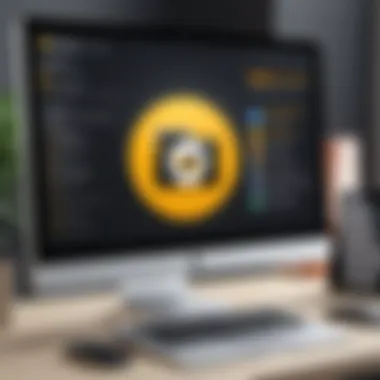

Software Category Overview
Purpose and Importance
In our digitally-driven world, antivirus software serves as a guardian, shielding users from the myriad of cyber threats that lurk in the shadows. The significance of choosing a reliable antivirus, such as Norton, cannot be overstated. Not only does it protect sensitive information, but it also fosters confidence in day-to-day online activities, whether you're shopping for groceries or sending critical business emails.
Investing in a competent antivirus solution means more than just virus defense; it's about establishing a digital fortress around your devices. With potential threats morphing in complexity, having the right software becomes a non-negotiable necessity for anyone—be it a casual user or a tech-savvy professional.
Current Trends in the Software Category
The landscape of antivirus software is witnessing a significant metamorphosis. Traditionally, antivirus programs were primarily focused on detecting and removing malware. Today, however, many solutions, including Norton, have expanded to incorporate features like cloud backup, identity theft protection, and tools for secure browsing. Such shifts in functionality illustrate a broader trend towards multifunctional security suites.
Moreover, artificial intelligence is infiltrating the antivirus landscape, helping to predict and thwart threats with remarkable accuracy. This proficiency stems from analyzing data patterns to identify potential vulnerabilities before they're exploited. It's becoming evident that the antivirus software of the future will need to be proactive rather than reactive, a fact that potential users must consider when selecting their ideal Norton product.
Data-Driven Analysis
Metrics and Criteria for Evaluation
When navigating the sea of available antivirus options, it's crucial to have the right compass. Evaluating products requires a keen eye on several metrics:
- Detection Rates: How effectively the software identifies and neutralizes threats.
- Performance Impact: The extent to which the antivirus influences system speed and responsiveness.
- User-Friendliness: The ease with which a user can navigate the software and access its features.
- Support Services: Availability and quality of technical support can make or break user experience.
- Price Versus Features: Comparing the cost against the functional offerings to ensure value for dollars spent.
Comparative Data on Leading Software Solutions
When it's time to make an educated choice among Norton Antivirus products, a comparative perspective can illuminate the path ahead. Norton offers multiple tiers—such as Norton 360, Norton Antivirus Plus, and Norton Secure VPN—each catering to different needs. By assessing metrics from reputable sources, users can benchmark performance. This often involves delving into recent reports or studies that scrutinize:
- Detection efficacy based on large data sets from released malware samples.
- Benchmarks on performance impacts during intensive system tasks.
- Customer satisfaction ratings from communities like Reddit or tech forums.
"Choosing an antivirus is akin to buying insurance; it’s crucial to consider what you value most in terms of protection and peace of mind."
Arming oneself with these insights lays the groundwork for selecting a Norton product that aligns seamlessly with individual requirements and expectations.
Understanding Norton Antivirus
In the realm of digital security, grasping the concept of Norton Antivirus is vital. As technology evolves, so do the threats that loom over our devices. Norton Antivirus isn’t just a piece of software; it’s like a digital bodyguard, ready to fend off the malicious intruders lurking on the web.
Historical Background
Norton Antivirus has a rich history that stretches back to the late 1980s. Initially launched by Peter Norton Computing, its purpose was simple: protect personal computers from viruses. Over the years, as the internet grew and transformed, so did Norton’s offerings. From basic virus protection to a comprehensive suite that includes firewall and identity theft protection, Norton has expanded its features to keep pace with the changing landscape of cybersecurity. By continually enhancing its platform, Norton has established itself as a household name within the antivirus market. Its legacy demonstrates how understanding a product's history can illuminate its evolution and relevance in today’s tech landscape.
Importance of Antivirus Software
The significance of antivirus software, specifically Norton, cannot be overstated. The internet is a double-edged sword; while it offers vast opportunities for connection and information, it also presents numerous threats. Here are a few crucial elements that highlight the importance of antivirus solutions in protecting your digital environment:
- Guard Against Malware: Norton provides robust protection against various types of malware including viruses, ransomware, and spyware. The presence of a reliable antivirus is akin to having a fortress protecting valuable treasures.
- Proactive Threat Detection: The software employs real-time monitoring systems that work tirelessly in the background. It is like hiring a security team that never sleeps, always on the lookout for potential threats.
- User Confidence: Knowing that Norton is actively safeguarding personal data can instill confidence in users. This peace of mind allows individuals and businesses to thrive without the constant worry of cyber threats.
- Regulatory Compliance: For businesses, having antivirus software is not just a recommendation; it’s often a requirement. Many industries require companies to maintain specific security standards, and Norton helps organizations meet these obligations.
"In an age where data breaches are rampant, the value of a reliable antivirus like Norton can’t be undersold. It isn't merely software; it's your first line of defense against a potential cyber disaster."
Understanding Norton Antivirus is not just about recognizing its features; it's about comprehending its historical context, and appreciating its role in today’s digital landscape. This foundation lays the groundwork for analyzing specific product offerings and deciding which Norton solution suits individual needs.
Available Norton Antivirus Products
In the landscape of cybersecurity, selecting the right antivirus solution may often feel akin to hunting for a needle in a haystack. That’s where the various products offered by Norton come into play. Each variant is tailored to meet specific security needs while providing distinct advantages that can resonate with different user profiles. The right choice will not only help in safeguarding your devices but also enhance your overall online experience.
Norton Antivirus Plus
Norton Antivirus Plus stands as a solid entry-level offering, perfect for users who prioritize essential protection without breaking the bank. This product centers on foundational safeguards like malware detection, instant threat alerts, and a functional firewall.
It’s particularly appealing for individuals or families with lower device counts who want comprehensive security. The streamlined nature of Norton Antivirus Plus means users can expect reliable protection from the get-go.
- Benefits:
- Lightweight in terms of system impact, ensuring devices continue to run smoothly.
- User-friendly interface, making it accessible even for non-tech-savvy users.
- Core features at a cost-effective price.
This antivirus is there for those who are not prepared to dive full-on into the vast world of cybersecurity software but still want to ensure their online safety is not just a wish, but a reality.
Norton Standard
Pushing the envelope a bit further, Norton 360 Standard takes security a notch up. This package combines the essentials with added layers of protection that cater to the evolving threat landscape. Besides typical antivirus features, Norton 360 encompasses important benefits like VPN services, which ensure more secure web browsing.
For those who spend considerable time on public Wi-Fi networks, using such a service can be a game changer.
- Highlighted Features:
- Cloud backup solutions, offering peace of mind against potential data loss.
- Password Manager functionalities, securing sensitive data with ease.
Its robust set of features makes Norton 360 Standard an excellent option for anyone who's conscious of privacy but doesn’t want the complexity that often comes with high-end security suites.
Norton Deluxe
As you explore further, Norton 360 Deluxe expands on its predecessor by allowing coverage for multiple devices—up to five in total. This makes it particularly suitable for families or households where several gadgets need protection. The comprehensive nature of this product shines through its extensive feature list.
Notably, parental controls and identity theft protection are significant inclusions that can be crucial for households with children.
- Key Features:
- Unique insight into webcam protection, alerting users if unauthorized access is detected.
- Secure VPN for enhanced anonymity during web surfing.
- Advanced malware protection tailored to recognize newer threats.
Norton 360 Deluxe offers a more holistic security solution while keeping usability front and center, which makes it a noteworthy consideration for various demographics.
Norton with LifeLock


For those who seek the pinnacle of security, Norton 360 with LifeLock is a powerhouse package. It integrates Norton’s trusted antivirus protection with LifeLock's extensive identity theft management services. This combo could be especially relevant for users with significant online presence or who manage business transactions regularly.
- Significant Perks:
- Continuous monitoring of personal information across various databases, an invaluable feature that could mitigate risks before they escalate.
- Restoration services in the event of identity theft, offering further peace of mind.
With this offering, safeguarding your digital life becomes not just an aspect of your routine but a comprehensive strategy that bolsters your defenses against rising cyber threats.
"In today’s digital age, investing in a comprehensive antivirus solution is as critical as securing your home doors and windows."
As potential users navigate the Norton lineup, it's essential to align their specific needs with the unique advantages of each product. By examining these offerings closely, individuals and businesses alike can select the most suitable Norton Antivirus solution that aligns with their distinct requirements.
Key Features to Consider
When weighing your options for Norton Antivirus, diving into the key features is crucial. The digital world poses numerous risks, making it essential that the antivirus software you choose not only shields your devices but also meets your specific needs. Understanding these features helps in selecting an antivirus solution that offers the best balance between security, usability, and added functionalities for your unique situation.
Real-Time Threat Protection
One of the standout features of Norton Antivirus is its real-time threat protection. This functionality constantly scans files and downloads as they happen, ensuring that your system is up-to-date with the latest security measures.
The value of real-time protection cannot be overstated. Malicious software is often designed to infiltrate systems without a moment’s notice, and having an antivirus solution that catches these threats immediately can mean the difference between minor inconvenience and significant data loss.
With Norton, it’s not just about stopping known threats but also about identifying potential risks. The software employs advanced algorithms designed to learn from past threats, continually evolving to adapt to new malware patterns. This forward-thinking approach is particularly advantageous in a rapidly changing digital landscape. Also, this feature can save your skin when you click a random link or download seemingly harmless files.
Firewall Protection
Next on the list is firewall protection. Norton includes a robust firewall that acts like a gatekeeper for your system. It monitors incoming and outgoing traffic, making sure that only trusted connections are allowed.
This feature is pivotal, especially for users who frequently use public or unsecured Wi-Fi hotspots. Firewalls help protect against unauthorized access, stopping potential intruders from exploiting weaknesses in your network. In a world where cyber threats are increasingly sophisticated, having a strong defensive front is not just nice to have; it’s a necessity.
You should be aware that while all antivirus solutions offer some form of firewall, the quality can vary. Norton’s firewall stands out because it provides customizable options, allowing users to define their own rules about what can and cannot connect to their devices.
Password Manager
Another significant feature to consider is the built-in password manager. With the increasing complexity of online accounts, it can be a headache to keep track of numerous passwords. A password manager helps alleviate this burden by securely storing and managing your passwords.
Norton’s password manager not only auto-generates strong passwords to reduce the risk of breaches but also offers secure synchronization across all devices. This means whether you're on your phone or laptop, you'll have access to all your critical information. If you value security, this feature is essential, as poor password hygiene is one of the simplest ways to compromise your online security.
VPN Services
Finally, let’s discuss the Virtual Private Network (VPN) services. With the proliferation of surveillance and data logging online, a VPN has become increasingly essential for maintaining privacy. Norton’s VPN encrypts your web traffic and masks your IP address.
Not only does this shield your browsing activity from prying eyes, but it also allows you to access geo-restricted content. The added layer of security provided by a VPN can be particularly crucial when accessing sensitive information over public Wi-Fi networks. Users often underestimate the potential risks they face while on such connections, making a reliable VPN a smart choice.
In summary, Norton Antivirus presents a suite of key features that cater to distinct needs in today's cybersecurity landscape. By considering these aspects carefully, you can choose the Norton product that best fits your personal requirements, ensuring a more secure digital experience.
Performance Evaluation
When it comes to choosing the right antivirus software, understanding performance evaluation is like finding the needle in a haystack. With an avalanche of options available, it's crucial to sift through them and pin-point which one delivers on its promises. Performance evaluation helps users discern how well a piece of software operates under real-world conditions—that means looking closely at lab results, user experiences, and effectiveness against malware.
Independent Lab Test Results
Independent lab tests are the gold standard in testing antivirus software. They essentially act as the unbiased observers in a crowded marketplace. Organizations such as AV-TEST, AV-Comparatives, and SE Labs conduct rigorous testing on various antivirus solutions, including Norton.
These tests measure crucial factors, like detection rates and false positives. A top performer will frequently showcase high detection rates—ideally above 95%—and low false-positive instances that could otherwise disrupt user experience. This type of data provides a solid foundation for making a selection, effectively doing some leg work for the scrutinizing consumer.
A compelling example can be observed in AV-TEST's latest assessments, which highlighted Norton 360’s superior performance in detecting the latest malware strains when compared to competitors like Bitdefender and Kaspersky. Understanding these results can be the deciding factor in choosing Norton, especially for tech-savvy folks who demand results.
User Feedback and Experience
While lab tests provide a scientific approach, user feedback gives a real-world perspective on how antivirus solutions perform in everyday scenarios. People often turn to online forums and reviews to share their experiences after employing Norton products.
Positive feedback regarding Norton Antivirus Plus often hails from users who appreciate its intuitive interface and smooth operation on daily tasks. Similarly, others may point out occasional hiccups, such as slower performance on older machines or challenges with certain software compatibility.
Perusing platforms like Reddit reveals a mixed bag—some users swear by its reliability, while others voice frustrations regarding customer service. Therein lies the beauty of gathering diverse insights: it enables potential customers to gauge not just how Norton stacks up in a lab, but how it truly fits into the hustle and bustle of life.
Malware Detection Rates
Now, let’s get to the crux of the matter: malware detection rates. A paramount function of antivirus software is, without a doubt, its ability to fend off harmful software. Having evaluations based on malware detection rates offers critical insight into how effective Norton is in protecting systems.
For instance, recent reports show that Norton's malware detection rates hover around a robust 99%, positioning it among the elite in this domain. This means that out of every 100 threats, it successfully identifies 99, which isn’t something to overlook.
In a world where new malware strains emerge daily, high detection rates carry weight. With threats lurking around every corner—from phishing scams to notorious ransomware—a dependable detection rate provides users with the peace of mind that their data and privacy are safeguarded.
Important Note: When evaluating antivirus options, always consider comprehensive performance metrics that include both lab tests and user reviews.
Choosing antivirus software, particularly Norton, compels a thorough understanding of performance evaluation as it encompasses the reliable factors every discerning user must contemplate. By considering independent lab tests, user experiences, and malware detection rates, individuals can navigate the crowded antivirus sea with clarity.
Cost Analysis
Understanding the cost of antivirus solutions is not just about counting dollars and cents; it’s about determining the value you get in return for your investment. With numerous antivirus products on the market, making sense of pricing structures can feel a bit like navigating a maze. Each Norton offering comes at various price points, and this section will help clarify what you’re paying for and why it matters.
Subscription Models
Norton presents several subscription models that cater to different user needs, which is crucial for budgeting.
- Monthly and Annual Payments: Most antivirus services, including Norton, offer monthly and annual payment plans. Annual subscriptions typically offer a better deal than monthly ones. For instance, if you go with the Norton 360 Deluxe yearly plan, you could save a significant amount compared to paying month by month.
- Multi-Device Licenses: Norton’s subscription plans also allow for protection over multiple devices. For families or small businesses, this approach can save money while ensuring comprehensive security across platforms. For example, the Norton 360 with LifeLock can cover up to five devices, making it more economical than purchasing separate plans for each device.
- Trial Periods: Another aspect to consider is the availability of trial periods. Norton often offers free trials for their products. This gives potential buyers a taste of the features and performance before committing to any payment structure.
These models cater both to individual users and business environments, allowing customization to fit different needs and budgets.
Value for Money Evaluation
Once you've assessed the subscription options, the next logical step is to evaluate the value for money. This is where understanding feature sets versus cost becomes critical.


- Feature Comparison: Each Norton antivirus product comes with a multitude of features. Norton 360 Standard, for instance, not only provides robust malware protection but also includes important extras like 50GB of cloud backup and a password manager. Asking yourself: "Do I need that storage or password manager?" can help weigh the necessity against potential savings.
- Long-term Cost Efficiency: When examining the value, one must consider long-term protection versus initial price. A very cheap antivirus might seem appealing but could cost more in the long run due to malware breaches or privacy issues. A tool that offers comprehensive protection, even at a higher price, may save you money overall.
- Regular Updates and Support: Factor in the ongoing updates and customer support. Norton’s effectiveness is largely bolstered by its regular updates, ensuring the product can handle emerging threats. If an antivirus offers fewer updates or less accessible support, you might find yourself needing to upgrade sooner than you’d expect.
"Investing in reliable antivirus software isn’t just a choice; it’s a necessity in today’s digital world. The right Norton product might protect not only your data but can prevent financial losses related to cyber threats."
In summary, a deep dive into the cost analysis of Norton antivirus includes not just the price tag but delves into what each model offers in terms of features, protection breadth, and support. Making informed choices in subscriptions could potentially safeguard your tech investments for years to come.
Platform Compatibility
In today’s digital age, the variety of devices used daily for personal and professional tasks is immense. That’s why understanding the platform compatibility of antivirus software is essential. A well-rounded antivirus solution should operate seamlessly across all platforms—Windows, macOS, and mobile devices—ensuring holistic protection regardless of the device being used. This section considers the unique compatibility requirements across these platforms, illustrating why customers must evaluate their options thoroughly.
Windows Compatibility
Windows devices are among the most widely used globally, making them prime targets for malware and other security threats. Norton antivirus products, especially those like Norton 360, offer robust protection tailored for Windows environments. They come equipped with features designed to combat specific vulnerabilities inherent in Windows operating systems.
Key aspects of Windows compatibility include:
- Comprehensive Coverage: Norton ensures that its antivirus software can protect various versions, from Windows 10 to earlier editions.
- Performance Optimization: Norton antivirus has been engineered to work efficiently on Windows devices, minimizing impact on system performance, which is crucial for resource-heavy tasks.
- Automatic Updates: To guard against the latest threats, the software receives automatic updates, keeping its virus definitions current without user intervention.
"A good antivirus is like a digital seatbelt - you don't think about it until you need it."
macOS Compatibility
With the increasing popularity of macOS, a common misconception is that Apple devices are immune to security threats. However, this isn’t entirely true. Norton acknowledges this reality with Norton Antivirus for Mac, designed specifically to meet the needs of macOS users. Its compatibility features are tailored to blend in with the macOS interface.
Key elements worth noting include:
- System Integration: The software works in harmony with macOS, ensuring it does not compromise the operating system’s performance.
- User-Friendly Interface: Norton’s product for macOS often showcases a streamlined, intuitive interface, ideal for users who prioritize usability without sacrificing security.
- Regular Threat Intelligence Updates: Just like its Windows counterpart, the Norton antivirus for macOS is equipped with essential updates that boost its ability to detect and neutralize threats.
Mobile Device Compatibility
Mobile devices are an integral part of modern life, often holding sensitive data. Recognizing this, Norton extends its protection to Android and iOS platforms, ensuring users can enjoy peace of mind across their smartphones and tablets.
Some notable features regarding mobile compatibility are:
- Optimized Security Features: Norton’s mobile antivirus is designed with unique mobile threats in mind, offering tailored security that targets specific vulnerabilities found on smartphones.
- Cross-Platform Synchronization: Users with multiple devices can appreciate the seamless integration that allows for synchronized protection, enabling a unified defense strategy across platforms.
- User-Focused Features: Norton’s mobile apps come with functions like anti-theft capabilities, helping users locate lost or stolen devices, which adds an extra layer of security.
In closing, examining the platform compatibility of Norton Antivirus products illuminates why this factor is paramount in the choice-making process. Users need a solution that transcends the boundaries of individual platforms, ensuring protection is consistent—no matter which device is at hand.
User Support and Resources
In today’s digital landscape, having access to robust user support and resources is paramount for software users, especially when it comes to antivirus solutions. Norton Antivirus stands out not just for its security features but also for the comprehensive support structure it offers. This support can significantly impact user experience and effectiveness in tackling security concerns. Understanding what Norton provides in terms of assistance can be a game changer for consumers navigating their options.
Whether you’re a home user trying to navigate potential threats or a small business owner worried about data breaches, knowing how to efficiently access help and resources can alleviate stress. Given the complex nature of cybersecurity threats, it’s clear that peace of mind comes from being able to resolve issues swiftly and effectively. Let's explore how Norton approaches user support and the in-depth resources it provides.
Customer Service Options
Norton showcases a variety of customer service options tailored to meet diverse user needs. Here are some key features:
- 24/7 Support: Users can reach out to Norton’s customer service any time, providing a sense of reassurance. Whether it’s a midday malfunction or a midnight scare, help is at hand.
- Multiple Channels: Support can be accessed via phone, chat, or through community forums. This versatility caters to differing user preferences, facilitating a smoother experience. Many find it easier to quickly type out a query than to wait on hold for a call.
- Knowledge Base: Norton maintains a detailed online knowledge base filled with articles, guides, and FAQs. This repository aids users in troubleshooting common issues independently. A well-structured guide can save time and effort when facing a minor hiccup.
- Remote Support: For issues that don’t lend themselves well to verbal explanation, Norton offers remote support options where an agent can take direct control of the device to resolve more complex problems. This is useful when words alone fall short.
All these aspects combine to provide users with an extensive support network ensuring that no matter the inquiry, help is readily available.
Online Resources and Tutorials
Beyond direct support, Norton enhances user experience through a plethora of online resources and tutorials designed to empower users in understanding their software better.
- Video Tutorials: Short, engaging videos walk users through various features and installation processes. Watching a step-by-step guide can demystify even the most challenging tasks, making them approachable.
- User Forums: Engaging with a community forum allows users to share experiences and solutions. Individuals can glean insights from others who may have faced similar challenges.
- Regular Updates: Norton frequently updates articles to reflect new trends in cybersecurity and software updates. Staying informed about the latest threats can be crucial in maintaining effective protection.
- Interactive Guides: Some tutorials feature interactive elements that guide users through features in real-time, allowing them to experience solutions firsthand. Hands-on learning tends to be more memorable and impactful.
"A user who knows how to navigate their antivirus software is less likely to succumb to threats that can be avoided with proper knowledge."
In summary, the combination of responsive customer service and rich online resources positions Norton well in its endeavor to provide excellent user support. This blend fosters user confidence and promotes a proactive stance against potential security threats.
User Profiles and Recommendations
Understanding the different user profiles is essential when choosing the right Norton Antivirus product. Each type of user comes with unique needs and security requirements, making it crucial to match specific features of Norton’s offerings with these individual situations. By categorizing users—such as home users, small businesses, and students—we can provide tailored recommendations that highlight not only the strengths of the antivirus solutions but also the particular benefits they offer. This personalized approach not only aids in security but can also maximize the value that users get from their investment into antivirus software.
Home Users
For home users, the landscape of internet threats varies significantly. They often face risks from unsafe browsing habits, phishing emails, and potentially harmful downloads. Norton Antivirus Plus serves as a solid entry-level option for these individuals. It provides basic real-time protection against malware, viruses, and other online threats. Furthermore, its user-friendly interface makes it accessible for those without extensive technical knowledge.
When considering what features are essential for home users, several factors should be kept in mind:
- User Experience: With simple installation and intuitive design, Norton Antivirus Plus is suitable for everyone, no matter their tech-savvy level.
- Basic Protection: It covers the fundamental need for security while browsing or making online purchases.
- Support for Multiple Devices: With the rise of smart home devices, it's beneficial to choose a product that allows protection of all family members' devices under a single subscription.
Simply put, home users need something that keeps their family safe without being overly complicated. Norton 360 Deluxe could also be worth considering for those who want additional features like cloud backup and a VPN for secure browsing.
Small Businesses
Small businesses operate in a more complex environment, often handling sensitive customer information or proprietary data. The stakes are high, as a single data breach could derail operations and affect reputation heavily. Norton 360 with LifeLock offers advanced features tailored for small enterprises. This product focuses on data security, providing protection against identity theft while also safeguarding business networks from external threats.
Key considerations for small businesses include:
- Advanced Threat Protection: The multifaceted defense layers not only shield against malware but also are built to counter more sophisticated attacks that target businesses.
- Data Encryption: Securing sensitive information, especially when it comes to transactions or client details, is a must; thus, this feature is paramount.
- Identity Theft Protection: Given that customer trust is essential for small businesses, having LifeLock services can help monitor and mitigate any identity threats.
Small businesses must choose an antivirus solution that doesn't just offer basic protection, but instead encompasses a thorough approach to safeguard against a multitude of risks.
Freelancers and Students
Freelancers and students often juggle various projects and responsibilities, operating on devices that may not always have consistent security measures. They are frequently exposed to online threats due to less secure public Wi-Fi connections and potential phishing scams masquerading as legitimate communications. Norton 360 Standard is often a suitable choice for this demographic as it is affordable while still providing comprehensive coverage.
Critical elements relevant to freelancers and students include:
- Affordability: Budget-friendly solutions tend to matter the most, especially for freelancers, who might be managing unpredictable incomes.
- Cross-Device Support: Many freelancers and students rely on smartphones and tablets, so having antivirus protection accessible across devices is vital.
- Cloud Backup: Ensuring that work and data are regularly backed up can prevent potential losses due to malware attacks.


Freelancers and students need reliable protection without the extravagance of unnecessary features. Norton 360 Standard fits the bill, supporting them as they focus on their tasks without the nagging worry of unforeseen online threats.
“Tailoring antivirus solutions to meet the unique needs of various user profiles ensures that every individual or organization can operate securely in an increasingly perilous digital landscape.”
Comparative Analysis with Competitors
When choosing antivirus software, understanding how one product stacks up against the competition is pivotal. Comparing Norton Antivirus to its competitors like McAfee, Bitdefender, and Kaspersky allows users to make informed decisions based on nuanced features, performance, and cost. This analysis sheds light on distinct advantages and weaknesses, helping to steer users towards the solution that best aligns with their needs and expectations.
Comparison with McAfee
McAfee is a name that's been around the block in the antivirus scene, often touted for its comprehensive security suites. One of the standout features of McAfee is its robust identity theft protection, which often draws in users focused on personal security. However, when it comes to user interface, many find Norton to be more intuitive and user-friendly. Norton generally requires less navigation depth to accomplish common tasks, which can be a breath of fresh air for those who tire of complex menus.
In performance metrics, McAfee has made strides in recent years, but consistency can waver. Some users report that during extensive scans, their systems lagged significantly. Norton, on the other hand, is often praised for its real-time threat detection capabilities without major system slowdowns.
- Strengths of McAfee:
- Weaknesses of McAfee:
- Strong identity theft protection
- Frequent updates to malware definitions
- Potential performance issues during scans
- More complex user interface
Comparison with Bitdefender
Bitdefender often earns accolades for its detection rates and minimal system impact. Similar to Norton, it features a built-in VPN, but the differences start showing when it comes to additional functionalities. Bitdefender is often preferred by users looking for advanced features. However, some may find Norton’s password manager to offer more straightforward and integrated functionality within its suite.
Bitdefender's price point can be competitive, but often only the basic offerings may leave users wanting more; many of its valuable features only come bundled in higher-tier packages. Norton’s various product offerings are designed to accommodate a range of budgets without significant trade-offs in protection. Both brands offer promising malware protection, yet users need to weigh the importance of additional features against their security needs and budget.
- Strengths of Bitdefender:
- Weaknesses of Bitdefender:
- Excellent malware detection rates
- Low system resource usage
- Higher-tier features come at a premium
- Not as user-friendly for novice users
Comparison with Kaspersky
Kaspersky is another strong player in the antivirus realm, frequently cited for its excellent technical results in malware detection. However, users in certain regions have raised concerns regarding data privacy due to Kaspersky’s Russian origins. This aspect can be a determining factor for privacy-conscious individuals. Norton, as an established American brand, may put some users at ease concerning data handling practices.
From a feature perspective, Kaspersky offers robust performance but may come across as overwhelming for users new to security software. In contrast, Norton’s tutorial resources make it easier for users to get acquainted with its features. While both brands offer excellent protection, individuals need to consider the software’s reputation and perceived risks associated with data security that extend beyond mere functionality.
- Strengths of Kaspersky:
- Weaknesses of Kaspersky:
- Exceptional malware detection
- Competitive pricing
- Concerns over data privacy
- Potentially complex for beginner users
By understanding the comparative landscape, users can glean insights to help select an antivirus solution tailored to their unique security concerns. Whether it’s considering user experience, privacy issues, or technical performance, this analysis supports a thoughtful approach to choosing Norton Antivirus or another competitor.
Making an Informed Decision
Navigating the maze of antivirus options can be akin to finding a needle in a haystack if you don’t know where to look. Making an informed decision is not just about choosing a piece of software; it’s about safeguarding your digital life. It can be easy to overlook particular aspects or to be swayed by alluring marketing slogans. However, it's crucial to delve deeper and get a grasp of what truly meets your needs.
The significance of making a well-informed choice cannot be overstated. This decision impacts not only your device's security but also your personal information's safety and overall online experience. Users should consider factors such as system compatibility, feature set, and the specific threats they may face. By taking the time to assess these elements, you empower yourself to select the Norton Antivirus solution that genuinely aligns with your personal or business objectives.
"The knowledge you gain through careful evaluation can be your best defense against cyber threats."
The process involves a thorough understanding of what you expect from an antivirus program. For instance, a family with children who frequently surf the web may prioritize robust parental controls over certain advanced features meant for IT professionals. Making informed decisions brings clarity, providing a personalized experience tailored just for you.
Evaluating Personal Requirements
When it comes to evaluating personal requirements, clarity is key. Begin by taking stock of your usage habits. Are you a casual user who primarily browses the web and checks email, or are you deeply enmeshed in online gaming and large file downloads? Each of these activities can expose you to different types of threats. For instance, gamers might face more exposure to malware through online platforms.
Some factors to consider include:
- Usage Patterns: Determine how often you use your devices and for what purposes.
- Online Behavior: Identify where you spend the most time online and what you're interacting with.
- Device Count: Assess the number of devices that need protection. Some Norton products cover multiple devices, which can be advantageous for households with several gadgets.
Assessing your personal needs allows you to narrow down the Norton product that fits you best. Considering features like real-time protection, VPN services, and additional tools is a crucial step in this evaluation.
Consideration of Budget Constraints
While everyone wants the best protection, budget constraints often play a pivotal role in decision-making. Antivirus software is available in a variety of pricing tiers, and it’s essential to find a balance between robust protection and your financial situation. Many people may mistakenly overlook specific details in the pricing structures, leading to unexpected costs.
When considering cost, keep in mind:
- Subscription Levels: Norton offers various subscription models with different price points. Assess whether the features included in a higher tier are truly necessary.
- Long-term Value: Sometimes, a higher upfront cost can translate to better long-term protection, reducing the chances of a costly data breach.
- Trial Periods: Some Norton products share risk-free trial periods which can give you a sneak peek at their effectiveness before making a commitment.
Additionally, remember to factor in potential savings from bundling features. For example, the Norton 360 Deluxe not only includes antivirus protection but also offers a VPN and password manager, potentially reducing the need to purchase those services separately.
In summary, making an informed decision requires a careful blend of assessing personal needs and mindful budget considerations. By taking your time to evaluate these elements, you’re setting yourself up for a rewarding experience with Norton Antivirus.
The End
In closing, it's crucial to recognize the significance of selecting the right antivirus software, particularly the Norton Antivirus suite. The right choice can spell the difference between a secure digital environment and potentially devastating data breaches or attacks. This article has provided a thorough exploration of various Norton offerings, highlighting their unique features and capabilities.
Summary of Key Points
First and foremost, understanding the historical background of Norton Antivirus helps frame its evolution and relevance in today’s fast-paced cyber landscape. The wide array of available products—including Norton Antivirus Plus, Norton 360 Standard, and others—shows Norton’s commitment to catering to different user needs, from the casual home user to the more security-conscious professional.
Key features such as real-time threat protection, firewall protection, and a reliable VPN service are essential considerations that users shouldn't overlook. Evaluating performance through independent lab tests, combined with user feedback, leads to a clearer picture of how these products stand in practice. The cost analysis, including subscription models and value for money, adds another layer of decision-making. Then, understanding platform compatibility ensures everyone—from Windows users to mobile device owners—finds a suitable solution.
Finally, our comparative analysis with other competitors like McAfee and Bitdefender provides valuable insights, revealing Norton’s strengths and weaknesses in a crowded market.
Final Recommendation
With all this in mind, the recommendation boils down to personalized needs and preferences. For those who desire a comprehensive security solution, Norton 360 Deluxe stands out due to its robust offerings, including LifeLock for identity theft protection for an enhanced sense of security. Home users might find Norton Antivirus Plus sufficient, given its solid antivirus protection at a more accessible price.
In the end, it is critical to take stock of one’s specific requirements, all the while considering budget constraints. As attacks grow more sophisticated and varied, investing in a strong antivirus solution like Norton is less of an option and more of a necessity.
"A stitch in time saves nine"—the adage rings true in the realm of digital security.
Ultimately, the choice should blend a user’s current needs with the potential for future protection, ensuring a safety net capable of adapting to the ever-evolving threat landscape.







