Top Note-Taking Programs to Boost Your Productivity


Intro
In an age where information overload is common, efficient note-taking becomes crucial. The right note-taking programs can significantly enhance productivity, offering streamlined approaches to capturing thoughts, ideas, and project details. As more professionals and students lean on digital tools, finding the program that aligns with individual or organizational workflows is essential. This article will dissect popular note-taking solutions, focusing on their features, usability, and role in increasing overall productivity.
Software Category Overview
Purpose and Importance
Note-taking software serves as a digital repository for thoughts and information, facilitating knowledge retention and organization. In a professional or educational setting, high-quality note-taking supports better collaboration, clearer communication, and enhanced learning. By allowing users to categorize and manage their notes effectively, these programs help transform scattered thoughts into coherent ideas, increasing both efficiency and output. The importance of choosing the right tools cannot be understated; the wrong choice can lead to frustration and wasted time.
Current Trends in the Software Category
The landscape of note-taking software is evolving rapidly. With rapid advancements in technology and a growing need for digital collaboration, several trends have emerged:
- Integration with Other Tools: Many programs now offer integration with productivity suites such as Microsoft Office or Google Workspace, allowing for versatile usage and information flow.
- Cloud Storage: As remote work becomes widespread, cloud-based solutions are becoming essential, providing accessibility from various devices and locations.
- Enhanced Search Functionality: Modern applications prioritize advanced search capabilities, enabling users to locate specific notes quickly through tags or keywords.
- Collaborative Features: Users often require real-time editing and sharing options, leading to the popularity of tools that support team collaboration.
Data-Driven Analysis
Metrics and Criteria for Evaluation
To effectively compare note-taking programs, specific metrics and criteria should be established. Some of the key factors include:
- User Interface: Usability and design impact how smoothly users can operate the software.
- Feature Set: Functionality such as text formatting, insertion of multimedia, and organizational capabilities enhances productivity.
- Cross-Platform Availability: A program’s ability to function on different operating systems is crucial in a multi-device world.
- Price Point: Many programs offer free tiers, while others require subscriptions. Understanding the value offered at each price level is important for effective budgeting.
Comparative Data on Leading Software Solutions
To better illustrate the strengths and weaknesses of various programs, a comparative analysis is beneficial. Below are several note-taking applications examined against the established criteria:
- Evernote: Known for its robust feature set, it offers strong organizational tools and cloud sync, though some users find the interface cluttered.
- OneNote: This program provides versatility and integrates well with Microsoft Office, ideal for users embedded in that ecosystem.
- Notion: A newer entrant, it combines note-taking with project management, allowing for a highly customizable experience.
"Selecting the right note-taking software is a pivotal choice that can determine overall productivity outcomes." - Expert Opinion
Intro to Note-Taking Software
In the digital age, capturing information efficiently has become essential. Note-taking software serves this purpose by providing intuitive tools for collecting, organizing, and retrieving information. This software evolves with the changing landscape of our work environments, adapting to how individuals and organizations operate. Selecting the right note-taking program can significantly boost productivity, making it a crucial choice for many.
The Role of Note-Taking in Productivity
Note-taking plays a critical role in enhancing productivity. It allows individuals to crystallize thoughts and concepts in a structured manner. By writing down ideas, users can maintain focus and retain information better. Furthermore, effective note-taking helps in filtering out irrelevant data, which can often overwhelm users. The digital nature of these tools means changes can be made quickly, facilitating dynamic workflows rather than static ones.
The benefits are many:
- Enhanced Memory Retention: Writing things down helps in remembering key points more effectively.
- Access to Information: Organized notes can be retrieved quickly, saving time when searching for important details.
- Collaboration: Most modern note-taking software offers shared features, enabling teamwork and collective discussion around shared ideas.
In essence, note-taking is not just a support act for productivity, but a core element that can define an individual’s or team’s efficiency.
Evolution of Note-Taking Tools
The evolution of note-taking tools mirrors the technological advancements throughout the years. From simple paper notebooks to complex digital applications, the journey has been remarkable. Early note-taking methods were paper-based, which offered limited access and organization. However, the advent of computers ushered in an era of digital note-taking, where software like Evernote and Microsoft OneNote became pivotal.


The integration of cloud technology revolutionized the way notes were taken and stored. Information could now be accessed from multiple devices, facilitating seamless transitions between different working environments.
Today, we see a variety of note-taking applications catering to different user needs:
- Evernote: Known for its rich features and versatility, appealing to general users.
- Notion: A workspace that combines note-taking with project management tools.
- Microsoft OneNote: Integrates well with the Microsoft Office suite, making it suitable for business professionals.
- Google Keep: Focuses on simplicity and quick access, ideal for casual users.
These advancements speak to a broader trend towards integrated, user-friendly software that enhances the way we create and manage our notes, further supporting productivity goals.
Key Features of Effective Note-Taking Programs
Choosing the right note-taking program can greatly affect individual and team productivity. To gain the most from digital note-taking, it is essential to understand the key features that enhance usability, improve workflow, and integrate seamlessly into daily tasks. In this section, we will break down critical functionalities that define effective note-taking software.
User Interface and Experience
A user-friendly interface plays a vital role in note-taking software. An intuitive design allows users to access features quickly without a steep learning curve. A clean layout makes it easier to focus on content instead of being distracted by complicated menus. Programs like Evernote and Microsoft OneNote provide well-organized menus and visual clarity, making it pleasant to create and modify notes. A pleasant user experience reduces cognitive load, allowing users to concentrate on their tasks rather than the tool itself.
Integration with Other Tools
Effective note-taking programs should integrate smoothly with other software and platforms. This capability allows users to connect their notes with calendars, project management tools, and email applications. For example, Notion supports countless integrations with apps like Google Calendar and Trello. This enhances productivity by keeping everything in one ecosystem, reducing the need to switch between applications. Furthermore, the ability to import and export files can streamline workflows significantly.
Cross-Device Synchronization
In today’s mobile work environment, cross-device synchronization is essential. Users desire a seamless experience, whether they are working on a desktop, tablet, or smartphone. Programs like Google Keep allow notes to sync across devices instantly, ensuring that important information is accessible anytime and anywhere. This feature is valuable for professionals who often change work contexts or travel, permitting real-time access to the latest notes and updates.
Search and Organization Capabilities
The ability to find information quickly is fundamental to maintaining productivity. The best note-taking programs come equipped with powerful search tools, allowing users to locate specific notes using keywords, tags, or timestamps. A structured organization system enhances this functionality further. For instance, Bear utilizes a tagging system that enables users to categorize notes effectively, while Evernote offers notebooks to sort content into distinct themes. A robust search and organization setup ensures that users do not waste time sifting through disarrayed notes.
Customization Options
Finally, customization plays a crucial role in personalizing the note-taking experience. Users often have specific preferences regarding formatting, themes, or layout. A program that offers various customization options empowers users to tailor their workspace to their needs. For example, OneNote allows users to adjust page templates and colors, providing a unique experience that resonates with individual preferences. This level of personalization can significantly increase comfort and productivity, making users feel more at home with their tools.
A note-taking program with diverse features can promote productivity by enhancing focus, streamlining workflows, and adapting to personal preferences.
In summary, the key features of effective note-taking programs focus not only on functionality but also on creating a holistic experience for the user. Understanding these elements can illuminate the path to selecting the software that will enhance productivity in varied professional settings.
Comparative Analysis of Popular Note-Taking Programs
The landscape of note-taking software is vast. Many options exist, each with unique features and capabilities. Engaging in a comparative analysis of popular note-taking programs reveals critical insights. These insights help users determine which tool aligns best with their productivity needs and preferences. Choice in software can vastly affect workflow efficiency and overall satisfaction. A detailed comparison highlights specific strengths and weaknesses, offering a clearer path to effective decision-making.
Evernote: Versatility and Features
Evernote has long been recognized for its versatility. It caters to various user needs, from simple note-taking to advanced project management. Users can create text notes, voice memos, and even upload documents. Its web clipper feature allows saving content from the internet effortlessly. Tags and notebooks facilitate organization, making retrieval of information easy. Evernote’s search functionality is robust, capable of locating text within images.
However, some users find the interface slightly cluttered. A learning curve exists, especially for those new to digital note-taking. Yet, the app's constant updates and innovative features tend to balance these concerns, making it a formidable contender in the note-taking sphere.
Notion: A Comprehensive Workspace
Notion offers a paradigm shift in note-taking. It combines note-taking, task management, and collaboration features into one platform. It is highly customizable; users can create unique layouts and databases tailored to their workflows. This flexibility invites creativity, allowing users to build their workspaces as they see fit.
One significant advantage is its real-time collaboration mode. Teams can work together on notes and projects, enhancing productivity. Nonetheless, Notion may appear overwhelming initially. New users might struggle with its abundance of features, requiring time to fully navigate the platform's potential.
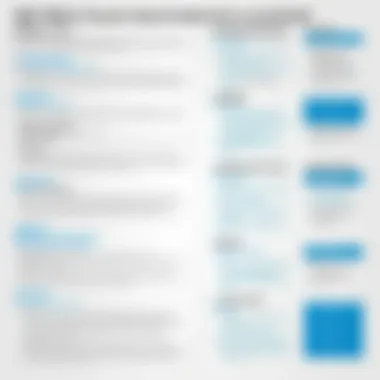

Microsoft OneNote: Integration with Office Suite
For businesses that already utilize Microsoft products, OneNote integrates seamlessly with the Office Suite. This integration is a standout feature. Users can easily incorporate notes into Word documents or PowerPoint presentations without hassle. The organizational system is intuitive, relying on a notebook layout that many find familiar and user-friendly.
OneNote supports various formats, including images and audio. Users can handwrite notes using stylus input, a feature cherished by many educators and students. However, some have points out that OneNote's synchronization issues occasionally arise, particularly when using across different devices. Despite this, the overall functionality remains strong and valuable for those embedded in the Microsoft ecosystem.
Google Keep: Simplicity and Speed
Google Keep champions simplicity. Its interface is straightforward, making it quick to navigate. Users can create notes almost instantly. The app supports checklist capabilities, which can be particularly handy for task management. Google Keep’s strength lies in its speed and efficiency, useful for those who prefer concise notes.
The integration with other Google services, like Google Drive and Gmail, adds to its appeal. However, this application lacks some more advanced features seen in competitors. Google Keep might not suit users who need extensive organizational tools or complex functionality. Instead, it serves best those who appreciate minimalist design and quick access.
Still, Bear is limited to Apple devices. This restriction confines its usability for those who operate in cross-platform environments. Furthermore, while Bear is an excellent tool for writing, its lack of advanced project management features might deter users seeking more than just a writing platform. Users must weigh the pros and cons when considering this option.
Criteria for Evaluating Note-Taking Software
Evaluating note-taking software is essential for individuals and organizations aiming to optimize their productivity. As tools multiply in the digital age, having a clear framework for assessment can lead to informed choices that enhance workflow efficiency. Several factors contribute to the efficacy of these programs, making it vital to understand how they align with user needs, budget constraints, and available support.
User Requirements and Preferences
Identifying user requirements is the first step in evaluating note-taking software. Different users have unique approaches to information capture, organization, and retrieval. Some prefer a simple interface, while others might favor a feature-rich platform. Furthermore, the ability to tailor the software to personal habits is significant. Features such as tagging, hierarchical organization, and integration capabilities can influence user satisfaction. It is crucial to consider how well a software aligns with personal workflows rather than focusing solely on its general features. Surveys and user feedback can provide insights into common preferences, offering a clearer idea of what individuals value in their tools.
Cost and Value Analysis
Cost plays an undeniable role when selecting note-taking software. Understanding the pricing model is essential. Some programs offer free basic versions, while others may require a subscription for premium features. Evaluating value goes beyond initial costs; it involves assessing the return on investment. Considerations such as the impact on productivity, time savings, and potential integration with existing systems help paint a clearer picture of value. Comparing the features offered at various price points will help users discern which software provides the most relevant benefits for their needs.
Support and Community Resources
Robust support options can significantly affect user experiences with note-taking software. It is advantageous to analyze the availability of help resources, such as tutorials, forums, and customer support channels. A strong user community also enhances the overall experience, providing a platform for engagement, troubleshooting, and shared tips. Access to community-generated content can be invaluable for learning features and best practices. Notably, an engaged community can offer ongoing learning and adaptability as software evolves.
"The right tools empower users to streamline their note-taking processes. With clear criteria, decision-making becomes more straightforward."
User Experience and Feedback
User experience (UX) and feedback play crucial roles in determining the effectiveness of note-taking programs. These factors influence not just how users interact with the software, but also their overall productivity. Positive user experience can enhance engagement and retention, while user feedback is essential for continuous improvement. Understanding how users perceive a program allows developers to adjust features and functionalities to better suit their audience's needs.
A well-designed user interface can significantly enhance efficiency. Users often prefer intuitive designs that streamline their workflow. The more time-saving and straightforward a program is, the more likely users will incorporate it into their daily routines. Hence, assessing a software's UX through real user testimonials can provide invaluable insights into its practical effectiveness.
The benefits of examining user experiences are manifold:
- Insight into Usability: Feedback reveals how real users interact with the program, leading to improvements in design and functionality.
- Adaptation to User Needs: Programs that prioritize user feedback can more effectively evolve to meet changing demands and preferences.
- Identifying Strengths and Weaknesses: Regular user testing can uncover specific features that work well or those that require revisions.
Users’ preferences can often highlight what is inherently right or wrong with any software solution. Actively listening to this feedback can lead to a harmonious blend of technology and user needs.
In summary, a focus on user experience and ongoing feedback creates a cycle of improvement that benefits both users and developers. This dynamic relationship fosters innovation and aligns products more closely with user workflows.
Case Studies: Individuals and Organizations
Examining real-life applications of note-taking programs helps to provide context around their functionality and benefits. Individual users, such as students or freelancers, often value different features than larger organizations. For instance, students might prioritize ease of access and searching capabilities, while a company might prefer robust collaboration tools.
Case Study 1: A Freelance Writer


Case Study 2: A Non-Profit Organization
A non-profit organization adopted Notion to manage communications and workflows. The team cited the platform's ability to integrate various functionalities, such as task management and notes, into one place. By doing so, they fostered transparency and improved collaboration. This comprehensive approach helped them align their projects with organizational goals, boosting productivity.
This comparison illustrates that different users have distinct priorities and experiences, influencing their choice in note-taking software. This subtler understanding of varied use cases is crucial for informed decision-making.
Common Challenges Faced by Users
Users encounter several challenges when adopting new note-taking programs. Recognizing these issues can enable companies to address them and potentially enhance user satisfaction.
Key Challenges:
- Learning Curve: Transitioning to new software can involve a steep learning curve. Users may feel overwhelmed by the number of features and functionalities.
- Integration Issues: Some note-taking programs may not work well with existing tools, resulting in fragmented workflows.
- Data Security Concerns: Users often worry about the safety of their information, especially when utilizing cloud-based services.
- Reliability and Performance: Lagging software or connectivity issues can severely impact user experience, leading to frustration.
Addressing these challenges involves ongoing support and user education. Resources such as tutorials, user communities, and customer service help mitigate frustrations arising from these challenges.
This understanding of user experiences and challenges is essential. It allows developers and administrators to craft solutions that not only meet needs but also anticipate hurdles. Consequently, this proactive approach contributes to greater satisfaction and productivity.
Future Trends in Note-Taking Software
The landscape of note-taking software is rapidly evolving. Staying abreast of future trends is vital for both individual users and organizations. This section aims to outline significant upcoming developments that impact productivity and usability. Embracing these trends can lead to more effective information management and enhanced workflow. The integration of emerging technologies and shifting user needs will shape the next generation of note-taking tools.
Artificial Intelligence Integration
Artificial intelligence (AI) is poised to revolutionize how we approach note-taking. Many programs are beginning to incorporate AI features that enhance user experience and workflow efficiency.
- Smart Organization: AI can automatically categorize notes based on content, making retrieval easier. For users who handle a large volume of data, this means reduced time searching for information.
- Voice Recognition: Speech-to-text capabilities allow users to dictate notes. This is particularly useful during meetings or lectures, ensuring critical insights are not missed.
- Personalized Suggestions: By analyzing user behavior, AI can recommend related notes or suggest tags, streamlining the organization process.
"AI-driven features minimize the cognitive load on users, allowing them to focus on content rather than format."
Evolving User Needs and Expectations
As technology progresses, user expectations change accordingly. Users are demanding more from their note-taking software than just basic functionality. Some key factors driving this evolution include:
- Increased Mobility: The rise of remote work necessitates tools that are accessible from multiple devices. Users expect seamless synchronization across smartphones, tablets, and computers.
- Collaboration Features: With teams working together from different locations, the ability to share notes and collaborate in real-time is increasingly important. This feature enhances productivity and encourages collective brainstorming.
- Enhanced Security: Data privacy has become a critical concern. Users need assurance that their notes are secure, motivating software developers to integrate robust encryption methods.
The design and functionality of note-taking apps must evolve in response to these trends. Meeting user needs goes beyond releasing a product; it requires ongoing adaptation and listening to feedback. As future developments continue to unfold, both individual users and businesses will benefit from choosing software that aligns with these emerging trends.
The End
In the realm of productivity tools, the right note-taking program can significantly influence an individual's efficiency and effectiveness. This article has examined various aspects surrounding note-taking software, highlighting how their features cater to diverse needs. Understanding the strengths and limitations of each program allows users to make informed decisions based on personal or organizational workflows.
Summary of Insights and Recommendations
Throughout this article, we have explored key features of note-taking software, such as user interface, integration capabilities, and synchronization options. Each characteristic plays a crucial role in enhancing productivity:
- User Interface: A clean and intuitive layout can simplify the note-taking process, reducing cognitive overload.
- Integration with Other Tools: Seamless connectivity with productivity suites brings added efficiency.
- Search and Organization: Robust search capabilities ensure quick access to notes, aiding information retrieval during critical moments.
As a recommendation, prioritize tools that align with your specific workflow needs. If collaboration is key, consider Microsoft OneNote or Notion. For straightforward, quick note-taking, Google Keep might serve best. Evaluate your options based on trial versions to assess the fit before commitment.
Final Thoughts on Selecting the Best Note-Taking Tool
Choosing the right note-taking software transcends mere feature comparison. It involves considering how well a tool integrates into your daily activities.
- Are you a student, a business professional, or someone who handles vast amounts of data?
- Which features would enhance your productivity the most?
Choosing wisely could lead to improved organization, better retrieval of information, and of course, enhanced productivity. In this fast-paced digital landscape, the ability to manage notes efficiently is not just a convenience; it is a necessity.
"The right tool can transform how you work, ensuring that important ideas are captured and organized effectively."







