Best Password Encryption Apps: A Comprehensive Review
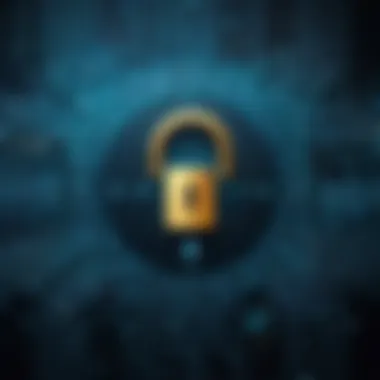

Intro
In an era where digital interactions are increasingly prevalent, securing personal data has never been more crucial. The integrity of sensitive information hinges on effective password management, which is where password encryption apps come into play. These tools enhance the protection of user credentials, ensuring that unauthorized access remains virtually impossible. As we navigate through an array of available applications, understanding their unique features and evaluating their strengths and weaknesses becomes imperative.
This analysis aims to provide a detailed examination of the best password encryption solutions on the market. By highlighting key attributes such as usability, encryption strength, and platform compatibility, we aim to equip users with the necessary information to make informed decisions. Furthermore, we will present statistical data and user experiences to assist both individuals and organizations in reinforcing their cybersecurity measures.
Understanding Password Encryption
In an era where digital threats have become omnipresent, understanding password encryption is essential for safeguarding sensitive information. This concept serves as a cornerstone in cybersecurity, enabling individuals and organizations to protect valuable data from unauthorized access. As our reliance on technology increases, so does the necessity for robust encryption measures to secure our personal and professional digital landscapes. In this section, we will explore what password encryption is, why it matters, and the common algorithms used to implement it.
What is Password Encryption?
Password encryption is the process of converting plain text passwords into a coded format that is unreadable without the appropriate decryption key or method. This transformation makes it nearly impossible for unauthorized users to comprehend the original password, even if they manage to gain access to the encrypted data. The main purpose behind password encryption is to ensure that sensitive credentials remain secure, especially in instances of data breaches.
Encryption typically relies on specific algorithms that define how the transformation occurs. Once encrypted, when users enter their passwords, the same algorithm is employed to verify the input against the stored encrypted data. This mechanism plays a significant role in authentication processes across various platforms.
Importance of Password Encryption
The significance of password encryption cannot be overstated. It provides critical protection to user data, significantly reducing the risks associated with data breaches and cyber attacks. Some key benefits include:
- Data Security: Passwords are often the first line of defense. Encryption ensures that even if data is intercepted, it remains illegible without the proper keys to decrypt it.
- Regulatory Compliance: Many industries face stringent laws regarding data protection. Implementing adequate encryption measures can help organizations meet these legal obligations.
- Enhanced User Trust: When users know their passwords are encrypted, it fosters a sense of security. This trust can lead to better user engagement and retention, particularly for businesses handling sensitive information.
Common Types of Password Encryption Algorithms
Different algorithms serve various purposes in the field of password encryption. Here are a few commonly used ones:
- Hashing Algorithms: These are one-way functions that convert passwords into fixed-size strings. Common examples include SHA-256 and bcrypt. Hashing ensures that the original password cannot be retrieved from the hashed output.
- Symmetric Encryption: This method uses a single key for both encryption and decryption. AES (Advanced Encryption Standard) is a widely adopted symmetric encryption algorithm known for its efficiency.
- Asymmetric Encryption: In this approach, two keys are involved: a public key for encryption and a private key for decryption. RSA (Rivest-Shamir-Adleman) is a popular asymmetric encryption algorithm often used in secure communications.
Understanding these concepts lays a foundation for appreciating the importance of password encryption apps. Users equipped with this knowledge can make informed choices, ultimately enhancing their cybersecurity strategies.
Criteria for Evaluating Encryption Apps
When users consider adopting a password encryption app, understanding the criteria for evaluation is essential. This section will explore key factors such as security features, usability, device compatibility, and pricing models. Each aspect plays a significant role in determining an app's overall effectiveness and appropriateness for user needs. By examining these criteria closely, users can make informed decisions that bolster their cybersecurity strategies.
Security Features
Security features are at the forefront of evaluating any encryption app. They dictate how well an application can protect sensitive information. Essential elements include encryption algorithms, zero-knowledge architecture, two-factor authentication, and regular security audits. Strong encryption algorithms, like AES-256, ensure that user data remains secure against potential cyber threats.
Moreover, a zero-knowledge policy means that the service provider cannot access user passwords, enhancing privacy. Two-factor authentication is another critical feature that provides an extra layer of security by confirming user identity through a second device. Security audits by independent organizations are equally important, as they validate the app's security measures. Overall, these features contribute significantly to user trust and the app's market credibility.
Usability and User Experience
Usability is crucial for the success of any password encryption app. A complicated interface can deter users from effectively utilizing an app's full potential. The design should facilitate easy navigation while maintaining necessary functionalities. Features like one-click password generation and easy-to-use dashboards enhance user satisfaction. Additionally, comprehensive support and tutorial resources are valuable for new users.
User feedback often sheds light on the application's strengths and weaknesses in usability. Reviews indicating intuitiveness and accessibility can signify that an app is well-designed for both technical and non-technical users. Thus, user experience plays a decisive role in adoption rates for encryption apps.
Compatibility with Devices
In the current technological landscape, compatibility across devices is a must-have feature for password encryption apps. Users expect to access their passwords securely from various devices, such as smartphones, tablets, and computers. The ideal app should offer cross-platform compatibility, enabling seamless synchronization between devices. A lack of compatibility can lead to frustration and may cause users to abandon the app altogether.
Many encryption apps today offer browser extensions, mobile applications, and desktop software options to cater to diverse user preferences. This ensures that users maintain access to their passwords regardless of where they are or what device they are using. Hence, checking compatibility before selecting an app is crucial.
Pricing Models


The costing structure of a password encryption app is another vital criterion. Users often evaluate whether they will receive value for their investment. Pricing models can vary significantly, ranging from free versions with limited features to subscription-based services with advanced functionalities.
Free apps might appeal to budget-conscious users but could lack essential security features. On the other hand, subscription models may offer comprehensive services along with customer support. Users should consider the pricing options against the offered features, as this assessment will influence their decision. Furthermore, an app offering a trial period allows users to gauge its value before making a financial commitment.
Understanding these criteria enables users to make informed choices about which password encryption app aligns with their specific requirements. Considerations should stem from security needs, usability expectations, device accessibility, and the cost-benefit analysis of pricing models.
Top Password Encryption Apps Reviewed
Understanding the landscape of password encryption applications is crucial for individuals and organizations alike. Each app comes with unique features, security protocols, and overall efficacy. Evaluating these options requires attention to specific elements and benefits that can directly impact user experience and data safety. With the rapid advancement in cyber threats, selecting the right encryption app becomes even more critical. The following sections will explore three prominent encryption apps, outlining their key features and contributions to enhancing cybersecurity.
App A: Overview and Key Features
App A is often lauded for its robust brand presence and reliability in the market. It focuses heavily on user-friendly interfaces while maintaining high security standards, which is a major advantage for non-technical users. One of its key features includes end-to-end encryption that ensures user data is protected throughout its journey.
- User-supported security: App A allows users to choose their encryption keys, bolstering security by providing control to the end-user.
- Multi-Platform Compatibility: Users can access their passwords across various devices, including smartphones and desktops. This is essential for convenient access without compromising security.
- Auto-fill capabilities: This feature saves time by automatically filling in passwords on websites and apps, enhancing user experience while maintaining security protocols.
Overall, App A prioritizes a combination of usability and advanced security measures, making it a favorable choice for many users.
App B: Overview and Key Features
App B stands out in the competitive market due to its advanced security features and unique offerings tailored to specific needs of businesses. The app integrates seamlessly with various services, ensuring that users can manage passwords effectively.
- Secure Sharing Options: This app allows secured password sharing among team members, which is particularly useful for business environments.
- Password Health Reports: App B regularly analyzes the strength and usage of passwords, alerting users to weak or reused passwords. This proactive approach helps in preventing potential security breaches.
- Two-Factor Authentication: By requiring an additional verification step, App B enhances security and provides peace of mind for sensitive data access.
In summary, App B is equipped with features that appeal to organizations looking for sophisticated security and management tools for passwords.
App C: Overview and Key Features
App C offers a simplistic design that does not compromise on functionality. Tailored for everyday users, it provides an appealing balance between security and ease of use.
- One-Click Access: This feature allows instant access to passwords with minimal user intervention, which speeds up the processes of logging into various accounts.
- Cross-device Synchronization: Users can store and sync their passwords across devices without the need to manage them manually. This feature ensures that regardless of the device, access remains consistent and secure.
- Encrypted Cloud Storage: App C offers secure cloud storage options for backing up passwords, ensuring they are retrievable in case of device loss or theft.
To sum up, App C is a solid option for the average user, prioritizing simplicity without sacrificing essential security functionalities.
"Choosing the right password encryption app can significantly mitigate risks posed by cyber threats, thus enhancing overall security."
Through the evaluations of App A, App B, and App C, it is evident that each application has its strengths and caters to a variety of user needs. Whether you are an individual seeking simplicity or a business requiring intricate security features, understanding these options helps inform your decision.
User Experiences and Testimonials
User experiences and testimonials play a crucial role in the evaluation of password encryption applications. They serve as a window into the practical use of these tools, illustrating their strengths and weaknesses. By examining real-world experiences, potential users can garner insights that technical specifications alone cannot provide. This section presents a balanced view of how these apps perform in actual scenarios and what users value most about them.
Positive User Experiences
Many users have reported positive experiences with various password encryption apps, highlighting several common themes that resonate across different platforms. One of the primary advantages noted is the ease of use. Applications like LastPass and 1Password are frequently praised for their intuitive interfaces. Users often describe how simple it was to set up their accounts and begin managing their passwords effectively.
Another aspect often mentioned is the time-saving capability of these apps. When users share their testimonials, they frequently mention that with features like auto-fill and password generation, they spend significantly less time inputting credentials. This efficiency contributes to a smoother online experience as users navigate various websites. They often find the added security reassuring, knowing their passwords are encrypted and stored securely.
Security features, such as multi-factor authentication, receive high marks in user reviews. Users appreciate the additional layer of protection, which diminishes the risk of unauthorized access. Furthermore, developers who regularly update their software, fix vulnerabilities, and enhance user interface tend to receive positive feedback. All these aspects combined improve overall user satisfaction, leading to long-term loyalty towards specific applications.
Negative User Reviews
On the flip side, negative user reviews provide essential insights into potential pitfalls associated with password encryption apps. Many users report frustrations with account recovery processes. If an individual forgets their master password, recovering access can become a complicated and stressful experience. Some applications do not have clear instructions or sufficient recovery options, leaving users feeling discouraged.


Performance issues such as slow syncing across devices are also commonly mentioned. Users relying on applications like Bitwarden or Dashlane express concerns about discrepancies when accessing their passwords from different devices. Delay in synchronization can lead to frustration, particularly in urgent situations where timely access to passwords is critical.
In addition, certain applications often face criticism related to pricing models. Users may experience disappointment when premium features come at a significant cost. Some feel that the free versions do not offer enough functionality, pushing them towards higher costs than originally expected. This perception can lead to skepticism regarding the value of the service.
Ultimately, user experiences provide invaluable feedback, illuminating the practical implications of using password encryption apps. By understanding what others have encountered, prospective users can make more informed decisions, thus enhancing their overall security posture.
Comparative Analysis of Password Encryption Apps
A comparative analysis of password encryption apps plays a crucial role in understanding the strengths and limitations of various options available. In a world where data breaches and identity theft are rampant, the need for secure password management cannot be overstated. Evaluating these applications provides insights that empower users to make informed decisions, potentially safeguarding their sensitive information.
Performance Metrics
When assessing password encryption apps, performance metrics serve as a fundamental benchmark. These metrics typically include speed, efficiency, and usability. A high-performing app should not only encrypt passwords swiftly but also operate seamlessly across devices. Users often favor apps that load quickly without compromising security.
Key performance indicators include:
- Encryption Speed: How fast the app encrypts and decrypts data.
- System Resource Usage: The amount of memory and processing power consumed during operation.
- User Interface Responsiveness: A measure of how quickly users can navigate the app without lag.
Conducting tests on these performance metrics can reveal which applications provide the best user experience while ensuring robust security. For a more detailed understanding, users can refer to performance reviews and metrics available on platforms like reddit.com or through professional analysis on sites such as en.wikipedia.org.
Security Breaches and Vulnerabilities
Security breaches and vulnerabilities represent the negative outcomes that arise from inadequate password encryption. Analyzing past incidents offers valuable lessons about the flaws and risks in specific applications. When evaluating an encryption app, it’s vital to consider its track record regarding security breaches.
Important points to consider include:
- History of Data Breaches: Research whether the app has suffered from any data leaks or hacks in the past.
- Response to Vulnerabilities: Evaluate how promptly the app developers addressed known security issues.
- User Feedback on Security Issues: Look for testimonials about users' experiences, especially regarding the handling of sensitive data.
"A comprehensive understanding of past vulnerabilities can help mitigate future risks toward sensitive information."
Security is paramount. Therefore, an app's ability to respond to and rectify vulnerabilities often reflects its overall reliability. Ultimately, this analysis should guide users toward apps that not only excel in performance but also prioritize security effectively.
Future Trends in Password Encryption
The landscape of password encryption is constantly evolving, driven by technological advancements and the shifting threat landscape. Understanding future trends is crucial for users who want to maintain strong security practices. As cyber threats become more sophisticated, the need for increased protection and innovative solutions is paramount. This section discusses key advancements that may shape the future of password encryption, emphasizing their potential benefits and considerations.
Advancements in Encryption Technology
Recent developments in encryption technology are transforming the way passwords are protected. One significant trend is the move toward stronger cryptographic algorithms. With advancements in computational capabilities, older algorithms may become vulnerable to attacks. Newer algorithms, like Argon2 and ChaCha20, focus on both security and performance. The trend here suggests that staying updated with the latest encryption protocols will be essential for robust security.
Another important aspect is the development of quantum-resistant encryption methods. As quantum computing advances, traditional encryption methods may not suffice to protect sensitive information. Researchers are actively exploring new algorithms that could withstand potential future attacks from quantum computers.
- Key advancements in encryption technology include:
- Stronger algorithms for enhanced security.
- Quantum-resistant methods to counter future threats.
- Enhanced performance through optimized cryptographic processes.
These advancements not only protect user data but also improve overall system efficiency, making it easier to implement strong security measures across various platforms.
The Role of Artificial Intelligence
Artificial Intelligence (AI) is set to play a pivotal role in the future of password encryption. One of the most promising applications of AI is its ability to engage in predictive analytics for identifying potential threats. By analyzing patterns and user behavior, AI can alert users to unusual activities that could signify a security breach.
Additionally, AI-driven systems can enhance password management by automating the creation of complex passwords and ensuring they comply with best practices. This reduces the likelihood of using weak or easily guessable passwords, which are a common vulnerability for many users.


- Key roles of AI in password encryption:
- Predictive threat detection to enhance security measures.
- Automated password generation for improved password strength.
- Adaptive authentication methods based on user behavior.
In summary, the integration of AI into password encryption applications can provide a significant advantage in keeping user data secure. These intelligent systems can respond to threats in real-time and continuously learn from new data, adapting to evolving security needs.
"Embracing advancements in encryption technology and AI will be essential for safeguarding sensitive information in an ever-changing digital landscape."
By being aware of these future trends, individuals and organizations can make informed decisions about their password management strategies. As the digital world continues to evolve, proactive adaptation to emerging technologies will be critical for ensuring long-term cybersecurity.
Best Practices for Using Encryption Apps
Understanding best practices for using encryption apps is crucial in today's digital environment. These practices not only enhance user experience but also solidify security measures. As threats to sensitive data continue to evolve, following effective strategies becomes imperative for maintaining the integrity of personal and organizational information.
Regular Software Updates
Keeping encryption applications updated should not be underestimated. Software updates often include critical security patches that protect against newly discovered vulnerabilities. Failure to apply these updates can create gaps that malicious actors might exploit.
Users should enable automatic updates when possible. This feature ensures that the latest security enhancements are applied without manual intervention. If automatic updates are not available, users must establish a routine check schedule.
Moreover, keeping the underlying operating system updated is equally important. Older operating systems can interact poorly with updated software, leading to potential conflicts or security weaknesses.
Choosing Strong Passwords
Password strength plays a pivotal role in securing user accounts. A strong password should encompass a mix of upper and lowercase letters, numbers, and special characters. Length is critical; longer passwords provide added security.
Users must avoid easily guessable passwords, such as birthdays or common words. Instead, consider using passphrases. These are longer sequences of words that are both memorable and difficult for others to guess.
It's also wise to avoid reusing passwords across multiple applications. Doing so can expose multiple accounts in the event of a breach. A password manager can be a helpful tool here, allowing users to generate and store complex passwords securely.
Multi-Factor Authentication
Incorporating multi-factor authentication (MFA) significantly strengthens account security. MFA requires two or more forms of verification before granting access. This can include something you know (a password), something you have (a smartphone), or something you are (biometric data like fingerprints).
Using multi-factor authentication dramatically reduces the chances of unauthorized access, even if a password is compromised. Many password encryption apps support MFA, making it a practical step for users aiming to enhance their security posture.
To enable MFA, users typically navigate to account settings of their encryption app and select the option to activate this feature. Following the prompts ensures that all necessary steps are taken to set it up correctly.
"Regular software updates, strong passwords, and multi-factor authentication are three pillars of effective password management. Employing these practices can dramatically reduce the risk of data breaches."
By following these best practices, users can maximize the effectiveness of their chosen encryption apps. Initiating regular updates, crafting strong passwords, and utilizing multi-factor authentication collectively fortify data security.
Closure and Recommendations
The importance of concluding an analysis of password encryption apps cannot be overstated. As cyber threats evolve, individuals and organizations must prioritize the protection of their sensitive data. Encryption applications serve as vital tools in this effort. The conclusion synthesizes the insights gathered throughout the article and provides specific recommendations that can enhance security measures.
Summary of Findings
The repeated analysis of various password encryption apps reveals several key points:
- Security Features: Apps like LastPass and Dashlane offer robust security options, including strong encryption algorithms and security audits. Users can choose apps based on their specific security needs.
- Ease of Use: User experience varies widely among apps. Some applications are more intuitive and accessible, while others may require a learning curve. However, the user interface is a significant factor in adherence to safe practices.
- Compatibility: Many password encryption apps support multiple devices and operating systems. Choosing a compatible app ensures that users can access their passwords from different platforms without hassle.
- Pricing: Most apps provide a basic free version with limited features. However, premium subscriptions often unlock essential tools. Analyzing pricing and budgeting accordingly helps users find suitable options.
"Choosing the right password encryption app is not only about security but also convenience and usability."
Final Recommendations for Users
After analyzing various factors, here are some final recommendations:
- Evaluate Your Needs: Understand your specific requirements regarding security features and usability. This awareness will guide your choice of app.
- Try Before You Commit: Many apps provide free trials. Use these to familiarize yourself with the app's interface and features. This could save you from a poor long-term decision.
- Prioritize Security: Look for applications that offer multi-factor authentication, strong encryption standards, and regular updates. Make security your top priority.
- Stay Informed: Regularly check for updates or new features in your chosen app. Awareness of ongoing improvements could bolster your security even further.







