Top Screen Sharing Apps for PC: Ultimate Guide


Intro
As communication has evolved in the digital era, the ability to share screens effectively has become increasingly important. This need drives the demand for quality screen-sharing applications tailored for PCs. The right software can enhance teamwork, facilitate remote support, and bolster educational experiences. Given the various options available, choosing the most suitable screen-sharing app can be a daunting task. This guide aims to clarify that choice by providing an insightful overview of the leading applications, focusing on their features, usability, and performance.
Software Category Overview
Purpose and Importance
Screen-sharing software serves multiple purposes. Professionals often use it for remote presentations, allowing presentations and collaborative brainstorming sessions to take place seamlessly. Teachers and educators can share their screens to enhance virtual classroom engagement, providing visual aids that reinforce learning. Ultimately, effective screen-sharing tools are crucial for overcoming geographical barriers, fostering collaboration, and increasing productivity.
Current Trends in the Software Category
Recent developments indicate a shift towards more integrated solutions, combining screen sharing with other collaboration tools. Features like real-time editing, multi-device support, and enhanced security protocols are becoming standard. Several applications now also offer cloud storage integration, allowing users to share and access files without hassle. This trend reflects the growing need for streamlined productivity solutions that cater to both individual users and teams.
Data-Driven Analysis
Metrics and Criteria for Evaluation
When evaluating screen-sharing applications, several metrics are pivotal. Key factors include:
- Ease of Use: A user-friendly interface can significantly impact adoption rates among teams.
- Performance: Lag and latency can detract from the user experience, so performance metrics are vital.
- Features: Specific functionalities, like recording and chat capabilities, enhance the value of the software.
- Reliability: Uptime and stability during sessions are essential for professional environments.
- Security: Protecting sensitive information is non-negotiable in today’s digital workspace.
Comparative Data on Leading Software Solutions
In this analysis, we will compare top contenders in the screen-sharing market. Zoom, Microsoft Teams, and TeamViewer are among the most recognized.
- Zoom: Known for its simplicity and robust feature set, Zoom has gained popularity for both personal and professional uses. Users appreciate high-quality video and audio, as well as ability to record sessions.
- Microsoft Teams: This platform integrates well with other Microsoft products, making it a go-to for organizations already using Microsoft Office. Its collaborative features improve team productivity.
- TeamViewer: A favorite for remote support, TeamViewer allows users to control other computers remotely. It also offers cross-platform functionality, making it versatile.
By analyzing these solutions against the established metrics, users can make informed choices that cater to their specific needs.
Preface to Screen Sharing
Screen sharing has become an essential component in the realm of digital communication. As remote work and online collaboration have surged, the need to interact in real-time has increased. This section delves into what screen sharing entails and highlights its critical role in facilitating modern communication.
Definition of Screen Sharing
At its core, screen sharing is the ability to share the content displayed on a computer screen with another user or group of users. This can happen in various contexts, such as meetings, presentations, or collaborative projects. Users can view everything from applications to documents in real time. This functionality enables faster decision-making and improves teamwork. Essentially, it transforms a computer screen into a shared space, facilitating direct communication and immediate responses.
Importance in Modern Communication
In the current landscape, where many interactions are limited to digital interfaces, screen sharing serves several significant purposes. First, it enriches virtual meetings by providing visual aids that enhance understanding. Instead of rehashing concepts through descriptions alone, users can visually demonstrate ideas, which often results in greater clarity.
Moreover, screen sharing fosters collaboration. Teams can work on projects simultaneously, allowing participants to make live edits or suggestions. This immediacy is vital in a fast-paced business environment where time is a premium.
"The effectiveness of teamwork significantly improves when all members have access to common visual resources."
Security is another important consideration as screen sharing tools often incorporate features that protect sensitive information. Organizations can choose who has access to their screens, ensuring that only authorized personnel can view certain data. This capability provides a layer of trust and confidence needed in professional settings.
Ultimately, screen sharing is more than a functional tool; it is a catalyst for workplace innovation and efficiency. As organizations continue to adapt to flexible work environments, understanding its capabilities and benefits is fundamental.
Criteria for Evaluating Screen Sharing Apps
The evaluation of screen sharing applications is essential due to the diverse needs of users in today's digital environment. Organizations and individuals are more dependent on technology for communication and collaboration. As such, understanding the criteria for evaluating these applications can greatly enhance the user experience.
Several factors play a critical role in determining the suitability of a screen sharing app. These include ease of use, reliability, and specific features that facilitate collaboration. Understanding these criteria helps users make informed decisions tailored to their specific requirements, whether for business meetings, teaching, or remote troubleshooting.
User Interface and Experience
The user interface (UI) and overall experience are fundamental components of any screen sharing application. A clean and intuitive UI can significantly reduce the learning curve for new users. It ensures that users can quickly grasp how to use functions without extensive training. An enjoyable experience increases productivity, allowing users to focus on their tasks rather than struggling with technology.
Consideration of customization options is also vital. Some applications allow users to personalize their experience. This can include arranging toolbars, adjusting resolution settings, or choosing display modes. These features can enhance usability and contribute to a more seamless experience.
Performance and Stability


Performance encompasses how well an application operates under various conditions. This includes factors like the speed of screen sharing, reaction time, and connectivity. Stability is equally important; an app should maintain consistent performance without frequent crashes or interruptions. Users often rely on real-time communication and a stable performance ensures effective collaboration.
Testing multiple users and different internet speeds can reveal the capability of an app's performance. Feedback from current users also helps gauge the application's reliability over time.
Security Features
In the age of data breaches and online threats, security features must not be overlooked. Screen sharing applications must incorporate strong encryption protocols to protect shared data. This helps safeguard sensitive information during online meetings or collaborative sessions.
Additionally, control options such as password protection, session controls, and participant permissions can contribute significantly to the overall security of a screen sharing platform. Users should feel confident that their information will not be compromised. Therefore, evaluating security measures is vital in the selection process.
Compatibility with Operating Systems
Compatibility across different operating systems is an essential consideration for users. Many workplaces operate on diverse systems, requiring applications to work seamlessly across platforms like Windows, macOS, and Linux. Choosing a screen sharing applications that supports multiple operating systems ensures consistent usability for all team members, regardless of the device they use.
Furthermore, evaluating mobile device compatibility is increasingly important as the workforce becomes more mobile. This ensures flexibility and enhances collaboration in various scenarios.
Cost and Subscription Models
The cost of using a screen sharing application can vary widely, depending on the features offered and the subscription model. Some applications provide a basic free version, while others require payment for advanced features or enhanced capabilities. Understanding the cost structure is crucial; users should assess whether the investment aligns with their needs and budget.
Subscription models can include monthly or yearly plans. Organizations must also consider the scalability of these options; as teams grow, the costs may also change. Evaluating the cost versus benefits helps users select the most economically viable solution.
"Assessing cost and value is not merely about the price tag; it is about asking whether the features justify the expenditure."
By carefully considering these criteria, users can identify the screen sharing app that is best suited to their needs and ensures efficient collaboration in their work or personal projects.
Top Screen Sharing Apps for PC
Screen sharing applications have become increasingly significant in both professional and personal contexts. They foster collaboration by allowing users to quickly and efficiently communicate ideas and content through visual aids. This guide will explore notable screen sharing apps, emphasizing their utility, features, and feedback.
Application A
Overview
Application A stands out in the realm of screen sharing. Its user-friendly interface makes it accessible for all types of users, from novices to experts. The seamless integration with various platforms is a key characteristic that enhances its popularity. A unique feature is its ability to share not just the screen, but also system audio. This is particularly advantageous for users needing to present audio-visual content. However, some users find the initial setup process slightly cumbersome, which may deter new users from fully exploring its capabilities.
Key Features
The set of features offered by Application A significantly contributes to a smoother user experience. Notably, it supports high-definition video sharing, which is essential for presentations requiring clarity. Additionally, the software integrates well with tools like Slack and Microsoft Teams, allowing for a smoother workflow. However, while the range of features is extensive, some users may feel overwhelmed by the options available and struggle to utilize them fully.
User Feedback
User feedback for Application A is generally positive, especially regarding its screen quality and reliability during sessions. Many professionals praise the platform for allowing easy collaboration on projects. However, a few users reported occasional lag during peak usage times, suggesting that performance might decline under heavy load. This feedback is crucial for potential users to consider when evaluating their needs.
Application B
Overview
Application B is another worthy contender in the screen sharing space. It is known for its simplicity and effectiveness when sharing information. The straightforward setup contributes to its reputation as an ideal choice for users new to screen sharing. A unique selling point of Application B is its strong focus on security, utilizing end-to-end encryption to protect user data. This aspect is critical for businesses concerned about data breaches. Despite its advantages, some users may feel the aesthetics of the interface are lacking compared to trendier apps.
Key Features
Application B's features significantly enhance its functionality. The software provides multiple sharing options, including the ability to choose specific application windows instead of the entire screen. This is particularly useful when users want to keep sensitive information private. Furthermore, the integration with cloud storage solutions enables effortless file sharing during presentations. On the other hand, the lack of advanced customization options may disappoint users looking for a personalized experience.
User Feedback
The feedback for Application B highlights its reliability and ease of use. Many users appreciate the security features, particularly in a business context. However, some have expressed the desire for more advanced features, such as annotation tools. This gap might limit its appeal for more interactive presentations, pointing towards areas for potential improvement.
Application
Overview
Application C is a robust solution favored for its versatility across various use cases. The ability to share screens and access remote computers makes it a valuable tool for IT support and education. Its performance in different environments is a definitive strength. A notable feature is the included chat functionality, which enhances communication during sessions. Nevertheless, some users report that the interface could benefit from a modern redesign to improve usability.
Key Features
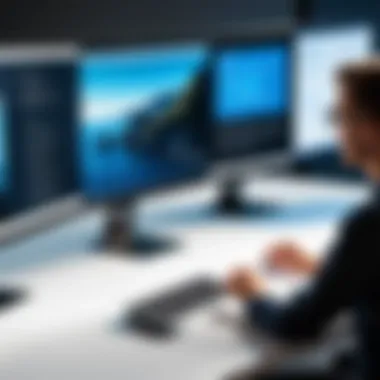

With a focus on delivering a comprehensive experience, Application C includes several key features. It supports multi-platform functionality, allowing users from different systems to connect easily. Quick access tools further simplify the sharing process, making it user-friendly. However, some users mention that the learning curve can be steep, particularly for first-time users who may get lost in navigating its features.
User Feedback
User feedback for Application C is largely favorable, particularly regarding its ability to handle multiple users without sacrificing performance. Many appreciate the additional tools that enhance interaction. Nevertheless, feedback has also pointed out that technical support could be improved, especially for users who encounter issues during usage. This calls for a need for better user resources and support systems.
Comparison of Features
In evaluating screen sharing applications, the comparison of features becomes crucial. Users must consider what specific functions a software provides, as these functions determine usability and efficiency during remote communication. As remote work and online collaboration increase, having an effective screen share app that meets both personal and professional needs can significantly enhance productivity. Therefore, analyzing various attributes, such as screen sharing quality, integration capabilities, customization options, and pricing models, creates a better understanding of which tool aligns best with an individual or organization’s requirements.
Feature Set Comparison
Screen Sharing Quality
Screen sharing quality is fundamental in determining how well users can communicate visually. A clear and stable connection makes presentations and collaborations effective. High-resolution sharing enhances the overall experience, allowing details to be seen easily. Aspects like frame rates and latency also play important roles. The choice of high-quality screen sharing is relevant, as poor quality can lead to misunderstandings and frustration.
Key characteristics of screen sharing quality include:
- Resolution: Higher resolution means clearer images.
- Frame Rate: A smooth experience often requires higher frame rates.
- Latency: This affects real-time interactions.
特ively, applications with strong performance in these areas, like Zoom and Microsoft Teams, attract more users due to their reliability in professional settings.
Integration with Other Tools
Integration with other tools streamlines workflows. Many users utilize multiple applications for productivity. Therefore, choosing a screen sharing app that easily connects with those other platforms, like Slack or Google Drive, is beneficial. This feature aids in minimizing interruptions and maximizing efficiency.
A valuable integration characteristic is:
- Seamless connectivity: How easily does the app integrate with existing tools?
For example, integrating Trello into screen sharing allows users to discuss project management seamlessly. It enhances the collaborative experience but may lead to complications if not properly managed.
Customization Options
Customization options contribute to user experience personalization. The ability to tailor the interface and functionality to fit specific needs can significantly improve satisfaction. Effective customization can solve many problems related to usability.
Critical characteristics of customization include:
- Interface adjustments: Users can modify layouts and themes as per their preference.
- Control settings: Fine-tuning permissions for screen sharing wherein users decide who can share or view screens.
For instance, applications allowing detailed customization, like AnyDesk, appeal to tech-savvy users who desire more control and flexibility in their tools.
Pricing Models
Understanding the various pricing models available is essential when comparing screen sharing applications. Users face different budget considerations, making it necessary to identify which model fits best with their needs. Free and paid options come with distinct advantages and limitations that can influence decisions based on the specific user’s context.
Free vs Paid Options
With many applications offering free options, users can test functionality before committing financially. Free versions benefit casual users but often impose limitations on features. These could include restricted session times, fewer participants allowed, or reduced quality.
Characteristics include:
- Trial period: Many apps allow users to explore premium features for a limited time.
- Value for paid services: Understanding what extra features come with paid versions is crucial.
Paid options, like TeamViewer or GoToMeeting, typically offer more features, better security and enhanced customer support, which are essential for professional projects.
Subscription Plans Analysis
Subscription plans offer structured payment methods. They cater to businesses seeking reliable services without significant upfront costs. Understanding the variety of plans helps users select the best long-term solution.
A key characteristic of subscription plans is:
- Flexible tiers: Various levels of service, each with different pricing, can cater to different needs and budgets.


Apps like Zoom provide tiered pricing based on feature access, accommodating startups with limited resources while offering comprehensive solutions to larger organizations. Therefore, evaluating the benefits of subscription plans is vital for users seeking a balance between cost and features.
User Experiences and Testimonials
User experiences serve as a pivotal touchpoint in evaluating screen-sharing applications. The insights gleaned from real users can provide a comprehensive understanding of how well an application performs in practical scenarios. This section delves into the importance of user feedback and testimonials, offering valuable insights into application reliability, effectiveness, and overall satisfaction. By tapping into the actual experiences of professionals and everyday users, potential adopters can gauge the suitability of options available in the market.
Feedback from users can reveal patterns and themes that may not be immediately evident from technical specifications alone. Reviews can touch upon usability, feature set, and even integrations with existing workflows. This kind of shared knowledge influences decision-making and mitigates the risk of poor choices.
Feedback from Professionals
Professionals across various industries utilize screen-sharing apps as part of their daily operations. Their feedback is particularly rich in nuances, as they can articulate the benefits and shortcomings based on specific use cases. Many users in demanding environments, like IT or remote education, highlight key areas where the applications excel.
For example, some professionals appreciate applications that allow seamless collaboration through real-time feedback. Others emphasize the importance of good video quality and low latency during presentations or technical demonstrations. According to a survey conducted on platforms like Reddit, user feedback often underscores:
- Ease of Use: Most professionals prefer apps that require minimal training and offer intuitive interfaces.
- Performance Stability: Users gravitate toward applications that consistently perform well without crashes or interruptions.
- Feature Richness: Testimonials frequently mention the need for advanced features such as annotation tools or screen recording capabilities.
Additionally, professionals often share insights about the responsiveness of customer support, a critical aspect that can make or break user satisfaction.
Customer Support Evaluation
Customer support serves as another essential aspect in overall user experience. Users often assess the quality of customer service when evaluating a screen-sharing app. Quality education and technical support can significantly enhance user confidence. Users frequently evaluate customer support through factors such as:
- Availability: Is support available 24/7, or are there limited hours? This often influences user satisfaction, especially in a remote work landscape.
- Response Time: Quick resolutions to queries or issues can foster loyalty towards an application.
- Resource Availability: Comprehensive help articles, community forums, and video tutorials can contribute to enhanced user satisfaction.
Many users have reported a correlation between responsive support and the overall perception of the application. Poor support can overshadow an otherwise strong application, making due diligence crucial when selecting a tool. For those considering which screen-sharing app to choose, examining user testimonials concerning support can be invaluable.
Users seeking to enhance their collaboration experience are encouraged to examine professional feedback and support evaluations before making a decision. Overall, understanding user experiences can clarify the reliability and capability of these technologies right in real-world applications.
The End
The conclusion serves as a crucial component in evaluating screen sharing applications. It synthesizes the key insights derived from the entire discussion, providing readers with a clear picture of their options. Understanding the findings in this article allows users to make informed decisions based on their needs.
Summary of Findings
Throughout the article, we explored a range of screen sharing applications, highlighting their features and performance. Each application has unique strengths impacting user experience. For instance, applications like TeamViewer and Zoom offer robust features suitable for professional environments, while others may excel in educational settings. The importance of user feedback cannot be underestimated, as real-world experiences provide valuable insights into usability and effectiveness.
Some key points include:
- User Experience: Applications vary in their interface and ease of use, which can affect productivity.
- Performance: Stability and quality of shared content are paramount for effective communication.
- Security: The need for encrypted connections and data protection is critical in any choice of application.
This comprehensive analysis reflects users' demands for features, along with considerations for security and performance.
Recommendations for Users
Choosing the optimal screen sharing app requires careful consideration of specific needs. Here are tailored recommendations:
- For Business Professionals: Opt for applications like Microsoft Teams or Zoom, which come equipped with a plethora of features suited for collaboration and workflow integration.
- For Educators: Programs such as Google Meet provide functionalities that align nicely with online teaching methods and engaging students.
- For General Use: If flexibility is essential, any of the free options like Discord may provide enough features for casual use without the learning curve of complex software.
In summary, before selecting an application, define your primary requirements, explore various user experiences, and match those insights with the features of each application. Utilizing this guide ensures an informed choice that aligns with personal or organizational goals.
Future of Screen Sharing Technology
The evolution of technology has profoundly changed how we communicate. Screen sharing applications have become a vital component in business and education. Understanding the future of this technology is crucial. It helps users recognize trends that can enhance their workflows and collaborative efforts. New developments bring more robust features, efficient functionality, and improved user experiences. Thus, staying updated is more than just useful; it is essential for leveraging these tools effectively.
Emerging Trends
Screen sharing technology is not stagnant. New trends are shaping its future, ensuring it adapts to the ever-changing needs of users. Some notable trends include:
- Integration with AI: As artificial intelligence continues to advance, screen sharing apps are incorporating AI to offer smarter features. This includes automatic layout adjustments, content recognition, and smart scheduling that can optimize the sharing experience.
- Cloud-Based Solutions: More apps are moving to the cloud. This offers accessibility from anywhere. Users can share screens without the limitations of traditional software installed on local machines.
- Enhanced Accessibility Features: Companies are becoming more aware of making their technologies inclusive. This includes support for screen readers, captions, and other tools designed to aid users with disabilities, ensuring that everyone can participate fully in collaborative efforts.
"The shift toward more inclusive technology is not just a trend; it's a responsibility that developers should embrace."
- Security Advancements: As screen sharing applications face increasing scrutiny over data privacy, there is a growing emphasis on security features. End-to-end encryption and multi-factor authentication are becoming standard.
Potential Innovations
The potential for innovation in screen sharing technology is vast. Some areas that could see significant advancements include:
- Virtual and Augmented Reality Integration: As VR and AR technologies develop, integrating these with screen sharing could revolutionize the user experience. Imagine sharing a workspace where users can interact with 3D models in real-time.
- Real-Time Collaboration Tools: Enhancements in real-time feedback, annotations, and editing features will likely become more prevalent. Users can work together seamlessly, making it easier to brainstorm or develop projects collectively.
- Cross-Platform Functionality: As workplaces grow increasingly diverse with varying devices and operating systems, future applications may prioritize cross-platform compatibility to ensure everyone can work together, regardless of their device.
- Machine Learning Enhancements: Machine learning can refine user experience by analyzing usage patterns and preferences. This helps tailor functionalities to individual user needs, providing a more personalized interaction.
In summary, the future of screen sharing technology signals a promising landscape filled with possibilities. Keeping abreast of these trends and innovations can equip users to utilize these powerful tools effectively.







