Exploring Top Software Inventory Tools for Efficient Management


Intro
In today’s rapidly evolving technological landscape, effective software management is paramount for organizations of all sizes. As software applications proliferate and become increasingly crucial to daily operations, having a clear inventory of these tools is essential. Software inventory tools serve as a means to efficiently track, manage, and optimize software assets within an organization. This article delves into the intricacies of software inventory tools, spotlighting their features, benefits, and the criteria for choosing the right one.
Software Category Overview
Purpose and Importance
Software inventory tools play a critical role in enabling organizations to maintain visibility over their software assets. They help in:
- Tracking software licenses: Organizations need to ensure compliance with software licensing agreements while avoiding overspending on unused or unnecessary licenses.
- Monitoring software usage: By understanding which tools are in use, companies can identify opportunities for upselling or downgrading subscriptions.
- Streamlining software updates: Keeping up with software updates is essential for security and performance. Inventory tools facilitate timely updates across the organization.
With these functions, software inventory tools not only help in cost optimization but also bolster operational efficiency. They empower IT teams to manage software assets more strategically, resulting in better resource allocation and improved productivity.
Current Trends in the Software Category
The landscape of software inventory tools is constantly changing. Recent trends include:
- Integration with AI: AI-driven tools are emerging, offering predictive analytics for software usage and recommending optimal licensing based on usage patterns.
- Cloud-based solutions: Many organizations are shifting towards cloud-based inventory tools, which offer flexibility and support remote work environments.
- Enhanced compliance features: A greater emphasis is placed on compliance, with tools providing detailed reporting features to ensure adherence to licensing rules and regulations.
These trends highlight a growing focus on efficiency, compliance, and the overall user experience in software management.
Data-Driven Analysis
Metrics and Criteria for Evaluation
Choosing the right software inventory tools requires a careful evaluation of several metrics, such as:
- Ease of use: User-friendly interfaces promote organization-wide adoption.
- Integration capabilities: The ability to integrate with existing software or systems can enhance functionality.
- Reporting and monitoring: Robust reporting capabilities assist in analyzing software usage and costs.
- Scalability: The tool should accommodate growth as the organization expands or its needs change.
Comparative Data on Leading Software Solutions
A thorough comparison of the top software inventory tools on the market provides valuable insights for decision-makers. For example:
- Flexera: Known for its comprehensive software license management and reporting features. It enables organizations to optimize their software spend.
- ManageEngine: Provides a unified tool that integrates IT asset management with software inventory.
- Snow Software: Offers a cloud-based solution focusing on software asset management with strategic insights.
Each tool has distinct attributes catering to different organizational requirements. Organizations should align their choice with specific business needs to maximize effectiveness.
"In software management, the right tools are critical to achieving compliance and efficiency."
By understanding the landscape of software inventory tools, their purposes, and the current trends, businesses are better equipped to choose the solution that best fits their environment. This article aims to further dissect the available options, leading to informed decisions that will benefit organizations in the long run.
Prologue to Software Inventory Tools
Software inventory tools play a crucial role in the realm of IT management. With the growing complexity of software environments, these tools serve as a reliable method for organizations to monitor and manage their software assets. Effective software inventory management allows companies to maximize the value of their software investments, ensuring compliance and optimizing resources.
Defining Software Inventory Management
Software inventory management involves the systematic tracking and management of software applications within an organization. It includes identifying software assets, assessing their usage, and ensuring that licenses align with actual installations. By maintaining an accurate inventory, organizations can avoid unnecessary software purchases, reduce security risks, and stay compliant with licensing agreements.
This management process typically encompasses three main steps: discovery, tracking, and reporting. Discovery involves finding all installed software across devices, tracking focuses on monitoring usage patterns and license compliance, and reporting provides insight into assets that allow informed decision-making.
Implementing software inventory management can help in identifying unused or underused software, thus freeing up budget and improving resource allocation.
Importance of Software Inventory Tools
The significance of software inventory tools lies in their ability to provide clarity and control over software assets. These tools enhance operational efficiency by:
- Streamlining license management, thus mitigating the risk of non-compliance.
- Offering insights into software usage patterns, allowing better decisions about renewals and purchases.
- Facilitating proactive security measures by ensuring that only authorized software is present in the system.
"Understanding your software landscape is as vital as knowing your hardware assets. Awareness informs strategy."
In summary, software inventory tools are essential in helping organizations manage their digital resources effectively. They provide critical data that drives decision-making, supports cost efficiency, and ultimately contributes to securing a competitive advantage in today's fast-paced technological environment.
By establishing a strong foundation through these tools, organizations can prepare for future challenges in software management, ensuring that they are equipped to adapt to new technologies and evolving market demands.
Key Features of Effective Software Inventory Tools
The domain of software inventory management is populated with a variety of tools. However, not all tools deliver the same value. Understanding the key features of effective software inventory tools is crucial. This ensures that businesses can consistently manage their software assets effectively. Features help streamline processes, promote better compliance, and enhance security metrics. Knowing what to look for can save time and reduce costs.
Automated Asset Discovery
Automated asset discovery is a cornerstone of software inventory tools. It enables organizations to identify and catalog all software applications actively in use across networks. Manual discovery processes are often time-consuming and prone to errors. An automated system allows for real-time updates about software installations. It efficiently tracks new or outdated software, ensuring businesses stay aware of their assets.
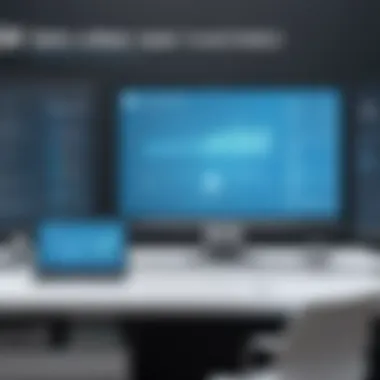

- Automatic scanning of the network
- High accuracy in identifying software versions
- Reduced manpower costs for asset management
Such automation not only minimizes the likelihood of missing installations but also strengthens compliance initiatives by ensuring all software is properly recorded. This feature is indispensable as it lays the foundation for all subsequent management evaluations.
License Management
License management is another vital feature of software inventory tools. With various licensing models available—from perpetual to subscription—it is essential for businesses to maintain compliance. Mismanagement can result in substantial financial penalties.
- Tracking license expiration dates
- Compliance checks against vendor agreements
- Awareness of unused licenses which can be reclaimed
Effective license management tools help organizations optimize software costs. It can identify underutilized software licenses and make informed decisions about renewals or purchases. This aspect is essential for risk mitigation and budget control.
Reporting and Analytics
In the realm of software inventory management, data-driven decisions are increasingly critical. The reporting and analytics feature provides insights into software usage, compliance status, and spending. A good reporting capability:
- Offers customizable dashboards for user needs
- Facilitates tracking of key performance indicators
- Supports informed decision-making processes
Accurate reporting can reveal trends in software usage and highlight areas for possible cost savings. Furthermore, these insights enable better negotiation with software vendors, presenting a clearer view of the organization’s actual needs.
User Access Control
User access control remains essential for securing software environments. This feature ensures that only authorized personnel can access certain software applications. It includes:
- Role-based access permissions
- Audit trails of user activity
- Immediate access revocation for employees who leave or change roles
Effective user access control helps organizations maintain security protocols. It protects sensitive information and minimizes risks associated with unauthorized access. In a world increasingly focused on cybersecurity, this feature serves as a fundamental layer of protection against potential threats.
Benefits of Using Software Inventory Tools
Using software inventory tools offers significant advantages for businesses in managing their software assets more effectively. These advantages facilitate improved oversight, compliance with regulations, and overall organizational efficiency. This section delves into three critical benefits, specifically enhanced visibility and control, improved compliance and security, and cost efficiency.
Enhanced Visibility and Control
One of the primary benefits of software inventory tools is enhanced visibility. These tools provide a comprehensive view of all software assets deployed within an organization. By cataloging software licenses and usage data, businesses can quickly identify what software they have, where it is installed, and who is using it.
With real-time updates and reports, IT teams can monitor software usage closely. This level of tracking enables organizations to ensure that they are compliant with licensing agreements. Additionally, companies can proactively address issues such as unauthorized software or unapproved installations. Ultimately, this visibility promotes a controlled environment where decision-makers can better allocate resources to support strategic objectives.
Improved Compliance and Security
Another significant advantage is the potential for enhanced compliance and security. Software licensing can be complex, often requiring organizations to adhere to various legal agreements. Failure to comply with these agreements can result in substantial fines and legal issues. Software inventory tools help mitigate these risks by maintaining an accurate record of licenses and alerting management of any compliance issues.
Moreover, these tools can play a crucial role in strengthening security protocols. Software inventory tools identify outdated or insecure software that may pose vulnerabilities. By regularly auditing software assets, organizations can make timely updates or decommissions, thereby reducing potential threats. In essence, improved compliance contributes to stronger security posture within the organization.
Cost Efficiency
Lastly, using software inventory tools can lead to significant cost savings. By providing detailed insights into software usage, companies can identify underutilized licenses or redundant software applications. This visibility enables organizations to optimize their software portfolio, ensuring that they only pay for what they actually use.
Moreover, companies can streamline software procurement and renewals based on accurate data. With better understanding of software needs, businesses can negotiate more favorable terms with vendors. Ultimately, effective software inventory management translates to cost efficiency, allowing companies to allocate funds more strategically across their operations.
"Effective software inventory tools optimize assets and mitigate risks, resulting in better resource allocation and compliance."
Evaluating Software Inventory Tools
Evaluating software inventory tools is a critical step in managing an organization's software assets efficiently. With various tools available, it is essential to identify which ones align with specific business needs, scalability requirements, and integration capabilities. Each of these elements can significantly impact the overall effectiveness of the chosen tool. Hence, a discerning selection process can greatly improve an organization's ability to monitor, manage, and optimize its software resources.
Business Needs Assessment
Before selecting a software inventory tool, conducting a thorough business needs assessment is necessary. Understanding the organization's specific objectives, existing workflows, and user requirements is the first step. This assessment identifies gaps in current software asset management processes. Furthermore, it helps prioritize features that are vital for operational efficiency. For example, if an organization is primarily focused on compliance, tools with robust license management features may be essential.
Key considerations during the assessment include:
- Understanding user requirements: Identifying who will use the tool and their specific needs improves tool selection.
- Defining goals: Establish clear goals for the software inventory management process, such as reducing costs or improving compliance.
- Analyzing existing tools: Review current tools and identify their shortcomings to make informed decisions on new acquisitions.
Scalability Considerations
Scalability is crucial when choosing a software inventory tool, especially for rapidly growing organizations. A scalable tool can accommodate increasing amounts of software assets without compromising performance. Businesses must consider their growth plans and ensure the selected tools can grow with them. This could mean handling larger volumes of data or integrating more advanced features.
When evaluating scalability, organizations should ask:
- Can the tool handle increased data?: As the number of software assets grows, will the tool still perform efficiently?
- Is expansion easy?: Understand how simple it is to add new users or software licenses.
- Does it support multiple locations?: For organizations with distributed teams, tools should facilitate management across various locations.
Integration Capabilities


Integration capabilities also play a pivotal role in selecting the right software inventory tool. The ability to connect with existing systems and software enhances the functionality of any tool. Organizations must identify which applications and platforms their inventory tool needs to interact with for seamless operations.
The following are key points to evaluate in terms of integration:
- Compatibility with current systems: Assess if the tool can integrate with existing enterprise resource planning (ERP) and customer relationship management (CRM) systems.
- APIs and data exchange: Examine if the tool provides APIs for data exchange and integration with third-party applications.
- Ease of integration: Determine how user-friendly the integration process is and whether technical support is available.
"Successfully evaluating software inventory tools hinges on understanding business needs, ensuring scalability, and fostering integration capabilities."
In summary, taking the time to evaluate software inventory tools based on business needs, scalability, and integration will yield significant benefits to an organization's software management strategy. A well-chosen tool not only contributes to cost-effective management but also enhances security and compliance.
Top Software Inventory Tools in the Market
In the realm of effective software management, identifying the right software inventory tools is essential. These tools not only streamline the process of tracking and managing software assets but also enhance compliance, security, and operational efficiency. Selecting the best software inventory tools can greatly influence an organization’s ability to optimize resources, manage licenses effectively, and maintain accurate records. Understanding the features and functionalities of leading tools helps businesses make informed decisions that align with their specific needs.
Tool A: Overview and Features
Tool A is a software inventory solution designed for organizations that require robust tracking capabilities. It offers automated asset discovery, which simplifies the identification of software applications across various devices in a network. This tool supports extensive reporting features that allow users to visualize their software inventory status. Key features include:
- Automated License Tracking: This ensures all software installations are documented, helping to prevent compliance issues.
- User-Friendly Dashboard: The interface is intuitive, making it easy for teams to access reports and manage assets effectively.
- Integration Capabilities: Tool A can connect with other IT management systems, which provides a centralized view of all software assets.
Tool B: Overview and Features
Tool B stands apart for its emphasis on security alongside inventory management. It offers comprehensive visibility into installed software and compares it with purchased licenses. Key features include:
- Compliance Monitoring: This feature alerts users of any license compliance issues, helping organizations avoid costly penalties.
- Risk Assessment Tools: Tool B provides insights into outdated or vulnerable software applications, ensuring that security risks are minimized.
- Role-Based Access Controls: This functionality ensures that only authorized personnel can modify inventory records, enhancing accountability within the organization.
Tool C: Overview and Features
Tool C is geared towards enterprises looking to manage large-scale software inventories with ease. The tool excels in providing extensive data analytics and integration options. Notable features include:
- Dynamic Reporting: Users can generate real-time reports that outline software usage patterns and license consumption.
- Cloud-Based Storage: This allows for easy access to software inventory data from anywhere, supporting remote and hybrid work environments.
- Custom Alerts: Users can set up notifications for software updates or license renewals, streamlining maintenance tasks.
Real-world Applications of Software Inventory Tools
Real-world applications of software inventory tools have become increasingly prominent as organizations recognize the value these tools provide in managing their software assets effectively. By tackling the complexities of tracking, organizing, and optimizing software usage, businesses can enhance their operational efficiency and decision-making processes. The implementation of these tools yields significant returns, not only in maintaining compliance but also in improving cost management and resource allocation.
The application of software inventory tools varies between small and large organizations, as their needs and challenges differ. Nevertheless, a few key benefits are universally applicable to all types of businesses. First, visibility over software assets is crucial. Organizations gain insights into what software is deployed, its usage patterns, and the allocation of licenses. By having a clear overview, companies can make informed decisions about software procurement and implementation, ultimately leading to better resource management.
Additionally, these tools aid in ensuring regulatory compliance and reducing security risks. By continuously monitoring software installations and updates, organizations can mitigate the chances of unauthorized access, outdated versions, and potential vulnerabilities that might expose them to cyber threats. This proactive approach not only safeguards data but also enhances reputational integrity in the marketplace.
Furthermore, software inventory tools facilitate an improved understanding of the software landscape, allowing businesses to adapt to shifts in technology and market demands. The selection of software that aligns with organizational goals becomes more efficient. Companies can streamline their software portfolio and eliminate redundancies, leading to a more focused allocation of financial resources.
Case Study: Small Business Implementation
For a small business, effective implementation of a software inventory tool can significantly impact its operational success. Let’s analyze a fictional small business, XYZ Designs, which specializes in graphic design services. Without a software inventory tool, the team struggled with managing various design applications, many of which were underutilized or had overlapping functionalities.
Upon implementing a tool like SolarWinds, XYZ Designs was able to conduct an automated asset discovery of all software currently in use. This discovery process revealed several licenses for graphic editing software that were minimally utilized. Armed with this data, the management decided to consolidate software tools, focusing on the most effective applications. This consolidation not only reduced costs associated with unused licenses but also streamlined training processes for their staff.
The results were notable. The team experienced an increase in productivity as they spent less time navigating through different platforms and focusing more on their core design work. This case exemplifies how even small businesses can leverage software inventory tools to enhance efficiency, reduce costs, and ensure better management of their software assets.
Case Study: Large Enterprise Usage
In larger organizations, such as a multinational corporation like General Motors, the scale and complexity of software management presents unique challenges. The vast array of software used across different departments requires a robust system for effective oversight. At General Motors, software inventory tools play a critical role in managing licenses, ensuring compliance, and optimizing software usage across multiple geographical locations.
General Motors adopted ServiceNow as their software inventory management tool to handle these challenges. With it, they could automate license assignments and track software installations in real-time. This capability not only facilitated compliance with licensing agreements but also allowed the IT department to make data-driven decisions regarding software purchases.
The implementation of the tool empowered teams to analyze usage data effectively. Department heads could visualize software utilization trends and justify budgets based on actual needs. The organization reported a decrease in software-related costs, as unnecessary renewals were avoided and underused applications were phased out. The enterprise's holistic view of software assets reduced risks associated with compliance violations and enhanced operational efficiency.
The contrasting cases of XYZ Designs and General Motors highlight that regardless of organizational size, implementing effective software inventory tools can lead to significant operational advancements. These tools foster an environment of informed decision-making and promote efficient use of software resources, underscoring their importance in software inventory management.
Challenges in Software Inventory Management
Understanding the challenges in software inventory management is essential for businesses aiming to optimize their software utilization. Effective management of software inventory is not merely a matter of tracking assets; it directly influences compliance, security, and operational efficiency. As organizations grow, the complexity of managing software assets increases, leading to several potential hurdles.
Data Accuracy Issues
One of the foremost challenges in managing software inventory is ensuring data accuracy. Organizations often struggle with maintaining precise records of software installations and usage. Inaccurate data can stem from various factors. For instance, manual data entry errors, incomplete installations, or even unrecorded software purchases can lead to discrepancies.
"Accurate data is essential for informed decision-making in software asset management."
The lack of reliable data can result in compliance risks as organizations may fail to adhere to licensing agreements. Additionally, this can hinder the ability to analyze which software is genuinely needed and which can be phased out, impacting overall efficiency.
User Resistance to Adoption
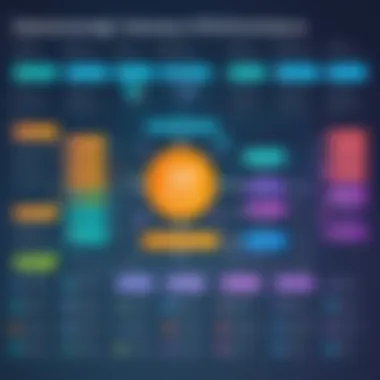

Another significant barrier is user resistance to adopting software inventory tools. Many employees view these tools with skepticism, fearing that they may infringe on their privacy or result in increased scrutiny of their work practices. This resistance can lead to inconsistent software usage and a failure to report all installed applications.
To mitigate this challenge, organizations should focus on education and communication. By clearly articulating the benefits of software inventory tools, such as improved security and reduced costs, employees may be more inclined to embrace these systems. Engaging users in the implementation process can also foster a sense of ownership.
Evolving Software Landscapes
The ever-changing software landscape presents another challenge. New software applications are continuously introduced, and existing software is frequently updated. Organizations must keep pace with these changes to effectively manage their inventory. This requires constant vigilance and adaptability in software management practices.
Failing to adjust to these shifts can result in outdated software being retained unnecessarily or the introduction of unsupported applications that compromise security. To address this, regular reviews and updates of software inventory protocols are crucial. This adaptability ensures that organizations can efficiently manage both legacy systems and the latest technologies.
In summary, addressing the challenges of data accuracy, user resistance, and evolving software landscapes is vital for successful software inventory management. By tackling these issues head-on, organizations can enhance their software asset management processes, ultimately improving compliance and operational efficiency.
Best Practices for Software Inventory Management
Effective software inventory management is pivotal for organizations aiming to enhance their operational efficiency and maintain control over their software assets. Adhering to best practices in this domain not only helps in optimizing resource utilization but also ensures compliance with licensing agreements and reduces the risk of potential security vulnerabilities. Essential best practices encompass various aspects, including regular audits, user training and support, and leveraging analytics for informed decision-making.
Regular Audits and Updates
Regular audits and updates serve as the backbone of efficient software inventory management. These audits aid in maintaining an accurate inventory of software assets. By conducting timely evaluations, organizations can identify unauthorized software installations or license violations quickly. Additionally, updating software ensures that security patches are applied, minimizing the risk of exploitation by malicious actors.
An effective audit process typically involves:
- Scheduled Assessments: Regularly planned assessments help keep software inventories current and accurate.
- Inventory Reconciliation: Cross-referencing physical software installations with those recorded in the inventory system prevents discrepancies.
- Compliance Checks: Ensure that all installed software complies with licensing agreements to avoid legal ramifications.
Keeping software updated not only aligns with best practices but enhances overall system performance and security.
Training and Support for Users
Providing training and support for users is crucial in promoting effective software inventory management. Even the most advanced tools are futile if users do not understand how to utilize them properly. Comprehensive training programs help employees familiarize themselves with the systems in place, increasing compliance and reducing resistance to adopting new processes.
Organizations should consider:
- Onboarding Programs: New hires should receive training on software inventory management as part of their onboarding process.
- Ongoing Education: Regular workshops or online resources can help staff stay updated on software changes and best practices.
- User Support: Designating a support team to assist users with inquiries related to software inventory tools can foster a collaborative environment.
By investing in training and support, organizations empower their users to take an active role in maintaining the software inventory.
Utilizing Analytics for Decision-Making
Leveraging analytics in software inventory management allows organizations to draw actionable insights from their data. Analyzing the usage patterns of software applications can reveal over- or under-utilized assets, guiding decisions on licenses to renew or terminate. Analytical tools can also provide valuable metrics, such as software spend, which aids in budget allocation and forecasting.
Key aspects of utilizing analytics include:
- Usage Statistics: Understanding how and when applications are used can inform strategic decisions about future software investments.
- Cost Analysis: Identifying trends in software spending helps organizations optimize budgets.
- Predictive Analytics: Forecasting future software needs based on current usage patterns prepares organizations for scaling effectively.
When analytics inform decision-making, organizations not only optimize their software portfolio but also ensure alignment with business objectives.
"Effective software inventory management requires an ongoing commitment to audits, user education, and data-driven decisions."
Implementing these best practices establishes a solid foundation for efficient software inventory management. This systematic approach will ultimately drive enhanced visibility, compliance, and cost-effectiveness for organizations.
The Future of Software Inventory Tools
As the technological landscape evolves, software inventory tools are becoming increasingly essential for businesses of all sizes. The future of these tools is not just about maintaining a list of applications or licenses; it’s about integrating advanced capabilities that can lead to more efficient operations and proactive decision-making. Organizations are now looking towards the future not only to manage existing resources but to anticipate future needs and challenges. The impact of emerging technologies and the trend towards automation plays a critical role in reshaping how organizations approach software inventory management.
Emerging Technologies Impact
In the forthcoming years, the influence of emerging technologies on software inventory tools will be significant. Technologies such as artificial intelligence (AI), machine learning, and cloud computing are transforming traditional methods.
- Artificial Intelligence: AI can analyze vast amounts of data related to software usage, identifying patterns that may not be visible to human managers. This insight goes beyond mere inventory and can inform strategic decisions.
- Machine Learning: With machine learning, tools can improve their own processes over time. They can predict software needs based on usage trends, thereby reducing downtime and enhancing productivity.
- Cloud Computing: As more businesses move to the cloud, software inventory tools will also need to adapt. Tracking cloud-based applications and ensuring compliance with different licensing models becomes crucial in a cloud-centric environment.
"The integration of emerging technologies into software inventory management is not just a trend; it’s a necessity. Businesses must evolve alongside their tools to stay competitive."
These advancements not only streamline management processes but also increase the accuracy of inventory assessments.
Trend Towards Automation
Automation is another key trend defining the future of software inventory tools. As businesses strive for greater efficiency, the need for automation in software inventory management grows. Automated systems can drastically reduce the time it takes to perform audits and updates.
- Efficiency Gains: Automated tools can handle discovery, tracking, and reports without human intervention, leading to fewer errors and substantial time savings. This allows teams to focus on strategic activities rather than mundane tasks.
- Continuous Monitoring: Automated tools can monitor software usage in real-time. This real-time data helps organizations quickly understand what tools are in use, identify underutilized licenses, and optimize costs effectively.
- Enhanced Compliance: Compliance becomes easier with automation. Software inventory tools that provide automated alerts about license renewals and contract expirations prevent oversights that could lead to legal penalties.
Culmination
In the landscape of software inventory management, the conclusion serves as a vital component. It synthesizes insights gained from previous sections and reiterates the significance of selecting the right tools for efficient software management. Understanding the nuances of software inventory tools can lead to improved operational performance and reduced overhead costs.
One key element to emphasize is the importance of adaptability. As the tech landscape evolves, continuous review and adaptation of software management strategies are necessary. The tools you select today must align not only with your current needs but also with potential future requirements. This foresight can safeguard against obsolescence and ensure long-term value.
Another benefit highlighted through this article is the relationship between effective software inventory management and compliance. Companies face increasing scrutiny regarding software licensing and data security. A proper inventory tool aids in maintaining compliance with these regulations, preventing risks associated with penalties or security breaches.
Additionally, businesses gain a competitive edge through informed decision-making fostered by data analytics. Collecting and analyzing software usage data can uncover opportunities for cost savings, optimization, and enhanced productivity. It allows organizations to allocate resources more effectively and respond to changing market conditions.
In summary, the choice of software inventory tools affects many aspects of organizational efficiency and compliance. As discussed in previous sections, being proactive and strategic in this area leads to successful software asset management. Moving forward, organizations should prioritize ongoing evaluations of their software inventory tools to embrace continuous improvement and adaptability.





