Exploring the Best Todoist Alternatives for Productivity


Intro
In an era where productivity is paramount, many individuals and organizations seek effective task management tools. While Todoist is a leading option, it is not the only solution available. Exploring alternatives can unveil tools that are better suited to specific needs, preferences, and workflows.
This article examines various task management software, assessing their strengths and weaknesses. Each tool will be evaluated for productivity features, collaboration potential, and overall compatibility across different platforms. This in-depth analysis guides users through the decision-making process, enabling them to choose a solution that truly meets their requirements.
Software Category Overview
Purpose and Importance
Task management software plays a crucial role in personal and professional settings. These tools help users organize, prioritize, and track tasks and projects effectively. The purpose extends beyond simple to-do lists; they foster collaboration, streamline workflows, and enhance accountability. As businesses adopt more remote work practices, the demand for versatile and efficient task management solutions grows.
Current Trends in the Software Category
The market for task management tools is dynamic, with continuous evolution to meet user expectations. Recent trends highlight a rise in integration capabilities with other productivity apps. Users increasingly prefer software that allows seamless interaction with calendar tools, communication platforms, and file-sharing solutions. Additionally, many tools now incorporate artificial intelligence to improve task suggestions and deadline management.
Furthermore, mobile compatibility is no longer optional. Users expect robust task management capabilities on smartphones and tablets. This trend underscores the importance of portability in maintaining productivity on the go.
Data-Driven Analysis
Metrics and Criteria for Evaluation
To assist users in selecting the right task management tool, several metrics are used for evaluation:
- User Interface: How intuitive and user-friendly is the software?
- Features: What specific tools for task organization does it offer?
- Collaboration Tools: Is it suited for teamwork and communication?
- Integration Capabilities: Does it connect with other tools like Slack or Google Drive?
- Pricing: Is the cost reasonable compared to the features offered?
Comparative Data on Leading Software Solutions
A comparative evaluation reveals insights into several popular alternatives to Todoist:
- Asana: Known for its project visualization features, it is ideal for teams needing structure and clarity in task assignments. User feedback often praises its flexible layouts, such as boards and lists.
- Trello: Trello is favored for its simplicity and visual approach. Its card-based layout makes organizing tasks easy, especially for visual thinkers.
- Microsoft To Do: This tool works well for those in the Microsoft ecosystem. Its integration with other Microsoft products enhances productivity for users already invested in that platform.
- ClickUp: Versatile and packed with features, ClickUp allows high customization which appeals to users with unique task management preferences.
"The best tool is the one that fits your workflow. Explore various options before settling down."
Each of these tools has unique offerings, aligning with different user requirements. The next sections of this article will delve deeper into each option, providing a thorough review and analysis.
Preface to Task Management Tools
Task management tools are essential for individuals and organizations aiming to optimize their productivity and streamline workflows. In today’s fast-paced world, the sheer volume of tasks can easily become overwhelming. Hence, having an effective system to manage these tasks is not just beneficial but necessary. These tools provide a structured way to organize, track, and prioritize tasks, enhancing efficiency and accountability.
The importance of task management tools lies in their ability to facilitate collaboration, improve time management, and reduce stress associated with workloads. By using such tools, users can gain a comprehensive overview of their responsibilities, deadlines, and progress, which can lead to more informed decision-making and proactive management of workloads.
Moreover, the digital transformation of workplaces has led many businesses to adopt task management systems that integrate seamlessly with various platforms. This adaptability allows teams to ensure seamless communication and coordination, which is crucial for project success. Therefore, an in-depth understanding of the task management landscape and its offerings is vital for professionals looking to optimize their productivity.
Understanding Todoist's Popularity
Todoist is one of the leading task management applications available. Its user-friendly interface, combined with robust features, has attracted millions of users globally. Users often cite its flexibility, allowing easy task creation and organization, as a key factor in its popularity. Todoist can be used for individual task tracking or collaborative team projects, making it appealing to a wide audience.
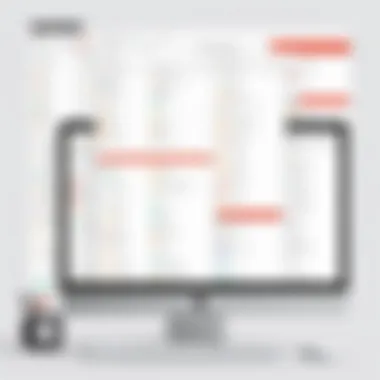

The application's ability to integrate with other tools like Google Calendar enhances its utility. This means users can synchronize their tasks with schedules, ensuring that they are reminded of deadlines and meetings. Furthermore, Todoist's mobile app enables users to manage their tasks on the go, making it an ideal choice for busy professionals.
Limitations of Todoist
Despite its popularity, Todoist has limitations that users should be aware of. For one, the free version offers limited features compared to premium plans. Users may find themselves constrained by these limitations if they have advanced task management needs.
Additionally, while FAQ and support documentation is generally good, some users report that responses to customer support inquiries can be slow. This could be problematic in a work environment where time-sensitive issues arise.
Another limitation is the lack of advanced project management features found in more specialized tools. For those who require detailed project tracking, such as Gantt charts or resource allocation metrics, Todoist may fall short. As a result, understanding these weaknesses is crucial for users when evaluating whether Todoist or one of its alternatives will best meet their needs.
Criteria for Evaluating Alternatives
When it comes to selecting a task management tool, the criteria for evaluation is essential. It helps users to identify what they truly need from a platform. Different tools offer varying functionalities, user experiences, and integration options. Understanding these elements enables a more informed choice.
The following sections will break down key criteria that one should consider. This will include functionality and features, user interface and experience, integration capabilities, and pricing structures. Each aspect plays a critical role in enhancing productivity and ensuring that the tool aligns with organizational needs.
Functionality and Features
Functionality is the core of any task management tool. Users must look for features that can effectively support their workflow. Essential functionalities may include task assignment, due dates, priority levels, and reminders. Some tools also offer advanced features, such as recurring tasks, subtasks, and tags for better organization.
Integration with other software is another vital aspect. Tools that integrate smoothly with apps like Google Drive, Slack, or Microsoft Office provide greater flexibility. This means users can manage tasks without switching between multiple platforms.
Potential users should also evaluate how customizable the features are. A more customizable tool can be a significant advantage for teams with specific needs or workflows.
User Interface and Experience
The user interface and overall experience define how intuitive and accessible a tool is. A clean, well-organized interface helps users navigate easily. This minimizes the learning curve and allows for quicker adaptation to a new platform.
Considerations here include whether the tool is available on various platforms—desktop and mobile—and if it supports offline use. Responsiveness and visual appeal can enhance the overall user experience. A well-designed task manager increases engagement and ultimately improves productivity.
User feedback is also essential when evaluating this aspect. Look for reviews on platforms such as Reddit or technology blogs. This can provide insights into common issues or praises regarding a tool's interface.
Integration Capabilities
The ability to integrate with other applications is one of the more significant aspects of a task management tool. Users often rely on multiple software solutions for various tasks. Therefore, seamless integration simplifies workflow.
A tool that can connect with email applications, calendars, or file storage systems tends to enhance productivity. It allows tasks to be linked with relevant documents or emails quickly. It's wise to verify if an alternative supports API integrations, which can further tailor functionality to specific teamwork needs.
Pricing Structures
Pricing structure is a crucial factor that cannot be overlooked. The cost of a tool should correlate with its value for the user. Most options have different tiers ranging from free to premium.
Free versions often come with limitations on features or the number of users. Evaluating the worth of the premium features and whether they meet the organization's needs is vital.
Users should also consider hidden costs, such as fees for additional storage or integrations that might come into play as the organization grows.
Top Alternatives to Todoist


In exploring alternatives to Todoist, it is crucial to recognize the diverse array of task management tools available today. Each alternative offers unique features and functionalities that cater to varying user needs and preferences. This section will dissect some of the most notable options, emphasizing their specific strengths and use cases. It is essential for users to understand that the right tool can significantly improve productivity, enhance collaboration, and fit seamlessly into existing workflows. By examining these options, users can make an informed choice based on their specific requirements, whether they prioritize visual organization, robust collaboration, or simplicity.
Trello: Visual Task Management
Trello stands out as a project management tool that emphasizes visual task management. Using a board and card system, users can create lists that represent different stages of a project. Each card typically holds tasks or items that can be moved across lists as progress is made. This method of organization is particularly beneficial for visual learners. Users appreciate the flexibility of Trello, as it allows for customization through labels, checklists, and due dates. The platform promotes transparency by enabling team members to view the status of tasks easily.
However, Trello's simplicity can be a double-edged sword. While it is straightforward to use, teams requiring more advanced functionalities, such as dependency tracking or time tracking, may find it lacking. Thus, Trello is suitable for teams or individuals who value a clear visual structure over more complex project management features.
Asana: Collaboration and Workflow
Asana is another robust alternative, primarily focused on enhancing collaboration and workflow management. This tool allows users to assign tasks to team members, set due dates, and track progress through various project views, such as list, board, or calendar. Asana is particularly useful for teams that need to coordinate activities and maintain accountability.
The interface is user-friendly and encourages team engagement. Asana integrates well with several popular tools, which streamlines communication and updates. However, the multitude of features may lead to a steeper learning curve for new users. Nevertheless, once acclimated, users often find that Asana increases their efficiency significantly.
Microsoft To Do: Seamless Integration
Microsoft To Do is ideal for users entrenched in the Microsoft ecosystem. Its seamless integration with other Microsoft products, such as Outlook and Teams, enhances its appeal. Users can synchronize tasks seamlessly across their devices, ensuring that important items are always at hand. The app offers simple task management features, such as due dates and reminders, while providing users with customizable lists to categorize their tasks effectively.
This app does excel in simplifying task management but lacks some advanced project management features. Still, it can be a robust solution for individuals or small teams utilizing Microsoft products regularly.
Any.do: Simple and Intuitive
Any.do provides a clean, intuitive interface that emphasizes daily planning. It offers features such as reminders, task lists, and a daily planner view. Users appreciate the simplicity of Any.do—it caters well to individuals seeking a straightforward method for managing personal tasks. The app also includes voice-entry capabilities, making it accessible for users on the go.
While Any.do is not as feature-rich as other tools mentioned, its strength lies in its simplicity. It encourages consistent use, allowing users to focus on essential tasks without the distraction of unnecessary functionalities.
ClickUp: All-in-One Solution
ClickUp markets itself as an all-in-one solution for task and project management. It combines features that support various methodologies, including Kanban, Gantt charts, and time tracking. ClickUp is highly customizable and allows users to tailor their workspace according to their specific needs. The platform includes various features such as task sharing, goal tracking, and document management, making it versatile for teams of all sizes.
However, the abundance of features might overwhelm users not familiar with comprehensive project management tools. For organizations looking for a robust and feature-rich solution, ClickUp presents significant advantages.
In summary, the landscape of task management tools is rich and varied, with each alternative to Todoist representing different strengths and approaches. Understanding these differences helps users select a tool that aligns with their working style and project requirements.
In-Depth Comparison of Alternatives
Importance of In-Depth Comparison
An in-depth comparison of task management alternatives is essential for users seeking a new tool to replace or enhance their current system. With myriad options available on the market, each with distinct features and pricing structures, a thorough examination helps clarify the best fit for specific needs. This section serves as a comprehensive overview, focusing on critical elements such as functionality, usability, and integration.
The effectiveness of a task management tool often hinges on how well it aligns with user requirements and workflow preferences. By comparing various attributes and real-world user feedback, individuals and organizations can avoid common pitfalls associated with selecting the wrong tool.
Furthermore, understanding the nuances of each alternative allows for more informed decisions that maximize productivity and efficiency.
Feature Comparison Matrix
To facilitate a clear understanding of the alternatives, a feature comparison matrix offers a visual reference. This matrix can consist of various categories, like task creation, collaboration tools, mobile support, and automation capabilities. Here is a sample layout:


| Feature | Trello | Asana | Microsoft To Do | Any.do | ClickUp | | Task Creation | Yes | Yes | Yes | Yes | Yes | | Collaboration | Medium | High | Low | Medium | High | | Mobile App | Yes | Yes | Yes | Yes | Yes | | Pricing | Free | Tiered| Free | Freemium| Tiered | | Automation | Low | Medium| No | Medium | High |
This matrix indicates at a glance how these tools stack against each other in terms of essential capabilities. Users should consider the features that matter most to them, reflecting their own workflow needs.
User Feedback and Experiences
User feedback provides insight into how task management tools perform in real-world settings. Evaluating user experiences can highlight strengths and weaknesses not immediately apparent from the feature set alone. Reviews may mention ease of using the interface, customer support quality, and real-case integration experiences with other software.
On platforms like Reddit, professionals share varied opinions based on their experience:
- Trello often receives praise for its visual interface, which appeals to users who thrive on seeing projects as boards.
- Asana is lauded for its robust collaboration features, making it ideal for teams that require extensive communication.
- Microsoft To Do is recognized for its simple usability, especially for those who want straightforward task lists without complexity.
- Any.do gets feedback for its mobile usability, which many find beneficial for managing tasks on the go.
- ClickUp, frequently referred to as an all-in-one solution, draws attention for its breadth of features but may overwhelm those looking for simplicity.
This collective user feedback helps prospective users gauge whether an alternative can truly meet their needs, guiding them to make a more personalized decision.
Selecting the Right Tool for Your Needs
Choosing the right task management tool is crucial for maximizing productivity. In today’s fast-paced world, individuals and teams require tools that adapt to their work style and enhance efficiency. Not all task management solutions are created equal. Hence, it's essential for users to consider their unique needs before committing to a specific application.
Every task management tool comes with its strengths and weaknesses, and understanding these nuances can lead to more effective workflows. When evaluating alternatives to Todoist, factors such as functionality, user experience, and integration capabilities play a pivotal role in the selection process. By aligning the tool’s features with specific requirements, users can ensure that they enhance their productivity rather than hinder it.
Identifying Your Requirements
Before diving into various task management tools, one must first identify what they need. This assessment can greatly influence the final choice. Start by considering:
- Types of Tasks: Identify whether your tasks are simple, complex, or collaborative. Each might require different features, such as subtasks, dependencies, or collaboration abilities.
- Team Size: Is this for individual use or for a team? Tools vary in their capacity to support multiple users and manage team dynamics.
- Integration Needs: Do you rely heavily on other software? It's crucial to choose a tool that integrates seamlessly with your existing applications.
- Budget Constraints: Understand how much you are willing to spend. A tool's pricing structure can make a significant difference in your decision.
Reflecting on these points can provide clarity. This clarity allows for a more focused approach when trialing alternatives.
Trialing Selected Alternatives
Trialing is paramount. Most task management solutions offer free trials, enabling users to explore features firsthand. Use this opportunity to assess how well a tool meets your needs. Here are some key aspects to focus on during trialing:
- User Interface: Is the interface intuitive? Users often benefit from a clean and organized layout that they can navigate easily.
- Performance: Examine the speed and responsiveness of the tool. A sluggish application can quickly frustrate users and detract from productivity.
- Feature Utility: Test the features that are vital to your tasks. If collaboration is essential, try creating shared tasks and check the notification systems.
- Support: Assess the quality of customer support. Reach out with questions and observe response times.
"A well-chosen tool can streamline tasks and significantly boost productivity. Use trials to ensure you make an informed decision."
Through thorough evaluation and trialing, you can confidently select a task management tool that truly aligns with your needs, whether personal or professional.
Closure
In the landscape of task management, understanding the breadth of options available is crucial for individuals and teams alike. This article shines a light on alternatives to Todoist, showcasing their unique strengths and suitability for various use cases. Recognizing the diversity in user preferences, the evaluation conducted highlights how each tool meets different needs ranging from simplicity to comprehensive collaboration.
One significant benefit of exploring these alternatives is that they allow users to tailor their productivity tools according to specific workflows and team dynamics. For instance, Trello's visual layout may be ideal for visual thinkers, while Asana's detailed project management features may better serve collaborative teams handling complex tasks.
Moreover, pricing structures present a critical consideration. While Todoist offers a valuable service, some alternatives provide similar or superior capabilities without the same financial commitment. Businesses can save resources while ensuring their team remains efficient and productive.
Finally, the act of trialing selected tools enables individuals to experience firsthand the user interfaces and functionalities that resonate most with their requirements. Through hands-on experimentation, users can confidently make decisions that will enhance their productivity and streamline their task management processes.
In summary, a thorough analysis of task management alternatives not only empowers users to make informed choices but also aligns tools with organizational goals. As the work environment evolves, so too must the tools we choose to facilitate our tasks.
"Understanding the right tools can profoundly impact your productivity and workflow efficiency."
Choosing the right task management tool is not merely a matter of preference; it is a strategic decision that can drive success in both personal and professional realms.







