Top Video Editing Apps for Mac Users in 2023


Intro
The landscape of video production has shifted significantly in recent years, particularly for users of Mac systems. With the increasing demand for high-quality video content, choosing the right app is essential. This article aims to illuminate the various options available, ranging from basic editing tools for beginners to advanced solutions tailored for professionals.
Understanding the software landscape is crucial for effective video creation. The applications available today not only differ in functionality but also in user experience, target audience, and the platforms they cater to. Thus, this guide will offer a comprehensive look at the leading video-making apps for Mac, ensuring readers can make informed decisions based on their specific needs.
Software Category Overview
Purpose and Importance
Video-making apps serve a critical purpose in both personal and professional contexts. They enable users to create engaging content for various platforms, whether it be social media, corporate presentations, or personal projects. As the demand for video content continues to grow, understanding the available software becomes increasingly vital for anyone looking to communicate effectively through this medium.
Choosing the right tool can enhance creativity, streamline workflows, and improve the overall quality of output. For businesses, the right application can also mean a significant return on investment, while individuals may find joy and satisfaction in expressing themselves through video.
Current Trends in the Software Category
The trend toward user-friendly interfaces is particularly noteworthy. Many modern applications emphasize intuitiveness, catering to users with varying levels of expertise. Additionally, cloud-based solutions have gained traction, enabling collaboration and easy access to projects from different devices.
The integration of artificial intelligence is another trend shaping the industry. AI-powered tools are streamlining editing processes, automating repetitive tasks, and offering smart features that enhance the creative process. Such innovations signal a move toward making video production more accessible and efficient.
Data-Driven Analysis
Metrics and Criteria for Evaluation
To evaluate the best video-making apps for Mac, several metrics must be considered:
- User Interface: Is the app intuitive and easy to navigate?
- Features: What editing, exporting, and sharing functionalities does the app offer?
- Performance: How well does the app function during intensive tasks?
- Support: Is there adequate documentation and customer service available?
- Pricing: Does the app provide value for money?
These criteria will help provide a clear framework for understanding the strengths and weaknesses of each software solution.
Comparative Data on Leading Software Solutions
In the realm of video production, several apps are frequently mentioned as leaders. Applications like Final Cut Pro, Adobe Premiere Pro, and iMovie are often highlighted for their unique features and user bases.
As we analyze these options, it will become clear that factors such as learning curve, output quality, and editing capabilities play a significant role in determining the ideal app for different users. User reviews and community feedback available on platforms such as Reddit will also inform our insights into the practical experiences of individuals with these tools.
Prolusion to Video Creation on Mac
Video creation on Mac has become increasingly essential in our digital age. The rise of content-sharing platforms has made it necessary for professionals and amateurs alike to produce high-quality videos. Whether making a short promotional clip or editing a feature-length film, the right tools can have a significant impact on the final product.
This article will delve into the best video editing apps available for Mac systems, highlighting the features that make them effective. The right software not only improves efficiency but also enhances creativity. Understanding the capabilities of each application can help users select the one that suits their needs.
In this digital landscape, it is also important to acknowledge that video production is not just about shooting footage. It involves a range of tasks, including editing, sound design, and post-production effects. Choosing the appropriate software simplifies these processes, making it easier to create polished results.
The Importance of Selecting the Right Software
The selection of video editing software can greatly influence the overall experience and output quality. Each application offers unique functionalities and tools tailored to specific workflows. Choosing incorrectly can lead to frustration and suboptimal results. Therefore, understanding what each software can provide is critical.
Users must consider their particular requirements and skill levels. For instance, a professional filmmaker may seek advanced features and integration capabilities, whereas a casual user may focus on ease of use and basic editing tools. Moreover, the choice of software can affect workflow efficiency, which is vital for meeting deadlines in a fast-paced environment.
Key Considerations for Video Editing Software
When evaluating video editing software, several factors should be taken into account:
- User Interface: A clean and intuitive interface allows for smoother navigation, enhancing productivity.
- Feature Set: Does the app support essential functions like color correction, audio editing, and multi-track editing?
- Performance: Stability and speed are critical. Software that frequently crashes or lags can waste valuable time.
- Cost: Assess whether the value provided by the software aligns with its pricing. Free vs. paid options should be carefully weighed based on features required.
By considering these elements, users can make an informed decision, selecting the application that aligns well with their video creation aspirations.
Criteria for Evaluating Video Editing Apps
When deciding on a video editing app for Mac, understanding the criteria for evaluation is crucial. The right application can significantly impact the quality of the final product and the efficiency of the editing process. This section will delve into the key factors that one should consider to make an informed choice. It also clarifies why these aspects matter for both casual creators and professionals.
User Interface and Experience


A user-friendly interface is one of the primary aspects to consider. Users need software that does not overwhelm them, especially if they are new to video editing. An intuitive layout allows for quicker navigation and easier access to tools. This simplicity can ensure that the creative process is not hindered by confusing menus or hidden features.
Here are some points to consider regarding user interface:
- Ease of Use: An interface that is easy to understand saves time.
- Customization: Some apps allow users to customize their workspace, providing flexibility for different projects.
- Feedback Mechanisms: Good software provides helpful guidance, like tutorials or tooltips.
An effective user interface enhances the overall user experience and leads to better productivity during the editing process.
Feature Set
The features offered by a video editing app are its backbone. Depending on what you want to produce, the software should have the necessary tools at your disposal. This can range from basic editing functionalities, such as cutting and trimming, to advanced features like color grading and special effects.
Consider the following when examining the feature set:
- Essential Tools: Ensure that core editing tools are available.
- Performance Features: Features like multi-track editing, transitions, and audio mixing enhance video quality.
- Export Options: Look for a variety of export settings to meet different project requirements.
Choosing software rich in features supports creativity, contributing to a polished final video.
Performance and Stability
Performance and stability are critical for a seamless editing experience. Applications should run smoothly without crashes or delays, especially during intensive tasks. A stable app allows for uninterrupted workflows, which is particularly important for professionals under deadlines. Factors to consider include:
- System Resource Usage: Software should optimize resource usage to maintain performance on various Mac models.
- Rendering Speed: Faster rendering times can significantly affect project timelines.
- Reliability: Applications should have a track record of stability during usage.
Understanding performance metrics can lead users to select an app that meets their needs efficiently.
Cost and Value
Finally, the cost of the app should reflect its value. There are free, subscription-based, and one-time payment options. Each has its pros and cons, which should be carefully weighed based on your needs and budget. Use the following criteria when assessing cost and value:
- Subscription vs. One-time Fee: Assess which pricing structure aligns with your financial strategy.
- Included Features: Consider what features you receive for the cost.
- Updates and Support: Factor in the cost of future updates or customer support as part of the total expense.
Understanding cost versus value can prevent overspending on functionalities that are unnecessary.
"Selecting the right video editing app is more than a task; it lays the foundation for successful video production."
Top Professional Video Editing Apps for Mac
In the realm of video production, selecting a professional-grade application can significantly impact the quality and efficiency of your work. Professional video editing apps are designed to cater to advanced users, those who require robust features and a high level of control over their projects. They often provide tools that allow for intricate editing, color correction, and audio management, which are essential in high-end productions. In this section, we will explore three standout applications: Final Cut Pro X, Adobe Premiere Pro, and DaVinci Resolve. Each of these tools brings unique strengths to the table, serving different needs and preferences.
Final Cut Pro
Overview
Final Cut Pro X is Apple's flagship video editing software tailored specifically for Mac users. This tool has gained popularity due to its seamless integration with macOS and powerful capabilities. The most significant characteristic of Final Cut Pro X is its magnetic timeline, which provides unique flexibility in editing clips without disrupting the overall sequence. This feature allows users to focus on the content rather than fret over precise alignments. However, the learning curve might be steep for beginners unfamiliar with advanced editing techniques.
Key Features
One of the standout features of Final Cut Pro X is its advanced color grading tools that allow for fine-tuning the visual aspects of videos. Additionally, it supports various formats, including 360-degree video, making it a versatile choice for modern content creators. The unique feature of smart conform automatically adjusts aspect ratios based on footage, which saves time in post-production. Users appreciate these capabilities, but the software requires a high-performance Mac to run smoothly, which could be a drawback for some.
Pros and Cons
The pros of Final Cut Pro X include its intuitive interface once mastered and its deep integration with Apple hardware, which enhances performance. On the flip side, the cons include its relatively high price and a learning curve that may be overwhelming for novices. This tool shines in professional environments but may not be the best fit for casual users.
Adobe Premiere Pro
Overview
Adobe Premiere Pro is another leading contender in the realm of professional video editing. Known for its versatility and robust feature set, this application is favored by professionals across various fields—from filmmakers to content creators. The collaborative features are a key aspect, allowing multiple users to work on the same project simultaneously. This makes it a preferred choice for teams. One possible downside is its reliance on a subscription model, which can be a financial concern for some.
Key Features
Premiere Pro offers powerful timeline editing, advanced audio editing, and a comprehensive suite of effects and transitions. A unique feature is the Dynamic Link with other Adobe applications, such as After Effects and Audition, which allows for seamless integration. While highly beneficial, this interconnectedness requires a learning period to fully exploit its potential.
Pros and Cons
Among the advantages of Premiere Pro are its industry-standard status and extensive community support, including numerous tutorials and resources. However, it does have drawbacks, mainly related to performance on less powerful machines, which can lead to lag during intensive editing tasks. Overall, it is a strong choice for professionals but may challenge those new to video editing software.
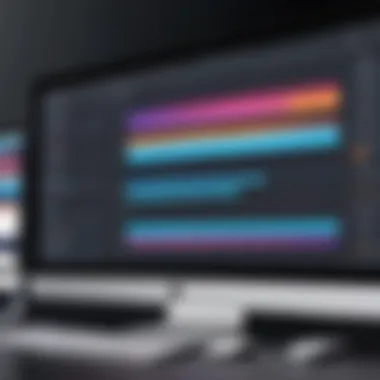

DaVinci Resolve
Overview
DaVinci Resolve stands out not only for its robust editing capabilities but also for its exceptional color grading functions, which were initially its primary purpose. This software is increasingly used for full video production workflows. Its collaborative tools allow multiple users to edit simultaneously, which is excellent for larger projects. A significant advantage is its free version, which includes many professional features. However, some advanced features are limited to the paid version.
Key Features
The unique color grading panel is what sets DaVinci Resolve apart, offering advanced tools to achieve cinematic colors. Another strong point is the Fairlight audio suite integrated within the program, providing excellent sound editing solutions. The learning curve might be steep for those not familiar with color science and audio editing tools, but the free version allows new users to practice without financial commitment.
Pros and Cons
The pros of DaVinci Resolve include its high-quality color grading and audio capabilities, making it a powerful choice for filmmakers. On the other hand, it can be resource-intensive, requiring a higher-end computer to perform optimally, which may limit its accessibility for some users. For those willing to invest time in learning, it offers vast potential for creative output.
Best User-Friendly Video Editing Apps for Mac
In the realm of video editing, user-friendly apps are essential, especially for those who are new to the field. They provide intuitive interfaces and accessible features that cater to a wide audience. Selecting the right app can significantly impact one’s experience and efficiency in video creation. User-friendly applications often prioritize ease of use without sacrificing essential functionalities, making them appealing to both novices and experienced creators alike.
iMovie
Overview
iMovie, developed by Apple, is a staple for Mac users looking for a straightforward video editing tool. It stands out because of its seamless integration with macOS and its user-centric design. As a free application bundled with Mac systems, iMovie offers an entry point for those keen to explore video editing without significant financial investment. Its availability makes it a popular choice among students and casual users, enabling them to create polished videos with relative ease. The primary advantage is its straightforward approach, but some might find its capabilities limited compared to professional software.
Key Features
The key features of iMovie include a collection of pre-set themes, trailer templates, and a library of transitions and sound tracks, all designed to enhance productivity. The drag-and-drop interface makes it easy to edit clips together. Another attractive feature is support for 4K video editing, allowing users to output high-resolution content. However, while the app excels in simplicity, some advanced editing functions that professionals require are notably absent. This makes iMovie less suitable for in-depth projects, pushing serious editors toward more robust platforms.
Use Cases
iMovie is ideal for personal projects, school assignments, or small business marketing. Users can quickly put together holiday video montages or quick advertisements without the learning curve associated with more complex applications. Its simplicity allows users to focus on creativity rather than grappling with technical details. That said, seasoned editors may find iMovie's limitations frustrating for complex edits.
Filmora
Overview
Filmora is another video editing app that balances ease of use with powerful features. It appeals to a broad audience, from beginners looking for user-friendly options to YouTubers searching for viable editing solutions. Filmora not only boasts a pleasing interface but also provides diverse tools that help in crafting engaging videos. Its affordability is another attractive point, catering to people with various budgets. Nonetheless, there may be a steeper learning curve for those using it without prior experience.
Key Features
Among its notable features, Filmora includes advanced text editing capabilities, screen recording, and a rich library of effects and overlays. Users can leverage audio equalization tools to enhance sound quality in their videos. The flexibility in exporting formats is another pro. However, while Filmora performs well generally, some users report that it can lag when handling larger file sizes or complex timelines, which diminishes the user experience.
Use Cases
Filmora shines in crafting YouTube videos, explainer videos, and social media content. It allows creators to quickly edit and produce high-quality content for various platforms. Its asset library can inspire creative projects, but users contemplating in-depth documentaries might find it less sufficient due to its pace with larger projects.
HitFilm Express
Overview
HitFilm Express is a free video editing software known for combining robust editing tools with visual effects capabilities, appealing greatly to budding filmmakers and content creators. The software allows users to delve into more advanced concepts without becoming overwhelmed. Its dynamic capabilities make it a compelling choice among those intending to produce visually striking content. A drawback, however, could be the somewhat convoluted setup process, which might deter users who seek instant gratification.
Key Features
HitFilm Express includes features such as composite shot enhancements, 3D model support, and a variety of visual effects to elevate videos. Furthermore, it supports a range of file formats, enhancing its utility across different projects. The steep learning curve could be a deterrent for newcomers, as there is a greater amount of detail to grasp compared to more straightforward alternatives. Nonetheless, the potential for growth within the app is notable.
Use Cases
Ideal for short films, gaming videos, and professional-looking vlogs, HitFilm Express enables creative flexibility without excessive costs. Many users employ it to explore and execute elaborate visual storytelling techniques. However, users creating straightforward videos might find its capabilities excessive for their needs.
Specialized Video Editing Tools for Mac
Specialized video editing tools play a crucial role in enhancing the versatility of video production on Mac systems. They address specific needs ranging from screen recording to advanced video effects. Users looking for tailored solutions can find options that cater to their requirements. These applications tend to combine ease of use with powerful features. They are ideal for focused tasks, making them highly efficient for specific video projects.


Camtasia
Overview
Camtasia is a comprehensive screen recording and video editing software. Its primary purpose is to create educational and professional videos. One of its key characteristics is the user-friendly interface that allows for easy navigation. This makes it a beneficial choice for users who may not have extensive video editing experience. A unique feature of Camtasia is its interactive elements, which enable users to add quizzes and call-to-action buttons directly into the video. This feature enhances engagement but might not suit every type of video content.
Key Features
Camtasia offers several noteworthy features that contribute to its prominence as a video editing tool. The drag-and-drop functionality simplifies the editing process significantly. Its key characteristic is the diverse library of assets, providing music, sound effects, and animated elements. This is an attractive offering for those aiming to enhance their videos without starting from scratch. However, the extensive range of features can be overwhelming for complete beginners, requiring some time to master all its functions.
Target Audience
The target audience for Camtasia primarily includes educators, trainers, and business professionals. These groups value the tool for its ability to create instructional videos with ease and functionality. Camtasia is beneficial for those who seek a combination of video creation and educational engagement. However, its robust features may not be required for casual users who simply want to edit home videos.
ScreenFlow
Overview
ScreenFlow is another powerful tool for video editing and screen recording. Known for its intuitive workflow, ScreenFlow offers a streamline approach to video production. It is a popular choice among content creators due to its seamless integration of recording and editing features. A distinct advantage of ScreenFlow is its ability to record multiple screens simultaneously, which is vital for tutorial videos. This capacity, however, requires adequate system resources, limiting its use on older Mac models.
Key Features
The features of ScreenFlow significantly enhance its functionality. One standout aspect is the built-in stock media library, offering a range of professional quality assets. This feature is advantageous for users needing quick access to high-quality content. Nonetheless, the reliance on templates may limit creative flexibility for advanced users looking to produce unique content.
Target Audience
ScreenFlow primarily appeals to video producers, podcasters, and online instructors. These users benefit from its dual capabilities of recording and editing, which streamline content production workflows. ScreenFlow is advantageous for professionals aiming to create polished videos efficiently. Yet, casual users might find it excessive for simple video editing tasks.
Additional Considerations
When selecting a video editing app for Mac, it is crucial to consider several additional factors beyond the basic features. These considerations can significantly impact the functionality and user experience. This section delves into the importance of system requirements and compatibility with other software.
System Requirements
Every video editing application has its own set of system requirements that must be met for optimal performance. Understanding these specifications is vital for ensuring your Mac can effectively run the chosen software. Different apps cater to varied hardware capabilities. For instance, professional-grade tools like Final Cut Pro X and Adobe Premiere Pro often demand more robust hardware, including higher RAM and GPU specifications. This requirement can be a determining factor, as using software that exceeds your system's capabilities leads to performance issues such as lagging or crashes.
Here are a few critical points to consider regarding system requirements:
- Processor Type: Many advanced video editing applications require a multi-core processor to handle high-resolution video footage smoothly.
- RAM Capacity: A minimum of 8 GB RAM is suggested as a baseline, but 16 GB or more is preferred for intensive projects.
- Storage Space: Sufficient storage is essential, especially when dealing with large video files. SSDs (Solid State Drives) offer better speeds than traditional HDDs.
- Graphics Card: A dedicated graphics card can enhance performance for rendering effects and transitions.
By evaluating your Mac's specifications against the requirements of each video editing app, you can make an informed choice that aligns with your editing needs.
Compatibility with Other Software
Compatibility becomes a significant factor when choosing a video editing application. Often, video projects involve multiple applications and workflows. As a result, the ability of an app to work seamlessly with other software or file formats is paramount.
For example, if you are using Adobe Premiere Pro, you may also want to integrate it with Photoshop and After Effects for graphics and animations. Here are some points of consideration:
- File Format Support: Make sure the app supports a wide array of video, audio, and graphic file formats you intend to use. Common formats include MP4, MOV, AVI, and more.
- Integration with Workflow Tools: Assess whether the app integrates well with project management tools or cloud services, if needed. This integration can improve efficiency and limited project breakdowns.
- Add-ons and Plugins: Some apps allow for a variety of plugins, enhancing functionality and compatibility with additional tools, enabling greater creativity in your projects.
Culmination
Choosing the right video making app is pivotal in achieving a seamless video production experience, whether for personal projects or professional endeavors. This article highlights various applications suited for a range of experiences. From powerful tools like Final Cut Pro X and Adobe Premiere Pro to user-friendly options such as iMovie, each application has unique features that cater to different audiences.
Recap of the Best Options
To summarize, we've explored a variety of both professional-grade and user-friendly video editing software. Here's a quick recap:
- Final Cut Pro X: Ideal for professionals, it offers extensive features and strong performance.
- Adobe Premiere Pro: A versatile choice favored by many in the industry.
- DaVinci Resolve: Provides comprehensive tools for color correction and professional editing.
- iMovie: Perfect for beginners who want to create polished videos with ease.
- Filmora: User-friendly and rich in features for casual creators.
- HitFilm Express: Free option with advanced capabilities.
- Camtasia: Excellent for screen recording and educational videos.
- ScreenFlow: Another great choice for capturing on-screen activities and editing.
These apps are optimized for macOS, ensuring users have the best compatibility and performance. Understanding the offerings of each can help you select the app that aligns with your specific needs and production style.
Final Thoughts on Choosing the Right App
When deciding which video editing application to adopt, consider several factors: your skill level, the type of content you wish to create, and the features that matter most to you. Each application provides unique capabilities that can enhance your video projects. Evaluating these tools can help refine your creative process.
Ultimately, take the time to explore these options. Understanding each app’s functionality and potential impact on your workflow will greatly support your efforts in video creation.
For further information, review available resources on platforms like Wikipedia, Britannica, or forums such as Reddit for community insights and recommendations.







