Exploring the Best Video Editing Software in 2023


Intro
Video editing software has become an essential tool in various fields, from filmmaking to online content creation. As the digital landscape evolves, the demand for high-quality video content grows, making the right software much more significant. A myriad of options exists, but not all software will cater to every user's unique needs. Understanding the features and capabilities of different programs can simplify the decision-making process.
Software Category Overview
Purpose and Importance
Video editing software serves various purposes, primarily focused on enhancing visual stories. It enables users to cut, combine, and modify video footage while adding effects, soundtracks, and transitions. For professionals, these tools are pivotal, allowing for the production of polished, market-ready content. Casual users also benefit, finding ways to create personal videos or social media posts with ease and style.
Utilizing the right software can significantly influence the quality of the final product. From advanced features required in professional settings to user-friendly designs for hobbyists, understanding these essentials leads to better outcomes.
Current Trends in the Software Category
The video editing industry is witnessing several trends that reflect changes in technology and user expectations. These include:
- Cloud-Based Solutions: More platforms are moving to cloud storage, enabling collaboration and accessibility across devices. Programs like Adobe Premiere Pro and DaVinci Resolve are paving the way for this shift.
- AI Integration: Artificial intelligence is being used to enhance editing processes, automating repetitive tasks and providing intelligent suggestions based on user behavior.
- Mobile Editing: With smartphones becoming more powerful, mobile editing apps like Kinemaster and InShot are gaining popularity, catering to users who prefer editing on the go.
- Real-Time Collaboration: Many software solutions now offer features that allow multiple users to work simultaneously, enhancing productivity and teamwork.
Data-Driven Analysis
Metrics and Criteria for Evaluation
To assess the best video editing software, several metrics and criteria should be considered:
- Usability: Intuitive interfaces and learning curves are crucial for users of varying skill levels.
- Performance: This covers speed, rendering times, and stability under load.
- Feature Set: The range of tools available, such as effects, transitions, and audio mixing capabilities.
- Pricing Models: Understanding cost structures, subscription versus one-time payments can help in budgeting.
Comparative Data on Leading Software Solutions
A thorough evaluation of the most popular programs on the market presents insightful comparisons:
- Adobe Premiere Pro: Known for its robust feature set and seamless integration with other Adobe products. It is favored among professionals but comes with a subscription cost.
- Final Cut Pro X: A preferred choice for Mac users, offering high performance and an intuitive interface. A one-time purchase makes it appealing.
- DaVinci Resolve: Offers extensive color grading tools along with video editing capabilities. The free version is powerful enough for many users, while the paid version provides even more advanced features.
- Filmora: A more accessible option for beginners. It provides a solid feature set without overwhelming complexity.
"The choice of video editing software can dictate the quality and efficiency of video production, making it critical to make an informed decision."
Foreword to Video Editing Software
Video editing software has become an essential tool in today’s digital age. As video content proliferates across various platforms, from social media to professional media production, understanding video editing is crucial. This software allows users to enhance their narrative, improve visual quality, and engage their audience effectively.
Understanding Video Editing
Video editing is the process of rearranging, modifying, and selecting shots within a video project. This practice isn't solely about cutting footage; it encompasses adding effects, transitions, and sound to create a cohesive story. The importance of mastering video editing lies in the ability to transform raw footage into a polished final product. Specifically, editors can manipulate video elements to emphasize key messages or evoke specific emotions. As technology has progressed, video editing has evolved from analog tape-based methods to sophisticated software solutions, making it more accessible than ever.
Importance of Choosing the Right Software
Choosing the right video editing software is one of the most significant decisions an editor can make. Different software packages cater to various needs and skill levels. A good choice can enhance productivity, enable creativity, and deliver professional results. There are several factors to consider:
- Skill Level: Beginners may benefit from user-friendly software, while professionals might require advanced features.
- Project Type: Depending on whether the project is for social media, film, or corporate, the software choice varies.
- Budget Constraints: With a diverse range of pricing models available, it’s essential to choose software that aligns with expected costs.
Investing time to evaluate these aspects can significantly impact the quality of the final video. Ultimately, the right software not only facilitates technical editing but also empowers creativity, ensuring that the end product resonates well with its intended audience.
"The right tools should complement the editor's vision, not limit it."
Criteria for Selecting Video Editing Software


Choosing video editing software is essential for any filmmaker or content creator. The right software can enhance creativity and streamline the editing process. Understanding the criteria for selecting video editing software is critical for making an informed choice. This section analyzes vital elements that influence the decision-making process including user interface, feature set, compatibility, performance, and cost. A well-informed decision can ultimately lead to better productivity and more successful projects.
User Interface and Experience
A user-friendly interface is paramount when selecting video editing software. This is because novice and seasoned editors often navigate through complex software features. An intuitive design can significantly increase efficiency. Simple navigation, logically arranged menus, and customizable layouts allow for a more productive editing environment. The importance of a smooth user experience cannot be overstated, as it reduces the learning curve and helps users focus on creativity rather than technical confusion.
Feature Set and Functionalities
The functionality of video editing software can vary widely. Features such as multi-track editing, color correction, effects application, and audio editing tools are fundamental for any serious editor. Advanced options, like 3D modeling or motion tracking, can appeal to professionals but might overwhelm beginners. Therefore, when assessing video editing software, look for capabilities that match your skill level and project requirements. A diverse feature set can significantly enhance your editing potential while delivering high-quality output.
Compatibility and Platform Availability
Not all video editing software works on every operating system. Compatibility with different platforms—like Windows, macOS, and Linux—can shape your choices. Furthermore, the software must support various file formats, crucial for importing and exporting media. For instance, some programs may not handle high-definition footage efficiently. Verify system requirements before choosing software to avoid performance issues later.
Performance and Stability
The performance of video editing software is critical, especially when working with large files or complex projects. A program that often crashes or slows down can hinder workflow. Users should examine reviews or benchmarks showcasing the software’s reliability in diverse scenarios. Ensuring that the software has strong performance will grant you the ability to edit smoothly without interruptions.
Cost and Subscription Models
Cost is often a decisive factor when selecting video editing software. Pricing models can include one-time purchases or recurring subscription fees. For instance, Adobe Premiere Pro operates on a subscription model, which provides updates and cloud storage, while others might offer a perpetual license. Assessing your budget alongside the features offered by the software is essential for making an economical choice that still meets your editing needs.
The right video editing software should align with your budget, skill level, and project demands.
The Best Video Editing Software Options
Selecting the right video editing software is essential for achieving high-quality output. This section evaluates various options available. Each software serves distinct purposes, catering to professionals and casual users alike. Users should consider unique features, target audience, and production goals when making their choice. The variety in software offerings encompasses both advanced capabilities and user-friendly interfaces, ensuring something for everyone.
Professional-Grade Software
Professional-grade video editing software appeals to experienced editors. These tools provide extensive features and superior performance. Their capabilities are often crucial in creating high-impact visuals that meet industry standards.
Adobe Premiere Pro
Adobe Premiere Pro stands out for its flexibility and powerful features. It is favored by industry professionals due to its robust performance and integration with other Adobe products. One key characteristic is its advanced editing features, such as multi-cam editing and seamless collaboration tools. A unique feature of Premiere Pro is its extensive library of plugins and effects, which allow for customized workflows. The downside could be its steep learning curve for beginners, but the investment in time can yield significant long-term benefits.
Final Cut Pro
Final Cut Pro is especially well-regarded among Mac users. Its streamlined interface makes it a popular option for video editing. A major attraction is its magnetic timeline, which enhances the editing process by reducing clutter. One unique feature is the powerful media organization tools, such as smart collections and ratings. Thus, video editors can quickly access and manage large volumes of footage. However, Final Cut Pro's exclusivity to macOS may limit its reach to a broader audience.
Avid Media Composer
Avid Media Composer has a longstanding reputation in the film and TV industry. It excels in managing complex projects involving large teams. One notable characteristic is its collaborative editing capabilities, allowing multiple users to work simultaneously on different aspects of a project. A unique feature of Avid is its media management interface, which is designed to handle extensive data efficiently. However, this software may seem overly complex for some casual users, making it best for professionals who require advanced functionality.
Consumer-Friendly Solutions
For those at the entry level or those who prioritize ease of use, consumer-friendly solutions offer straightforward interfaces and essential editing capabilities. These software options often appeal to casual users looking to create basic projects without a steep time commitment.
iMovie
iMovie is a favored choice among macOS users for its intuitive design. Its user-friendly interface allows even novices to edit videos effectively. A key characteristic is the seamless integration with other Apple products, such as iPhones and iPads. A unique feature is its built-in templates for trailers and movies, making it easy to create polished outputs quickly. While iMovie lacks some advanced features found in professional software, it remains an excellent starting point for casual video editing.
Filmora
Filmora is known for its simplicity and range of features at an affordable price. It strikes a balance between functionality and ease of use. One of Filmora's standout elements is its drag-and-drop interface, which makes video creation accessible to everyone. A unique feature includes a diverse array of filters and overlays, enabling customization of projects. However, Filmora may not satisfy the demands of professionals seeking intricate controls and advanced features.


HitFilm Express
HitFilm Express combines advanced capabilities with free access. It is notable for offering powerful video editing tools alongside visual effects integration. A key characteristic is its ability to perform composite shots, allowing users to create more dynamic content. A unique feature is its extensive library of built-in visual effects and tutorials. Despite being free, some users may find the interface a bit overwhelming, but the wealth of learning resources helps ease this challenge.
Open Source Alternatives
Open source alternatives provide powerful options for those who prefer free or highly customizable software. These programs can cater to a variety of users, from hobbyists to professionals, offering unique functionalities without the costs associated with proprietary software.
DaVinci Resolve
DaVinci Resolve is a leading open source solution famous for its color grading capabilities. It is favored among professionals for post-production work. One key characteristic is its all-in-one platform that integrates video editing and color correction. A unique feature includes the advanced color wheels and nodes used for precise grading. Though it has a steep learning curve, its free version offers substantial capabilities, allowing creatives to experiment without financial commitment.
OpenShot
OpenShot is appreciated for its accessibility and simplicity. It is suitable for both beginners and those who require straightforward functionality. A major draw is its drag-and-drop interface, allowing for easy editing. A unique feature of OpenShot is its support for a wide range of video formats. However, its limited advanced features when compared to more robust software may not cater to professional needs.
Blender
Blender is primarily known as a 3D animation tool but also has powerful video editing features. It caters to those who want to integrate animation and video editing in one package. A key characteristic is its extensive set of tools for modeling and animation. A unique feature is its video sequence editor, which allows complex edits alongside animation work. This multi-functionality can be overwhelming for users focused solely on video editing, but it provides flexibility for more creative endeavors.
Specialized Video Editing Software
Specialized video editing software caters to specific needs within the realm of video production. It offers tools that are finely tuned for tasks such as creating animations, enhancing visual effects, or editing content specifically for social media platforms. These applications achieve better-than-generalist solutions, resulting in productivity gains for certain workflows.
As video content continues to evolve, professionals and casual users alike require software that can help them produce high-quality outputs efficiently. Specialized software can streamline processes, enhance creativity, and deliver robust functionalities that general-purpose editors may lack. Therefore, understanding these options is critical for anyone serious about video production.
Animations and Motion Graphics
Adobe After Effects
Adobe After Effects is lauded for its ability to create compelling motion graphics and intricate visual effects. This software is indispensable in the filmmaking and video production industry, allowing users to add flair to their projects through animations. One key characteristic of Adobe After Effects is its extensive library of plugins and templates, which enable even amateur users to create striking visuals with minimal effort.
The unique feature of Adobe After Effects is its integration with other Adobe products, such as Premiere Pro and Photoshop. This capability ensures a smooth workflow for users who rely on multiple applications. However, the steep learning curve may be a disadvantage for beginners. Although powerful, new users might find the interface overwhelming at first, requiring time to master its potential.
Cinema 4D
Cinema 4D stands out in the realm of 3D graphics, particularly for motion graphics and animation. Its intuitive interface makes it appealing to both newcomers and seasoned professionals. A significant characteristic of Cinema 4D is its real-time rendering feature, which allows users to see changes as they happen. This immediacy enhances the creative process by providing instant feedback.
Its unique strength lies in creating dynamic simulations and advanced modeling capabilities. While cinema 4D excels in 3D design, it requires additional skills in 3D animation and rendering. Some users may find the investment in learning this software a hurdle if they only need basic video editing capabilities.
Video Editing for Social Media
Canva
Canva has rapidly gained recognition as an accessible tool for creating visually appealing content tailored for social media. The platform's key characteristic lies in its user-friendly interface and vast library of templates. Users can easily create videos without the need for prior editing experience.
A unique feature of Canva is its integration of drag-and-drop functionality, making video creation straightforward. While it's especially useful for beginners, seasoned editors might find its features somewhat limiting for complex projects. Nevertheless, for quick edits and social media content, Canva proves to be a highly effective choice.
Quik
Quik is designed especially for users looking to create and share videos rapidly. Its notable characteristic is the automated editing feature that allows users to select clips and let the software handle transitions and effects. This ease of use is why many non-professionals favor Quik.
The unique aspect of Quik is its ability to analyze audio and clips to create a suitable flow. While it is beneficial for quick social media posts, some may find the lack of manual control limiting for more personalized edits. In summary, Quik serves as a convenient tool for users focused on speed and efficiency.
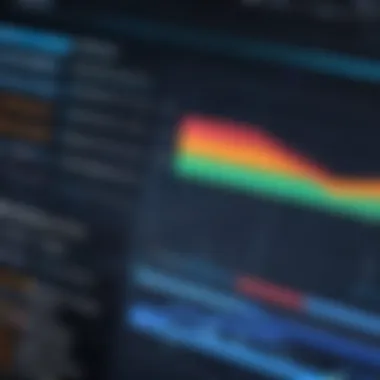

User Recommendations and Testimonials
Understanding the user recommendations and testimonials section is critical in evaluating video editing software. This segment serves as a bridge between potential users and the real-world functionality of the software. Feedback from those who have used the programs can illuminate aspects that specifications alone cannot reveal. When considering video editing software, users often seek advice from their peers, rely on their experiences, and review testimonials to make informed decisions.
Specific Benefits:
- Trustworthy Insights: User feedback tends to be more relatable and trustworthy than promotional material from the software developers. Real user experience showcases how software performs in practical scenarios.
- Understanding Limitations: Users can highlight limitations that may not be evident during initial evaluations, ensuring prospective buyers are aware of potential drawbacks.
- Feature Utilization: Testimonials can demonstrate how particular features have benefited users, thus aiding new customers in matching their needs with software capabilities.
- Comparison Across Platforms: Feedback often contains comparisons between different tools, helping users to choose suitable software that aligns with their workflow.
Utilizing testimonials offers perspective that enhances decision-making. Not every software is suitable for every user; therefore, reading experiences from diverse users can clarify what to expect.
Case Studies from Professionals
Professionals in the field often rely on specific software to meet their high standards. A case study can illustrate how certain video editing software excels in a real-world setting. For instance, Adobe Premiere Pro is frequently cited by professionals for its versatility and depth of features. Users in the film and video production sector often showcase how its editing capabilities enable them to bring creative projects to life.
Through detailed examinations, some professionals have reported achieving significant efficiency gains. For example, a director may detail the time saved while editing a long feature film using custom presets in Adobe Premiere Pro. Such detailed case studies can resonate with potential buyers, showing them how advanced users craft their films and reinforcing the software’s reliability.
Feedback from Casual Users
Casual users provide a different angle on the usability of software. They typically prioritize simplicity and intuitiveness. Feedback from these users can shed light on whether a program, such as Filmora, is user-friendly for individuals with basic editing needs. Reports from casual editors often highlight elements such as intuitive interfaces, ease of adding effects, and the ability to export quickly with satisfying results.
Casual users also tend to stress the importance of community support and available resources. For example, many appreciate the abundance of tutorials and forums surrounding certain software, which can facilitate learning. If a program encourages users to explore its capabilities through community support, it increases user satisfaction and retention.
Ultimately, analyzing user recommendations and testimonials can assist potential buyers by presenting diverse insights into video editing software. It is a fundamental element that merges professional evaluations with everyday experiences, enabling informed decisions.
Future Trends in Video Editing Software
The landscape of video editing software is evolving rapidly. Today's advancements continue to redefine how video content is created, edited, and shared. Understanding future trends in video editing software is vital, given its implications on productivity, creativity, and accessibility for all users. This section explores two significant trends that will shape the video editing industry in the coming years: AI and automation, and the shift to cloud-based solutions.
AI and Automation in Video Editing
Artificial Intelligence and automation are becoming crucial elements in video editing. These technologies can streamline workflows by automating repetitive tasks. For example, features like automatic scene detection, smart tagging, and content-aware editing allow editors to save valuable time.
AI-driven tools are also enhancing the creative aspects of video production. Some modern software solutions can suggest edits, transitions, and even color corrections based on the content of the footage. This creates a more intuitive editing experience, allowing users to focus more on creativity rather than technical details. Furthermore, AI can help in optimizing videos for different platforms, ensuring that the right format and quality are achieved automatically.
“The rise of AI tools means that even novice editors can produce professional-level video content with less effort.”
Overall, the integration of AI into video editing software offers significant benefits, making the editing process accessible to a broader audience. It removes barriers for those without extensive technical skills while maintaining high-quality output for professionals. However, editors should be mindful of the balance between automated processes and personal creativity.
The Shift to Cloud-Based Solutions
Cloud-based video editing solutions are gaining momentum. With these systems, editing can happen anywhere with an internet connection. This flexibility is appealing for collaborative projects, allowing multiple users to access and edit the same footage in real time. This collaboration is increasingly vital for teams and remote workers.
Cloud-based platforms often operate on subscription models, which may appeal to users reluctant to invest heavily in software licenses. Users can access advanced features without upfront costs. However, they should evaluate the long-term pricing of subscriptions.
Another advantage of cloud solutions is automatic updates, ensuring users always have the latest features without needing manual installations. Data security is often handled by the provider, relieving users from worrying about local backups. Nevertheless, users must also consider the potential downsides, such as reliance on internet stability and speed.
The End
In the realm of video editing, selecting the right software is not merely a matter of preference; it is crucial for both quality and efficiency. This article emphasizes the importance of understanding various options available in the market. Choosing appropriate video editing software can significantly enhance the creative process, allowing users to produce polished and professional results.
Final Thoughts on Video Editing Software Selection
When looking at video editing software, several key considerations emerge that guide the decision-making process. Here are some important elements to contemplate:
- User Needs: Identify core requirements, whether you are a professional needing high-end features or a casual user looking for straightforward tools.
- Trial Versions: Many software packages offer trial periods. Utilize these to test functionality before commitment.
- Updates and Support: A good software solution does not stop at launch. Check the frequency of updates and the quality of customer support.
- Community and Tutorials: A vibrant user community and the availability of tutorials can greatly enhance the learning curve.
Selecting video editing software is a pivotal step for effective content creation. An informed choice will not only facilitate your workflow but also elevate the quality of your projects. Keep these factors in mind to ensure your software aligns well with your objectives.
"The right tools can lead to greater creativity and better results. Make your choice wisely."
By focusing on these elements, you can navigate the complex landscape of video editing software with clarity and confidence, ensuring your projects meet your artistic and professional standards.







