Top Virtual Desktop Infrastructures: An In-Depth Review


Intro
The landscape of computing has evolved significantly, with Virtual Desktop Infrastructures (VDIs) emerging as a solution for various organizational needs. Companies and individuals now seek more flexibility and efficiency in their computing environments. VDIs enable users to access their desktops from anywhere, utilizing centralized resources.
This analysis aims to shed light on the leading VDI options available today. We will discuss their strengths and weaknesses through collected data and user feedback. This knowledge can help organizations make informed choices that enhance productivity and streamline operations.
Software Category Overview
Purpose and Importance
Virtual Desktop Infrastructures serve a crucial role in modern IT environments. They provide a way for users to access their applications and data securely from different devices. This is particularly important in a world where remote work has become the norm. VDI systems allow for centralized management, making updates and security measures easier to implement. The drive towards remote and flexible work enhances the relevance of deploying VDI solutions.
Current Trends in the Software Category
Several trends shape the VDI market today:
- Increased Demand for Remote Work Solutions: As businesses adjust to flexible work arrangements, the need for reliable remote access rises.
- Focus on Security: With the increase in cyber threats, organizations prioritize secure infrastructure to protect sensitive information.
- Hybrid Cloud Models: Organizations combine public and private clouds to enhance scalability and control over resources.
These trends highlight the ongoing evolution in the VDI space, indicating a strong forecast for innovation and growth.
Data-Driven Analysis
Metrics and Criteria for Evaluation
Evaluating VDI solutions requires a structured approach. Important metrics include:
- Performance: Assess the speed and responsiveness of applications to ensure a seamless user experience.
- Scalability: Examine how easily the VDI can adapt to changing business needs.
- Cost Efficiency: Analyze both initial investment and ongoing operational costs.
- User Experience: Gather feedback from end-users about their satisfaction and productivity.
Comparative Data on Leading Software Solutions
While many options exist, a few stand out in the VDI market. Let's look at some key solutions:
- VMware Horizon: Known for its strong performance and extensive features, it supports various operating systems and integrates well with existing infrastructures.
- Citrix Virtual Apps and Desktops: This solution offers a user-friendly experience and excellent security options, making it popular among enterprises.
- Microsoft Azure Virtual Desktop: Leveraging the power of Azure, it provides cloud-based desktops that easily integrate with Microsoft services.
Each solution has its pros and cons. Understanding these details allows organizations to match their needs with the right VDI technology.
"In an increasingly digital world, the choice of infrastructure can significantly influence organizational success."
By evaluating these factors, companies can ensure they select a VDI solution tailored to their specific objectives and operational requirements. In the subsequent sections, we will dive deeper into specific solutions, providing further insights to aid decision-making.
Understanding Virtual Desktop Infrastructure
Virtual Desktop Infrastructure (VDI) represents a significant advancement in how organizations manage and deliver computing resources. In today's fast-paced digital landscape, understanding VDI is crucial for companies aiming to enhance productivity while ensuring optimal resource allocation. The importance lies in its ability to centralize desktop management, simplify access, and enhance security.
VDI allows users to access their desktops from various devices, thereby increasing flexibility in working environments. This aspect facilitates remote work, allowing employees to perform tasks seamlessly whether in the office or at home. Moreover, VDI supports the growing trend of mobile workforces, which is vital in retaining talent and promoting employee satisfaction.
In addition to flexibility, VDI offers numerous operational benefits. These include reduced hardware costs, as computing resources are served from a central server, and lower maintenance overhead because updates and system management can be conducted centrally. Furthermore, organizations can leverage VDI for enhanced security protocols, as sensitive data often resides in secure data centers rather than on local machines, reducing the risk of data breaches.
Definition of
Virtual Desktop Infrastructure (VDI) refers to the technology that hosts desktop environments on a centralized server. This setup provides users with the capability to access their desktop from remote locations using various devices, such as laptops, tablets, or smartphones. Users interact with their virtual desktops through a remote desktop protocol, making it essential for modern computing environments.
Historical Evolution
The evolution of VDI traces back to the increasing need for centralized management of IT resources in organizations. Initially, traditional desktop models dominated the scene, where software and data were stored locally on each machine. With advancements in virtualization technology in the late 1990s, organizations began migrating to server-based computing models.
As organizations began to understand the benefits of virtualization, VDI became a practical solution for many. The introduction of technologies like VMware and Citrix propelled the adoption of VDI solutions in the early 2000s. Now, VDI has transformed into a robust framework, integrating with cloud services and modern security protocols to meet current demands.
Key Components
Key components of a VDI solution include:
- Centralized Servers: These are responsible for hosting the virtual desktops. Organizations need powerful servers to manage resource loads effectively.
- Virtualization Software: This software creates and manages virtual desktops, enabling multiple users to run their own customized instances on the same hardware.
- Storage Solutions: High-performance storage systems are critical, especially for environments requiring quick access to large amounts of data. They ensure that I/O operations do not bottleneck the user experience.
- Network Infrastructure: A reliable and fast network is essential. Bandwidth and latency can significantly affect the performance of virtual desktops.
- End-User Devices: These are the devices used by employees to access their virtual desktops. It is crucial that these devices can support the necessary protocols and deliver a seamless experience.
Importance of Choosing the Right
The choice of a Virtual Desktop Infrastructure (VDI) solution can fundamentally influence the operational success of an organization. In the current landscape, where remote work and flexible work environments are increasingly being adopted, selecting the right VDI is more crucial than ever. This decision affects not only the IT budget but also the overall business performance and employee satisfaction.
A suitable VDI solution should provide robust performance, scalability, and security, allowing organizations to adapt to the rapidly changing technological environment. For companies, the potential advantages of well-implemented VDI are significant. Improved resource allocation and operational efficiencies can lead to a leaner, more agile business that better meets customer demands.
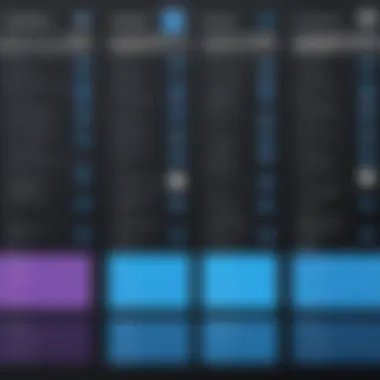

Choosing the right VDI is a strategic decision. An improper choice can result in increased costs and a decline in productivity. Therefore, understanding the various factors that influence these choices becomes paramount.
Impact on Business Efficiency
Business efficiency is highly reliant on the VDI solution selected. A high-quality VDI can enhance operational productivity by enabling employees to access their desktop environments from anywhere, thereby fostering the ability to work remotely without restrictions. Employees who can work effectively outside the traditional office may display higher levels of productivity and job satisfaction.
Key aspects that contribute to improved efficiency include:
- Centralized Management: IT administrators can efficiently manage virtual desktops, applying updates much quicker compared to traditional systems.
- Resource Optimization: Proper VDI solutions allow for effective resource use, ensuring that hardware capabilities are fully utilized.
- Reduced Downtime: Many leading VDI providers incorporate failover systems that can minimize downtime during outages.
A responsive and reliable VDI environment encourages users to perform better. Ultimately, when employees are empowered to work more productively, organizations can gain a competitive edge.
Cost Implications
Examining the cost implications of selecting a particular VDI solution is equally important. While upfront costs are often a significant concern, the long-term financial impact must also be evaluated. Several factors will influence the overall cost of ownership, including licensing fees, support contracts, and infrastructure needs.
- Initial Investment vs. Ongoing Costs: It is essential to analyze not only the initial setup costs but also ongoing operational expenses. Some solutions may appear cheaper initially but incur higher costs over time due to licensing and maintenance fees.
- Total Cost of Ownership (TCO): Calculating TCO involves considering all costs associated with the solution over its lifecycle, including hardware, software, and personnel training. Understanding TCO is crucial for making informed decisions.
"Choosing the right VDI solution impacts both the short-term and long-term financial health of an organization."
Additionally, potential savings can arise through decreased hardware requirements and improved energy efficiency. Companies can benefit financially through increased operational uptime and productivity, thus making the right choice an investment rather than an expense.
Evaluation Criteria for Solutions
Evaluating Virtual Desktop Infrastructure (VDI) solutions requires a methodical approach. The right VDI can significantly elevate business operations, yet choosing poorly can result in inefficiencies. Thus, understanding the evaluation criteria is essential. This process involves detailed analysis of various features that contribute to the overall effectiveness and efficiency of a VDI solution.
Performance Metrics
Performance metrics are crucial in assessing the capability of a VDI solution. They help in understanding how well the system will perform under expected loads. Common performance metrics include:
- Latency: High latency levels can hinder user experience. Ensuring low latency is vital for smooth operation.
- Load Times: Quick access to applications is necessary. Users expect rapid load times from their desktops and applications.
- Resource Utilization: Monitoring CPU, memory, and bandwidth usage helps in understanding how efficiently the VDI is using resources.
Evaluating these metrics allows organizations to identify potential bottlenecks and optimize their infrastructure for better performance.
Scalability and Flexibility
Scalability refers to the ability to grow the virtual desktop environment as business needs evolve. A flexible VDI can easily adapt to changing requirements without significant downtime or cost. Key elements include:
- User Expansion: Solutions should accommodate easy onboarding of new users. This means adding more virtual desktops without complex adjustments.
- Resource Allocation: An effective VDI should allow dynamic allocation of computing resources based on workload, optimizing overall performance.
- Cloud Integration: As businesses increasingly shift to cloud environments, VDI solutions need to integrate seamlessly with cloud services to be truly effective.
Thus, scalability and flexibility are not just technical requirements but strategic advantages in maintaining business agility.
Security Features
Security is paramount in any IT solution, and VDI is no exception. Users must access sensitive data, making robust security features essential. Important security components include:
- Data Encryption: Protecting data at rest and in transit through encryption methods is necessary to prevent unauthorized access.
- User Authentication: Multi-factor authentication ensures that only authorized users can access the virtual desktops, enhancing security.
- Access Control: Granular access controls allow IT administrators to set permissions based on user roles, reducing the risk of data breaches.
A focus on these security features protects the organization against various cyber threats and maintains compliance with regulatory standards.
User Experience and Interface
User experience plays a crucial role in the success of a VDI deployment. An intuitive user interface can enhance user satisfaction and productivity. Key factors to consider are:
- Interface Design: Clean, organized layouts improve navigation and application access for users.
- Customization Options: Giving users the ability to personalize their desktop experience can increase adoption rates and overall satisfaction.
- Performance Consistency: Users should expect consistent performance regardless of where they access their virtual desktops. Keeping application performance stable across different networks is crucial.
Leading Solutions in the Market
Understanding the landscape of Virtual Desktop Infrastructure (VDI) solutions is critical for organizations aiming to enhance how they handle remote computing. This section provides insight into the leading VDI solutions available today, shedding light on their specific elements and benefits. Each solution has its own unique characteristics that cater to different business needs, making the choice of provider a significant consideration for organizations.
VMware Horizon
VMware Horizon stands out in the VDI market due to its robust features that enhance user experience and administrative control. This solution integrates seamlessly with existing VMware environments, allowing organizations to leverage their investments. One of its strengths is the ability to deliver virtual desktops across various devices without compromising performance. VMware Horizon includes features like desktop pooling, user environment management, and flexible deployment options.
- User Experience: Offers a consistent, high-performance desktop experience, even on low-bandwidth connections.
- Security: Provides advanced security features, including end-to-end encryption and built-in access controls.
- Management: Simplifies management tasks with a centralized interface, making it user-friendly for IT departments.
Citrix Virtual Apps and Desktops
Citrix is a pioneer in the VDI space, offering a comprehensive set of tools for virtual application delivery and desktop management. Citrix Virtual Apps and Desktops enable organizations to deploy applications and desktops to users anywhere and on any device. This flexibility is crucial for supporting a mobile workforce.
- Scalability: Easily scales to meet increasing demands.
- Performance: Incorporates technologies like Citrix HDX, optimizing the user experience by improving the interaction speed and quality.
- Support for BYOD: Enables bring-your-own-device policies, giving users the freedom to work on their preferred devices while maintaining security protocols.


Microsoft Azure Virtual Desktop
Microsoft Azure Virtual Desktop offers a cloud-based approach to VDI, leveraging the Azure ecosystem. It allows users to access Windows desktops and applications from virtually any device. This solution is particularly useful for organizations already invested in the Microsoft software toolset.
- Integration: Deep integration with Microsoft 365 and other Azure services enhances productivity.
- Cost-Effective: Pay-as-you-go pricing reduces upfront capital costs associated with traditional VDI.
- Management: Simplified management through Azure’s portal and tools makes it appealing to IT departments.
Nutanix Frame
Nutanix Frame is a cloud-native VDI solution that enables organizations to quickly deploy virtual desktops without the need for dedicated hardware. It is geared towards businesses looking for a quick start and flexible deployment options without overcommitment to infrastructure.
- Simplicity: Offers a straightforward setup process with a focus on simplicity and ease of use.
- Multi-Cloud Support: Can work across various cloud providers, providing flexibility in deployment options.
- Cost Management: Allows organizations to manage costs effectively with usage-based pricing.
Amazon WorkSpaces
Amazon WorkSpaces is a managed, secure cloud desktop service that helps users access documents, applications, and resources. Being part of the Amazon Web Services (AWS) ecosystem, it provides a seamless experience for organizations that rely on cloud services.
- Flexibility: Offers the ability to set up and manage desktops easily and scale as needed.
- Integration with AWS: Leveraging AWS services enhances security and operational simplicity.
- Variety of Bundles: Provides options to suit varying workloads and performance requirements, from simple to high-performance desktops.
The effectiveness of a VDI solution often reflects on overall business productivity. Choosing the right solution is essential in fostering an efficient digital workspace.
Selecting the right VDI provider involves analyzing these key offerings in relation to organizational needs. With the in-depth understanding of these leading VDI solutions, decision-makers will be better equipped to choose the right fit for their business.
Comparative Analysis of Top Providers
Comparative analysis is vital in understanding the landscape of Virtual Desktop Infrastructure (VDI) solutions. In this context, it allows businesses and IT professionals to assess multiple providers side by side, ensuring that their unique requirements are met. By examining specific elements such as features, cost, and user feedback, organizations can make informed choices that ultimately enhance operational efficiency.
Feature Comparison
A detailed feature comparison is essential to identify which VDI solution aligns best with an organization's operational goals. Each provider offers distinct capabilities that can impact user experience significantly. Key features to assess include:
- Scalability: How well a solution accommodates growth.
- User Management: Tools for managing user permissions and access controls.
- Integration: Compatibility with existing systems and cloud services.
- Support and Maintenance: Availability of technical support and how updates are managed.
The right combination of these features can lead to improved productivity. For example, VMware Horizon provides robust integration options with various applications, whereas Citrix Virtual Apps and Desktops excels in user management.
Cost-Effectiveness
Cost-effectiveness is a critical consideration for any VDI provider selection process. Organizations need to balance initial investments with ongoing operational costs. Here are several factors to consider:
- Licensing Models: Comparison of subscription-based vs. perpetual licenses.
- Hidden Costs: Potential expenses related to setup, maintenance, and support that may not be immediately apparent.
- Long-term Savings: Evaluating the return on investment (ROI) based on increased efficiency and reduced infrastructure costs.
For example, Microsoft Azure Virtual Desktop may have higher initial costs but could save money in the long run due to its pay-as-you-go model and scalability options. It is important to conduct a thorough cost analysis to avoid unpleasant surprises.
User Feedback and Reviews
Analyzing user feedback is crucial for understanding real-world performance and reliability of VDI solutions. Insights can be gleaned from various platforms such as Reddit and industry forums where users share experiences. Key areas to focus on include:
- Reliability: How often do users encounter issues?
- Performance: Are there delays or lag times, particularly during peak usage?
- User Training Requirements: How much training is necessary for employees to become proficient with the system?
User reviews can uncover significant advantages or disadvantages that may not be mentioned in marketing materials. Additionally, surveys and feedback provide context on how solutions perform in specific situations. It is essential to analyze this feedback comprehensively, as it provides a glimpse into potential pitfalls and strengths of each contender.
Implementation Considerations
When it comes to deploying a Virtual Desktop Infrastructure (VDI), the implementation phase is crucial. The way this phase is handled can determine not only the initial success of the VDI deployment but also its long-term viability and efficiency. Companies must pay close attention to various aspects of the implementation process, such as infrastructure requirements, migration planning, and long-term management strategies.
Successful implementation starts with precise infrastructure requirements. These requirements dictate the resources necessary to run VDI smoothly. Not all organizations have the same demands, and understanding the specific needs for hardware, software, and networking is critical. The right infrastructure ensures that users have access to their virtual desktops without experiencing performance degradation. Resources should be assessed based on the number of users, types of applications used, and expected workloads.
Infrastructure Requirements
The infrastructure is the backbone of a VDI system. Before implementation, firms should conduct a thorough analysis to evaluate the following elements:
- Server Capacity: Ensure sufficient server performance. This includes adequate CPU power, RAM, and storage to handle multiple virtual machines.
- Network Bandwidth: A robust network connection is essential for smooth operation. This often requires high-speed connections and low latency.
- Storage Solutions: Implement storage solutions like SSDs for faster data retrieval and better user experience. Consider options that can scale as needs grow.
- Software Licensing: Evaluate the licensing requirements for both the VDI software and the applications being accessed remotely.
Ensuring all of these components are in place will set the stage for a successful deployment, minimizing disruptions and user frustration.
Migration Planning
Migration is another vital element in the implementation process. Transitioning from traditional desktop environments to a VDI can be challenging. Companies must develop a meticulous migration plan. This should include a timeline that allows for phased deployment, thus minimizing operational interruptions.
Key components of migration planning include:
- Data Transfer: Careful planning is essential for moving data to the new environment without loss or corruption.
- User Training: Not all users will be familiar with VDI systems. Providing training ensures they adapt quickly to the new setup.
- Testing Environment: Before full deployment, test the VDI setup with a small group to uncover potential issues and rectify them.
- Rollback Strategies: Ensure that rollback procedures are in place in case the new infrastructure encounters severe issues that prevent normal operations.


Planning will make the transition smoother, reducing risks and improving overall user acceptance.
Long-term Management
Lastly, long-term management frequently determines the overall satisfaction with a VDI environment. Post-implementation, organizations must focus on proactive measures to manage the infrastructure. This is not just about keeping systems running; it also involves regular updates, maintenance, and monitoring of performance.
Consider the following points:
- Performance Monitoring: Implement tools to regularly check system performance and diagnose issues quickly.
- Updates and Patches: Stay current with software updates to fix vulnerabilities and improve functionality.
- User Feedback: Collect feedback from users to understand their experience and identify areas for improvement.
- Capacity Planning: Regularly assess whether additional resources are needed to cope with user demands.
By prioritizing these management practices, companies can ensure that their VDI remains efficient and continues to meet user needs over time.
Conclusion: A well-thought-out implementation plan is crucial for successful VDI deployment. Firms should take the necessary time to evaluate their infrastructure needs, plan for migration, and focus on long-term management to ensure a smooth transition to virtual desktops.
Future Trends in Technology
As organizations increasingly rely on Virtual Desktop Infrastructure (VDI) to facilitate remote work and support flexible computing, understanding the future trends in VDI technology becomes crucial. Several elements are shaping this landscape, each offering specific benefits and considerations that can significantly impact operational efficiency, security posture, and user experience.
Integration with Cloud Services
The integration of VDI with cloud services marks a pivotal trend in the virtualization landscape. Businesses are moving away from traditional on-premises solutions in favor of hybrid or fully cloud-based models. This shift allows for
- Scalability: Organizations can easily scale their VDI resources up or down as needed without the constraints of physical hardware.
- Cost Efficiency: By leveraging cloud infrastructure, companies can reduce capital expenditures associated with maintaining on-site servers.
- Flexibility: Cloud services provide access to a wide array of applications and desktops from any location, streamlining remote work capabilities.
Many leading VDI providers, like VMware Horizon and Microsoft Azure Virtual Desktop, have already begun to incorporate cloud capabilities into their solutions. This includes the use of cloud storage systems that reduce the lag in performance that sometimes hampers traditional models. Moreover, the growing trend towards Software as a Service (SaaS) is interlinked with this, enlarging the potential for users to tap into services catered specifically to cloud-based environments.
"The future of VDI is heavily tied to the cloud, where flexibility, cost-effectiveness, and ease of management reign supreme."
Advancements in Security Protocols
Security protocols are becoming increasingly sophisticated to counteract the evolving landscape of cyber threats. With more businesses adopting remote work policies, ensuring sensitive data remains protected is paramount. Several advancements are shaping security in VDI technology:
- Zero Trust Security Models: A paradigm that assumes no user or device is inherently trustworthy. Every access request is not only authenticated but also authorized for its specific context.
- Enhanced Encryption Techniques: Advanced encryption ensures that data in transit and at rest remains secure from unauthorized access. Many VDI solutions are layering encryption protocols to provide robust protection.
- Multi-factor Authentication: This method is gaining traction in VDI environments, requiring multiple forms of verification before access is granted. It addresses the weaknesses of relying on passwords alone, which can be easily compromised.
These advancements are essential for maintaining user trust while allowing flexibility in where and how work occurs. Organizations must prioritize investing in these security measures to safeguard their assets and comply with regulatory requirements.
Case Studies and User Experiences
Understanding the real-world implications of Virtual Desktop Infrastructure (VDI) solutions is critical for organizations considering their adoption. Case studies and user experiences provide unique insights into how these technologies are implemented and utilized in various environments. Such evaluations go beyond theoretical analyses. They encompass tangible outcomes, lessons learned, and unfiltered opinions from everyday users. This section discusses significant elements.
Successful Implementations
In many cases, organizations have successfully integrated VDI into their operations. For example, a health care provider adopted Citrix Virtual Apps and Desktops to support remote work amid rising demand for digital services. The implementation led to enhanced mobility for health workers who accessed sensitive patient data securely from different devices. Significant improvements in service delivery were observed. Similarly, a financial services firm turned to VMware Horizon, driven by the need for stringent security and compliance. They reported reduced downtime and improved employee productivity post-deployment.
Benefits of successful implementations include:
- Increased Flexibility: Employees can work from anywhere without compromising performance.
- Improved Security: Overarching control measures can be put in place to protect sensitive data.
- Reduced IT Costs: Organizations found that managing virtual environments reduced overall infrastructure expenses.
Challenges Encountered
Despite positive outcomes, organizations frequently face challenges during VDI implementation. Many users reported issues such as bandwidth constraints that affect performance. A company in the manufacturing sector attempted to deploy Microsoft Azure Virtual Desktop but encountered latency that complicated everyday operations. In addition, resistance to change often poses a significant barrier. Employees accustomed to traditional desktop environments may struggle to adapt to virtualized settings.
Common challenges include:
- Resource Limitations: Insufficient hardware or network resources lead to performance bottlenecks.
- User Training Needs: Employees require training to become effective in a virtual environment.
- Integration Issues: Difficulty integrating existing applications can slow down deployment processes.
Such case studies not only reveal the potential and pitfalls of VDI but also pave the way for improved strategies in future implementations. Learning from others’ experiences is invaluable for organizations aiming to make informed decisions in their technology solutions.
Ending
The conclusion serves as a crucial component in the detailed examination of Virtual Desktop Infrastructure (VDI). It distills complex information and presents a final perspective on the various VDI solutions covered in the article. By articulating the most significant insights, this section empowers readers to make informed decisions based on their specific organizational needs.
Summarizing Key Insights
Throughout the article, several key insights emerged regarding the leading VDI solutions. These include:
- Performance and Usability: The effectiveness of a VDI system hinges on its performance metrics and user interface. Solutions like VMware Horizon and Citrix Virtual Apps & Desktops consistently perform well in terms of speed and user satisfaction.
- Cost Considerations: An understanding of the cost structure is essential. Organizations need to evaluate not just purchase price but also implementation and maintenance expenses.
- Scalability: Companies are increasingly looking for solutions that can scale effectively to accommodate growth. Many of the prominent providers offer flexible packages that can adapt to organizational changes.
- Security: Cybersecurity remains a top priority. Advanced security features are increasingly a deciding factor when selecting a VDI solution.
These insights help paint a clearer picture of the VDI landscape and provide a foundation for organizations in search of the right solution.
Final Recommendations
Choosing the right VDI solution involves careful consideration of multiple factors. Based on the earlier analysis, the following recommendations can be made:
- Assess Organizational Needs: Conduct a thorough analysis of specific business requirements before selecting a VDI provider. Understanding what features are most crucial will guide the decision-making process.
- Consider Future Growth: Opt for a VDI solution that not only meets current demands but can also grow alongside the organization. Solutions offering robust scalability are preferable.
- Review Security Features: Given the increasing frequency of cyber threats, prioritizing security features when evaluating VDI solutions is non-negotiable.
- Pilot Testing: It is advisable to undertake trial runs of selected options if possible. This can provide valuable insights into usability, performance, and overall integration with existing systems.
By following these recommendations, organizations can optimize their investment in VDI solutions, leading to improved operational efficiency and enhanced user experience.







