Identifying the Best Website Builders with Database Functionality
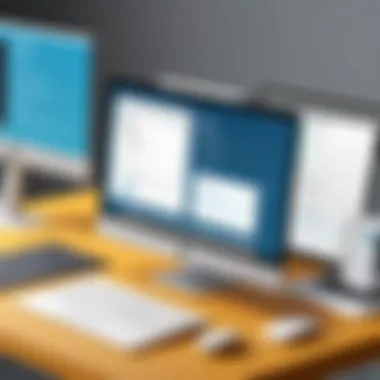

Intro
In the digital age, the importance of having a strong online presence cannot be overstated. Many businesses and individuals seek efficient ways to build and manage their websites. A key element in this process is the integration of database capabilities. These features allow users to manage content, enhance functionality, and provide seamless user experiences. This article explores the landscape of website builders that include strong database functionality. It aims to provide a nuanced understanding of various platforms that can meet diverse needs.
Software Category Overview
Purpose and Importance
Website builders with database functionality serve a critical role in web development. They allow users to create dynamic websites that can handle complex data effectively. Businesses can store customer information, manage inventories, or even run e-commerce operations with ease. Additionally, educational institutions often use these platforms to manage course content and student data. The ability to manipulate and display data efficiently is essential in today's data-driven environment. With the right tools, users can create engaging websites that respond to audience needs.
Current Trends in the Software Category
The market for website builders continues to evolve. New tools and technologies emerge regularly, reflecting the changing preferences of users.
Some key trends include:
- Increased Automation: Tools are now equipped with AI-driven features that simplify site building and database management.
- User-Friendly Interfaces: There’s a strong focus on conditional logic and intuitive design, making it more accessible for non-technical users to navigate complex functionalities.
- Integration Opportunities: Many platforms now offer integration with third-party applications for enhanced capabilities, such as payment processing and customer relationship management.
These trends illustrate a broad shift toward enhancing user experience and facilitating complex data management through simplified processes.
Data-Driven Analysis
Metrics and Criteria for Evaluation
When evaluating website builders with database functionality, it's important to consider several metrics. The main factors to assess include:
- User Interface: Is it easy to navigate?
- Customization Options: How flexible is the platform in terms of design and functionality?
- Performance and Speed: Does the platform handle data smoothly without lag?
- Support and Community: What resources are available for troubleshooting and enhancements?
- Pricing: How does the cost compare against competing platforms?
These metrics provide a clear framework for measuring the effectiveness of various website builders.
Comparative Data on Leading Software Solutions
A comparison of notable website builders reveals significant differences in their database functionalities. Some platforms stand out for their robust capabilities:
- Wix: Offers stunning design options combined with database capabilities via the Wix Code feature.
- Squarespace: Known for visually appealing websites, it also integrates strong database functionality for content management.
- WordPress: Arguably the most flexible option, it provides extensive database management through plugins and custom coding.
- Shopify: Primarily for eCommerce, Shopify excels in managing extensive product inventories and transactional data effectively.
"Choosing the right website builder is crucial when looking for effective database integration."
These platforms demonstrate varying strengths in database management and can cater to differing user requirements.
Understanding these dynamics is essential for making informed decisions in today’s web development landscape.
Intro to Website Builders with Database
In today's digital landscape, the interplay between website builders and databases is growing in significance. This relationship enables users to create more robust web applications that can manage and manipulate data effectively. Whether for small businesses, e-commerce platforms, or personal blogs, having the right database integration can elevate a website's functionality and user experience.
Website builders offer varying levels of database functionality, making it essential to assess options in line with specific needs. The importance of database capabilities lies in their ability to facilitate data storage, retrieval, and management processes. As such, individuals and businesses must identify a platform that supports their particular requirements, from user-friendly interfaces to advanced data handling features.
Key Benefits of Database Functionality in Website Builders:
- Enhanced User Experience: With a structured database, websites can present personalized content, improving visitor engagement.
- Scalability: As a business grows, the underlying database must accommodate increased data volumes without compromising performance.
- Streamlined Management: Easy-to-use interfaces can simplify complex database operations for users with varying technical backgrounds.
- Integration Opportunities: Many website builders allow integrations with external database systems, thus broadening the functionality and capabilities of the site.
Conclusively, understanding the capabilities of website builders concerning database functionalities provides critical insights. Choosing the right platform shapes how effectively an entity can operate online, influencing overall success.
Understanding Web Development Basics
Web development encompasses a range of disciplines that are used to create and maintain websites. It involves various components such as web design, content development, client-side scripting, server-side scripting, and network security configuration. The essence of web development lies in creating a platform where users can interact with content seamlessly.
At its core, web development can be categorized into front-end and back-end development. Front-end focuses on the visual elements that users interact with, while back-end deals with server-side operations, including databases. Knowledge of both aspects is essential, particularly when selecting a website builder that successfully integrates database functionalities.
The Role of Databases in Web Applications
Databases are fundamental components in web applications, serving as a central repository for data. They enable dynamic websites to deliver tailored content based on user interactions, preferences, and behaviors. By efficiently structuring and managing data, databases facilitate the functionalities that users expect from modern web applications.
Several key roles of databases include:
- Data Storage: They securely store various types of information including user accounts, product listings, and transaction records.
- Data Retrieval: Databases allow for quick access to information, which is crucial for delivering user-specific content promptly.
- Data Management: Through structured query language (SQL) and other methods, databases support complex data operations, making it easier to manage user data and content.
"Understanding how databases interact with website builders is vital. It ensures that the platform not only meets immediate needs but also supports future growth."

Criteria for Assessing Website Builders
When selecting a website builder that offers database functionality, several criteria are critical to ensure it meets organizational needs. This assessment goes beyond aesthetic appeal, placing significant weight on usability, performance, and compatibility with other tools. Given the increasing complexity of web applications, understanding these criteria can guide business professionals and IT experts in making informed decisions. Evaluating a platform against these standards allows a prospective user to ascertain if it complements their objectives and requirements.
User Interface and Experience
The user interface (UI) and overall experience are paramount when choosing a website builder. A well-designed UI ensures that users can navigate the platform with ease, reducing the time and effort needed to create and manage a website. Aspects to consider include:
- Intuitive Design: The layout should be straightforward. Users should easily understand how to access features without requiring extensive training or support.
- Customization Options: Flexibility in modifying templates and styles caters to diverse branding needs. Checking how many customization options are available is vital.
- Mobile Responsiveness: With a growing number of users accessing websites through mobile devices, ensuring the builder offers responsive designs is crucial for maintaining a positive user experience.
A positive user interface can significantly enhance productivity by streamlining processes. Therefore, selecting a website builder with a strong focus on user experience is indispensable.
Performance and Scalability
Performance is another critical aspect to evaluate when assessing website builders. It encompasses website loading speed, server uptime, and overall reliability. A platform that can handle increased traffic without compromising speed and uptime is necessary for long-term success. Key points include:
- Loading Speed: Fast-loading websites significantly improve user engagement and search engine rankings. Effective optimization tools within the builder can facilitate this.
- Scalability: As businesses evolve, their web presence must adapt. A scalable website builder allows for easy enhancements and growth without requiring a complete overhaul of the existing site.
- Server Reliability: Consistent performance is essential. Choose a builder known for minimal downtime, as this can impact user trust and search visibility.
Overall, assessing performance and scalability ensures that the selected website builder can meet current and future demands.
Integration Capabilities
In today's interconnected digital ecosystem, a website builder's ability to integrate with other software and applications is crucial. Effective integration capabilities enhance functionality and streamline operations. Here are some elements to focus on:
- Third-party Apps and Services: The ability to connect with tools like email marketing services, analytics platforms, and customer relationship management systems is vital for comprehensive data management.
- API Availability: An open API can facilitate custom solutions and integrations. This is particularly beneficial for businesses with specific software needs.
- E-commerce Compatibility: For those in the retail sector, the ability to integrate payment gateways, shopping carts, and inventory systems is essential for a functional e-commerce site.
These integration capabilities can be a game-changer in establishing a seamless flow of information across various business tools and platforms. A builder that excels in this area will significantly enhance operational efficiency and data insights.
Top Website Builders with Database Support
The selection of a website builder with strong database support is foundational for both individuals and businesses. These tools not only facilitate website creation but also underpin core functionalities such as data management, user interactions, and e-commerce capabilities. Understanding the advantages and considerations related to these builders informs the decision-making process.
Website builders serve as the bridge between users and their audience. They require robust database capabilities to manage content dynamically. Users deserve builders that not only simplify the design process but also enhance the scalability and performance of the website. Attention to detail in database integration means improved speed and user experience, which are essential for retaining visitors and encouraging engagement.
WordPress with Database Plugins
Overview of WordPress
WordPress stands as a prominent choice in the realm of website builders, renowned for its extensive customization options. Its vast library of themes and plugins enables users to create diverse websites that cater to any function—from personal blogs to multifaceted online shops. This adaptability makes WordPress a sought-after platform.
One of the key characteristics of WordPress is its user-friendly interface, which allows even non-technical users to create sophisticated websites. Additionally, the content management system is open-source, promoting a community-driven evolution. However, the abundance of choices may overwhelm some users, resulting in potential challenges when selecting the most effective plugins.
Common Database Plugins
The utility of database plugins is crucial in enhancing WordPress’s capability to interact with various data sources. Plugins such as WP-DataAccess, Advanced Custom Fields, and WPForms enable users to create custom database solutions tailored for specific needs. Each of these plugins allows seamless integration with WordPress, enabling effective data management.
These plugins' primary strength lies in their functionality. They provide necessary features without requiring advanced programming skills, making them ideal for a wide audience. However, users must consider potential compatibility issues with other plugins that can arise, potentially complicating maintenance.
Wix and Database Management
Review of Wix Features
Wix has evolved significantly since its inception, becoming a strong contender in the website builder market. One of its standout features is the drag-and-drop editor, which allows quick page design without requiring technical skill. This simplicity meets the needs of small businesses and creatives aiming to establish an online presence swiftly.
The platform also offers various templates optimized for diverse industries, enhancing user experience. However, as Wix is a closed platform, users may be limited by the customization options and the potential need to migrate to another service if business needs grow significantly.
Database Functions Offered
Wix’s database functions stem from its integration with Wix Code. This feature enables users to create dynamic pages, manage collections, and connect web forms to databases. Such capabilities enhance operational efficiency for e-commerce and portfolio sites significantly.
While its database tools are functional, some users may find the system less flexible than open-source options. Additionally, reliance on Wix's ecosystem might be limiting for advanced developers seeking more extensive customization.
Squarespace: Built-in Solutions
Core Features of Squarespace
Squarespace has established itself as a platform focusing on design aesthetics and functionality. The platform offers a selection of stunning templates, making it especially appealing to creatives and portfolio websites. Its editor is straightforward, even for novices, which enhances the overall experience.
Another significant characteristic is its built-in features that allow seamless integration of various media types, simplifying the content creation process. This integration supports a cohesive brand experience across multiple platforms without needing third-party solutions. Nevertheless, Squarespace's limited app marketplace can restrict users looking for specific functionalities.
Database Utilization


Within Squarespace, database utilization is achieved mainly through its content management system. Users can set up collections, offering robust data management without extensive technical know-how. This management is invaluable for businesses needing to track products, manage content, or analyze user interactions.
Despite its strengths, users seeking more complex database functionalities might find Squarespace limiting. Its design, while user-friendly, may not cater to all technical needs or extensive custom structures required by larger entities.
Shopify for E-commerce
Shopify Overview
As a leading e-commerce platform, Shopify specializes in creating online stores optimized for sales. Its central role in the e-commerce ecosystem makes it a vital tool for entrepreneurs looking to sell products digitally. Users benefit from a well-rounded suite of tools designed specifically for online selling.
The key attribute of Shopify is its ease of use combined with powerful e-commerce features. The platform offers a variety of themes and robust payment gateway integrations. This feature allows sellers to focus on their business rather than website technicalities. However, fees associated with transactions may present challenges for newly established businesses.
Database Management in E-commerce
Shopify excels in database management by offering built-in inventory and customer management systems. These allow users to track sales, manage customer data, and analyze trends effectively. The interface is streamlined, which means users can readily access and interpret business-relevant data.
One unique aspect of Shopify's e-commerce database functionality is its connectivity with third-party apps. Integrating with applications like QuickBooks and Mailchimp extends functionality for serious e-commerce players. However, potential complexity arises when managing multiple data sources concurrently, requiring careful attention to synchronization.
Choosing the right platform requires careful consideration of the features that align best with user needs.
Advanced Features and Customization
In the realm of website builders, advanced features and customization play a pivotal role in enabling users to craft unique and functional websites. These elements enhance the basic capabilities of standard platforms, particularly when integrated with databases. Understanding how these features work is crucial for anyone looking to leverage database functionality effectively.
APIs and Third-party Integrations
Application Programming Interfaces (APIs) are essential tools for extending the functionality of a website builder. By offering a streamlined way to access external data and services, APIs simplify the incorporation of diverse functionalities. For users focused on database management, APIs allow seamless integration with various databases such as MySQL or PostgreSQL. This can facilitate tasks like data retrieval, storage, and manipulation without extensive coding knowledge.
The choice of a website builder with robust API support can significantly affect the website’s performance and capabilities. By connecting to external tools via APIs, users can incorporate advanced features such as:
- Customer Relationship Management (CRM): Integrating a CRM system allows for better management of customer interactions and data analysis.
- Payment Gateways: Integrating with payment processors enables e-commerce functionalities.
- Analytics and Insights: Connecting to analytic tools simplifies tracking user behavior and website performance.
When evaluating website builders for API support, consider the ease of integration and the volume of available third-party apps. The wider the ecosystem, the more customization options you will have.
Customization and Flexibility
Flexibility in customization is another critical aspect of database-supported website builders. Many users need a platform that allows modifications to suit specific business needs. A website builder that provides drag-and-drop functionality is beneficial for those who prefer intuitive design over coding.
Customization can take many forms:
- Design Modifications: Users can change the layout, colors, fonts, and images to create a unique brand identity.
- Functionality Enhancements: Adding or modifying features through coding enables tailored solutions that meet particular requirements.
- Responsive Design: Customization also includes making websites mobile-friendly, ensuring that users have a satisfactory experience on any device.
The balance between ease of use and the depth of customization can be a deciding factor for many businesses. While some builders offer simple customization options, others may require more advanced technical knowledge to achieve the desired results.
Evaluating User Experiences and Feedback
Evaluating user experiences and feedback is essential when selecting a website builder with database functionality. This process helps to understand how actual users interact with the platforms and their satisfaction level. Insights gained from user feedback can significantly influence the decision-making process, ensuring that potential drawbacks are identified before investing time and resources.
User experiences provide concrete evidence of a platform's performance. They highlight aspects such as ease of use, feature effectiveness, and customer support quality. A thorough evaluation can reveal pain points and highlight successful features. Furthermore, the relevance of real-world scenarios helps in comparing options effectively, as personal accounts often capture nuances and specific use cases that standard product descriptions do not cover.
Key Considerations in User Experience Evaluation:
- Consistency across user reviews
- Recurrence of specific issues or positive feedback
- Application in similar business contexts
By considering individual narratives as a collective insight, you can form a more balanced view of each platform's capabilities. Duplicate positive and negative experiences indicate stability or issues that may require attention.
"User feedback acts as a compass, guiding potential users toward well-suited website solutions."
Case Studies of Successful Implementations
Case studies can provide compelling evidence of a platform's capabilities. These documented scenarios highlight how a business successfully utilized a particular website builder to meet specific database needs. Often, these accounts detail the objectives, processes, and outcomes experienced, presenting a three-dimensional view of the software’s functionality.
For example, a small retail business might use Shopify to manage their online store. A case study might detail how the owner integrated a complex inventory management database, leading to improved sales tracking and customer engagement. By analyzing the challenges faced and how the builder assisted in overcoming them, future users get a grounded view of practical performance.
Benefits of Reviewing Case Studies:
- Realistic depiction of task alignment
- Evidence of flexibility in the platform
- Insights into support services
User Reviews and Critiques
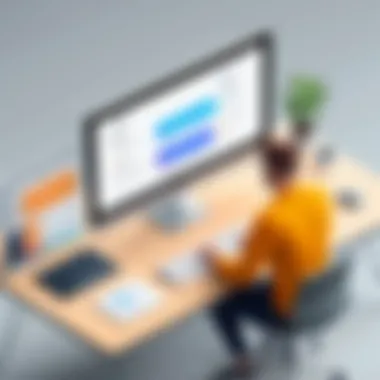

User reviews and critiques provide a direct channel of communication between users and potential customers. These testimonies often appear on forums, independent review sites, and social media platforms. They cover users' perspectives on various aspects like performance, ease of use, and the overall value of the website builders in question.
When reading through reviews, look for patterns. Are users consistently mentioning the same problems? Are there particular features praised across the board? Analyzing these reviews can help discern which platforms have a solid reputation and which ones might require caution.
Integrating Critique into Decision-Making:
- Distinguishing between subjective and objective feedback
- Focusing on commonalities in user experiences
- Evaluating the context in which the platform was used
In summary, diving into user reviews and critiques allows you to capture a wide spectrum of user sentiments. This knowledge, combined with case studies, lays a strong foundation for informed choices when selecting a database-supported website builder.
Pricing and Budget Considerations
Pricing is a critical factor when navigating the diverse landscape of website builders with database functionality. Each platform offers unique pricing structures influenced by the features, scalability, and support provided. Recognizing these nuances can be the difference between a platform that empowers your web project and one that constrains it. Moreover, thoughtful budgeting enables organizations to match their technical needs with financial capabilities, ensuring that the selected solutions make sense in the long run.
There are several elements to consider when analyzing the costs associated with website builders:
- Subscription Plans: Many platforms operate on a subscription-based model, offering varying tiers that include different levels of database access and functionality. Understanding these tiers helps you make informed decisions based on your specific needs.
- Transaction Fees: In cases like e-commerce, some platforms may charge additional fees per transaction. It is crucial to assess how these fees accumulate over time and how they impact overall costs.
- Additional Features: Some website builders offer database functionality as an add-on, which can affect the total budget. Be wary of hidden fees that may emerge when adding features like premium plugins or advanced security measures.
In essence, being aware of how pricing structures work enables better planning and resource allocation for both short-term and long-term projects.
Cost Structures of Major Platforms
The cost structures associated with leading website builders are distinct and can significantly influence your selection process. Here’s a brief look at some well-known platforms:
- WordPress: WordPress is known for its flexibility, but its cost can vary greatly depending on hosting choices and purchased plugins. The basic version is free, however, many users opt for premium plugins and themes, which can add up.
- Wix: Wix has diverse pricing plans ranging from free (with Wix branding) to premium plans. It's important to note that while affordable, some features tied to database functions may require higher-tier plans.
- Squarespace: Squarespace's pricing model is straightforward, with all plans bundled with robust database options. However, the overall price tends to skew higher compared to competitors, reflecting the integrated services offered.
- Shopify: Shopify primarily serves e-commerce needs and has varying plans focusing on online stores. Its pricing includes transaction fees based on sales volume, making it vital to analyze expected sales against potential costs.
Value versus Price Analysis
When considering a website builder, assessing value is just as important as looking at the price. A lower price does not always equate to better value. Indeed, the features included at a certain price point are crucial in this analysis. Factors influencing this assessment include:
- Features vs. Costs: Does the platform provide essential database features that justify the cost? Evaluate whether the functionality aligns with your project goals, i.e., if it enhances user interactions or improves backend management.
- Potential Growth: Some platforms might have higher upfront costs but offer better scalability for future growth. This can lead to cost savings down the road as your enterprise needs evolve.
- Support and Training: The availability of customer support and training resources can significantly impact the overall value. Understanding how a platform facilitates learning and support can inform whether its pricing is justified.
Ultimately, aligning expectations with an accurate assessment of costs and value ensures that the chosen website builder not only fits your financial model but also supports your user needs efficiently.
Best Practices for Integrating Databases
Integrating databases into website builders is pivotal for achieving optimal performance and functionality. Best practices in this arena ensure not only robustness but also security, efficiency, and user satisfaction. With various platforms offering diverse capabilities, knowing how to effectively synchronize your database with your website builder is essential. When this integration is done correctly, it leads to improved data management, better user experience, and a streamlined workflow for developers.
Ensuring Data Security
Data security is a paramount concern in any web application, especially when integrating databases. Sensitive information can be targeted by cyber threats, making it vital to follow best practices that mitigate exposure and prevent breaches. Here are several key considerations:
- Encryption: Utilize encryption protocols to protect data both at rest and in transit. This renders the data unintelligible to unauthorized users, adding a significant layer of security.
- Access Controls: Implement strict access controls, ensuring that only authorized users can interact with the database. Role-based access control can help categorize user permissions effectively.
- Regular Backups: It is crucial to have a regular backup plan for database content. This step prepares you for data loss situations, whether from user error or malicious activities.
- Monitoring and Auditing: Actively monitor database access and conduct audits to identify any unusual activities. Setting up alerts for unauthorized access attempts can help provide an additional security measure.
By emphasizing these security aspects, you can significantly reduce vulnerabilities in the system and protect user data.
Regular Maintenance and Updates
Regular maintenance and updates of your integrated databases cannot be overlooked. Not only do they enhance performance, but they also contribute to security and reliability. Some best practices in this domain include:
- Software Updates: Ensure that your database management system and website builder are always up to date. Updates often contain important security patches that protect against newly discovered vulnerabilities.
- Performance Monitoring: Actively monitor database performance to identify bottlenecks or issues before they escalate. This proactive approach avoids downtime and keeps your application running smoothly.
- Data Cleaning: Regularly review and clean the database to remove obsolete or redundant entries. This practice improves efficiency and performance.
- Scalability Planning: Anticipate growth in traffic or data volume and plan accordingly. Make sure that your database architecture can scale as needed without compromising speed or reliability.
Incorporating these maintenance protocols will ensure that your database integration remains robust and continues to meet the demands of users effectively.
Culmination and Recommendations
In the realm of website development, the importance of integrating database functionality cannot be overstated. This integration is critical for those looking to create dynamic, responsive, and data-driven websites. In this article, we have examined various website builders that offer robust database features. The findings suggest that selecting the right platform can directly influence the functionality and performance of a website.
A thorough analysis of the options available allows for a more informed decision. It is essential to evaluate not only the capabilities of the builder in terms of database support but also the overall user experience, cost-effectiveness, and scalability. By doing this, businesses can position themselves better in the competitive landscape of the digital world.
Recommendations should include:
- Prioritizing user interface and ease of use when choosing a website builder.
- Seeking out platforms that offer strong integration capabilities with existing systems.
- Paying close attention to the pricing structure, ensuring that the value provided aligns with your objectives.
Ultimately, the choice of a website builder with database functionality should not merely be about selecting the most popular tool but rather understanding how that tool meets specific business needs.
Summary of Findings
Throughout our exploration of website builders, several key points emerged. First, WordPress stands out due to its extensive range of database plugins that enhance functionality. Wix, while more visually focused, provides adequate database management options. Squarespace offers built-in solutions which can suit many users well, especially those less tech-savvy. Lastly, Shopify demonstrates a solid approach for e-commerce by streamlining database operations within its ecosystem.
In addition, user experience plays a vital role in the effectiveness of these builders. Searches through various case studies highlighted the necessity of choosing a platform that matches both the technical needs and user openness to adjust and learn.
Future Trends in Website Building
The landscape of website building with database functionality is rapidly evolving. The focus is shifting towards more integrated solutions that provide seamless user experiences. A notable trend is the rise of low-code or no-code platforms, allowing even users without extensive technical knowledge to build sophisticated websites.
AI integration is also gaining prominence. Future website builders may harness AI tools for enhanced database management capabilities, simplifying data handling and retrieval processes. This evolution could lead to greater personalization in web applications, improving user engagement.
Moreover, as businesses increasingly rely on data analytics, the demand for website builders with advanced database options will continue to grow. This situation underscores the importance of staying updated on emerging technologies and adapting strategies accordingly.







