The Best Whiteboard iPad Apps for Productivity


Intro
In the fast-paced digital landscape, the role of whiteboard applications on the iPad has gained significant prominence. These tools facilitate creativity, brainstorming, and collaboration, making them essential for both personal and professional environments. Whether you are a business professional strategizing in a meeting or a student visualizing complex concepts, the right whiteboard app can enhance communication and productivity.
This article aims to provide a thorough exploration of the top whiteboard applications available for iPad. We will analyze their features, usability, and effectiveness in different contexts. By examining both well-known and niche offerings, this guide is designed to assist users in making informed choices based on their unique needs and preferences.
Furthermore, the insights drawn will focus on aspects such as versatility, collaboration tools, and integration capabilities. This comprehensive analysis promises to streamline the often-overwhelming decision-making process for those looking to boost their productivity and creativity through digital whiteboarding solutions.
Software Category Overview
Purpose and Importance
Whiteboard applications on the iPad serve various purposes, from enhancing individual productivity to fostering collaborative environments. These tools allow users to visualize information and facilitate clear and effective idea sharing. In professional settings, they can replace traditional whiteboards, providing interactive features that enhance team collaboration, even for remote workers. The importance of these applications is underscored by the need for efficient communication and idea generation in today’s fast-moving workplaces.
Current Trends in the Software Category
The current landscape of whiteboard applications is evolving to meet the demands of diverse user bases. Many apps are incorporating advanced features such as:
- Real-time collaboration capabilities
- Integration with other software tools
- Customization options
- Cloud storage and accessibility
Such trends exemplify the increasing shift towards collaborative technology and the growing need for seamless integration with other essential tools.
"As businesses adapt to changing work environments, the importance of robust digital tools cannot be overstated."
Data-Driven Analysis
Metrics and Criteria for Evaluation
To guide users effectively, this analysis employs specific metrics and criteria for evaluating the best whiteboard applications. Some of the key factors include:
- User Interface: Ease of navigation and overall design effectiveness.
- Collaboration Features: Availability of options for multiple users to interact simultaneously.
- Integration Capabilities: How well the app connects with other tools such as Slack, Microsoft Teams, or Google Drive.
- Customization Options: Flexibility in designing and personalizing workspace layout.
- Performance: Stability and responsiveness during usage.
Comparative Data on Leading Software Solutions
Comparative analysis of leading software solutions reveals notable variances in feature sets and usability. For instance, applications like Notability and Miro stand out due to their robust collaboration tools and integration options. While others like Conceptboard may excel in customization and user interface design but lack comprehensive integration capabilities.
By understanding these differences, users can select applications that align closely with their workflows and enhance their overall productivity.
As we delve deeper into this analysis, insights will continue to emerge, providing a clearer picture of how to leverage these digital tools to their fullest potential.
Prologue to Whiteboard Apps
In modern education and professional environments, digital collaboration has become essential. Whiteboard apps on iPads facilitate this collaboration effectively, serving as versatile tools for brainstorming, learning, and presentation. These applications transform a traditional concept into a digital format, allowing users to capture ideas quickly and visually. This section introduces the core aspects of whiteboard applications, highlighting their necessity in various settings.
Defining Whiteboard Applications
Whiteboard applications are digital platforms designed to replicate the functionality of a physical whiteboard. They enable users to write, sketch, draw, and organize ideas in real-time. These applications provide a range of functionalities that cater to diverse user needs, from educators drawing diagrams to teams strategizing during virtual meetings. Essential characteristics of these apps include:
- Interactive tools: Users can easily switch between pens, markers, and shapes to design their ideas visually.
- Freeform canvas: Unlike traditional slides or text documents, whiteboard apps offer a flexible space conducive to free expression and creative exploration.
- Multimedia integration: Many whiteboard apps allow incorporation of images, videos, and documents, expanding the ways in which information can be presented.
- Cloud storage: This feature allows users to save their work on the cloud, ensuring accessibility from any device at any time.
Understanding these key features underscores the varied applications in both personal and professional domains.
Importance of Digital Whiteboarding
Digital whiteboarding has become increasingly relevant in the age of remote work and online learning. Effective communication relies on visual tools that can swiftly convey complex ideas. Here are a few reasons why digital whiteboarding is critical:
- Enhanced collaboration: Teams can collaborate in real-time, regardless of geographical barriers. Changes made by one user instantly reflect on all devices.
- Effective brainstorming: Visualizing thoughts through diagrams or sketches fosters creativity, making it easier to develop and refine ideas.
- Organizational benefits: Whiteboard apps help organize thoughts systematically, which is especially useful in project planning or academic settings.
- Accessibility features: Many apps today adopt inclusive designs that cater to individuals with varying needs, enhancing participation in collaborative settings.


In summary, the rise of digital tools has integrated whiteboard apps into daily practices. Their flexibility and user-friendly interfaces make them indispensable for both casual users and professionals. Understanding their definitions and importance sets the stage for a deeper exploration of various applications available on the iPad.
Key Features of Whiteboard Apps
In the realm of digital whiteboarding, understanding the key features of whiteboard applications is essential for both casual users and professionals. These attributes help differentiate one app from another, guiding users to choose the right tool for their needs. Key features greatly influence usability, aesthetic appeal, and functionality, enabling users to work efficiently in various contexts.
User Interface and Experience
A clean and intuitive user interface is critical in any whiteboard app. Users often prioritize ease of use. The interface should allow users to access tools quickly without overwhelming them with complex options. Key elements include clear navigation, customizable layouts, and responsive touch controls. Apps like Notability excel in these areas by providing a minimalist design that minimizes distractions.
Moreover, user experience goes beyond the visual aspect. It deals with how seamlessly users can switch between functions, such as drawing or erasing. For instance, GoodNotes allows users to annotate directly onto PDFs, ensuring a smooth transition from one task to another. In total, an effective interface does not just help in using the app; it enhances the user's ability to focus on the content rather than how to use the tool.
Tools and Functionality
Different users have distinct needs, and hence a range of tools and functionalities is essential. Whiteboard applications typically include writing implements like pens, markers, and highlighters. Some applications may even offer advanced features, such as shape recognition and text conversion. Microsoft Whiteboard, for instance, includes diverse tools catering to both freehand drawings and precise diagramming.
Additionally, functionality is not limited to drawing. Features allowing the inclusion of images, documents, and sticky notes are increasingly important. Such tools promote versatility, helping users blend various content types for a more effective presentation. With Miro, users can create mind maps, flowcharts, and collaborative boards, making it suitable for brainstorming sessions or project planning.
Collaboration Features
In today's connected environment, collaboration capabilities have become crucial for whiteboard apps. With many professionals working remotely, tools that facilitate teamwork are necessary. Look for features that enable real-time editing, easy sharing of boards, and integrated chat or video tools. Applications like Jamboard rise to the occasion by allowing multiple users to work on the same board simultaneously, which is essential during virtual meetings or workshops.
Furthermore, embedding comments and feedback options are vital for smooth team communication. This capability allows users to leave specific notes for others, enabling direct and constructive input without disrupting the flow of the session. Therefore, seamless collaboration can significantly enhance efficiency and effectiveness in group scenarios.
Integration with Other Software
The ability to integrate with other applications can expand the functionality of a whiteboard app significantly. Many users rely on software like Dropbox, Google Drive, or Microsoft Office Suite. For example, apps that allow importing docs and exporting presentations make it easier to use the whiteboard in a workflow.
When an application can sync with project management tools or communication platforms, it adds remarkable value. This integration simplifies organizing team efforts and keeping track of project developments. It provides clarity and streamlines collaboration efforts. Miro showcases this ability through its integrations with tools like Slack and Trello, making project management much more intuitive.
> Effective collaboration and integration profoundly affect user experiences by promoting ease of use and functionality.
In summary, understanding these key features can give users a substantial edge in selecting the right whiteboard app for their needs. The blend of user interface, tools, collaboration capabilities, and integration with other software determines the effectiveness and efficiency of whiteboarding processes.
Popular Whiteboard Apps for iPad
In the realm of digital creativity and collaboration, whiteboard apps play a vital role in both personal and professional settings. The ability to visualize ideas, share insights, and collaborate in real-time has reshaped how individuals and teams operate. Popular whiteboard apps for iPad stand out for their features that support brainstorming, planning, and education. Choosing the right app can significantly influence productivity and effectiveness.
The importance of these applications lies in their versatility. From simple sketches to detailed diagrams, these tools cater to diverse needs. They allow users to seamlessly integrate notes, drawings, and even multimedia elements. The familiar touch interface of the iPad enhances user experience, making the process intuitive and engaging. Also, collaboration capabilities enable teams to work together, regardless of location, making these apps essential in today’s hybrid work environments.
Notability
Notability is a powerful app widely recognized for its note-taking and sketching features. It supports both handwriting and typed text, which allows users to express ideas freely. The ability to record audio while taking notes is a noteworthy feature. This can be particularly helpful in lectures or meetings, as it allows users to refer back to discussions seamlessly. Notability's clean interface makes it easy to manage notes, and the option to organize them into subjects enhances usability.
Moreover, it offers integration with cloud services like Google Drive and Dropbox, enabling efficient data management and backup. This application has gained favor among students and professionals for its robust capabilities in documenting thoughts and ideas.
GoodNotes
GoodNotes stands out for its impressive organization and search functionalities. Users can create multiple notebooks and categorize notes by subjects or topics. The handwriting recognition feature is one of its most praised aspects, allowing users to search handwritten notes as if they were typed text. This is particularly beneficial when revisiting extensive notes from past meetings or classes.
The app also supports a variety of writing tools and colors, providing flexibility in how one records information. Users can easily insert images and shapes, making it suitable for creating visually appealing presentations. GoodNotes is a solid choice for users seeking a comprehensive and effective digital note-taking system.
Microsoft Whiteboard
Microsoft Whiteboard brings a unique dimension to digital whiteboarding, particularly for corporate and educational environments. Its integration with Microsoft Office 365 enhances functionality, allowing users to collaborate efficiently within teams. The app supports freeform drawing, sticky notes, and rich content integration, making it suitable for brainstorming sessions.
Real-time collaboration is one of the strongest features of Microsoft Whiteboard. Multiple users can work simultaneously on the same board, which promotes active participation. Users appreciate the seamless synchronisation across devices, making it easy to continue work on different platforms. Overall, it is an excellent option for organizations heavily invested in the Microsoft ecosystem.
Miro


Miro is a versatile app that is gaining popularity for its focus on collaborative workspaces. It provides an expansive digital canvas for creative brainstorming. Users can utilize templates tailored for various activities, such as agile workflows or design sprints. This flexibility allows teams to adapt the workspace to fit their needs.
Miro’s array of visual tools supports project planning, ideation, and even process mapping. The ability to invite team members to join a board makes remote collaboration seamless. Miro also integrates with several third-party applications, such as Slack and Trello, further enhancing workflow efficiency.
Jamboard
Jamboard, developed by Google, offers a simple yet effective interface for brainstorming and collaborating. It integrates nicely with Google Workspace, making it an ideal choice for users who already rely on Google tools. The app allows users to conduct interactive sessions, where notes and drawings can be transformed in real-time.
Jamboard supports multimedia elements, allowing users to incorporate images and videos to enrich discussions. This app is particularly useful in educational settings where educators can engage students creatively. Its cloud-based functionality ensures access from any device, maintaining workflow continuity.
In summary, choosing among these whiteboard apps for iPad involves considering various factors such as ease of use, integration capabilities, and specific use cases. Each of these applications brings unique strengths that cater to different user needs, making them worthy of attention in the pursuit of enhancing productivity.
Niche Whiteboard Apps Worth Considering
Niche whiteboard apps play a vital role in the larger ecosystem of digital whiteboarding tools. While mainstream applications like Notability and GoodNotes dominate the market, specialized apps are often overlooked. These niche options can offer unique features tailored to specific needs in various professional and educational scenarios.
The importance of exploring niche whiteboard apps lies in their ability to cater to distinct user requirements. For example, some apps may focus on particular industries, such as design or education, providing tools and functionalities optimized for those fields. By diversifying one's selection, users can find a solution that not only meets but exceeds their expectations.
Moreover, these apps can enhance user experiences through targeted functionalities. Many niche apps emphasize simplicity, making them easy to learn and use. This focus can result in higher productivity levels, as users spend less time navigating complex interfaces. Hence, investigating these specialized options might reveal hidden gems that align perfectly with user objectives.
Concepts
Concepts is one such niche whiteboard app that deserves attention. Originally designed for visual thinkers, Concepts offers a flexible workspace where users can draw, sketch, and note ideas seamlessly. Its infinite canvas allows for expansive brainstorming sessions without the constraints of traditional whiteboards.
Key features of Concepts include:
- Vector-based drawing tools: Ensures that sketches remain crisp and clear, regardless of resizing.
- Layers and customizable brushes: Users can create complex designs or detailed notes with ease.
- Integration with other tools: Users can export their work to relevant design software, facilitating smoother workflows.
These components make Concepts especially useful for designers, architects, and educators who require a versatile platform for capturing and developing ideas.
Sketchboard
Sketchboard presents another noteworthy niche whiteboard app. This app focuses on collaborative environments, making it suitable for teams that prioritize real-time interaction and brainstorming. The interface mimics a physical whiteboard, allowing users to add notes, draw, and arrange content intuitively.
Some significant attributes of Sketchboard include:
- Collaborative features: Team members can join sessions, allowing for dynamic discussions no matter where they are located.
- Templates for different purposes: Users can access pre-designed templates catering to multiple scenarios, from project planning to educational settings.
- Simple sharing options: Work can be shared easily with others, promoting cooperation and feedback.
The combination of these features makes Sketchboard ideal for professionals involved in project management, creative teams, and educators engaging with students in interactive sessions.
Comparative Analysis of Leading Whiteboard Apps
The comparative analysis of leading whiteboard apps is essential in providing users with a clear perspective on which application best meets their needs. Since each app offers different features, usability levels, and pricing schemes, it is crucial to dissect these aspects. This allows users to make informed decisions whether for personal use or in a professional setting. By examining these significant elements, one can find the right balance between functionality and usability.
Feature Comparison
Features serve as the bedrock of any application, influencing how effective they are in real-world scenarios. When comparing whiteboard apps, consider specific functionalities that cater to various tasks. For example, Notability excels in note-taking and audio support, making it ideal for lectures. GoodNotes offers a rich array of digital handwriting features and document organization that appeal to students and professionals alike. In contrast, Microsoft Whiteboard focuses more on seamless collaboration tools, particularly beneficial for team projects.
- Notability: Integrates audio recording with note-taking.
- GoodNotes: Provides extensive options for document management.
- Microsoft Whiteboard: Features strong collaboration options.
Usability Analysis
Usability plays a significant role in user satisfaction. A straightforward and intuitive user interface enhances the overall experience, which is crucial when using tools intended for brainstorming or collaboration. GoodNotes, for instance, creates a smooth experience with easy-to-navigate controls. However, others like Miro prioritize collaborative interactions but can be overwhelming for first-time users. It's necessary to evaluate whether ease of use aligns with the complexity of tasks intended for each app.
- GoodNotes: Highly praised for its intuitive interface.
- Miro: Strong on collaboration but may challenge new users.
- Jamboard: Simplified layout that favors basic functionality.
Pricing Models
The pricing models of whiteboard apps can vary greatly, impacting accessibility for different users. Some apps like Notability and GoodNotes operate on a one-time purchase model, which many find appealing. On the other hand, apps such as Miro and Microsoft Whiteboard offer subscription plans that provide continuous updates and features. Understanding these pricing structures is essential as they can affect user commitment and feature access over time.
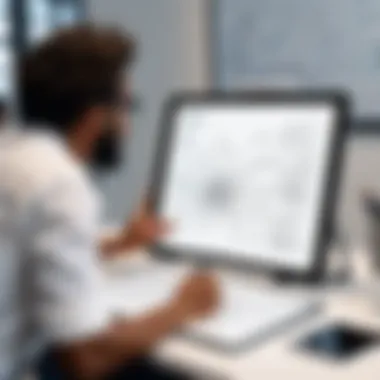

- Notability: One-time purchase with all features included.
- Miro: Subscription-based, with tiered options available for different needs.
- Microsoft Whiteboard: Free with Microsoft account, premium plans available.
"Understanding the features, usability, and pricing of leading whiteboard apps allows users to select the most suitable tool for their needs, maximizing productivity and collaboration."
In summary, a thorough comparative analysis highlights essential differences among whiteboard apps. By considering the elements of features, usability, and pricing, users can make decisions that align with their specific contexts. This approach not only saves time but also enhances the overall effectiveness of their digital whiteboarding experience.
User Experiences and Feedback
User experiences and feedback serve as invaluable dimensions in evaluating whiteboard apps. These elements enhance the understanding of how these applications are perceived and utilized in real-life scenarios. Users often provide insights not just about features but also about usability, intuitiveness, and effectiveness in accomplishing tasks. By analyzing these subjective experiences, we can discern patterns and identify the apps that deliver true value to their users.
Personal Use Cases
Personal use of whiteboard apps typically includes tasks such as brainstorming, planning, and note-taking. For instance, a student might use GoodNotes to annotate lecture notes. The ability to organize and categorize information seamlessly enhances the learning experience. Users appreciate features like handwriting recognition and the flexibility to insert images or diagrams. This creates a personalized workspace tailored to their needs.
Considerations in personal use cases often involve ease of understanding the app's interface. Users reflect on the learning curve associated with various applications. A simple and clear setup can facilitate quicker transitions from traditional methods to digital solutions, making it crucial that developers prioritize user-friendly designs.
Professional Applications
In a professional setting, whiteboard applications take on a more strategic role. They become tools for collaboration, presentation, and project management. An architect might use Microsoft Whiteboard for drafting ideas during a team meeting. Integrating real-time collaboration significantly elevates the workflow, allowing team members to engage with concepts interactively, regardless of their physical location.
Feedback from professionals often centers around the capacity to integrate with other software such as Slack or Trello. These integrations are essential since they streamline processes and maintain focus within a single platform. Furthermore, professionals express the need for complex functionalities, like exporting content to different file types or maintaining version histories.
"The success of whiteboard apps in professional contexts hinges on their ability to facilitate communication and creativity, making them indispensable in today's collaborative environments."
The Future of Whiteboard Apps
The landscape of digital whiteboarding continues to evolve, making it essential for users to understand the future of whiteboard apps. As organizations increasingly rely on these applications for collaboration and creativity, the potential for enhancement through technology is vast. This section delves into both emerging trends and potential developments that could shape the future of whiteboarding, emphasizing their significance in boosting productivity and fostering innovative thought.
Emerging Trends
With advancements in technology, several trends are beginning to crystallize within the realm of whiteboard applications. One of the most notable is the expansion of AI integration. Whiteboard apps are increasingly incorporating artificial intelligence to offer personalized experiences. For instance, AI can suggest relevant content, assist in organizing ideas, and even automate repetitive tasks. This can save users a great deal of time and effort.
Another trend is the move toward enhanced collaboration features. Remote work is here to stay, and as a result, applications are focusing on real-time collaboration capabilities. Multi-user functionalities have become more sophisticated, allowing several users to interact without any delays or interruptions.
In addition, the rise of virtual reality (VR) holds promise for redefining how users engage with whiteboard applications. With VR, users will be able to walk through their ideas in a 3D space, providing a more immersive brainstorming environment. This could revolutionize how teams conceptualize and execute projects.
"The future of whiteboard apps lies in their ability to adapt and innovate alongside user needs, particularly as remote work becomes a permanent fixture in many industries."
Potential Developments
Looking ahead, several developments may influence the evolution of whiteboard apps. Enhanced cross-platform integration is one area that stands to benefit users significantly. The ability to easily switch between devices while maintaining a seamless experience could become a reality, opening new avenues for collaboration on the go.
Furthermore, with an increasing emphasis on data security and privacy, future whiteboard applications may adopt more robust encryption methods to safeguard user information. This will be crucial, especially for organizations handling sensitive data.
Lastly, customizability will likely take center stage. Users will demand more control over their workspace, including the option to tailor tools and interfaces to fit their specific needs. As a response, developers may release more flexible features, allowing for extensive personalization.
Ending
The conclusion of this article serves a vital role in synthesizing the insights gathered throughout the comprehensive analysis of whiteboard applications for iPads. It reflects on the significance of choosing the right digital whiteboard app to enhance productivity in both personal and professional contexts. As various applications are examined, users need to recognize that not all features will be equally beneficial to their specific needs. The conclusion draws attention to this critical aspect while summarizing the overall findings.
Recap of Findings
In the exploration of whiteboard apps, several key points emerge. First, the importance of the user interface cannot be overstated. A streamlined and intuitive design greatly influences the usability of these applications. Each app analyzed brings its unique set of tools and functionality that cater to various creative processes, from sketching to note-taking. Collaboration features enable teamwork and real-time interaction, marking a shift from traditional methods.
The comparative analysis of well-known apps like Notability and Microsoft Whiteboard against niche apps like Concepts unveiled notable differences in pricing models and integration capabilities.
The future of whiteboard applications lies in their ability to adapt to emerging trends while incorporating user feedback for continual improvement.
Final Recommendations
As a final recommendation, potential users should carefully consider their specific use cases before selecting a digital whiteboard app. Whether the focus is on simplicity, advanced features, or collaborative tools, there are suitable options available.
- For students, Notability offers a straightforward approach to note-taking with various annotation features.
- Professionals seeking collaboration may find Microsoft Whiteboard or Miro’s tools ideally suited to their needs.
- Creative individuals might prefer GoodNotes for its flexible design possibilities.
Prioritize the apps that best align with your workflow and requirements to unlock the full potential of whiteboarding in the digital age.







