In-Depth User Insights on Blackboard Learn Platform


Intro
In the realm of educational technology, Blackboard Learn stands out as a comprehensive learning management system (LMS). It caters to a multitude of users from diverse backgrounds such as educators, businesses, and higher education institutions. The platform aims to facilitate engaging and effective learning experiences through its innovative features and adaptability.
This review delves into the various aspects of Blackboard Learn, offering insights from users who have interacted with the platform. By examining user experiences, the article has the goal to present a balanced view of the software's capabilities, advantages, and areas in need of improvement.
Adopting an analytical lens, we will explore how Blackboard Learn meets current educational demands and its standing among similar software solutions in the market. In doing so, we aim to provide prospective users with adequate information for informed decision-making.
Software Category Overview
Purpose and Importance
Learning management systems serve as the backbone of modern education and training. Blackboard Learn facilitates course administration, content delivery, and assessment management, making it ubiquitous in both academic institutions and corporate training environments. The importance of such platforms is underscored by the growing shift towards online and blended learning modalities.
Users gravitate towards Blackboard not only for its versatility but also for its extensive resources that help streamline the educational process. This software aids educators in designing engaging curricula and enhances the learning experience for students through interactive tools and assessments.
Current Trends in the Software Category
As online learning continues to evolve, certain trends shape the development of LMS solutions like Blackboard Learn:
- Adaptive Learning: Tailoring educational experiences to individual learning paces and styles.
- Mobile Learning: Providing access to course materials on tablets and smartphones.
- Integration with Third-Party Tools: Flexibility to incorporate various tools that enhance learning.
- Focus on Analytics and Reporting: Leveraging data to evaluate student performance and improve teaching methods.
Such trends reflect a continual effort to meet the needs of learners and educators, emphasizing the importance of a dynamic and responsive LMS.
Data-Driven Analysis
Metrics and Criteria for Evaluation
In evaluating Blackboard Learn, key metrics focus on usability, functionality, customer support, and user satisfaction. These criteria are crucial in determining the efficacy of the LMS in real-world applications.
- Usability: Is the software intuitive for both educators and students?
- Functionality: Does it provide necessary tools for course creation, management, and assessment?
- Customer Support: How responsive and helpful is the support team when issues arise?
- User Satisfaction: Are users satisfied with the platform and likely to recommend it to others?
Comparative Data on Leading Software Solutions
Blackboard Learn competes with other prominent LMS solutions, such as Canvas, Moodle, and Schoology. Each platform has unique features and operational strengths. For instance, Canvas prides itself on a user-friendly interface, while Moodle offers extensive customization options.
To better understand its positioning, several comparative aspects can be highlighted:
- User Experience: Feedback from users on how each platform is navigated and utilized.
- Integration Capabilities: How seamlessly can these platforms integrate with other software?
- Cost Considerations: Pricing models and overall value for institutional budgets.
"Understanding user experiences and preferences is essential for selecting the best LMS that aligns with institutional objectives and learner needs."
The insights gleaned from these evaluations will form a substantial backbone for our later discussions on user feedback and feature analyses. This meticulous exploration aims to furnish readers with a holistic view of Blackboard Learn and its place within the competitive landscape of learning management systems.
Preface to Blackboard Learn
In the digital age, the role of Learning Management Systems (LMS) has grown vitally important. Among these systems, Blackboard Learn stands out as a leading platform used by educational institutions and businesses alike. Understanding its significance provides essential insight for potential users who weigh their options carefully. This section highlights the core elements of Blackboard Learn, emphasizing its advantages and considerations that every stakeholder must be aware of.
Overview of Blackboard Learn
Blackboard Learn is a comprehensive web-based platform designed to enhance the teaching and learning experience. It offers a variety of tools that support content delivery, communication, and assessment. At its core, Blackboard Learn integrates features that allow educators to create courses, monitor student progress, and facilitate interaction among users. The interface is designed to be user-friendly, making it accessible to both instructors and students navigating various learning pathways.
One notable aspect is the platform's flexibility. It accommodates different teaching styles and learning preferences, fostering an environment conducive to knowledge acquisition. Blackboard Learn also supports various multimedia formats, enabling instructors to enrich course content. Its capabilities extend beyond traditional classroom settings, making it suitable for hybrid and fully online courses.
Importance of Learning Management Systems
Learning Management Systems, like Blackboard Learn, are crucial in modern education and training. They streamline the process of managing educational content, track learners' progress, and facilitate communication between educators and students. Key benefits include:
- Centralized Resource Management: LMS allows educators to organize and deliver course materials easily.
- Accessibility: Students can access learning materials anytime and anywhere, which accommodates various learning schedules.
- Enhanced Engagement: Interactive tools within these systems increase student participation.
- Data Tracking and Reporting: They provide detailed analytics about student performance, helping educators tailor their approach to meet individual needs.
Core Features of Blackboard Learn
Understanding the core features of Blackboard Learn is essential for potential users. These features shape the platform’s usability and functionality, directly affecting how educators, students, and administrators interact within learning environments. The effectiveness of a Learning Management System (LMS) is largely dependent on the strengths of its core offerings. Here, we will examine the specific elements that make Blackboard Learn a viable option for many institutions.


Course Management Tools
Course Management Tools in Blackboard Learn provide a structured approach for educators to create and administer courses. The tools are designed to assist in managing course content efficiently.
Key aspects include:
- Content Creation: Educators can use a variety of formats, including documents, presentations, and multimedia, to develop engaging course material.
- Organizational Flexibility: Instructors can customize the layout and organization of course materials, making it intuitive for students to navigate.
- Communication Channels: Features such as announcements, discussion boards, and messaging facilitate interaction between students and instructors, enhancing the overall learning experience.
These tools are integral to promoting an organized and interactive learning environment, thus benefiting both teaching and learning processes.
Interactive Learning Experiences
Interactive Learning Experiences are vital in keeping students engaged. Blackboard Learn incorporates numerous features that support dynamic interaction. These include:
- Discussion Forums: Students can participate in discussions, share thoughts, and collaborate on topics. This promotes a sense of community and continuous engagement.
- Virtual Classrooms: Real-time online classes with features such as video conferencing enable face-to-face learning from anywhere.
- Gamification Elements: Incorporating elements such as badges and leaderboards can motivate learners and make lessons more enjoyable.
Such interactive features encourage collaborative learning and deeper comprehension of subject matter.
Assessment and Grading Functions
Assessment and Grading Functions are crucial in evaluating student performance and providing feedback. Blackboard Learn provides a robust set of tools for this purpose:
- Flexible Assessment Types: Educators can create quizzes, assignments, and exams using different formats, catering to diverse learning assessments.
- Automated Grading: For objective assessments, automated grading saves time and increases efficiency for instructors.
- Feedback Mechanisms: Instructors can provide detailed feedback on assignments, allowing for improved student learning and understanding.
The effectiveness of these functions enhances not just assessment accuracy, but also motivation for students to excel.
Integration Capabilities
Integration Capabilities of Blackboard Learn allow it to connect seamlessly with other tools and platforms, enhancing its functionality. Important integrations include:
- Third-Party Tools: The ability to integrate applications like Turnitin or Google Drive provides additional resources for students and educators alike.
- Single Sign-On (SSO): Streamlining access to multiple tools helps reduce login frustrations and improves user experience.
- Data Interoperability: Support for standards such as LTI (Learning Tools Interoperability) allows institutions to incorporate various external educational tools.
These integration features underscore Blackboard Learn’s versatility as an LMS, accommodating specific needs of institutions and their users.
User Experiences and Reviews
User experiences and reviews are crucial in understanding the effectiveness and usability of software like Blackboard Learn. They provide a view into how different user groups interact with the platform, highlighting what works well and where there are pain points. This information allows prospective users—such as educators, businesses, and institutions—to gauge the platform's fit for their specific needs. When users share their experiences, they contribute to a broader knowledge base that can inform decisions, enhance user satisfaction, and drive improvements in product features.
Positive User Feedback
Many users express satisfaction with the overall usability of Blackboard Learn. Educators often highlight its intuitive design and powerful course management tools. Features like assignment tracking and grade management allow for streamlined academic processes. Users frequently commend its robust collaboration tools, which enable seamless communication among students and instructors. This satisfaction is reflected in the positive ratings seen on various educational technology platforms.
Additionally, users often point out the flexibility of Blackboard Learn. The platform accommodates various teaching styles, making it suitable for different courses, from traditional lectures to hybrid models. Users appreciate its adaptability, which allows for various interactive learning experiences.
Common Criticisms
Despite the favorable feedback, Blackboard Learn is not without its criticisms. Many users report encountering software glitches, which can disrupt the learning experience. Some instructors mention frustrations with the mobile app's functionality, citing that it lacks certain features available on the desktop version. Users also notice a steep learning curve for those new to the platform, which can be daunting for novice educators. The interface, while robust, may feel cluttered to some, detracting from usability.
Another common issue reported deals with customer service. Users express concerns regarding response times and the effectiveness of support from Blackboard's service teams. These factors can negatively impact user experience and satisfaction, particularly during critical periods, such as the start of a semester or when managing large courses.
Comparative User Satisfaction
When analyzed against other learning management systems, Blackboard Learn shows varying levels of user satisfaction. Some users rate it highly when compared to platforms like Moodle or Canvas, valuing its comprehensive features. However, others feel that alternative systems offer a more streamlined experience and better customer support.
In comparative studies, users frequently weigh features like ease of use, integration capability and support availability. According to a recent survey on platforms like Reddit, a segment of users prefers Canvas for its user-friendly interface and robust community support. In contrast, those who require the in-depth functionalities of Blackboard often choose it despite its occasional shortcomings. This comparison paints a nuanced picture of user satisfaction across platforms with different strengths and weaknesses.
"User experience is the bedrock on which software success is built. By understanding it, we can enhance effectiveness in the classroom and beyond."
Performance and Reliability
Performance and reliability are crucial factors to consider when evaluating Blackboard Learn. The efficiency of a learning management system directly impacts the user experience for educators, students, and institutions. A platform that operates smoothly not only minimizes frustration but also enhances the overall learning and teaching process. This section outlines key elements of system performance and reliability to assist prospective users in making informed decisions.
System Stability
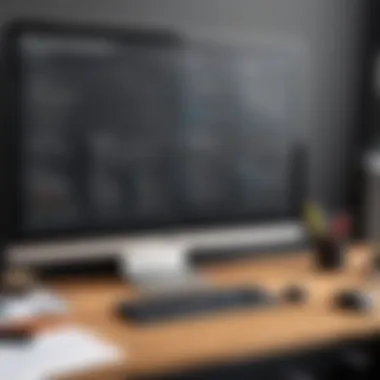

System stability refers to the ability of Blackboard Learn to function consistently without unexpected disruptions. A stable system ensures that users can access course materials, submit assignments, and participate in interactive sessions reliably. Issues such as crashing or downtimes can significantly hinder educational experiences, leading to loss of trust in the platform.
Several factors contribute to the stability of the platform:
- Infrastructure: Blackboard Learn operates on a robust infrastructure capable of handling numerous concurrent users, especially during peak times like exam periods.
- Regular Maintenance: Blackboard periodically conducts maintenance to fix bugs and improve system performance, which contributes to its overall stability.
- User Support: Access to efficient customer support plays a role. Users can quickly resolve issues, minimizing disruptions.
In summary, a stable system allows users to focus on their educational objectives rather than technical difficulties.
Response Times
Response times indicate how quickly the platform reacts to user actions. High responsiveness is crucial, especially in a learning environment where users may be uploading assignments or engaging in real-time discussions. Users expect instant feedback to their actions; any delay can be frustrating and reduce productivity.
Factors influencing response times in Blackboard Learn include:
- Server Load: The number of users accessing the platform simultaneously can impact performance. A well-optimized server can manage high traffic efficiently.
- Bandwidth: Adequate internet speed affects how quickly content loads. Users in locations with slow internet may experience delays regardless of the platform's capabilities.
- User Activity: The complexity of tasks being performed can also impact response times. Heavy tasks like grading or analytics generation may take longer to process.
Ultimately, improved response times enhance the user experience, making it easier for both educators and students to engage with their coursework effectively.
BlackBoard Learn aims to deliver a smooth and reliable user experience to enhance educational outcomes virtually.
Support and Community Resources
The segment of support and community resources within Blackboard Learn is pivotal for users navigating the platform. A robust support system ensures that users can resolve issues quickly, maintain productivity, and enhance their learning and teaching experiences. Accessibility to community resources further enriches the learning journey by providing a space for discussion, shared insights, and solutions. Understanding these facets can lead to better utilization of the features available in Blackboard Learn.
Customer Support Options
Blackboard offers a variety of customer support options catering to its diverse user base. Having multiple channels ensures that users can get assistance in a manner that best suits their needs. These options typically include:
- Email Support: Users can submit questions and receive detailed responses.
- Phone Support: Immediate assistance can be sought through customer service hotlines, allowing for real-time interaction to address urgent issues.
- Live Chat: Some versions of the platform offer chat support, which provides quick responses for common problems without the need for lengthy email exchanges.
Utilizing these support options can significantly reduce downtime when issues arise. However, response times may vary based on the method chosen, and users should be aware of peak times when service may be slower.
Community Forums and Knowledge Bases
In addition to direct customer support, community forums and knowledge bases play an essential role in the support ecosystem of Blackboard Learn. These platforms allow users to connect, share, and problem-solve collaboratively. Benefits of engaging with these resources include:
- Shared Experiences: Users can learn from others who have faced similar challenges, gaining insights into solutions that may not be covered in official documentation.
- Peer Support: Community forums offer a sense of collective wisdom where users can ask questions and receive advice from experienced peers.
- Access to Comprehensive Knowledge Bases: These compilations contain articles, tutorials, and FAQs that address common issues and advanced features, aiding users in maximizing their platform experience.
Engaging with community forums, like those found on Reddit, enables users to tap into a wider pool of knowledge. It is not just about receiving help; users can contribute to discussions, share tips, and potentially influence future updates based on collective feedback.
The strength of Blackboard Learn's support structure lies not only in its availability but also in the community that forms around it.
Overall, support and community resources are integral in fostering a productive learning environment. They provide vital channels for assistance and open forums for collaboration and growth among users.
Cost Considerations
Cost considerations are pivotal to any decision about adopting software like Blackboard Learn. Understanding both the pricing models and the value derived from the investment can significantly influence user satisfaction and engagement. Schools, businesses, and other institutions need to ensure that the financial commitment aligns with their budget while meeting their educational needs. This section explores various pricing models available for Blackboard Learn and provides an analysis of its value for money.
Pricing Models
Blackboard Learn offers multiple pricing structures which cater to different client needs. Generally, institutions can choose from subscription-based models which allow ranging services based on the scale of use. More specifically, price can vary depending on the size of the institution, number of users, and the features selected. This flexibility aids many organizations in managing their budgets without sacrificing crucial educational tools.
Some notable pricing models include:
- Basic Subscription: Typically designed for smaller institutions or those just starting. This package includes essential features for course management and basic support.
- Enhanced Subscription: Aimed at larger universities or colleges, this option covers advanced functionalities such as deeper analytics, mobile compatibility, and enhanced support services.
- Custom Packages: For businesses and organizations that require tailored solutions, Blackboard offers custom pricing that can ensure they only pay for the necessary tools and services. This can help avoid overpaying for unused features.
Value for Money Analysis
When assessing the value for money of Blackboard Learn, several factors come into play. The platform provides an amalgamation of features, support, and usability that many find beneficial for educational environments.
- Feature Set: The extensive tools available—ranging from course design functionalities to assessment and grading capabilities—allow institutions to leverage Blackboard effectively. This can enhance productivity and improve learning outcomes, justifying the cost.
- User Support: Along with the software itself, customer service and community resources play a significant role. Quality support can alleviate potential frustrations, making the investment in Blackboard seem worthwhile for many.
- Scalability: The platform's ability to scale with the needs of the institution is another significant aspect. A school can begin with a basic package and expand its functionalities as required, ensuring that their investment grows with them.
"Investing in a learning management system should not be seen merely as a cost but rather as a long-term strategy for educational excellence."


Recommendations for Different Users
Understanding how different stakeholders can utilize Blackboard Learn is vital in choosing the right platform. Each group has unique needs that the software can address. This section will emphasize those specific elements, the associated benefits, and some considerations related to educators, businesses, and students.
For Educators
Educators form the foundation of any learning environment. Therefore, they require tools that enhance teaching efficiency and engagement with students. Blackboard Learn offers a suite of functionalities tailored to meet these needs.
- Course Creation: Educators can design rich, multimedia-enhanced courses. This not only helps in content delivery but also keeps students engaged.
- Assessment Tools: The platform’s assessment capabilities allow for varied testing methods, such as quizzes, assignments, and discussions. This aids educators in evaluating student understanding effectively.
- Collaborative Learning: Features like discussion boards foster collaborative teaching and learning, facilitating an interactive academic culture.
However, educators should remain aware of the learning curve associated with the platform. Training may be necessary to optimize the use of all its features effectively.
For Businesses
Businesses looking to train employees or enhance workforce capabilities need a robust, flexible management system. Blackboard Learn provides adequate support for these requirements.
- Scalability: Companies can easily expand their training programs as the workforce grows, without compromising quality.
- Content Customization: The capacity to tailor content to specific industry needs is vital. Companies can create custom pathways or modules.
- Analytics Features: Data-driven insights about employee engagement and performance are accessible, which assists in strategic decision-making.
On the flip side, businesses should consider the potential costs involved, especially when scaling up training initiatives. Evaluation of return on investment becomes essential in this context.
For Students
For students, the learning management system must be user-friendly. Blackboard Learn offers tools designed for effective student engagement and support.
- User-Friendly Interface: The intuitive design facilitates easy navigation. Students can find course materials, forums, and exams without difficulty.
- Access to Resources: Students benefit from 24/7 access to course materials and supplementary resources. This flexible access supports diverse learning schedules.
- Feedback Mechanisms: Immediate feedback on assessments improves learning outcomes, helping students identify areas for improvement quickly.
Despite these advantages, students should be aware of the need for self-discipline and time management skills when using online platforms, as these are essential for successful course completion.
"An effective learning management system must align the diverse needs of its users, ensuring a purposeful experience across the educational spectrum."
Each user group—educators, businesses, and students—faces specific challenges and must make informed decisions based on their unique requirements. Overall, Blackboard Learn presents benefits that can significantly enhance the educational experience, provided all stakeholders evaluate their needs against what the platform offers.
Future Developments and Upgrades
In the fast-evolving landscape of educational technology, Future Developments and Upgrades for Blackboard Learn hold significant relevance, especially for institutions and users seeking to stay ahead. These enhancements not only reflect the changing needs of learners and educators but also adjust to evolving technological standards. As educational environments increasingly embrace digital transformations, understanding these upcoming features is crucial for making informed investment decisions.
Anticipated New Features
Educational institutions are always looking for innovative tools that enhance learning experiences. The anticipation of new features in Blackboard Learn suggests a commitment to meeting these demands. Notable expected developments may include:
- Enhanced Mobile Experience: As mobile learning grows, an updated mobile interface can support on-the-go learning functionalities, allowing users to access course materials seamlessly.
- Artificial Intelligence Integration: AI tools could provide more personalized learning experiences, offering suggestions based on individual progress and needs.
- Improved Analytics: More robust analytics tools will enable teachers and administrators to track student progress more effectively, allowing for timely interventions.
- Gamification Elements: Incorporating gamification can improve engagement and motivation among students.
These anticipated features highlight a focus on improving user interaction and learning outcomes.
Software Roadmap Overview
A clear software roadmap is essential for understanding how Blackboard Learn plans to evolve in response to user feedback and market trends. The roadmap often outlines key milestones for upcoming versions and major features, showcasing commitments to continual improvement. Points of interest may include:
- Scheduled Updates: Regular updates help to address user concerns and implement new innovations.
- Feedback Cycles: Listening to user feedback has been crucial in planning upgrades, ensuring the platform meets the actual needs of its users.
- Long-term Vision: Providing users with insight into where the software is headed can foster loyalty and confidence.
Overall, the future developments and upgrades are likely to transform Blackboard Learn into a more integrated and user-friendly platform. Institutions and users must keep abreast of these changes to make sure they leverage the full potential of this educational tool.
"Staying informed about future upgrades can significantly influence user satisfaction and adaptability to changing educational demands."
Embedding these developments into the institutional strategy will allow stakeholders to anticipate challenges and seize opportunities within the educational technology landscape.
Culmination
The conclusion section of this article serves as a crucial synthesis of the findings and analyses presented throughout the review. It is not merely a summary, but rather an invitation to reflect on the multifaceted aspects of Blackboard Learn. Understanding how this learning management system (LMS) impacts its users is essential for educators, students, and businesses alike.
In this article, we identified several key elements that underscore the significance of an effective LMS. First is the adaptability of Blackboard Learn, allowing for tailored experiences for diverse user needs. This is particularly beneficial for educators who seek to engage students meaningfully. Second, the user feedback provided insights into both its strengths and weaknesses, which are vital for informed decision-making. By analyzing the real-world experiences shared by users, potential adopters of Blackboard Learn can grasp the platform's practical implications. Furthermore, understanding pricing models and available support options is critical, as it can significantly influence the overall experience and satisfaction.
Final Thoughts
As technology continues to evolve, so too do the needs and expectations of its users. Blackboard Learn presents a compelling option for many institutions and organizations. Its comprehensive features and connectivity with other tools position it as a strong candidate in the competitive market of LMS. However, the experience of actual users often reveals practical insights that can guide improvement and adaptation of the platform. Therefore, while Blackboard Learn carries many merits, it is transparent that user experiences can vary based on individual institutional needs.
Invitation for User Feedback
We recognize the importance of continual improvement and adaptation in educational technology. Thus, we invite all users to share their experiences and feedback regarding Blackboard Learn. User feedback is not only valuable for potential new adopters, but also serves as a foundation for ongoing enhancements of the platform.
If you have direct experiences with Blackboard Learn, please feel free to contribute your insights on forums or social media platforms such as Reddit or even Facebook. Engaging in conversations about the user experience can help create a more informed community that supports both existing users and those looking to adopt this system in the future.







