Exploring Business Central Service: A Comprehensive Guide
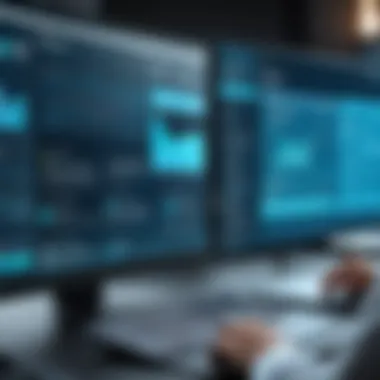

Intro
In today’s competitive business landscape, technology plays a paramount role. Microsoft Business Central emerges as a powerful tool designed to streamline operations for organizations of all sizes. It is a cloud ERP solution, integrating financial, sales, service, and operations functionalities into one unified platform. Business Central caters to the needs of modern companies, providing insights and facilitating informed decision-making.
Understanding the software requires a closer examination of its purpose and utility in contemporary settings. Key functionalities include automated workflows, invoicing systems, and customer relationship management, which all align to enhance productivity. Additionally, the rapid advancements in technology bring a continuous evolution in software expectations.
Software Category Overview
Purpose and Importance
The primary goal of software solutions like Business Central is to optimize operational efficiency. By consolidating various business processes, companies can eliminate redundancies and enhance overall productivity. Visibility into different departments is crucial for decision-making and allows for agile responses to market changes. This integration helps businesses adapt quickly, ensuring they remain competitive.
Moreover, the end-user experience improves, leading to higher employee satisfaction and better customer engagement. This balance of efficiency and satisfaction is vital for long-term success and sustainability in a fast-paced environment.
Current Trends in the Software Category
The software landscape is witnessing notable trends. Increasing demand for cloud-based solutions signifies a shift from traditional on-premises software. Businesses are increasingly investing in technology that supports remote operations, a trend accelerated by recent global events. Additionally, there is a growing emphasis on data analytics capabilities within business applications. Companies are eager to leverage data to guide strategy and operational decisions.
Furthermore, integration with artificial intelligence and machine learning is becoming more prevalent, as companies seek to enhance their software capabilities. Mobility and the increase in mobile applications further exemplify how businesses are adapting to meet user demands.
Data-Driven Analysis
Metrics and Criteria for Evaluation
When assessing Business Central or any similar ERP solution, several key metrics must be considered:
- Usability: How intuitive is the user interface for employees?
- Integration: Does the software integrate well with existing tools and systems?
- Scalability: Can it grow with the business?
- Cost Effectiveness: Does it offer good value for investment?
- Support Resources: What level of customer service is available?
Comparative Data on Leading Software Solutions
To make a well-informed choice, businesses often compare various solutions. For instance, when evaluating Business Central against competitors like Oracle NetSuite and SAP Business One, firms should look at core features, user experiences, and the degree of support offered.
Business Central excels in its seamless integration with other Microsoft products like Office 365 and Power BI, offering an upper hand in terms of usability and functionality.
It’s pivotal for organizations to analyze these aspects thoroughly before making a decision on which software to implement. This evaluation should not only consider current needs but also future growth expectations.
The choice of ERP software can significantly influence an organization’s efficiency and success. Selecting the right solution is not simply an operational decision; it is strategic for growth.
As businesses contend with an evolving marketplace, a careful assessment of Business Central captures its value in today's digital transformation endeavors. By focusing on operational enhancement and strategic insight, organizations can navigate the complexities of modern software solutions effectively.
Prelude to Business Central Service
In the arena of contemporary business, leveraging advanced tools has become indispensable for operational success. Business Central Service presents itself as a vital resource that consolidates various business processes into a unified platform. The significance of understanding this software cannot be overstated, particularly for those tasked with optimizing workflows and enhancing organizational efficiency.
Definition and Overview
Business Central Service, essentially, is an all-in-one business management solution. It integrates crucial functions like accounting, sales, service, and supply chain management into a single interface. This holistic approach allows organizations to streamline their processes and eliminate redundancies that often arise with disparate systems.
The platform is cloud-based, which offers flexibility and accessibility. Businesses can access real-time data from anywhere, facilitating informed decision-making. Its modular architecture means that companies can select the functionalities that align with their specific needs, easing implementation and ensuring a tailored experience. This adaptability is critical in today’s ever-evolving market landscape.
Importance in Modern Business Operations
In modern business operations, agility and efficiency are paramount. Business Central Service provides a framework through which enterprises can respond to challenges almost instantaneously. Here are some of the key considerations surrounding its importance:
- Integration of Functions: By harmonizing various operational areas, companies can avoid the pitfalls of information silos, ensuring everyone works with the same data.
- Cost Efficiency: Using a single platform reduces the costs associated with maintaining multiple software licenses and services, making it an attractive option for growing businesses.
- Data-Driven Insights: The embedded analytics tools assist organizations in interpreting data trends, aiding strategic planning and execution.
"In an era of rapid change, having a cohesive system to manage operations can significantly enhance an organization’s competitive edge."
Through these factors, Business Central Service stands as an integral part of the modern enterprise toolkit. It empowers organizations not just to keep pace with industry changes, but to anticipate and act on them effectively.
Core Features of Business Central
Business Central stands out as a comprehensive business management solution designed for modern enterprises. Understanding its core features is essential for organizations that aim to enhance operational efficiency. Each feature is thoughtfully integrated to provide a cohesive set of functionalities that address various business needs. It is important to explore each of these features not only for decision-making but also for maximizing the benefits that come with utilizing Business Central.


Accounting and Financial Management
Accounting and financial management is a pivotal component of Business Central. This feature enables businesses to automate financial processes such as invoicing, accounts payable, and receipts management. By streamlining these processes, companies can ensure accuracy and save valuable time. Furthermore, the ability to create real-time financial reports provides insights into financial health, which aids in informed strategic planning.
Businesses can also take advantage of features like multi-currency support and integration with other financial systems, enhancing their ability to manage global operations. Moreover, compliance with financial regulations is crucial, and Business Central offers tools that help maintain adherence to local laws, reducing the risk of costly penalties.
Sales and Customer Service
The sales and customer service features in Business Central focus on improving customer relations and driving sales efficiency. It allows for the management of sales orders, quotes, and customer accounts. This capability not only enhances the sales process but also ensures a seamless experience for customers.
Through CRM functionalities, organizations can track customer interactions and preferences. This data enables companies to tailor their sales strategies accordingly. With integrated customer service tools, organizations can respond promptly to inquiries, emphasizing customer satisfaction and trust.
Project Management
Project management tools in Business Central offer capabilities that help businesses plan, monitor, and execute projects more effectively. This feature facilitates tracking project costs, progress, and resource allocation. By using predefined templates, project managers can initiate projects with clear objectives.
The ability to analyze project performance helps in controlling budget overruns and timeline delays. Additionally, collaboration features, such as task assignments and shared documents, improve communication among team members, fostering a productive environment.
Supply Chain Management
Business Central provides a robust supply chain management feature that allows enterprises to oversee every aspect of their supply chain. This includes inventory management, order fulfillment, and supplier relationships. By maintaining optimal stock levels, businesses can reduce carrying costs while ensuring product availability.
The system's ability to offer real-time visibility into the supply chain enhances decision-making. Companies can anticipate demand, streamline procurement processes, and mitigate risks associated with supply chain disruptions. A well-managed supply chain not only reduces costs but also boosts customer satisfaction through timely deliveries.
Business Intelligence and Reporting
Business intelligence and reporting are crucial for informed decision-making. Business Central offers powerful analytics tools that transform data into actionable insights. Through customizable dashboards and reports, organizations can visualize performance indicators relevant to their operations.
This feature aids in identifying trends and uncovering areas for improvement. By leveraging historical data, businesses can forecast future performance and make strategic decisions accordingly. Enhanced reporting capabilities also encourage transparency and accountability throughout the organization.
Advantages of Utilizing Business Central
In the current business environment, the role of an effective management solution is paramount. Understanding the advantages of utilizing Business Central can provide critical insights for decision-makers. This section highlights specific elements like integration capabilities, scalability, and overall user experience. Each factor contributes to how effectively a business can operate. The aim here is to illustrate how Business Central can transform business operations, making it more versatile and adaptable.
Enhanced Integration Capabilities
One prominent advantage of Business Central is its enhanced integration capabilities. Integration allows various business processes to function as a cohesive unit. This is vital in modern operations where data flows continuously among departments.
With Business Central, companies can seamlessly link their finance, sales, and operational data. This connection ensures information is always up-to-date. For instance, an order made by a customer instantly reflects in the inventory and financial ledgers. This dynamic interconnectivity reduces manual data entry, thus minimizing errors and saving time.
Additionally, Business Central offers extensive compatibility with numerous third-party applications. Organizations can integrate Customer Relationship Management (CRM) software like Salesforce or marketing tools such as HubSpot without issues. This flexibility allows businesses to customize their ERP experience to better suit their unique needs.
Scalability for Growing Businesses
Scalability stands as a significant advantage of Business Central, especially for growing businesses. As companies evolve, their operational requirements change. Business Central can adapt to these changes smoothly, allowing organizations to scale their processes without significant disruptions.
This system supports businesses whether they are small startups or larger enterprises. As a company grows, it can access additional features and functionalities within Business Central. This access means that businesses do not have to replace their system as they expand. Instead, they can upgrade and utilize more advanced capabilities.
Moreover, the cloud-based nature of Business Central ensures that resources are allocated efficiently. Organizations can handle an increased workload without the need for extensive physical infrastructure. This efficiency translates into both financial savings and enhanced operational performance.
Accessibility and User Experience
Accessibility and user experience are also key advantages of Business Central. Today's employees often work in diverse environments. This makes accessibility crucial for maintaining productivity.
Business Central offers cloud-based access. This means users can manage tasks from anywhere with internet connectivity. This flexibility supports remote work and caters to teams spread across different locations.
Moreover, the user interface of Business Central is intuitive and designed for ease of use. Employees can navigate the platform with minimal training. This high level of accessibility means less time is spent on learning and more on executing tasks effectively.
"The user experience in Business Central is designed to empower users to work efficiently, reducing the learning curve associated with new systems."
Furthermore, the system is mobile-friendly, allowing users to perform essential functions on their mobile devices. This eases workflows and strengthens ongoing communications across teams.
In summary, the advantages of utilizing Business Central—enhanced integration, scalability, and user accessibility—play a significant role in promoting efficiency in business operations. These factors pave the way for informed decision-making and enable businesses to thrive in today's fast-paced environment.
Implementation Strategies for Business Central


The successful adoption of Business Central hinges upon a well-structured implementation strategy. This strategy is not merely a guideline; it is an essential framework that sets the foundation for integrating the system into organizational processes. Implementing Business Central requires a detailed understanding and clear articulation of business needs, selection of suitable partners, and effective training that promotes user adoption. The importance of crafting a robust implementation strategy cannot be underestimated, as it directly influences the overall efficiency and productivity that Business Central can facilitate.
Assessment of Business Needs
A clear assessment of business needs is the first step in implementing Business Central. This process involves identifying current operational challenges and defining specific needs that the software must address. Key elements include:
- Stakeholder Involvement: Involving stakeholders from various departments ensures that diverse perspectives are considered. This collaboration fosters a comprehensive understanding of requirements.
- Current System Evaluation: Analyzing existing systems helps in pinpointing inefficiencies and gaps. Knowing what works and what doesn’t allows for a more targeted approach.
- Future Growth Projections: Understanding where the business is headed aids in selecting features that will continue to deliver value as the organization scales.
By conducting a thorough assessment, businesses can outline clear objectives and expectations from Business Central, ensuring a focused implementation plan.
Choosing the Right Implementation Partner
The choice of an implementation partner is pivotal. Not all agencies are created equal, and selecting one with the right expertise and cultural fit can greatly influence the integration process. Considerations when choosing a partner include:
- Experience in Similar Projects: Partners with a proven track record in Business Central implementations will understand the nuances and best practices needed for your industry.
- Support and Maintenance Provisions: Ensure that the partner offers ongoing support post-implementation. This aspect is vital for addressing unforeseen challenges.
- Client Testimonials and References: Evaluating feedback from previous clients can provide insight into the partner's reliability and effectiveness.
Selecting the right partner sets the tone for a successful integration, reducing the risk of common pitfalls encountered during such projects.
Training and Change Management
Training and change management strategies are crucial elements in the implementation process of Business Central. They not only enhance user adoption but also mitigate resistance to change. Successful strategies include:
- Customized Training Programs: Tailoring training sessions based on user roles ensures that individuals receive relevant training aligned with their specific tasks and responsibilities.
- Continuous Support Mechanisms: Establishing channels for ongoing support, such as helpdesks or continuous learning sessions, will alleviate user concerns and encourage ongoing engagement.
- Feedback Loops: Implementing mechanisms to gather user feedback can provide insights that help refine the training materials and address issues promptly.
Effective training and management strategies promote confidence among users, allowing the organization to leverage Business Central’s full potential.
"A thorough implementation strategy is not a luxury; it is a necessity for organizations aiming to optimize their operational efficiency using Business Central."
Challenges in Implementing Business Central
When a business decides to implement Business Central, it encounters several challenges that can impact the overall success of the integration. Understanding these challenges is crucial because it helps organizations to prepare better and address any issues proactively. The significance of tackling these challenges lies not just in a smooth implementation process, but also in ensuring that the investment brings the anticipated value to the organization. The challenges can typically be categorized into three main areas—data migration issues, user adoption and training concerns, and cost implications.
Data Migration Issues
Data migration is often one of the most complex aspects of implementing Business Central. Organizations usually have a wealth of historical data that needs to be transferred into the new system. This is not just about shifting data from one system to another; it requires meticulous planning to ensure data quality, integrity, and compatibility.
Common problems include:
- Data Quality: Legacy systems may have incomplete, outdated, or inconsistent data. Cleaning this data is critical before migration.
- Compatibility: Not all data formats from older systems are compatible with Business Central. This can lead to further issues during migration.
- Incomplete Migration: Important data might get overlooked without a thorough migration plan, leading to disruptions in business operations.
Addressing these challenges involves a systematic approach, using tools or services that can help automate aspects of data migration. Creating a detailed data map is also vital for ensuring nothing is lost during the transition.
User Adoption and Training Concerns
User adoption is another significant hurdle in implementing Business Central. After the migration is complete, it is essential that employees feel comfortable using the new system. Lack of proper training often leads to resistance among staff, impairing the effectiveness of the software.
Key factors affecting user adoption include:
- Training Opportunities: Insufficient training sessions can leave employees confused about navigating Business Central.
- Change Resistance: Employees may be set in their ways, making them reluctant to adapt to new workflows and processes.
- Ongoing Support: A lack of continuous support after the initial training can lead to frustration and decreased efficiency.
For successful user adoption, businesses should invest in comprehensive training programs that address employee needs. Support systems, such as help desks or ongoing workshops, can also facilitate a smoother transition.
Cost Implications
Cost is a major consideration for any business when implementing Business Central. While the software comes with various benefits, such as increased efficiency and improved reporting, the initial costs can be a significant barrier. Companies should consider the following expenses:
- Licensing Fees: These can add up quickly, especially as more users are added. It's important to understand the tiered pricing structure of Business Central.
- Implementation Costs: Hiring specialized consultants or partners for a successful implementation can be expensive, but it is often necessary.
- Ongoing Costs: Maintenance and periodic upgrades can also contribute to long-term costs.
Ultimately, businesses need to prepare a budget that reflects both the initial investment and ongoing operational costs. Evaluating the return on investment (ROI) will help determine if the benefits of implementing Business Central will outweigh the associated costs.
Addressing these challenges up front can significantly reduce risks and enhance the overall implementation experience of Business Central.
Case Studies of Successful Business Central Implementation


Case studies regarding Business Central implementation offer a vital window into real-world applications and benefits of the service. They illustrate how various organizations have effectively utilized the platform to address their unique challenges and improve efficiency. Insights drawn from these examples not only help potential users to understand the practical implications of the software but also guide them in making informed decisions when considering Business Central.
The importance of examining case studies lies in the demonstrable outcomes resulting from the implementation of Business Central. They provide tangible evidence of how businesses leveraging this tool have streamlined operations, improved connectivity across departments, and enhanced overall productivity. Moreover, these cases often highlight best practices and pitfalls that others can learn from, making them essential for comprehensive understanding.
Industry-Specific Applications
Business Central has a range of applications across different sectors. For instance, in the manufacturing industry, companies have harnessed Business Central to efficiently manage production schedules and track inventory levels in real time. The ability to generate precise forecasts has enabled manufacturers to reduce downtime and maintain smoother operational workflows.
In retail, businesses have utilized Business Central to unify sales channels and integrate customer relationship management. By centralizing data and automating sales processes, retailers can enhance customer engagement, manage stock levels more effectively, and improve sales forecasting.
Professional services firms, on the other hand, have found Business Central beneficial for project management. Its capacity to allocate resources efficiently and monitor project progress has proven invaluable for timely delivery and maintaining client satisfaction. Each industry presents unique challenges, and Business Central adapts to meet those needs effectively, making it a versatile solution.
Quantifiable Benefits Achieved
The quantifiable benefits reaped from implementing Business Central provide compelling arguments for its adoption. Many organizations have reported significant improvements in key performance indicators.
- Increased Revenue: Several case studies show that companies utilizing Business Central have seen revenue growth of up to 20% within the first year of implementation. This results primarily from streamlined operations and improved access to customer data, leading to better sales strategies.
- Cost Reduction: Organizations often report a substantial reduction in operational costs. For example, by integrating business processes, some firms have managed to cut administrative costs by nearly 30%. This is achieved through automation and efficient resource allocation.
- Efficiency Boost: Survey data indicates that many companies have experienced a significant increase in staff productivity, with some reports indicating improvements of over 40%. This increase is a direct result of eliminating repetitive tasks and allowing employees to focus on higher-value activities.
In summation, the case studies surrounding Business Central not only highlight the practical applications of the service but also emphasize the tangible benefits organizations can attain. By drawing lessons from these real-world scenarios, decision-makers can better navigate the complexities of implementing Business Central within their enterprises.
Organizations leverage Business Central not just to solve current issues, but to position themselves for future growth and challenges.
Future Trends in Business Central Services
Understanding the future trends in Business Central services is crucial for organizations aiming to optimize their operations. As technology evolves, so does the need for businesses to adapt to maintain competitiveness. These trends not only shape the functionality of Business Central but also enhance its value proposition for various businesses.
Cloud Computing Evolution
Cloud computing has transformed the landscape of software solutions. Business Central services are increasingly leveraging cloud technologies to offer enhanced accessibility and reduced infrastructure costs. Organizations can access their data remotely, making it easier for teams to collaborate regardless of location.
- Scalability: The ability to scale resources according to demand is significant. Businesses can adjust their computing capacity without incurring heavy costs.
- Security: Cloud providers focus on improving security measures, ensuring businesses have reliable protection for sensitive data.
Adaptation to cloud computing trends means companies can quickly respond to market changes and customer needs. The cost-effectiveness combined with modern security makes this trend pivotal for future implementations.
Artificial Intelligence Integration
Artificial intelligence is becoming a critical component in modern business operations. The integration of AI within Business Central provides organizations with advanced analytical capabilities and automation.
- Predictive Analytics: AI facilitates data analysis to predict trends and outcomes, enabling informed decision-making.
- Robotic Process Automation (RPA): Menial tasks can be automated, allowing employees to focus on more strategic considerations.
AI integration increases efficiency and provides insights that were previously unattainable, making it an integral focus for future development in Business Central services.
Enhanced Customization Options
Customization is key to maximizing user experience and operational efficiency. As organizations differ in their needs and processes, tailored solutions in Business Central can significantly enhance performance.
- Flexible Interfaces: Businesses can create user interfaces that match their specific operational requirements, improving usability.
- Modular Functionality: The ability to integrate only necessary features allows for targeted functionality without unnecessary complexity.
Enhanced customization can drive user adoption and satisfaction, as systems become more aligned with individual business processes. This trend is crucial as customer-centric approaches continue to be a priority for many organizations.
"Embracing these future trends will not only elevate Business Central’s capability but also refine the operational frameworks of the businesses relying on it."
As these trends unfold, businesses that stay ahead of the curve will likely exhibit improved efficiency, sustainability, and competitiveness in their respective markets.
The End
In this article, we have explored the wide range of aspects related to Business Central service, highlighting its features, advantages, and implementation strategies. The conclusion section serves an essential purpose in synthesizing this extensive information, promoting a deeper understanding of the utility of Business Central in today’s business environment.
Summarizing the Key Takeaways
The primary insights drawn from our discussion include:
- Integration and Functionality: Business Central offers profound integration across various departments, enhancing collaboration and data sharing.
- Scalability: This service scales effectively with business growth. Organizations can customize and adjust features according to evolving needs.
- User-Friendly Interface: With its emphasis on user experience, Business Central is accessible to individuals without extensive technical knowledge.
- Investment Considerations: While adopting Business Central entails noticeable initial costs, the long-term benefits often justify this investment through improved operational efficiencies.
"Adopting Business Central is not merely a software upgrade; it's a strategic move to enhance overall business performance."
Final Thoughts on Business Central Adoption
As organizations navigate the complexities of modern business challenges, choosing the right software solution is critical. Business Central proves to be a viable option, offering a robust platform that integrates accounting, sales, and project management effectively. The benefits of deploying such a comprehensive system clearly align with the operational goals of many businesses.
In summary, the adoption of Business Central can streamline business processes and lead to informed decision-making. While challenges such as data migration and user training may arise, addressing them appropriately can maximize the advantages derived from the system. Ultimately, for businesses seeking growth and efficiency, Business Central serves as a powerful tool destined to drive their success forward.







