Business Operations Management Software: In-Depth Guide
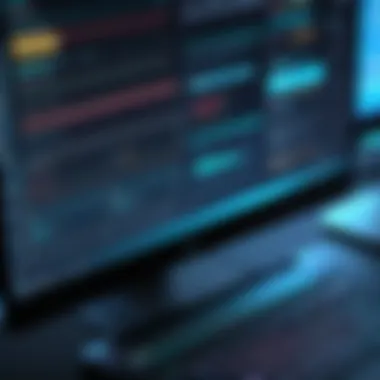

Intro
The landscape of business operations is constantly evolving. As companies strive for efficiency, they need tools that can aid in managing their operations effectively. Business operations management software comes into play. This type of software encompasses a variety of solutions designed to streamline processes, improve collaboration, and enhance productivity. Understanding the nuances of these tools is essential for organizations aiming for operational excellence.
The significance of this software cannot be understated. In today's competitive marketplace, businesses must make informed decisions quickly. Through the strategic implementation of operations management software, companies can gain invaluable insights into their workflows. These insights lead to better resource allocation and ultimately drive improved performance.
Software Category Overview
Purpose and Importance
Business operations management software serves multiple purposes. At its core, it helps organizations effectively manage their daily activities, coordinate tasks, and monitor progress. This software can cover various functions, from project management to supply chain oversight.
Implementing such software has a direct effect on improving efficiency. By automating repetitive tasks, companies free up time for their employees to focus on strategic initiatives. Additionally, with real-time data analysis, businesses can make adjustments promptly, enhancing overall decision-making processes.
Current Trends in the Software Category
The software landscape is influenced by several current trends that shape how businesses operate. These trends include:
- Cloud Integration: Many organizations are shifting to cloud-based solutions. This offers flexibility and accessibility.
- AI and Machine Learning: These technologies enhance data analysis, allowing better forecasting and resource planning.
- Collaboration Tools: Enhanced communication features help teams work together, regardless of location.
Staying ahead of these trends is crucial for companies looking to optimize their operations. Understanding these patterns helps in selecting the right tools that complement their operational goals.
Data-Driven Analysis
Metrics and Criteria for Evaluation
When evaluating business operations software, several metrics come into play:
- User Experience: A user-friendly interface ensures all employees can use the software efficiently.
- Integrability: The ability to integrate with existing systems enhances usability and reduces friction.
- Cost-Effectiveness: Assessing pricing models against expected benefits is key for budget-conscious organizations.
These criteria help delineate the suitable software that aligns with the specific needs of a business.
Comparative Data on Leading Software Solutions
Evaluating the top contenders in business operations management software is imperative. Some well-known brands include Asana, Trello, and Monday.com. Each solution offers unique features tailored to different business sizes and needs. Comparative analysis based on user reviews, adaptability, and scalability often reveals where each software shines.
"Choosing the right business operations management software is not just about features. It is about ensuring the software fits the company culture and workflows."
Making an informed choice requires understanding these differences, and how they align with organizational goals.
Understanding the ins and outs of business operations management software can set the foundation for better business performance. Companies keen on efficiency should equip themselves with the right tools while navigating this complex software landscape.
Understanding Business Operations Management Software
Understanding business operations management software is crucial for any organization aiming to enhance efficiency and streamline processes. This category of software not only improves internal workflow but also influences customer satisfaction and overall business growth. As organizations face increasing complexity in operations, these tools provide necessary frameworks and functionalities to manage various fronts effectively.
Definition and Importance
Business operations management software refers to digital tools designed to facilitate the planning, execution, and monitoring of business activities. This software encompasses a range of functionalities including project management, resource allocation, and data analysis. Its importance cannot be overstated, as it enables companies to:
- Enhance Productivity: By automating routine tasks, businesses can free up employee time for strategic initiatives.
- Improve Decision-Making: Access to real-time data allows stakeholders to make informed choices based on current business status and trends.
- Increase Agility: Companies can adapt to changing market conditions more swiftly when operational processes are optimized and integrated with technology.
To emphasize, the definition encapsulates not just the functionalities but also the strategic importance of the software in achieving operational excellence.
Historical Evolution
The evolution of business operations management software reflects broader technological advancements and changing business needs. In the past, organizations relied heavily on manual processes and standalone tools. This approach was often slow and error-prone.
With the advent of computer technology in the 1980s and 1990s, organizations began adopting simple software solutions such as spreadsheets and standalone accounting systems. These tools served basic purposes but missed the interconnectedness that modern businesses require.
The turn of the century saw a shift towards integrated systems. Enterprise Resource Planning (ERP) software became popular, allowing various functions to be unified under one platform. This integration marked a significant leap forward, providing a more streamlined approach to operations management.
Today, business operations management software continues to evolve, integrating advanced technologies like Artificial Intelligence and machine learning. These innovations enable predictive analytics, further aiding organizations in anticipating market trends and optimizing resource allocation.
In summary, understanding the historical context of business operations management software provides valuable insights into its current capabilities and future potential.
Core Features of Business Operations Management Software
Understanding the core features of business operations management software is essential for organizations aiming to streamline their processes and enhance efficiency. These features directly address the intricate needs of various business functions, ensuring seamless functionality across departments. A well-rounded software solution improves productivity, reduces errors, and fosters better collaboration among teams. The following subsections delve into the critical features that comprise these software applications.
Task Automation
Task automation is one of the most significant features of business operations management software. Automating routine tasks helps to free up employees' time, allowing them to focus on more strategic activities. This includes automating repetitive tasks like data entry, invoice processing, and scheduling. By minimizing manual intervention, companies can reduce the likelihood of human error and enhance overall accuracy.


Automation not only increases efficiency but also provides a level of consistency that is difficult to achieve through manual processes. Consequently, organizations can maintain high standards in their operations. The integration of intelligent automation technologies can further optimize workflows, adapting to changing demands in real-time while enhancing operational agility.
Resource Management
Efficient allocation and management of resources are critical for maintaining operational efficiency. Business operations management software provides powerful resource management tools that help organizations effectively allocate their human, financial, and physical resources. This includes functionality for tracking inventory, managing personnel, and allocating budgets.
Good resource management tools offer insights into how resources are being utilized, which helps managers identify inefficiencies or over-allocations. By analyzing this data, organizations can make informed decisions about where to invest or cut back. This leads to better financial health and resource optimization over time.
Data Analytics and Reporting
The ability to harness data is essential in today’s digital landscape. Business operations management software typically includes robust data analytics and reporting features that help organizations transform raw data into actionable insights. These tools allow managers to track performance metrics, analyze trends, and derive insights into operational areas.
Effective reporting capabilities enable real-time visibility into key performance indicators (KPIs). This visibility helps decision-makers gauge the effectiveness of their strategies and identify areas for improvement. Well-structured reports can help present data in a simplified manner, making it easier to communicate vital information across teams.
Collaboration Tools
In a connected world, collaboration is integral to business success. Business operations management software often incorporates collaboration tools that facilitate communication between teams and departments. Features like shared dashboards, project management boards, and real-time messaging help break down silos within organizations.
These collaborative features not only enhance productivity but also foster innovation. They enable teams to quickly share ideas, track progress, and provide feedback without the delays typically associated with traditional methods of communication. By promoting an open environment for collaboration, businesses can harness collective intelligence.
Customization Capabilities
Every organization has unique processes and requirements, making customization a pivotal feature of business operations management software. The ability to adapt the software to meet specific business needs can significantly enhance usability and effectiveness. Customization options may include tailored dashboards, report formats, and workflow management processes.
Moreover, many software solutions offer integrations with other tools, extending their functionality. This flexibility allows companies to build a tech stack that better aligns with their operational demands. A tailored solution ensures that businesses are not just using a one-size-fits-all approach but instead, optimizing their tools for excellent results.
"The effectiveness of business operations management software lies in its core features that help create a streamlined, efficient, and adaptable operational environment."
Overall, understanding these core features is fundamental for any organization looking to invest in business operations management software. The proper implementation of these tools can lead to impressive gains in productivity and overall operational success.
Types of Business Operations Management Software
Understanding the various types of business operations management software is crucial for organizations. Each type serves a unique purpose, addressing different aspects of operational efficiency. Selecting the right kind of software can lead to improved productivity, better communication, and ultimately, enhanced customer satisfaction. An informed choice in this category directly affects a company's ability to respond to market changes and customer needs.
Project Management Software
Project Management Software plays a vital role in streamlining tasks and ensuring that team members stay on track. This type of software provides tools for planning, defining project scopes, assigning responsibilities, and tracking progress. By consolidating these functions in one platform, teams can communicate more efficiently and avoid potential bottlenecks.
Key features often include:
- Task assignments and deadlines
- Gantt charts for visual representation
- Time tracking tools
- File sharing capabilities
Using tools like Asana or Trello can enhance collaboration, ensuring that everyone is on the same page. Organizations benefit by seeing all moving parts of a project at once, allowing swift decision-making and timely adjustments.
Customer Relationship Management (CRM) Systems
Customer Relationship Management Systems are essential for building and maintaining relationships with clients. These systems store and manage data about customer interactions, preferences, and feedback. A strong CRM system helps organizations to deepen their understanding of customer needs and behaviors, which in turn can drive sales and improve service quality.
Key functionalities often include:
- Contact management
- Lead tracking
- Email integration
- Customer service automation
Salesforce and Microsoft Dynamics are prominent examples in this category. By utilizing a CRM, businesses gain insights that can lead to personalized marketing strategies and increased customer loyalty.
Enterprise Resource Planning (ERP) Software
Enterprise Resource Planning Software is a comprehensive solution that integrates multiple business processes across departments. From finance to supply chain management, ERP systems provide a unified platform for data sharing and process automation. This integration supports informed decision-making and boosts overall operational efficiency.
Functionality often covers:
- Financial management
- Supply chain operations
- Human resources management
- Inventory control
Popular ERP software options like SAP and Oracle are known for their extensive features. The use of ERP systems often results in standardization of processes, better resource utilization, and a holistic view of business performance.
Supply Chain Management Tools
Supply Chain Management Tools focus on improving the flow of goods and services from suppliers to customers. These tools enhance the planning and execution of supply chain operations, which includes logistics, inventory management, and order fulfillment. Efficient supply chain management can lead to significant cost savings and improved service levels.
Common features include:
- Demand forecasting
- Supplier relationship management
- Inventory tracking
- Shipping and logistics management
Tools such as Unleashed and Zoho Inventory provide businesses with the resources to streamline operations. Organizations often find that effective SCM tools lead to faster deliveries and improved customer satisfaction.
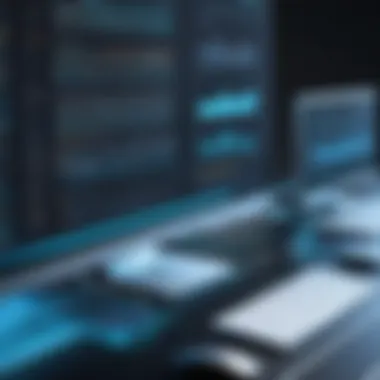

Implementation Strategies for Business Operations Software
Implementing business operations management software involves careful planning and execution. This process is vital for maximizing the benefits these tools can offer. A structured approach helps businesses ensure that the software aligns with their existing processes and goals. In this section, we will explore several key strategies to successfully implement business operations software, focusing on assessment of needs, vendor selection, and effective training support.
Assessment of Organizational Needs
The first step in the implementation strategy is understanding organizational needs. This involves evaluating current operational processes, identifying inefficiencies, and determining what specific requirements the software must meet.
Benefits of Assessing Needs
- Alignment: Ensures that the software aligns with business objectives.
- Customization: Helps in identifying necessary features that can be customized for specific functions.
- Budgeting: Allows for better budgeting by understanding necessary features and potential costs.
Conducting interviews, surveys, and workshops with key stakeholders is essential. This ensures that all departments contribute to defining needs. By gathering input from various perspectives, businesses can achieve a more comprehensive understanding of what they need from the software.
Vendor Selection Process
After assessing needs, the next phase involves selecting the right vendor. This can be a complex process as numerous vendors provide various solutions. Factors to consider include:
- Reputation: Research vendor reputation and customer feedback.
- Compatibility: Ensure the software is compatible with existing systems.
- Support: Evaluate the level of customer service and technical support offered.
- Cost: Compare overall costs including licensing, implementation, and ongoing fees.
It is beneficial to create a shortlist of potential vendors and request demonstrations. These demos provide insight into how the software operates and whether it meets the organization’s unique needs. Additionally, direct interaction with representatives can provide clarity on support and training options that will be available post-implementation.
Training and Support Structures
Finally, a successful implementation strategy requires a robust training and support structure. Investing in user education simplifies the transition to the new software and reduces frustration.
Key Elements of Training and Support
- Onboarding Programs: Comprehensive training sessions for users to familiarize themselves with the software.
- Documentation: Providing detailed user manuals and online resources.
- Ongoing Support: Establishing a support channel where users can seek help and report issues.
- Feedback Mechanisms: Implementing a way for users to provide feedback on their experience with the software.
"A well-informed user is crucial for effective software adoption and realizing its full potential."
Having a structured training program not only enhances user confidence but also increases productivity by reducing downtime related to software use.
In summary, implementing business operations management software requires a thoughtful assessment of needs, a careful vendor selection process, and a solid plan for training and support. Each step contributes to the overarching goal of integrating new software seamlessly into the organization, ultimately enhancing efficiency and operational success.
Integration Challenges with Existing Systems
Integrating new business operations management software with existing systems presents a range of challenges that organizations must navigate. Addressing these challenges is crucial, as the successful integration is often a deciding factor in the software’s effectiveness. The complexity of current systems, along with varied data types and formats, can hinder seamless operation. Hence, understanding these challenges helps businesses minimize disruption.
Data Migration
Data migration represents one of the most significant hurdles when integrating new operations management software. This process involves transferring data from legacy systems to the new platform. The primary concern during this phase is data integrity. Often, organizations discover that the data stored in older systems is inconsistent or outdated. Each data migration project must therefore include a thorough audit of existing data to cleanse and prepare it for importing.
In addition, businesses should consider the volume of data to be migrated and the timeline for the transition. A phased migration might mitigate risks associated with transferring all data at once. By implementing a testing phase, organizations can ensure that the migrated data aligns with their expectations and requirements. Planning for adequate downtime during migration is also essential, as it can affect operational workflows.
Interoperability Issues
Interoperability refers to the ability of different systems to communicate and operate together effectively. When new software does not seamlessly integrate with existing applications, it can create significant operational bottlenecks. For instance, if the business operations management tool cannot exchange data with financial software, it may lead to errors in reporting or project management.
Organizations must conduct a careful analysis of the current system architecture before selection of new software. Identifying the required integration points enhances decision-making. Solutions such as middleware can facilitate integration, and organizations are encouraged to investigate whether their chosen software supports application programming interfaces (APIs) that enable data exchange.
Considering workflows and interaction between systems early in the evaluation process can help reduce interoperability issues later on.
User Adaptation
The successful integration of new software also hinges on user adaptation. Employees accustomed to existing workflows might resist utilizing new systems due to lack of familiarity. This resistance can diminish the benefits expected from new technology, undermining overall operational efficiency.
To aid in user adaptation, organizations should invest in comprehensive training programs that illustrate how the new software enhances their daily tasks. Ongoing support can help ease the transition. Choosing a software solution that offers a user-friendly interface naturally accelerates this adaptation process. When employees can see tangible benefits, they often embrace changes more readily.
"Integration is not just about technology; it is also about the people who use it. Their comfort and understanding can determine success or failure."
The integration challenges with existing systems require careful planning and execution. Businesses that take the time to address data migration, interoperability, and user adaptation will likely find the transition to new software smoother and more productive.
Evaluation Metrics for Business Operations Management Software
The evaluation of business operations management software is pivotal in ensuring that an organization achieves its established operational goals. Understanding how to measure software performance through detailed metrics can greatly influence decision-making, strategic planning, and overall productivity. Organizations that adopt robust evaluation metrics gain insights into their software’s effectiveness, enabling them to make informed adjustments to optimize performance continually.
Key Performance Indicators (KPIs)
Key Performance Indicators serve as quantifiable measures that help assess how effectively a business is achieving key business objectives. KPIs related to business operations management software can cover various dimensions, including user engagement, system efficiency, and overall impact on productivity. Common KPIs to consider include:
- User Adoption Rates: Measures how many employees are actively using the software after implementation. A higher rate often indicates that the software is user-friendly and meets operational needs.
- Task Completion Times: Evaluates the time taken to complete tasks using the software, providing insights into efficiency improvements or delays.
- Error Rates: Quantifies the frequency of errors encountered in using the software, helping to identify areas that may require additional training or software adjustments.
- Return on Investment (ROI): Assesses the financial benefits derived from the software relative to its costs, giving a clear picture of its value to the organization.


Employing these KPIs enables businesses to track progress over time, ensuring they can respond to any emerging issues swiftly.
User Satisfaction Surveys
User satisfaction surveys are essential tools for gathering subjective metrics related to software usability and functionality. They allow organizations to gain insights directly from the end-users, which is critical because they are the ones interacting with the software daily. Consider the following aspects:
- Ease of Use: Questions about how user-friendly the interface is can help identify whether users are experiencing a steep learning curve.
- Feature Utilization: Inquiring about which features are valued by users can pinpoint functionality that is effective and any elements that may be wasted.
- Support and Training Satisfaction: Assessing users' contentment with the support provided can reveal whether additional resources are necessary to enhance user experience.
Utilizing feedback from user satisfaction surveys can offer actionable insights that help refine software implementations, bolster training programs, and ultimately improve overall user engagement and satisfaction, leading to increased productivity.
"Evaluating performance metrics provides businesses with a clear roadmap to navigate software effectiveness."
The integration of KPIs and user satisfaction surveys when evaluating business operations management software creates a balanced view. Organizations are equipped to make adjustments based on data-driven insights alongside feedback from real users. This dual approach fosters a more adaptive and responsive operational environment.
Cost Considerations in Software Selection
Selecting business operations management software involves a complex interplay of costs. Decisions should not rest solely on the initial expenditure; rather, a comprehensive evaluation of costs over time is essential. Understanding the implications of initial investments versus long-term value, as well as ongoing maintenance, is critical for making informed decisions. This section aims to provide clarity on these aspects, allowing organizations to strategically manage their budgets while optimizing their operations.
Initial Investment vs. Long-term Value
The initial investment in business operations management software often captures the immediate attention of decision-makers. This encompasses costs related to purchasing, implementation, and training. However, equating low initial costs with overall affordability can be misleading.
- Long-term savings: A more expensive software solution may offer superior features, better adaptability, and improved efficiency. This leads to significant cost savings down the line. For instance, software like Microsoft Dynamics 365 may require a larger upfront commitment but offers extensive integration capabilities that enhance productivity and reduce errors.
- Opportunity costs: Lower-priced solutions may not meet all operational needs, resulting in further expenses to rectify deficiencies or expand functionality. It is crucial to assess whether the initial investment aligns with the potential long-term gains in efficiency and effectiveness.
- Scalability: A solution that can grow with the business may be more valuable in the long run. Investing in flexible software enables organizations to adapt to new demands without incurring additional expenses in the future.
Ongoing Maintenance Costs
After the initial purchase, ongoing maintenance costs become a prominent concern. These costs can vary significantly based on the chosen software and its service model.
- Subscription Fees: SaaS (Software as a Service) models often involve monthly or annual subscription fees, which can accumulate over time. For example, tools like Asana require continuous payments for continued access and support.
- Support and Updates: Regular updates and customer support are critical for software efficiency. Costs associated with these services should be factored into the total cost of ownership. Solutions often provide these features at varying price points; determining what is included in the initial fee is vital.
- Resource Allocation: Maintenance costs can also involve internal resources. Staff time dedicated to managing and updating the software must be taken into account. Assessing the potential impact on productivity is essential, as well.
Effective cost management hinges on understanding both startup and ongoing expenses. With the right approach, businesses can ensure that they get the most value from their software investments.
In summary, cost considerations in software selection encompass a comprehensive analysis of both initial investments and ongoing maintenance. By evaluating these factors, organizations can make strategic decisions that support their operational needs while promoting financial sustainability.
Future Trends in Business Operations Management Software
Future trends in business operations management software are vital for organizations aiming to maintain a competitive edge. As technology evolves, so does the need for software that can address new challenges and opportunities. This section explores relevant trends in the field and explains their implications for business operations.
Artificial Intelligence Integration
Artificial Intelligence (AI) is transforming how businesses operate. The integration of AI into business operations management software offers remarkable advantages. For instance, AI can automate routine tasks, analyze massive data sets, and provide insights that would be time-consuming for humans to generate. This leads to improved efficiency and decision-making processes.
Moreover, predictive analytics driven by AI enables companies to forecast demand, optimize inventory, and streamline supply chain logistics. These capabilities allow businesses to respond quickly to market changes, enhancing their agility in today’s fast-paced environment. Companies that adopt AI-integrated software place themselves in a position to harness valuable insights that inform strategy and operational processes.
Some essential considerations for integrating AI include:
- Assessing the readiness of existing systems for AI enhancements.
- Identifying key areas where AI can add value.
- Ensuring that data quality is high to support AI algorithms.
- Training employees to work alongside AI effectively.
"The real power of AI is in its ability to adapt and improve decision-making, creating a leverage point for operations management."
Remote Work Adaptability
As remote work becomes an enduring aspect of business culture, operations management software must adapt to this shift. Many organizations are transitioning their operations to accommodate a hybrid workforce. Software solutions that provide remote work adaptability are essential for maintaining productivity and collaboration across dispersed teams.
These systems often include features like cloud-based access, real-time collaboration tools, and integrated communication channels. Such functionalities ensure that all employees can access essential resources, contribute to projects, and remain aligned with organizational goals, regardless of their physical location.
Key considerations for remote work adaptability include:
- Ensuring robust cybersecurity measures to protect company data.
- Providing training for employees on using remote tools effectively.
- Establishing clear communication protocols that foster engagement.
- Adapting workflows to support flexible working arrangements.
Finale: Strategic Approaches to Software Selection
Selecting the right business operations management software is crucial for organizations aiming to enhance their efficiency and streamline processes. This article serves as a foundation for decision-makers in comprehending the multifaceted nature of software selection and its implications. The focus here is on strategic approaches that can be employed during the selection process, emphasizing the importance of aligning software capabilities with organizational needs.
Summary of Key Points
Throughout this article, several key points have been highlighted:
- Understanding Software: Initial sections elaborate on the definition and significance of business operations management software, recognizing its role in modern business environments.
- Core Features: The diverse functions offered by these software solutions, such as task automation, resource management, and data analytics can lead to improved operational efficiency and accountability.
- Implementation Strategies: Effective software implementation requires assessing organizational needs, selecting a suitable vendor, and establishing strong training structures for employees. Taking these steps ensures a smoother transition.
- Integration Challenges: The potential for data migration issues, interoperability, and user adaptation can complicate software adoption. Recognizing these challenges early on can mitigate risks.
- Cost Considerations: Evaluating both initial investment and long-term value ensures that companies select tools that are financially sound over time.
- Future Trends: With technology advancing, trends such as artificial intelligence integration and remote work adaptability are shaping the software landscape, warranting attention from decision-makers.
Call for Informed Decision-Making
Decision-makers must direct their focus toward informed choices when selecting business operations management software. It is essential to understand that the right software not only enhances day-to-day operations but can also lead to strategic advantages in an increasingly competitive market. Companies should engage in thorough market research and consider inputs from relevant stakeholders.
"The selection of business operations management software should not be taken lightly; it is a long-term investment in the company’s future."
To navigate this complex software landscape:
- Research extensively: Lookup different vendors, product functionalities, and real-world implementations.
- Engage stakeholders: Involve team members from various departments to gain insights into their requirements and expectations.
- Consider scalability and adaptability: Ensure the chosen software can grow with the organization, accommodating changes over time.
- Perform thorough evaluations: Regularly assess KPIs and solicit user feedback to determine effectiveness.







