Calendar Integration in Teams: Boosting Productivity


Intro
As the landscape of work continues to evolve, integrating calendar tools within team collaboration platforms has become not just useful, but essential for optimizing productivity. The seamless orchestration of meeting schedules, deadlines, and project timelines provides a substantial advantage in today's fast-paced business environment. This exploration delves into the myriad of ways that calendar integration can enhance team dynamics, illuminating critical practices and potential pitfalls along the way.
While we're all familiar with the typical calendar app on our devices, the integration of these tools into platforms like Microsoft Teams or Slack opens up a whole new world of possibilities. Teams can manage complex schedules collaboratively, share availability, and keep track of multiple timelines without getting lost in the shuffle. The benefits of smooth scheduling not only save time but also enhance communication and overall teamwork.
In this piece, we'll dissect the process of integrating calendar functionalities into team platforms, look at current trends within the industry, and provide a data-driven analysis of the most effective solutions available today. From best practices to the challenges that may arise during implementation, we aim to equip you with the know-how to elevate your team's scheduling capabilities.
Software Category Overview
Purpose and Importance
Integrating calendar tools into team systems serves a clear purpose—it streamlines the often chaotic process of scheduling meetings. Imagine a world where each member of your team can effortlessly identify open slots for meetings, thus reducing the usual back-and-forth emails. A well-structured calendar solution minimizes friction, making it easier for team members to focus on the tasks that matter rather than waste hours sorting through scheduling conflicts.
In addition, an effective calendar integration enhances communication. Calendar tools can provide status updates, notify members about upcoming deadlines, and give real-time reminders about meetings. By leveraging these features, teams can improve accountability, ensuring that everyone is informed and on the same page regarding their schedules.
Current Trends in the Software Category
The realm of calendar integration is evolving rapidly. More organizations are migrating to cloud-based systems, which facilitate real-time updates and accessibility from anywhere. Tools like Google Calendar and Outlook are now seamlessly linking with team collaboration platforms for enhanced visibility.
The growing trend of remote work has sparked new demand for features that support asynchronous work hours, giving team members the flexibility they need. Features like time-zone support, customizable reminder notifications, and the ability to link projects or tasks directly to calendar events are no longer just nice to have; they are becoming standard.
Data-Driven Analysis
Metrics and Criteria for Evaluation
When selecting the right calendar tool for your team, it's important to consider several metrics:
- User adoption rates—how quickly and widely adopted is the tool by team members?
- Integration capabilities—does it play well with other software your team uses?
- User interface—is it intuitive enough to minimize the learning curve?
- Mobile functionality—can your team members access the calendar on the go?
- Reporting features—is there a way to analyze meeting effectiveness and improve scheduling practices over time?
Comparative Data on Leading Software Solutions
While many tools are available, a few stand out in terms of features and user satisfaction.
Some popular solutions include:
- Microsoft Outlook: Integrates well within the Microsoft ecosystem and is favored for its robust features and security.
- Google Calendar: Offers excellent sharing capabilities and a user-friendly design, making it a popular choice for teams that prioritize ease of use.
- Calendly: Focuses on automating scheduling and is particularly useful for groups needing to sync availability without the hassle.
"Choosing the right calendar tool is like selecting the right gears in a bike; it can either make the journey smooth or a bumpy ride."
By considering these insights, teams can make informed decisions to implement the best calendar solutions that align with their workflow. This foundational understanding fosters a smooth transition into exploring the special functionalities and features these tools can bring to enhance productivity.
The Role of Calendars in Team Collaboration
Calendars play a pivotal role in how teams collaborate effectively. When you think about the daily hustle and bustle of a work environment, time management often emerges as the backbone that supports smooth operations. This section will discuss central themes surrounding calendars, emphasizing their necessity in enhancing team coordination and productivity.
Importance of Time Management
One cannot overstate the significance of managing time, especially in a collaborative workspace. In a world focused on productivity, the abuse of time can lead to missed deadlines and conflict among team members. A well-structured calendar helps mitigate these concerns. By setting clear schedules, teams can keep track of project milestones, track deadlines, and allocate time slots for meetings. This reassures everyone involved that tasks are up-to-date.
Moreover, consistent time management through calendars allows teams to prioritize effectively. For example, if a project requires urgent attention, having a visual representation of tasks and time slots helps allocate resources accordingly. A chaotic work environment can instill anxiety; by establishing solid time management practices, teams ease some of that pressure, allowing individuals to focus on their specific roles.
Facilitating Communication and Coordination
Calendars also serve as a bridge for open communication within teams. Think of it this way: when multiple people are working towards a common goal, having everyone on the same page is crucial. Calendars act as a shared resource where everyone’s commitments are visible. This ensures that team members know when someone is busy or available to collaborate.
When team members can see each other's schedules, they are more likely to coordinate effectively. For example, during a project kickoff meeting, knowing everyone's availability in advance prevents those awkward moments of scheduling conflicts.
A shared calendar empowers transparency within the team, allowing for seamless adaptations when priorities shift. Busy professionals appreciate being looped in on changes, such as if a meeting time is altered due to unforeseen circumstances, which is often more manageable with a unified calendar approach.
"Collaboration without coordination is merely a meeting of minds without a pathway to progress. Calendars carve that pathway."
In summary, understanding the role of calendars in team collaboration emphasizes their importance in establishing a framework for time management and communication. Benefits extend beyond mere scheduling; they cultivate a culture of transparency and respect among team members. By proactively managing these elements, teams fortify their collaborative endeavors.
Overview of Popular Team Collaboration Platforms
In today’s fast-paced work environments, the choice of team collaboration platforms can significantly influence productivity and efficiency. Many organizations seek effective methods to integrate calendar functionalities within their workflows, and understanding which platforms excel in this realm is crucial.
A variety of platforms offer a medley of tools designed to enhance team collaboration. These platforms not only promote a smoother flow of communication but also provide functions that streamline scheduling, task management, and sharing of essential documents. By evaluating a range of options, teams can select tools tailored to their needs, thereby maximizing productivity while minimizing frustration and miscommunication.
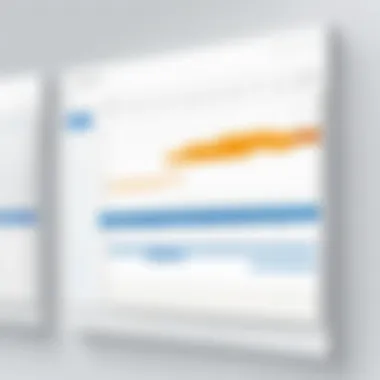

Key Features and Functionalities
When considering team collaboration platforms, certain key features emerge as invaluable:
- Calendar Integration: The ability to seamlessly integrate calendars is non-negotiable. This feature allows teams to visualize their schedules and allocate time effectively for meetings and tasks. Whether it’s syncing with Microsoft Outlook or Google Calendar, ensuring compatibility is key.
- Task Management Tools: Many platforms now combine calendaring with task management, enabling users to not only manage their schedules but also assign and track project tasks directly from the calendar view.
- Real-time Collaboration: The potential to work together in real time through editing documents or conducting video calls can drastically reduce the time spent on back-and-forth communication.
- Notification Systems: Alerts can help keep teams on track. Automated reminders for upcoming events and deadlines can make sure no one slips through the cracks.
Market Leaders in Team Collaboration
Certain collaboration platforms have carved out their reputation as market leaders based on their robust features and user-friendly experiences. Notably:
- Microsoft Teams: This platform stands out for its seamless integration with Microsoft 365 applications, including Outlook for calendar sharing, offering a one-stop-shop for collaboration.
- Slack: Known primarily for its messaging capabilities, Slack has incorporated calendar integrations that allow users to manage schedules and set reminders directly within chats.
- Trello: While it is primarily a task management tool, Trello’s calendar view feature enables users to visualize deadlines and meetings on a shared calendar.
- Asana: This platform merges project planning with calendaring, helping teams stay organized while offering the advantage of task delegation and tracking.
Choosing the right platform is not simply about identifying features but also about how these tools can elevate the team’s collaborative capabilities and overall productivity. Teams that do their homework and understand the nuances between these market leaders are bound to streamline their operations significantly.
Integrating Calendar Tools in Team Settings
When it comes to productivity in a team environment, integrating calendar tools becomes more than just a checkbox on your tech wishlist; it’s a fundamental step toward achieving seamless collaboration. The smooth coordination of schedules plays a pivotal role in ensuring that tasks flow efficiently and deadlines are met without unnecessary back-and-forth. Missing out on the proper calendar integration could lead to chaos, misunderstandings, and missed opportunities. This section will delve into the nuances of integrating calendar tools, discussing how this integration serves to enhance communication, streamline workflows, and optimize time management within teams.
Step-by-Step Implementation
Implementing calendar tools might sound daunting at first, but breaking it down into bite-sized steps often smooths the road ahead. Here’s a straightforward approach to integrate these tools effectively:
- Assess Team Needs: Start by gathering input from the team to understand how they currently schedule meetings and manage tasks. Different teams may have unique needs based on their workflows.
- Choose the Right Tool: Evaluate various tools like Microsoft Outlook, Google Calendar, or Trello Calendar. Each has its own strengths; for example, Google Calendar offers excellent sharing capabilities, while Microsoft Outlook has robust email integration.
- Set Up Accounts: Ensure everyone on the team has accounts on the chosen platform. While this seems basic, it’s vital for ensuring everyone’s on the same page.
- Integrate with Existing Tools: Connect the calendar tool with other platforms your team uses, like Slack or project management software. This interoperability cuts down on switching between apps, improving efficiency.
- Establish Guidelines: Create a set of guidelines for how the team will use the calendar tool. This could include preferred meeting times, color-coding events, or even how to mark tasks as complete.
- Training Sessions: Organize training for the team to familiarize them with the features of the new calendar tool. Make sure they know how to use it effectively and whom to reach out to with questions.
- Review and Iterate: After a few weeks, gather feedback from your team on what’s working and what isn’t. Be prepared to make adjustments to improve the experience.
By following these steps, teams can integrate calendar tools efficiently, making scheduling far less of a headache and freeing up mental bandwidth for more critical tasks.
Customization Options for Teams
The beauty of calendar tools lies in their flexibility. While standard features are essential, individual teams often need unique customization to meet their specific workflows and preferences. Here are some options worth considering:
- Custom Views: Many tools allow you to switch between daily, weekly, and monthly views. Teams can customize these according to their preferred planning style, making it easier to visualize upcoming deadlines.
- Color Coding: Utilizing color coding for different projects or team members can create a quick visual representation of who is doing what. This method also helps prevent scheduling conflicts at a glance.
- Task Integration: The ability to merge to-do lists with your calendar can help in ensuring that tasks get the attention they deserve. Tools like Notion or Asana allow integration that aligns task management and scheduling.
- Recurring Events: For teams with regular meetings, utilizing recurring event features can save time. Whether it’s a weekly project check-in or a daily stand-up, automating these can minimize scheduling stress.
- Accessibility Features: Assembling a diverse team often means catering to varying accessibility needs. Choosing a calendar tool that has robust accessibility options can make a significant difference in inclusivity.
As teams explore these customization options, they will likely find unique ways to enhance productivity that align with their distinct work culture.
The integration of calendar tools is not just a tech upgrade; it’s a shift in how a team collaborates.
Best Practices for Effective Use of Calendar Tools
In the fast-paced environment of team collaboration, the effective use of calendar tools can make a world of difference. Adopting best practices not only boosts productivity but also fosters a culture of respect for each other’s time. Just imagine the amount of chaos avoided when everyone is on the same page regarding schedules. When utilized well, calendar integration can facilitate organization and clarity, breaking down the silos that often exist in workplaces.
Consistent Scheduling Protocols
When it comes to calendars, consistency is key. Establishing and adhering to standardized scheduling protocols allows team members to anticipate meetings and allocate their time more efficiently. Here are a few considerations:
- Same Time Zones: Always ensure that everyone is aware of the allocated time zone. A meeting set for 2 PM in one location may translate to a different hour altogether in another.
- Recurring Meetings: For regular check-ins, consideration of recurring meeting setups can save time. It decreases back-and-forth communication and through just a few clicks, everyone can see when to show up.
- Defined Meeting Lengths: Standardizing the length of meetings not only helps in planning but also respects each attendee’s schedule. If most meetings last, say, 30 minutes, it’s more manageable than having a variety of unscheduled time slots.
Additionally, sharing a communal calendar can be beneficial. It brings clarity and transparency to everyone’s availability. Thus, everyone can easily assess when their peers are occupied or free, making scheduling much smoother.
Leveraging Reminders and Notifications
In any professional setting, it can be all too easy for important meetings or deadlines to slip through the cracks. This is where reminders and notifications step in as invaluable allies in the quest for effective time management. Here are some critical elements to consider:
- Custom Notifications: Utilize customizable reminders based on personal preference. Set alerts not just a few minutes before a meeting, but maybe even a day ahead. This gives ample time to prepare and prevents surprise meetings.
- Task Follow-ups: Integrate reminders with task management. When tasks are assigned during a meeting, having a follow-up notification scheduled one day or one week later can keep everyone accountable.
- Multiple Platforms: Consider leveraging calendar tools that sync across multiple devices. With information accessible on both mobile phones and desktop setups, it ensures that no matter where one is, pertinent information is right at their fingertips.
Keeping everyone in the loop regarding schedules goes a long way in creating a harmonious work environment. It promotes productivity while fostering camaraderie among team members.
Understanding the Technical Limitations
Understanding the technical limitations of calendar integration is critical when analyzing its role in enhancing productivity through efficient scheduling. While these tools can provide numerous benefits, overlooking the potential pitfalls can hinder a team's performance. Identifying the shortcomings not only allows teams to prepare adequately but also encourages developers to innovate and improve their offerings. This section dives into two pivotal areas: potential integration issues and user experience challenges that may arise when utilizing these calendar tools in team settings.
Potential Integration Issues
Integrating calendar tools with existing software can be like trying to fit a square peg in a round hole. There are often technical hurdles teams face, which can include compatibility problems, data syncing errors, and API limitations. When different platforms fail to communicate effectively, it can create chaos, leading to missed appointments and confusion among team members. For instance, imagine your team relies heavily on Microsoft Outlook for email but needs to integrate with Google Calendar for scheduling. The differences in how time zones are handled or how events are updated can lead to discrepancies that could damage trust in scheduling altogether.
Some common potential integration issues include:
- Data Loss: As information transfers between different platforms, there's a risk of losing vital details like meeting agendas or attendee lists.
- Latency: Slow syncing between tools can cause delays in updates, leading to miscommunication or last-minute changes that no one is aware of.
- Complexity: The more tools that are integrated, the more complex the setup becomes. This may require additional IT support or training that takes time and resources away from project work.
Taking the time to research and plan integrations can curb many of these challenges.
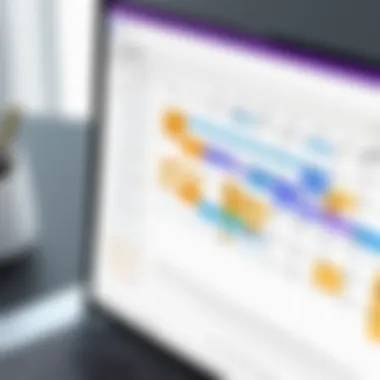

User Experience Challenges
While calendar tools promise enhanced scheduling capabilities, poor user experience can counteract these benefits. The design and usability of these tools play a crucial role in how effectively teams can adopt and utilize them. If users find a tool clumsy or unintuitive, they might avoid it altogether. The effectiveness of any calendar tool hinges not just on its features, but on how seamlessly it can fit into a user's daily routine.
Here are a few user experience challenges teams might encounter:
- Navigation Difficulties: If a calendar tool's interface is not user-friendly, it can lead to frustration. Users may struggle to locate scheduling features, which can waste valuable time.
- Overwhelming Features: A suite of tools that promises a lot may also confuse users, especially if they only need basic functionalities. An abundance of options can create a paralysis of choice, leading to poor engagement.
- Mobile Compatibility: With team members often on the go, a calendar tool that isn't optimized for mobile can cause issues. If users can't access their schedules while out and about, they might resort to less efficient alternatives, like sending an email to inquire about meeting times.
To improve user experience, organizations must prioritize tools that offer simplicity and clarity in their design. Putting effort into training and support can also help in smoothing out the learning curve.
"A poor user experience can quickly sap the enthusiasm for using digital tools, leading to neglect or abandonment."
By understanding these technical limitations, teams can proactively address them, ensuring smoother integration and a better overall user experience. This foresight ultimately enhances the strategic use of calendar tools, thereby improving team productivity.
Evaluating Advanced Calendar Features
Evaluating advanced calendar features is crucial in understanding how they can substantively contribute to the productivity of teams. As teams evolve and increasingly incorporate sophisticated tools, the ability to efficiently schedule tasks and meetings becomes critical. Advanced calendar functionalities not only make available tools more efficient but can also introduce innovative ways of managing time and collaboration among diverse groups. The dialogue around these features pertains to several key elements, such as artificial intelligence integrations, machine learning capabilities, and the automation of routine tasks, all of which can streamline workflows and ensure that team members stay aligned with deadlines.
AI and Machine Learning Applications
The intersection of AI and calendars brings about remarkable enhancements. For instance, imagine a calendar that learns individual preferences. Through AI, such a system can grasp when a team member prefers meetings based on their historical data. This alters the scheduling game completely. Instead of a back-and-forth email trail attempting to find a suitable slot, AI can analyze the availability of attendees and suggest optimal times almost instantly. Moreover, the application of machine learning can aid in identifying patterns in how groups collaborate. If a team repeatedly schedules high-priority tasks on Friday mornings, an intelligent calendar could flag these trends and provide reminders or alerts, steering members towards more effective time allocation.
One of the most beneficial features that relies on AI is the capability to manage conflicts in scheduling. When multiple calendars sync, it can become a Herculean task to pinpoint overlaps. An intelligent system minimizes this turmoil by alerting users to conflicts beforehand, allowing for rectification without emotional stress. The integration of such advanced functionalities can often transform a chaotic scheduling process into a seamless experience.
Automation of Routine Tasks
Automation is another cornerstone of advanced calendar features, facilitating a more productive environment by handling repetitive tasks that can consume valuable time. Consider how often teams send meeting invitations, reminders, or follow-up emails. These tasks, while fundamental to team interaction, can be monotonous.
With effective automation, teams can program their calendars to send automatic reminders. For example, a user can set a rule where, if a meeting is scheduled, attendees receive a notification 30 minutes prior. This ensures that team members remain on track and can prepare adequately without the hassle of manual reminders. Furthermore, calendars can automate the tedious task of collecting availability. Instead of members responding individually, a single message can gather inputs instantly, making scheduling a breeze.
To illustrate, tools like Calendly allow users to automatically share their availability based on their calendar settings. Instead of playing a game of tag with schedules, teams can simply direct everyone to a shared link where they can choose a time that fits everyone's schedule.
Automation of routine tasks with calendar tools can save teams countless hours, allowing them to focus on strategic initiatives.
Lastly, various integrations can enhance automated workflows. For instance, integrating calendars with project management software like Trello or Asana enables teams to set deadlines and reminders directly aligned with ongoing projects. Hence, advanced calendar features lead to a seamless interplay between time management and project execution, benefiting organizations comprehensively.
In summary, the exploration of advanced calendar features illuminates how technology can significantly elevate team functionalities. By leveraging AI, machine learning, and task automation, teams can enhance their scheduling process, ensuring enhanced productivity while minimizing task management stress.
Case Studies of Successful Calendar Implementations
When teams look at how they can better integrate calendar tools, real-world applications often reveal insights that theory alone may overlook. Case studies serve as crucial windows into the practical benefits and challenges teams experience as they attempt to streamline their scheduling processes. They highlight the tangible improvements in productivity, communication, and cohesion that can result from effective calendar integration.
Analyzing Team Performance Metrics
To truly grasp the impact of calendar tools on team productivity, we must analyze performance metrics. For instance, consider a software development team that struggled with overlapping meetings and missed deadlines. After implementing a shared calendar system, they were able to manage their schedules more effectively.
- Before Integration:
- After Integration:
- Average of 20% missed deadlines.
- Schedule clashes resulting in wasted time.
- Increased employee frustration.
- Reduced missed deadlines to 5%.
- Improved coordination with clear visibility of everyone’s availability.
- Increased overall morale, as team members felt more in control of their time.
The metrics clearly indicate that proper calendar integration can lead to significant enhancements in performance. Not only do teams become more organized, but measurable outcomes also show increases in task completion rates and quality of work. In many cases, the key lies in leveraging the features of calendar tools to set reminders, block out focus times, and create recurring meetings efficiently.
Lessons Learned from Real-World Applications
Looking at calendar integration case studies reveals some invaluable lessons for teams looking to optimize their scheduling. Here are a few that stand out:
- Simplicity is Key: Teams that prioritize ease of use in their chosen calendar tool experience faster adoption rates. Often, heavy feature sets can overwhelm users, so a streamlined approach often yields better results.
- Tailored Solutions: It’s crucial to customize calendar settings according to team needs. For instance, a marketing team might require different scheduling parameters compared to a technical team, due to varying workflows and availability.
- Training and Buy-in: Continuous training fosters better utilization of calendar tools. Teams that invest time in training sessions can reach a level of proficiency that translates to daily performance. Getting buy-in from all team members ensures smoother transitions and commitment to new processes.
- Feedback Loop: Establishing a regular feedback mechanism allows teams to adjust their calendars based on user experiences. Small tweaks could lead to improvements that save countless hours over time.
In essence, the journey of calendar integration can be as complex as it is rewarding. Each team’s experience provides vital lessons that can shape future strategies. The analysis of performance metrics coupled with practical case studies creates a holistic picture of how effective scheduling can redefine productivity in team settings.
Integrating Calendars with Other Software Tools
Integrating calendars with other software tools is no longer just a luxury but a fundamental requirement for modern teams. The benefits of this integration are manifold. It allows teams to streamline their workflows, minimize double bookings, and enhance overall productivity. When calendars work seamlessly with project management and communication tools, the potential for improved efficiency grows significantly.
Enhancing Project Management Solutions
A well-integrated calendar can act as the backbone of project management solutions. By linking calendars with tools like Asana, Trello, or Microsoft Project, teams can visualize timelines and deadlines in real-time. This connectivity ensures that everyone is on the same page regarding project milestones. For instance, when a task is assigned in Asana, the due date can automatically populate into the team calendar, preventing any confusion about deadlines.


Moreover, centralized scheduling fosters accountability. Team members can assign tasks alongside due dates on their shared calendar, making it clear who is responsible for what. This clarity can help teams avoid missed deadlines, as everyone has a clear overview of what needs to be accomplished within specific time frames.
Using features such as time-blocking in integrated calendars can also help prioritize tasks more effectively. Teams can allocate specific time slots for individual tasks or meetings, allowing for focused work without distractions.
To summarize, here are key points highlighting the benefits of enhancing project management solutions with calendar integrations:
- Visibility: Everyone in the team has real-time insights into project deadlines.
- Accountability: Clear task assignments alongside calendar entries establish responsibility.
- Efficiency: Centralized scheduling leads to better prioritization and time management.
Interoperability with Communication Tools
Communication is vital in any team setting. Ensuring that calendar tools can interact smoothly with platforms like Slack, Microsoft Teams, or Zoom amplifies the effectiveness of collaboration. Seamless integration means that team members can schedule meetings directly from communication platforms without juggling multiple apps.
For instance, consider Microsoft Teams; once calendars are linked, users can convert chat discussions into scheduled meetings with just a few clicks. This simplicity encourages prompt decision-making and reduces the friction commonly associated with scheduling conflicts. In fact, by eliminating the back-and-forth emails about meeting times, teams can focus on more pressing tasks.
Additionally, notifications from calendar changes or reminders can be set to appear on the communication tool, ensuring that no one misses important updates. This interoperability creates a cohesive ecosystem where scheduling and communication exist hand-in-hand.
In summary, the interoperability between calendar tools and communication applications offers several advantages:
- Time-saving: Swift conversion of chats into scheduled meetings.
- Instant notifications: Alerts about changes directly in communication platforms.
- Holistic view: Centralized information allows teams to focus on collaboration rather than logistics.
Integration of calendars with other software tools not only enhances the functionality of individual applications but significantly improves team productivity and collaborative efforts. The interconnectedness fosters an environment where time management and project visibility thrive, creating a more efficient working atmosphere.
Security Considerations for Calendar Tools
As the digital landscape shifts toward increased connectivity, the importance of security considerations within calendar tools cannot be overstated. For teams that depend heavily on shared schedules and collaborations, ensuring the protection of sensitive information is paramount. A breach in calendar security can lead to unauthorized access, data leaks, and significant disruptions in operations.
Moreover, with varied stakeholders involved—ranging from employees to external partners—having clear security layers is key. The compact form of calendar entries, which often includes meeting agendas, personal appointments, and location information, makes them a practical target for cybersecurity attacks. The ramifications of neglecting calendar security can extend well beyond mere inconvenience, impacting a business’s reputation and operational effectiveness.
Data Privacy Measures
Securing data privacy in calendar tools forms the backbone of a trustworthy collaboration environment. It is essential to understand the various measures that can be put in place:
- Encryption: This is the first line of defense. Calendars should employ end-to-end encryption for all data exchanges to ensure that only authorized users can access the information.
- Regular Audits: Just like routine health check-ups, conducting regular security audits can help pinpoint vulnerabilities within the system. These audits ensure that any loopholes are quickly addressed.
- Data Minimization: Not every team meeting needs sensitive context or information. Limiting what is included in calendar entries can reduce the risk profile of shared data.
Implementing these strategies not only fortifies your team’s calendar security, but also instills confidence among team members who share sensitive information. After all, when folks know their data is secure, they can focus on what really matters: productive collaboration.
User Permissions and Access Controls
When it comes to calendar tools, granular user permissions and access controls are absolutely crucial. These settings allow organizations to dictate who can view, edit, or manage calendar entries. Here’s how they work:
- Role-Based Access: By defining roles within the tool—such as admin, editor, or viewer—teams can ensure only the right people access sensitive information. For example, an admin might set permissions that allow department heads to create meetings but restrict regular employees to viewing only.
- Temporary Access: Good access control is about flexibility too. When external parties need access to a calendar for a specific project, temporary permissions can be granted, ensuring that these do not linger longer than necessary.
- Reviewing Permissions Regularly: Just like relationships, user permissions need regular check-ins. Periodically reviewing who has access to what can prevent unauthorized users from lingering in your calendar system.
"Security is not just a checkbox; it's a continuous process that maintains the integrity of your collaboration tools."
Access controls can vary between tools, yet they all share the core objective of safeguarding team productivity while allowing necessary collaboration. Understanding and leveraging these security measures is vital for tech-savvy teams aiming to enhance their operational effectiveness while keeping sensitive data private.
Future Trends in Calendar Technologies
The evolution of calendar technologies continues to shape the way teams manage their time and tasks. With businesses moving swiftly towards digital transformation, calendar integration holds a pivotal role in enhancing productivity. As teams navigate through an array of tasks, understanding the future trends of calendar technologies becomes indispensable. By focusing on the specific elements, benefits, and considerations, this section will highlight why keeping abreast of these trends is critical for businesses aiming for efficiency and competitiveness.
Emerging Tools and Innovations
With the rapid advancement of technology, a host of emerging tools are changing the landscape of calendar functionality. Innovations in artificial intelligence, for instance, are playing a crucial role. AI can analyze scheduling patterns and even suggest optimal times for meetings based on participants’ availability and historical preferences. This not only simplifies the scheduling process but also enhances collaboration by minimizing back-and-forth communication.
Another notable innovation is the rise of integration capabilities with third-party applications. Tools like Slack, Microsoft Teams, and Asana are increasingly offering seamless integration with calendar tools. This means a reminder set on a calendar app can trigger notifications in messaging apps, ensuring that no task falls through the cracks.
Furthermore, there’s a noticeable shift toward mobile-centric solutions. Many teams are no longer confined to their desks, so having a reliable calendar tool that functions adeptly on mobile devices is essential. This trend highlights the need for responsive design and user-friendly interfaces that cater to the on-the-go needs of modern professionals.
- AI Scheduling Assistants: Automate scheduling with smarter tools.
- Third-Party Integrations: Enhance productivity by connecting various software.
- Mobile Functionality: Ensure access anywhere and anytime.
The Impact of Remote Work on Calendar Usage
The surge of remote work has drastically shifted how calendar tools are used. With teams spread across different time zones, clarity in scheduling becomes even more crucial. Team members now rely on shared calendars to indicate their availability, which can prevent scheduling mishaps that might otherwise lead to frustration.
Moreover, remote work encourages more asynchronous communication. Calendar tools are adapting by including features that allow for the sharing of time slots for availability, along with the ability to set recurring meetings automatically. This helps teams streamline their processes, ensuring everyone stays on the same page without the need for constant check-ins.
Key considerations in this new landscape include:
- Time Zone Management: Calendars can show multiple time zones to avoid confusion.
- Recurring Meetings: Schedule regularly without having to redo it each time.
- Shared Availability: Easily see when teammates are free to chat or meet.
As remote work becomes a permanent feature for many organizations, calendars will continue to evolve, offering more sophisticated features designed to enhance team coordination. Keeping abreast of these trends is not merely a suggestion; it's becoming a necessity for businesses that want to stay ahead in an increasingly competitive environment.
"In the future, integration of remote work tools with dynamic calendar functions will be the cornerstone of efficient team collaborations."
Whether considering early adoption of these emerging tools or refining existing processes, understanding future trends in calendar technologies provides a roadmap for successful team collaboration. Keeping an eye on these developments will empower organizations to optimize their scheduling and enhance overall productivity.







