Maximize Productivity with a Calendar Notify App


Intro
In today’s increasingly busy world, managing time effectively stands as a key resource for both professionals and individual users. It’s no longer sufficient to merely jot down appointments; seamless scheduling has become paramount. That's where calendar notify applications come into play. They don’t just remind you of meetings or deadlines; they curate your entire day, ensuring that everything runs like a well-oiled machine. Exploring the ins and outs of these digital tools can reveal a treasure trove of benefits, especially for those adept at navigating technology.
Software Category Overview
Purpose and Importance
Calendar notify apps are designed to declutter not just your schedule but your cognitive load as well. Picture a day jam-packed with meetings, deadlines, and social engagements. One misstep in timing might lead to a cascade of chaos. These applications strive to mitigate such crises by offering intuitive features, including reminders, shared calendars, and integration with other productivity tools. The importance of this software becomes crystal clear: it helps maintain a grip on time, reducing the likelihood of overlapping commitments and enhancing overall efficiency.
Current Trends in the Software Category
The landscape of calendar notify applications is dynamic, continuously evolving with technology. More recently, there has been a noticeable shift towards automation and AI-driven features. For instance, some apps now analyze your scheduling patterns, suggesting optimal meeting times based on your past behaviours. Moreover, the unification of various platforms has become prevalent, meaning you can synchronize your Google Calendar, Outlook, and even social media events all in one place. These trends not only make life easier but also introduce a layer of adaptability that users have come to expect in today's digital age.
Data-Driven Analysis
Metrics and Criteria for Evaluation
Evaluating calendar notify applications requires a keen eye on several metrics. Here are some crucial criteria to consider:
- User Interface (UI): A clean, intuitive design significantly enhances user experience.
- Integration Capabilities: The ability to sync effortlessly with existing tools is crucial.
- Customization Options: How well can you tailor notifications and settings?
- Reliability: An app should consistently perform without glitches.
- User Feedback: Reviews and testimonials offer insights into real-world usability.
Comparative Data on Leading Software Solutions
When it comes to choosing the right calendar notify application, doing a side-by-side comparison can illuminate the strengths and weaknesses of each option. Apps like Google Calendar and Fantastical have risen to prominence, each offering distinctive features. Here’s a brief look at how some popular solutions stack up:
| Feature | Google Calendar | Fantastical | Outlook Calendar | | Integration | Excellent | Very Good | Good | | Customization | Moderate | High | Low | | User Interface | User Friendly | Sleek | Functional | | AI Features | Basic Suggestions | Smart Parsing | None |
"The right tools can vastly change how you manage your time. Discovering the nuances between them could mean the difference between chaos and organization."
By taking a detailed approach in analyzing different calendar notify applications, tech-savvy users can better navigate the digital landscape of scheduling, ensuring they choose the tools that best fit their individual or business needs.
Prelims to Calendar Notify Apps
In an age where the pace of life seems to speed up with each tick of the clock, managing our time effectively becomes essential. Enter calendar notify apps, tools that have become increasingly vital for individuals and corporations alike. These apps aren’t just about marking dates and times; they represent a significant shift in how we organize tasks, appointments, and even our thoughts.
Definition and Importance
A calendar notify app is a software application designed to help users schedule events, set reminders, and manage their time efficiently. Imagine having a personal assistant in your pocket, nudging you about that meeting you forgot or alerting you about an impending deadline. The importance of these apps lies in their ability to reduce stress and enhance productivity. By integrating features that cater to individual preferences and work styles, users can customize alerts and notifications to suit their unique needs. A well-structured scheduling tool can transform a chaotic agenda into a seamless flow of time management.
The Evolution of Scheduling Tools
Gone are the days when planning meant scribbling appointments on a paper calendar or relying on a wall-mounted planner. Now, with just a tap, individuals can access a world of scheduling possibilities.
From the rudimentary paper planners to digital calendars, and finally to sophisticated notify apps, the evolution of scheduling tools has been remarkable. Nowadays, integrated calendars like Google Calendar or Microsoft Outlook have paved the way for calendar notify apps by introducing features such as apps for Android and iOS that allow users to access their schedules anywhere. Furthermore, the rise of cloud technology means that updates on an event can be shared instantaneously, ensuring everyone stays in sync without the hassle of phone calls or emails.
"The best time management tool is the one that fits into your life seamlessly."
Utilizing specific tools designed for scheduling can lead to a marked improvement in not just individual productivity, but also in teamwork. It fosters a culture where communication flows effortlessly, and everyone is on the same page. The shift toward these advanced digital tools signifies an understanding that how we manage time directly impacts our lives, both personally and professionally.
Key Features of Calendar Notify Apps
Understanding the key features of calendar notify apps is pivotal for anyone looking to enhance their scheduling efficiency. These applications come packed with functionalities that address common time management problems faced by tech-savvy individuals and businesses alike. From smooth integration with existing systems to user-friendly designs, the features are crafted to bolster productivity and streamline scheduling processes.


Integration with Other Software
When it comes to optimizing your schedule, integration capabilities cannot be overlooked. A calendar notify app that plays well with other software like project management tools, email services, and customer relationship management (CRM) systems can make all the difference. For instance, if one uses Trello or Slack, having an app that syncs seamlessly can help consolidate tasks and communication in one place.
Imagine receiving a notification on your calendar app as prompts to follow up on leads from your CRM. This sort of integration saves you the hassle of jumping between several platforms, leaving you more focused on executing tasks. Additionally, integrated apps can analyze your behavior over time, providing insights that can further inform how you manage your days, leading to more informed planning.
Automated Reminders and Notifications
Automated reminders are like having a personal assistant that nudges you right when you need it. Many people struggle with keeping up with their commitments due to packed schedules. That's where the beauty of automated notifications comes in. These reminders can be adjusted to suit your preferences, whether you wish to receive alerts days in advance or moments before a meeting.
For example, a well-set calendar notify app could notify you of an upcoming deadline for a report with enough time to gather final thoughts – a situation that helps you avoid last-minute rushes. Plus, it can distinguish between urgent tasks and simple reminders, allowing you to prioritize your day without the confusion.
User-Centric Design and Usability
A tool is only as good as its usability, and that's where user-centric design shines. A sleek, intuitive interface can significantly reduce the learning curve and enhance overall productivity. When designing calendar notify apps, developers aim for a layout that promotes ease of use. Features like drag-and-drop scheduling, customizable dashboards, and color-coded tasks can transform a cluttered day into neat, manageable segments.
Moreover, offering features that cater to different user preferences—like varying degrees of complexity or diverse themes—can ensure ideal experiences for both tech-savvies and those who may not be as comfortable with technology. Good usability addresses frustrations that may arise, allowing you to see your tasks at a glance without feeling overwhelmed.
"Technology should enhance efficiency and not add layers of complexity to our already busy lives."
In summary, a calendar notify app that integrates well, automates reminders, and focuses on usability stands out from traditional scheduling methods. These features help individuals effortlessly manage their time, fostering an environment where productivity can flourish.
How Calendar Notify Apps Enhance Productivity
When it comes to maximizing productivity, calendar notify apps shine like a lighthouse through foggy waters. Their role in improving how we manage tasks and appointments cannot be overstated. These tools are not just about marking dates and setting reminders; they play a crucial part in minimizing inefficiencies and making sure we spend our time on what truly matters. One of the core advantages these apps bring is the reduction of scheduling conflicts, a common bane in both personal and professional life.
Minimizing Scheduling Conflicts
Imagine this: you have a meeting scheduled, and then you realize you double-booked yourself with a dentist appointment. Frustrating, right? Calendar notify apps help users avoid such mishaps. By syncing with other calendars, whether it's Google Calendar or Outlook, these applications provide real-time updates on available slots. They can highlight time overlaps, allowing for better decision-making when it comes to scheduling.
Moreover, the automated reminders that accompany these apps alert you well in advance of upcoming meetings. This proactive approach means there's less chance of overlap or forgotten appointments. As a result, you'll find your days flowing smoother, without the stress of last-minute changes or rescheduling.
Streamlining Communication
In businesses, communication is the backbone of productivity. Calendar notify apps excel in improving how teams stay in sync. Through features like shared calendars, teams can view each other's schedules at a glance. This transparency helps in planning meetings and avoids the back-and-forth emails which can waste valuable time.
These apps often have integrated messaging systems that make it easy to communicate right within the application. So rather than firing off emails or texts, team members can send quick messages directly. Imagine the time saved when everyone’s on the same page, without the usual logistical tangles that tend to crop up in any organization.
Time Blocking Techniques
Time blocking is a technique where you divide your day into chunks, allocating specific time slots for distinct tasks. Calendar notify apps simplify this process immensely. You can visually mark out periods dedicated to concentrated work, meetings, or even breaks. This visual representation not only keeps you aware of your commitments but also allows you to carve out uninterrupted time for deep work.
Once you set your time blocks, the app can send you reminders as the end of each block approaches, ensuring you stay on track. Such structured scheduling means you can tackle projects without constantly checking your watch or phone, enhancing focus where it matters most.
"Integrating calendar notify apps into your workflow is akin to finding a compass in a dense forest. They guide you not just to keep pace but to move with purpose."
Ultimately, the benefits of using calendar notify apps for enhancing productivity are vast. By minimizing scheduling conflicts, streamlining communication, and enabling efficient time blocking, they empower users to navigate their busy lives with less chaos and more clarity, fostering an environment ripe for achievement.
Selecting the Right Calendar Notify App
Choosing the right calendar notify app is a crucial step for anyone looking to manage their time more effectively. In a world where every second counts, the right app can mean the difference between chaos and order, missed appointments and successful meetings. It’s not merely a matter of convenience; it’s about enhancing productivity and ensuring that both personal and professional commitments are met without a hitch. Selecting an app that suits your specific needs could be the golden key to unlocking improved scheduling efficiency.
Identifying Individual or Business Needs
Every user has unique needs. For individuals, the requirements might simply include reminders for events or personal tasks. Meanwhile, businesses might require more complex features like team scheduling and project management tools. Take a moment to pinpoint your necessities:
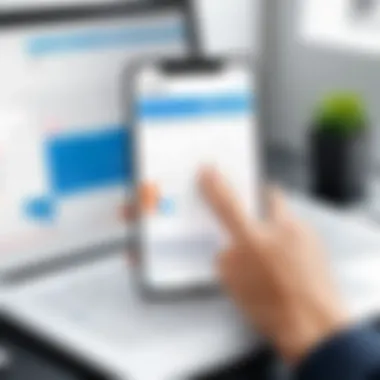

- Personal Use: Do you need a simple tool to remind you of birthday parties or doctor appointments? Consider apps that offer straightforward functionality without overwhelming features.
- Business Use: Are you coordinating meetings for a team or managing multiple projects? In this case, look for apps that provide not just notification capabilities but also team integration, shared calendars, and collaborative tools.
Understanding if you're working solo or as part of a team will determine the features you prioritize in your app. Mapping out these needs at the outset will set you on the right path toward making an informed choice.
Evaluating Compatibility with Existing Tools
Compatibility can make or break your experience with a calendar notify app. The last thing you want is to find a fantastic app that doesn’t mesh well with tools you already use. Consider these factors:
- Software Integration: Does the app integrate seamlessly with email clients like Outlook or Gmail? This feature adds a layer of convenience as you won't have to switch back and forth between programs.
- Mobile and Desktop Versions: Having access to your schedule from different devices can increase your flexibility. You want to ensure the app is available on smartphones and tablets, as well as on desktop platforms.
- Third-party Integrations: Some apps provide extension capabilities for other services, like project management tools (think Asana or Trello) or time-tracking software. This can save you from the hassle of managing multiple programs separately.
Assessing these compatibility aspects will save you time and ensure you invest in an app that fits into your daily workflow like a glove.
Assessing Cost vs. Value
Purchasing a calendar notify app isn't just about the sticker price; it’s about the value you'll derive from it. When you're examining various options, keep the following in mind:
- Feature Set vs. Price: A cheaper app might seem appealing, but if it lacks essential features, you may end up wasting more time than you save. Sometimes, higher-priced apps offer functionalities that can significantly enhance your productivity.
- Trial Periods: Many apps come with free trials. Use this to gauge whether the features will truly be beneficial for you. It’s better to take advantage of these trial periods instead of committing to a purchase that doesn’t resonate with your needs.
- Customer Support and Updates: An often-overlooked aspect is the quality of customer support and the frequency of app updates. A product that continually evolves will be more valuable over time.
In summary, weigh these considerations carefully. Finding an app that aligns with your unique situation, integrates with your current tools, and offers genuine value will set you up for success in optimizing your schedule.
User Experiences and Case Studies
Understanding the real-world impact of calendar notify apps provides invaluable insights into their effectiveness. Through the lens of user experiences and case studies, we can uncover how businesses and individuals harness these tools to improve their daily operations. This section is essential for discerning readers who are eager to learn from actual implementations rather than theoretical discussions alone.
Benefits of User Experiences
User experiences paint a vivid picture of how these applications operate within diverse environments. They offer direct feedback from users about the strengths and weaknesses they encounter. Furthermore, shared experiences can lead to a deeper understanding of best practices, aiding new users in optimizing their own setups. By exploring case studies, one also sees how different sectors leverage these tools for distinct needs.
Success Stories from Businesses
When businesses adopt calendar notify apps, the results can be both enlightening and transformative. Consider a medium-sized marketing firm that struggled with scheduling conflicts among its project managers. By implementing a calendar notify app, the team was able to synchronize their schedules in real-time. Each member could set custom notifications for meetings, which reduced overlaps and missed appointments significantly.
"Since we integrated the calendar notify app, our internal meetings have become more focused and efficient. We used to waste time rescheduling, but now everyone knows exactly when to be where!"
— Marketing Director, XYZ Agency
This experience highlights a common success factor: enhanced communication. The app provided a platform where all team members could easily see each other’s schedules and plan accordingly. Additionally, the integration of automated reminders ensured that no one dropped the ball on important deadlines, fostering a culture of accountability.
Through another case, a large nonprofit organization adapted its scheduling tools to manage various community outreach programs. By utilizing a calendar notify app, they improved volunteer engagement. As a result, the organization reported a 30% increase in volunteer attendance at events, simply by sending timely notifications.
Personal Use Testimonials
On the individual level, testimonials from users who rely on these apps underscore their significance in achieving personal productivity. One busy parent shared their experience stating:
"Juggling work and family time was a nightmare. Once I started using a calendar notify app, I could align my work responsibilities with my kids’ activities. We follow the same schedule, and it feels effortless now."
This sentiment is echoed by students and freelancers who also turned to these applications. For instance, a college student noted that setting custom notifications for classes and assignment due dates allowed them to stay ahead of the game. By integrating reminders into their daily routine, it alleviated stress related to cramming before submission deadlines.
Similarly, another user mentioned:
"I used to rely on sticky notes everywhere, but they always got lost. With the calendar notify app, my tasks are all centralized and manageable. I can easily adjust my notifications based on priority too."
These individual stories reveal a universal truth: calendar notify apps do more than just organize schedules; they help users regain control over their time and ultimately lead to a more balanced lifestyle.
In essence, exploring these user experiences highlights the practical benefits of adapting calendar notify applications, illustrating their tangible impact on productivity for both businesses and individuals.
Integrating Calendar Notify Apps into Your Workflow
Integrating a calendar notify app into your daily routine can vastly enhance both personal and professional productivity. The ability to streamline scheduling, set reminders, and adapt notifications based on individual preferences makes these tools invaluable in managing time effectively. Today’s fast-paced environment, where multitasking has become the norm, necessitates that everyone, from entrepreneurs to busy professionals, leverages such technologies to stay organized and focused.
Among the significant benefits is the reduction of cognitive load. When you rely on a calendar notify app, many mental tasks become automated. You don’t have to keep reminders stored in your head. Instead, they pop up as notifications on your device, freeing your brain for more critical thinking and creativity. Also, many of these apps allow for personalized settings so you can tailor the alerts to suit your workflow, ensuring that important events get the attention they deserve without overwhelming your focus.


Furthermore, integration with other platforms can elevate the utility of these applications. For example, syncing with email services like Gmail or task management tools such as Trello can create a cohesive ecosystem that provides a full panoramic view of your responsibilities. This connectivity not only saves time but also enhances accountability by linking tasks directly to your scheduling framework. Just imagine all your meetings showing up on the calendar, plus you get to add a task related to each meeting, creating a neat thread of interrelated activities.
Setting Up Custom Notifications
Custom notifications are a vital feature of calendar notify apps that enhance usability and increase user engagement. They allow users to define what and when they want to be reminded. For instance, consider setting reminders that give you ample time to prepare for a meeting or an important deadline. Instead of getting a ping just five minutes earlier, you might prefer a notification an hour or, better yet, a day in advance. This way, you mentally prepare and gather your materials well ahead of time.
Here are a few steps to set up custom notifications efficiently:
- Access Settings: Open the app and navigate to the settings or preferences section.
- Choose Events: Select specific events or tasks for which you would like notifications.
- Adjust Timing: Set the time frames for the reminders; this could be minutes, hours, or even days before the events.
- Select Alert Type: Choose how you want to be notified. Many apps allow for different notification sounds, vibrations, or even visual alerts.
- Test Alerts: After setting up, conduct a test to ensure everything functions as intended.
Setting up notifications that suit your style will significantly improve your scheduling experience. You'll find less likelihood of missed appointments, making your day-to-day operations much smoother.
Using Mobile Notifications Effectively
In our increasingly mobile society, effectively utilizing mobile notifications becomes paramount. The flexibility offered by having reminders on your phone means you can be productive anywhere, be it during a commute or while working from a café. The trick lies in optimizing how those mobile notifications function to enhance rather than disrupt your workflow.
One of the best ways to use mobile notifications is to set them purposely. For instance, instead of being alerted for every minute detail, prioritize critical tasks for immediate attention. This might require diving into the app settings to filter which reminders you want to receive on your mobile device versus your desktop.
Moreover, consider the timing of these notifications. You might want reminders about work tasks to only come through during business hours, while personal alerts could be more flexible. The actual experience can be enhanced significantly when the notifications arrive at the right moment—think of them as gentle nudges rather than intrusive pings.
For great effectiveness, ensure that the mobile device settings allow notifications from the calendar app, and manage which types of alerts are permitted. Always keep an eye on background noise or distractions. Too many alerts can drown out the important ones. A more focused approach will lead you towards a truly optimized workflow.
With the right integration and strategies for utilizing notifications, calendar notify apps can turn from mere organizational tools into your personal productivity assistants.
Future Trends in Calendar Notify Applications
As we look to the horizon, the landscape of calendar notify applications is ever-changing. It’s not just about keeping track of appointments anymore; it's evolving into a holistic scheduling experience. Understanding these future trends will help tech-savvy individuals and business professionals stay ahead in efficiently managing their time.
Artificial Intelligence in Scheduling
Artificial Intelligence represents a significant leap in how we manage our calendars. Imagine a virtual assistant that knows your preferences better than you do. It's not just science fiction with AI-enhanced tools popping up everywhere. They analyze patterns in your scheduling habits, learning when you're likely to be busy or available.
For instance, if you always have lunch breaks at noon, a good AI can suggest blocking that time for you automatically. This minimizes the chance of scheduling mishaps and enhances productivity. The inclusion of smart recommendations based on your history could eliminate conflicts before they arise.
However, reliance on AI systems does come with its concerns. Security and privacy issues top the list. If your calendar gets hacked, it could unveil sensitive information. Users must therefore look for apps that prioritize data protection alongside AI functionalities.
Enhanced Personalization Features
Customization is no longer a luxury; it's an expectation. Calendars need to reflect not only time but also the unique personality and preferences of their users. Enhanced personalization features allow users to tailor their calendars according to various aspects such as color-coding for different activities or integrating personal symbols that resonate with their daily routines.
The beauty of these features is how they transform a standard calendar into a powerful personal assistant. Users can create templates for recurring meetings, set up specific notifications that fit personal preferences, and even modify how those notifications come through, whether as a pop-up, email, or push notification.
Furthermore, new trends suggest that integration with various platforms, such as social networks and project management tools, is becoming essential. For instance, syncing a calendar app with Slack can display upcoming deadlines, facilitating a seamless transition between messaging and scheduling.
Culmination
In the age of over-scheduled days and multitasking, understanding how to effectively harness the power of a calendar notify app is not just a luxury but a necessity. Such tools can significantly alter the landscape of how we allocate our time and resources. This article has explored the various facets of calendar notify apps, shedding light on their functionalities and the ways they can enhance both personal and professional productivity.
Recap of Major Points
Let's summarize the core insights from our discussion:
- Definition and Importance: Calendar notify apps serve as an organized hub, centralizing all scheduling necessities to minimize chaos. They help users stay on top of tasks and appointments, making life easier.
- Key Features: Integration with existing software, automated reminders, and user-friendly designs are pivotal features that optimize user experience. They keep users engaged without overwhelming them.
- Enhancing Productivity: By minimizing scheduling conflicts and streamlining communication, these apps provide a clear path to effective time management. The incorporation of time-blocking techniques also allows users to prioritize tasks better.
- Selecting the Right App: Understanding personal or business needs, ensuring compatibility, and assessing value-for-cost are vital steps in choosing the right app that fits individual preferences.
- User Experiences: Real-life success stories showcase how calendar notify apps transform productivity, making testimonies from users invaluable in guiding potential adopters.
- Future Trends: As artificial intelligence evolves, personalization in these applications will likely expand, further tailoring the experience to each user's habits.
The culmination of these points illustrates the value of integrating a calendar notify app into everyday scheduling practices.
Final Recommendations
As you consider incorporating a calendar notify app into your routine, here are some final recommendations to keep in mind:
- Assess Requirements: Before jumping into app selection, take stock of your scheduling habits and identify what features would be most beneficial.
- Try Before Committing: Many apps offer free trials or basic versions. Don’t hesitate to test out a few options to find the one that clicks with your workflow.
- Stay Flexible: Even the best tools can become stale if not adjusted regularly. Be ready to reassess your needs and adapt as necessary.
- Educate Yourself on Features: Familiarize yourself with lesser-known functionalities, like integration with project management software or cloud syncing, to leverage the app fully.
- Seek Feedback: Engage with other users on platforms like Reddit or Facebook to see how they optimize their use of similar apps. Sharing insights can lead to discovering new tips and tricks.







