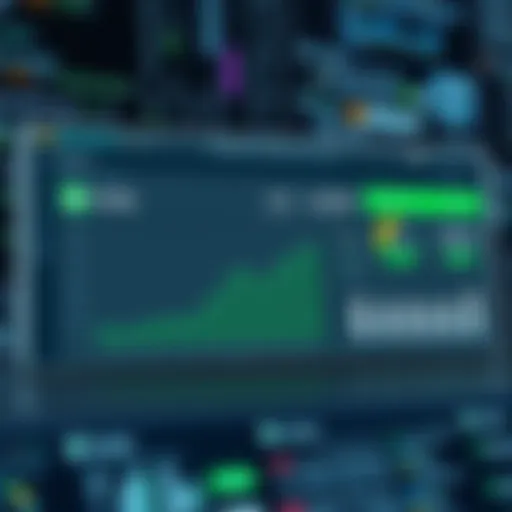Boost Your Productivity with Canva and Asana


Intro
In the contemporary landscape of work and creativity, the efficiency of project management tools cannot be overstated. Individuals and organizations alike are constantly seeking ways to optimize their workflows and enhance productivity. Two tools that have emerged as powerful allies in this endeavor are Canva and Asana. Both applications serve distinct yet complementary functions, catering to a wide array of professional needs. This article will delve into their features, integration strategies, and synergies that can lead to improved productivity.
Software Category Overview
Purpose and Importance
Canva is primarily a graphic design tool that allows users to create stunning visuals with ease. Its user-friendly interface makes it accessible even to those with limited design experience. On the other hand, Asana focuses on project management, enabling teams to plan, organize, and track their work efficiently. The marriage of these two platforms can provide a streamlined approach to both design and project management tasks, ultimately driving individual and organizational success.
The importance of integrating effective design and project management cannot be ignored. Visual content plays a crucial role in capturing attention, conveying messages, and facilitating communication. Meanwhile, project management ensures that tasks are completed on time and within budget. Together, Canva and Asana create a cohesive environment for productivity.
Current Trends in the Software Category
The rise of remote work has made collaborative tools more vital than ever. As businesses continue to adapt to new ways of operating, tools like Canva and Asana have become indispensable. According to recent reports, there is an increasing reliance on visual content for marketing strategies, as companies seek to engage audiences in a saturated market. Moreover, the growth of agile project management methodologies emphasizes flexibility and adaptability, which these tools support effectively.
Data-Driven Analysis
Metrics and Criteria for Evaluation
When evaluating productivity tools, several key metrics and criteria should be considered. These include user interface usability, integration capabilities, scalability, and customer support. For Canva and Asana, evaluating their ease of use can reveal how quickly users can begin crafting designs or managing projects.
For example, the capacity for teamwork in real-time is essential. Both tools offer features that facilitate collaboration, but measuring how intuitively these features work together is critical. User feedback and retention rates also provide insight into the effectiveness of these platforms.
Comparative Data on Leading Software Solutions
Comparing Canva and Asana to other leading solutions can highlight their unique value propositions. Other design tools may include Adobe Creative Suite, which is robust but requires a steeper learning curve. In terms of project management, alternatives like Trello and Monday.com offer different workflows but may lack the seamless design integration that Asana provides with Canva.
A simple comparison could illustrate this:
- Canva: User-friendly; effective for team collaboration in design; ideal for quick visual content creation.
- Asana: Excellent for task tracking; supports refined project management; integrations with other apps enhance usability.
- Adobe Creative Suite: Powerful but complex; targeted more at professional designers.
- Trello: Good for visual management; may require additional tools for design work.
"Integrating design and project management tools is not just a luxury; it's a necessity for maximizing productivity in modern workplaces."
By understanding the landscape of these tools, users can improve their workflow significantly. This article aims to provide insights into how to effectively leverage Canva and Asana for optimal results.
Foreword to Canva and Asana
In the modern workspace, efficiency and creativity are paramount. This is where tools like Canva and Asana become indispensable. Understanding their functionality can significantly enhance individual and team productivity. Each platform offers unique advantages. Canva focuses on visual content creation, while Asana excels in project management. Merging these two can lead to streamlined workflows and better project outcomes.
The importance of this topic lies in the increasing need for businesses to leverage technology for better results. Companies face challenges in both project management and visual communication. When used together, Canva and Asana can address these issues effectively. They foster collaboration and innovation, making processes much more efficient.
Moreover, the integration of design and management tools can enhance overall team performance. By comprehensively understanding these applications, organizations can make informed decisions about tool adoption. Thus, gaining insights into Canva and Asana is crucial for professionals striving for productivity in today’s competitive environment.
Overview of Canva
Canva is a graphic design platform, allowing users to create a wide range of visual content. It features an intuitive drag-and-drop interface that enables both novices and experienced designers to produce high-quality graphics easily. With thousands of templates available, Canva caters to various needs, from social media posts to presentations and marketing materials.
It doesn't require extensive design skills, which lowers the barrier for entry and allows teams to focus on creativity rather than technical execution. The collaborative features facilitate team projects, as multiple users can edit designs simultaneously. Therefore, it harnesses the power of collective creativity.
Notably, Canva also offers various export options, ensuring designs can be shared across different platforms without compromising quality. This flexibility is essential for brands looking to maintain a consistent visual identity across channels.
Overview of Asana
Asana is a robust project management tool designed to help teams organize their work and track progress efficiently. It allows users to create tasks, set deadlines, and assign responsibilities, ensuring clarity in team roles. Asana promotes visibility in workflow, which helps prevent bottlenecks and miscommunications.
The tool supports various project viewing options, including lists, boards, and timelines, catering to different preferences. This adaptability helps teams visualize their projects in a manner that suits their workflow.
Additionally, Asana integrates seamlessly with numerous tools, which expands its capabilities. Teams can customize their dashboards, making it easier to manage projects according to unique needs. Overall, Asana enhances accountability and performance within teams, driving projects forward efficiently.
Understanding the strengths of both Canva and Asana prepares teams for improved collaboration and productivity.
In summary, both tools serve distinct functions that are essential for the modern professional landscape. By diving deeper into their features, users can optimize their workflows to achieve better results.
Understanding the Core Functions
Understanding the core functions of Canva and Asana is essential for anyone looking to enhance productivity in their individual or team projects. Each platform serves a distinct purpose, yet their integration can significantly optimize workflows and project management. Grasping the features of these tools empowers users to leverage their capabilities to meet specific needs.
The core function of Canva lies in its design capabilities. It provides users with the tools to create visually appealing graphics, presentations, and marketing materials with ease. This is particularly important for businesses that rely heavily on visuals to communicate their message and branding.
On the other hand, Asana is centered around project management and collaboration. Its features support task management, assigning duties, and tracking progress. Businesses that engage in team projects can benefit greatly from understanding how Asana centralizes communication and accountability.
By combining the strengths of both platforms, organizations can foster a culture of productivity. Designers can create content in Canva while keeping track of projects and deadlines in Asana. Therefore, a clear comprehension of these core functions directly translates into better resource management and clarity in execution.
Design Capabilities of Canva
Canva stands out due to its extensive design capabilities. This platform is user-friendly, providing pre-made templates that can be customized. Users can create documents, infographics, social media posts, and other marketing materials without requiring advanced graphic design skills. Additionally, Canva offers various stock images, fonts, and design elements that are accessible for creating polished content.
A significant feature is the drag-and-drop interface, which simplifies the design process. This accessibility opens doors for teams to generate useful graphics quickly, making it ideal for tight timelines common in marketing campaigns. With features such as layering, transparency adjustments, and alignment tools, users can create professional-looking visuals efficiently.
Unordered list of some specific features:
- Pre-made templates for various formats
- Broad selection of fonts and images
- Drag-and-drop functionality
- Collaboration capabilities for team edits
These design capabilities help businesses create consistent branding and marketing materials that resonate with their audience.
Project Management Features of Asana
Asana’s project management features offer a robust solution for organizing workflows. The platform allows users to create projects, assign tasks, and set deadlines. With Asana, teams can visualize their work using different views, such as list, board, or calendar views. This flexibility accommodates varying work styles and preferences.
Moreover, Asana’s ability to integrate with other tools enhances its functionality. Users can sync tasks with calendar applications, communicate through integrations like Slack, and keep track of hours with time tracking tools. This interconnectedness supports a seamless workflow where all necessary information is in one place, minimizing the risk of overlooked tasks.
Key features include:
- Task assignment and due dates
- Customizable project templates
- Status updates and comments for task clarity
- Reporting tools to assess project progress
Understanding these features is crucial for managing projects efficiently. With the right use of Asana, teams can enhance accountability and transparency, which are often the cornerstones of successful project management.
"The integration of design and project management tools creates a unique synergy that fosters productivity and creativity."
By diving deep into the core functions of Canva and Asana, users can effectively strategize their workflows to deliver results. This foundational knowledge sets the stage for exploring how to integrate the two platforms for even greater productivity.
Integration of Canva and Asana


The integration of Canva and Asana offers a unique approach to enhancing productivity. These tools, individually powerful, can yield significant benefits when combined. The objective is to create smoother workflows that streamline design and project management processes. Organizations of all sizes can gain advantages by using these applications in tandem.
Utilizing both tools together helps in keeping projects organized while enabling teams to focus on creativity and execution. Assessments of integration benefits reveal how project timelines can be met more efficiently. Communication within teams also improves, thereby reducing the chances of miscommunication.
Benefits of Integration
The integration of Canva and Asana provides multiple notable benefits.
- Seamless Workflow: Linking tasks in Asana directly to designs in Canva simplifies the entire project management process.
- Enhanced Visibility: Teams can track design progress alongside project timelines, ensuring everyone is aligned on goals.
- Improved Collaboration: Collaboration becomes more intuitive. Team members can comment directly on designs created in Canva from within Asana.
- Time Efficiency: Reducing time spent switching between platforms increases overall productivity.
- Cohesive Branding: Ensures that branding and visuals align perfectly with project goals, maintaining consistency across materials.
"Integrating design and project management tools is not just a trend; it's a necessary strategy for optimizing modern workflows."
How to Integrate Canva with Asana
Integrating Canva with Asana requires a straightforward process:
- Access Asana's App Integrations: Go to your Asana dashboard and look for the 'Apps' section.
- Select Canva: Find the Canva application in the list of available integrations.
- Connect Your Accounts: Follow the prompts to link your Canva account with Asana. You may need to sign in to confirm the integration.
- Using the Integration: Once linked, you can start attaching Canva designs directly within your Asana tasks. Create a new task and select the option to add a link to your Canva design.
- Streamline Communication: As collaboration occurs, team members can easily find and provide feedback on designs without leaving Asana.
This integration empowers teams to manage designs and projects in one streamlined experience. It emphasizes the importance of workflows that accommodate both creative processes and project tracking.
Use Cases for Small to Medium-Sized Businesses
Understanding practical applications of Canva and Asana is crucial for small to medium-sized businesses. These tools bring efficiency and creativity, making them suitable for various business needs. In this section, we will delve into two primary use cases: marketing campaigns and event planning. Both aspects highlight how these platforms can enhance productivity and streamline workflow in a business setting.
Marketing Campaigns
Marketing is a vital area where Canva and Asana can make a significant impact. A well-planned marketing campaign requires a blend of creativity and organization. Canva provides an intuitive design platform where marketers can create visually appealing graphics like social media posts, brochures, and banners without needing advanced design skills. The user-friendly interface allows quick adjustments and easy access to a vast library of templates and assets.
Asana complements this by facilitating project management tasks associated with marketing campaigns. Teams can outline tasks, assign responsibilities, and set deadlines using Asana’s features. This keeps all members aligned and aware of their roles in the overall campaign. The integration between Canva and Asana allows users to attach designs directly to tasks in Asana. This gives team members quick access to updates and outputs, reducing the chance of confusion or miscommunication.
"Utilizing both Canva and Asana in marketing is not just about having tools; it's about creating an efficient process that saves time and enhances creativity."
Marketers can benefit from these tools in several ways:
- Streamlined Communication: Centralizes discussion and feedback within Asana, minimizing back-and-forth emails.
- Clear Timelines: Use Asana for setting timelines and milestones to keep the project on track.
- Visual Clarity: Canva’s visual tools help convey marketing messages clearly and engagingly.
Event Planning
Event planning is another area where Canva and Asana shine. Organizing an event requires extensive coordination among multiple stakeholders. From designing promotional materials, invitations, to managing logistics, both platforms provide essential support.
With Canva, planners can design and produce all necessary materials for an event. This includes flyers, social media graphics, and presentation slides. The ability to create designs that reflect the event's theme enhances branding and attendee engagement. Additionally, custom templates help maintain consistency across all promotional material.
Asana plays a crucial role in managing the myriad of tasks involved in event planning. It helps users break down the project into actionable steps, allowing teams to manage everything from venue booking to catering. The tool's timeline feature allows planners to visualize the entire event process, ensuring nothing falls through the cracks.
Benefits of leveraging Canva and Asana in event planning include:
- Task Delegation: Easily assign tasks and track progress, reducing the chances of oversight.
- Centralized Information: Keep all files and communications in one place for easy reference.
- Collaborative Design: Teams can work together on Canva without the risk of version control issues.
By understanding these use cases, small to medium-sized businesses can recognize the value that Canva and Asana bring to their operations. Effective marketing campaigns and successful event planning rely heavily on organized processes and creative outputs, both of which these platforms facilitate seamlessly.
Enhancing Team Collaboration
Enhancing team collaboration is a cornerstone of productivity in any organization. The integration of tools like Canva and Asana can redefine how teams interact, share ideas, and complete tasks. Improved collaboration leads to better communication, increased creativity, and ultimately, higher quality output. By employing these tools, teams can break down silos, foster a culture of transparency, and make collaborative efforts more efficient.
When teams use Asana for project management, they can assign tasks, monitor progress, and set deadlines. This real-time workflow facilitates a shared understanding of project status and responsibilities, enabling quick updates and adjustments. Moreover, everyone can visualize the project timeline through various views, from lists to boards. This clarity helps in mitigating confusion, as role assignments are unequivocal.
In Canva, teamwork manifests through the design feedback process. With the ability to share designs instantly, team members can provide comments and suggestions directly on the design files. This function simplifies the process of collecting feedback, resulting in more focused revisions and a quicker path to the final product.
Enhancing collaboration also relies on setting the right expectations and norms around the use of these tools. Teams should establish communication protocols for when to use Asana versus Canva and how to leverage each platform to its fullest. Combining both tools effectively ensures that all team members are aligned and working towards common goals.
Productivity Strategies Using Canva and Asana
Productivity is an integral part of any organization. Utilizing tools like Canva and Asana can significantly enhance workflow efficiency. These platforms not only streamline individual tasks but also foster collaboration among team members. This section explores how to effectively employ these tools to develop strategies that improve productivity.
Creating Effective Timelines in Asana
Asana’s capability to create timelines is one of its standout features. Timelines help visualize project deadlines and dependencies, crucial for maintaining order and meeting goals. When projects expand, complexity increases. Timelines break this complexity into manageable segments.
In Asana, timelines provide a Gantt chart-like representation. Users can see what tasks must be completed, when they start, and their link to other tasks. To create an effective timeline:
- Define Tasks: Clearly outline all tasks necessary for project completion.
- Set Durations: Assign realistic timeframes to each task. Overestimating or underestimating time can derail the project.
- Establish Dependencies: Understand how tasks relate. This will help prevent bottlenecks.
- Review and Adjust: Regularly check the timeline, especially in dynamic projects. Adjustments may be needed based on team progress.
"Regular adjustments to your timeline can simplify the path to success. "
Employing this method ensures that teams stay on track. Communication becomes more effective as everyone can view the same timeline. This transparency bolsters accountability.
Implementing Visual Workflows with Canva
Canva is renowned for its visual design capabilities. However, its potential goes beyond creating stunning graphics. It can also help in crafting visual workflows, which are essential for clarity in project management.
Creating visual workflows in Canva involves several thoughtful steps:
- Identify the Workflow: Before design, define the specific workflow. What processes need visual aid?
- Mapping Processes: Draw a flowchart that outlines the steps. Use Canva's templates to start. This offers a base to visualize the entire process.
- Utilize Icons and Colors: Choose icons and colors that make the workflow intuitive. Visual cues can dramatically enhance understanding, guiding team members easily through their tasks.
- Share with Team: Once created, sharing it with the team can facilitate dialogue. Gather feedback to enhance the workflow further.
Visual representation of workflows clarifies communication awkwardness. Teams can comprehend how individual roles contribute to the bigger picture. By implementing this strategy, Canva elevates productivity through visual engagement.
User Experience and Interface Analysis
User experience (UX) and interface design play crucial roles in how effectively users interact with software tools like Canva and Asana. A well-designed user interface (UI) ensures that users can navigate the application easily, facilitating a smoother workflow. The focus on UX matters because it directly impacts productivity; a cumbersome interface can frustrate users and lead to inefficiencies.
Both Canva and Asana are popular due to their design and project management capabilities. However, assessing their user experience and interface can guide users in selecting the right tool for their specific needs. Considerations such as ease of navigation, accessibility of features, and responsiveness can significantly define user satisfaction.
User Interface of Canva
Canva’s user interface is designed with simplicity and accessibility at its core. The layout is intuitive, allowing users, regardless of their design experience, to create visual content quickly. Key features include a drag-and-drop functionality that not only simplifies the design process but also prompts users to explore various design elements without feeling overwhelmed.
The toolbar is easily located and presents only essential functions, which reduces clutter and enhances focus. Users can customize their workspace to some extent, making it easier to find tools that they frequently use.
Furthermore, Canva's responsive design ensures a seamless experience across devices, allowing users to start a project on their desktop and continue on mobile. This flexibility is critical for users who may need to work on the go.
User Experience of Asana
Asana's user experience centers around project management efficiency. The interface is structured into boards and lists, enabling users to visualize tasks clearly. Unlike other project management tools, Asana maintains a minimalistic design, which eliminates distractions.


Task creation involves straightforward input fields. Users can assign tasks, set due dates, and attach relevant documents with ease. Collaboration is facilitated through comment sections and file sharing directly within tasks, allowing teams to stay aligned.
However, Asana's true strength lies in its customization options. Depending on the complexity of the projects, users can choose between simple lists for smaller tasks or comprehensive project timelines for more elaborate workflows. This adaptability caters to diverse team needs and preferences.
"The interface of a tool influences its usability significantly, and thus its ability to enhance productivity."
Best Practices for Implementation
Implementing tools like Canva and Asana requires careful planning and execution. Best practices play a crucial role in ensuring that users maximize the benefits of these platforms. When organizations prioritize these strategies, they set a foundation for efficient workflows, improved collaboration, and ultimately, enhanced productivity.
Best practices provide frameworks that adapt to specific organizational needs. They help teams avoid common pitfalls, streamline their processes, and focus on what matters most. Not only do these practices improve user engagement with the software, but they also contribute to a more cohesive work environment.
With that established, let's look closely at two key areas that influence successful implementation: establishing clear objectives and training your team.
Establishing Clear Objectives
Setting clear objectives serves as the backbone for effective use of Canva and Asana. Without defined goals, teams may stray from their purpose, leading to wasted resources and time. Clarity in objectives ensures alignment amongst team members. It helps individuals understand their roles within the project and fosters a sense of accountability.
- Define Purpose: Begin by identifying the specific reason for using Canva and Asana. Whether it’s improving team communication, enhancing design quality, or streamlining project timelines, having a clear purpose is essential.
- Set Measurable Goals: Establish metrics to measure success. For example, consider how frequently projects are completed on time or how much time is saved in the design process after implementing these tools.
- Communicate Objectives: Regularly share objectives with the team to keep everyone focused. Transparency promotes teamwork and ensures that any adjustments to the plan are clearly understood.
- Review and Adjust: Continuously assess the objectives. Different phases of a project might require revisiting these goals according to the team's evolving needs.
"Establishing clear objectives can turn a vague vision into a structured pathway toward success."
Training Your Team
Once objectives are established, the next step is to train your team effectively. Training ensures that users can navigate Canva and Asana efficiently and that they are aware of the tools’ full capabilities.
- Tailored Training Sessions: Customizing training to specific team needs can facilitate a smoother learning curve. Different users might require different skills, so consider segmenting training by role.
- Hands-on Practice: Encourage team members to experiment with the tools. Creating a sandbox environment where they can practice without the fear of consequences fosters confidence.
- Resources and Support: Provide access to tutorials, guides, and customer support from Canva and Asana. This can empower users to seek help whenever needed instead of struggling in silence.
- Feedback Mechanism: After training sessions, establish a system for feedback. This can help identify areas for improvement and ensure continuous learning.
By establishing clear objectives and training your team effectively, organizations can lay the groundwork for a successful implementation of Canva and Asana. The outcome is a more organized, efficient, and productive workplace.
Common Challenges and Solutions
The integration of tools like Canva and Asana can certainly enhance productivity. However, users may encounter common challenges along the way. Addressing these challenges is crucial, as identifying and overcoming obstacles leads to more effective use of tools and improved outcomes for teams and individuals. Properly understanding these issues enables users to maximize the potential of these applications and create a seamless workflow.
Managing Workload with Asana
Asana is designed to facilitate workload management. Despite its capabilities, users may face difficulties in allocating tasks effectively. Sometimes, teams become overwhelmed with numerous projects, leading to confusion and decreased productivity. Here are some potential strategies to address this issue:
- Establishing Clear Priorities: Users should clearly define project goals and prioritize tasks. Asana allows for task assignment and deadlines, which helps the team focus accordingly.
- Utilizing Asana’s Reporting Features: The reporting capabilities allow managers to assess workload through visual insights. Understanding team capacity aids in distributing work more evenly.
- Setting Milestones: Breaking larger projects into manageable chunks can reduce the feeling of being overwhelmed. Milestones help in tracking progress and maintaining motivation.
By implementing these strategies, teams can better manage their workload and prevent burnout. Asana's functionalities support these efforts, making it easier for teams to stay organized and efficient.
Creative Block in Canva
Canva is a powerful design tool, yet users often face creative blocks. This can hinder productivity and undermine the quality of work produced. Here are some ways to overcome creative blocks when using Canva:
- Exploring Templates: Canva provides a wide array of templates. By exploring these options, users can find inspiration and jumpstart their design process.
- Collaboration Features: Engaging with team members can provide different perspectives. Canva allows users to collaborate in real time, where feedback can trigger new ideas.
- Taking Breaks and Revisiting Goals: Sometimes stepping back from a project is necessary. Short breaks can help clear the mind and enable the user to return with fresh eyes and renewed focus.
These solutions can help users break through creative blocks in Canva, ensuring a more fruitful design experience.
"Recognizing challenges is the first step to overcoming them. Both Asana and Canva have solutions built into their environments to aid users in efficient navigation and successful project execution."
By focusing on these common challenges and implementing the suggested solutions, individuals and teams can significantly improve their productivity and creative output.
Case Studies of Successful Implementation
Case studies provide valuable insights into how businesses effectively utilize tools like Canva and Asana. These studies illustrate the actual benefits, usage patterns, and potential challenges encountered when integrating these platforms into everyday operations. Analyzing successful implementations serves not only as a guide but also as motivation for other organizations to adopt similar approaches. They reflect real-life scenarios where productivity gains are achieved, showcasing innovative strategies and solutions to common issues.
Case Study One: Marketing Agency
A marketing agency recently adopted Canva and Asana to streamline their campaign processes. Before implementation, the team struggled with collaboration and content review timelines, causing project delays. By using Canva, they were able to create cohesive visual content. Each design task was assigned to specific team members with deadlines established in Asana. This clear structure allowed for better accountability and tracking of progress.
The integration facilitated real-time feedback, as team members could comment directly on designs within Canva, which were linked to their respective Asana tasks. The shift not only improved the quality of their outputs but also saved significant time in the review process. Key performance indicators showed a 20% increase in on-time project delivery after just a quarter of using both tools. This data reinforced their decision to continue using Canva and Asana for future projects, demonstrating the effectiveness of an integrated approach.
Case Study Two: Non-Profit Organization
A non-profit organization faced challenges managing their volunteer coordination and event planning. They opted to use Canva for designing promotional materials and Asana to handle project management. By using Canva, they could create engaging graphics for social media and event flyers quickly. Meanwhile, Asana's project templates helped manage deadlines and allocate tasks among volunteers.
The non-profit's team trained everyone on how to use both platforms effectively. They found that using Asana's timeline feature helped visualize their event schedule, ensuring that all necessary tasks were completed on time. This approach led to a notable improvement in volunteer engagement and donor outreach.
After half a year of implementing these tools, the non-profit reported a 30% increase in event participation and a 15% rise in donations. These successes not only bolstered their mission but also emphasized the importance of having reliable tools to support their goals.
"Working smarter, not harder, has become our motto since integrating Canva and Asana into our workflows."
Both case studies demonstrate how diverse organizations can leverage Canva and Asana to enhance productivity. By focusing on specific goals and facilitating team collaboration, businesses and non-profits alike can realize significant performance improvements through these platforms.
Future Trends in Design and Project Management Tools
The realm of design and project management tools is evolving rapidly. Staying updated with future trends is essential for professionals who seek efficiency and innovation in their workflow. New developments not only enhance functionalities but also offer better user experiences. Companies and individuals must consider how these advancements can influence productivity, creativity, and collaboration in their projects.
The importance of these trends lies in their impact on how teams execute tasks and manage projects. For example, tools that integrate artificial intelligence or automation can streamline repetitive tasks. This allows users to focus on creative and strategic endeavors rather than mundane details. Moreover, the emerging trend of collaborative design tools leverages teamwork, enabling diverse input from multiple stakeholders.
One key element is the increasing emphasis on user-centered design. This approach considers the end-user experience from the outset. Tools that prioritize usability lead to higher adoption rates among teams. Asana and Canva are examples that have shifted toward providing simplified interfaces and enhanced integration capabilities, addressing the needs and preferences of users directly.
"The future of design and project management tools lies in their ability to adapt to the evolving landscapes of user needs and technological advancements."
Innovations in Canva
Canva remains at the forefront of design innovation. One notable advancement is the incorporation of AI features. These tools help users generate design elements instantly. For instance, the text-to-image generation can transform simple prompts into visuals, thus supporting creativity with minimal effort. Another significant improvement is the expansion of template libraries. With various industry-specific templates, users can streamline their design processes while ensuring quality and relevance.
In addition to these tools, Canva is focusing on enhancing collaboration. Features like real-time editing allow teams to work together seamlessly, regardless of physical location. This is crucial in an increasingly remote work environment. Canva’s integration with platforms like Asana further solidifies its position as a versatile tool. Users can easily transfer design tasks to project management workflows, ensuring alignment between design and execution.
Advancements in Asana
Asana is implementing several advancements aimed at refining project management. One of these is the introduction of enhanced automation features. Users can set up rules that automatically assign tasks, update statuses, or notify team members, decreasing the time spent on manual inputs. This automation helps keep projects on track, allowing teams to allocate their time more efficiently.
Another advancement is the development of advanced reporting tools. Users can gain insights into project progress through metrics that matter most to their teams. Customizable dashboards provide an overview that facilitates quicker decision-making. Additionally, Asana is rolling out integrations with various tools like Slack and Google Drive, which further enhance its usability.
By incorporating these advancements, Asana positions itself as a leading solution for businesses aiming for better project oversight and execution.
Comparative Analysis of Competitors
In the landscape of design and project management tools, understanding the competitive dynamics is crucial. Analyzing competitors can shed light on the unique advantages that Canva and Asana offer, and help users identify the best fit for their specific requirements. This section will discuss the importance of exploring alternatives and how to make informed decisions regarding these tools.


Alternatives to Canva
While Canva is a popular choice for graphic design, there are several notable alternatives that may cater to different user needs. Some of these alternatives include:
- Adobe Express: This tool offers comprehensive design capabilities with a professional flair. Users looking for high-quality designs with advanced features might find it a better choice.
- Visme: Visme emphasizes infographics and presentations. It may appeal to those focusing on storytelling through visual content.
- Snappa: This platform is user-friendly and focuses on social media graphics. If speed and simplicity are priorities, Snappa must be considered.
- Piktochart: Ideal for users who want to create infographics easily, Piktochart stands out for its emphasis on data visualization.
Evaluating these alternatives involves considering both the design flexibility and the features each provides. Users may prefer a tool that aligns better with their workflow or specific design needs.
Alternatives to Asana
Asana is widely regarded for project management, yet several other platforms also provide effective project tracking and collaboration functionalities. Some noteworthy alternatives include:
- Trello: Utilizing a card-based interface, Trello is renowned for its simplicity and visual representation of tasks. It is suitable for teams that prefer a straightforward approach to project management.
- Monday.com: This tool excels in customization, allowing teams to tailor their workflows. Those looking for adaptable project management solutions may find Monday.com attractive.
- ClickUp: ClickUp offers comprehensive features ranging from task management to document sharing. Its all-in-one approach might appeal to those who need various functionalities in one place.
- Wrike: This platform focuses on advanced project reporting and tracking features. For organizations that require in-depth analytics, Wrike can be a strong alternative.
Taking the time to explore these alternatives is beneficial for businesses aiming to maximize productivity. Each tool has its strengths and weaknesses, and the right choice depends on the specific context in which it will be used.
Understanding alternatives to Canva and Asana allows professionals to weight their options thoughtfully, ensuring that they adopt tools that truly enhance their productivity.
Cost Considerations and Value Assessment
In any investment decision, understanding cost considerations and value assessment is crucial. This is particularly true when evaluating software tools like Canva and Asana, which have become central to many workflows. While both platforms offer robust features to enhance productivity, their associated costs can vary significantly based on user needs and organization size. Analyzing these costs not only helps in making informed decisions but also in strategizing for sustainable long-term use.
The importance of assessing these costs lies in aligning financial investments with the anticipated benefits. Every organization must consider how much they are willing to spend on a tool in relation to the value it brings. This covers features that improve collaboration, streamline workflows, and enhance overall productivity. Missing out on these evaluations might lead to overspending on unnecessary features or underutilizing tools that could significantly improve operations.
Pricing Models of Canva and Asana
Canva and Asana present diverse pricing models catering to various user demographics, including free and paid options.
- Canva offers:
- Asana provides:
- Free Plan: Access to a limited library of templates and basic features.
- Pro Plan: More advanced tools, higher quality assets, and enhanced collaboration features, priced at approximately $12.99 per month.
- Enterprise Plan: Custom pricing based on organization needs, providing advanced branding and administrative controls.
- Basic Plan: Free features suitable for smaller teams.
- Premium Plan: Starts at $10.99 per user per month, adding timelines and reporting.
- Business Plan: Approximately $24.99 per user per month, enabling advanced integrations and project portfolio management.
The tiered pricing structures cater to different enterprises, making both tools flexible according to team size and specific needs. Therefore, proper analysis of these elements is essential before deciding which plan to choose.
Determining Return on Investment
Determining the return on investment (ROI) when using Canva and Asana is vital for justifying expenditure. ROI calculation involves assessing whether the benefits derived from using these tools are worth the costs incurred.
Some key factors to evaluate include:
- Time Savings: Analyze how much time can be saved in project management and design tasks. If Canva simplifies design processes and Asana streamlines project timelines, both can save substantial hours.
- Increased Productivity: Consider potential improvements in team output. Using Asana for task tracking often leads to better project completion rates and meeting deadlines.
- Quality of Work: High-quality designs from Canva can positively affect marketing and presentations, leading to improved engagement or sales.
By comparing the monetary investment with the measurable outcomes, businesses can make more informed decisions. This evaluation process should be conducted regularly, ensuring that the tools remain beneficial as organizational needs evolve.
Informed decisions on cost versus value can greatly enhance productivity in organizations using Canva and Asana.
Understanding both the cost structures and assessing the return on investment provides a solid foundation for organizations striving to merge design capabilities and project management efficiency. This ensures that every dollar spent contributes to achieving greater operational excellence.
User Support and Community Engagement
In the realm of productivity tools, user support and community engagement serve as fundamental pillars for maximizing user experience and fostering a collaborative environment. When utilizing tools like Canva and Asana, effective support systems not only enhance users' proficiency but also streamline the overall workflow. An informed user is better equipped to leverage the full capabilities of these platforms, ultimately leading to improved productivity.
The nature of user support evolves over time, adept at addressing the changing needs of users who demand timely responses to issues and inquiries. As such, facilitating user engagement through various resources leads to shared knowledge and problem-solving, reinforcing the learning curve for both novice and experienced users.
Canva’s Support Resources
Canva provides a detailed array of support resources designed to assist users in navigating its features. This support structure is pivotal for individuals and teams seeking to harness its design capabilities effectively. Key components include:
- Help Center: An extensive repository of articles and tutorials that cover everything from basic functionalities to advanced design techniques. This self-service option empowers users to find answers at their own pace.
- Video Tutorials: Short, practical video guides clarify particular features or tools within Canva. Users benefit from visual demonstrations, making complex tasks seem more approachable.
- Email Support: For specific inquires that require personalized attention, a dedicated email support team can assist. Users can relay detailed descriptions of their issues, ensuring a tailored response.
- Community Forums: Engaging in community forums allows users to ask questions and share experiences. Here, they can receive feedback not only from Canva’s support team but also from fellow users who may have overcome similar challenges.
These resources contribute significantly to elevating user experience. Users who actively utilize these channels become proficient more quickly, unleashing the full potential of Canva for their design needs.
Asana’s Community Forums
Asana offers a unique blend of community-driven engagement coupled with responsive support systems which are critical for enhancing project management experiences. One of the standout features is the community forums. These forums serve multiple purposes, creating an ecosystem of knowledge exchange among users.
- User Insights: The forum acts as a space where users can share their experiences, tips, and best practices. New users can find inspiration and practical examples from those who have successfully implemented Asana in their workflows.
- Collaborative Problem Solving: Users can post questions regarding specific challenges they face while using Asana. Often, community members or the Asana support staff provide solutions or workarounds that can prove beneficial.
- Feature Requests and Feedback: Community forums allow users to voice their thoughts on existing features and suggest improvements. Asana pays attention to this feedback, which can shape future updates and deliverables.
- Regular Webinars: Participating in forums gives users access to announcements about upcoming webinars. These sessions delve into various functionalities, helping users understand how to maximize Asana’s capabilities for their teams.
In summary, both Canva and Asana recognize that strong user support and vibrant community engagement are crucial for successful adoption and satisfaction. These dimensions foster a sense of belonging and connectivity, enhancing user skills and contributing to greater overall productivity.
Evaluating Success Metrics
Evaluating success metrics is a fundamental aspect for businesses aiming to maximize productivity using tools like Canva and Asana. Understanding these metrics allows organizations to gauge the effectiveness of their design and project management processes. This can lead to informed decision-making, enhancing workflows, and ultimately impacting the bottom line.
Success metrics help identify areas requiring improvement, ensuring teams align their efforts with the organization's goals.
Key Performance Indicators for Canva
When assessing Canva, specific key performance indicators (KPIs) can provide insights into its impact on productivity. Relevant KPIs might include:
- Design Output: Tracking the number of designs created over time assists in measuring efficiency and allows for evaluation against objectives.
- User Engagement: Monitoring how often users interact with designs, including shares or likes on social media, indicates the quality and relevance of visual content.
- Speed of Completion: Measuring the time taken to create a design from initiation to finalization can reveal bottlenecks or areas for enhancements.
- Collaboration Metrics: Assessing the frequency and types of collaboration (comments, edits, shares) illustrates how effectively teams leverage Canva for teamwork.
Understanding these indicators will help organizations harness Canva's capabilities efficiently, ensuring users maximize their creativity combined with productivity.
Key Performance Indicators for Asana
For Asana, evaluating success involves specific key performance indicators that focus on project management effectiveness. Key KPIs include:
- Task Completion Rate: Monitoring the percentage of tasks completed on time provides direct insight into the productivity of teams.
- Project Timelines: Analyzing the adherence to project deadlines clarifies project execution efficiency.
- User Adoption Rates: Evaluating how many team members actively engage with Asana can indicate overall acceptance and potential areas for further training or support.
- Workflow Efficiency: Assessing how often workflows and scheduled tasks are followed through gives a clear picture of productivity trends and helps in iterative improvement.
By closely examining these KPIs, teams can ascertain the effectiveness of Asana in managing their projects and enhancing collective productivity.
Epilogue
In the rapidly evolving landscape of productivity tools, the integration of Canva and Asana represents a significant advancement. This combination facilitates a seamless workflow that empowers users to enhance their individual and organizational productivity. The importance of this topic centers on understanding how each tool complements the other, offering distinct features that cater to diverse needs.
Recap of Key Findings
Throughout this article, we explored various aspects of Canva and Asana, including their functions and user experiences. Key points include:
- Canva excels in design capabilities, enabling users to create visually appealing graphics and marketing materials with ease.
- Asana’s strength lies in project management, offering features that streamline task assignments, deadlines, and team collaboration.
- The integration of both platforms serves to boost productivity. Users can create designs in Canva and manage projects in Asana without switching between applications, promoting a more efficient workflow.
- Small and medium-sized businesses can particularly benefit from using these tools for marketing campaigns and event planning, enabling them to execute projects effectively.
- Best practices such as establishing clear objectives and training teams on these platforms are essential for successful implementation.
Final Recommendations
Based on the insights gleaned from this article, the following recommendations may enhance the effectiveness of utilizing both Canva and Asana:
- Leverage Integration: Regularly use the integration features to ensure that designs created in Canva align with project timelines managed in Asana. This will create a cohesive approach to visual content and project management.
- Invest in Training: Ensure that all team members are trained on both tools. Understanding the functionalities will lead to better usage and ultimately increased productivity.
- Monitor Performance: Select key performance indicators relevant to both Canva and Asana to track productivity improvements. Adjust strategies based on data for continuous enhancement.
- Stay Updated: Both platforms regularly update their features. Keeping abreast of these changes allows users to utilize the latest tools and functionalities added.
The synthesis of design and project management through Canva and Asana culminates in a powerful productivity enhancement approach crucial for modern business operations.