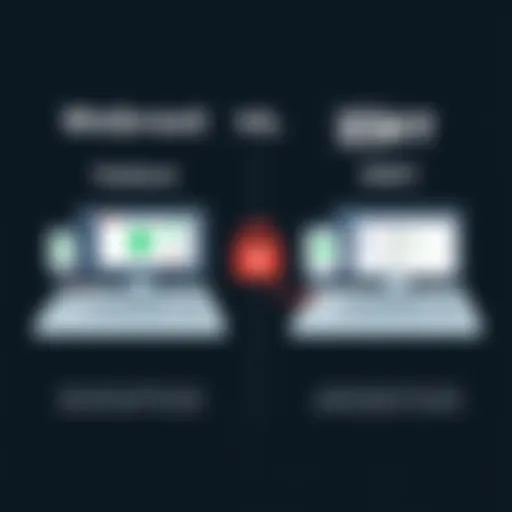Exploring Chart Drawing Tools: A Comprehensive Guide
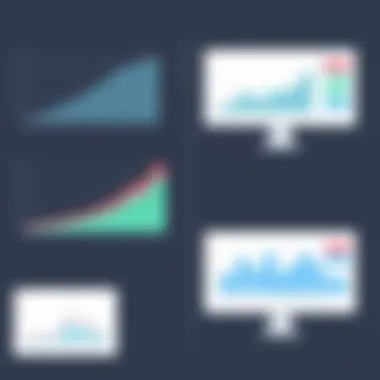

Intro
In the world of data visualization, the tools we use to depict information can make or break the story we want to tell. Chart drawing applications have become indispensable in today's fast-paced business landscape. Selecting the right chart tool can heavily influence how data is interpreted and understood by various stakeholders. This article dives into the key aspects of chart drawing tools, exploring their categories, features, and applications across multiple fields. Understanding these facets not only aids in making informed selections but also enhances decision-making processes.
Software Category Overview
Purpose and Importance
Chart drawing tools serve a pivotal role in displaying complex data in a digestible format. In many scenarios, presenting data visually can clarify information that may otherwise be overlooked. For instance, a well-constructed pie chart can communicate percentages at a glance, while a detailed line graph might showcase trends over time. Making sense of abundant data is crucial for effective communication within organizations, not to mention for stakeholders who rely on critical insights to guide decisions.
An increased aptitude for using chart visuals enhances overall communication. It empowers teams to engage in meaningful dialogues and fosters collaboration around data-driven objectives. Additionally, the right tools can streamline workflows, saving valuable time that professionals can utilize elsewhere.
Current Trends in the Software Category
With the rapid evolution of technology, chart drawing tools are not static; they evolve to meet changing needs. Increasingly, many of these tools offer cloud-based options. This shift means users can collaborate in real-time, regardless of geographical barriers. Accessibility is a trend that cannot be ignored. Integration with platforms like Google Workspace or Microsoft Teams allows teams to share and modify charts seamlessly. Furthermore, there's a growing demand for customizable templates that cater to various specific uses or branding needs.
The introduction of artificial intelligence and machine learning capabilities in some advanced applications is another trend that stands out. These technologies can automatically suggest the most fitting chart type based on the data input, optimizing the user's experience and reinforcing the importance of selecting the appropriate visual representation. As data becomes more nuanced, it's critical that chart drawing tools evolve correspondingly, continually bridging the gap between raw figures and insightful narratives.
Data-Driven Analysis
Metrics and Criteria for Evaluation
When evaluating chart drawing tools, several metrics can assist in discerning the most effective options. Key criteria include usability, functionality, integration capabilities, and support resources. Usability can often be gauged through features that enhance user experience – think of intuitive drag-and-drop interfaces or pre-designed templates that simplify complex tasks.
Integration capabilities are equally important; the ability to work alongside existing business tools like spreadsheets or databases ensures smooth operations. No one wants to waste time manually transferring data when you can easily sync it directly.
Lastly, customer support can make or break a tool's utility. A robust help center with detailed tutorials and responsiveness to user inquiries can significantly enhance satisfaction and retention.
Comparative Data on Leading Software Solutions
Several well-known chart drawing tools dominate the market, each offering unique advantages:
- Microsoft Excel: This long-standing favorite enables users to create a vast array of charts with ease. It also supports advanced functionalities for seasoned users who require deeper analysis.
- Tableau: Renowned for its ability to handle vast datasets, Tableau allows users to create stunning visualizations effortlessly. Its learning curve might be steeper, but for those who need extensive reporting capabilities, it's worth the investment.
- Google Data Studio: Ideal for those rooted in the Google ecosystem, this free tool allows users to create customizable dashboards and collaborate in real-time.
"In data visualiztion, clarity is king."
By delving into the purpose, trends, evaluation metrics, and comparative data of chart tools, users can equip themselves with the knowledge needed to make decisions that serve their unique situatons.
Intro to Chart Drawing Tools
When we talk about data visualization, chart drawing tools come front and center. They are the unsung heroes that transform mountains of information into digestible formats. In today’s fast-paced world, businesses need solid insights at their fingertips to make quick decisions. That's where these tools play a crucial role. They can help pinpoint trends, compare variables, and present data in a way that supports arguments in meetings or discussions.
Definition and Importance
Chart drawing tools are software applications or online platforms designed to create various types of charts and graphs. These tools take raw data—often quite complex—and synthesize it into visual representations that make information easier to understand.
Their importance cannot be overstated.
- Improved Decision-Making: By visualizing data, stakeholders can make faster, more informed choices. Instead of sifting through tables of numbers, they get a clear snapshot.
- Enhanced Communication: A well-done chart can convey messages more clearly. Whether you’re presenting to a board or a classroom, visuals often communicate better than words alone.
- Engagement and Interaction: Interactive charts can captivate audiences. Users can hover over data points or drill down into information, providing a richer understanding of the data.
In the age of information overload, having the right charting tool can transform how organizations approach their data. The ability to visualize complex datasets helps in distilling large quantities of information into actionable insights. Think of chart tools as the filters that make knowledge comprehensible.
Historical Context
Historically, the way data has been represented has evolved through several stages. In the past, data visualization was a laborious task, often done by hand. The invention of the printing press in the 15th century marked one turning point, allowing for mass production of graphs and charts in literature. Fast-forward to the 19th century, when pioneers like Florence Nightingale revolutionized data representation with her famed "coxcomb" diagrams. Her approach demonstrated the power of effective data visualization in advocating for social change.
The digital revolution has taken this further. With the advent of computers and software in the 20th century, the ability to create complex visualizations became available to the masses. Applications like Microsoft Excel started appearing, giving rise to a new era where anyone could generate charts with a few clicks.
From basic bar graphs to multifaceted data dashboards, the landscape of chart tools has expanded tremendously. Now, in our current age, users have access to an array of sophisticated web-based applications and desktop software that make creating professional-level charts a breeze.
As we explore the varieties available today, we see not just advances in technology, but also a greater appreciation for how crucial these tools have become in fields ranging from business analytics to education and beyond.
"Visuals often speak louder than words, especially when it comes to interpreting data."
With an understanding of the definition and historical significance of chart drawing tools, we can now move on to explore the types available and their respective features.
Types of Chart Drawing Tools
Chart drawing tools have evolved considerably, serving as vital assets for anyone handling data visualization. Understanding the types of these tools is paramount. This knowledge aids users in selecting the ideal resource for their specific needs, whether it's for business analysis, academic projects, or personal presentations. Each type carries its own unique advantages and stark differences, making it essential to comprehend what is available.
Web-based Chart Tools
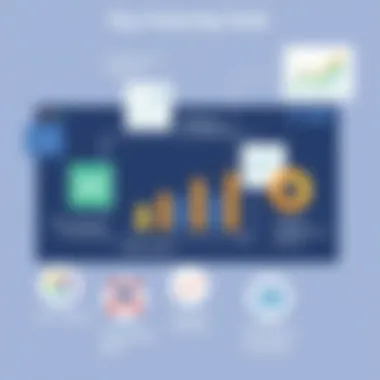
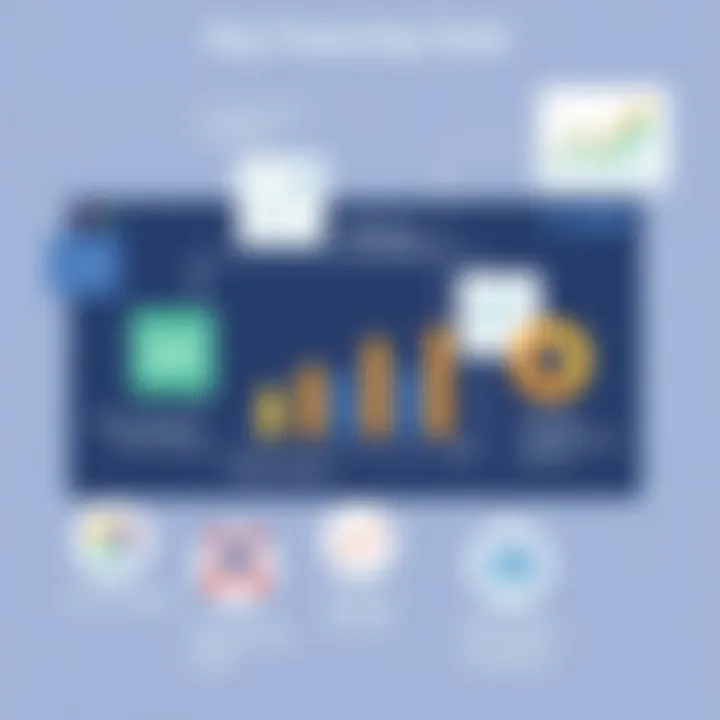
Web-based chart tools offer a flexible approach, crucial for the fast-paced world of today. They allow users to create and modify charts from anywhere with an internet connection. This kind of accessibility is particularly beneficial for teams that are on the move or those who work remotely in various locations.
These tools often include an array of templates that ease the user into the chart creation process, catering to a broad spectrum of visual styles and data formats. For instance, services like Google Charts and ChartGo allow users to directly embed charts in web pages or presentations, making them incredibly useful for marketers and educators alike. Moreover, real-time collaboration is another plus; teams can adjust charts simultaneously, decreasing wait times and enhancing productivity.
"Web-based tools democratize data, making it accessible for visualization anytime, anywhere."
Features such as drag-and-drop interfaces and extensive export options—like PDF or image files—reinforce the usability of these applications. However, one downside could be the reliance on internet connectivity, which might hinder functionality in areas with poor access.
Desktop Applications
Desktop chart drawing applications are often tailored for more intensive needs, offering robust features that might not be available in web-based options. Applications like Microsoft Excel and Tableau serve as the gold standard, allowing users to manipulate large datasets efficiently. They typically come packed with advanced functionalities, such as statistical analysis tools and extensive customization options.
Using desktop tools often means having a broader array of chart types at one’s fingertips. For instance, while simple line and bar charts are standard, desktop tools can provide intricate visualizations like histogram, box plots, and trend lines, which may be essential for a nuanced presentation. Users looking to produce high-quality, professional-grade visualizations can find these platforms indispensable.
However, the trade-off often comes in the form of a steeper learning curve. Users may face challenges during their initial interactions with sophisticated interfaces. Yet, for those willing to invest time, the payoff is often significant, especially for detailed analytical tasks.
Mobile Applications
In a world that is increasingly mobile-first, chart drawing tools are adapting by offering targeted applications for smartphones and tablets. Tools such as Canva and Infogram empower users to create charts on-the-go. These mobile applications are designed for simplicity; their interfaces are user-friendly, often streamlined for quick edits or presentations.
Mobile apps typically offer fewer features compared to their desktop counterparts, but they make up for it through convenience. Users can capture data or images, compile information quickly, and share findings at a moment’s notice, which is particularly useful in fast-paced environments like sales or education.
Nevertheless, there might be some limitations in terms of the complexity of charts created. For heavier analytical work, mobile options may not suffice. Yet, for light to moderate tasks, these tools are a lifesaver for those who value efficiency and responsiveness.
In summation, web-based tools, desktop applications, and mobile apps each fulfill unique roles in the spectrum of chart drawing tools. Whether the need is for mobility, depth of features, or collaborating remotely, recognizing these varieties can steer users toward the right choice that meets their demands.
Key Features to Consider
When selecting chart drawing tools, certain key features can make or break the experience. These elements significantly impact the usability, productivity, and overall effectiveness of the tools in question. By understanding these vital factors, users can better navigate their options and hone in on software that aligns with their specific needs. Let's uncover some of these features to aid in informed decision-making.
Usability and User Interface
A smooth user experience is crucial in ensuring that one can create compelling charts without stumbling over software complications. The usability of a tool might significantly influence the learning curve. A clean, intuitive interface navigates the user seamlessly through features without overwhelming them. Look for features like drag-and-drop functionality and easily accessible menus.
Additionally, consider the visual layout of the software. A visually appealing interface can make chart creation feel less like a chore and more like an engaging task. For instance, software that employs color-coded options or visual cues can assist in making decisions regarding layout and design, especially for users who might not be tech-savvy.
Customization Options
Customization is perhaps one of the most alluring aspects of chart drawing tools. A generic chart often fails to communicate the nuances of data effectively. Therefore, tools should offer various customization options, such as colors, fonts, and layouts that cater to individual preferences and branding.
It's essential to understand that one size doesn't fit all. For business and marketing contexts, being able to tweak colors in accordance with company identities or changing a chart type on the fly can greatly enhance presentation quality. Users should examine whether a tool allows adjustments in data display, annotations, or even the ability to integrate images and logos for a professional touch.
Integration with Other Software
The value of integration with other software cannot be overstated. A standalone tool might serve its purpose, but when it plays well with other applications, it becomes a powerful asset in workflows. Charts that can be created within the context of comprehensive platforms such as Microsoft Excel, Google Sheets, or CRM systems elevate productivity and reduce friction.
Take note of how easily data can flow between the charting tool and other software. Effortless synchronization and compatibility protocols can save a great deal of time. If the tool supports protocols such as API access or even has plugins for other popular software, it likely offers a more robust experience for professionals.
Data Import and Export Capabilities
In today's data-driven landscape, the ability to import and export data efficiently is crucial. Imagine spending hours crafting a perfect chart only to find that you cannot share it easily with stakeholders or collaborators. Hence, a good chart drawing tool should not only allow the import of various file formats but also facilitate easy exports that people can use in presentations or reports.
Many tools support formats like CSV, XLSX, and often integrate with databases for a seamless workflow. But a superior chart tool should also offer export options to formats such as PDF or image files, enabling users to distribute their work without hassle. This way, sharing insights becomes as effortless as pie.
"The right chart drawing tool can amplify the clarity of data representation, reshaping how insights are communicated."
Popular Chart Drawing Tools Reviewed
When it comes to visualizing data, the tools you choose can significantly impact how effectively you communicate your message. The abundance of chart drawing applications available today ranges from simple online solutions to robust desktop software. Understanding the ins and outs of these tools is vital for tech-savvy individuals and business professionals looking to leverage data effectively. In this section, we'll take a closer look at three popular tools in the charting landscape. We'll explore their unique capabilities and shed light on what makes them stand out, providing insights into the right contexts for their application.
Tool A: Overview and Key Features
Tool A is one of the contenders in the realm of chart drawing solutions. This tool specializes in providing a user-friendly experience that caters to both beginners and experienced data analysts.
- Key Features:
- Intuitive Interface: With a layout that prioritizes ease of navigation, users can create charts with minimal hassle. Users can drag and drop elements, making it a breeze to visualize complex datasets.
- Variety of Chart Types: From bar graphs to intricate network diagrams, this tool covers a wide range of visualization options. Users can select the right type depending on their data and objective.
- Data Connectivity: Tool A allows seamless integration with popular data sources like Google Sheets, Microsoft Excel, and even SQL databases, making it easy for users to import and manipulate data on-the-fly.
In summary, Tool A emphasizes accessibility and adaptability, catering to diverse needs in data representation and ensuring that users can present their findings in an engaging way.
Tool B: Overview and Key Features
Moving on to Tool B, this application is designed for users who demand flexibility and advanced features.


- Key Features:
- Customizability: Unlike many tools that stick to standard designs, Tool B allows users to customize colors, fonts, and layouts extensively. This makes it ideal for branding consistency when presenting data.
- Real-Time Collaboration: Users can work together in real-time, an essential feature for teams who need to co-create visual stories without the fuss of version control.
- Advanced Analytics: This tool also incorporates analytical functions that enable users to conduct in-depth analyses on the data, offering suggestions and insights for better decision-making.
In a nutshell, Tool B stands out for its orientation towards a collaborative working environment while offering in-depth analytical capabilities, fitting well in corporate settings where teamwork is key.
Tool C: Overview and Key Features
Finally, we have Tool C, a powerhouse in the chart drawing arena catering primarily to businesses and educators alike.
- Key Features:
- Integration with Learning Management Systems: Tool C allows educators to embed charts directly into e-learning platforms, fostering a more interactive learning experience.
- Templates and Themes: Comes loaded with a multitude of templates designed for different genres of reports. This not only speeds up the chart-making process but also ensures professional quality.
- Mobile-Friendly Access: With a responsive design, Tool C provides mobility, allowing users to create and access charts on-the-go, whether they're in the office or through a smartphone.
Overall, Tool C offers distinctive advantages for educational and business settings where accessibility and professional presentation of data are paramount.
Overall, selecting the right chart drawing tool will depend on the specific needs and context of your work, highlighting how varied the landscape of charting tools is today.
Comparative Analysis of Chart Tools
In the modern landscape of data visualization, a comparative analysis of chart drawing tools is not just beneficial; it is essential. The myriad tools available offer different features and functionalities tailored for diverse user needs. Without a keen understanding of what each tool offers, one might easily find themselves lost in a sea of options, much like a sailor without a compass navigating uncharted waters.
Feature Comparison
When evaluating chart tools, the features they provide becomes the bedrock of discerning choice. Each tool caters to different functions. For instance, some tools excel in creating stunning visuals, while others might focus on providing robust data handling capabilities. Here are some aspects to consider:
- Chart Types Supported: Does the tool support a range of chart types, such as bar, line, pie, or advanced options like radar charts?
- Customization Choices: Look for options that allow for tailored visuals, from color palettes to font sizes.
- Ease of Use: Navigation should be intuitive. A tool that requires complex manipulations may deter users.
For example, tools like Tableau provide excellent customization and can produce intricate dashboards, whereas Google Charts is more user-friendly for beginners but may lack advanced options. Understanding these features directly affects how effectively data can be communicated through visuals.
Cost and Licensing Models
Cost considerations play a pivotal role in the decision-making process. Different chart tools come with varying pricing models that can impact both individuals and organizations.
- Freemium Models: Some tools offer basic features for free but charge for additional functionalities. For example, Canva has a free tier that allows users to create basic charts but restricts advanced options and storage.
- Subscription Plans: Other software might require a monthly or annual subscription, often evolving with tiers. Look at Microsoft Power BI; it has structured pricing plans based on user needs and company scale.
- One-time Purchases: A few tools go against the trend with a one-off purchase option, like some versions of Adobe Illustrator. This can be appealing for users disinclined towards recurring fees.
When evaluating costs, one must also consider the potential ROI, especially for businesses aiming for enhanced data-driven decision-making.
User Feedback and Reviews
User feedback serves as a barometer for assessing a tool's real-world effectiveness. Reviews from current users can provide insights that marketing pitches often miss. Consider checking platforms like Reditt or product-specific forums to gauge user satisfaction. Key points to observe include:
- Reliability and Performance: Does the tool crash often? Are updates smooth and trouble-free?
- Customer Support: Is the customer service responsive and helpful, particularly during onboarding?
- Community and Resources: Tools with vibrant user communities might offer extra resources like tutorials and forums for troubleshooting.
According to surveys, tools such as Microsoft Excel often receive high marks for performance and wide acceptance in various industries. Conversely, niche tools may garner mixed reviews, either praised for specialized functions or criticized for their steep learning curves.
The Role of Chart Drawing Tools in Different Industries
Chart drawing tools have become essential components across various industries, facilitating the visualization of complex data. The significance of these tools lies not just in their ability to create visually appealing graphs but also in how they enhance understanding, drive decisions, and improve communication of information. Whether it is in business, education, or healthcare, the right chart drawing tool can make a world of difference. This section explores their important role in these sectors and emphasizes that leveraging these tools correctly can lead to better insights and outcomes.
Business and Marketing Applications
In the fast-paced world of business, time is often of the essence. Companies rely on data to drive decisions, and presenting this data effectively is crucial for success. Chart drawing tools help in simplifying complex financial data and market trends into digestible formats like bar graphs and pie charts. For instance, sales teams frequently utilize these tools to showcase targets and achievements, making performance metrics understandable at a glance.
Employing visuals allows stakeholders to grasp key insights without drowning in numbers. Moreover, marketing departments leverage these tools to illustrate consumer behavior patterns or campaign effectiveness, showcasing graphical representations of engagement metrics. By aligning marketing strategies with clear data visualizations, companies can better adapt their tactics.
Consider these points about business applications of chart tools:
- Enhance Clarity: Charts quickly summarize vast amounts of data, aiding presentations during meetings.
- Informed Decisions: Visuals help to identify trends, enabling proactive strategy adjustments.
- Improved Communication: Team members can be on the same page with data represented visually, fostering collaboration.
Education and Academic Use
In the educational landscape, chart drawing tools serve as powerful allies in elucidating complex subjects. Teachers and students alike benefit from using charts to represent data visually, aiding in comprehension across various disciplines like mathematics, science, and social studies. For students tackling research projects, these tools provide a clear way to illustrate their findings.
Furthermore, educators leverage charts to track student performance over time, presenting assessment results in a format that encourages engagement in class discussions. Imagine a classroom where students interact and critique bar graphs depicting test scores. This interactive approach cultivates a deeper understanding of the subject matter.
In academia, the emphasis is on producing clear charts that convey the essence of research. For scholars, tools can enhance dissertation presentations, demonstrating findings with clarity, allowing peers to easily engage with the results.
Key aspects of educational and academic chart use include:
- Active Learning: Students engage more deeply with content when visual data representation is involved.
- Research Clarity: Ability to communicate complex research findings effectively.
- Feedback Mechanisms: Charts can serve as springboards for discussion, enabling constructive feedback among students and educators.
Healthcare Data Visualization


The healthcare industry grapples with vast streams of data that can be cumbersome to navigate. Chart drawing tools here take on a life-saving role. From electronic health records to patient statistics, healthcare professionals can visualize trends in patient health, treatment effectiveness, and resource allocation.
For example, hospitals utilize charts to monitor infection rates and patient recovery times. By displaying this information visually, healthcare providers can quickly assess situations and make informed decisions regarding patient care. An interactive dashboard showcasing real-time statistics regarding patient outcomes could be critical in a crisis scenario, providing quick insights for immediate actions.
Health practitioners also depend on charts to engage patients in their health journey. Visuals depicting progress in treatment or recovery can enhance communication between patients and providers, making healthcare more transparent.
Important considerations in healthcare data visualization include:
- Patient Education: Use of charts empowers patients to understand their health better.
- Data-Driven Decisions: Enables clinicians to see patterns in patient data that informs treatment plans.
- Regulatory Compliance: Accurate and visually appealing data presentation can aid compliance with healthcare regulations.
"The ability to visualize data translates into improved decision-making in critical scenarios."
Through these detailed considerations, it becomes evident that chart drawing tools play a pivotal role across various sectors. Their impact transcends mere aesthetics, acting as fundamental instruments for enhancing understanding, communication, and ultimately, performance.
Best Practices in Chart Creation
Creating effective charts is not just about picking a tool and dragging a few data points onto a canvas. It requires an understanding of how to communicate information visually in a clear and compelling manner. In today's data-driven world, where insights can easily get lost in numbers, adhering to best practices in chart creation becomes crucial. By utilizing these practices, you ensure that your data reflects the story it needs to tell, enhancing both understanding and decision-making.
Choosing the Right Chart Type
Selecting the appropriate chart type is foundational to effective data visualization. Each chart type has its own strengths and is suited to specific types of data and analytical tasks. Here’s how to navigate the choices:
- Bar Charts: Excellent for comparing quantities across different categories. Ideal when you want to highlight differences.
- Line Charts: Perfect for displaying trends over time. They show continuous data and are great for illustrating changes.
- Pie Charts: Best used sparingly, these charts are effective for showing parts of a whole when you have limited categories.
- Scatter Plots: Use these when you need to illustrate the relationship between two quantitative variables.
It's wise to consider your audience when making this choice. A tech-savvy audience may appreciate more complex visualizations like heat maps or treemaps, while a general audience may prefer something straightforward like bar or line graphs.
Design Principles for Effective Charts
Designing charts goes beyond mere aesthetics; it includes principles that enhance comprehension and engagement. Here are some design principles worth considering:
- Simplicity: Avoid clutter. Background grids, excessive labels, and unnecessary decorations can distract from the core message.
- Consistency: Maintain uniformity in colors, fonts, and sizes. This creates a cohesive viewing experience that doesn't confuse the audience.
- Legibility: Ensure all text is readable. Choose fonts that are clear and large enough to see without strain. Add labels and titles that explain what is being depicted.
- Appropriate Use of Color: Color should help to distinguish data elements, but overuse can mislead. The Glasgow Effect, where excessive color is used in charts, may render comparisons challenging.
Placement of key data points should also follow a logical flow. This guides the viewer's eye naturally through the visual, whether it leads them to key insights or through a detailed analysis.
"Charts and graphs are little visuals with big impacts. If done right, they communicate volumes at a glance."
By adhering to these best practices, you not only improve the quality of your charts but also enhance their effectiveness in conveying messages to your audience. It’s about making the complex, comprehensible and ensuring that your charts serve their purpose in the best possible manner.
For more detailed information on data visualization principles, consider checking Forrester Research or Harvard Business Review.
These insights stand to benefit varied sectors, from business to education, where clear data representation can bolster communication and lead to better decisions.
Future Trends in Chart Drawing Tools
In the rapidly evolving landscape of data visualization, understanding the future trends in chart drawing tools becomes crucial. These tools are not just about aesthetics; they're key in aiding decision-making and enhancing communication of complex data sets. As industries continue to digitize and data becomes more prominent, the demand for robust charting solutions that accurately represent data is more critical than ever. Here, we explore significant trends shaping the future of chart drawing tools, focusing on AI and Machine Learning Integration and The Shift to Collaborative Tools.
AI and Machine Learning Integration
The integration of AI and machine learning into chart drawing tools marks a significant shift in how users can interact with data. Imagine software that not only creates charts based on input but can also predict trends and suggest the best types of visualizations based on the data characteristics. This advancement is about making chart creation faster and more intuitive.
- Automated Insights: Machine learning algorithms can analyze historical data and offer insights automatically. For instance, a retail business can utilize AI to track sales trends and visualize seasonal spikes without the need for manual data analysis.
- Personalization: AI can tailor the charting experience for each user. Based on previous usages, it can recommend specific chart types that users found most useful, saving them from sorting through options that aren’t relevant.
- Natural Language Processing: Imagine asking your charting tool "What was the sales growth last quarter?" and getting an immediate graphical representation. Natural language capabilities in these tools pave the way for a more user-friendly experience, ensuring that even those without technical expertise can derive valuable insights from complex datasets.
Given these advancements, it's evident that those who adapt to AI-powered chart tools will not only enhance productivity but potentially gain a competitive edge.
The Shift to Collaborative Tools
The modern workplace is all about collaboration, and chart drawing tools are no exception. The capability to work together in real-time is transforming how teams approach data visualization.
- Real-time Editing: Users can interact with charts simultaneously, sharing insights and making adjustments on the fly. This immediacy democratizes the data analysis process, allowing diverse input from different members of the team.
- Cloud-Based Platforms: Tools like Google Data Studio and Tableau Public exemplify this trend. Being hosted on the cloud means team members can access and edit charts from different locations, breaking down geographical barriers.
- Integration with Communication Tools: The integration of charting tools with platforms like Microsoft Teams or Slack allows teams to discuss charts live and make collective decisions faster. When insights and updates can be shared seamlessly, the pace of decision-making increases significantly.
"In a world where speed and collaboration define success, chart drawing tools need to adapt quickly to these demands."
In summary, understanding and embracing these future trends offers a significant advantage for tech-savvy individuals and organizations alike. The tools not only enhance the clarity of data communication but also improve collaborative efforts, creating a more data-driven culture across various industries.
Epilogue
In the realm of data visualization, the tools we choose can significantly shape how effectively our insights are communicated. The importance of concluding sections in articles like this one cannot be overstated. A well-crafted conclusion serves as a pivotal touchstone, tying together the threads woven throughout the discussion on chart drawing tools. It’s not just a summary, but an opportunity to underscore the takeaways that can enhance decision-making processes.
Key Elements to Highlight
- Understanding the Landscape: The conclusion synthesizes broader themes explored in the article. Readers are reminded of the sheer variety of chart drawing tools available—from desktop applications to web-based solutions—and how each type caters to distinct user needs.
- Benefits of Appropriate Tool Selection: Emphasizing the significance of choosing the right tool highlights how the right software can transform raw data into insightful visualizations. This choice often leads not just to improved clarity in presentations but also to better strategic decisions within organizations.
- Considerations for Users: The conclusion allows us to focus on important factors such as usability and integration capabilities. Identifying these considerations enables users to make informed choices, maximizing the utility of their selected tools based on personal or professional requirements.
- Future Outlook and Trends: It’s also worth mentioning how trends, like the integration of AI and collaborative features, suggest an evolving landscape. Users might find themselves engaging more with tools that offer intuitive insights or foster teamwork, paving the way for better engagement with data.
"In data visualization, making an informed choice of tools impacts not just the visual appeal but the effectiveness of communication."
Final Thoughts
Ultimately, the conclusion serves as a reflective moment for the reader; it distills the complexities discussed into actionable insights. It encourages a strategic approach and empowers professionals in their quests for clarity in data visualization. Each chart drawn can be a story told—an informed choice in tools elevates that story from mere numbers to meaningful insights. Wrapping up the exploration emphasizes not only what has been discussed but what lies ahead in the continually evolving world of chart drawing tools.
For further insights into chart drawing tools, interested readers can explore resources such as Wikipedia or delve into discussions on Reddit where professionals share experiences and recommendations.