Chiropractic Software Solutions for Mac Users
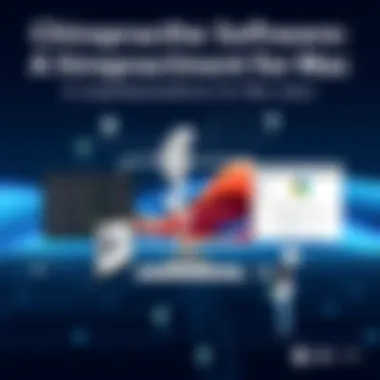
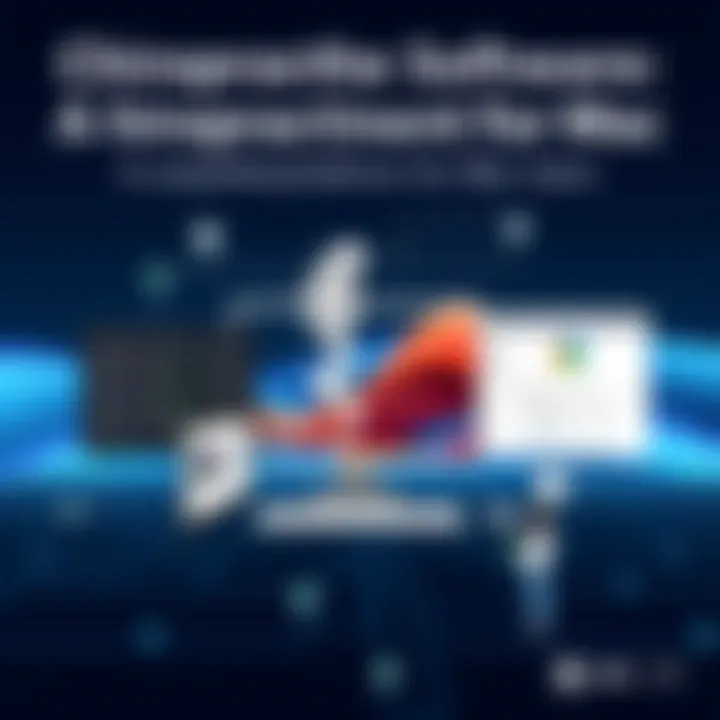
Intro
In the world of chiropractic care, maintaining an efficient practice while ensuring excellent patient experience is essential. As technology continues to evolve, chiropractic software tailored for Mac users has become a pivotal resource. The right software can significantly optimize workflows, from appointment scheduling to billing, and ultimately enhance a patient’s journey through care.
Understanding the landscape of chiropractic software enables practitioners to select tools that not only meet their needs but also address the unique challenges of their work. This guide delves into essential software options available to Mac users, examining their features, benefits, and how they can support daily operations in a chiropractic practice.
By the end of this article, readers will have a clearer understanding of what to look out for when choosing chiropractic software, alongside valuable insights on compatibility, usability, and overall efficiency. The aim is to cut through the often overwhelming options and present a straightforward approach to enhancing practice management.
Software Category Overview
Purpose and Importance
Chiropractic software is designed to streamline various aspects of practice management, which can include managing patient records, scheduling appointments, billing, and even marketing. The importance of such tools cannot be overstated, as they help practitioners save time, reduce errors, and maintain focus on patient care rather than administrative tasks. A well-chosen software solution can transform how a practice operates; it increases efficiency and fosters better relationships with patients through tailored communication and engagement.
Current Trends in the Software Category
As technology rapidly advances, the trend towards cloud-based solutions has gained traction, allowing practitioners to manage their practices from anywhere. Features like telehealth facilitate patient interactions even when they cannot physically attend the office, which is particularly important in today’s climate. Moreover, software integration with third-party applications, such as billing systems or electronic health record platforms, is becoming increasingly vital.
Other significant trends include enhanced data analytics for better patient care decisions, improved user interfaces for easier navigation, and increased focus on patient engagement tools like reminders and feedback systems. This data-driven approach not only assists in maintaining clear communication but also in understanding patient needs on a deeper level.
Data-Driven Analysis
Metrics and Criteria for Evaluation
When evaluating chiropractic software, several metrics can guide practitioners in their choice:
- User-friendly interface: The ease with which staff can navigate the software affects adoption and efficiency.
- Integration potential: Can it work seamlessly with other systems in use, such as billing or electronic health records?
- Customer support: Reliable support can save headaches down the road.
- Cost-effectiveness: Assessing whether the benefits outweigh the expenses is crucial for budget-conscious practitioners.
- Patient engagement features: Tools that facilitate communication boost satisfaction and retention.
Comparative Data on Leading Software Solutions
A thorough comparison of leading chiropractic software is necessary to identify the most suitable options for various practices:
- ChiroTouch: Known for its comprehensive feature set, this software offers self-scheduling for patients and integrated billing services, which can streamline operations significantly.
- Kareo: While primarily cloud-based, Kareo is tailored for managing medical practices of all sorts and boasts a highly intuitive interface along with excellent customer service.
- Practice Fusion: A free cloud-based EHR solution that focuses on ease of use, it’s ideal for smaller practices looking to manage records without a hefty investment.
By weighing the features and customer feedback of these solutions, practitioners gain confidence in their software selection, enhancing their practice's overall management.
Each chiropractic practice is unique, and selecting the right software hinges on understanding specific needs and goals. This guide provides a foundational understanding, but ongoing exploration of these technologies and their developments will further empower chiropractic professionals in their selection process.
Understanding Chiropractic Software
In the digital age, the landscape of chiropractic care is being transformed through the use of advanced technology, particularly through chiropractic software. This segment will breakdown the core elements of what chiropractic software encompasses, as well as its significance in today’s practice.
Defining Chiropractic Software
Chiropractic software is a specialized tool designed to facilitate various aspects of running a chiropractic practice. These systems include functionalities tailored for:
- Patient Management: Keeping track of patient records, appointment history, and treatment plans.
- Billing and Insurance Processing: Simplifying the complex world of insurance claims and patient billing.
- Scheduling: Offering integrated calendars for efficient appointment management.
This software is not just digitalization of paperwork; it represents a proactive approach to enhancing patient care. When practitioners utilize chiropractic software effectively, they can streamline operations, thus allowing more focus on the essential aspects of patient treatment.
Importance in Modern Chiropractic Practice
The ballpark of chiropractic practice has expanded—not only in services offered but also in the way they interact with patients. Here’s why chiropractic software is crucial:
- Enhanced Efficiency: In a world where time is money, efficient systems cut unnecessary administrative burden. With everything streamlined, practitioners can allocate more time to patient care.
- Improved Patient Engagement: Modern software often features portals where patients can book appointments, check their records, or even communicate with their providers directly. This transparency fosters trust and improves patient satisfaction.
- Data-Driven Decisions: The analytics and reporting features in many chiropractic software programs provide insights that help practitioners make informed decisions about their practices. They can identify trends, treatment outcomes, and areas for improvement based on hard data.
- Compliance and Security: Navigating the regulatory landscape in healthcare is no small feat. Chiropractic software often includes elements that help ensure compliance with medical regulations, thus safeguarding patient information in the process.
"Effectively harnessing chiropractic software can transform a practice from ordinary to extraordinary, reflecting modern standards of care and professionalism."
Investing time to thoroughly understand these systems is vital for practitioners looking to keep pace with the evolving demands of both the healthcare landscape and the expectations of their patients. With robust software solutions, not only do practices improve operationally, but they also elevate the overall patient experience.


Key Features of Chiropractic Software for Mac
Understanding the key features of chiropractic software designed for Mac users is crucial for practitioners aiming to streamline their operations and enhance patient care. The right software isn't just a tool; it's an investment in the efficiency and effectiveness of a practice. Let's delve into some specific elements that can make or break your experience with chiropractic software, focusing on those aspects that truly matter in the day-to-day running of a chiropractic clinic.
Patient Management Systems
Patient management systems serve as the backbone of chiropractic software, facilitating smooth interactions between those who seek treatment and their providers. This feature allows practitioners to keep a detailed record of patient history, treatment plans, and progress notes, helping to track a patient’s journey effectively.
For instance, features like custom reminders for follow-up appointments can significantly reduce no-shows. Automatic notifications sent via email or SMS can help keep the lines of communication open, showing patients you care about their wellbeing.
In addition, some systems offer integrated intake forms that can be completed online prior to appointments. Leveraging technology like this not only improves patient satisfaction but also cuts down on administrative overhead.
Electronic Health Records (EHR)
Electronic Health Records have transformed the way healthcare professionals manage patient data. For chiropractors, EHR capabilities are not only about compliance but also about providing better patient outcomes.
These systems allow for quick access to patient information, including medical history and treatment templates. The ability to apply and manage comprehensive treatment plans electronically can lead to better tracking of patient progress and improved communication among healthcare providers.
Advanced EHR systems also incorporate features like clinical decision support, which can alert practitioners about potential concerns based on patient data, ensuring no stone is left unturned in patient care.
Scheduling and Appointment Management
Effective scheduling can mean the difference between a thriving practice and one that struggles to fill its calendar. Good chiropractic software should come with robust scheduling capabilities that allow for easy appointment booking.
Features like drag-and-drop interfaces and calendar synchronization with personal apps can significantly ease the burden of managing appointments. Also, online booking options can be a game-changer. Patients appreciate the convenience of booking at their own convenience, reducing the time staff spends on the phone.
Billing and Insurance Processing
Navigating the complexities of billing can be a headache for any practitioner. A well-integrated billing and insurance processing feature can simplify this otherwise daunting task.
First off, automatic generation of invoices can save time and reduce errors. Some systems even support direct claims submissions to insurance companies, which can speed up the payment process. Having the ability to manage multiple insurance payers with ease ensures that any potential billing issues are dealt with preemptively, leaving you free to focus on patient care.
Reporting and Analytics Tools
Data-driven decision-making is becoming increasingly critical in the healthcare sector. Reporting and analytics tools included in chiropractic software provide valuable insights into practice performance.
These tools can track metrics such as patient retention rates, revenue per patient, and overall clinic profitability. Knowing where your practice stands enables you to identify areas for improvement, whether it’s adjusting your marketing strategies, improving patient engagement, or streamlining operations.
Implementing these features effectively can create a more responsive and efficient practice, ensuring that it stays ahead of the curve in a competitive market.
"The measure of intelligence is the ability to change." – Albert Einstein
Incorporating these key features into your chiropractic software can significantly impact the functionality of your practice. Prioritizing patient management, EHR capabilities, scheduling, billing, and data analytics helps streamline operations while elevating the quality of care provided. It’s a win-win for both practitioners and patients alike.
Evaluating Chiropractic Software Options
When it comes to managing a chiropractic practice, selecting the right software can make or break the day-to-day operations. Evaluating chiropractic software options means understanding not just the immediate needs of the practice, but also the long-term implications on efficiency and patient engagement. As the landscape of healthcare continues to evolve, especially with increasing reliance on technology, making informed decisions about software solutions is essential for any chiropractic professional.
Criteria for Selection
Choosing chiropractic software isn't merely a matter of features; it involves scrutinizing several aspects that align with practice goals. Here are some vital criteria:
- Functionality: Look for software that includes essential features like patient management, billing, and scheduling. If the software lacks basic functionalities, it can result in inefficiencies.
- Cost: Always consider your budget. It's not just about the initial costs—think about ongoing expenses like subscription fees and potential update costs.
- Scalability: As your practice grows, your software should grow with you. It’s crucial to evaluate whether the software can handle increased workloads or additional services you might offer in the future.
User Experience and Interface Design
A user-friendly interface can drastically impact how staff interacts with the software. If the design is cumbersome or not intuitive, it could lead to errors and wasted time. A well-designed interface should prioritize ease of navigation. Look for features like:
- Customization options: This allows each user to set their preferences, improving overall usability.
- Mobile responsiveness: Increasingly, practitioners do things on the go. A mobile-friendly system can enhance productivity.

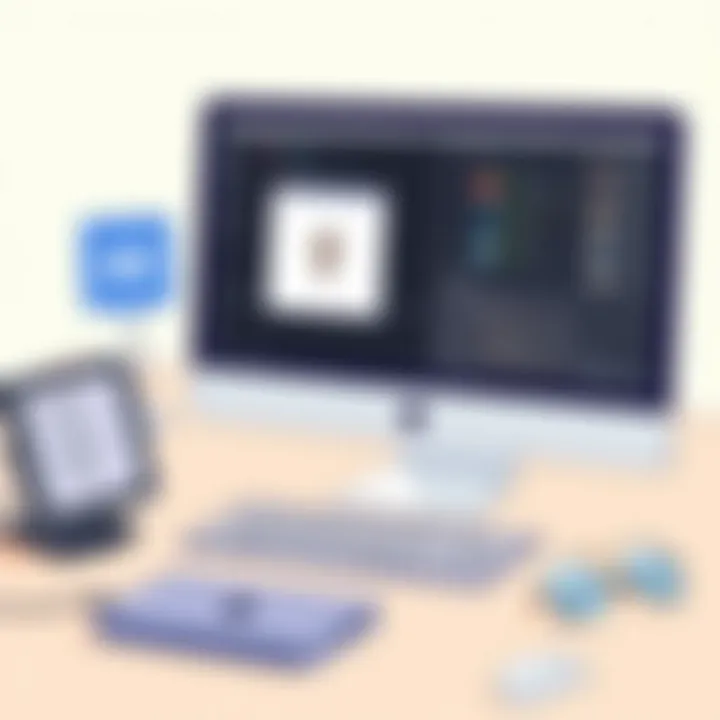
Customization Abilities
Not all chiropractic practices are created equal, and neither should be their software. Customization features become critical in ensuring the software can adapt to unique needs. Consider how much you can personalize:
- Templates: Can you create or modify templates for patient records and treatment plans?
- Integration options: Does the software allow for the addition of third-party tools that may suit your practice?
Integration with Existing Systems
Most chiropractic offices already have some systems in place, whether it's for billing, patient management, or appointment scheduling. Any new software solution should seamlessly integrate with what’s currently being used. Confirm:
- Data migration support: Transitioning data from old systems can be tricky. How does the software manage this?
- Connectivity with third-party systems: Does it offer APIs or other connectivity options to sync data with accounting software or electronic health records?
Technical Support and Training
Lastly, consider the level of technical support and training the software provider offers. In an ideal scenario, your team should feel confident in using the software from day one. Find out:
- Initial training sessions: Are they comprehensive and hands-on?
- Ongoing support: What happens when things go awry? Accessible technical support can be a lifesaver.
Investing in the right chiropractic software can ultimately lead to improved patient satisfaction and office efficiency.
As the technology in healthcare advances, investing time and effort into evaluating software options will pay dividends in streamlining your practice. Always remember, the right software isn't just about managing tasks—it's about enhancing the overall experience for both practitioners and patients.
Top Chiropractic Software for Mac
When it comes to managing a chiropractic practice, the right software can be the difference between a well-oiled machine and a chaotic environment. For practitioners using Mac systems, selecting software that is compatible, efficient, and tailored to specific needs is crucial. This section unpacks the various software options available, their distinct features, and how they can streamline daily operations, enhance patient engagement, and improve overall practice management.
Software Overview and Comparison
In the realm of chiropractic software for Mac, there is a range of solutions worth considering. Each caters to different practice sizes and specialties. For practitioners, it can be overwhelming to sift through various options. To ease this process, here’s a brief comb through some of the standout software commonly discussed among professionals in the field:
- ChiroSuite: Known for its comprehensive patient management system, it integrates scheduling and billing seamlessly. Its robust reporting functions provide deep insights into practice performance.
- Practice Fusion: Offers a cloud-based EHR that can work on any device, including Macs. It's particularly suited for practices looking to transition to a completely digital workflow.
- Praxify: Marketed for its user-friendly interface, ideal for those who are not particularly tech-savvy yet need essential functionalities without a steep learning curve.
The key here is to identify which features align with practice needs. Thus, comparisons based on specific criteria such as ease of use, features, and integration with other tools can guide a sound decision.
Feature Comparison of Leading Options
Comparing the features of leading chiropractic software helps practices discover what’s essential for their operational needs. Below are fundamental functionalities that differentiate them:
- Patient Management: A core feature, allowing for streamlined tracking of patient information and treatment history. Practitioners should look for software that makes it easy to access and update patient records.
- Appointment Scheduling: Effective appointment tools can reduce no-show rates and optimize daily scheduling. Software that includes automated reminders via email or SMS can increase patient attendance.
- Billing and Invoicing: Depending on the software, the billing process can be automated. Some even connect directly to insurance carriers to simplify claims management. Practitioners need to assess how well the software integrates with their billing practices.
- Reporting Tools: Insightful analytics can illuminate which services are most profitable. There are software options that offer detailed reports on patient outcomes or revenue streams, giving practitioners a clearer overview of their business.
Building a customized feature set tailored to the practice’s needs may require scanning through demos or trial versions of these software options to find the right fit.
Pricing Structures
Understanding the financial implications of acquiring chiropractic software is critical for ensuring that any investment yields a return by enhancing efficiency and workflow. Here’s a breakdown of typical pricing structures practitioners might encounter:
- Subscription-based Models: Many software solutions operate on a monthly or annual subscription basis. While this can be advantageous for budgeting, practitioners should calculate total costs over time—including any hidden fees for extra services.
- One-time Purchase: Some software offers a one-time purchase option. While often higher upfront, these can be cost-effective in the long run, especially if regular updates are included without additional fees.
- Free Trials: This allows practitioners to test the software before committing financially. It can be an excellent opportunity to see firsthand how software aligns with practice requirements.
Ultimately, choosing the right software involves analyzing not just upfront costs, but also how the software can streamline operations or increase revenue over time. Supporting tools and integrations that ease financial management need to be part of the consideration.
A great choice of chiropractic software doesn't just support operational functions, it enhances the overall patient experience.
As practitioners move towards digital solutions for their practices, keeping abreast of top chiropractic software options available for Mac can redefine how they conduct business and interact with patients.
User Insights and Testimonials
User insights and testimonials serve as the compass for those navigating the landscape of chiropractic software for Mac. In an industry where precision and efficiency are paramount, these firsthand accounts can illuminate the path toward choosing the best tools available. Practitioners who have successfully integrated software into their practices are, after all, the ones who can speak on its performance in a real-world context.
The benefits of leveraging user insights cannot be overstated. Testimonials often reveal specifics that may not be apparent from standard product descriptions. They bring to light the day-to-day implications of software choices—everything from ease of use to the associated learning curve and ongoing support. Importantly, they provide a broader perspective on how these systems impact patient care and administrative workflows. By understanding what worked for others, prospective buyers can avoid common pitfalls and maximize the utilities of their chosen software.


Case Studies of Successful Implementations
Studying successful case implementations gives clarity on how specific chiropractic software has transformed real practices. For instance, consider the case of a medium-sized practice in Denver that adopted Fusion Web Clinic. The clinic faced repeated scheduling issues and had trouble with patient communications. After implementing this particular software, the clinic saw a marked improvement in appointment adherence. Patients appreciated the ease of rescheduling and receiving reminders, translating into fewer no-shows.
Another noteworthy example involves a small practice that switched to ChiroTouch. Initially overwhelmed by paperwork, the practitioners felt a shift after integrating electronic health records. The drastic reduction in administrative burden allowed them to focus on patient care rather than hunting through files. Feedback from both staff and patients highlighted an uptick in satisfaction, reinforcing that technology can be a powerful ally in modern healthcare.
“Our clinic went from chaos to a smooth operation overnight. We can now prioritize patient care instead of scrambling with outdated systems,” a chiropractor from the Denver clinic remarked.
These stories do not merely illustrate the software's efficacy; they highlight the real benefits that can arise from making informed choices based on peer experiences.
Common Challenges Faced by Users
While many practitioners benefit from chiropractic software, it’s important to acknowledge the challenges that come along with it. A common hiccup many users report is the initial learning curve. Some software, despite being intuitive, may require extensive training or adaptation. For example, practices using Kareo often mention how important it is to allocate dedicated time for staff training to ensure everyone is comfortable and proficient with the system.
Integrating new software with existing systems can also prove to be a headache. Practitioners sometimes face compatibility issues that can disrupt their daily operations. There’s a learning period where workflows might feel less smooth as users adapt. Reports from users of ClearGage emphasize a prevalent concern: data transfer from legacy systems sometimes doesn’t go as smoothly as anticipated, leading to frustration.
Moreover, while many programs offer customer support, the quality and responsiveness can vary significantly. Feedback suggests that users often prefer prompt and reliable support during software implementation—delays can throw a wrench in a busy practice.
Ultimately, the experience of users provides crucial lessons for those considering a software purchase, highlighting the importance of an informed and methodical approach to integrating technology into chiropractic practices.
Future Trends in Chiropractic Software
The landscape of chiropractic software is continually evolving, driven by advancements in technology and shifting needs within the healthcare sector. Understanding these future trends is crucial for professionals looking to enhance their practice. Software solutions are moving beyond traditional functionalities to embrace innovative features that maximize patient care and streamline operations. By keeping an eye on these trends, chiropractors can adapt, remain competitive, and ultimately improve the quality of their services.
Implications of Telehealth Integration
Telehealth has become a buzzword in recent years, significantly accelerated by the global pandemic. The integration of telehealth into chiropractic practice software is no longer optional; it’s a necessity. For many clinics, providing remote consultations has opened doors to broader patient access, particularly in rural or underserved areas. Here are some key implications for your practice:
- Broader Reach: Telehealth capabilities allow practitioners to reach patients who may not be able to visit in person due to mobility issues or geographic location.
- Improved Patient Experience: By offering flexible appointment options, clinics can enhance patient satisfaction. Imagine a patient who can discuss their recovery progress without the inconvenience of travel.
- Operational Efficiency: Integrating telehealth features into chiropractic software can streamline appointments and reduce wait times, making your practice more efficient.
- Comprehensive Care: Telehealth can facilitate continuous care for patients, offering timely follow-ups which is crucial in chiropractic treatments.
However, it’s also essential to consider the security of sensitive patient data. With telehealth comes the responsibility of ensuring all communications are HIPAA-compliant, especially regarding video consultations. This leads to another key aspect of chiropractic software: adaptability to emerging regulations.
Emerging Technologies in Chiropractics
As we look ahead, several emerging technologies are paving the way for a more refined chiropractic software environment:
- Artificial Intelligence (AI): AI can analyze patient data to provide practitioners with insights that inform treatment plans. For instance, predictive analytics could help identify potential issues in patient progress before they escalate.
- Virtual Reality (VR): Some software is beginning to incorporate VR for patient education and treatment simulations, helping patients better understand their conditions.
- Wearable Technology: As the market for wearable devices grows, integrating these with chiropractic software can facilitate real-time data tracking and patient feedback. For example, a clinic could utilize data from fitness trackers to monitor patient recovery post-treatment.
- Blockchain for Data Security: Blockchain technology may offer enhanced security for patient records. This is particularly relevant in chiropractic care, where sensitive health information is stored and shared.
In closing, the future of chiropractic software is not just about implementing new features; it's also about building a responsive, patient-centered experience. As clinics adopt these trends, the goal should be to enhance the overall quality of care. By staying ahead of technological advancements and embracing innovative solutions, chiropractors can ensure that their practices lead the way in compassionate, effective patient care.
"Adaptability in chiropractic software will be the key to thriving in a digital health-first world."
For further reading on telehealth policies and regulations, check resources like National Institutes of Health or Centers for Medicare & Medicaid Services that provide updated guidelines and insights into telehealth practices.
By preparing today for tomorrow's innovations, your practice can effectively meet the dynamic needs of your patients.
Culmination
In this comprehensive guide, we have ventured into the intricate world of chiropractic software tailored specifically for Mac users. The importance of choosing the right software cannot be overstated—it forms the backbone of efficient practice management. From managing patient records to streamlining billing processes, the right tools can not only enhance operational efficiency but also significantly improve patient experience.
Recap of Key Insights
We discussed the fundamental aspects of chiropractic software. We delved into features that matter most, such as patient management systems and electronic health records, emphasizing their necessity in today’s healthcare landscape. Another critical point was the growing role of telehealth integration, which has reshaped how practices interact with patients, making healthcare more accessible than ever. The user feedback and case studies provided keen insights into real-world applications, showing how different software options cater to varied practice needs.
- Patient Management: Facilitates streamlined communication and scheduling.
- Telehealth: Provides a modern approach to patient engagement.
- EHR: Centralizes patient records, essential for both compliance and efficiency.
Each of these elements underscores a transformation in how chiropractors can utilize technology to better serve their clients.
Final Recommendations
As you contemplate your choices, it's imperative to weigh not just the features but also the overall user experience and support structures that come with the software. Here are some thoughtful recommendations:
- Explore Multiple Options: Don’t settle on the first software you find. Evaluate several choices by utilizing free trials.
- Prioritize User Support: Ensure the company offers reliable customer service to assist you when needed.
- Integration Matters: Check how well the software integrates with other existing systems in your practice to avoid any disruption.
- Customization Capabilities: Choose a platform that allows for tailored features that suit the unique requirements of your practice.
By sticking to these strategies, you can make an informed decision that enhances not only your practice's operational efficiency but also bolsters patient satisfaction. Ultimately, selecting the right chiropractic software for Mac can make a world of difference, serving as both a tool and partner in your professional journey.







